effect of mobile screen on eyes
With the rise of smartphones and other mobile devices, people are spending more and more time looking at screens. Whether it’s for work, entertainment, or communication, mobile screens have become an integral part of our daily lives. However, this increased screen time has raised concerns about the potential impact on our eyes. In this article, we will explore the effects of mobile screens on our eyes and how we can protect our vision.
Before we dive into the effects of mobile screens on our eyes, it’s important to understand the basics of how our eyes work. Our eyes are complex organs that allow us to see the world around us. They work by focusing light onto the retina, a layer of nerve cells at the back of the eye. The retina then converts the light into electrical signals, which are sent to the brain for processing. This process allows us to see objects, colors, and shapes.
Now, let’s take a closer look at how mobile screens affect our eyes. The first thing to consider is the amount of time we spend looking at screens. According to a survey by the Nielsen Company, the average American adult spends over 11 hours per day interacting with media, with the majority of that time spent on mobile devices. This constant exposure to screens can cause eyestrain, also known as computer vision syndrome. Symptoms of eyestrain include dry eyes, blurred vision, headaches, and neck and shoulder pain.
One of the main reasons for eyestrain is the blue light emitted by mobile screens. Blue light is a high-energy visible light that is emitted by many electronic devices, including smartphones, tablets, and computer screens. While blue light is a natural component of sunlight and is necessary for our overall health and well-being, too much exposure can be harmful. Studies have shown that prolonged exposure to blue light can cause damage to the retina and increase the risk of developing age-related macular degeneration, a leading cause of blindness.
Another factor that contributes to the effect of mobile screens on our eyes is the close distance at which we hold our devices. Unlike traditional computer screens, which are usually placed at arm’s length, mobile screens are often held at a much closer distance. This causes our eyes to work harder to focus on the small text and images on the screen. As a result, our eye muscles can become strained, leading to fatigue and discomfort.
In addition to eyestrain, there are other potential long-term effects of mobile screens on our eyes. One of these is myopia, also known as nearsightedness. Myopia is a condition where objects far away appear blurry, while objects up close can be seen clearly. Studies have shown a significant increase in myopia among children and young adults who spend a lot of time looking at screens. This is because the constant close distance viewing can cause the eye to elongate, resulting in a refractive error.
Furthermore, the use of mobile screens before bedtime can disrupt our sleep patterns. The blue light emitted by screens suppresses the production of melatonin, a hormone that helps us fall asleep. This can lead to difficulty falling asleep and can affect the quality of our sleep. Lack of sleep can cause a host of health problems, including eye fatigue, dry eyes, and eye strain.
So, what can we do to protect our eyes from the harmful effects of mobile screens? The simplest solution is to limit our screen time. Taking breaks from screens every 20 minutes can help reduce eyestrain and give our eyes a chance to rest. Additionally, using the 20-20-20 rule can be beneficial. This involves looking away from the screen every 20 minutes and focusing on an object 20 feet away for 20 seconds. This helps to relax the eye muscles and reduce fatigue.
Another way to protect our eyes is by using blue light filters. Many smartphone and tablet manufacturers have started incorporating blue light filters into their devices. These filters reduce the amount of blue light emitted by the screen, making it easier on the eyes. There are also apps available that can be downloaded to apply a blue light filter to your device.
In addition to these measures, it’s important to maintain good eye hygiene when using mobile screens. This includes adjusting the brightness and contrast of the screen to a comfortable level and ensuring that the screen is clean and free from smudges and dust. It’s also recommended to hold the device at a distance of about 16 inches from your eyes to reduce strain.
Aside from these practical tips, there are also some dietary and lifestyle changes that can help protect our eyes from the effects of mobile screens. A healthy diet rich in nutrients such as omega-3 fatty acids, lutein, and zeaxanthin can help maintain good eye health. These nutrients can be found in foods like salmon, leafy greens, and eggs. Additionally, incorporating regular exercise into our daily routine can improve blood flow to the eyes and help prevent eye diseases.
In conclusion, while mobile screens have undoubtedly made our lives more convenient, we must also be mindful of the potential impact on our eyes. Prolonged exposure to screens, especially at close distances, can cause eyestrain, myopia, and disrupt our sleep patterns. By implementing some simple measures such as limiting screen time, using blue light filters, and maintaining good eye hygiene, we can protect our eyes from the harmful effects of mobile screens. Additionally, incorporating a healthy diet and lifestyle can go a long way in maintaining good eye health. Let’s take care of our eyes and use technology responsibly.
wattpad after dark android
Wattpad After Dark: Unlocking the World of Steamy Stories on Android
Wattpad is a popular online platform for writers and readers to connect and share their stories. It has gained immense popularity in recent years, especially among young adults, for its diverse range of stories and interactive community. While Wattpad offers a variety of genres, its ‘After Dark’ section caters to readers who are looking for steamy and mature content. The After Dark genre on Wattpad has become a sensation, with millions of readers eagerly devouring the stories. And now, with the Wattpad app available on Android, readers can access these stories on their smartphones anytime, anywhere. In this article, we will explore the world of Wattpad After Dark on Android and how it has revolutionized the way people read and write steamy stories.
What is Wattpad After Dark?
Wattpad After Dark is a genre on the Wattpad platform that hosts stories with mature and explicit content. It offers a wide range of sub-genres such as romance, erotica, and LGBTQ+ stories. These stories are marked with a red ‘M’ badge, indicating that they are suitable for mature readers only. Wattpad After Dark provides a safe space for writers to share their steamy stories without any judgment, and for readers to explore their desires and fantasies.
Why is Wattpad After Dark so popular?
Over the years, Wattpad After Dark has gained immense popularity, and there are several reasons for it. Firstly, it offers a diverse range of stories that cater to different tastes and preferences. From slow-burn romances to intense erotica, readers can find something that suits their liking. Secondly, Wattpad After Dark provides a platform for writers to explore their creativity and express their desires without any restrictions. It allows them to connect with readers who appreciate and support their work. Finally, the interactive community on Wattpad makes it a unique experience for both readers and writers. The comments and feedback from readers motivate writers to continue their stories and make it a collaborative effort.
How to access Wattpad After Dark on Android?
To access Wattpad After Dark on Android, you need to have the Wattpad app installed on your device. If you don’t have the app, you can download it for free from the Google Play Store. Once you have the app, follow these simple steps to access Wattpad After Dark:
1. Open the Wattpad app on your Android device.
2. Tap on the ‘Discover’ tab at the bottom of the screen.
3. Scroll down and select ‘After Dark’ from the list of genres.
4. You can also search for specific sub-genres by typing in the search bar.
5. Once you have selected a story, tap on the ‘Start Reading’ button to begin your steamy journey.
Features of Wattpad After Dark on Android



Wattpad After Dark on Android offers a seamless and user-friendly experience for readers. The app has several features that make reading and discovering steamy stories a breeze. Let’s take a look at some of these features:
1. Personalized Recommendations: The app uses an algorithm to suggest stories based on your reading history and preferences. This makes it easier for readers to discover new and exciting stories.
2. Offline Reading: One of the best features of the Wattpad app is that you can download stories and read them offline. This is especially convenient for readers who have limited internet access or prefer to read without any distractions.
3. Dark Mode: The app offers a dark mode option, which is perfect for reading at night. It reduces eye strain and provides a comfortable reading experience.
4. Easy Navigation: The app has a simple and intuitive interface, making it easy for readers to navigate through stories and chapters. You can also customize the font size and style according to your preference.
5. Follow and Connect with Writers: You can follow your favorite writers and receive notifications when they update their stories. You can also leave comments and connect with them through their profiles.
6. In-App Purchases: While most stories on Wattpad are free to read, some writers offer premium content for purchase. This allows readers to support their favorite writers and access exclusive content.
Tips for readers on Wattpad After Dark
1. Use the search bar to find specific sub-genres or keywords that interest you.
2. Don’t judge a book by its cover. Give different stories a chance, and you might be surprised.
3. Don’t be afraid to leave comments and interact with writers. It encourages them to continue their stories and make it a more enjoyable experience for everyone.
4. Use the ‘My Library’ feature to save and organize your favorite stories for easy access.
5. Be respectful of the writers and their work. Constructive criticism is always appreciated, but hateful or derogatory comments are not acceptable.
Tips for writers on Wattpad After Dark
1. Engage with your readers by responding to comments and incorporating their feedback into your stories.
2. Be consistent with your updates to keep your readers hooked.
3. Use eye-catching covers and titles to attract readers.
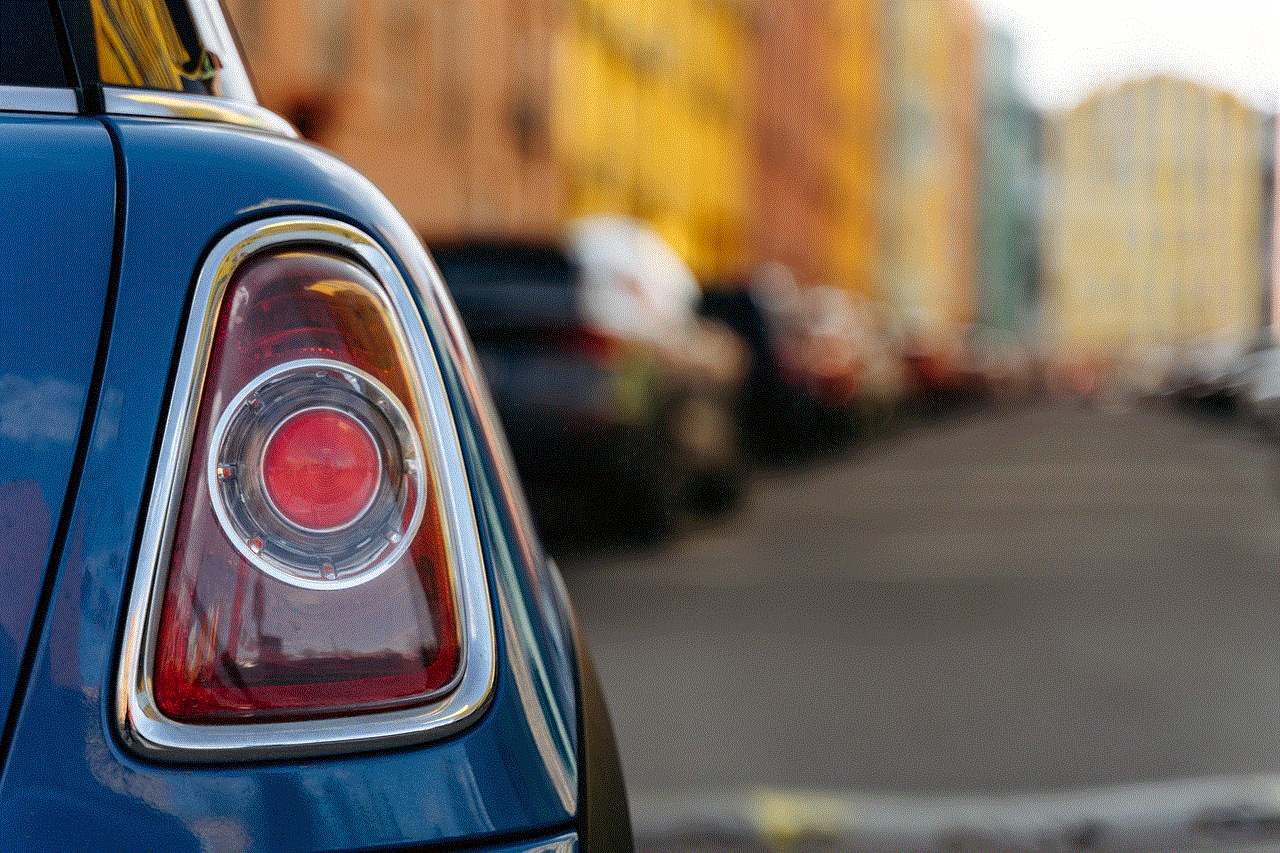
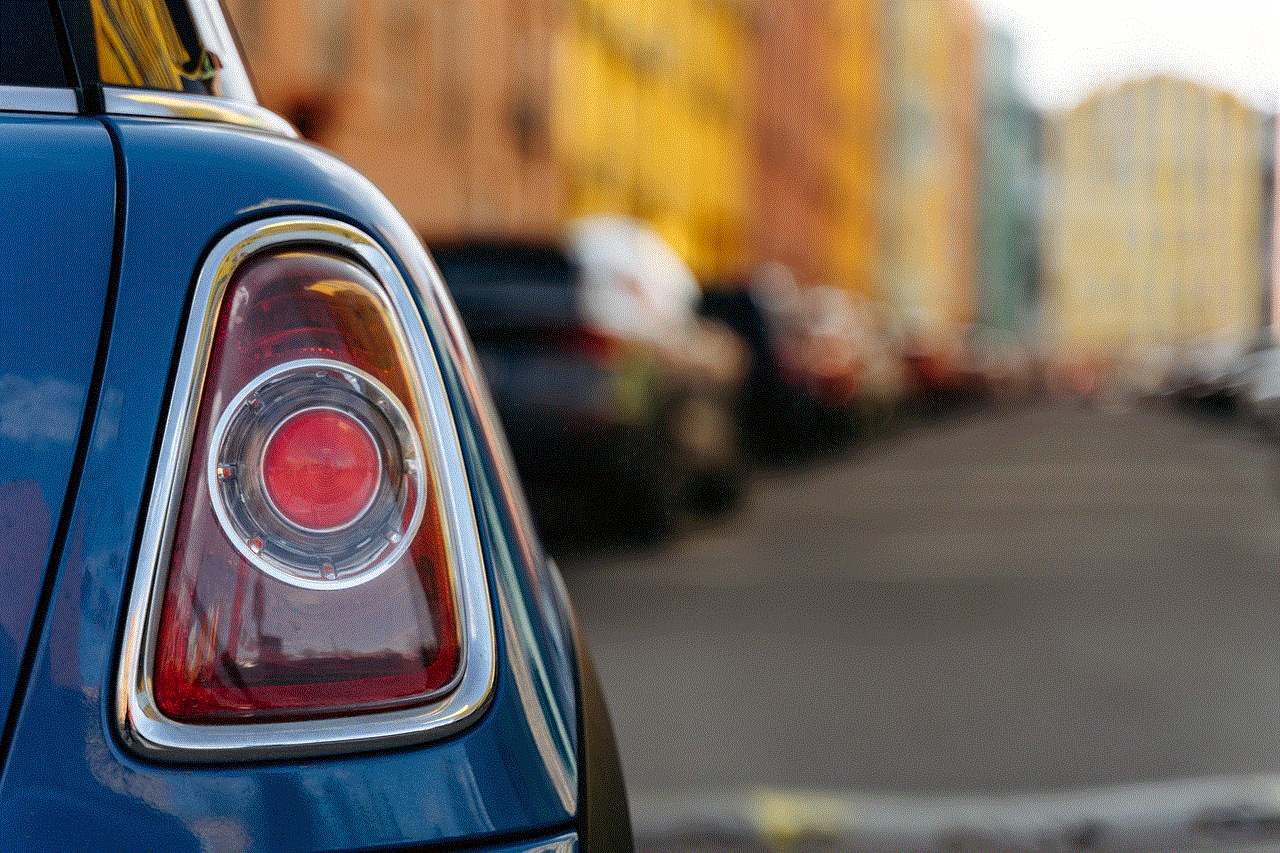
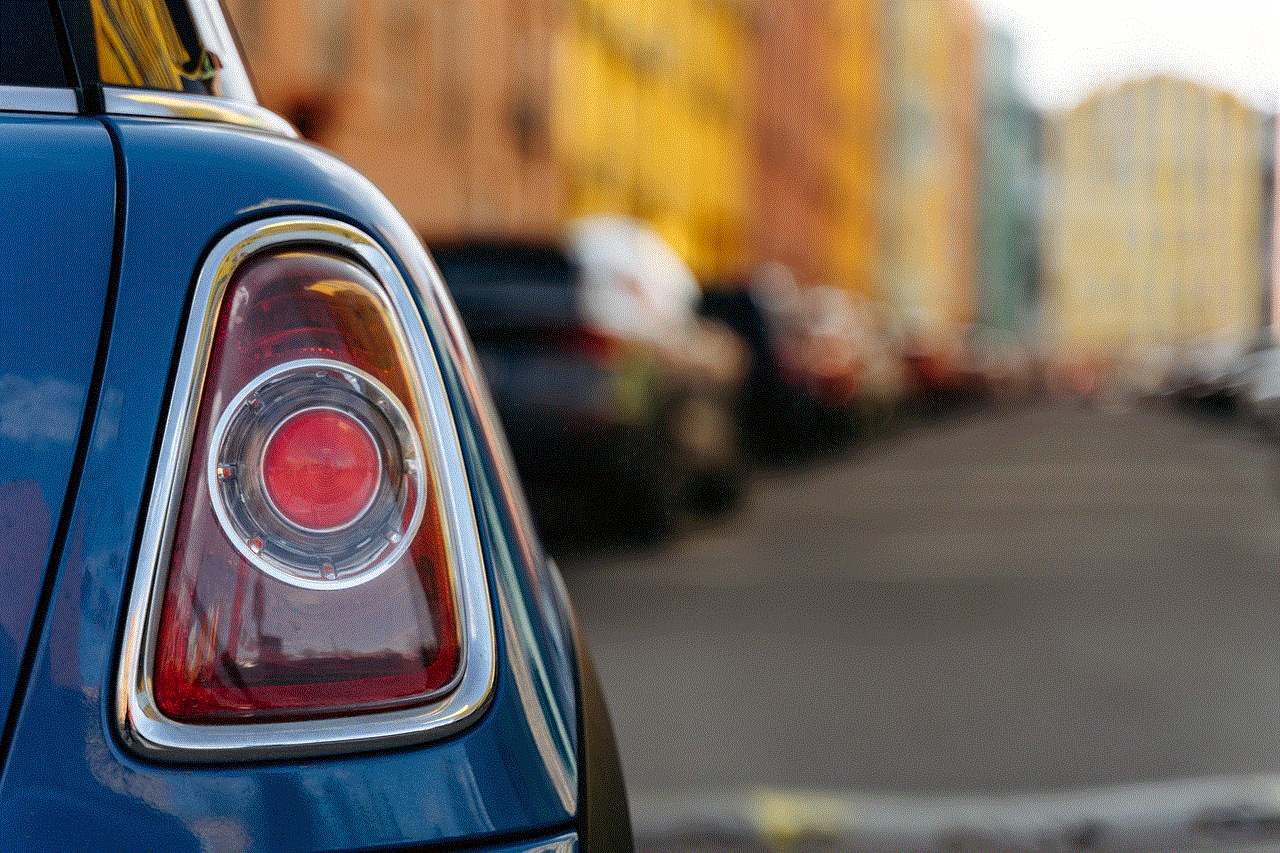
4. Be mindful of the mature content guidelines set by Wattpad and mark your stories accordingly.
5. Collaborate with other writers to create unique and diverse stories.
In conclusion, Wattpad After Dark on Android has opened up a whole new world for readers and writers. It has provided a safe space for people to explore and express their desires and fantasies without any judgment. With its user-friendly interface and personalized recommendations, the Wattpad app has made it easier for readers to discover and read steamy stories on their smartphones. And for writers, it offers a platform to connect with a supportive community and share their work with the world. So, if you’re looking to spice up your reading list, download the Wattpad app on your Android device and dive into the world of Wattpad After Dark.
mobile data enabled notification
Mobile data has become an essential part of our daily lives, allowing us to stay connected and access information on the go. With the rise of smartphones and other mobile devices, the need for mobile data has increased significantly. However, with this increased reliance on mobile data comes the need for better management and control. One way in which this is achieved is through the use of mobile data enabled notifications.
So, what exactly is a mobile data enabled notification? Simply put, it is a notification that informs you when your mobile data is enabled. This may seem like a trivial feature, but it has several important implications. In this article, we will explore the concept of mobile data enabled notifications in detail, discussing its benefits, uses, and how it can help you manage your mobile data more effectively.
To begin with, let us first understand how mobile data enabled notifications work. These notifications are typically a feature of your mobile device’s operating system, whether it is Android, iOS, or any other platform. They are enabled by default, and you can usually find them in the notification settings of your device. When your mobile data is enabled, your device will send you a notification informing you that it is active. This notification may appear as a small icon in the status bar, a pop-up message, or a sound alert, depending on your device’s settings.
Now that we know what mobile data enabled notifications are let us delve into their benefits. The primary advantage of these notifications is that they keep you informed about your mobile data usage. With these notifications, you can stay on top of your data usage and avoid exceeding your data limit, which can result in additional charges. This is especially useful for those who have limited data plans or are on a tight budget. By receiving timely notifications, you can avoid unexpected data charges and keep your mobile expenses in check.
Another benefit of mobile data enabled notifications is that they can help you conserve your data. In today’s world, where we are constantly bombarded with notifications, it is easy to lose track of our data usage. However, with mobile data enabled notifications, you can be more aware of your data usage and make conscious efforts to reduce it. For example, if you receive a notification that your data is enabled, you may choose to turn off your mobile data and use Wi-Fi instead. This can ultimately save you money and ensure that you do not run out of data before the end of your billing cycle.
Additionally, mobile data enabled notifications can also alert you to any unusual data usage. This can be a sign of a data leak or unauthorized usage, which can be a cause for concern. By receiving these notifications, you can quickly investigate and take necessary action to protect your data and privacy. Moreover, if you are traveling abroad, these notifications can also inform you when you are roaming and using data, which can help you avoid hefty international data charges.
Moving on, let us explore the various use cases of mobile data enabled notifications. The most obvious use case is to keep track of your data usage and avoid additional charges, as mentioned earlier. However, there are several other scenarios where these notifications can prove to be useful. For instance, if you are on a limited data plan, you can use these notifications to monitor your data usage throughout the month and adjust your usage accordingly. This can help you stay within your data limit and avoid any overage charges.
Moreover, mobile data enabled notifications can also be useful for businesses. Many companies provide their employees with mobile devices for work purposes, and they often have strict data usage policies in place. By using these notifications, companies can ensure that their employees are not exceeding their data limit and incurring unnecessary expenses. These notifications can also be used to monitor the data usage of company-owned devices and track any unusual or unauthorized usage.
Furthermore, mobile data enabled notifications can also be beneficial for parents who want to monitor and control their children’s data usage. With these notifications, parents can keep track of their children’s mobile data usage and take necessary measures to limit it if needed. This can be especially useful for parents who have concerns about their children spending too much time on their devices or accessing inappropriate content online.
In addition to the above, mobile data enabled notifications can also be used to manage your data usage while traveling. When you are in a different country, it is common to use data more than usual, whether for navigation, translation, or research. However, this can result in significant data charges. With these notifications, you can be more aware of your data usage and make informed decisions about when to use data and when to rely on Wi-Fi. Some devices even allow you to set a data limit for when you are roaming, and these notifications can help you stay within that limit.
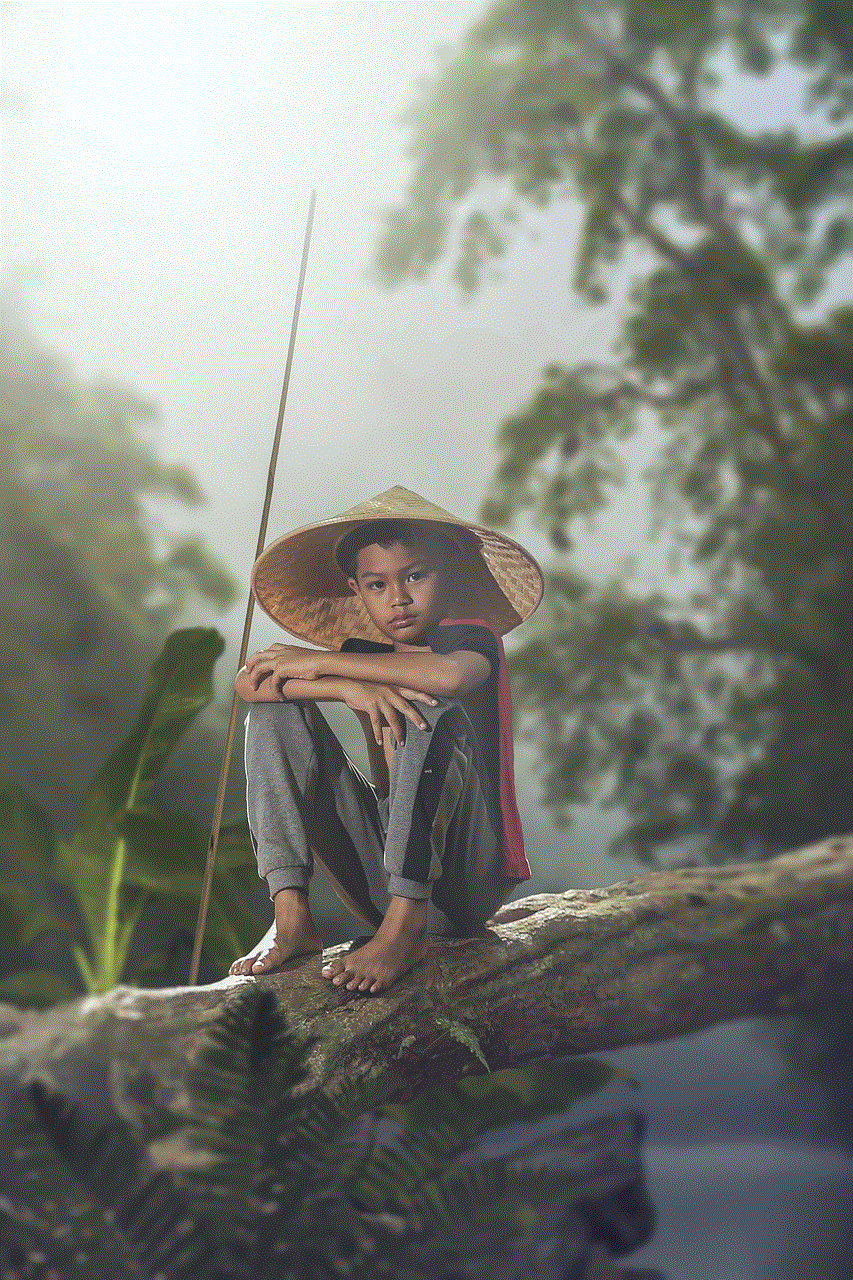
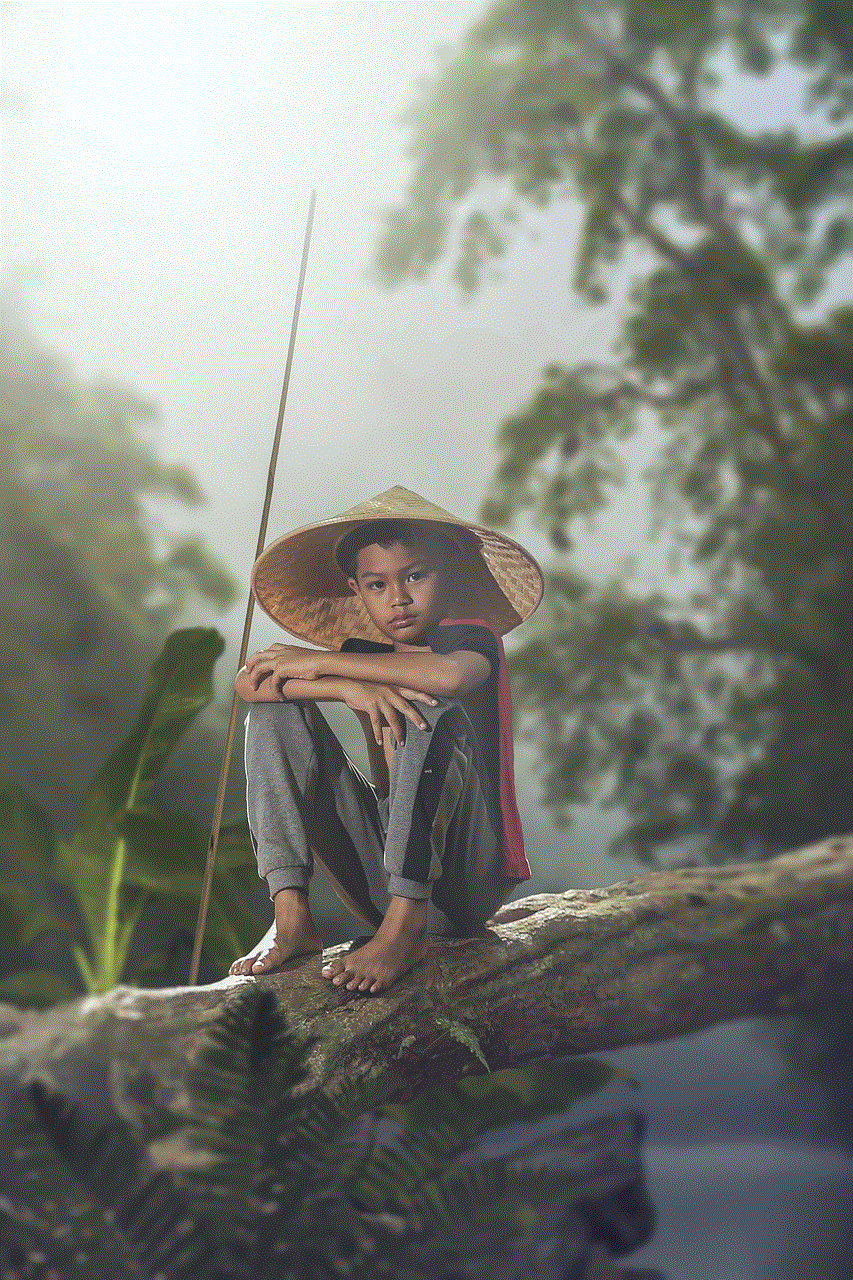
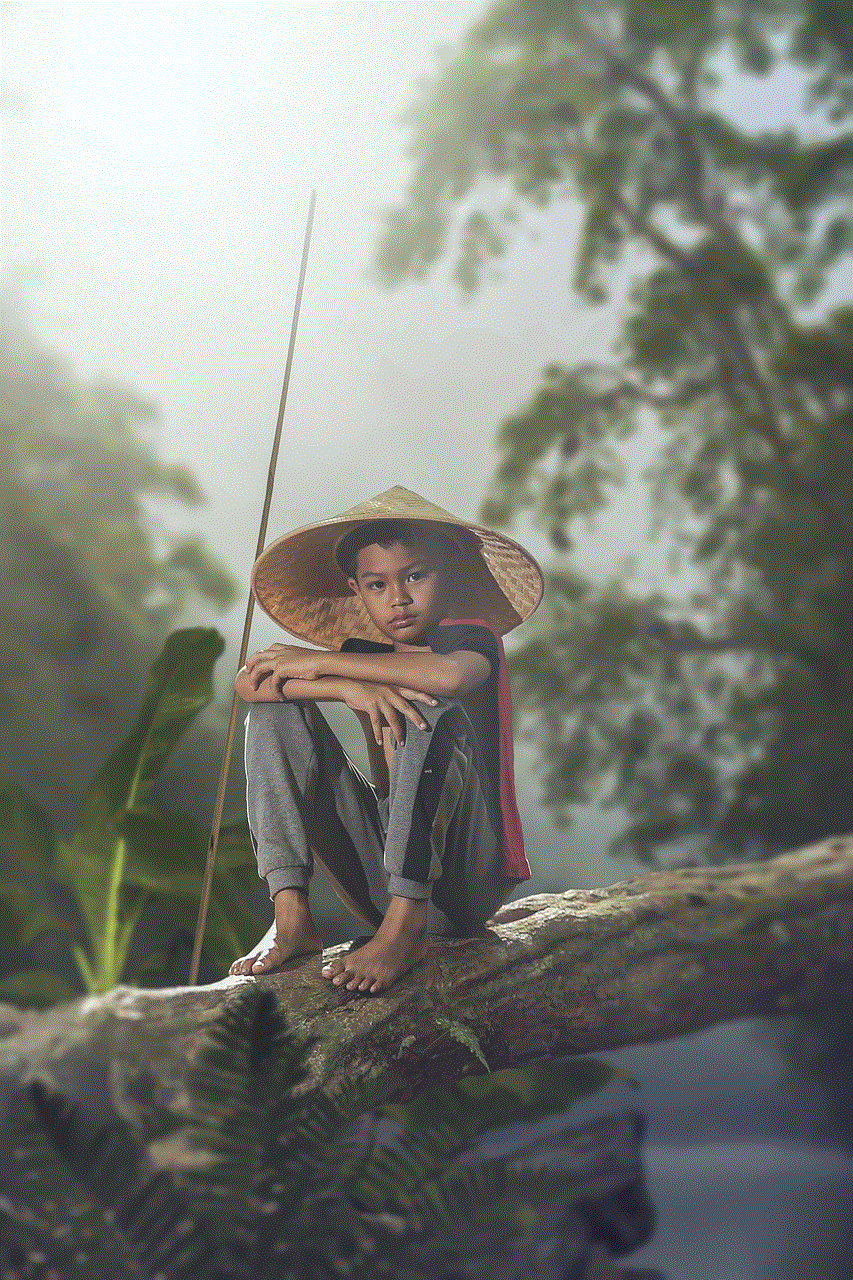
While there are many benefits and use cases of mobile data enabled notifications, it is essential to note that they may not be suitable for everyone. Some people may find these notifications to be intrusive or unnecessary, especially if they have an unlimited data plan. In such cases, these notifications can be disabled in the device settings. However, for those who want to be more in control of their data usage, these notifications can be a useful tool.
In conclusion, mobile data enabled notifications are a valuable feature that can help you manage your data usage effectively. They offer several benefits, including keeping track of your data usage, conserving data, and alerting you to any unusual usage. By understanding how they work and utilizing them in the right way, you can make the most of your mobile data plan and avoid any additional charges. So, if you have not been paying attention to these notifications, it may be time to start taking notice and make the most of this handy feature.