gps track iphone without them knowing
In today’s world, technology has become an integral part of our lives. From smartphones to smartwatches, we rely on these devices for almost everything. One of the most widely used features of these devices is location tracking, which allows us to keep track of our loved ones, find our way to new places, and even monitor our own fitness activities. However, what if you want to track someone ‘s location without them knowing? Is it possible to gps track an iPhone without the other person’s knowledge? In this article, we will explore the different ways in which you can gps track an iPhone without anyone knowing.
Before we dive into the methods of tracking an iPhone without someone knowing, it is important to understand the legal implications of such actions. It is illegal to track someone’s location without their consent, and doing so can result in serious consequences. Therefore, it is important to have a valid reason for tracking someone’s iPhone without their knowledge. Some of the valid reasons include keeping an eye on your children’s whereabouts, monitoring your employees’ location during work hours, or tracking a lost or stolen iPhone. With that being said, let’s explore the different ways in which you can gps track an iPhone without anyone knowing.
1. Use Find My iPhone feature
The first and most obvious method to track an iPhone without someone knowing is by using the Find My iPhone feature. This feature is built into every iPhone and can be accessed through iCloud. However, to use this feature, you need to have access to the other person’s iCloud account. Once you have access, you can log in to their iCloud account and use the Find My iPhone feature to track their iPhone’s location. This method is completely discreet as the other person will not receive any notifications or alerts about their location being tracked.
2. Use a Third-Party Tracking App
Another way to gps track an iPhone without the other person knowing is by using a third-party tracking app. There are numerous tracking apps available on the App Store that claim to track an iPhone’s location without the owner’s knowledge. These apps work by secretly installing a tracking software on the target iPhone, which will send the location data to your device. However, it is important to note that these apps are not always reliable and can be quite expensive.
3. Use a Spyware
Spyware is a type of software that is designed to track someone’s online activities and even their location. Some spyware apps also have the ability to track an iPhone’s location without the owner’s knowledge. These apps are usually installed on the target iPhone, and the data is sent to the spyware owner’s device. However, similar to third-party tracking apps, spyware can also be expensive and unreliable.
4. Use Google Maps Timeline
If you have access to the target iPhone’s Google account, you can also track their location using Google Maps Timeline. This feature keeps a record of all the places you have visited, and you can access this information through your Google account. However, this method requires access to the target iPhone’s Google account, which can be quite challenging to obtain.
5. Use Location Sharing
Another way to gps track an iPhone without someone knowing is by using location sharing. This feature is available on the iPhone’s built-in messaging app, iMessage. You can share your location with someone for a certain amount of time or indefinitely. However, this method requires the other person to accept the location sharing request, so it might not be the most discreet option.
6. Use a GPS Tracking Device
If you are unable to access the target iPhone or their iCloud account, you can still track their location by using a GPS tracking device. There are numerous devices available in the market that can be attached to the target iPhone, and their location can be tracked using a mobile app. However, this method can be quite expensive, and the other person might notice the device attached to their phone.
7. Use Bluetooth Tracking
If you know the person’s iPhone is connected to a Bluetooth device, you can also use this to track their location. By using a Bluetooth tracking device, you can track the location of the connected device, which in this case would be the target iPhone. However, this method is not reliable as the other person can easily disconnect their iPhone from the Bluetooth device.
8. Use Social Media
Another way to gps track an iPhone without the other person knowing is by using their social media accounts. Some social media platforms, like Facebook, have a feature that shows the location of the person who posted the update. Therefore, if the target iPhone user posts an update on Facebook, you can track their location using the post’s location tag.
9. Use Wi-Fi Network
If the target iPhone is connected to a Wi-Fi network, you can also use this to track their location. By using a Wi-Fi tracking device, you can track the location of the connected Wi-Fi network, which in this case would be the target iPhone. However, this method is not always reliable as the other person might switch to a different Wi-Fi network.
10. Use SIM Card Tracking
Lastly, if you are unable to access the target iPhone or their iCloud account, you can track their location by using their SIM card. Some service providers offer a SIM card tracking service, which can be activated by contacting the service provider. However, this method is not always accurate, and the person might notice their SIM card has been activated for tracking.
In conclusion, gps tracking an iPhone without the other person’s knowledge is possible, but it is not always legal. It is important to have a valid reason for tracking someone’s location without their consent and to be aware of the legal implications of such actions. If you do decide to track someone’s iPhone without their knowledge, make sure to use a reliable and legal method. It is always better to have the person’s consent before tracking their location, as it can help avoid any legal troubles.
espiar celular android desde otro android
En la era digital en la que vivimos, el uso de teléfonos celulares se ha vuelto una parte fundamental de nuestras vidas. Con la creciente dependencia de la tecnología, es natural que surjan preocupaciones sobre la privacidad y seguridad de nuestros dispositivos. Una de las mayores preocupaciones es la posibilidad de ser espiados a través de nuestros celulares. En este artículo, discutiremos cómo espiar un celular Android desde otro dispositivo Android y qué precauciones se pueden tomar para evitar ser víctima de esta situación.
Primero, es importante entender que espiar un celular es una violación grave a la privacidad de una persona y puede ser considerado un delito en muchos países. Sin embargo, hay ciertas situaciones en las que puede ser necesario monitorear el uso de un celular, como en el caso de padres preocupados por la seguridad de sus hijos o en empresas que quieren asegurarse de que sus empleados no estén compartiendo información confidencial. Sin importar la razón, es importante que cualquier forma de monitoreo sea llevada a cabo de manera ética y legal.
Existen diferentes métodos para espiar un celular Android desde otro dispositivo Android. Uno de los más comunes es a través del uso de aplicaciones espía. Estas aplicaciones se pueden descargar en el celular que se desea espiar y funcionan en segundo plano, registrando todas las actividades del dispositivo y enviándolas a un servidor en línea donde se pueden revisar. Algunas de las actividades que estas aplicaciones pueden rastrear incluyen mensajes de texto, llamadas telefónicas, ubicación del celular, correos electrónicos, historial de navegación y hasta contraseñas.
Otra forma de espiar un celular Android desde otro dispositivo Android es mediante el uso de un software de control remoto. Estos programas permiten acceder de manera remota al celular objetivo y controlarlo como si fuera el usuario. Con estas herramientas, se puede ver todo lo que está sucediendo en la pantalla del celular, tomar capturas de pantalla, grabar audio y video, y hasta activar el micrófono del dispositivo para escuchar conversaciones en tiempo real.
Una tercera opción para espiar un celular Android desde otro dispositivo Android es a través de la clonación de tarjetas SIM. Este método requiere acceso físico al celular objetivo y consiste en duplicar la tarjeta SIM para poder recibir y enviar mensajes y llamadas desde el dispositivo clonado. Sin embargo, este método se ha vuelto menos común ya que muchos celulares ahora tienen medidas de seguridad para detectar este tipo de manipulación.
Ahora que hemos discutido algunas de las formas en las que se puede espiar un celular Android desde otro dispositivo Android, es importante mencionar que existen medidas de seguridad que se pueden tomar para evitar ser víctima de esta situación. Una de las formas más simples es utilizar contraseñas seguras para bloquear el acceso al celular. Además, se pueden utilizar aplicaciones de seguridad que pueden detectar y eliminar cualquier aplicación espía en el dispositivo.
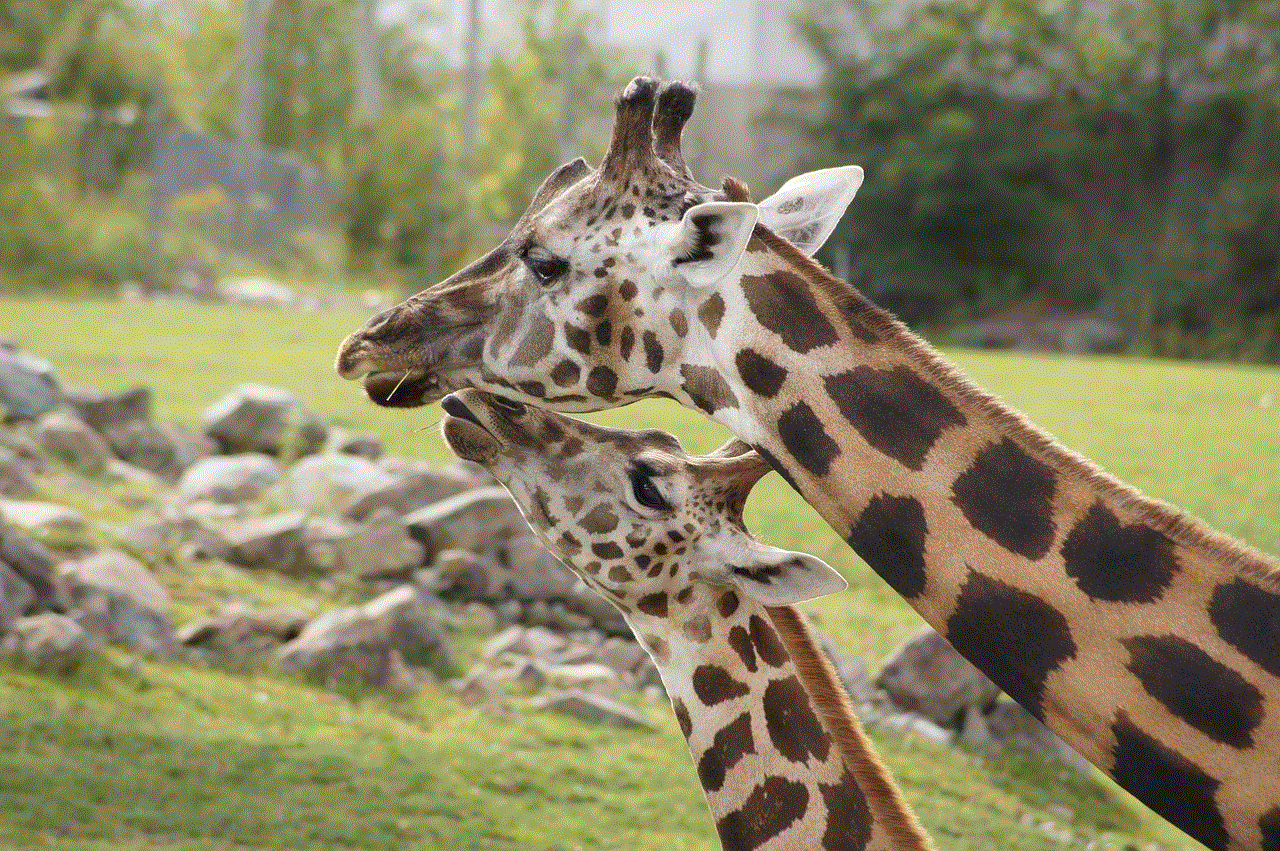
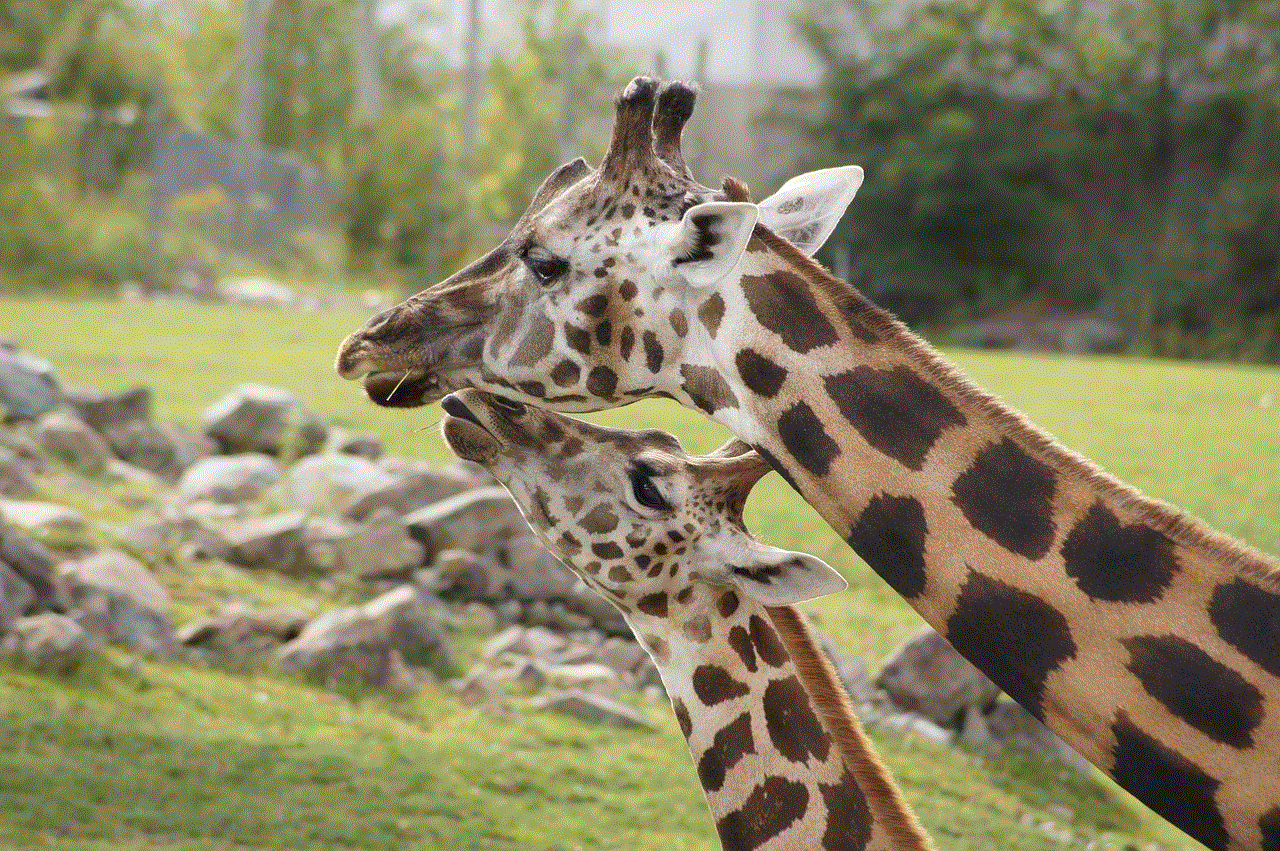
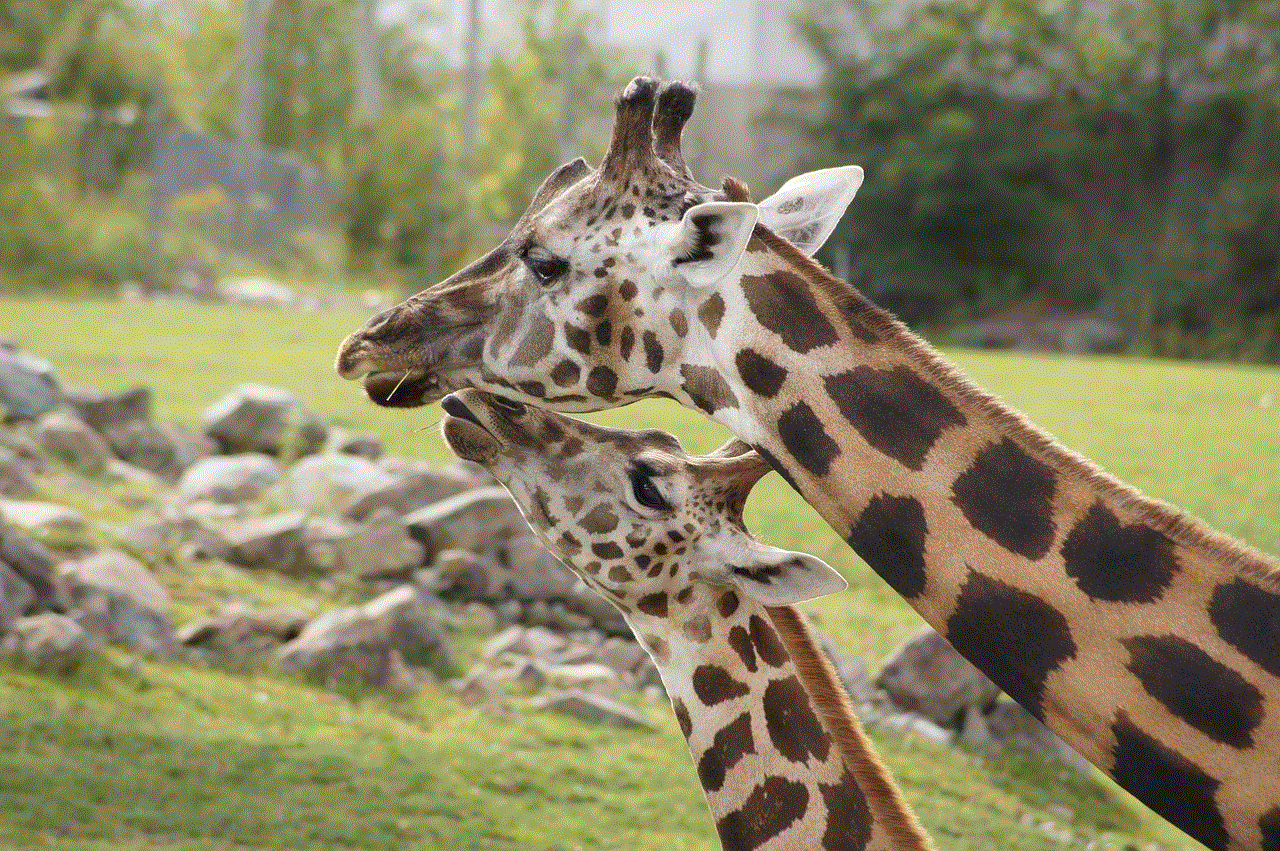
Otra medida de seguridad importante es mantener el sistema operativo y las aplicaciones del celular actualizadas. Los desarrolladores de software constantemente lanzan actualizaciones que incluyen medidas de seguridad para proteger el dispositivo de posibles vulnerabilidades. Siempre es recomendable tener la última versión del sistema operativo y de las aplicaciones instaladas.
Otra forma de protegerse contra el espionaje de celulares es estar atento a cualquier comportamiento sospechoso del dispositivo. Algunas señales de que un celular puede estar siendo espiado incluyen un aumento en el uso de datos, la aparición de aplicaciones desconocidas o el rendimiento lento del dispositivo. Si se sospecha que hay una aplicación espía instalada, se puede realizar una restauración de fábrica del celular para eliminar cualquier software malicioso.
Por último, es importante tener en cuenta que espiar un celular sin el consentimiento de su dueño es ilegal en la mayoría de los países. Si se sospecha que alguien está monitoreando de manera ilegal un celular, se debe contactar a las autoridades correspondientes.
En conclusión, espiar un celular Android desde otro dispositivo Android es posible a través de diferentes métodos, como el uso de aplicaciones espía, software de control remoto y clonación de tarjetas SIM. Sin embargo, estas prácticas son ilegales y éticamente cuestionables. Si se decide monitorear el uso de un celular, se debe hacer de manera ética y legal. Además, existen medidas de seguridad que se pueden tomar para protegerse contra el espionaje de celulares, como el uso de contraseñas seguras y mantener el sistema operativo y las aplicaciones actualizadas. La privacidad es un derecho fundamental y debe ser respetado en todo momento.
how to remove temporary internet files
Temporary internet files, also known as cache files, are copies of web pages, images, and other media that are stored on your computer when you visit a website. These files are designed to make your browsing experience faster by reducing load times and reducing the amount of data that needs to be downloaded from the internet. However, over time, these files can accumulate and take up a significant amount of space on your hard drive. In this article, we will discuss how to remove temporary internet files and why it is important to do so.
What are temporary internet files?
Temporary internet files are created by your web browser, such as Google Chrome, Firefox, or Internet Explorer, when you visit a website. When you access a webpage, the browser automatically saves elements of the page, such as images, scripts, and style sheets, to your computer ‘s hard drive. This allows the browser to quickly retrieve these elements the next time you visit the same website, saving you time and reducing the amount of data that needs to be downloaded.
Why should you remove temporary internet files?
While temporary internet files serve a useful purpose, they can also cause problems if they are not regularly cleared. Here are some reasons why you should remove temporary internet files:
1. Free up disk space: Temporary internet files can take up a significant amount of space on your hard drive, especially if you visit a lot of websites. This can slow down your computer and make it difficult to store other important files.
2. Protect your privacy: Temporary internet files can contain sensitive information, such as your browsing history, cookies, and login credentials. If someone gains access to your computer, they can easily retrieve this information and compromise your privacy.
3. Improve browser performance: As temporary internet files accumulate, they can slow down your browser’s performance. This can result in longer load times and a laggy browsing experience.
4. Prevent website errors: In some cases, outdated temporary internet files can cause errors when trying to access a website. This is because the browser may try to load an older version of the site from the cache, rather than the updated version from the internet.
How to remove temporary internet files?
Now that you understand the importance of removing temporary internet files, let’s discuss how to do it. The process may vary slightly depending on the web browser you are using, but the general steps are the same.



Step 1: Open your web browser and click on the three dots or lines in the top-right corner of the window.
Step 2: From the drop-down menu, select “Settings” or “Options.”
Step 3: In the Settings/Options menu, look for the “Privacy” or “History” tab.
Step 4: Under this tab, you will find an option to clear browsing data or history. Click on this option.
Step 5: You will be presented with a list of items to delete. Make sure the box next to “Cached images and files” or “Temporary internet files” is checked.
Step 6: Select the time range for which you want to clear the data. You can choose to clear data from the past hour, day, week, or all time.
Step 7: Click on the “Clear data” or “Clear now” button to confirm.
Step 8: Once the process is complete, restart your browser for the changes to take effect.
In addition to these manual steps, you can also use third-party software, such as CCleaner, to remove temporary internet files. These programs can help you clear cache files from multiple browsers at once, saving you time and effort.
Tips for managing temporary internet files
Here are some tips to help you manage temporary internet files and prevent them from causing problems in the future:
1. Set your browser to automatically clear cache files: Most browsers have an option to automatically clear temporary internet files when you close the browser. This can be a convenient way to keep your cache clean without having to do it manually.
2. Regularly check for updates: Make sure your web browser is up to date. Updates often include bug fixes and optimizations that can help prevent issues with temporary internet files.
3. Use private browsing mode: If you don’t want your browsing history to be saved, use the private browsing mode in your web browser. This will not save any temporary internet files to your hard drive.
4. Limit the size of your cache: You can set a limit on the amount of disk space that is allocated for temporary internet files. This will prevent the cache from becoming too large and causing problems.
5. Use a different browser: If you are experiencing frequent issues with temporary internet files, consider using a different web browser. Each browser handles cache files differently, so switching to a different one may solve your problem.
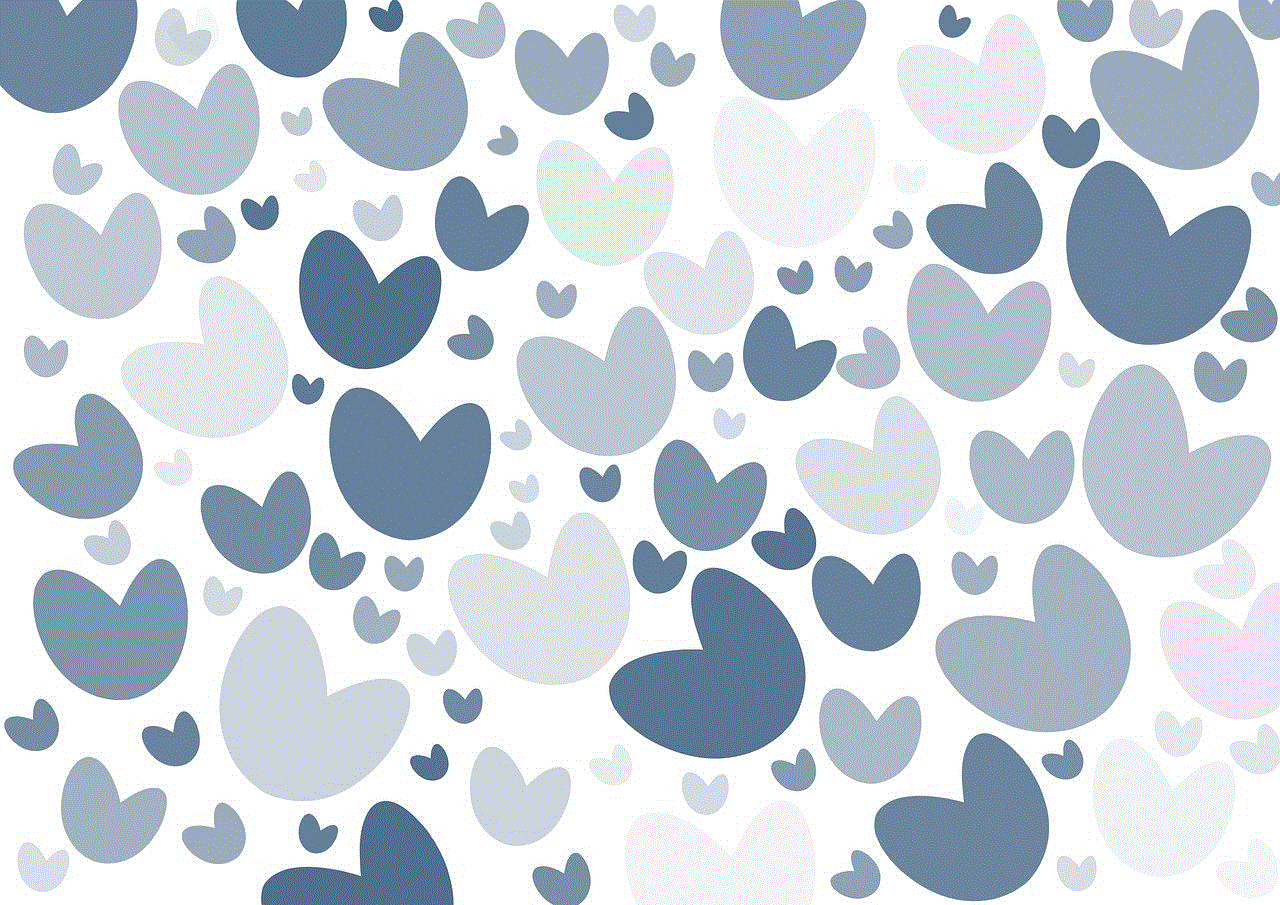
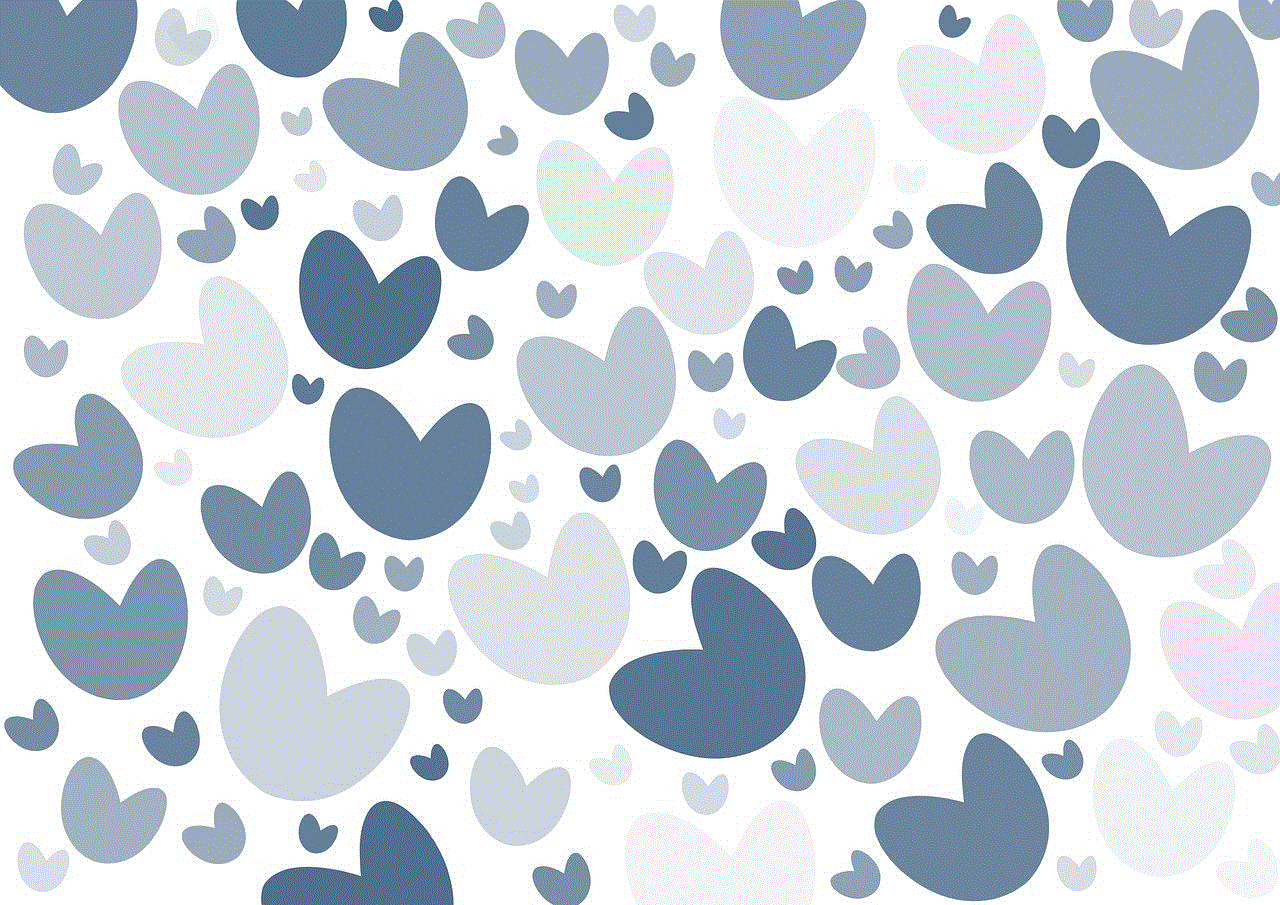
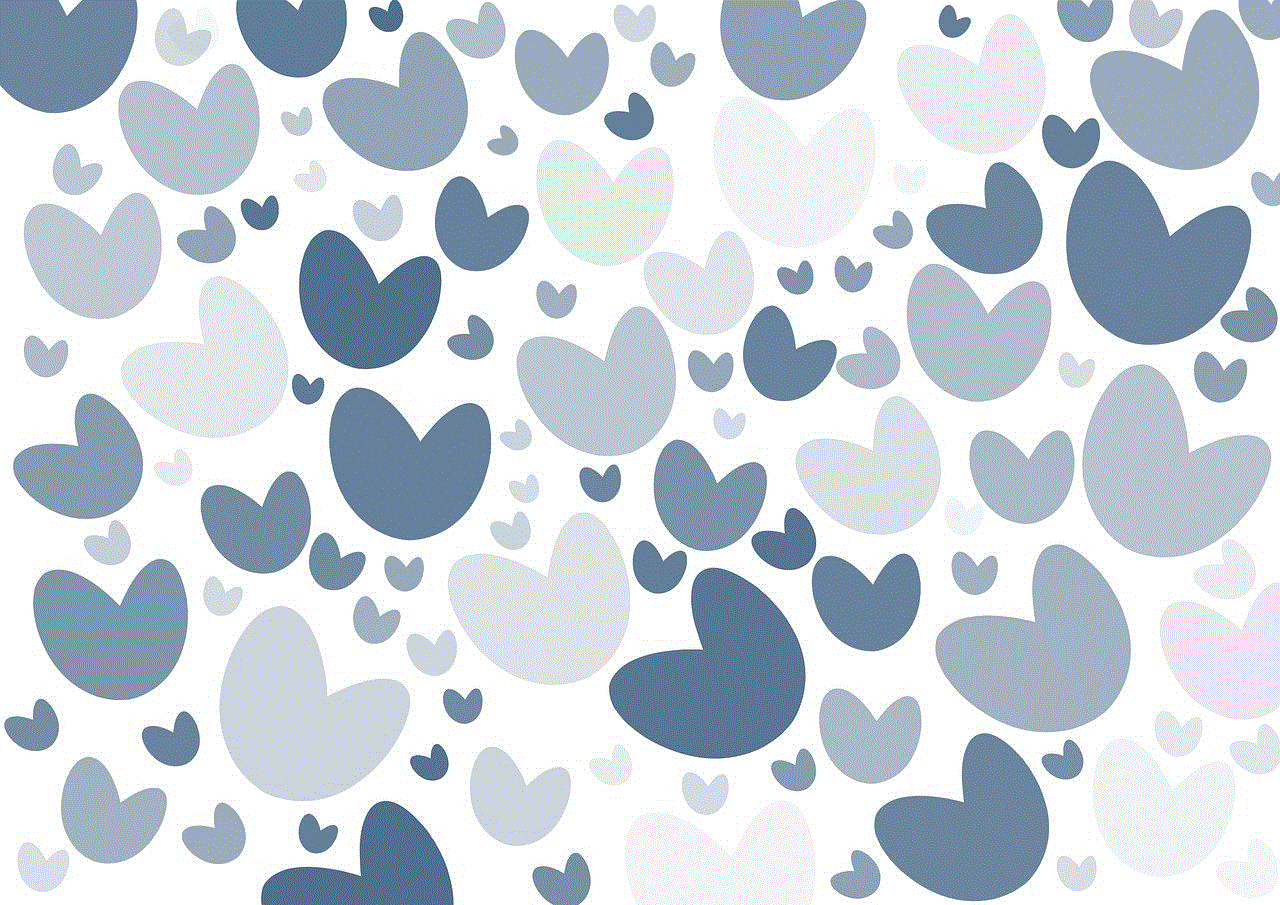
Conclusion
In conclusion, temporary internet files serve a useful purpose in making our browsing experience faster and more efficient. However, they can also cause problems if they are not regularly cleared. By following the steps outlined in this article, you can easily remove temporary internet files and prevent them from taking up valuable space on your hard drive. Remember to also regularly check for updates and use private browsing mode to protect your privacy. By managing your cache files, you can ensure a smoother and more secure browsing experience.