gta 5 rating for parents
GTA 5 (Grand Theft Auto V) is a popular open world action-adventure video game developed by Rockstar North and published by Rockstar Games. It was released in 2013 and has since become one of the best-selling video games of all time, with over 120 million copies sold worldwide. However, with its mature themes and violent gameplay, many parents may be wondering if GTA 5 is suitable for their children. In this article, we will explore the game’s content and provide a detailed rating for parents to help them make an informed decision.
Gameplay and Storyline
GTA 5 is set in the fictional city of Los Santos, which is based on Los Angeles. The game follows the story of three criminals, Michael, Franklin, and Trevor, as they undertake a series of heists and other criminal activities. The players can switch between these three characters during the game, each with their unique abilities and storylines.
The gameplay of GTA 5 is open world, meaning players have free rein to explore the city and complete missions at their own pace. The game also features an online multiplayer mode, allowing players to interact and complete missions with other online players.
Mature Themes
One of the main reasons for GTA 5’s mature rating is its mature themes. The game deals with violence, drug use, and sexual content, making it unsuitable for younger players. The game’s main characters are criminals, and the gameplay revolves around committing crimes and engaging in violent activities.
GTA 5 also features a lot of profanity, with characters using strong language throughout the game. The game’s dialogue is often laced with sexual references and innuendos, making it inappropriate for younger audiences.
Violence and Gore
GTA 5 is known for its violent gameplay, with players being able to use a variety of weapons to kill enemies, including guns, explosives, and melee weapons. The game’s missions often involve killing rival gang members, police officers, and innocent bystanders.
The game also features a lot of gore, with blood and body parts visible when characters are killed. The violence in GTA 5 is graphic and realistic, which can be disturbing for younger players.
Sexual Content and Nudity
GTA 5 has a lot of sexual content and nudity, making it unsuitable for younger players. The game features strip clubs, where players can watch dancers perform in provocative clothing. There are also missions that involve seducing characters and engaging in sexual activities with them.
Additionally, the game features a lot of nudity, with topless women and male genitalia visible in certain scenes. The game also has a lot of sexual references and innuendos in its dialogue, which may not be appropriate for younger players.
Drug Use
Drug use is another mature theme in GTA 5, with players being able to use drugs such as marijuana, cocaine, and methamphetamine. The game also features drug deals and missions that involve stealing drugs and delivering them to dealers.
The portrayal of drug use in GTA 5 is realistic and may glamorize drug use to younger players. Therefore, it is important for parents to be aware of this content and its potential impact on their children.
Online Interactions
GTA 5 has an online multiplayer mode, where players can interact and complete missions with other online players. While this can be a fun and engaging experience, it also exposes players to online interactions with strangers.
As with any online platform, there is a risk of encountering inappropriate behavior and content, such as cyberbullying, harassment, and explicit language. Parents should monitor their children’s online interactions and educate them on internet safety when playing GTA 5 online.
Age Rating and Content Descriptors
GTA 5 has a mature rating of 17+ by the Entertainment Software Rating Board (ESRB), meaning it is suitable for players aged 17 and above. The game has been rated mature due to its violence, strong language, sexual content, and drug use.
The ESRB also provides content descriptors for each game, highlighting the specific content that contributed to its rating. For GTA 5, the content descriptors include blood and gore, intense violence, mature humor, nudity, strong language, strong sexual content, and use of drugs and alcohol.
Parental Controls
For parents who are still unsure if GTA 5 is suitable for their children, the game does have parental controls that can be enabled. These controls allow parents to restrict access to certain features such as online play, in-game purchases, and mature content.
To set up parental controls, parents can go to the game’s settings and select the “Parental Controls” option. They can then choose which features they want to restrict and set a passcode to prevent their children from changing the settings.
Alternative Games
If parents are not comfortable with the mature themes and content in GTA 5, there are plenty of alternative games that offer similar gameplay without the mature content. Some of these games include Saints Row, Watch Dogs, and Sleeping Dogs.
These games also have open-world gameplay and feature criminal activities, but they are not as graphic or mature as GTA 5. Parents can research and read reviews of these games to determine if they are suitable for their children.
Conclusion
In conclusion, GTA 5 is a mature game that is not suitable for younger players. The game deals with mature themes such as violence, drug use, and sexual content, making it inappropriate for children. However, with parental controls and proper guidance, older teenagers may be able to play the game responsibly.
Parents should also be aware of the game’s content and its impact on their children. They can use the ESRB rating and content descriptors to make an informed decision about whether or not GTA 5 is suitable for their children. Additionally, parents can also explore alternative games that offer similar gameplay without the mature content.
Ultimately, it is up to parents to decide if their children are mature enough to handle the content in GTA 5. By being aware and monitoring their children’s gameplay, parents can ensure a safe and enjoyable gaming experience for their children.
how to update linksys router
How to Update Your Linksys Router: A Step-by-Step Guide
Linksys routers are widely used to provide internet connectivity and networking solutions in homes and businesses. Like any other technology, routers require regular updates to ensure optimal performance, security, and compatibility with new devices and protocols. In this comprehensive guide, we will walk you through the process of updating your Linksys router firmware, ensuring that you have the latest features and bug fixes.
Before we dive into the step-by-step instructions, let’s briefly discuss the importance of updating your router firmware. Firmware is the software embedded within your router’s hardware, responsible for managing its operations and functions. Updates to this firmware typically come from the manufacturer, addressing various aspects such as security vulnerabilities, performance enhancements, and new features.
1. Understand the Benefits of Updating:
Updating your Linksys router firmware provides several advantages. Firstly, it ensures the latest security measures are in place, protecting your network from potential threats and vulnerabilities. Secondly, firmware updates often introduce new features, enhancing your router’s capabilities. Finally, updates may address any bugs or issues found in previous versions, improving overall stability and reliability.
2. Determine the Model and Current Firmware Version:
To proceed with the update, you need to identify your Linksys router’s model number and its current firmware version. This information can usually be found on the router itself or in the administrative interface accessible through a web browser.
3. Visit the Linksys Support Website:
Open your preferred web browser and navigate to the official Linksys support website. Look for the “Downloads” or “Support” section, where you will generally find firmware updates and related resources.
4. Locate the Router Model:
On the Linksys support website, find the section dedicated to router models. Look for your specific model number, as firmware updates are often specific to each model.
5. Check for Available Firmware Updates:
Once you have found your router model, check for available firmware updates. Manufacturers regularly release updates, so it is essential to ensure you are installing the latest version.
6. Read the Release Notes:
Before proceeding with the update, it is advisable to read the release notes associated with the firmware version you plan to install. These notes often include important information about the update, such as new features, bug fixes, and any known issues.
7. Download the Firmware Update:
After reading the release notes, download the firmware update file to your computer . Ensure that you select the correct file corresponding to your router’s model number and current firmware version.
8. Access the Router’s Administrative Interface:
To install the firmware update, you need to access your Linksys router’s administrative interface. Open your web browser and enter the appropriate IP address, usually provided in the router’s manual or available on the Linksys support website.
9. Enter Login Credentials:
Once you access the administrative interface, you will be prompted to enter login credentials. By default, Linksys routers have a username of “admin” and a password field left blank. However, if you have previously modified these credentials, enter the appropriate information to proceed.
10. Navigate to the Firmware Upgrade Section:
Once logged in, navigate to the “Administration” or “Management” section, where you should find the firmware upgrade option. Click on it to proceed.
11. Locate the Firmware Update File:
In the firmware upgrade section, locate the option to browse for the firmware update file you previously downloaded. Click on “Browse” or a similar button to select the file from your computer ‘s storage.
12. Initiate the Firmware Update:
After selecting the firmware update file, initiate the update process by clicking on “Update” or a similar button. Your router will then start uploading and installing the new firmware. It is essential not to interrupt this process to avoid potential issues.
13. Wait for the Update to Complete:
The firmware update process may take a few minutes. It is crucial to remain patient and avoid restarting or interfering with the router during this time. Once the update completes, your router will automatically reboot.
14. Verify the Firmware Update:
After the reboot, you can verify whether the update was successful by checking the firmware version displayed in the administrative interface. Ensure that it matches the version you downloaded and installed.
15. Test and Enjoy the Updated Router:
With the updated firmware installed, you can now test your router’s performance, explore any new features, and enjoy improved stability and security.
In conclusion, updating your Linksys router is a simple yet significant task that ensures your network remains secure and up-to-date. By following the step-by-step guide provided above, you can easily navigate the process of downloading, installing, and verifying the latest firmware update. Remember to regularly check for new firmware versions to keep your router running smoothly and efficiently.
what is at&t digital life app
AT&T Digital Life App: Revolutionizing Home Security and Automation



Introduction:
In today’s technologically advanced world, smart homes have become increasingly popular. Homeowners are constantly seeking ways to make their homes more secure, convenient, and energy-efficient. To cater to these demands, AT&T has introduced the AT&T Digital Life App, a comprehensive home security and automation solution. This app allows users to monitor and control various aspects of their homes, including security systems, cameras, lighting, and smart devices, all from the convenience of their smartphones or tablets. In this article, we will explore the features and benefits of the AT&T Digital Life App, as well as its impact on the home security and automation industry.
1. History and Development of the AT&T Digital Life App:
The AT&T Digital Life App was launched in 2013 as a response to the growing demand for home security and automation solutions. AT&T, a leader in telecommunications, recognized the potential of integrating smart technology into homes to enhance security and convenience. With the introduction of the app, AT&T aimed to provide homeowners with a seamless and user-friendly solution to monitor and control their homes remotely.
2. Features and Functionality:
The AT&T Digital Life App boasts an array of features that empower homeowners to manage their homes effectively. One of the key features is the ability to control security systems remotely. Users can arm or disarm their security systems with a few taps on their smartphones, providing peace of mind and convenience, especially when away from home.
Additionally, the app allows users to view live video feeds from their security cameras, enabling real-time monitoring of their homes. This feature proves invaluable in detecting and preventing potential security breaches. The app also supports two-way audio, allowing users to communicate with individuals within the camera’s range, further enhancing security.
Moreover, the AT&T Digital Life App integrates seamlessly with various smart devices, such as door locks, thermostats, and lighting systems. Users can remotely lock or unlock doors, adjust temperature settings, and even control lighting, creating a truly connected and automated home environment.
3. User Interface and Ease of Use:
AT&T has prioritized user experience when designing the Digital Life App. The user interface is intuitive, enabling even technologically inexperienced individuals to navigate and make use of its features effortlessly. The app’s design incorporates a clean and organized layout, ensuring that users can access the desired functions with ease.
The app’s interface is also customizable, allowing users to arrange and prioritize their preferred features. This flexibility ensures a personalized experience, providing homeowners with quick access to the features they use most frequently.
4. Enhanced Security and Safety:
The primary motive behind the development of the AT&T Digital Life App is to enhance home security and safety. With the ability to monitor and control security systems remotely, users can promptly respond to potential threats or emergencies. The app sends real-time alerts to users’ devices in case of security breaches, ensuring immediate action can be taken.
Furthermore, the Digital Life App supports the integration of smoke detectors, carbon monoxide detectors, and water leak sensors. Users are notified immediately if any of these devices detect a potential hazard, allowing them to take the necessary precautions and seek assistance if required.
5. Energy Efficiency and Environmental Impact:
In addition to security, the AT&T Digital Life App also focuses on home automation and energy efficiency. By integrating with smart thermostats and lighting systems, users can optimize energy usage in their homes. The app allows homeowners to schedule temperature adjustments and lighting preferences based on occupancy, resulting in reduced energy consumption and lower utility bills.
This emphasis on energy efficiency aligns with AT&T’s commitment to environmental sustainability. By promoting smarter energy usage, the Digital Life App contributes to the reduction of carbon emissions and helps create a more sustainable future.
6. Expansion and Integration:
AT&T understands the importance of offering a versatile and adaptable home security and automation solution. To cater to evolving user needs, the AT&T Digital Life App continually expands its compatibility with various smart devices. This ensures that homeowners can integrate their existing smart devices seamlessly into the app, without the need for additional hardware or upgrades.
The app’s compatibility extends beyond AT&T’s own devices, allowing users to connect with a wide range of third-party devices and platforms. This integration ensures that homeowners can build a comprehensive smart home ecosystem, incorporating devices from different manufacturers and brands.
7. Customer Support and Reliability:
AT&T prides itself on offering exceptional customer support. The Digital Life App is backed by a dedicated customer service team, ready to assist users with any issues or inquiries they may have. Whether it’s troubleshooting technical difficulties or guiding users through the app’s features, AT&T ensures that customers receive prompt and reliable assistance.
Moreover, the app’s reliability is crucial in maintaining a secure and efficient home environment. AT&T has invested heavily in robust infrastructure to support the app’s functionality. This investment guarantees that users can access and control their homes remotely without interruption, ensuring peace of mind at all times.
8. Privacy and Data Security:
As with any smart home technology, privacy and data security are paramount concerns. AT&T acknowledges the significance of protecting user data and has implemented stringent security measures to safeguard user privacy. The app utilizes encryption protocols to protect data transmission, ensuring that unauthorized individuals cannot access sensitive information.
AT&T also employs advanced authentication methods to verify the identity of users, preventing unauthorized access to the app. Additionally, the company adheres to strict data protection regulations, providing users with peace of mind regarding the privacy and security of their personal information.
9. Pricing and Subscription Plans:
To access the full functionality of the AT&T Digital Life App, users must subscribe to one of AT&T’s service plans. These plans vary in pricing and offer different levels of access to security features and smart home automation. AT&T offers flexible subscription options, allowing users to choose the plan that best suits their needs and budget.
10. Future Developments and Innovations:
AT&T remains committed to innovation and continuous improvement. The Digital Life App is regularly updated with new features and enhancements to further enhance user experience and security. AT&T also actively collaborates with manufacturers to expand the app’s compatibility with emerging smart devices, ensuring that users can take advantage of the latest advancements in home automation.
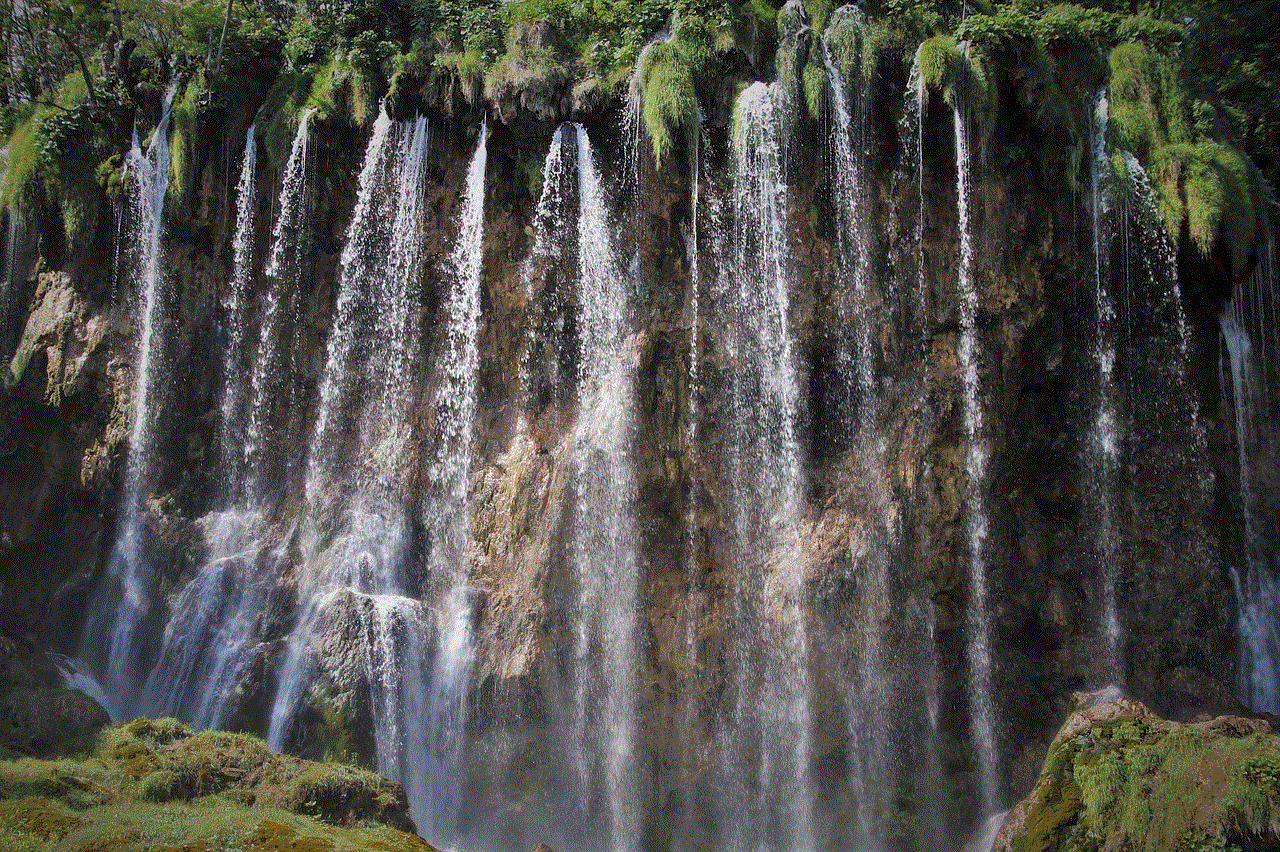
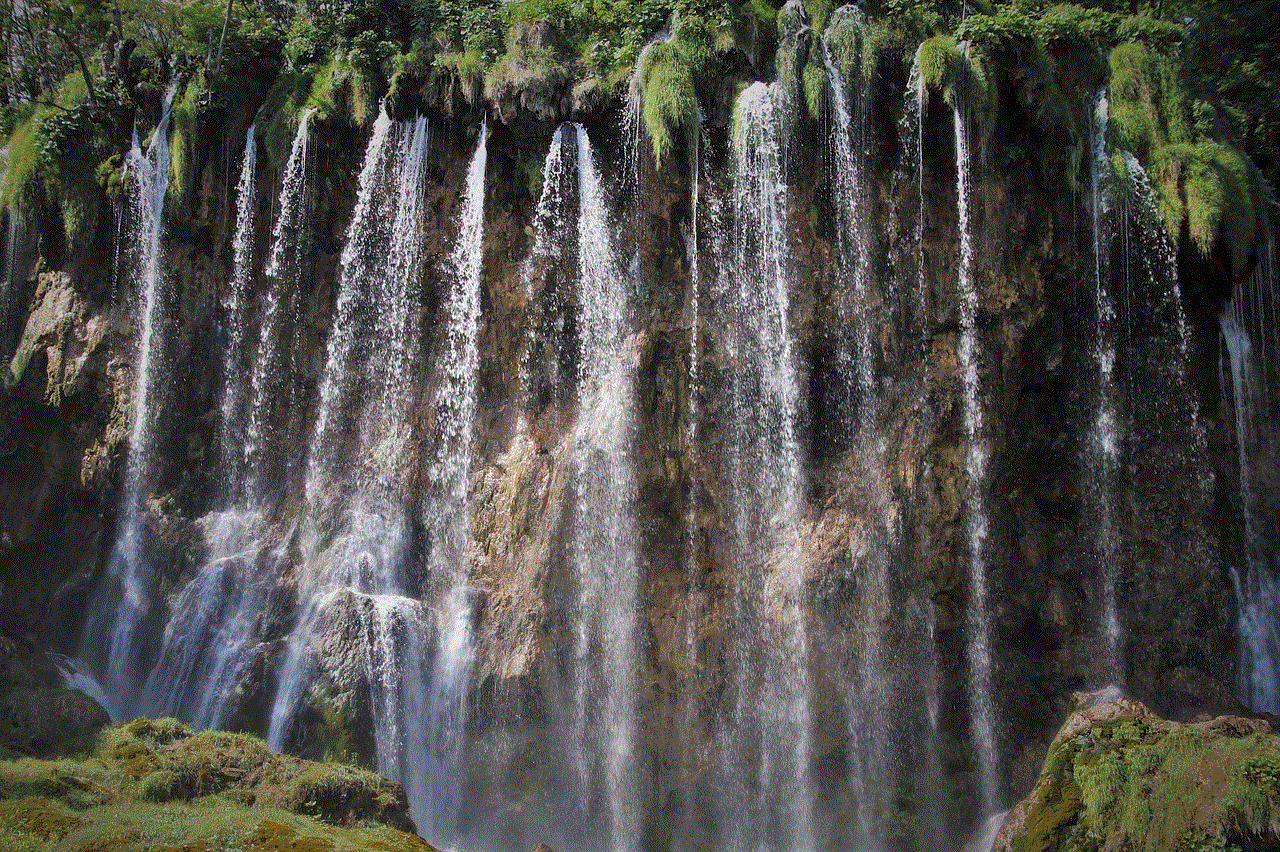
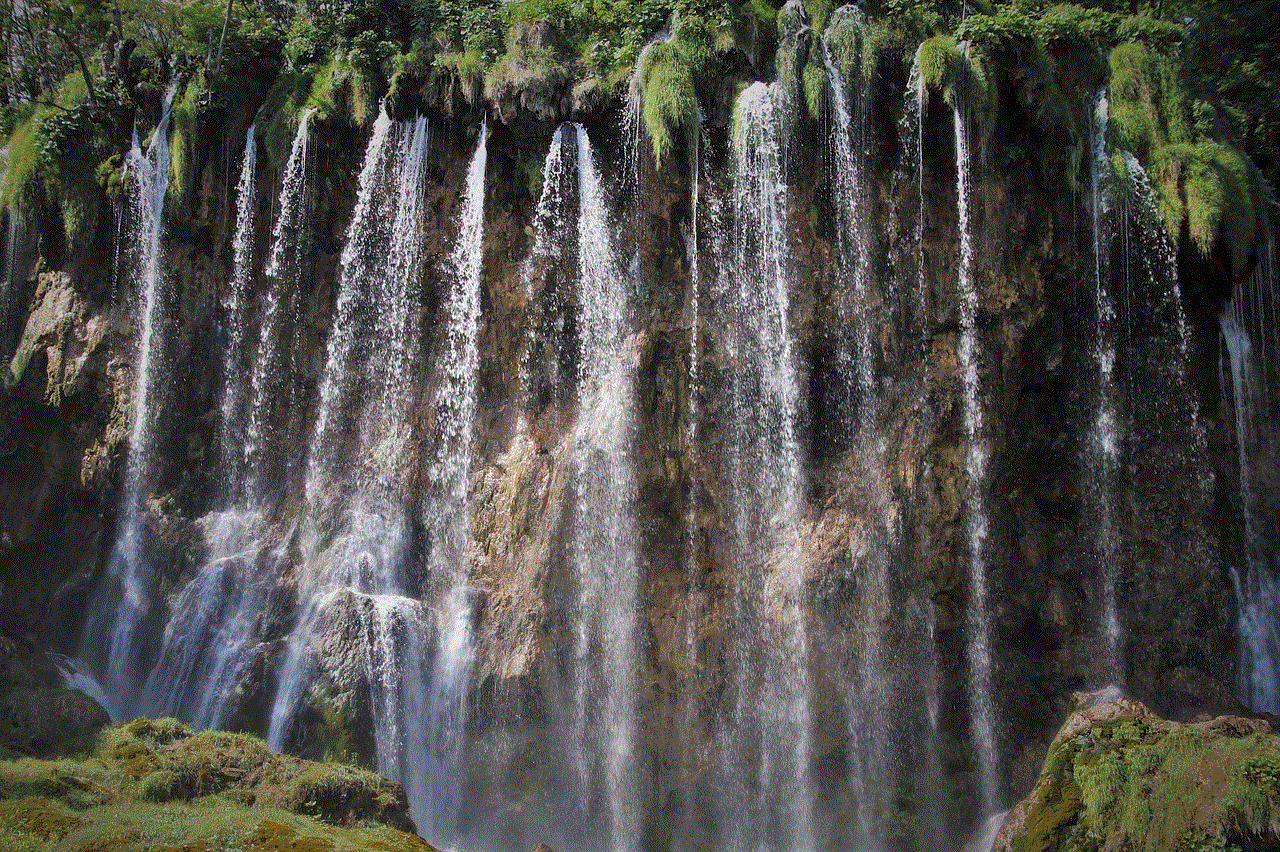
Conclusion:
The AT&T Digital Life App represents a significant advancement in the home security and automation industry. With its comprehensive features, intuitive interface, and commitment to privacy and data security, the app has revolutionized the way homeowners manage and secure their properties. As technology continues to evolve, AT&T’s commitment to innovation ensures that the Digital Life App will remain at the forefront of the smart home revolution, empowering users to create safer, more efficient, and connected living spaces.