how can i block snapchat on my daughters phone
Title: How to Effectively Block Snapchat on Your Daughter’s Phone
Introduction:
With the increasing popularity of social media platforms, it is crucial for parents to ensure their children’s online safety. Snapchat, a widely-used messaging app, can pose potential risks to young users. If you’re a concerned parent looking to block Snapchat on your daughter’s phone, this comprehensive guide will provide you with useful strategies and tools to protect your child from potential dangers associated with this app.
1. Understand the risks of Snapchat:
Snapchat allows users to share photos, videos, and messages that disappear after a short period. However, this temporary nature of content can lead to inappropriate behavior, cyberbullying, exposure to explicit content, and even contact with strangers. It is essential to be aware of these risks to better understand why blocking Snapchat may be necessary.
2. Open communication channels:
Before implementing any restrictions, it is important to establish an open and honest dialogue with your daughter. Explain your concerns about Snapchat and discuss potential dangers associated with the app. By involving your child in the decision-making process, you can promote a sense of responsibility and trust.
3. Educate your daughter about online safety:
Teach your daughter about responsible online behavior, the importance of privacy settings, and the potential consequences of sharing personal information with strangers. Empower her with knowledge and encourage her to make informed decisions while using social media platforms.
4. Utilize built-in parental controls:
Both Android and iOS devices offer parental control features that can limit access to specific apps, including Snapchat. On Android, go to Settings > Digital Wellbeing & parental controls > Parental controls, while on iOS, navigate to Settings > Screen Time > Content & Privacy Restrictions. Set appropriate restrictions based on your daughter’s age and maturity level.
5. Use third-party parental control apps :
If the built-in parental controls are insufficient, consider using third-party applications specifically designed for blocking or monitoring apps like Snapchat. These apps offer additional features such as screen time limits, content filtering, and app blocking. Examples of such apps include Qustodio, Net Nanny, and Norton Family.
6. Implement router-level restrictions:
To block Snapchat on all devices connected to your home Wi-Fi network, you can set up router-level restrictions. This method is effective for controlling internet access across multiple devices simultaneously. Access your router’s settings by typing the IP address into your web browser, locate the “Parental Controls” section, and block Snapchat accordingly.
7. Consult with your internet service provider (ISP):
Some ISPs offer parental control features that allow you to block specific websites and apps, including Snapchat. Contact your ISP to inquire about available options and instructions for implementing these controls.
8. Employ DNS filtering:
Domain Name System (DNS) filtering is another effective method to block Snapchat. By configuring your router or device’s DNS settings, you can prevent access to specific websites and apps. Services like OpenDNS and CleanBrowsing offer easy-to-use DNS filtering options that can be customized to block Snapchat.
9. Regularly monitor your daughter’s online activities:
While blocking Snapchat is a proactive step, it is essential to continuously monitor your child’s online activities. Regularly check her phone for any new apps or workarounds she may have discovered. Maintain open communication and remind her of the importance of responsible online behavior.
10. Encourage alternative activities:
Instead of spending excessive time on social media, encourage your daughter to engage in alternative activities that promote personal growth, creativity, and social interaction. Encourage participation in sports, hobbies, reading, or spending time with family and friends.
Conclusion:
Blocking Snapchat on your daughter’s phone is a valuable step towards protecting her from potential online risks and fostering responsible digital behavior. By combining open communication, education, and effective parental controls, you can provide a safe online environment for your child to thrive. Remember that establishing trust, ongoing monitoring, and nurturing alternative activities are equally important in maintaining a healthy balance between technology and real-life experiences.
how to create a game on roblox mobile
Roblox is a popular online gaming platform that allows users to create and play games with a variety of virtual worlds. The platform was launched in 2006 and has since gained a massive following, especially among young gamers. While it started as a PC-only platform, Roblox has now expanded to mobile devices, allowing users to create and play games on the go. In this article, we will discuss how to create a game on Roblox mobile.
Before we dive into the steps of creating a game on Roblox mobile, let’s first understand the platform and its features. Roblox provides a user-friendly interface and a wide range of tools to help users create their own games. These tools include scripting tools, built-in templates, and a user-friendly interface that allows even novice game developers to create exciting and engaging games.
Creating a game on Roblox mobile requires you to have a Roblox account. If you already have an account, you can simply download the Roblox app from the App Store or Google Play Store and log in to your account. If you don’t have an account, you can easily create one for free by visiting the official Roblox website or downloading the app and signing up.
Once you have logged into your account on the mobile app, you will be greeted with a home screen that displays all the games available on Roblox. To start creating your own game, click on the “Create” button located at the bottom of the screen. This will take you to the game creation page, where you can start building your game.
The first step in creating a game on Roblox mobile is choosing a template. The platform offers a range of templates, including “Obby,” “RPG,” “Tycoon,” and many more. These templates are pre-designed game layouts that you can customize according to your preferences. Choose a template that best fits the type of game you want to create.
Once you have selected a template, you can start customizing your game. The customization process starts with building the map or environment for your game. You can use the inbuilt tools to add terrain, buildings, and other elements to your game world. You can also add textures and colors to give your game a unique look and feel.
The next step is to add game objects such as characters, items, and obstacles. Roblox provides a wide variety of pre-made objects that you can use in your game. You can also create your own objects using the built-in tools or by coding them using the platform’s scripting language, Lua.
After adding objects, you can start scripting your game. Scripting is a crucial part of game creation as it allows you to add functionality and interactions to your game. You can use the scripting tools provided by Roblox or write your own code using Lua. If you are new to scripting, Roblox has a vast community of developers who share their codes and offer help to beginners.
Once you have completed building and scripting your game, you can test it by clicking on the “Play” button. This will allow you to test your game and make any necessary changes before publishing it. Once you are satisfied with your game, you can click on the “Publish” button to make it available for other users to play.
Publishing your game on Roblox mobile is a straightforward process. Once you click on the “Publish” button, you will be asked to provide a title and description for your game. You can also add tags to help users find your game easily. You can also choose whether to make your game public or private. If you make it private, only people with the link can play the game.



After publishing your game, it will appear in the “My Creations” section of your account. From there, you can edit, update, and manage your game as you please. You can also share your game with friends and invite them to play it.
In addition to creating games, the Roblox app also allows you to join and play games created by other users. This feature makes Roblox a unique platform where you can not only create your own games but also play games created by others.
In conclusion, creating a game on Roblox mobile is a simple and fun process that can be enjoyed by anyone. The platform offers a range of tools and features that make game creation accessible even for those with no prior coding experience. So if you have a great game idea, don’t hesitate to bring it to life on Roblox mobile. Happy creating!
what is restore purchase
Restore Purchase: A Comprehensive Guide
In today’s digital age, the concept of purchasing has undergone a massive transformation. Gone are the days when we would go to a physical store, browse through products, and make a purchase. With the rise of e-commerce, online shopping has become the norm. We can now purchase anything we want with just a few clicks, whether it’s clothes, groceries, or even a car. However, with this convenience comes a new set of challenges, one of them being the need to restore purchases. In this article, we will delve deeper into the concept of restore purchase, what it means, and how it works.
What is Restore Purchase?
Restore purchase is a feature that allows users to retrieve their previous purchases made on a particular platform or app. It is a common feature found in various digital platforms like mobile apps, video streaming services, and online games. So, if you have ever bought an app, subscribed to a service, or made an in-app purchase, and for some reason, you lose access to it, restore purchase comes to your rescue. It allows you to regain access to your previously purchased content without having to pay for it again.
Why is Restore Purchase Necessary?
The need for restore purchase arises due to various reasons. The most common one being accidental deletion or loss of data. With the ever-increasing amount of data that we store on our devices, it’s easy to accidentally delete or lose important information. This can lead to the loss of access to our purchased content, which can be frustrating and inconvenient. Restore purchase eliminates this problem by allowing us to retrieve our purchases without any hassle.
Another reason for the necessity of restore purchase is the increasing trend of subscription-based services. With the rise of digital streaming platforms like Netflix, Hulu, and Spotify, people are now opting for monthly or yearly subscriptions rather than one-time purchases. In such cases, if the subscription expires or is accidentally canceled, restore purchase enables users to regain access to their paid content without any additional charges.
How Does Restore Purchase Work?
The working of restore purchase varies depending on the platform or app in question. However, the general process remains the same. Let’s take a look at how restore purchase works in different scenarios.
Mobile Apps:
Mobile apps, whether on iOS or Android, have a specific process for restoring purchases. When you make an in-app purchase, the app stores the information of your purchase on your device, along with your Apple ID or Google account. So, if you lose access to the app for any reason, you can simply download the app again, and the app will automatically detect your previous purchases and restore them.
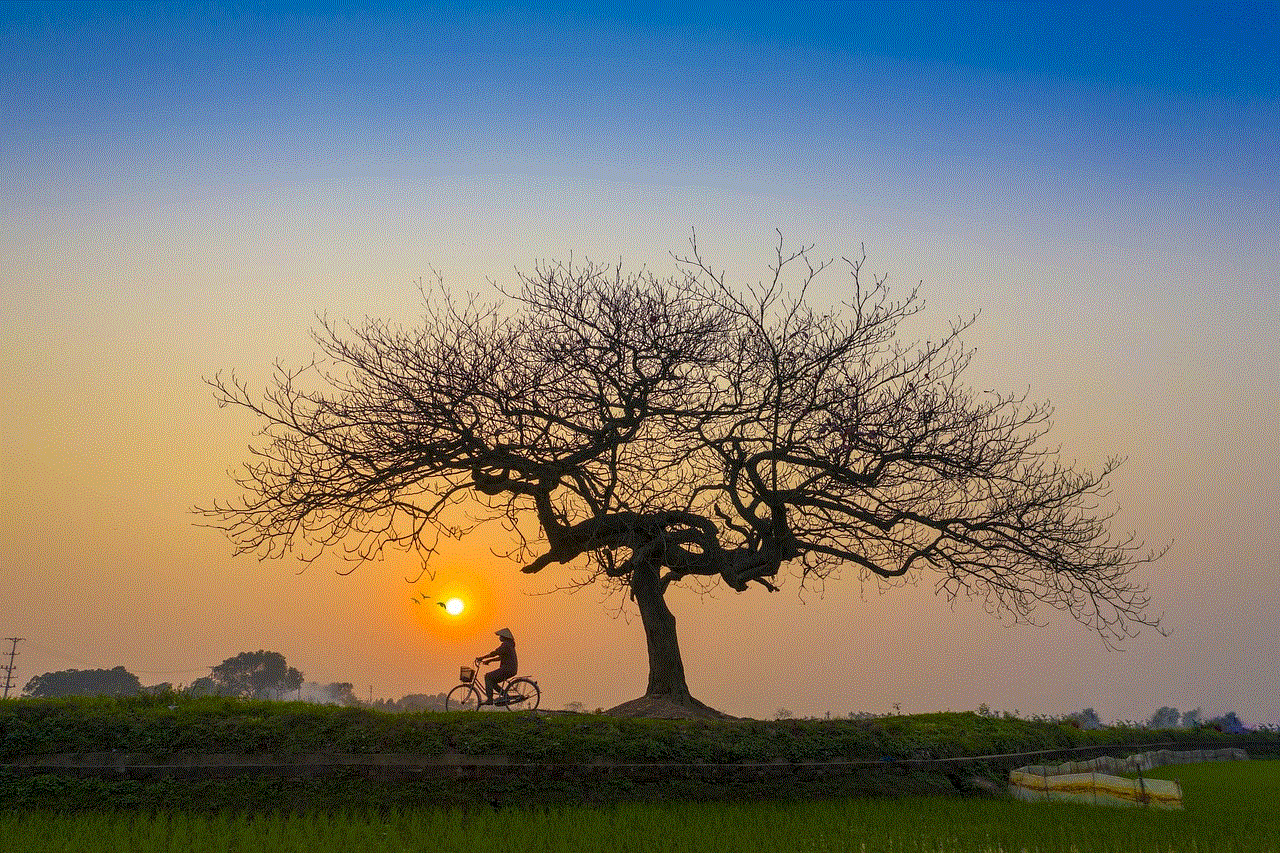
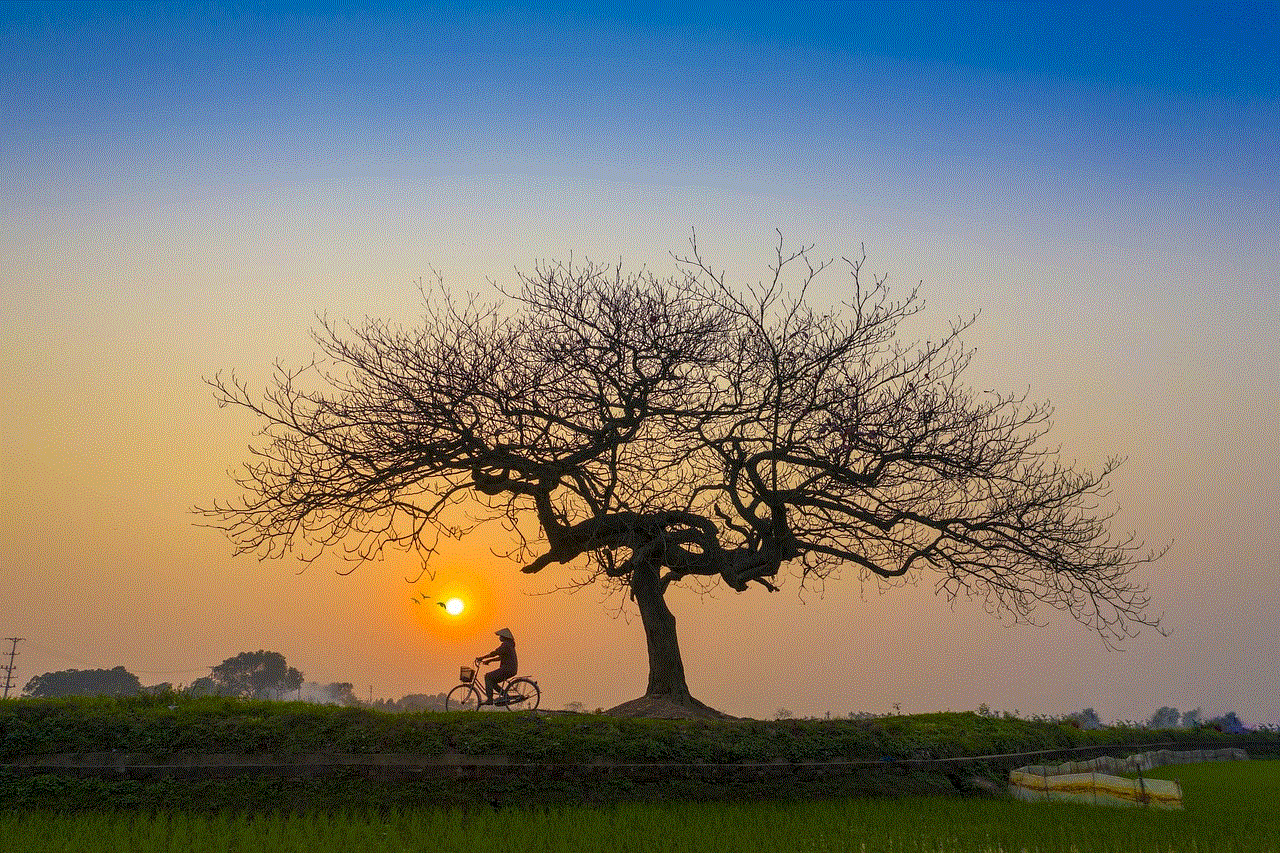
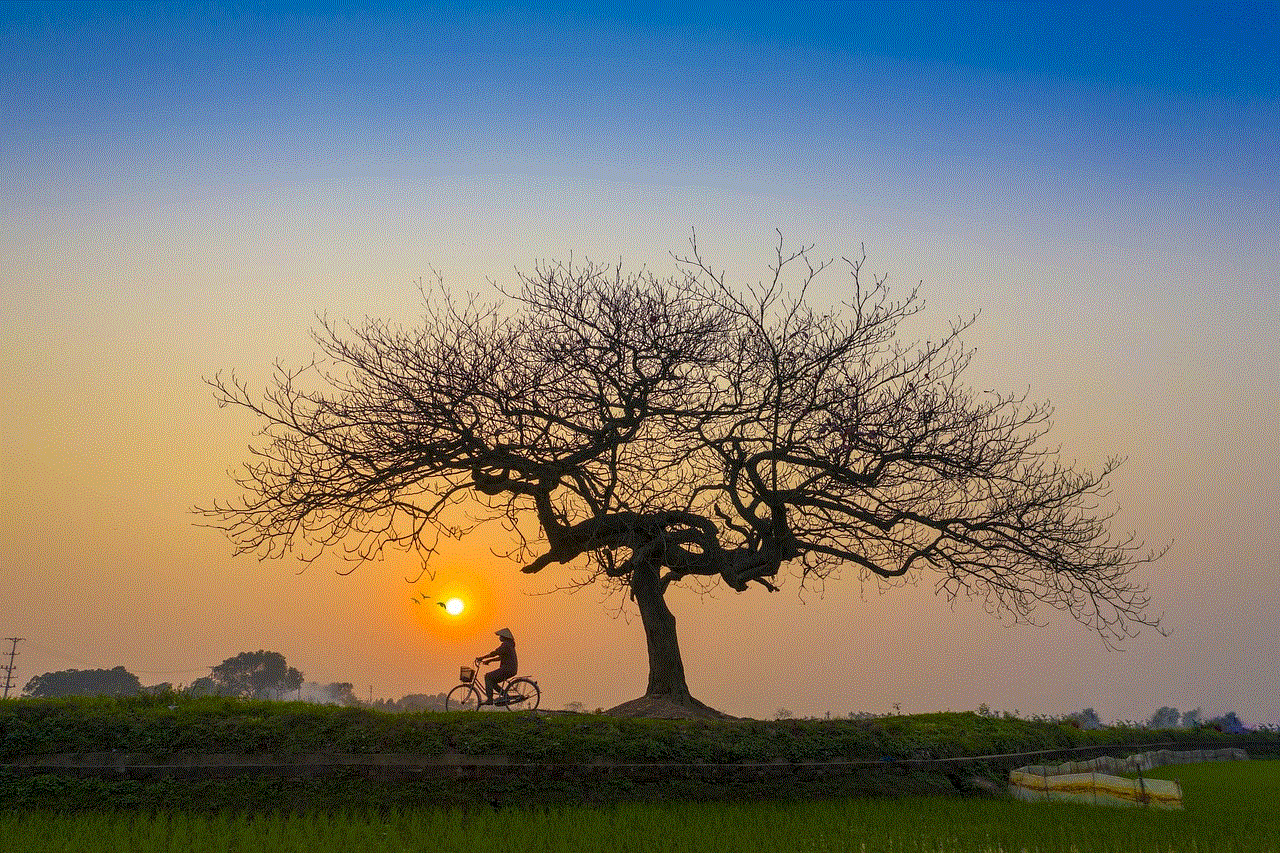
For iOS devices, you can also use the “Restore Purchase” option available in the app’s settings. This feature comes in handy when you have multiple iOS devices, and you want to restore purchases made on one device to another. Simply log in to your Apple ID, and the app will retrieve your purchases.
Video Streaming Services:
Video streaming services like Netflix and Hulu also have restore purchase feature, but with a slight difference. If you accidentally cancel your subscription, your account will be put on hold for a certain period, usually 10 months. During this time, you can reactivate your subscription, and all your previously saved content will be restored. However, if you fail to reactivate within the specified time, your account will be permanently deleted, and you will lose access to your content.
Online Games:
In-app purchases are quite common in online games. Restore purchase in such cases works similarly to mobile apps. If you switch to a new device, you can simply log in to your game account, and all your previous purchases will be restored. However, if you face any issues, most online games have a customer support team that can help you retrieve your purchases.
Restoring Purchases Made on a Different Platform:
Another common scenario is when you make a purchase on a particular platform and want to restore it on a different platform. For example, you may have subscribed to Netflix on your iOS device but want to access it on your Android device. In such cases, you will need to manually restore your purchases. For this, you can use the “Restore Purchase” option in the app’s settings or contact the platform’s customer support for assistance.
How to Avoid Losing Access to Purchased Content?
While restore purchase is a great feature, it’s always better to avoid losing access to your purchased content in the first place. Here are a few tips to help you avoid any issues with your purchases:
1. Keep a backup of all your important data, including your purchased content. You can use cloud storage or an external hard drive for this purpose.
2. Keep track of your subscriptions and make sure to renew them before they expire.
3. Be cautious while deleting or uninstalling apps or data from your device.
4. Avoid sharing your login information with anyone to prevent any accidental changes or deletions.
5. Contact customer support immediately if you face any issues with your purchases.
Conclusion:



In conclusion, restore purchase is an essential feature that has made our digital lives a lot more convenient. It ensures that we don’t lose access to our purchases due to accidental deletions or cancellations. The process of restoring purchases may vary, but the end result remains the same. However, it’s always better to take preventive measures to avoid any issues with our purchases. Ultimately, restore purchase is a testament to the advancements in technology, making our lives easier and hassle-free.