how can you tell if someone deleted their snapchat
Snapchat has become one of the most popular social media platforms in recent years, with over 293 million daily active users as of 2021. It allows users to send photos, videos, and messages that disappear after a set time, making it a unique and fun way to communicate with friends and family. However, with this temporary nature of content, it can sometimes be challenging to know if someone has deleted their Snapchat account. In this article, we will explore the various ways to determine if someone has deleted their Snapchat account.
1. Unable to search for the user
One of the most obvious signs that someone has deleted their Snapchat account is when you cannot find them on the app. If you have been friends with the person on Snapchat and suddenly cannot find their account, it is likely that they have deleted it. You can try searching for their username or scanning their Snapcode, but if you get an error message saying “Sorry, we couldn’t find a match,” it is a clear indication that they have deleted their account.
2. No response to messages
Another way to tell if someone has deleted their Snapchat is by the lack of response to your messages. If you have been communicating with someone regularly on the app, and suddenly they stop responding, it could be a sign that they have deleted their account. Since all the messages on Snapchat disappear after being viewed, you will not be able to see any previous conversations either.
3. No snaps or stories from the user
When you are friends with someone on Snapchat, you can see their snaps and stories on your feed. However, if you notice that you are not receiving any snaps or seeing any stories from a specific user, it could be because they have deleted their account. Once a user deletes their account, all their previous snaps and stories disappear from the app.
4. The account has disappeared from your friends’ list
If you have been friends with someone on Snapchat, their account will appear on your friends’ list. However, if they have deleted their account, it will no longer be visible. You can check your friends’ list to see if the person’s account is still there. If it is not, it could be a clear indication that they have deleted their account.
5. The user’s Bitmoji has disappeared
Bitmojis are animated avatars that users can create and use as their profile picture on Snapchat. If you notice that a user’s Bitmoji has disappeared from your friends’ list, it could mean that they have deleted their account. When a user deletes their account, their Bitmoji disappears from the app as well.
6. The user’s score has disappeared
Snapchat has a scoring system that tracks the number of snaps sent and received by a user. Every time you send or receive a snap, your score increases by a point. If you have been friends with someone on Snapchat and their score has suddenly disappeared, it could mean that they have deleted their account. When a user deletes their account, their score also disappears.
7. Unable to see their story views
When you post a story on Snapchat, you can see who has viewed it by swiping up on the screen. However, if you cannot see the views for a particular user, it could be because they have deleted their account. When a user deletes their account, all their previous story views disappear as well.
8. Unable to see the user’s location
Snapchat has a feature called Snap Map, which allows users to see the location of their friends on a map. If you have enabled this feature, you can see the location of your friends when they are active on the app. However, if you are unable to see the location of a specific user, it could mean that they have deleted their account.
9. The user’s profile picture has changed
If you have been friends with someone on Snapchat and their profile picture suddenly changes, it could be a sign that they have deleted their account. When a user deletes their account, their profile picture is replaced with a ghost icon, indicating that the account no longer exists.
10. The user’s snap score has not changed
As mentioned earlier, a user’s snap score increases every time they send or receive a snap. If you have been sending snaps to someone regularly, and their snap score has not changed, it could be because they have deleted their account. When a user deletes their account, their snap score remains the same, and they cannot receive or send snaps.
11. The account is deactivated
Sometimes, instead of permanently deleting their account, a user may choose to deactivate it temporarily. When an account is deactivated, all the user’s information, including their snaps, stories, and friends, are hidden. However, the account can still be reactivated by logging in again. If you are unsure whether someone has deleted their account or deactivated it, you can try searching for their username or scanning their Snapcode. If you can find them, it means they have only deactivated their account.
12. The user has announced it
Lastly, the most apparent way to tell if someone has deleted their Snapchat account is if they have announced it. Some users may choose to inform their friends and followers that they are deleting their account, either through a snap or a message. If you have received such an announcement, it is a clear indication that the user has deleted their account.
In conclusion, there are various ways to tell if someone has deleted their Snapchat account. Some signs may be more apparent than others, but ultimately, the absence of the user’s account is the most significant indication. If you are unable to find the user on the app or see any of their activity, it is safe to assume that they have deleted their account. However, keep in mind that some users may choose to deactivate their accounts temporarily, so it is always best to ask the person directly if you are unsure.
send money through messenger
In today’s digital age, sending and receiving money has become easier and faster than ever before. Gone are the days of waiting in long bank queues or writing out checks. With the rise of social media platforms, it is now possible to send money through messenger apps such as facebook -parental-controls-guide”>Facebook Messenger.
Facebook Messenger is a popular messaging platform that allows users to communicate with their friends and family through text, voice, and video calls. It has over 1.3 billion active users worldwide, making it one of the most widely used messaging apps. In addition to its communication features, Facebook Messenger also has a built-in payment system that enables users to send and receive money directly through the app.
The process of sending money through Messenger is simple and convenient. To get started, you will need to have a Facebook account and link a debit card or PayPal account to your Messenger account. Once this is done, you can start sending money to your friends and family with just a few taps on your phone.
One of the main advantages of sending money through Messenger is the speed at which the transaction is completed. Unlike traditional methods of transferring money, where it could take days for the recipient to receive the funds, sending money through Messenger is almost instantaneous. This is especially useful in emergency situations where you need to send money urgently.
Another benefit of using Messenger to send money is the convenience it offers. With just a few clicks, you can send money to anyone, anywhere in the world, as long as they have a Facebook account. This eliminates the need for physically going to a bank or money transfer service, saving you time and effort. Additionally, there are no hidden fees when sending money through Messenger, making it a cost-effective option.
Privacy and security are also important factors when it comes to sending money. Facebook has implemented several security measures to ensure that your transactions are safe and secure. All payment information is encrypted, and users are required to enter a PIN or use Touch ID to authorize each transaction. Furthermore, Facebook has a dedicated team that monitors all payment activities to prevent fraud and unauthorized transactions.
Apart from sending money to individuals, Messenger also allows you to make payments to businesses. This feature is particularly useful for small businesses and entrepreneurs who can now receive payments from their customers directly through Messenger. This eliminates the need for a physical POS system, making it easier for businesses to receive payments from customers who prefer to pay digitally.
Sending money through Messenger also comes in handy for splitting bills or expenses with friends. Whether it’s a group dinner, a weekend trip, or a shared household expense, you can easily divide the cost and send individual payments through Messenger. This eliminates the hassle of collecting and paying back money, making it a more efficient and organized way of managing shared expenses.
As with any digital transaction, there are some considerations to keep in mind when sending money through Messenger. Firstly, ensure that you have a strong internet connection to avoid any disruptions during the transaction. It is also important to double-check the recipient’s details before sending the payment to avoid any mistakes. In case of any issues, Facebook has a support team available to assist with any questions or concerns.
While sending money through Messenger is a convenient and efficient way of transferring funds, it is important to note that it is not a replacement for traditional banking methods. It is still advisable to keep a physical record of your transactions and to monitor your bank statements regularly.
In conclusion, sending money through Messenger has revolutionized the way we transfer funds. It offers a fast, convenient, and secure way of sending money to friends, family, and businesses anywhere in the world. With its growing popularity and constant updates, it is safe to say that it will continue to be a preferred method of money transfer for many people in the future. So next time you need to send money, consider using Messenger for a hassle-free experience.
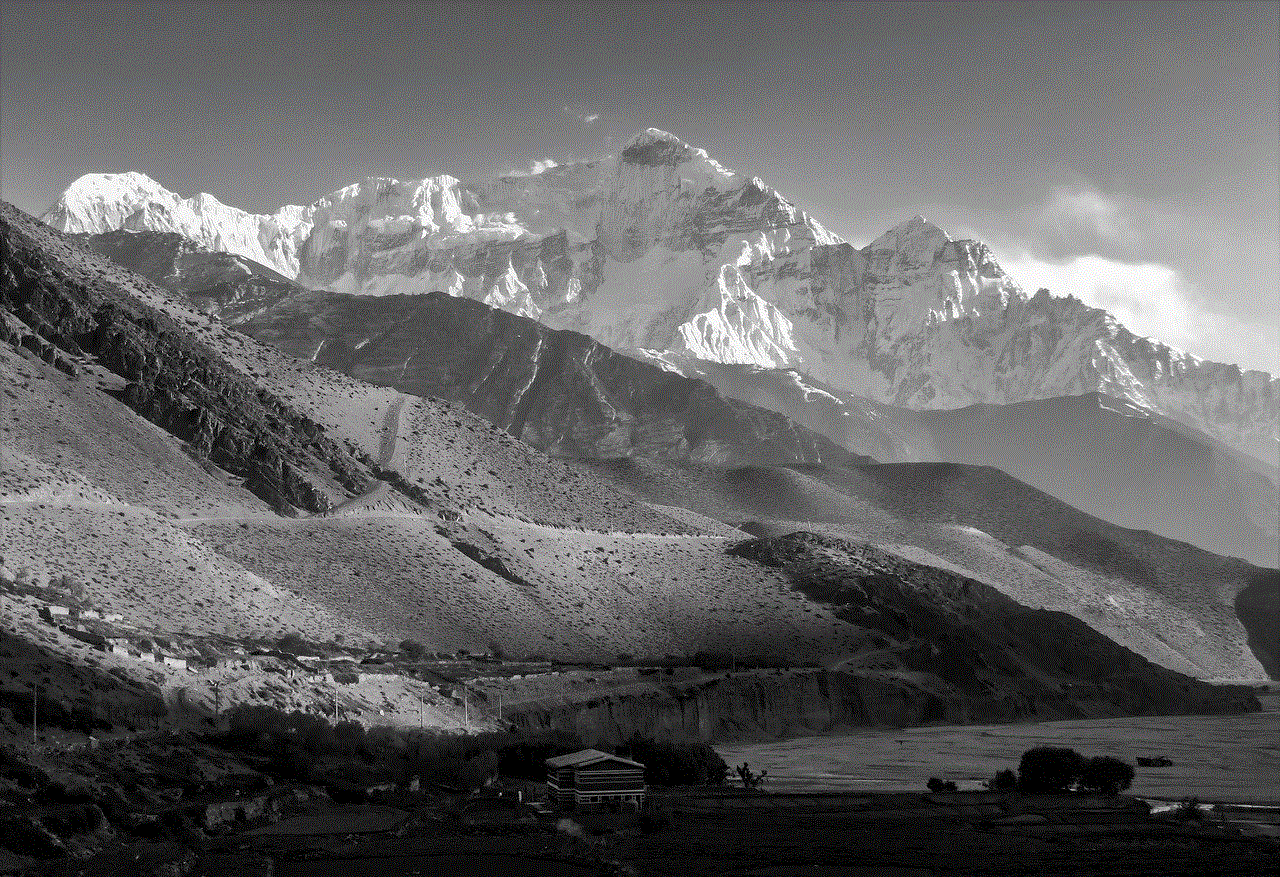
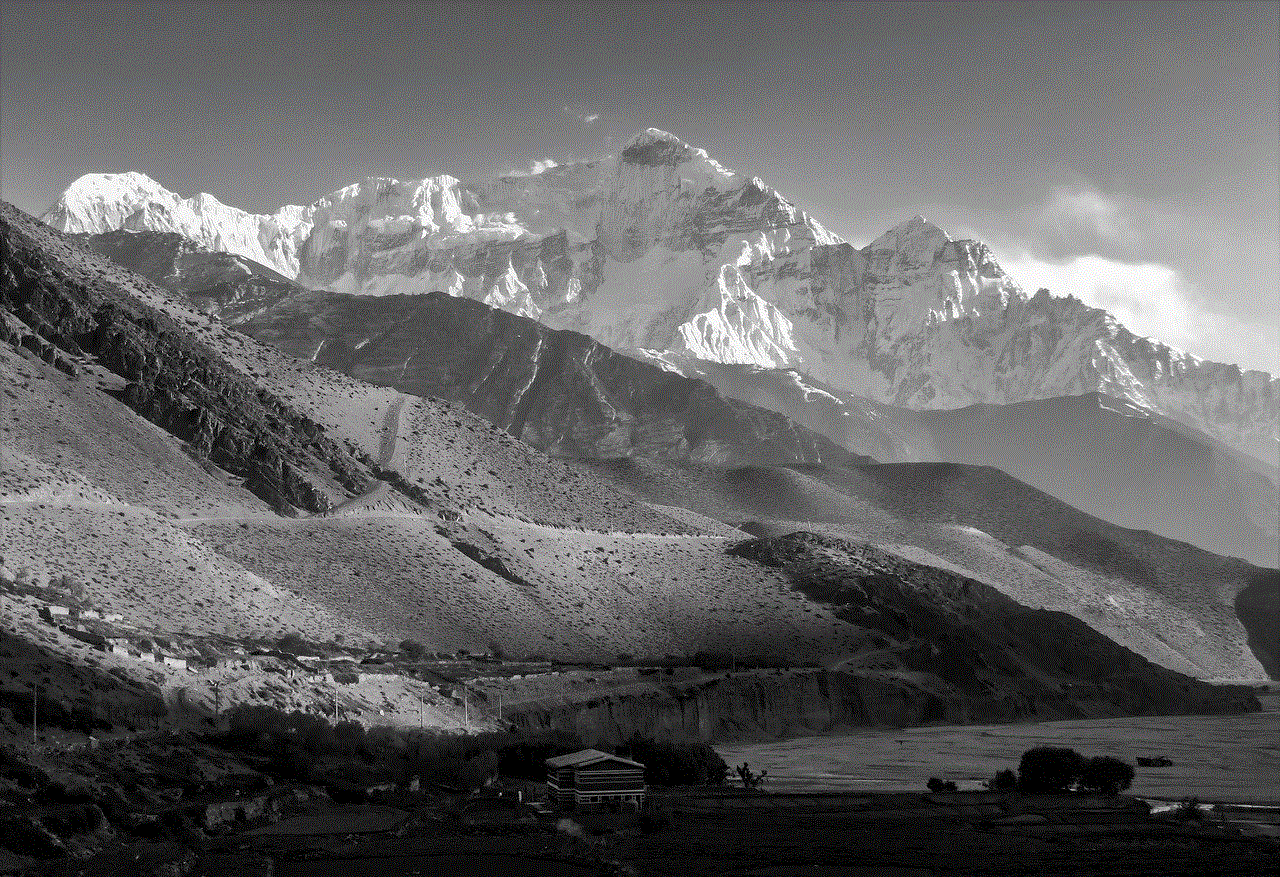
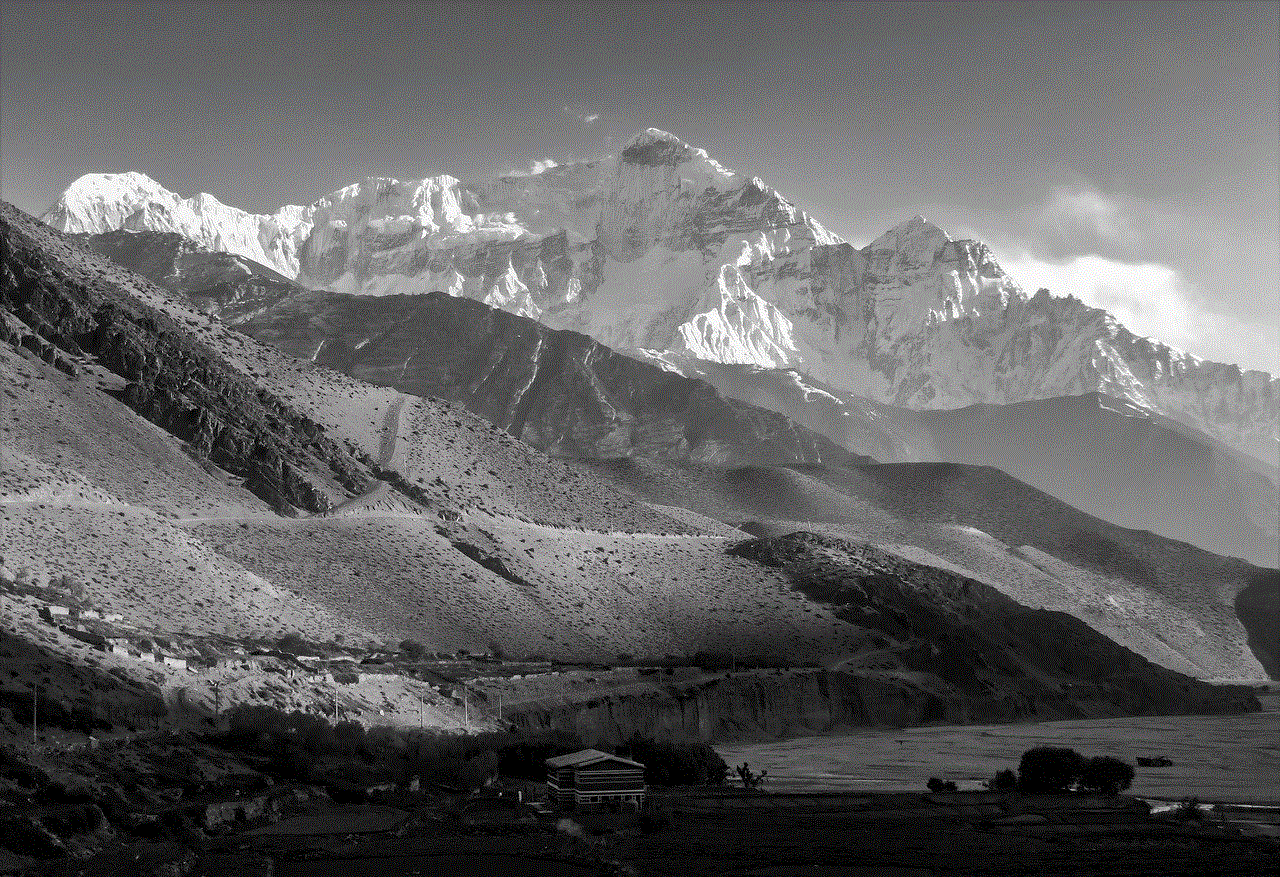
voice changer for fortnite
fortnite -parental-controls-guide”>Fortnite has taken the gaming world by storm, with millions of players around the globe logging in every day to battle it out on the virtual island. With its constantly evolving gameplay and frequent updates, Fortnite has become a cultural phenomenon. However, one aspect of the game that has often been overlooked is the use of voice changers. These software programs allow players to alter their voices in real-time, giving them the ability to sound like a variety of different characters. In this article, we will take a closer look at voice changers for Fortnite and explore how they can enhance your gaming experience.
What is a Voice Changer?
Voice changers are software programs that allow users to alter their voices in real-time. These programs use advanced algorithms to modify the pitch, tone, and timbre of a user’s voice, resulting in a completely different sound. While voice changers have been around for a long time, they have become increasingly popular in the gaming community in recent years. This is especially true for online multiplayer games like Fortnite, where players can communicate with each other in real-time.
Why Use a Voice Changer for Fortnite?
There are several reasons why players might choose to use a voice changer for Fortnite. One of the most common reasons is to add a bit of fun and humor to their gameplay. By changing their voice, players can create a more immersive and entertaining experience for themselves and others. For example, a player may choose to sound like a robot or a cartoon character, adding a unique twist to their interactions with other players.
Another reason why players might use a voice changer is to protect their anonymity. In online gaming, it is not uncommon for players to encounter toxic or abusive behavior from others. By altering their voice, players can prevent others from recognizing them and avoid any potential harassment or bullying. This is especially useful for younger players who may be more vulnerable to such behavior.
Types of Voice Changers for Fortnite
There are various types of voice changers available for Fortnite, each with its own unique features and capabilities. The most common types include hardware voice changers, software voice changers, and mobile voice changers.
Hardware voice changers are physical devices that connect to a microphone. They come with a variety of built-in effects and allow players to change their voice in real-time. However, these devices can be quite expensive and may not be practical for all players.
Software voice changers, on the other hand, are programs that can be downloaded and installed on a computer. They offer a wider range of features and effects compared to hardware voice changers, making them a popular choice among gamers. Software voice changers are also more affordable and can be used with any microphone, making them a convenient option for players.
Mobile voice changers are similar to software voice changers, but they are designed specifically for mobile devices. They are available as apps on both iOS and Android platforms and offer a range of features, including real-time voice changing, background effects, and voice recording.
How to Use a Voice Changer for Fortnite
Using a voice changer for Fortnite is a relatively simple process. Most software voice changers come with a user-friendly interface that allows players to select their desired voice and effects. Once the voice changer is installed, players can launch the program and adjust the settings to their liking. They can then join a game and start communicating with other players using their modified voice.
There are a few things to keep in mind when using a voice changer for Fortnite. Firstly, it is important to choose a voice that is appropriate for the game. While it can be fun to sound like a cartoon character, using a voice that is too distracting or annoying can ruin the gaming experience for others. Secondly, players should make sure that their microphone is of good quality to ensure that the modified voice is clear and audible.
Benefits of Using a Voice Changer for Fortnite
Aside from the fun and entertainment factor, there are several other benefits to using a voice changer for Fortnite. For starters, it can improve communication between players. By changing their voice, players can easily differentiate themselves from others, making it easier to follow conversations and coordinate strategies.
Moreover, using a voice changer can also help players level up their gameplay. By sounding like a different character, players can enhance their role-playing abilities and immerse themselves more deeply in the game. This can be especially useful for players who enjoy creating characters and developing their own storylines within the game.
Lastly, using a voice changer can also help players improve their social skills. By communicating with others in a different voice, players can gain confidence and overcome shyness or social anxiety. This can be particularly beneficial for younger players who may struggle with social interactions in real life.
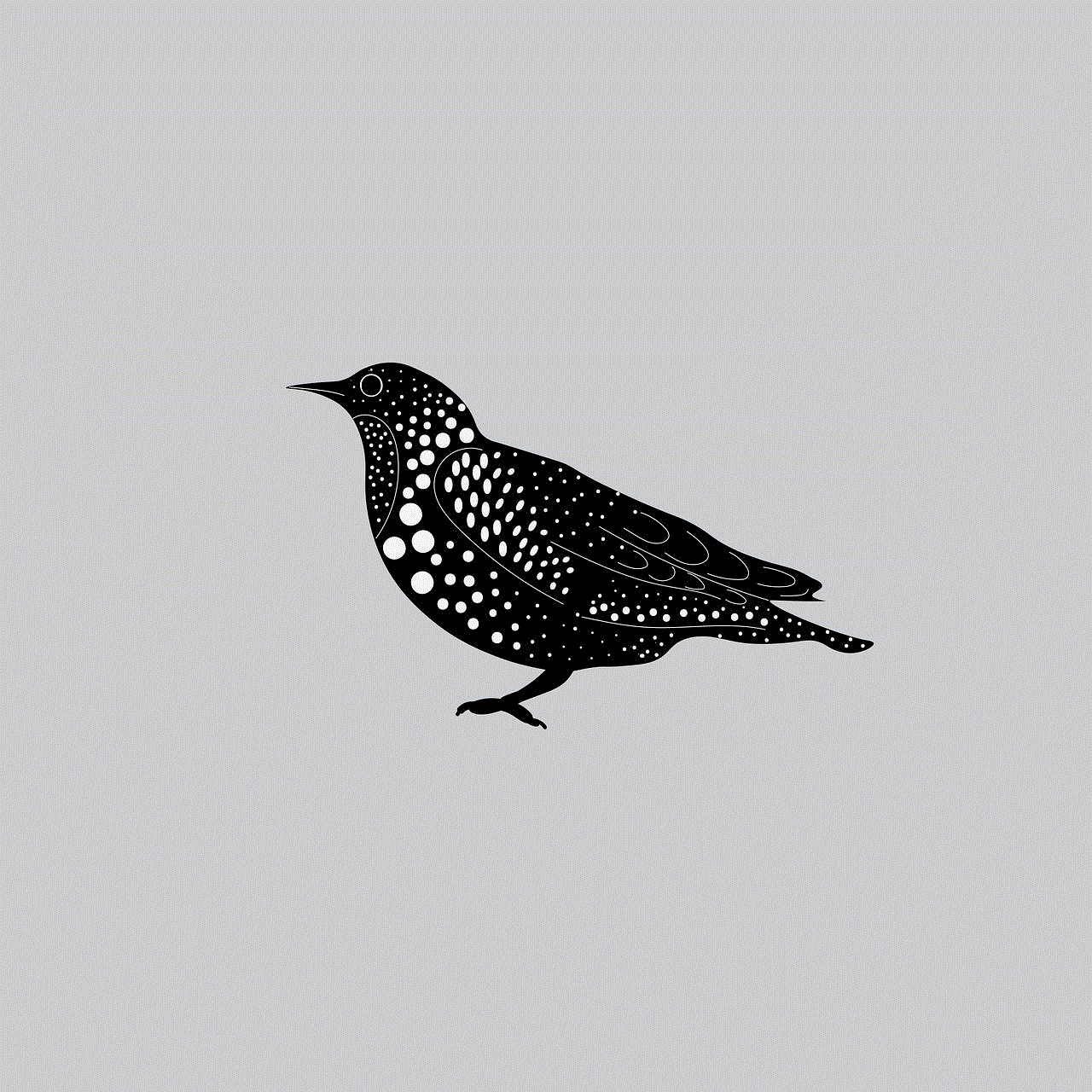
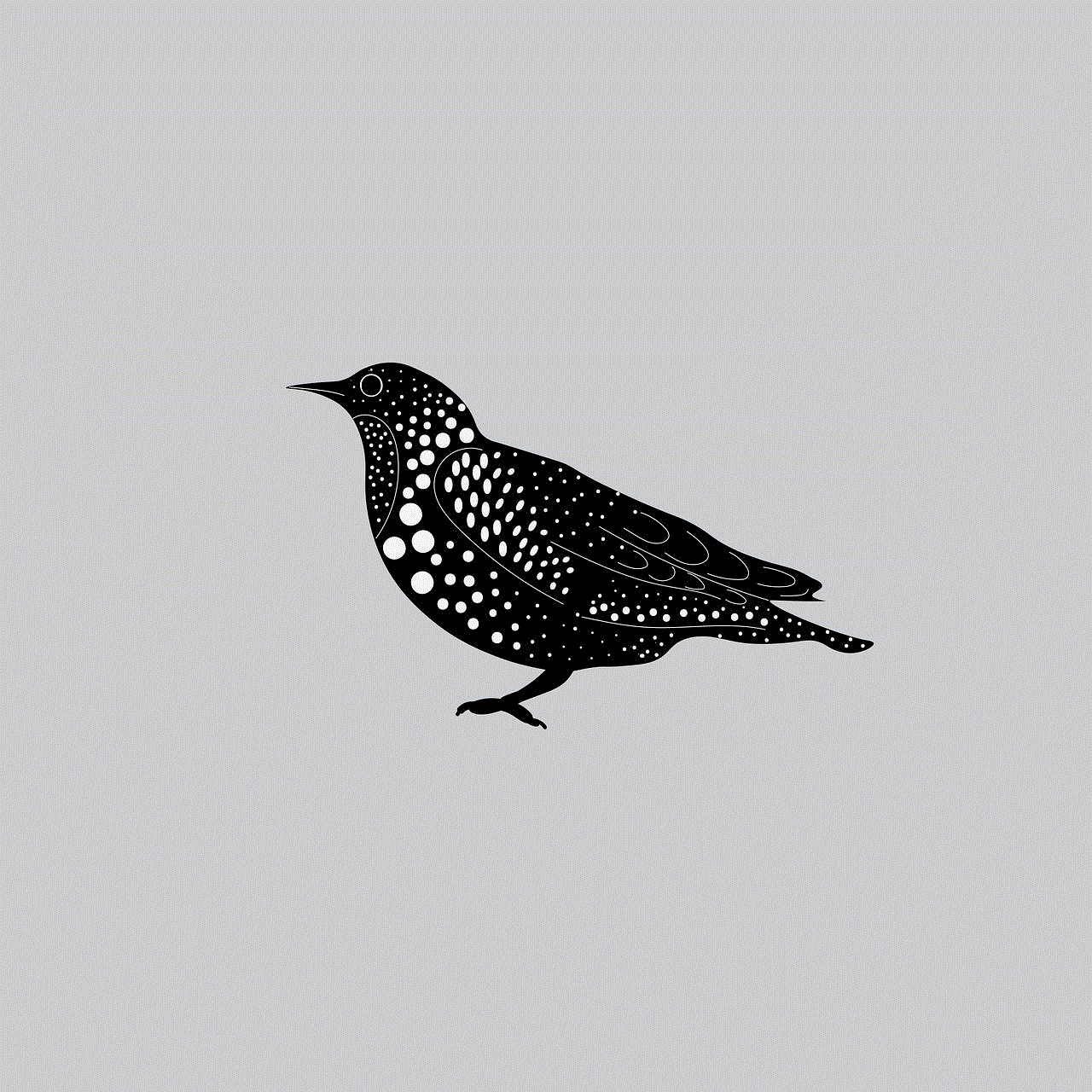
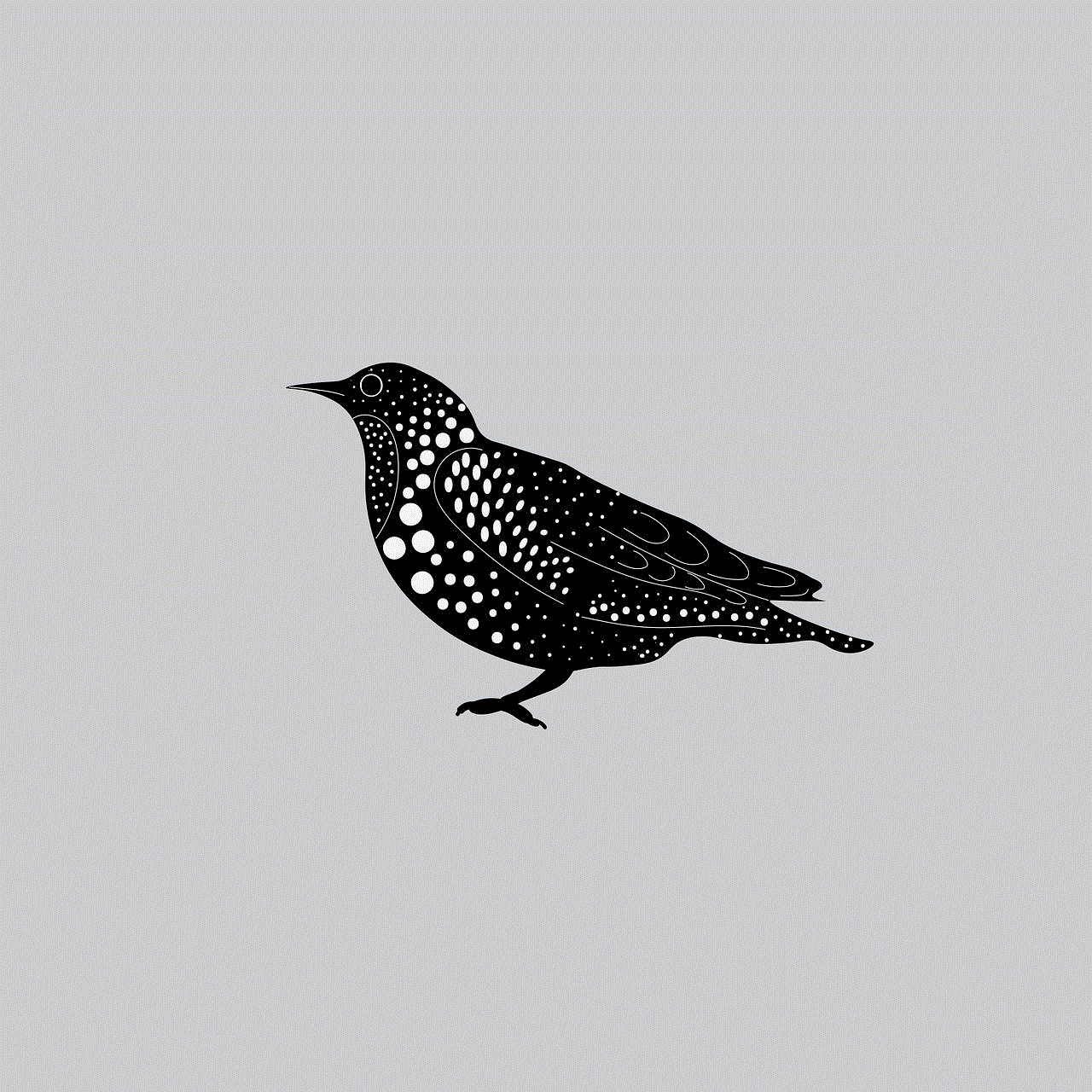
In conclusion, voice changers for Fortnite are a fun and innovative way to enhance the gaming experience. Whether you want to add a touch of humor, protect your anonymity, or level up your gameplay, voice changers offer a wide range of possibilities. From software to hardware and mobile voice changers, there is something for every player. So why not give it a try and see how a voice changer can take your Fortnite gameplay to the next level!