how do i know my roku pin
# How Do I Know My Roku PIN? A Comprehensive Guide
In the era of streaming services, Roku has emerged as one of the most popular platforms for accessing a plethora of channels and content. Whether you’re catching up on your favorite shows or discovering new movies, Roku offers a user-friendly interface that enhances the streaming experience. However, as with any digital device, users may encounter certain challenges, one of which is managing their Roku PIN (Personal Identification Number). In this article, we will explore what a Roku PIN is, why it is important, how to find or reset your Roku PIN, and provide tips for managing your Roku account effectively.
## What is a Roku PIN?
A Roku PIN is a four-digit code that acts as a security measure for your Roku account. It is primarily used to authorize purchases and certain account changes. This PIN helps prevent unauthorized access to your account, ensuring that only you can make changes or purchases on your Roku device. For example, if you have children using your Roku device, a PIN can prevent them from purchasing content or changing account settings without your consent.
### Why Do You Need a Roku PIN?
Having a Roku PIN is crucial for several reasons:
1. **Security**: A PIN adds an extra layer of security to your Roku account. It ensures that only authorized users can make changes or purchases, reducing the risk of unauthorized transactions.
2. **Parental Controls**: If you have children who use your Roku device, a PIN can help you control what they can access. You can restrict certain channels or prevent them from making purchases, safeguarding against unexpected charges.
3. **Account Management**: A Roku PIN can help you manage your account more effectively. It allows you to make changes to your account settings and purchase channels securely, giving you peace of mind.
## How to Find Your Roku PIN
If you’re wondering, “How do I know my Roku PIN?” the answer depends on whether you have previously set one up. If you have an existing PIN but have forgotten it, there are a few steps you can take to recover or reset your PIN.
### Checking Your Roku Account Settings
The first step to finding your Roku PIN is to check your account settings. If you have access to your Roku account via a web browser, you can log in and view your PIN settings.
1. **Log into Your Roku Account**: Open a web browser and go to the [Roku website](https://my.roku.com/). Click on “Sign In” and enter your account credentials.
2. **Navigate to Account Settings**: Once logged in, go to the “Account” section. Here, you will find options related to your account, including the option to manage your PIN.
3. **Check for Your PIN**: If your PIN is set, it may be displayed in the account settings. If you cannot find it, you may need to reset it.
### Accessing the PIN Settings on Your Roku Device
You can also check your PIN settings directly on your Roku device.
1. **Turn on Your Roku Device**: Make sure your Roku device is powered on and connected to the internet.
2. **Go to Settings**: Using your Roku remote, navigate to the “Settings” option from the main menu.
3. **Select “System”**: Within the Settings menu, select “System” and then look for “Advanced system settings.”
4. **Select “Account PIN”**: Here, you can view or change your PIN settings. If you have forgotten your PIN, you may need to reset it.
## How to Reset Your Roku PIN
If you have forgotten your Roku PIN and cannot access it through your account settings, you can reset it. Resetting your PIN is a straightforward process, but it requires you to have access to your Roku account.
### Steps to Reset Your Roku PIN
1. **Visit the Roku Website**: Open your web browser and go to the [Roku website](https://my.roku.com/).
2. **Sign in to Your Account**: Click on “Sign In” and enter your Roku account credentials.
3. **Go to Account Settings**: Once logged in, navigate to the “Account” section.
4. **Look for the PIN Settings**: Find the section that mentions “Account PIN” or “PIN Settings.”
5. **Reset Your PIN**: You will see an option to reset your PIN. Follow the prompts to create a new four-digit PIN. Make sure to choose a PIN that is easy for you to remember but hard for others to guess.
6. **Save Changes**: After resetting your PIN, ensure you save the changes. You may receive a confirmation message indicating that your PIN has been successfully updated.
### Important Considerations When Setting a New PIN
When creating a new Roku PIN, consider the following tips:
– **Avoid Common Combinations**: Do not use easily guessable combinations such as “1234” or “0000.” Instead, choose a unique combination that is not easily associated with you.
– **Keep it Simple**: While your PIN should be secure, it should also be easy for you to remember. Avoid overly complicated numbers that you may forget.
– **Write it Down**: If you’re concerned about forgetting your PIN, write it down and store it in a secure place. Just ensure that it’s not easily accessible to others.
## Managing Your Roku Account Effectively
Once you’ve established a Roku PIN, it’s important to manage your Roku account effectively. Here are some tips to help you navigate your Roku experience:
### Regularly Update Your PIN
It’s a good practice to change your PIN periodically, especially if you believe your account may be compromised. Regular updates can help ensure that your account remains secure.
### Utilize Parental Controls
If you have children, take advantage of the parental control features on Roku. You can restrict access to certain channels or content that you deem inappropriate. This feature works in conjunction with your PIN to provide an added layer of protection.
### Monitor Account Activity
Regularly check your account activity to ensure no unauthorized purchases or changes have been made. If you notice any suspicious activity, take immediate action to secure your account.



### Link Your Roku Account to a Secure Email
Make sure the email linked to your Roku account is secure. Use a strong password and enable two-factor authentication if available. This will help protect your account from unauthorized access.
### Keep Your Device Updated
Regularly check for updates for your Roku device. Keeping your device updated ensures that you have the latest security features and bug fixes, further protecting your account.
## Troubleshooting Common Roku PIN Issues
While navigating your Roku account and managing your PIN, you may encounter some common issues. Here are a few troubleshooting tips:
### Problem: I Can’t Remember My PIN
If you cannot remember your PIN, follow the steps outlined earlier to reset it through your Roku account settings.
### Problem: My PIN is Not Working
If you’ve entered your PIN and it is not being accepted, double-check for any typos. Ensure that you are entering the correct PIN as it was originally set. If issues persist, consider resetting your PIN.
### Problem: I Am Locked Out of My Account
If you find yourself locked out of your Roku account due to repeated incorrect PIN entries, wait a short period before attempting to log in again. If you remain locked out, use the “Forgot PIN” option on the Roku website.
### Problem: Unable to Change PIN
If you’re having trouble changing your PIN in your account settings, ensure that you’re logged in with the correct account and have a stable internet connection. If issues persist, consider reaching out to Roku support for assistance.
## Conclusion
Managing your Roku PIN is an essential aspect of securing your Roku account and enhancing your overall streaming experience. Whether you’re setting up a new PIN, recovering a forgotten one, or troubleshooting issues, understanding how to navigate your Roku account is vital. By following the steps outlined in this article, you can ensure that your account remains secure and that you have full control over your streaming experience. With the right management, your Roku device can continue to be a source of entertainment and enjoyment for you and your family.
not friends on facebook but connected on messenger
# Not Friends on facebook -parental-controls-guide”>Facebook but Connected on Messenger: Exploring the Digital Divide
In the ever-evolving landscape of social media, the lines between connection and friendship have become increasingly blurred. In a world where social networks dominate our interactions, the phrase “not friends on Facebook but connected on Messenger” encapsulates a unique digital phenomenon that speaks to the intricacies of online relationships. This article delves into the implications, reasons, and psychological underpinnings of this connection, offering a comprehensive examination of what it means to engage with others in the realm of social media while maintaining a distinct separation in our online identities.
## Understanding the Platforms
To begin, it is crucial to understand the platforms in question. Facebook, founded in 2004, has evolved from a college networking site to a global social media giant with over 2.8 billion monthly active users. It functions primarily as a platform for sharing life updates, photos, and events, allowing users to build a network of “friends” who can access their profiles and posts. On the other hand, Messenger, a messaging app developed by Facebook, enables users to communicate privately through text, voice, and video calls. While Facebook emphasizes public sharing and social visibility, Messenger focuses on private conversations and interactions.
This distinction forms the basis of our exploration. Why would someone choose to connect with another individual on Messenger while opting not to extend a friendship request on Facebook? The answer lies in the nature of online relationships, privacy concerns, and individual preferences.
## The Nature of Online Relationships
The digital age has transformed the way we perceive relationships. Traditionally, friendships were characterized by mutual acknowledgment and shared experiences. However, online interactions often lack the depth and nuance of face-to-face communication. The relationship dynamic changes when individuals choose to connect through messaging without formalizing it on social media platforms. Messenger allows for intimate, one-on-one interactions, fostering a sense of closeness without the public scrutiny associated with Facebook friendships.



For many, this arrangement can reflect a desire for connection without the complexities of a public relationship. It allows individuals to engage in conversations, share thoughts, and support one another without the pressure of maintaining a curated online presence. This dynamic can be especially appealing in professional settings or among acquaintances where the boundaries of friendship are not clearly defined.
## Privacy and Boundaries
Privacy is a significant concern for many users of social media. As society becomes increasingly aware of data privacy issues, individuals are more selective about the information they share and with whom. Choosing not to be friends on Facebook while still being connected on Messenger allows users to maintain a level of distance and control over their personal information. It’s a way to interact without fully committing to a public relationship.
This approach can be particularly advantageous in a work context. Colleagues may wish to communicate efficiently via Messenger for project discussions or casual chats without crossing the line into personal territory. This delineation helps maintain professional boundaries while still fostering a sense of teamwork and camaraderie. The ability to communicate freely without the implications of a Facebook friendship can reduce anxiety about workplace relationships, allowing for a more comfortable exchange of ideas.
## The Role of Social Media in Modern Communication
Social media has fundamentally changed how we communicate. The immediacy of platforms like Messenger allows us to reach out to others in real-time, bridging the gap between distant friends, family, and colleagues. While Facebook provides a broad overview of our social circles, Messenger facilitates deeper connections through direct conversations. This distinction is vital in understanding why someone might opt for one platform over the other.
Moreover, Messenger’s features, such as voice messages, video calls, and the ability to send photos and files, enhance the experience of communication. Users can share moments in a more intimate setting without the need for public validation. This ability to connect meaningfully without the constraints of social media’s public nature can be appealing, particularly for those who value privacy.
## The Psychological Implications
The decision to remain “not friends on Facebook” while being connected on Messenger can also have psychological implications. For some, it may reflect a fear of vulnerability or rejection. By not formally acknowledging a friendship on Facebook, individuals can protect themselves from potential social pitfalls, such as unfriending or being unfriended. This behavior can be rooted in a desire to avoid social anxiety or drama, especially in environments where social dynamics can be complicated.
Moreover, the phenomenon may highlight a broader trend of selective engagement. In a world saturated with social media interactions, individuals are becoming more discerning about their online relationships. This selectivity allows them to curate their social experiences, engaging only with those who contribute positively to their lives. Through Messenger, users can maintain meaningful connections with a select few while keeping their broader social network at arm’s length.
## Cultural Differences in Online Relationships
Cultural factors also play a crucial role in how individuals navigate online relationships. In some cultures, the concept of friendship may differ significantly from Western understandings. In collectivist societies, for instance, relationships may be defined by a sense of community and shared responsibility, leading to different expectations regarding online connections. The choice to connect on Messenger without being Facebook friends may reflect cultural norms surrounding privacy and social interactions.
Additionally, language barriers can impact how individuals engage with one another online. In multilingual contexts, users may choose to communicate in a private messaging app to bypass language complexities that could arise in public forums. This choice allows for more fluid and comfortable conversations, fostering connections that might not develop in a more public setting.
## The Impact of Generational Differences
Generational differences also influence how individuals approach social media connections. Younger generations, often referred to as “digital natives,” are more adept at navigating various platforms and understanding the nuances of online interactions. For them, the line between friend and acquaintance is often more flexible, leading to more fluid connections on platforms like Messenger without the need for formal friendship on Facebook.
In contrast, older generations may adhere more closely to traditional definitions of friendship, viewing Facebook as a more authentic representation of their social circles. This generational divide can create misunderstandings and misinterpretations, as individuals from different age groups may have varying expectations of online interactions.
## The Evolution of Social Media Etiquette
As social media evolves, so too does the etiquette surrounding online relationships. The decision to connect on Messenger without being friends on Facebook may raise questions about the nature of digital etiquette. Is it appropriate to communicate with someone privately without acknowledging them publicly? The answer is not straightforward, as social media etiquette is subjective and varies from person to person.
Some individuals may view this arrangement as a respectful boundary, while others may perceive it as a lack of commitment or acknowledgment. Understanding and respecting these differing perspectives is essential for maintaining healthy online relationships. Moreover, as social media continues to evolve, so too will the expectations and norms surrounding these connections.
## The Future of Online Relationships
Looking ahead, the way we engage with one another online is likely to continue transforming. Emerging technologies, such as virtual reality and augmented reality, may further blur the lines between digital and physical interactions. As our understanding of online relationships evolves, so too will the platforms we use to connect.
The phenomenon of being “not friends on Facebook but connected on Messenger” may become increasingly common as users seek to navigate the complexities of digital relationships. As individuals prioritize privacy, intimacy, and meaningful connections, we may see the rise of alternative platforms that cater specifically to these needs, further shaping the landscape of social media interaction.
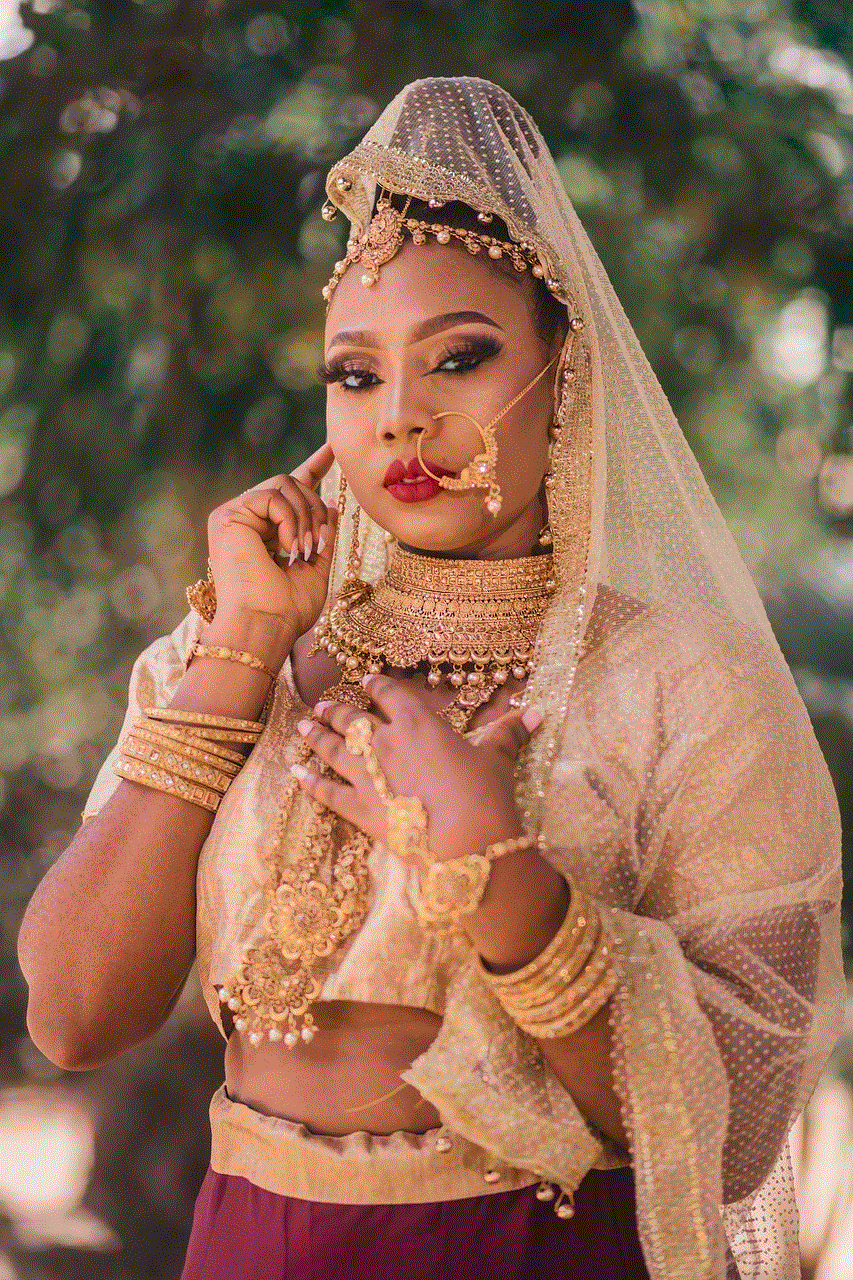
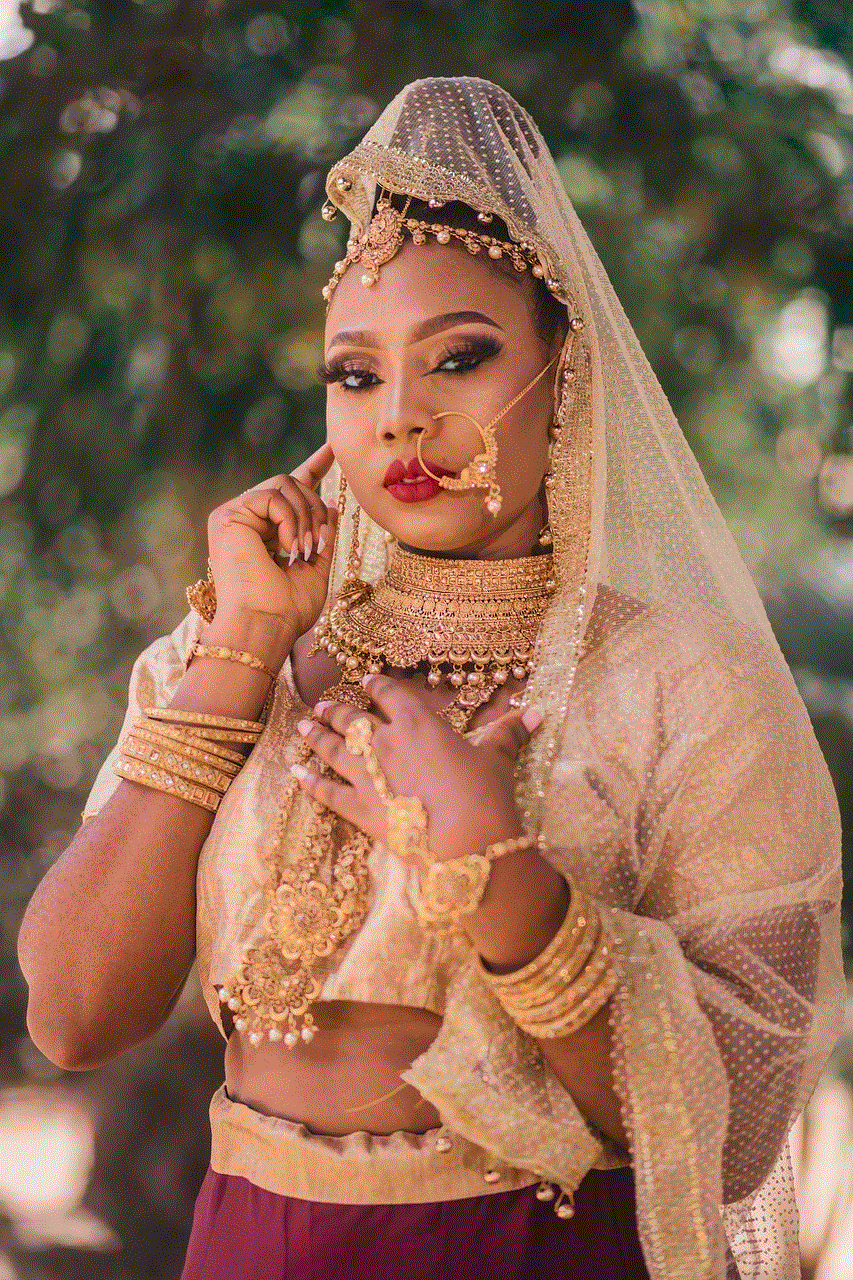
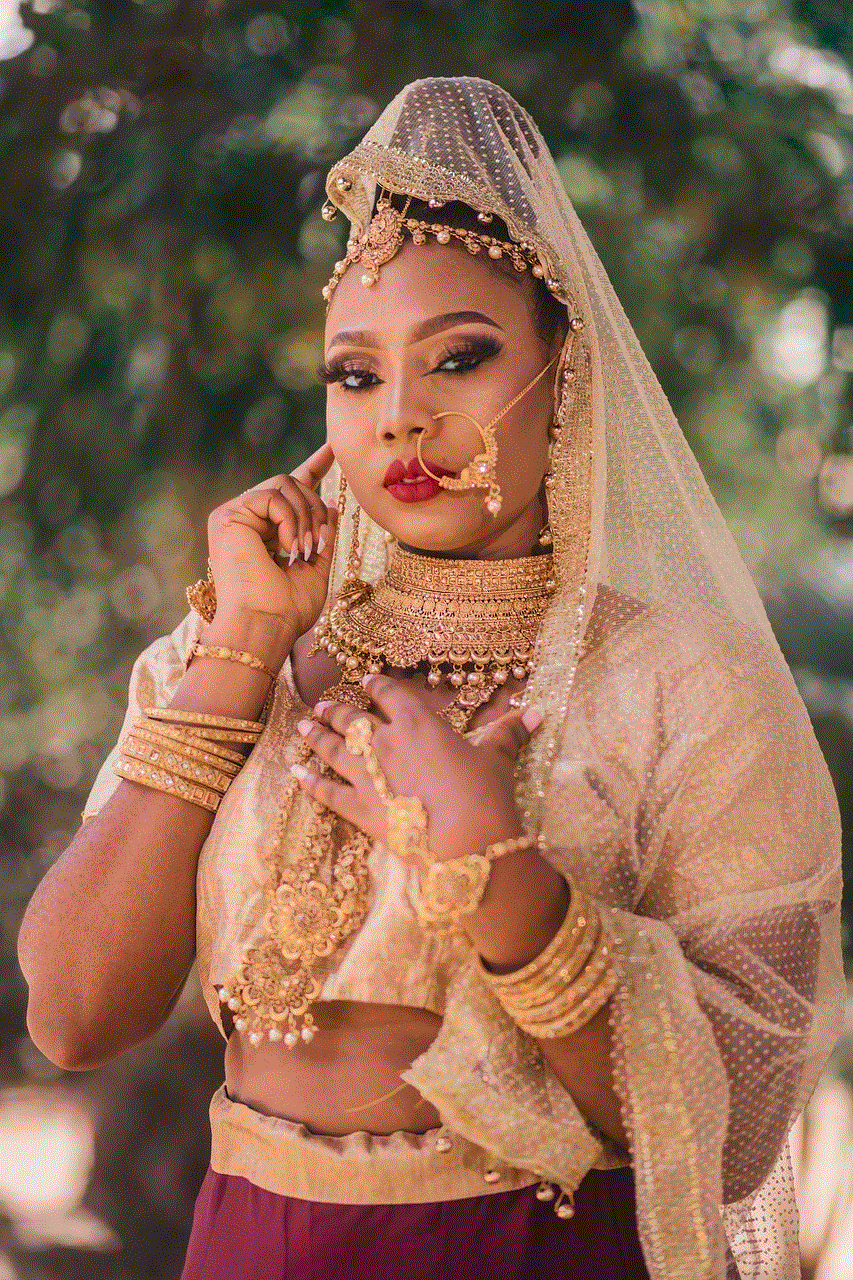
## Conclusion
In conclusion, the phrase “not friends on Facebook but connected on Messenger” encapsulates a complex web of social dynamics that reflects our evolving relationship with technology. As we navigate the digital landscape, we must remain mindful of the nuances of online interactions, recognizing that the nature of friendship and connection is continuously changing. By understanding the motivations, implications, and cultural contexts surrounding these connections, we can foster more meaningful relationships in this increasingly digital world. Embracing the diversity of online interactions allows us to cultivate a richer social experience, bridging the gap between our virtual and real-life connections. As we move forward, let us appreciate the myriad ways in which technology facilitates communication while also acknowledging the importance of maintaining boundaries that serve our individual needs.