how to add an app to samsung smart tv
Samsung is a household name when it comes to technology, and their range of Smart TVs is no exception. These televisions offer a whole new world of entertainment, with access to streaming services, apps, and the internet all from the comfort of your living room. If you are a developer looking to expand your app’s reach, adding it to Samsung Smart TV is a great way to do so. In this article, we will discuss everything you need to know about adding an app to Samsung Smart TV.
What is a Samsung Smart TV?
Before we dive into the process of adding an app to Samsung Smart TV, let’s first understand what it is. A Samsung Smart TV is a television that is equipped with internet connectivity and a range of pre-installed apps. These TVs use the Tizen operating system, developed by Samsung, which allows users to access various streaming services, browse the web, and even shop online. With a Samsung Smart TV, you can enjoy a whole new level of entertainment and convenience.
Why add an app to Samsung Smart TV?
Now that we know what a Samsung Smart TV is let’s discuss why you should consider adding your app to it. The main reason is the reach and audience that a Samsung Smart TV offers. With millions of users worldwide, your app has the potential to reach a vast audience and gain popularity. Additionally, adding your app to Samsung Smart TV can also open up new revenue streams for your business, as you can monetize your app through in-app purchases or advertisements.
Steps to add an app to Samsung Smart TV
Now that you know the benefits of adding your app to Samsung Smart TV, let’s discuss the steps you need to follow to do so.
Step 1: Register as a Samsung Developer
The first step to adding your app to Samsung Smart TV is to register as a Samsung Developer. This is a straightforward process that requires you to provide your personal information and agree to the terms and conditions. Once registered, you will have access to the Samsung Developer Dashboard, where you can manage and publish your app.
Step 2: Create your app
The next step is to create your app. You can develop your app using various programming languages such as HTML5, JavaScript, or Java. Samsung also offers a Software Development Kit (SDK) that provides tools, resources, and tutorials to help you create your app.
Step 3: Test your app
Before submitting your app to Samsung Smart TV, it is essential to test it thoroughly. You can use the Samsung Emulator or connect your TV to your development environment to test your app’s functionality and compatibility.
Step 4: Submit your app for review
Once you are satisfied with your app’s performance, you can submit it to Samsung for review. The review process may take a few days, and Samsung will notify you of any changes or updates needed for your app to be approved.
Step 5: Publish your app
After your app has been approved, you can publish it on the Samsung App Store. Here, users can search for and download your app on their Samsung Smart TV. You can also choose to offer your app for free or charge a one-time fee or a subscription fee.
Tips for successful app submission
To ensure a smooth submission process and increase your chances of getting your app approved, here are a few tips to keep in mind:
1. Follow the guidelines: Samsung has specific guidelines for app submission, and it is crucial to adhere to them to avoid any delays or rejection.
2. Test for compatibility: Make sure your app is compatible with the Tizen operating system and the various Samsung Smart TV models.
3. Optimize for TV screens: Design your app with TV screens in mind, as the user interface will be different from a mobile or tablet app.
4. Provide accurate information: When submitting your app, make sure to provide accurate and detailed information about your app, including a description, screenshots, and a demo video if possible.
5. Update your app regularly: To keep your app relevant and improve its performance, make sure to update it regularly and fix any bugs that may arise.
Conclusion
Adding your app to Samsung Smart TV is a great way to expand its reach and gain popularity among a vast audience. With the steps and tips mentioned above, you can easily add your app to Samsung Smart TV and take advantage of the many benefits it offers. So, if you are a developer looking to take your app to the next level, consider adding it to Samsung Smart TV and watch your user base grow.
how do you trade in pokemon go
Trading has always been an integral part of the Pokémon franchise, allowing players to exchange their beloved creatures with friends and strangers alike. With the release of Pokémon Go in 2016, trading was not initially available, leaving many fans disappointed. However, in 2018, the highly anticipated trading feature was finally introduced to the game, adding a whole new dimension to the gameplay. In this article, we will delve into everything you need to know about trading in Pokémon Go, including its mechanics, benefits, and limitations.
Trading in Pokémon Go is a simple process that can be done with any player who is within your vicinity. The first step is to become friends with the person you wish to trade with. To do this, you need to share your Trainer Code with each other. Once you are friends, you can initiate a trade by going to your friend’s profile and tapping on the “Trade” button. You can only trade with friends who are within a 100-meter radius of your location, making it necessary to meet in person.
When trading, both players need to have enough Stardust, which is the in-game currency, to complete the trade. The amount of Stardust required depends on the type of Pokémon being traded and the players’ friendship level. The rarer the Pokémon, the more Stardust it will cost to trade. However, if the Pokémon being traded is already registered in your Pokédex, the cost will be significantly reduced. The friendship level also plays a crucial role in determining the cost, with higher friendship levels resulting in lower Stardust requirements.
One of the main advantages of trading in Pokémon Go is the ability to obtain Pokémon that are not available in your area. Each region in the game has specific Pokémon that can only be caught in that location. This feature is known as regional exclusives, and they are highly sought after by players. By trading with someone from a different region, you can obtain these region-exclusive Pokémon without having to travel. This not only adds more diversity to your collection but also makes it easier to complete your Pokédex.
Another benefit of trading is the chance to obtain high IV (individual values) Pokémon. IVs are hidden values that determine a Pokémon’s potential for battle. A higher IV means that the Pokémon has better stats, making it more powerful in battles. When trading, there is a chance for the Pokémon’s IVs to increase, making it a valuable trade for both players. This feature is especially beneficial for players who may not have access to high IV Pokémon in their area.
Trading also allows players to obtain lucky Pokémon. Lucky Pokémon have increased IVs, resulting in stronger stats. The probability of obtaining a lucky Pokémon during a trade depends on the number of Pokémon you have traded with that specific friend. The more Pokémon you trade, the higher the chances of obtaining a lucky Pokémon. This feature adds an element of surprise and excitement to trading, as you never know when you might receive a lucky Pokémon.
Apart from obtaining rare and powerful Pokémon, trading also provides players with a way to get rid of excess Pokémon. As players progress in the game, they often find themselves with duplicates of the same Pokémon. These duplicates can be traded with friends to receive a new Pokémon in return. This not only helps to free up storage space but also gives players a chance to get new Pokémon without having to catch them.



Trading also allows players to re-roll the IVs of a Pokémon. In Pokémon Go, the IVs of a Pokémon are determined randomly when caught. This means that a Pokémon may have low IVs, making it less valuable in battles. By trading with a friend, there is a chance for the Pokémon’s IVs to increase, giving it a better chance in battles. This feature is especially beneficial for players who are looking to improve the stats of their existing Pokémon.
One of the most significant limitations of trading in Pokémon Go is the fact that it can only be done in person. This means that players need to be physically present to trade with each other, which can be challenging for players who do not have friends who play the game or live in remote areas. This limitation has been a point of contention for many players, as it restricts their ability to trade with a wider pool of players.
Another limitation is the high Stardust cost for trading rare or high IV Pokémon. This can be a significant barrier for players who may not have a lot of Stardust on hand. It also makes it difficult for players to obtain rare Pokémon if they do not have enough Stardust to cover the cost of the trade. This limitation can be frustrating for players who are looking to complete their Pokédex or obtain powerful Pokémon.
Trading in Pokémon Go also has a daily limit, which restricts the number of trades that can be done in a day. The limit is currently set at 100 trades per day, which may seem like a lot, but for avid players, it can be reached quickly. This limitation is in place to prevent players from abusing the trading feature and to maintain the game’s balance. However, it can be a hindrance for players who are looking to trade with multiple friends in a single day.
Another limitation is the inability to trade legendary, mythical, and shiny Pokémon. These types of Pokémon are highly sought after and are considered to be valuable additions to a player’s collection. However, they cannot be traded, making it impossible to obtain them through trading. This limitation has been a source of disappointment for many players, as they were hoping to obtain these rare Pokémon through trading.
In conclusion, trading in Pokémon Go adds a whole new layer of excitement and strategy to the game. It allows players to obtain rare and powerful Pokémon, re-roll IVs, and get rid of duplicates. However, it also has its limitations, such as the high Stardust cost, daily limit, and the inability to trade certain types of Pokémon. Despite these limitations, trading has become a popular feature in the game, connecting players from all over the world and allowing them to expand their Pokémon collection. With the constant updates and improvements to the game, we can expect to see more exciting features added to the trading system in the future.
can you see if someone screen records your tiktok
tiktok -parental-control-effectively-in-2023″>TikTok has taken the world by storm with its unique and entertaining short-form videos. With over 800 million active users worldwide, it has become one of the most popular social media platforms. Users upload a variety of content on TikTok , from dance videos to lip-syncing to comedy skits and everything in between. But with such a large user base, it’s natural to wonder if someone is recording your TikTok videos without your knowledge. In this article, we will discuss everything you need to know about screen recording on TikTok and how to protect your content.
Firstly, let’s understand what screen recording is. Screen recording is a feature that allows users to record the activity on their phone’s screen. This feature is available on most smartphones, including both iOS and Android devices. Screen recording can be used for various purposes, such as creating tutorials, saving video calls, or recording gameplay. However, it can also be used to record TikTok videos without the creator’s permission.
So, can someone screen record your TikTok videos? The answer is yes. Anyone with a smartphone can easily screen record your TikTok videos. All they have to do is open the app, navigate to your video, and start recording. This can be concerning for TikTok creators who put a lot of time and effort into creating their content. It’s natural to want to protect your videos from being recorded and shared without your consent.
One of the main reasons why people might want to screen record a TikTok video is to save it for later viewing. Unlike other social media platforms, TikTok videos disappear after 24 hours. So, if someone wants to watch a particular video again, they might choose to screen record it. This can also happen if the user wants to share the video with their friends who might not have a TikTok account.
Another reason for screen recording TikTok videos could be to steal the content and post it on another platform. With so much content being uploaded on TikTok every day, it’s not uncommon for users to come across a video that they might want to share on other social media platforms. However, this can be a violation of the creator’s rights, and it’s essential to give credit to the original creator when sharing their content.
But the most concerning reason for screen recording on TikTok is to bully or harass the creator. Unfortunately, cyberbullying is a prevalent issue on social media, and TikTok is no exception. Some users might screen record a video to mock or ridicule the creator, and this can have serious consequences for the victim’s mental health. In such cases, screen recording can be a harmful tool, and it’s crucial to address this issue.
So, if someone can easily screen record your TikTok videos, what can you do to protect your content? The first step is to make your account private. By doing so, only your approved followers will be able to view your videos, and it will be challenging for someone to screen record your videos without your permission. To make your account private, go to your profile, click on the three dots on the top right corner, and select “Privacy and Safety.” Then, turn on the “Private Account” option.
Another way to protect your TikTok videos is by using the “duet” feature. This feature allows users to create a video side by side with another user’s video. By enabling this feature, other users won’t be able to screen record your video as it will also include the original creator’s video. To turn on the duet feature, go to your profile, click on the three dots, and select “Privacy and Safety.” Then, turn on the “Allow Duet/React” option.
You can also disable the “Save video” option for your videos. By doing this, users won’t be able to save your videos to their phone’s camera roll. However, this will only work for users who watch your videos on the TikTok app. If someone wants to screen record your video, they can still do so by using a third-party screen recording app. To disable the “Save video” option, go to your profile, click on the three dots, and select “Privacy and Safety.” Then, turn off the “Allow Download” option.
Apart from these measures, TikTok has also implemented a new feature called “Watermarks.” This feature adds a digital watermark to your videos, making it difficult for someone to remove or crop it out. This feature is automatically enabled for all users, and there is no way to turn it off. However, if you have an older version of the app, the watermark might not be visible. In that case, consider updating your app to the latest version.
While these measures can help protect your TikTok videos, it’s essential to remember that once something is uploaded on the internet, it’s challenging to control its spread. Therefore, it’s crucial to be mindful of what you post on social media and take necessary precautions to protect your content.
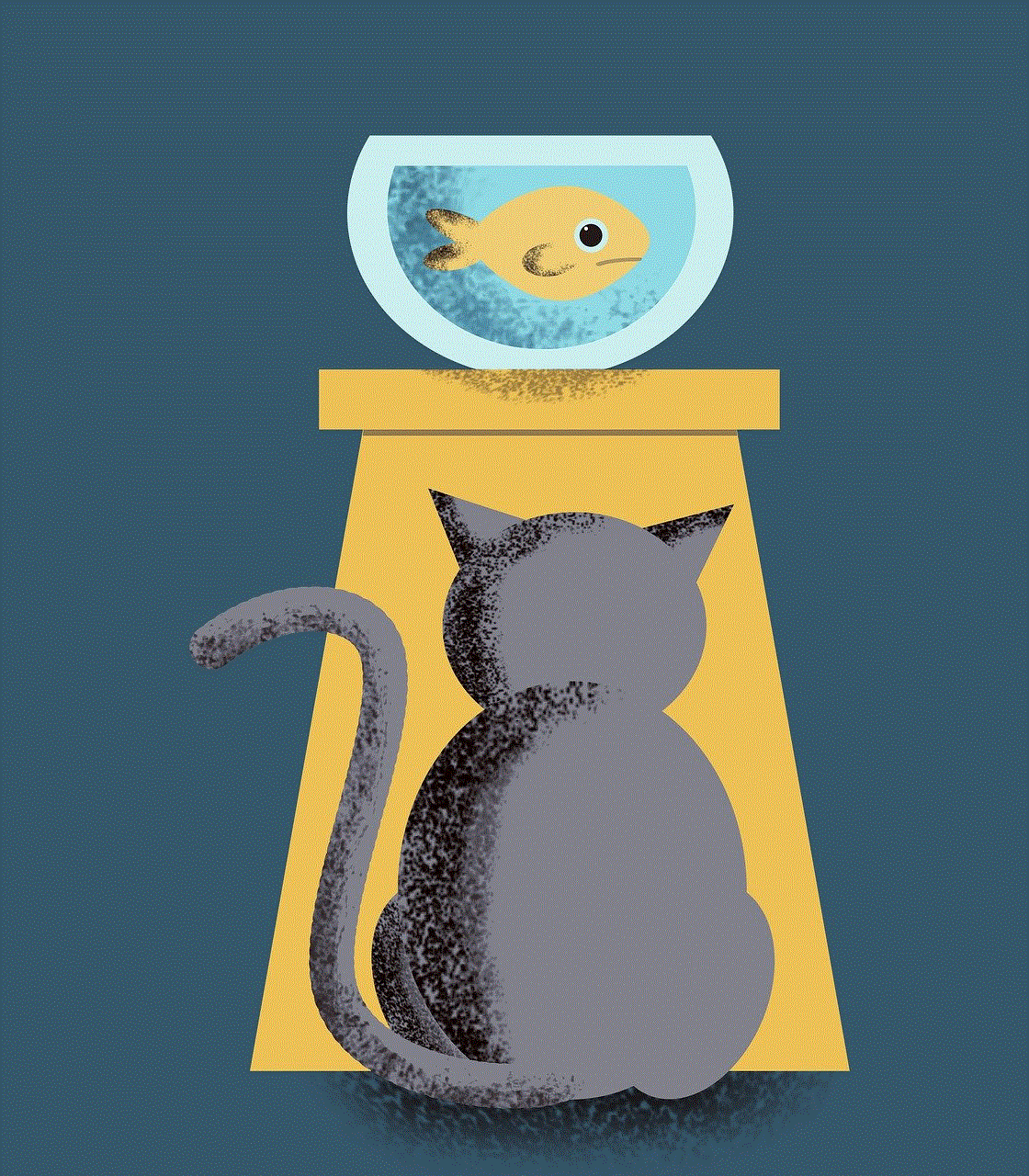
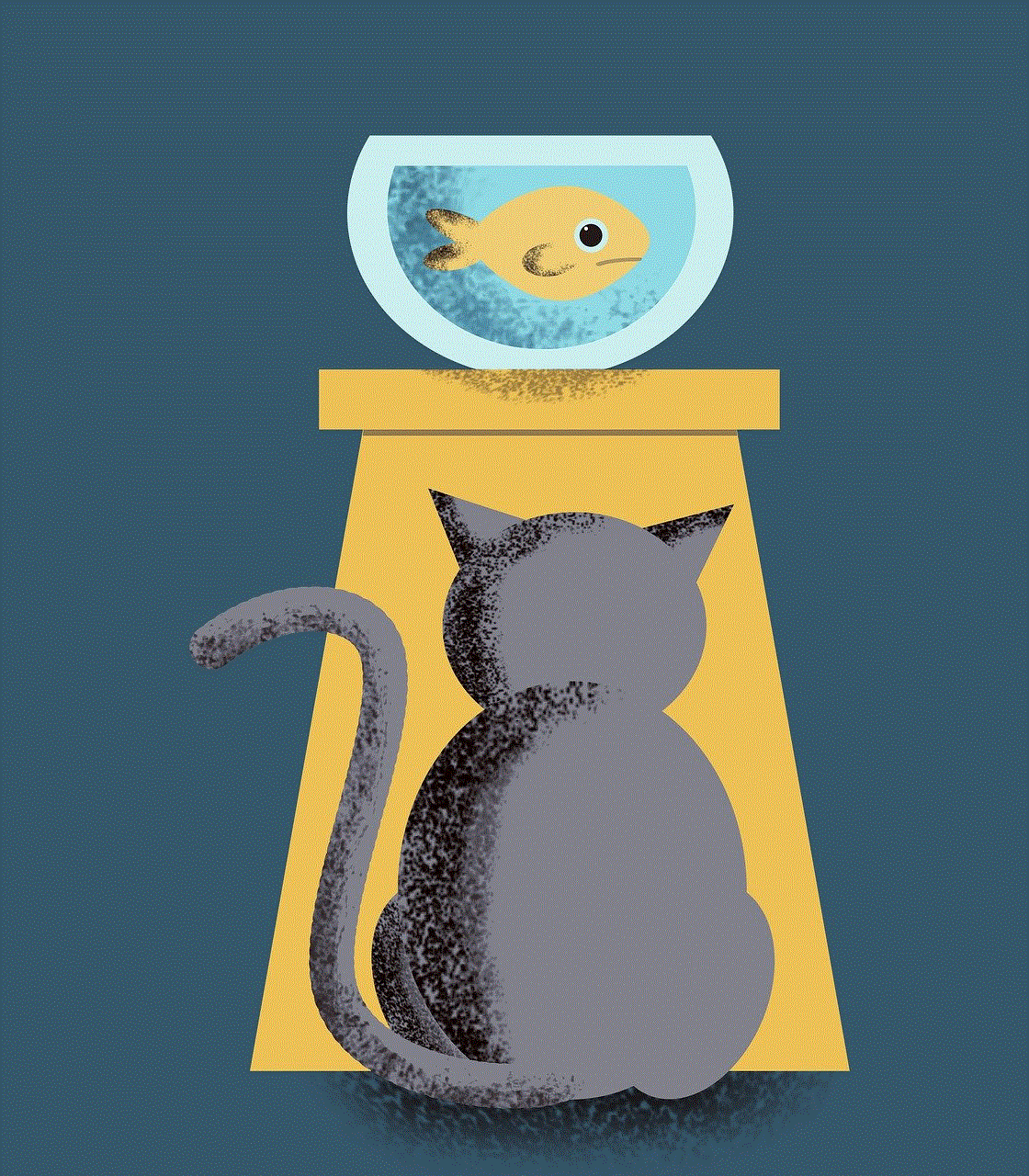
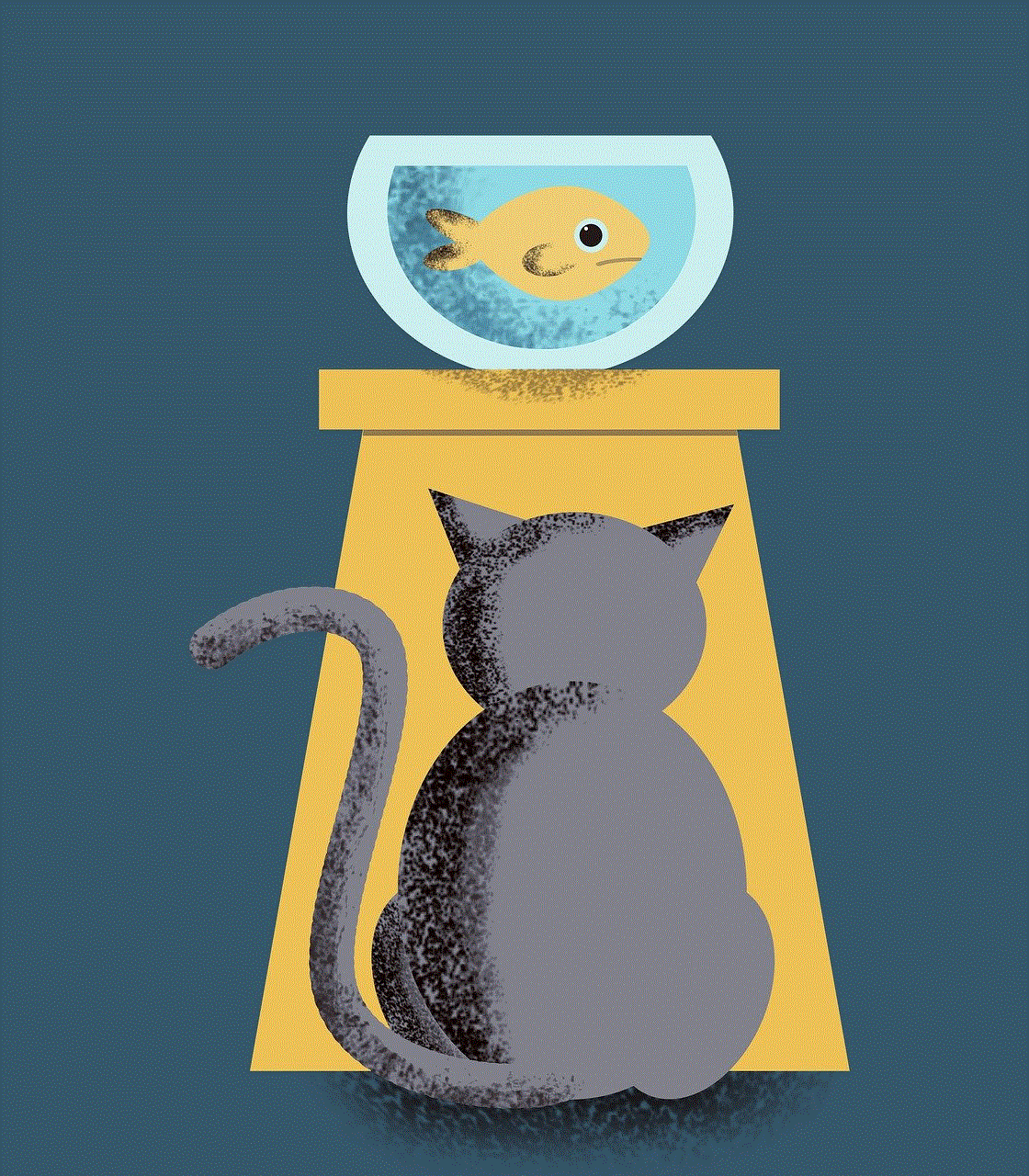
If you come across someone who has screen recorded your TikTok video without your permission, you can report it to TikTok. To do so, open the video, click on the “Share” button, and select “Report” from the options. Then, choose the reason for reporting and follow the instructions. TikTok has a strict policy against cyberbullying and copyright infringement, and they take necessary actions against violators.
In conclusion, someone can easily screen record your TikTok videos, and there are various reasons why they might want to do so. However, you can take necessary precautions to protect your content from being recorded without your permission. By making your account private, enabling the duet feature, and disabling the “Save video” option, you can make it difficult for someone to screen record your videos. Additionally, TikTok’s watermark feature and the option to report any violations can help further protect your content. But it’s also important to remember that once something is on the internet, it’s challenging to control its spread. Therefore, it’s crucial to be mindful of what you post on social media and take necessary precautions to protect your content.