how to block random texts
In today’s digital age, it’s becoming increasingly common to receive unwanted and random texts from unknown numbers. These texts can range from annoying advertisements to potential scams, and they can be a major nuisance for many people. Thankfully, there are steps that can be taken to block these random texts and protect yourself from potential harm. In this article, we will discuss the various methods and strategies you can use to effectively block random texts.
1. Understand the Types of Random Texts
Before we dive into the ways to block random texts, it’s important to understand the different types of texts you might receive. This will help you determine the best course of action for each scenario.
One type of random text is from legitimate businesses, such as banks, retailers, or service providers. These texts are usually sent as a form of advertising or to inform customers about promotions or updates. While these texts can be annoying, they are generally harmless.
The second type of random text is from scammers and fraudsters. These texts are designed to trick you into providing personal information or clicking on malicious links. They often claim that you’ve won a prize or need to take urgent action to avoid consequences. These texts can be dangerous and should be blocked immediately.
2. Register Your Number on the National Do Not Call Registry
The first step to block random texts is to register your number on the National Do Not Call Registry. This registry is managed by the Federal Trade Commission (FTC) and aims to reduce unwanted telemarketing calls and texts. Once your number is registered, telemarketers are not allowed to contact you without your consent.
To register your number, simply visit the National Do Not Call Registry website and enter your phone number. You will receive a confirmation email, and your number will be added to the list within 31 days. While this won’t block all random texts, it can significantly reduce the number of unwanted messages you receive.
3. Use Built-in Blocking Features on Your Phone
Most smartphones come with built-in features that allow you to block specific numbers or all unknown numbers. This is a quick and easy way to stop receiving random texts without downloading any additional apps. The steps to block numbers may vary depending on your device, but here are the general steps:
– iPhone: Go to Settings > Messages > Blocked Contacts. Here, you can add numbers to your blocked list.
– Android: Open the Messages app, then tap and hold on the conversation you want to block. Select “Block number” from the options.
– Samsung: Open the Messages app, tap the three dots in the top right corner, and select “Settings.” Then, go to Block numbers and add the numbers you want to block.
4. Install a Third-Party Blocking App
If you’re receiving a large number of random texts, you may want to consider using a third-party blocking app. These apps offer advanced features such as blocking keywords or phrases, blocking unknown numbers, and creating custom block lists. Some popular options include Truecaller, Hiya, and Mr. Number. These apps are available for both iOS and Android devices and can be downloaded from the App Store or Google Play Store.
5. Block Texts from Your Carrier’s Website
Some mobile carriers also offer the option to block texts from their website. This is especially useful if you’re receiving a large number of spam texts from a specific number. Simply log in to your account on your carrier’s website and look for the option to block texts. You may also be able to report spam texts to your carrier, which can help them take action against the sender.
6. Don’t Respond to Unknown Numbers
It may be tempting to respond to random texts, especially if they claim that you’ve won a prize or need to take immediate action. However, responding to these texts will only confirm that your number is active, and you may receive even more spam messages. It’s best to ignore these texts and delete them immediately.
7. Report Spam Texts to Your Carrier and the FTC
If you continue to receive random texts despite taking all the necessary steps to block them, you can report them to your carrier and the FTC. Your carrier may be able to take action against the sender, and the FTC collects data on unwanted texts to help identify and shut down scammers. To report a spam text to the FTC, visit their website or call 1-888-382-1222.
8. Be Cautious When Sharing Your Number Online
One common way for scammers to obtain your phone number is through online forms or surveys. Be cautious when sharing your number online, and only provide it to trusted and reputable websites. If you’re unsure about a website’s legitimacy, do some research before sharing your personal information.
9. Enable Two-Factor Authentication
Two-factor authentication (2FA) is an extra layer of security that requires you to enter a code sent to your phone to access your accounts. By enabling 2FA, you can prevent scammers from accessing your accounts even if they have your login information. This can also help protect you from potential phishing scams sent through text messages.
10. Consider Changing Your Phone Number
If you’re constantly bombarded with random texts despite taking all the necessary precautions, you may want to consider changing your phone number. This should be a last resort, as it can be inconvenient and may not completely solve the problem. However, it can be an effective way to stop receiving unwanted messages.
In conclusion, receiving random texts can be a frustrating and invasive experience. However, by following these tips and strategies, you can effectively block these texts and protect yourself from potential scams and fraud. Remember to never share personal information with unknown numbers and be cautious when giving out your phone number online. By taking these precautions, you can enjoy a safer and more peaceful texting experience.
find my phone imei
In today’s fast-paced world, our smartphones have become an integral part of our daily lives. We use them for communication, navigation, entertainment, and so much more. However, with their small size and portability, they are also prone to getting lost or stolen. This is where the International Mobile Equipment Identity (IMEI) number comes into play. In this article, we will explore what an IMEI number is and how it can be used to find a lost or stolen phone.
What is an IMEI number?
IMEI stands for International Mobile Equipment Identity, and it is a unique 15-digit code assigned to every mobile phone. It serves as a digital fingerprint for your device, and no two phones can have the same IMEI number. Every time you make a call or use data on your phone, the network service provider uses your IMEI number to identify and authenticate your device.
The IMEI number is usually printed on the back of your phone, underneath the battery, or can be found in the phone’s settings. You can also dial *#06# on your phone’s keypad, and the IMEI number will be displayed on the screen. It is essential to keep a record of your IMEI number, as it can come in handy in case your phone gets lost or stolen.
How can the IMEI number be used to find a lost or stolen phone?
The IMEI number is a crucial tool when it comes to locating a lost or stolen phone. It can be used in various ways, such as:
1. Blocking the phone’s access to the network
The first thing you should do when you realize that your phone is missing is to contact your network service provider and report the loss. They can use your IMEI number to block the phone’s access to their network, rendering it useless to the thief. This will prevent them from making calls or using data on your phone.
2. Tracing the phone’s location
The IMEI number can also be used to trace the location of your phone. Many online tools and apps allow you to enter your IMEI number and track your device’s location in real-time. However, this method only works if the phone is switched on and connected to a network.
3. Informing law enforcement agencies
If your phone has been stolen, you should also report it to the local authorities. They can use your IMEI number to track down the thief and retrieve your phone. This method has proven to be successful in many cases, and it is always advisable to involve the police when dealing with stolen property.
4. Using anti-theft apps
There are also various anti-theft apps available in the market that use your phone’s IMEI number to track its location. These apps come with additional features such as remote locking and wiping, which can be useful in protecting your personal information if your phone falls into the wrong hands.
5. Checking the phone’s warranty status
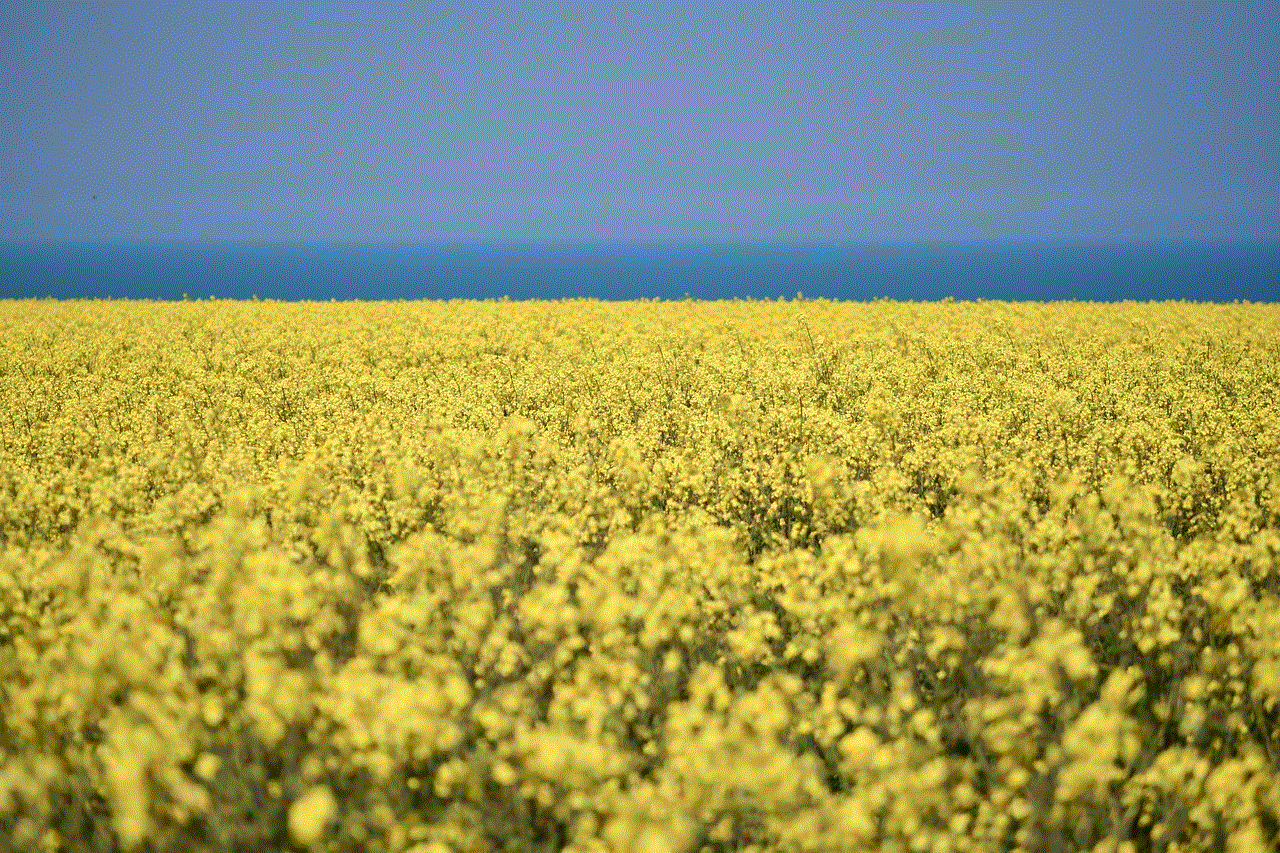
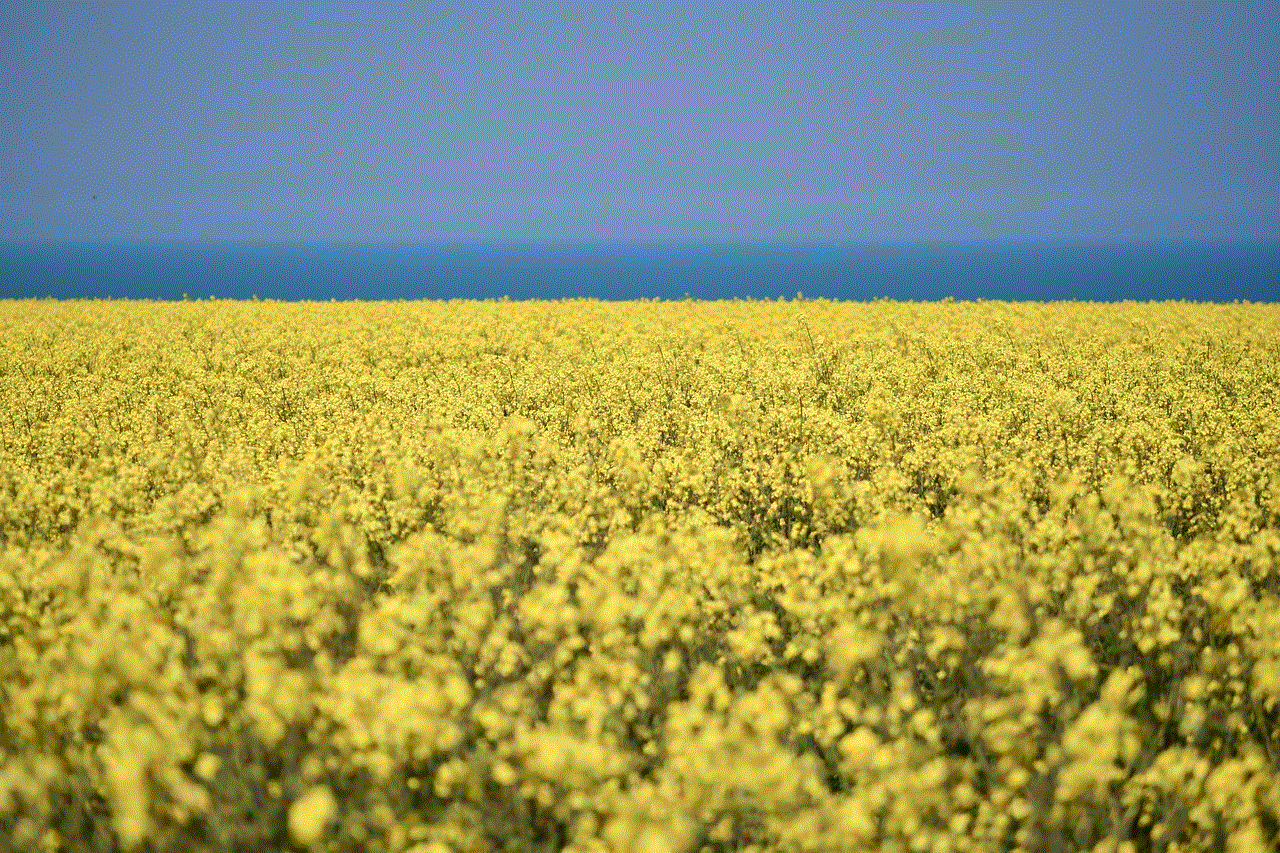
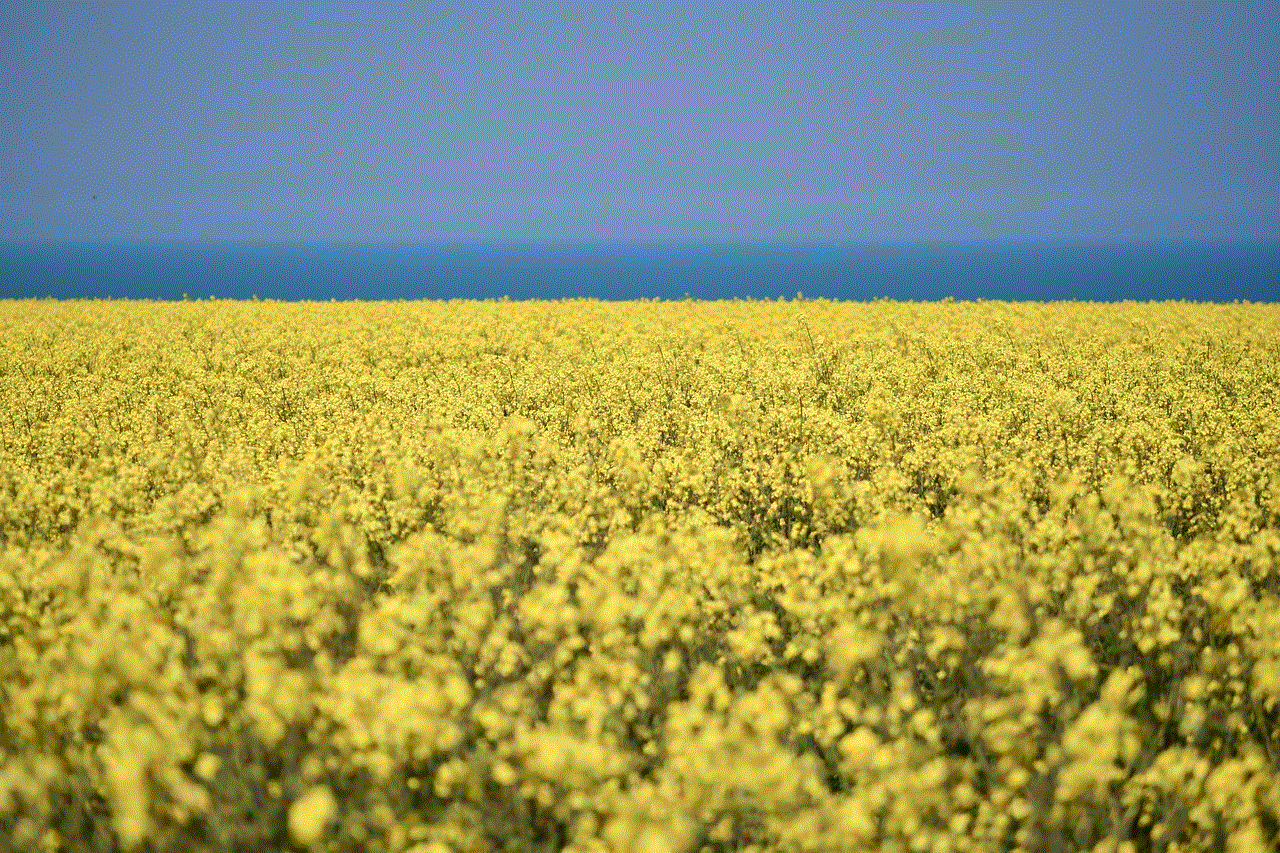
IMEI numbers are also used by manufacturers to track the warranty of a device. If you have lost your phone, you can check its warranty status using the IMEI number. If it is still under warranty, you might be eligible for a replacement or repair.
6. Identifying a stolen phone
When buying a second-hand phone, it is always essential to check its IMEI number to ensure that it is not stolen. You can do this by using online databases that keep records of stolen IMEI numbers. If the phone’s IMEI number is flagged as stolen, it is best to avoid purchasing it.
7. Recovering a lost phone through insurance
If you have insurance for your phone, you can use your IMEI number to file a claim and get a replacement device. Insurance companies use IMEI numbers to verify the authenticity of a claim and to ensure that the device being replaced is the same one that was lost or stolen.
8. Unlocking a locked phone
In some cases, a phone may get locked due to too many wrong password attempts or other security measures. In such situations, you can use your IMEI number to unlock the phone and regain access to your device.
9. Retrieving data from a lost or stolen phone
Losing your phone can be stressful, especially if you had important data stored on it. However, with the help of your IMEI number, you may be able to retrieve some of the data. Some service providers offer data backup services that use your IMEI number to restore your data to a new device.
10. Protecting your phone’s security
In addition to being a useful tool in finding a lost or stolen phone, the IMEI number also serves as a security feature. It is used to identify and authenticate a device, and it cannot be changed or manipulated. This prevents thieves from using stolen phones by changing the SIM card or resetting the device.
In conclusion, the IMEI number is a crucial aspect of our phones that we often overlook. It not only helps in identifying and authenticating our devices but also serves as a valuable tool in finding lost or stolen phones. Therefore, it is essential to keep a record of your phone’s IMEI number and take necessary measures to protect your device from theft. Remember, prevention is always better than cure. So, keep your phone safe and secure, and always have your IMEI number handy.
how to see who viewed your profile
As our lives become increasingly connected through social media, the need to know who has viewed our profiles has become a common desire. Whether it’s for personal reasons or professional networking, the ability to see who has taken an interest in our online presence can provide valuable insights and opportunities. However, the question remains – is it possible to see who has viewed your profile on various social media platforms? In this article, we will explore the truth behind this popular question and provide you with tips on how to uncover this information.
First and foremost, it’s important to note that the majority of popular social media platforms do not have a feature that allows users to see who has viewed their profile. This includes platforms such as facebook -parental-controls-guide”>Facebook , Instagram , Twitter , LinkedIn, and Snapchat . While there are third-party apps and websites that claim to provide this information, they are often unreliable and may even compromise the security of your account. It’s best to steer clear of these options and instead focus on the features and privacy settings within each platform to get a better understanding of your profile views.
One way to get an idea of who has viewed your profile on Facebook is to check your “People You May Know” section. This section often displays people who have viewed your profile, as well as those who have mutual friends or interests with you. Additionally, Facebook also has a “Recent Visitors” feature on its desktop version, which shows a list of profiles that have recently visited your page. However, this feature is not available on the mobile app and it only shows a limited number of visitors. Moreover, it’s important to note that these suggestions are based on algorithms and may not necessarily indicate who has viewed your profile recently.
Instagram, another popular social media platform, also does not have a feature that allows users to see who has viewed their profile. However, the platform does provide valuable insights through its “Insights” feature for business profiles. This feature allows users to see the number of profile visits, as well as the demographics and locations of their visitors. It can also provide information on which posts have the most engagement, giving users an idea of what type of content their viewers are interested in. For personal profiles, you can also see the number of likes and comments on your posts, which can give you an idea of who is actively viewing and engaging with your profile.
On Twitter, there is no direct way to see who has viewed your profile. However, the platform does provide a “Profile Visits” section that shows the number of times your profile has been viewed within the last seven days. Similar to Instagram, this feature is only available for business accounts. Additionally, Twitter also has a “People You May Know” feature, which suggests profiles based on your interactions and connections on the platform. This can give you an idea of who has viewed your profile or shown an interest in your content.
LinkedIn, a social media platform designed for professional networking, also does not have a feature that allows users to see who has viewed their profile. However, the platform does offer a “Who’s Viewed Your Profile” feature for premium members, which shows the number of views, the industries of these viewers, and the keywords they used to find your profile. It also displays the profiles of those who have viewed your profile recently, giving you the opportunity to connect with them and expand your professional network.
Snapchat, known for its temporary photo and video sharing, does not have a feature that allows users to see who has viewed their profile. However, the app does provide a “Snap Map” feature that allows users to see the location of their friends and recent interactions. This can give a rough idea of who has viewed your profile or at least who is active on the app.
While the majority of social media platforms do not have a direct way to see who has viewed your profile, there are a few steps you can take to get a better understanding of your profile views. One of the most effective ways is to regularly check your privacy settings and make sure they are set to your desired level of privacy. For example, on Facebook, you can limit who can see your posts and information by adjusting your settings under “Privacy” in the “Settings” menu. Similarly, on Instagram, you can make your profile private to only allow approved followers to view your posts and profile.
Another way to track your profile views is by utilizing third-party apps and websites. While these are not always accurate and can be risky, there are a few options available such as “Profile Tracker for Instagram” and “Who Viewed My Profile” for Facebook. However, it’s important to note that these apps and websites often require access to your personal information, and they may also violate the terms and conditions of the social media platforms.



In conclusion, while it may be tempting to see who has viewed your profile on social media, the truth is that it’s not possible to do so on most platforms. However, by utilizing features such as “People You May Know” and “Profile Visits”, as well as regularly checking your privacy settings, you can get a better understanding of your profile views and engagement. Remember to always prioritize your privacy and be cautious when using third-party apps and websites. Ultimately, the best way to increase your profile views is by creating engaging and relevant content that will naturally attract viewers.