how to draw bunnies
Bunnies are adorable and fluffy creatures that have captured the hearts of people all around the world. With their long ears, cute little noses, and soft fur, it’s no wonder that they are a popular choice for pets. But beyond being just pets, bunnies have also become a popular subject for artists. From illustrations to paintings, and even sculptures, bunnies have been depicted in various forms of art. But if you’re an aspiring artist or just someone who wants to learn how to draw bunnies, then you’ve come to the right place. In this article, we’ll guide you through the steps of drawing bunnies, from the basic shapes to adding details and shading.
First and foremost, it’s important to observe and study the anatomy of bunnies before attempting to draw them. Bunnies have a unique body structure, with a round head, long ears, and a small body. Their hind legs are longer than their front legs, and they have a fluffy tail. Understanding their anatomy is crucial in creating a realistic and accurate drawing.
To start, let’s begin with the basic shapes. Bunnies can be broken down into simple shapes such as circles, ovals, and triangles. A circle will serve as the base for the head, while ovals will be used for the body, ears, and feet. The triangle will be used for the nose. It’s important to keep in mind that bunnies come in different breeds, so their sizes and shapes may vary slightly.
Once you have the basic shapes in place, it’s time to add the details. Start by drawing the head using the circle as a guide. Draw two slightly curved lines for the bunny’s cheeks, and two small circles for the eyes. Bunnies have big, expressive eyes, so make sure to leave enough space for them. Next, draw the ears using the ovals as reference points. Bunnies have long, floppy ears, so make sure to draw them accordingly.
Moving on to the body, use the ovals to create the shape of the body. Bunnies have small and round bodies, so make sure not to make the body too big. Draw a small, fluffy tail using short and curved lines. Next, add the hind legs by drawing long, curved lines. Remember that the hind legs are longer than the front legs. For the front legs, draw smaller and shorter lines. Bunnies have small paws, so make sure to leave enough space for them.
Now it’s time to add details to the face. Draw a small triangle for the nose, and two short lines for the mouth. For the whiskers, draw three short lines on each side of the nose. Bunnies have long and sensitive whiskers, so make sure to draw them carefully. Next, draw the eyes by adding pupils and eyelashes. Bunnies also have a white patch of fur under their chin, so make sure to add that detail as well.
After completing the basic outline, it’s time to add shading and texture to your drawing. Bunnies have soft and fluffy fur, so make sure to draw the fur in a way that it looks soft and fluffy. Start by adding short, curved lines on the body to indicate fur. For the ears, draw longer and curvier lines to indicate the longer fur. For the face, use lighter strokes to indicate the softer fur on the cheeks. Remember to leave some areas white to create highlights.
For shading, start by identifying the source of light in your drawing. Once you have identified the light source, use a darker pencil or shading tool to add shadows to the areas of the bunny that are not directly hit by the light. This will create a sense of depth and make your drawing look more realistic. Don’t forget to shade the eyes, nose, and ears to give them dimension.
Finally, you can add a background to your drawing to make it more interesting. You can draw a simple background such as a garden or a meadow, or you can add more details such as flowers or other animals. The key is to make sure that the background doesn’t overpower your bunny drawing. You can also add color to your drawing using colored pencils, markers, or watercolors.
In conclusion, learning how to draw bunnies may seem intimidating at first, but with practice and patience, you’ll be able to create a beautiful and realistic drawing. Remember to observe and study the anatomy of bunnies, use basic shapes as a guide, and add details and shading to bring your drawing to life. Don’t be afraid to experiment with different styles and techniques to find your own unique way of drawing bunnies. With dedication and practice, you’ll be able to draw bunnies like a pro in no time. So grab your pencils and paper, and start drawing those cute and fluffy bunnies!
free snapchat sext
Snapchat is a popular social media platform that has taken the world by storm. What started as a simple photo-sharing app has now evolved into a full-fledged messaging platform with unique features and filters that keep users engaged. One of the most talked-about aspects of Snapchat is its sexting capabilities. With the rise of sexting among young adults, Snapchat has become the go-to platform for sharing intimate photos and videos. In this article, we will explore the phenomenon of “free Snapchat sext” and how it has become a part of the app’s culture.
Before we dive into the details of free Snapchat sext, it is essential to understand what sexting is. Sexting is the act of sending or receiving sexually explicit messages, photos, or videos through electronic devices. While it can be done through various platforms, Snapchat has gained popularity due to its self-destructing feature. This means that the content shared through Snapchat disappears after a set amount of time, making it an ideal platform for sexting.
In recent years, Snapchat sexting has become a hot topic, with many people searching for ways to engage in it for free. This has led to the term “free Snapchat sext” gaining popularity. But what does it mean exactly? Free Snapchat sext refers to the act of exchanging explicit content on the app without any monetary transaction. It is a way for people to engage in sexting without having to pay for premium features or subscribe to paid services.
The rise of free Snapchat sext can be attributed to the app’s unique features that make it perfect for this purpose. The main feature that sets Snapchat apart from other messaging apps is its self-destructing content. This gives users a sense of security and privacy, knowing that their intimate photos and videos will disappear after a few seconds. Additionally, Snapchat also has a feature called “Snap Map” that allows users to see the location of their friends. This feature has been used by many to find potential partners for free Snapchat sext.
Another factor that has contributed to the popularity of free Snapchat sext is the app’s young user base. According to statistics, 78% of Snapchat users are between the ages of 18 and 24. This age group is known for being more open to exploring their sexuality and engaging in sexting. With a large pool of potential partners, it’s no surprise that Snapchat has become a hub for free sexting.
The rise of free Snapchat sext has not gone unnoticed by the app’s developers. In recent years, Snapchat has been cracking down on accounts that engage in explicit content, especially those involving minors. The app has implemented measures like age verification and reporting systems to prevent underage users from accessing and sharing explicit content. However, it is still easy for users to find ways to engage in free Snapchat sext, which has caused concern among parents and authorities.
Apart from the potential legal implications of free Snapchat sext, there are also risks involved for users. The app’s self-destructing feature does not guarantee that the content will not be saved or shared by the recipient. This has led to instances of revenge porn, where explicit content shared on Snapchat is later used to blackmail or shame the sender. Additionally, there is also the risk of the content being leaked or hacked, which can have serious consequences for the parties involved.
Despite these risks, free Snapchat sext continues to be popular among young adults. The app’s features and its user base make it an ideal platform for exploring one’s sexuality and engaging in sexting. However, it is crucial for users to be aware of the potential dangers and consequences of engaging in such activities.
In conclusion, free Snapchat sext has become a part of the app’s culture, with many users using it as a means of exploring their sexuality and engaging in sexting for free. While the app’s features make it an ideal platform for this purpose, it is essential to be aware of the potential risks and consequences involved. As with any form of sexting, it is crucial to practice caution and consent before engaging in any explicit content exchange. With proper education and awareness, we can ensure the safe and responsible use of Snapchat and other social media platforms.
meaning of sos on iphone
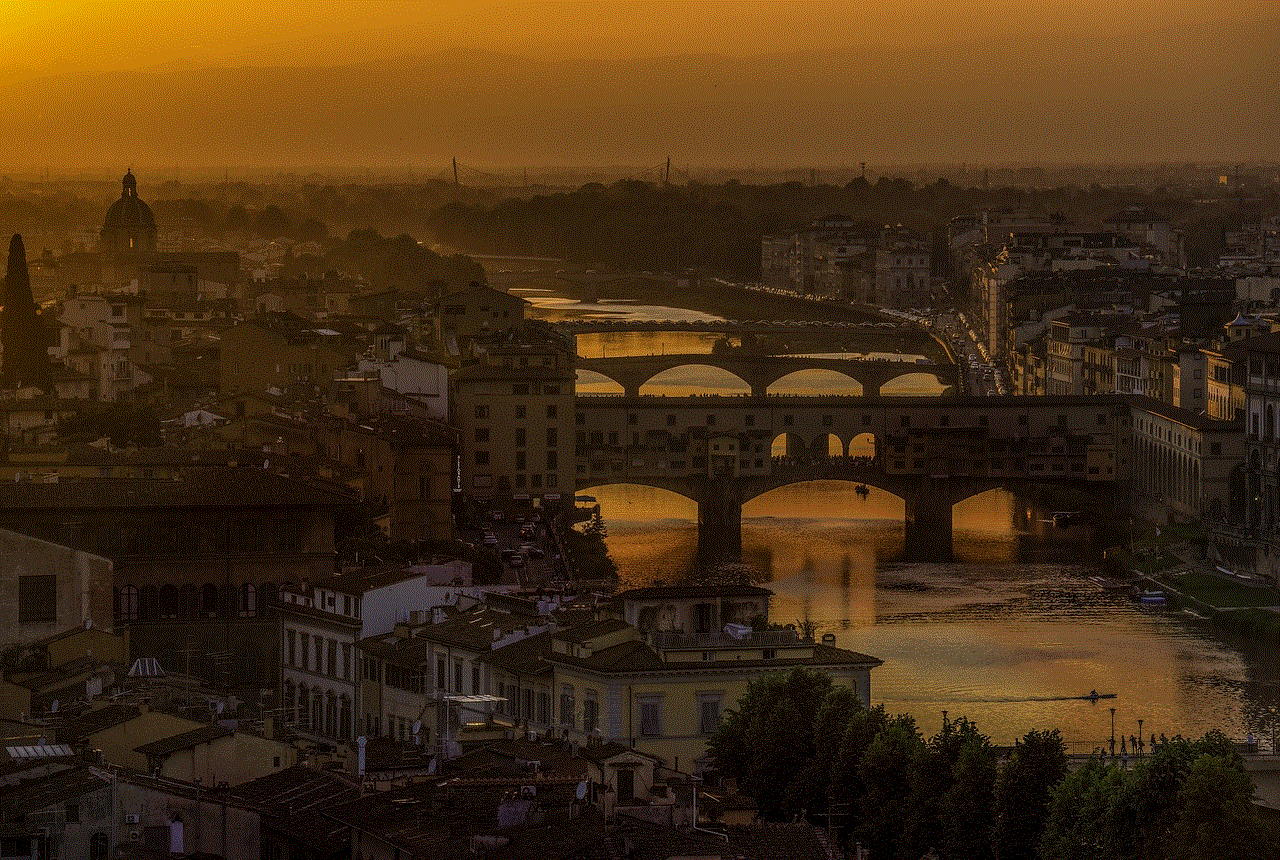
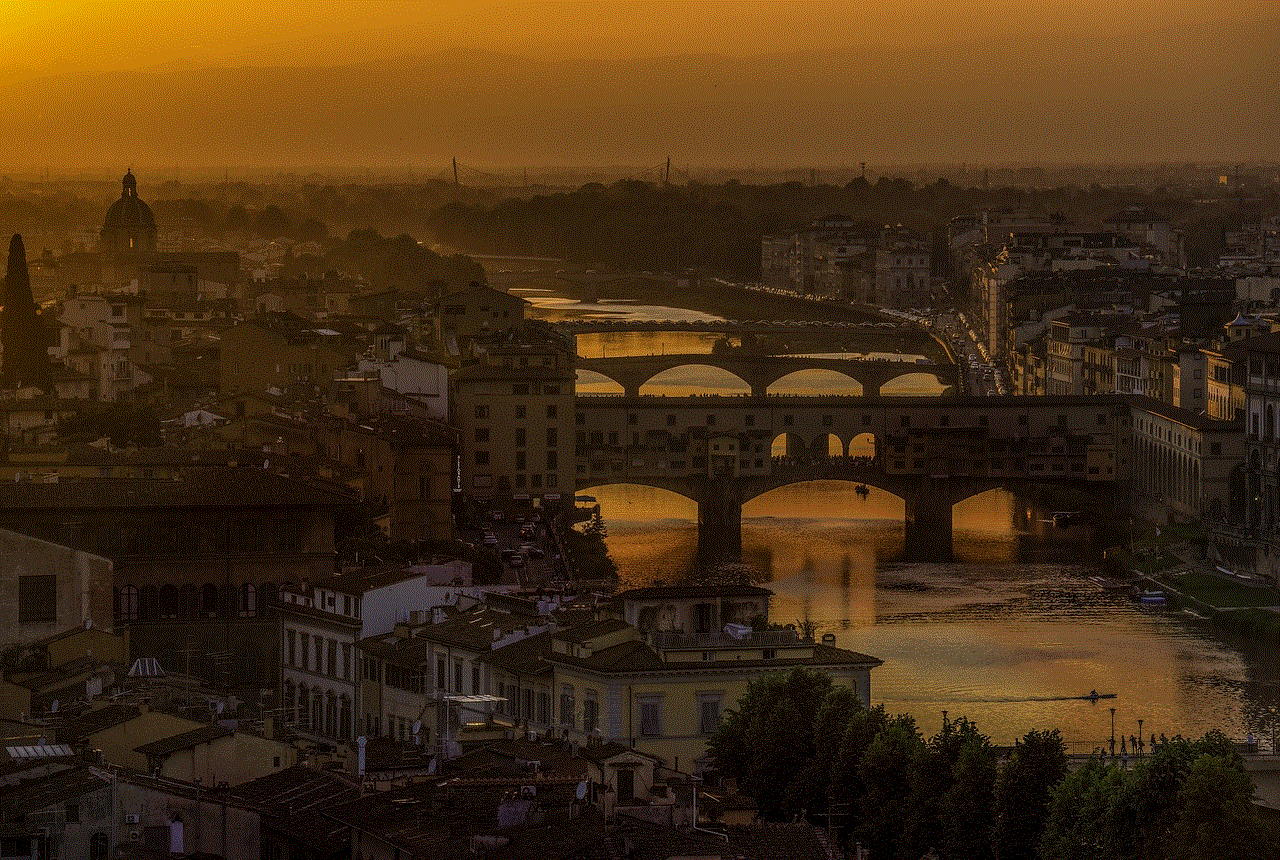
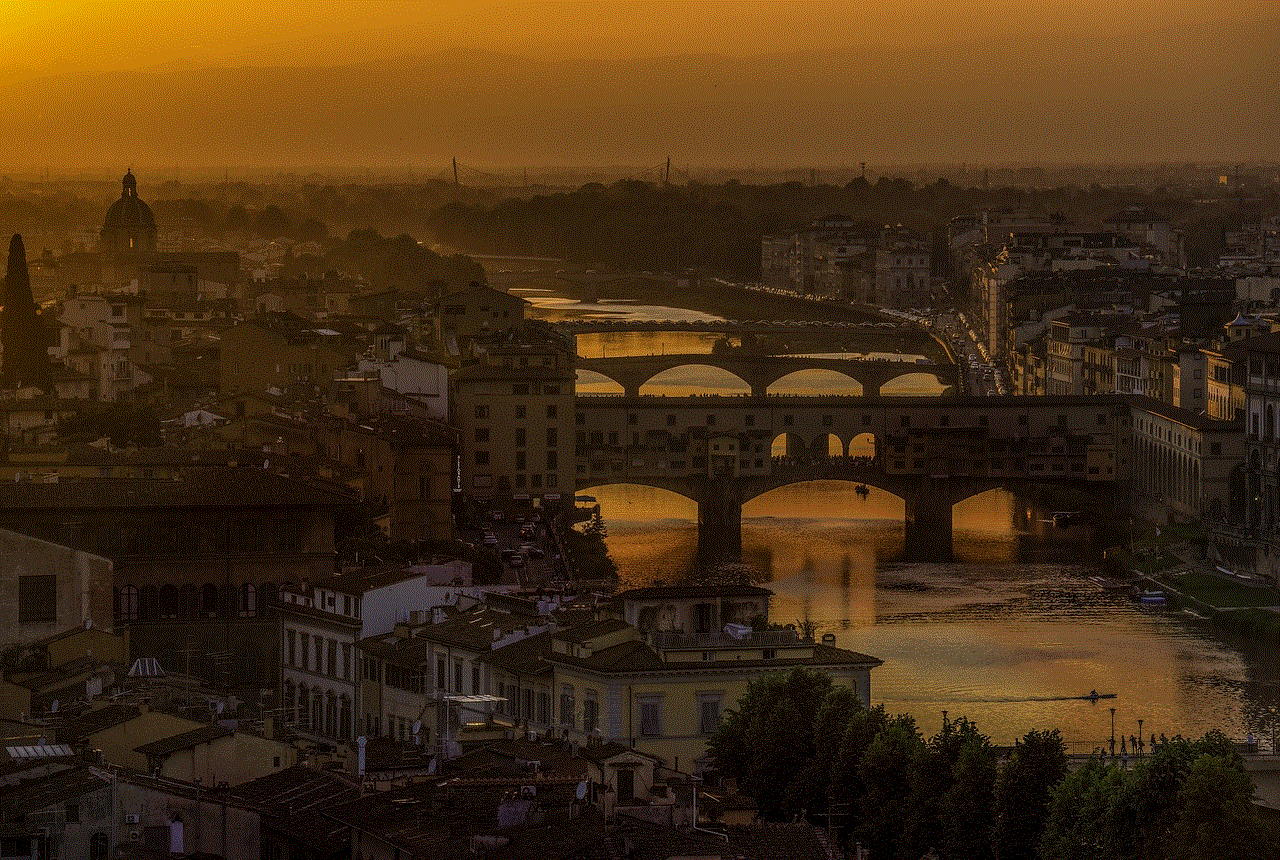
SOS, or “Save Our Souls”, is a universal distress signal used to request immediate assistance in times of emergency. It is a signal that is understood by people from all walks of life and is recognized internationally as a call for help. In today’s digital age, the SOS signal has also been incorporated into our smartphones, specifically on iPhones. But what exactly does SOS mean on an iPhone? In this article, we will delve into the meaning of SOS on an iPhone and how it can be used in times of emergency.
The SOS feature on an iPhone was first introduced in iOS 11, as a way to quickly and easily call for help in an emergency situation. It was designed to be easily accessible and can be activated even when the phone is locked. The SOS feature can be used in a variety of situations, from medical emergencies to situations where personal safety may be at risk. In this age of uncertainty, having a quick and reliable way to call for help is crucial, and the SOS feature on an iPhone provides just that.
To activate the SOS feature on an iPhone, you simply need to press the power button five times in quick succession. After doing so, a screen will appear with an emergency slider and a keypad for you to enter your passcode. Dragging the slider will automatically call emergency services in your country. In some countries, the SOS feature will also automatically send your current location to emergency services. This feature is especially useful for situations where you may not be able to speak or provide your location to the authorities.
But why was the SOS feature added to iPhones in the first place? The answer lies in a tragic incident that occurred in 2016. In India, a young girl was kidnapped and raped while on her way home from work. She had tried to call for help, but her phone was locked, and she was unable to access her contacts. This incident sparked a global conversation about the need for a quick and easy way to call for help, even when our phones are locked. In response to this, Apple introduced the SOS feature in iOS 11, with the aim of providing a reliable and accessible way to call for help in times of emergency.
Apart from calling emergency services, the SOS feature on an iPhone also has other useful functions. One of these is the ability to add emergency contacts. By going into the settings, you can add contacts that you would like to be notified in case of an emergency. These contacts will receive a text message with your current location when the SOS feature is activated. This is particularly useful for situations where you may need the help of a family member or friend, rather than emergency services.
Furthermore, the SOS feature also allows you to activate a loud siren on your iPhone, which can help attract attention and deter potential attackers. To activate the siren, you simply need to press the power button three times in quick succession. This is especially useful if you are in a crowded or noisy area and need to draw attention to yourself. The siren can also be used as a safety precaution when walking alone at night, as it can help scare off any potential threats.
In addition to the SOS feature, iPhones also have a Medical ID function, which can be accessed from the emergency call screen. This feature allows you to input important medical information such as allergies, medical conditions, and emergency contacts. This information can be crucial in situations where you may be unable to communicate with medical professionals. The Medical ID feature is available even when your phone is locked, and can be accessed by clicking on the “Emergency” button on the lock screen .
The SOS feature on an iPhone has also been integrated with the Apple Watch, making it even more accessible for users. By pressing and holding the side button on the Apple Watch, you can quickly activate the SOS feature and call for help. This is particularly useful for individuals who may not have their phone with them at all times but still want a reliable way to call for help in an emergency.
It is important to note that the SOS feature on an iPhone should only be used in real emergency situations. The feature is designed to quickly connect you with emergency services, and any false activations can put a strain on these services and delay response times for those in need. The feature should not be used as a prank or for testing purposes.
Apart from the SOS feature, there are also other emergency apps that you can download on your iPhone for added safety and peace of mind. These apps can provide a variety of functions such as alerting loved ones when you are in danger, tracking your location in real-time, and providing self-defense techniques. Some popular emergency apps include bSafe, Red Panic Button, and React Mobile.
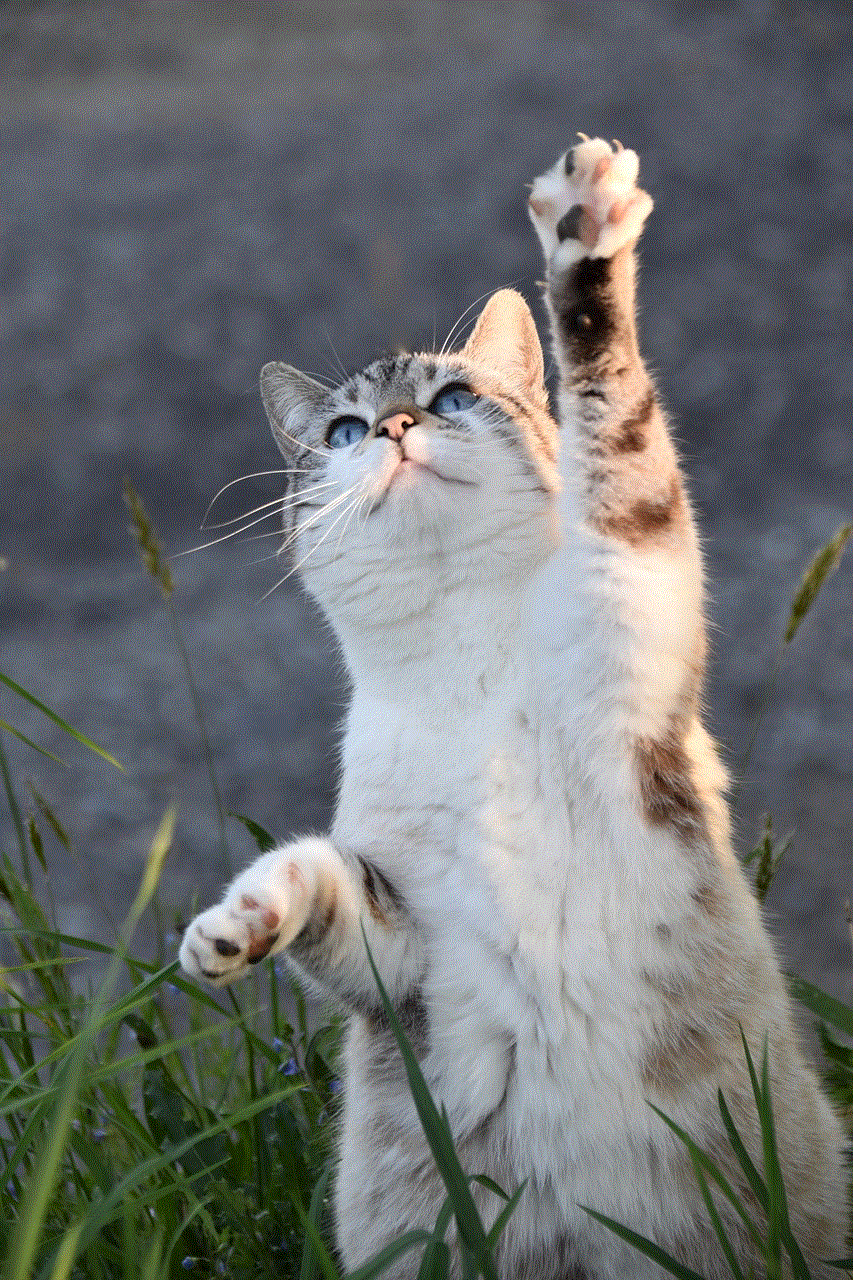
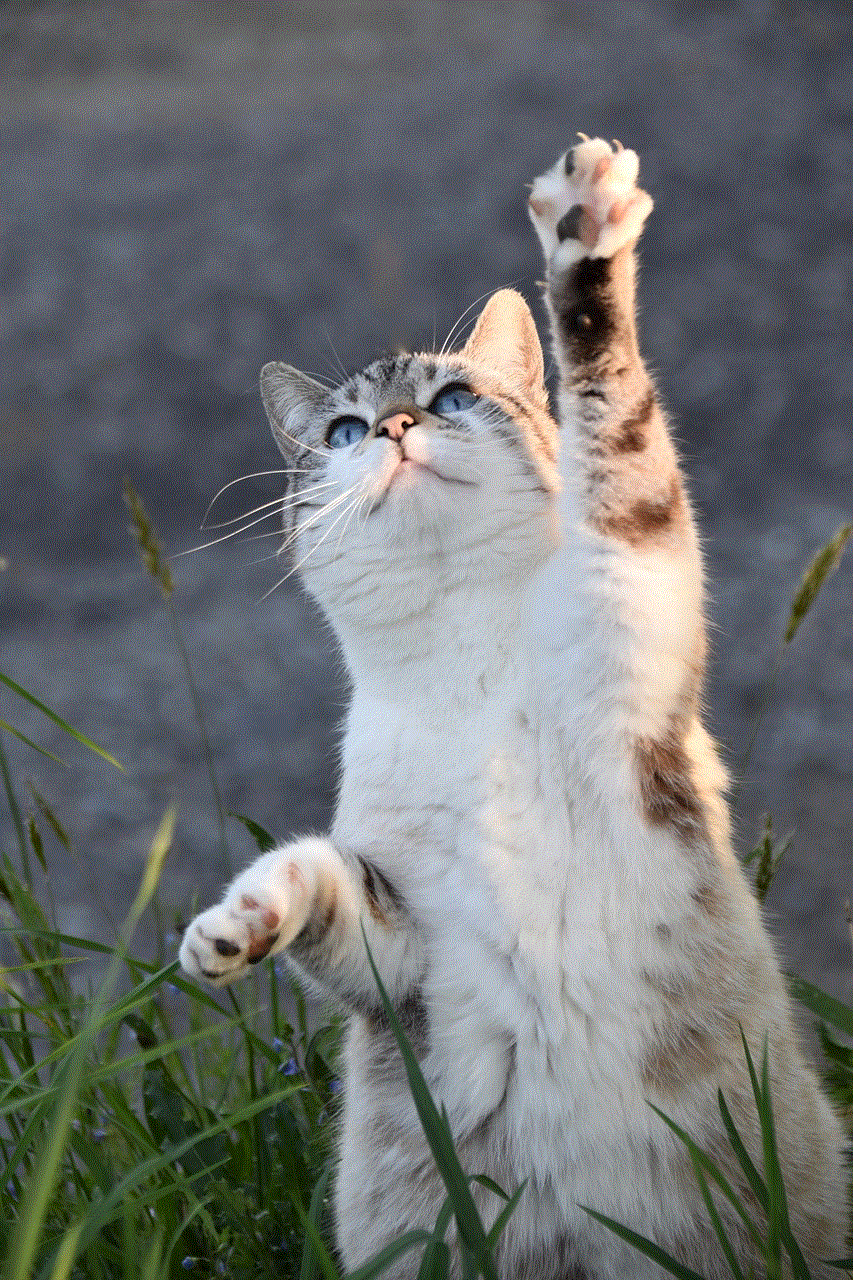
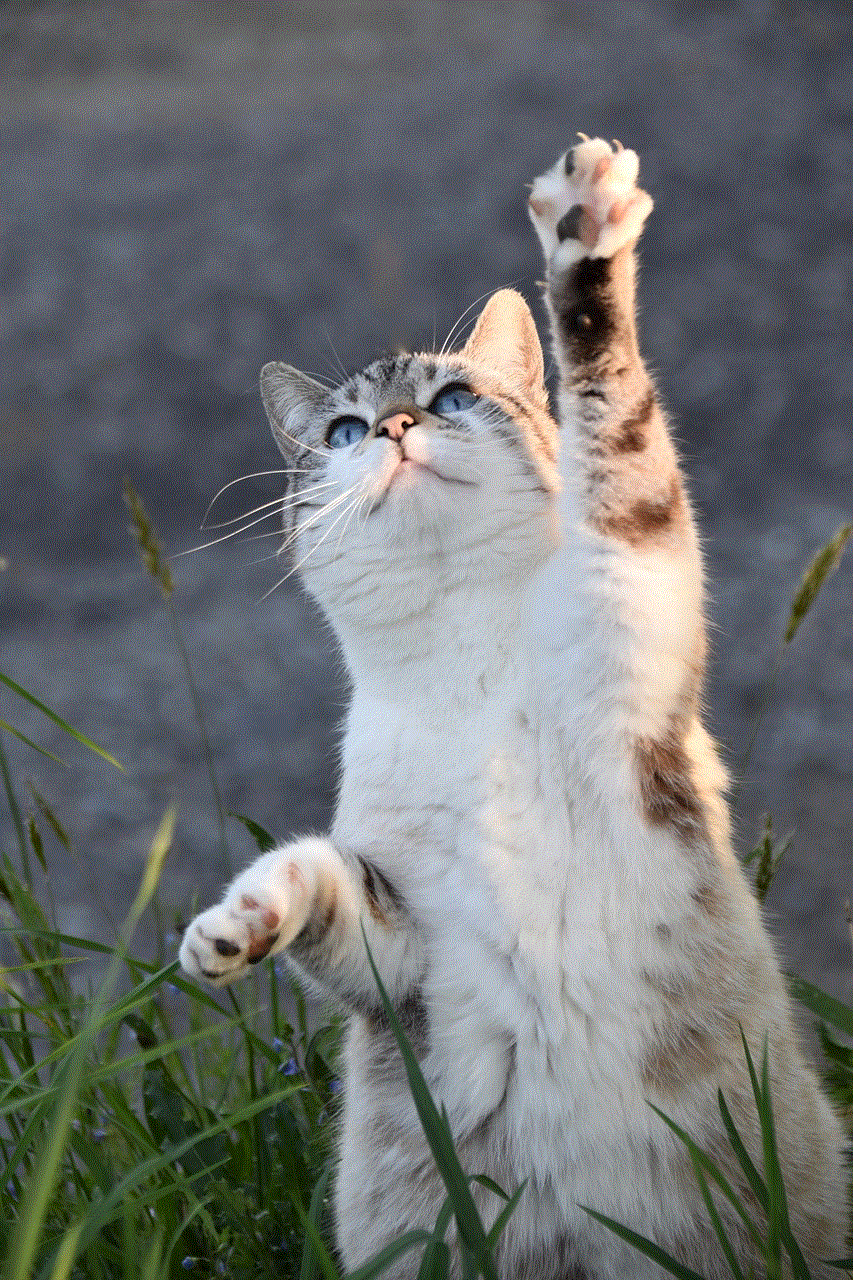
In conclusion, the SOS feature on an iPhone is a valuable tool for calling for help in times of emergency. It is easily accessible, even when your phone is locked, and can be activated with just a few clicks. The feature provides a quick and reliable way to call emergency services, as well as the option to add emergency contacts and activate a loud siren. It is a feature that we hope we will never have to use, but in case of an emergency, it can be a lifesaver. So, the next time you see the SOS option on your iPhone, remember its true purpose and use it wisely.