how to find another persons iphone
In today’s world, where technology has become an integral part of our lives, losing one’s iPhone can be a nightmare. With all the important information, contacts, and memories stored in one device, finding a lost or stolen iPhone becomes a top priority. However, what if the iPhone you are trying to locate belongs to someone else? Maybe a family member, a friend, or even a stranger? In such a situation, the process of finding another person’s iPhone may seem daunting and complicated. But fear not, as in this article, we will guide you through the various methods and techniques that can help you find another person’s iPhone.
Before we dive into the different ways to locate another person’s iPhone, it is essential to understand the importance of privacy and consent. It is crucial to respect the privacy of the individual whose iPhone you are trying to locate. It is always best to seek their permission before initiating any tracking activities. Without their consent, it can be considered a violation of their privacy and could result in legal consequences. Therefore, it is essential to have a valid and legitimate reason for wanting to find another person’s iPhone.
Now, let’s explore the different methods and techniques that can help you find another person’s iPhone:
1. Use Find My iPhone/iCloud: The first and most straightforward method to locate another person’s iPhone is through the use of Find My iPhone/iCloud. If the person has enabled this feature, it can be accessed through the Find My app on your iPhone or by logging into iCloud.com on a computer . This feature allows you to track the location of the iPhone in real-time. It also has the option to play a sound, lock the device, or erase its data remotely.
2. Use a Tracking App: There are numerous tracking apps available in the market that can help you locate another person’s iPhone. These apps work by installing a tracking software on the target device, which allows you to track its location. Some popular tracking apps include Find My Friends, Life360, and Glympse. These apps require the consent of the person whose iPhone you are trying to locate, and they must have the app installed on their device for it to work.
3. Contact the Network Provider: If the person you are trying to locate has lost their iPhone, they can contact their network provider to track its location. The network provider can use the phone’s IMEI number to locate the device. However, this method may not be useful if the iPhone is turned off or in airplane mode.
4. Use Google Maps Location Sharing: Another option to track the location of another person’s iPhone is by using Google Maps. This feature allows you to share your real-time location with friends and family. If the person you are trying to locate has enabled this feature, you can track their location through the Google Maps app.
5. Use GPS Tracking Devices: If you are unable to locate the person’s iPhone through the methods mentioned above, you can consider using a GPS tracking device. These devices can be attached to the iPhone or placed in a bag or wallet. They use GPS technology to track the location of the device in real-time.
6. Use Social Media: In today’s digital age, social media has become a powerful tool for staying connected. If the person has shared their location on social media, you can use it to track their iPhone. Some social media platforms, such as Facebook and Snapchat, have the option to share your location with friends.
7. Check for Recent Locations in Google Maps: If you have access to the person’s Google account, you can check their recent locations in Google Maps. This feature records the places the person has visited, and you may be able to find the location of their iPhone through this method.
8. Utilize Tracking Services: There are various third-party tracking services available that can help you locate another person’s iPhone. These services work by accessing the person’s iCloud account and providing you with their location. However, these services may not always be accurate, and some may require a subscription fee.
9. Use Spy Apps: Spy apps are another option to track the location of another person’s iPhone. These apps allow you to remotely track a device’s location, view its call and message logs, and access other data on the iPhone. However, the use of spy apps may be illegal in some countries, so it is essential to check your local laws before using them.
10. Hire a Private Investigator: If you have exhausted all other options and still cannot locate the person’s iPhone, you can consider hiring a private investigator. These professionals have access to advanced tracking tools and techniques, making it easier for them to find the iPhone’s location.
In conclusion, losing an iPhone can be a stressful and anxiety-inducing experience, especially if it belongs to someone else. However, with the various methods and techniques mentioned in this article, you can increase your chances of locating another person’s iPhone. It is essential to remember to always seek the person’s consent before initiating any tracking activities and to have a valid reason for wanting to find their iPhone.
pokemon spoofer ios 2022
Pokemon Go is a popular mobile game that was released in 2016 and quickly became a phenomenon. The game allows players to catch and collect virtual creatures called Pokemon in the real world using augmented reality technology. This unique concept has captured the hearts of millions of players around the world, with people of all ages joining in on the fun. However, like any other popular game, there are those who try to cheat the system and gain an unfair advantage. One of the ways they do this is by using a Pokemon spoofer, a tool that allows players to fake their location and catch rare Pokemon without leaving their homes. In this article, we will be discussing the topic of Pokemon spoofer iOS 2022 and the potential impact it can have on the game.
To understand what a Pokemon spoofer is, we first need to understand how the game works. Pokemon Go uses GPS and real-world locations to determine where players are in the game and what Pokemon are around them. This means that if a player wants to catch a rare Pokemon, they have to physically go to the location where it’s spawning. However, with a spoofer, players can manipulate their GPS location and make it seem like they are in a different location. This allows them to catch Pokemon from all over the world without actually leaving their homes.
The use of Pokemon spoofers has been a controversial topic since the game’s release. While some argue that it’s just a harmless way to catch Pokemon, others believe that it goes against the spirit of the game and gives an unfair advantage to those who use it. There have been several cases where players have been banned for using spoofers, but there are still many who continue to use it without consequences.
One of the main reasons why players use spoofers is to catch rare and powerful Pokemon. In Pokemon Go, some Pokemon are region-specific, which means they can only be found in certain parts of the world. For example, Kangaskhan can only be found in Australia, while Mr. Mime can only be found in Europe. This makes it nearly impossible for players outside of these regions to catch these Pokemon without using a spoofer. Additionally, there are also rare Pokemon that only spawn in specific locations at certain times, making it difficult for players to catch them all. With a spoofer, players can simply change their location and catch all these rare Pokemon without any effort.
Another reason why players use spoofers is to gain an advantage in battles. In Pokemon Go, players can battle against each other in gyms or in raids to earn rewards and increase their rankings. With a spoofer, players can easily travel to different gyms and participate in raids without actually being physically present. This allows them to win battles and earn rewards without having to leave their homes. It also gives them an unfair advantage over legitimate players who have to physically travel and put in the effort to participate in battles.
The use of Pokemon spoofers not only affects the gameplay experience of legitimate players, but it also has a negative impact on the game in general. When players use spoofers, they are essentially cheating the system and taking advantage of the game’s mechanics. This can lead to a decrease in player engagement and interest in the game. It also creates an unfair playing field and discourages players from putting in the effort to catch Pokemon and participate in battles legitimately. As a result, the game’s popularity and revenue may suffer in the long run.
To combat the use of spoofers, the game developers, Niantic , have implemented several measures. One of these measures is the use of a “soft ban” system, where players who are detected using spoofers are temporarily banned from the game. However, this has proven to be an ineffective solution as players can easily create new accounts and continue using spoofers. Niantic has also introduced a feature called “shadowbanning”, where players using spoofers are only able to catch common Pokemon and are unable to participate in certain events. While this has helped in reducing the use of spoofers to some extent, it has not completely eradicated the problem.
In 2022, with the release of the highly anticipated Pokemon Go update, players are wondering whether there will be any changes in the use of spoofers. Many are hoping that Niantic will come up with a more effective solution to combat the use of spoofers and create a more fair playing field for all players. Some have suggested implementing stricter measures such as permanent bans for players caught using spoofers. Others have proposed the idea of creating a separate server for players who use spoofers, so they are not able to interact with legitimate players. Whatever the solution may be, it is clear that the use of spoofers is a problem that needs to be addressed in order to maintain the integrity of the game.
In conclusion, the use of Pokemon spoofers is a controversial topic that has been a cause of concern for many players since the release of the game. While it may seem like a harmless way to catch rare Pokemon and gain an advantage in battles, it ultimately goes against the spirit of the game and negatively impacts the overall gameplay experience. Niantic has implemented measures to combat the use of spoofers, but it is still a prevalent issue in the game. With the upcoming update in 2022, players are hopeful that there will be a more effective solution to address this problem and create a fair and enjoyable playing environment for all.
how to get deleted facebook messages back
Facebook has become an integral part of our lives, connecting us with friends and family all over the world. With the advancement of technology, communication has become easier and faster, and Facebook has played a huge role in this. However, it is not uncommon for users to accidentally delete their messages on Facebook and then panic, wondering if there is any way to retrieve them. If you are one of those users who have deleted important messages and are desperately looking for a way to get them back, you have come to the right place. In this article, we will discuss how to get deleted Facebook messages back.
Before we dive into the methods of retrieving deleted Facebook messages, it is important to understand why Facebook does not have a built-in feature to recover deleted messages. This is because Facebook follows a strict privacy policy and does not store any deleted messages on its servers. Once a message is deleted, it is permanently removed from their database. However, there are still ways to retrieve deleted messages, and we will discuss them in detail in the following paragraphs.
Method 1: Check Archived Messages
The first and easiest method to retrieve deleted Facebook messages is by checking your archived messages. Facebook provides an option to archive messages, which means they are not deleted but are hidden from your inbox. To check your archived messages, follow these steps:
1. Log in to your Facebook account and go to the Messages section.
2. On the left-hand side, click on the “More” option.
3. A drop-down menu will appear, click on “Archived”.
4. This will show you all the archived messages. If you find the message you are looking for, simply click on it to unarchive it, and it will be moved back to your inbox.
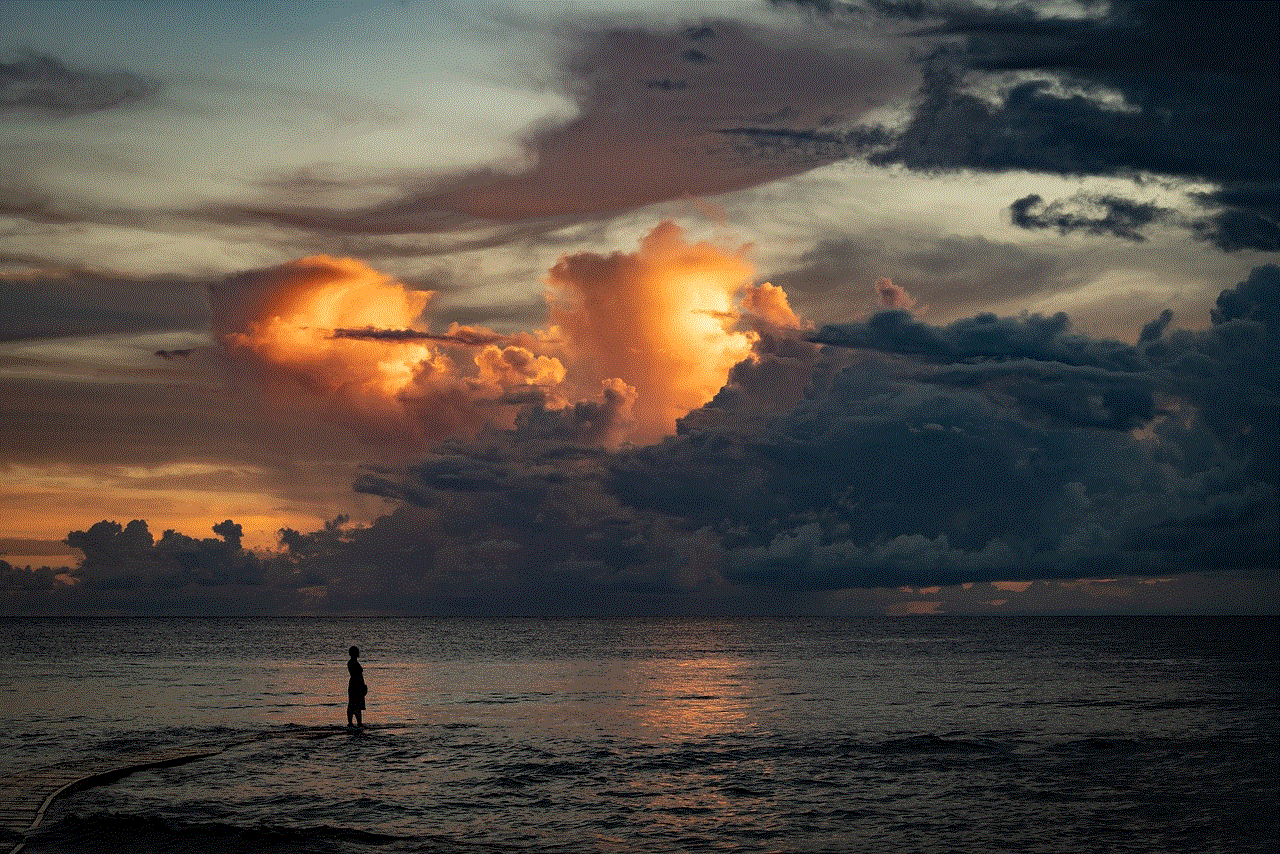
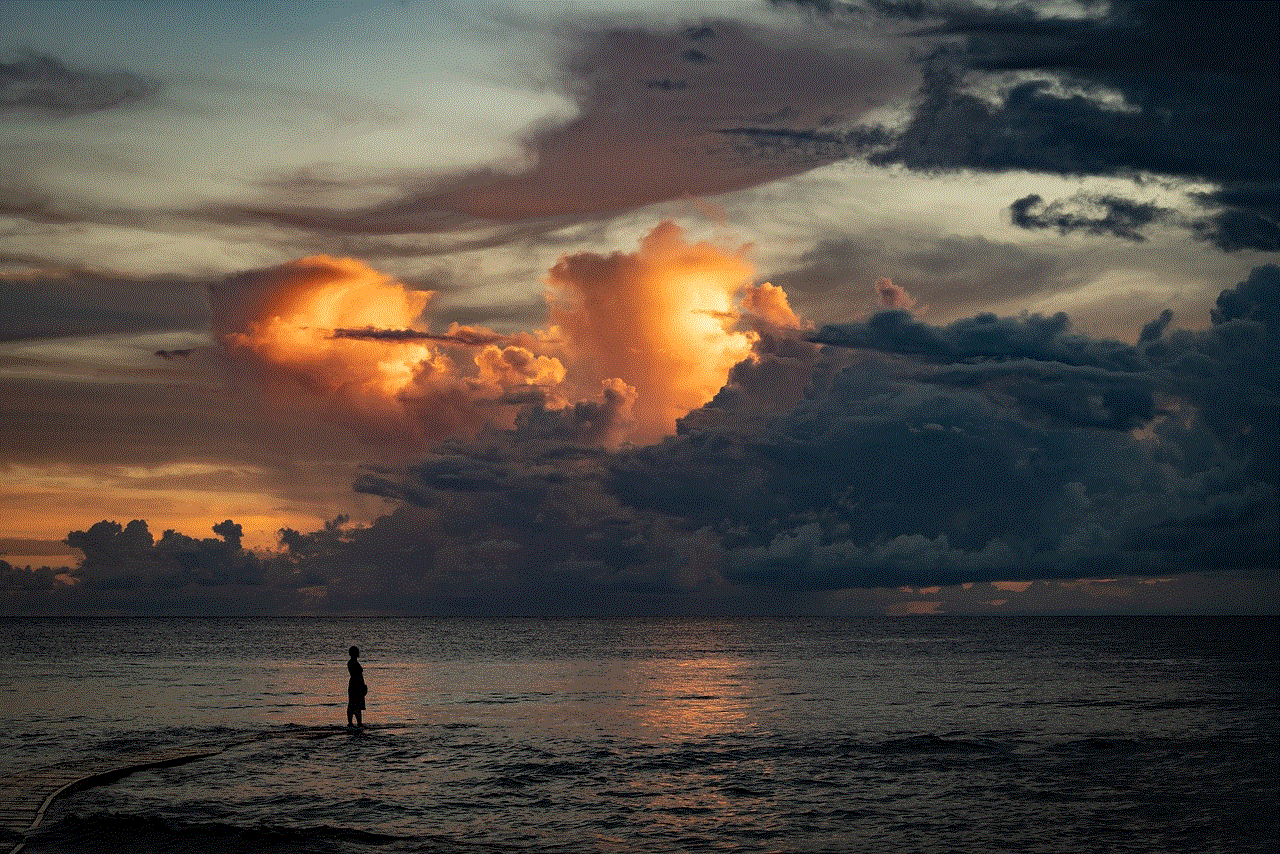
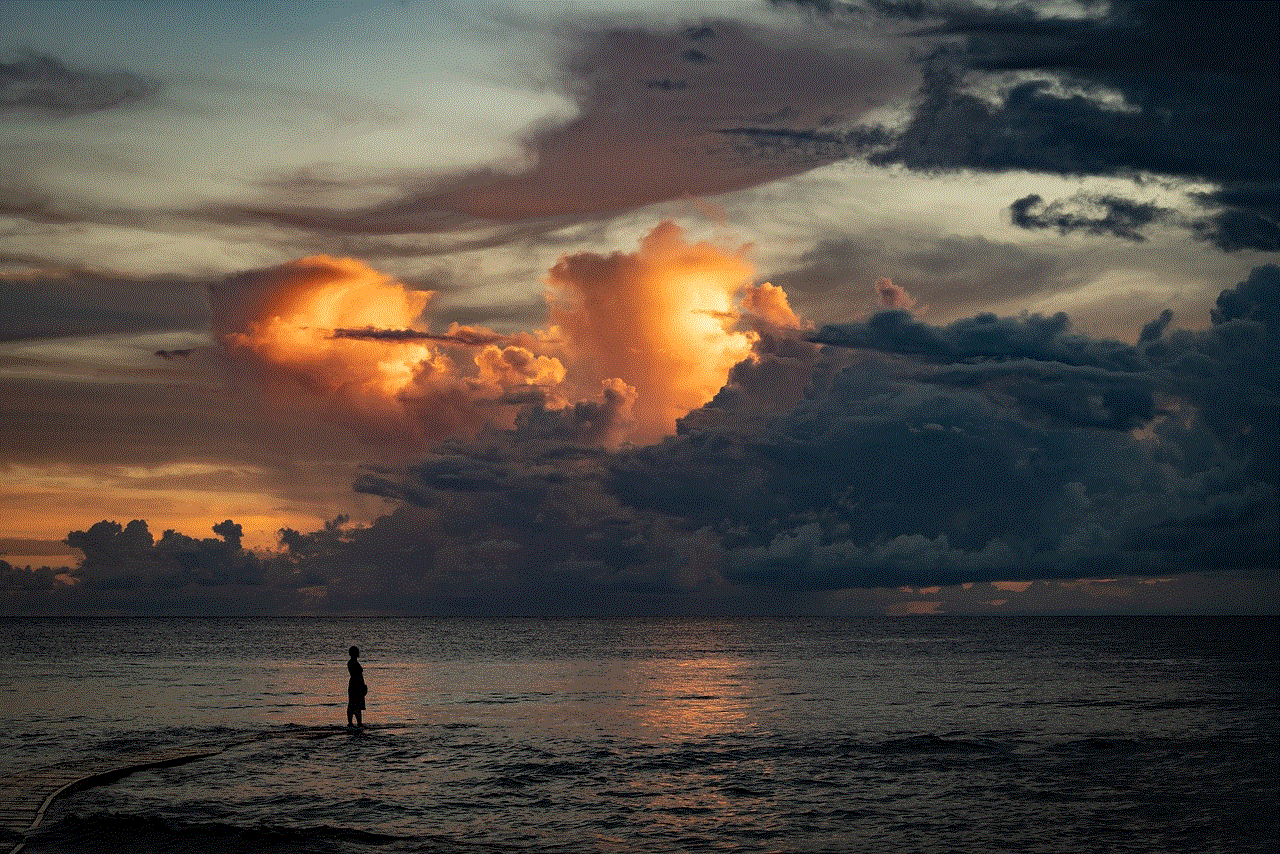
Method 2: Use Third-Party Software
If you are unable to find your deleted messages in the archived section, you can use third-party software to recover them. One such software is “Data Recovery Pro” which is available for both Windows and Mac. This software helps in recovering deleted files, including Facebook messages, from your computer ’s hard drive. Here’s how you can use this software to retrieve your deleted messages:
1. Download and install Data Recovery Pro on your computer.
2. Launch the software and select “Recover Deleted Files”.
3. Select the drive where your Facebook messages were saved and click on “Start Scan”.
4. The software will start scanning for deleted messages and will display the results.
5. If your messages are found, select them and click on “Recover” to save them to your computer.
Method 3: Submit a Request to Facebook
If the above methods do not work, you can submit a request to Facebook to recover your deleted messages. This method is not guaranteed to work, but it is worth a try. Here’s how you can submit a request:
1. Log in to your Facebook account and go to the Help Center.
2. Click on “Report a Problem”.
3. In the drop-down menu, select “Something Isn’t Working”.
4. In the next page, click on “Message and Chat”.
5. A form will appear, fill in all the required details, and click on “Send”.
Facebook will review your request and get back to you through email. However, this process can take up to a few days, and there is no guarantee that your messages will be recovered.
Method 4: Use a Data Recovery Tool for Android
If you use Facebook on your Android device, you can use a data recovery tool to retrieve deleted messages. One such tool is “EaseUS MobiSaver for Android” which is available for free. Here’s how you can use this tool:
1. Download and install EaseUS MobiSaver for Android on your computer.
2. Connect your Android device to the computer using a USB cable.
3. Launch the software and click on “Start”.
4. The software will start scanning your device for deleted messages.
5. Once the scan is complete, select the messages you want to recover and click on “Recover”.



Method 5: Use a Data Recovery Tool for iPhone
Similar to Android, if you use Facebook on your iPhone, you can use a data recovery tool to retrieve deleted messages. One such tool is “Dr. Fone” which is available for both Windows and Mac. Here’s how you can use this tool:
1. Download and install Dr. Fone on your computer.
2. Connect your iPhone to the computer using a USB cable.
3. Launch the software and click on “Recover from iOS Device”.
4. Select “Messages” from the list of file types and click on “Start Scan”.
5. Once the scan is complete, select the messages you want to recover and click on “Recover”.
Method 6: Check Email Notifications
If you have enabled email notifications for your Facebook account, you can check your email to see if you have received a notification for the deleted messages. Facebook sends email notifications for every message, and if you have not deleted the notification, you can use it to retrieve the message.
Method 7: Ask the Sender to Resend the Message
If the deleted message was sent by someone else, you can ask them to resend it to you. This is a simple and easy way to retrieve a deleted message, especially if it was important.
Method 8: Check Your Other Devices
If you use Facebook on multiple devices, you can check if the message is still available on your other devices. For example, if you deleted the message on your phone, you can check if it is still available on your laptop.
Method 9: Check Your Network Provider
Another way to retrieve deleted messages is by contacting your network provider. Some network providers store information such as text messages and may be able to retrieve them for you.
Method 10: Create a Backup of Your Messages
Lastly, it is always a good idea to create a backup of your messages, especially if they are important. Facebook allows you to download a copy of your data, including your messages. Here’s how you can do it:
1. Log in to your Facebook account and go to the Settings.
2. Click on “Your Facebook Information” and then select “Download Your Information”.
3. Select “Messages” from the list of data you want to download and click on “Create File”.



Facebook will send you a link to download your data, and once you have it, you can use it to retrieve any deleted messages in the future.
In conclusion, it is possible to retrieve deleted Facebook messages, but it requires some effort and may not be successful in all cases. It is always a good idea to be cautious while deleting messages and to create backups regularly. We hope this article has provided you with useful information on how to get deleted Facebook messages back.