how to find someone’s name by their phone number
In today’s world, where almost everyone has a mobile phone, it is not uncommon to receive calls or messages from unknown numbers. It can be quite frustrating and even scary at times, not knowing who is on the other end of the line. In such situations, the first question that comes to our mind is, “How can I find the name of this person by their phone number?” Thankfully, with the advancement of technology, there are now several ways to find someone’s name by their phone number. In this article, we will explore these methods in detail, so read on to find out more.
1. Use Search Engines:
One of the easiest and most common ways to find someone’s name by their phone number is by using search engines such as Google, Bing, or Yahoo. All you need to do is type the phone number in the search bar, and if the person has their number linked to any social media accounts or websites, their name may appear in the search results. You can also try adding the area code or country code to the number for more accurate results.
2. Reverse Phone Lookup:
Another popular method is to use a reverse phone lookup service. These services allow you to enter a phone number and get details about the owner, including their name, address, and sometimes even their occupation. Some popular reverse phone lookup services include Whitepages, Truecaller, and Spy Dialer. However, keep in mind that these services may not always provide accurate information, especially if the person has their number unlisted or has opted for a private number.
3. Use Social Media:
Social media platforms such as Facebook, Twitter, and Instagram have become the go-to place for finding information about people. If you have the phone number of the person you are trying to find, you can try searching for it on these platforms. If the person has their number linked to their account, their profile may appear in the search results, along with their name and other details. However, this method may not work if the person has their number hidden or has not linked it to their account.
4. Check Online Directories:
There are several online directories that can help you find the name of a person by their phone number. These directories are similar to phone books, but they are available online and can be accessed from anywhere. Some popular online directories include 411, AnyWho, and Whitepages. These directories allow you to enter a phone number and get details about the owner, including their name, address, and sometimes even their email address.
5. Use People Search Engines:
People search engines are specialized search engines that focus on finding information about people. These engines search through various sources, including public records, social media, and other websites, to provide you with accurate information about the person you are looking for. Some popular people search engines include Pipl, Spokeo, and Intelius. These services may require you to pay a fee to access their full range of features, but they can be quite useful if you are trying to find someone’s name by their phone number.
6. Ask Your Network:
Sometimes, the best way to find someone’s name by their phone number is by asking your network. Reach out to your friends, family, or colleagues and ask if they know the person you are trying to find. They may be able to help you by providing you with the person’s name or other details that can help you in your search. You can also try posting the number on your social media accounts and see if anyone in your network recognizes it.
7. Use a Private Investigator:
If all else fails, you can hire a private investigator to help you find the name of the person by their phone number. These professionals have access to extensive databases and resources that can help them track down the person you are looking for. However, this can be an expensive option, and it may not be feasible for everyone.
8. Contact Your Phone Carrier:
If you have been receiving calls or messages from an unknown number, you can also try contacting your phone carrier and asking them for the name of the person associated with that number. They may be able to provide you with the information if it is available in their records. However, keep in mind that they may not disclose the information due to privacy concerns.
9. Use a Caller ID App:
There are several caller ID apps available for smartphones that can help you identify unknown numbers. These apps work by searching through their database and displaying the name of the person associated with the number. Some popular caller ID apps include Truecaller, Hiya, and Mr. Number. These apps can also block unwanted calls and provide details about spam numbers.
10. File a Police Report:
If you are being harassed or threatened by someone, and you have their phone number, you can file a police report and provide them with the number. The police can then use their resources to track down the person and take necessary action against them. This may not always be a viable option, but it can help in serious situations.
In conclusion, there are several ways to find someone’s name by their phone number, and the method you choose may depend on the information you have and the resources available to you. It is essential to keep in mind that not all methods may provide accurate information, and some may not work at all. It is always a good idea to double-check the information you receive before taking any action. We hope this article has helped you in your quest to find someone’s name by their phone number.
why does disney plus lag
Disney Plus has become one of the most popular streaming platforms in recent years, offering a vast library of classic and new Disney content, as well as original shows and movies. However, with its increasing popularity, many users have reported experiencing lag while streaming on the platform. This has led to frustration and disappointment for many, as lag can significantly impact the overall viewing experience. In this article, we will explore the reasons behind Disney Plus lag and how it can be resolved.
What is lag?
Before delving into the reasons behind Disney Plus lag, it is essential to understand what lag is and how it affects streaming. In simple terms, lag is a delay in the transmission of data from the server to the device. This means that there is a delay between the action on the screen and the response of the device. In the context of streaming, lag can result in buffering, poor video quality, and interruptions in the playback.
Reasons for Disney Plus lag
1. Internet connection
One of the main reasons behind Disney Plus lag is a poor internet connection. Streaming services require a stable and high-speed internet connection to deliver content seamlessly. If your internet speed is slow or fluctuating, it can lead to lag while streaming on Disney Plus. Additionally, if multiple devices are connected to the same network, it can also affect the streaming quality.
2. Device performance
Another factor that can contribute to Disney Plus lag is the performance of the device. If you are using an older or low-performance device, it may struggle to handle the high-quality video and audio of Disney Plus, leading to lag. This is especially true for devices with limited RAM and storage capacity.
3. Server issues
As with any online service, server issues can also cause lag on Disney Plus. If the servers are overloaded due to a high volume of users or maintenance work, it can result in lag and interruptions in the playback.
4. Outdated app or software
If you are using an outdated version of the Disney Plus app or your device’s software, it can also cause lag while streaming. This is because older versions may not be able to support the latest features and updates of the platform, leading to performance issues.
5. Location
The location from where you are streaming can also affect the quality of your Disney Plus experience. Users in remote or rural areas with limited internet connectivity may experience lag due to slower internet speeds.
6. Hardware issues
In some cases, hardware issues can also cause Disney Plus lag. This may include faulty cables, routers, or other network devices that can affect the internet connection and, in turn, the streaming quality.
How to fix Disney Plus lag?
Now that we have identified the reasons behind Disney Plus lag, let’s look at some solutions to fix it.
1. Check your internet connection
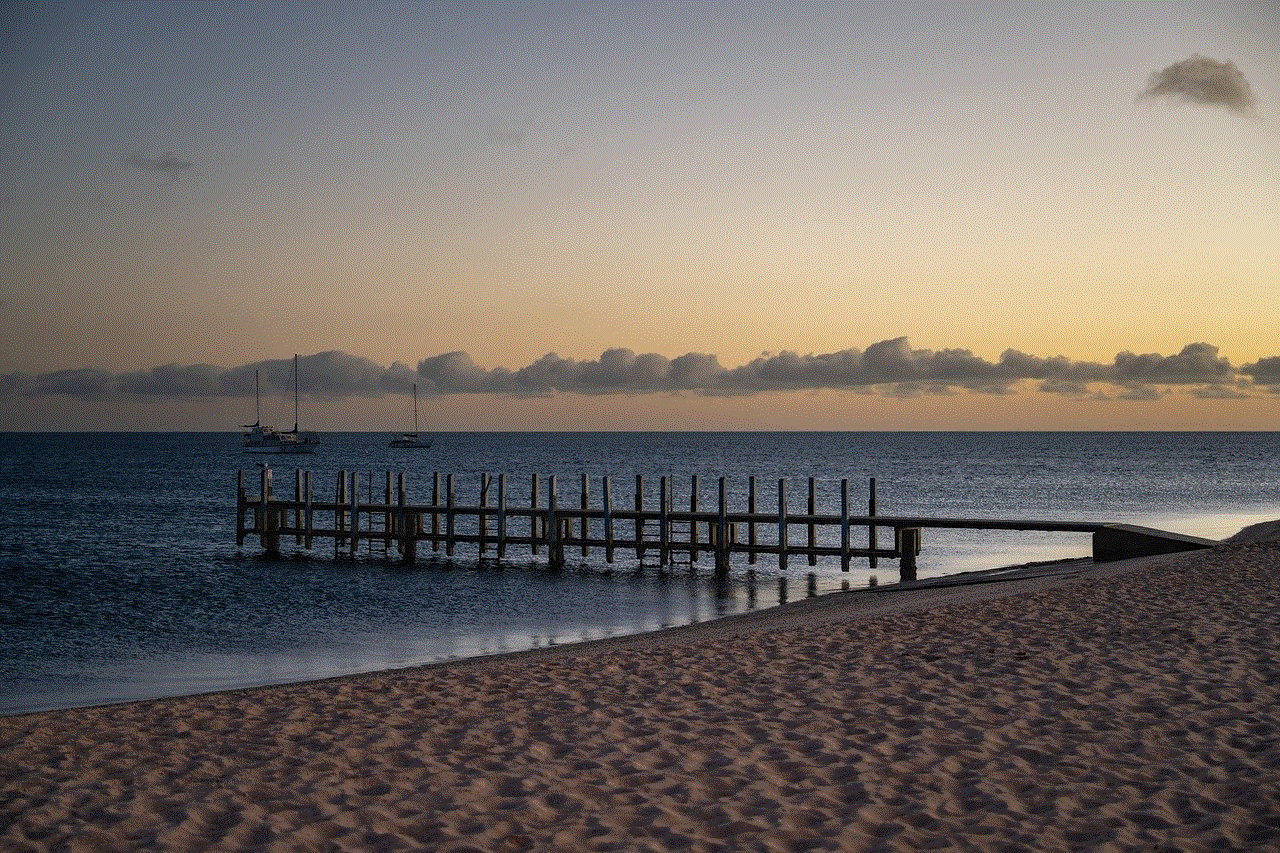
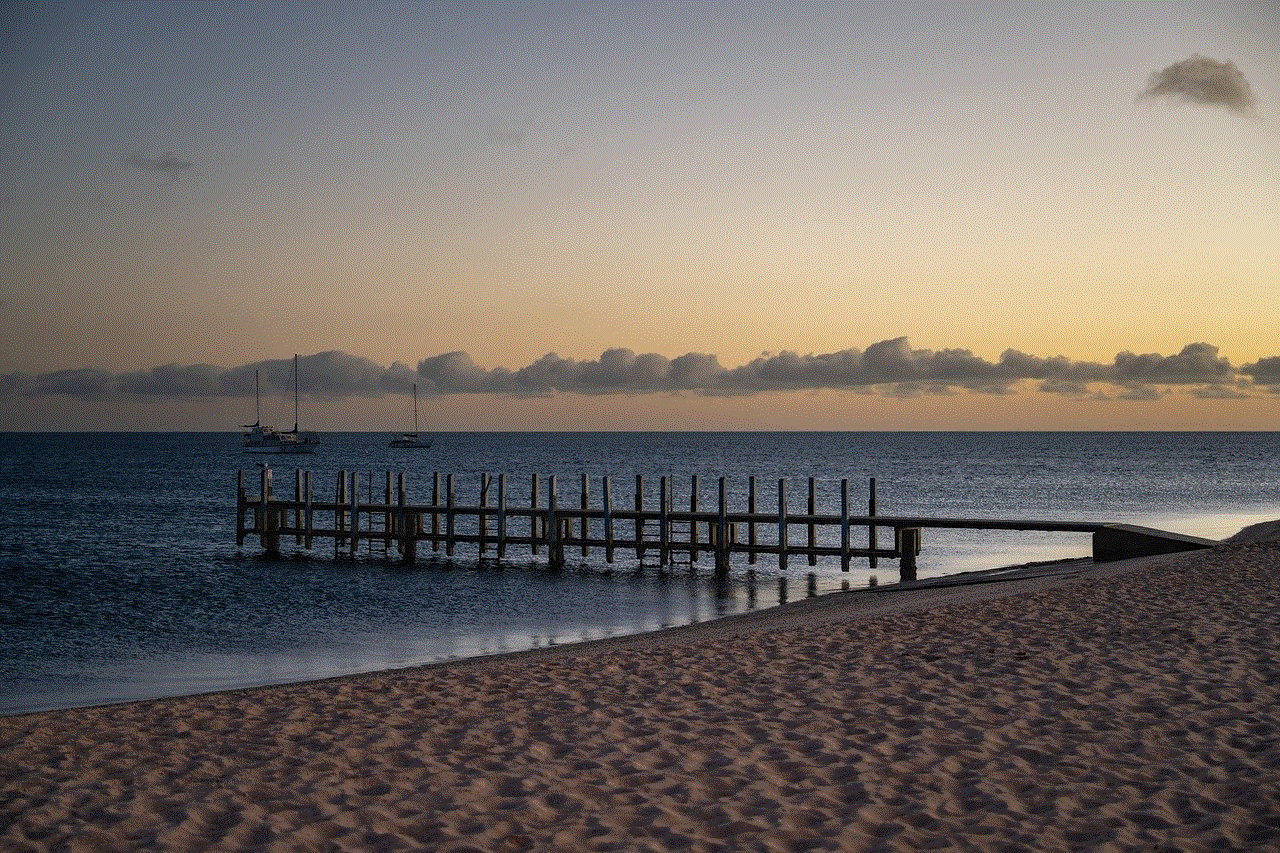
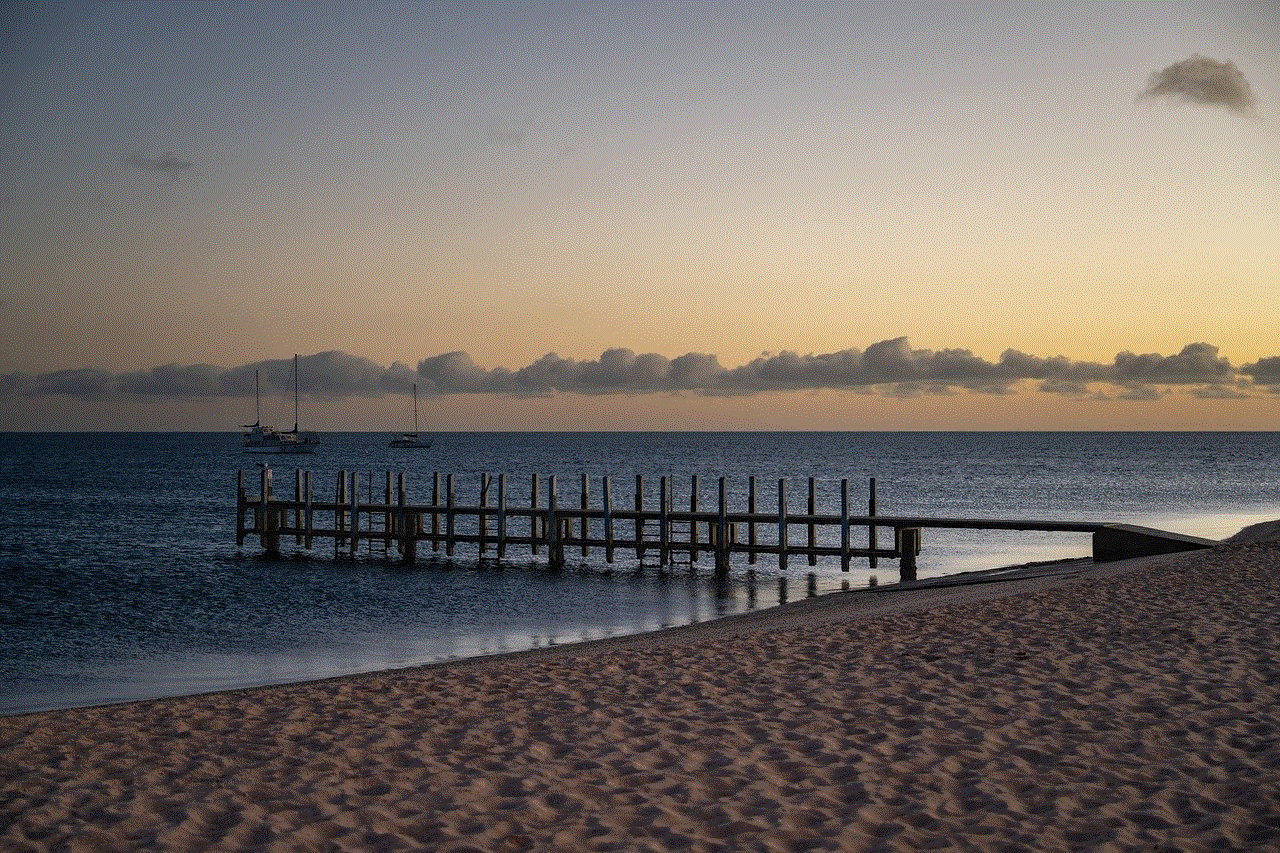
The first step in fixing Disney Plus lag is to check your internet connection. You can do this by running a speed test on your device. If your internet speed is below the recommended minimum of 5 Mbps, it is likely the cause of the lag. In this case, you can try switching to a wired connection or upgrading your internet plan.
2. Reboot your device and router
Sometimes, a simple reboot can solve many issues, including lag on Disney Plus. Try turning off your device and router for a few minutes and then turning them back on. This can help refresh the connection and resolve any temporary issues.
3. Update the app and device software
Make sure that you are using the latest version of the Disney Plus app and your device’s software. Developers release regular updates to fix bugs and improve performance, so keeping them updated can help resolve lag issues.
4. Check server status
If you are experiencing lag during peak hours, it is possible that the servers are overloaded. You can check the Disney Plus Twitter account or other online forums to see if there are any reported server issues. If this is the case, the only solution is to wait until the issue is resolved.
5. Close other applications
Running multiple applications in the background can also affect the performance of your device and lead to lag on Disney Plus. Make sure to close any unnecessary apps before streaming to ensure a smoother experience.
6. Use a different device
If you are experiencing lag on a particular device, try streaming on a different one. If the problem persists, it is likely an issue with Disney Plus or your internet connection. However, if the lag is only on one device, it may be due to hardware or compatibility issues.
7. Check for hardware issues
If you suspect that your hardware is causing Disney Plus lag, you can try troubleshooting the issue. Make sure all cables are securely connected, and there are no physical damages to the devices. You can also contact customer support for further assistance.
8. Use a VPN
In some cases, using a Virtual Private Network (VPN) can help improve your streaming experience on Disney Plus. A VPN can bypass internet restrictions and provide a more stable and secure connection, which can help reduce lag.
9. Change your location
If you are streaming from a remote or rural area, you may need to consider changing your location to improve your internet connection. You can also try using a different internet service provider in your area to see if it makes a difference.
10. Contact customer support
If none of the above solutions work, you can contact Disney Plus customer support for further assistance. They may be able to identify the issue and provide a solution specific to your situation.
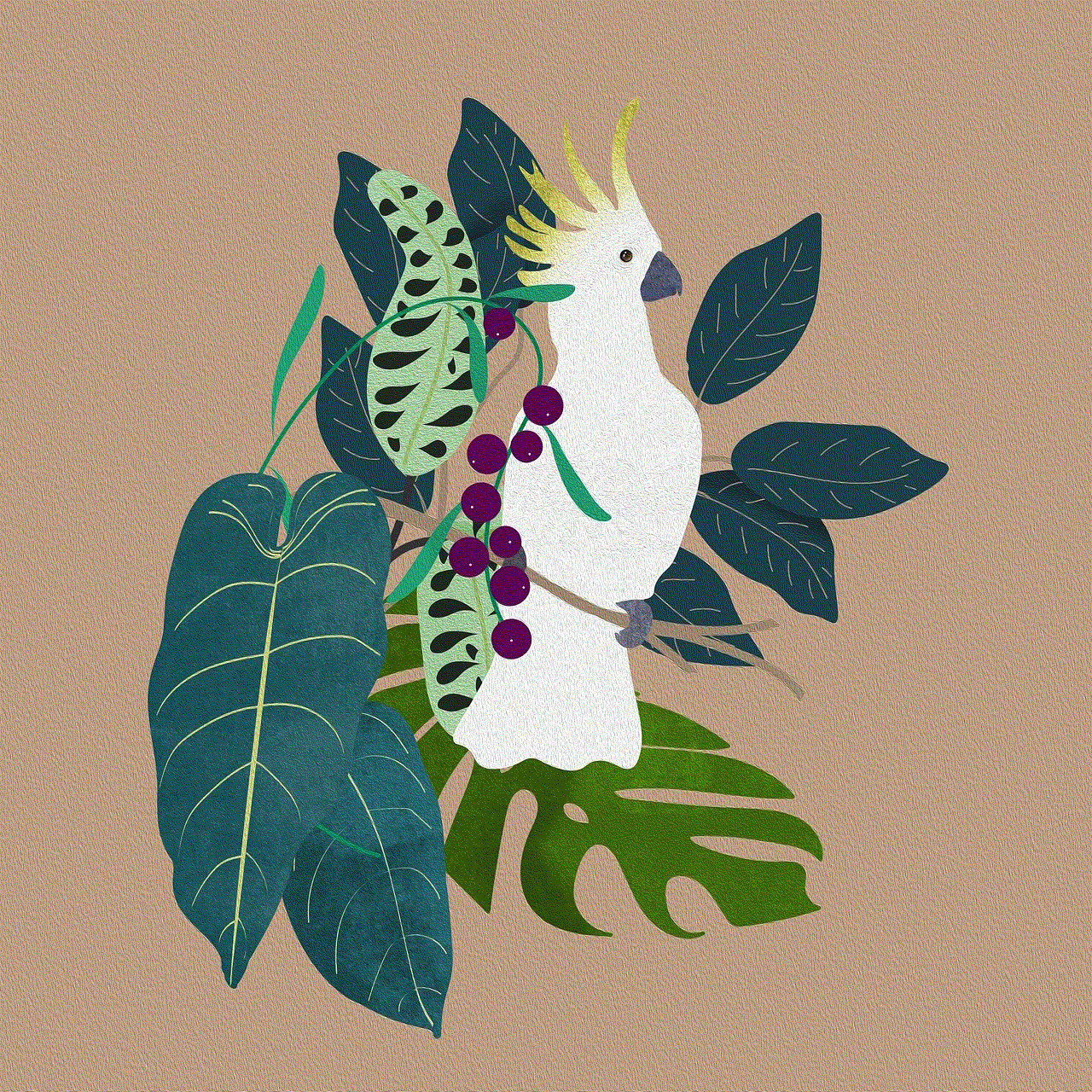
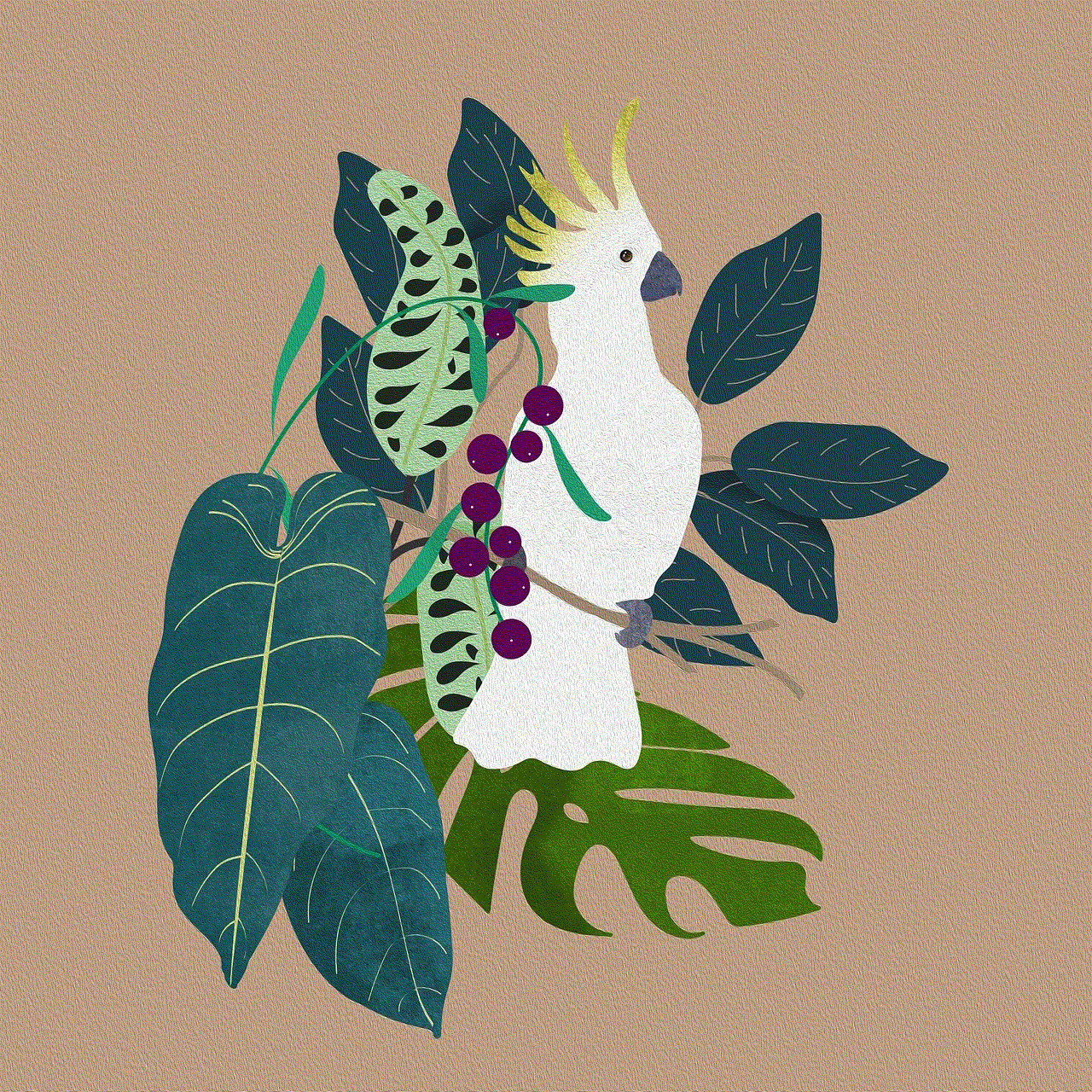
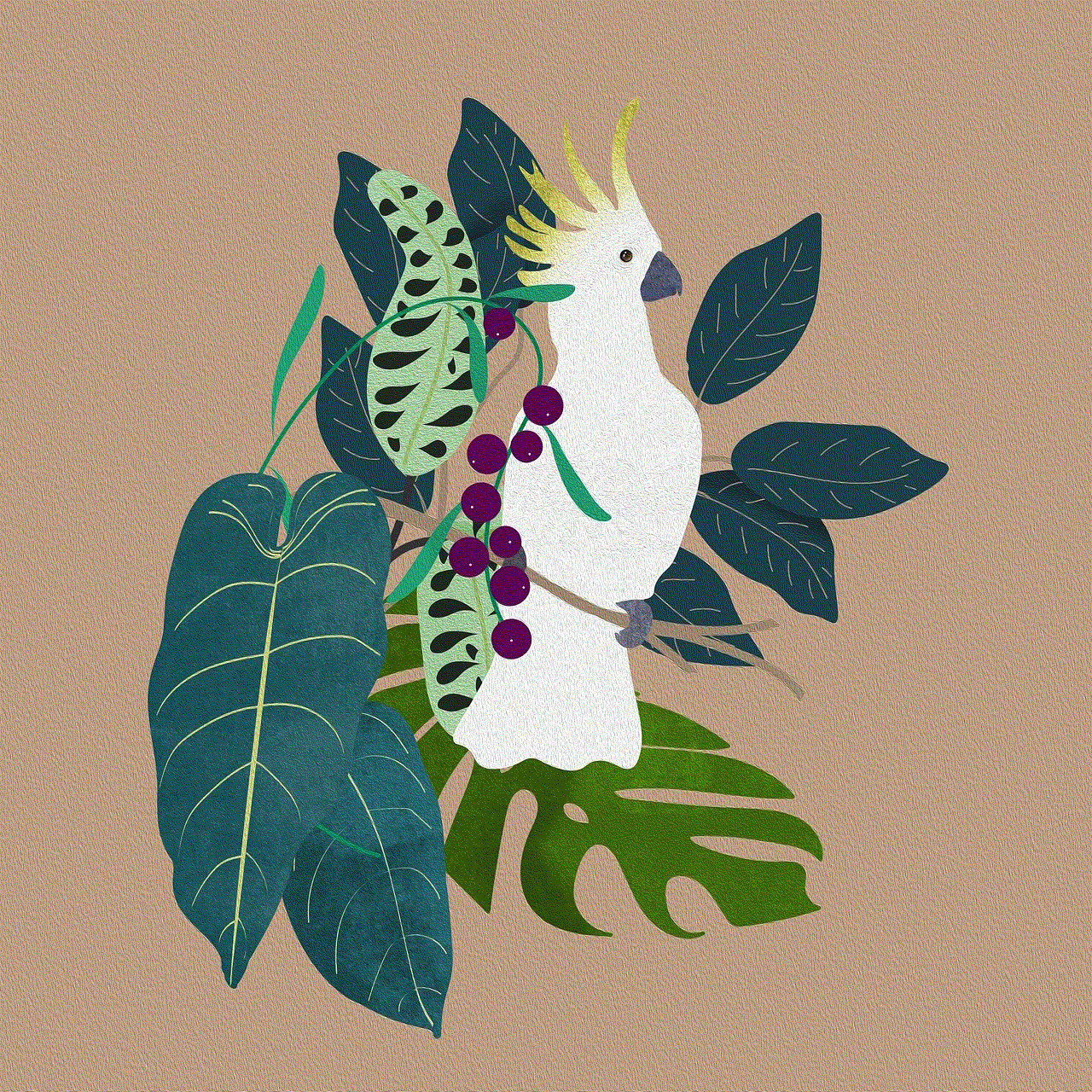
Conclusion
Disney Plus lag can be frustrating, especially when you are eagerly waiting to watch your favorite shows and movies. However, by understanding the reasons behind it and implementing the solutions mentioned above, you can improve your streaming experience on the platform. Whether it is a poor internet connection, device performance, or server issues, there is always a way to fix Disney Plus lag and enjoy uninterrupted streaming.
how to view snap without opening it 2021
In today’s social media-driven world, Snapchat has become one of the most popular platforms for sharing pictures and videos. With its unique feature of disappearing snaps after a set time, it has gained immense popularity among users of all ages. However, there are times when we receive a snap from someone, and we are curious to view it without opening it. Whether it’s to avoid the sender from knowing that we have seen the snap or just to save time, there are ways to view snaps without opening them. In this article, we will discuss various methods to view snaps without opening them on Snapchat in 2021.
1. Using a Third-Party App
The most common and easiest way to view snaps without opening them is by using a third-party app. There are several apps available on both Android and iOS platforms that allow you to do so. These apps work by displaying the snaps in a small window without actually opening them. Some popular apps for this purpose are SnapBox, SnapSpy, and Snapsave. However, it is essential to note that using third-party apps goes against Snapchat’s terms of service, and your account may get banned if caught.
2. Clearing Snapchat Cache
Another way to view snaps without opening them is by clearing the cache of the Snapchat app. When you open a snap, the app downloads the content and stores it in the cache. By clearing the cache, you can view the snap without opening it as it will not be downloaded again. To clear the cache on an Android device, go to Settings > Apps > Snapchat > Storage > Clear Cache. On an iOS device, go to Settings > General > iPhone Storage > Snapchat > Offload App.
3. Airplane Mode Trick
This trick is probably the most well-known and widely used method to view snaps without opening them. It works by turning off your device’s internet connection, which prevents the snap from loading. To use this trick, open the snap, turn on Airplane Mode, and then go back to the Snapchat app. The snap will not load, and you can view it without the sender knowing. However, this trick only works if you have not opened the snap before and if the snap is not a video.
4. Using a Screen Recording App
If you receive a snap that you want to view without opening it, and it’s a video, you can use a screen recording app to record the snap while it’s playing. Once the recording is done, you can view the snap in your phone’s gallery without opening it on Snapchat. This method is useful when you want to save a snap without the sender knowing.
5. Opening Snap in Notification Bar
Another way to view snaps without opening them is by opening them in the notification bar. When you receive a snap, it appears as a notification on your phone’s screen. If you tap and hold on the notification, it will show a preview of the snap without opening it fully. This method works for both pictures and videos and does not require any third-party app.
6. Using a Different Device
If you have access to another device, you can log in to your Snapchat account and view the snap without opening it on your phone. This method is useful if you want to view the snap without the sender knowing, as the snap will still appear unopened on your phone. However, it is essential to note that the snap will appear as opened on the device you use to view it.
7. Using the Unopened Snaps Widget
Snapchat has a feature called the Unopened Snaps Widget, which allows you to view unopened snaps without opening them. This feature is available on both Android and iOS devices and can be added by swiping right on your phone’s home screen. Once the widget is added, it will show the preview of unopened snaps, and you can view them without opening them on Snapchat.
8. Using Snapchat Memories
If the snap you want to view is from your memories, you can view it without opening it on Snapchat. Memories are snaps that you have saved in your Snapchat app, and they can be accessed by swiping up on the camera screen. Once you find the snap in your memories, you can view it without opening it fully.
9. Turning on Airplane Mode while Loading
If you have already opened the snap, but it’s still loading, you can turn on Airplane Mode to stop it from loading. Once the snap stops loading, you can view it without opening it fully. This method works for both pictures and videos and does not require any third-party app.
10. Asking the Sender to Resend the Snap
Finally, if none of the above methods work, you can always ask the sender to resend the snap. However, this method can only be used if the sender has not deleted the snap or if it’s not a time-sensitive snap. It’s always better to communicate with the sender and ask them to resend the snap rather than using methods that go against Snapchat’s terms of service.



In conclusion, there are various methods available to view snaps without opening them on Snapchat in 2021. However, it is essential to note that some of these methods go against Snapchat’s terms of service and may result in your account getting banned. It’s always better to use these methods responsibly and only for harmless purposes. It’s also crucial to respect the sender’s privacy and not use these methods to invade their privacy. So, the next time you receive a snap that you want to view without opening it, try one of these methods and see which one works best for you.