how to give an app permission on iphone
# How to Give an App Permission on iPhone: A Comprehensive Guide
In the age of digital privacy and security, understanding how to manage app permissions on your iPhone is crucial. Apple has designed its operating system to prioritize user privacy, allowing individuals to control what information apps can access. This guide will walk you through the various types of app permissions , how to manage them, and the implications of granting or revoking these permissions.
## Understanding App Permissions
App permissions refer to the access that applications have to certain features or data on your device. This can include access to your camera, microphone, location, contacts, photos, and more. When you install an app, it may request these permissions to function effectively. For example, a social media app might need access to your camera to allow you to take and upload photos, while a navigation app will require your location to provide accurate directions.
## Types of Permissions
Apple categorizes app permissions into several types:
1. **location services :** Apps can request access to your location data for navigation, location-based services, and more.
2. **Camera Access:** Some apps need permission to use the camera for capturing photos and videos.
3. **Microphone Access:** Apps that allow voice recordings or audio input will request access to your microphone.
4. **Contacts Access:** Certain applications may require access to your contacts for features like sharing or syncing.
5. **Photos Access:** Apps may need permission to access your photo library to upload or share pictures.
6. **Notifications:** Apps can send notifications to keep you updated about new messages, alerts, and more.
7. **Health Data:** Health-related apps might request access to your health data for tracking and analysis.
## How to Give Permissions During Installation
When you first install an app, it will often prompt you to grant specific permissions. Here’s how to manage these requests:
1. **Install the App:** Download and install the app from the App Store as you normally would.
2. **Review Permission Requests:** When you launch the app for the first time, it will typically present a series of permission requests. For example, if it’s a photo editing app, it may ask for access to your photos.
3. **Choose Your Response:**
– **Allow:** Grant the app the requested permission.
– **Don’t Allow:** Deny the permission if you feel it’s unnecessary.
– **Ask Next Time:** Some prompts may offer an option to ask again later.
It is crucial to consider why the app is requesting specific permissions. If the app’s functionality justifies the access, it may be reasonable to grant permission. However, if the request seems excessive or unrelated to the app’s purpose, it might be wise to deny it.
## Managing Permissions After Installation
You might find that you want to change app permissions after installation. Apple provides an easy way to manage these settings through your iPhone’s Settings app. Here’s how to do it:
1. **Open Settings:** Tap on the *Settings* app on your home screen.
2. **Scroll to Privacy & Security:** Scroll down and select *Privacy & Security.*
3. **Select the Permission Type:** Here, you’ll see various permission categories such as *Location Services,* *Camera,* *Microphone,* and more. Select the one you want to manage.
4. **Choose the App:** In the chosen category, you will see a list of apps that have requested access. Tap on the app you want to modify.
5. **Adjust the Settings:** You can toggle the permission on or off based on your preference. If you decide to revoke permission, the app may not function as intended.
## Understanding Location Services Permissions
One of the most critical permissions is location services. Many apps, such as maps and ride-sharing services, rely on this data. Here’s how to manage location permissions:
1. **Location Settings:** Go to *Settings > Privacy & Security > Location Services.*
2. **App Permissions:** You will see a list of apps with their current location access settings. Options typically include:
– **Never:** The app cannot access your location.
– **Ask Next Time:** The app will prompt you each time it needs location access.
– **While Using the App:** The app can access your location only when it is open.
– **Always:** The app can access your location at any time, even in the background.
3. **Choose Wisely:** To enhance your privacy, consider limiting apps to “While Using the App” whenever possible.
## Managing Camera and Microphone Permissions
Control over camera and microphone access is equally important. Here’s how to manage these permissions:
1. **Camera Access:** Navigate to *Settings > Privacy & Security > Camera.* Here, you can see which apps have access to your camera and toggle permissions as needed.
2. **Microphone Access:** Similarly, go to *Settings > Privacy & Security > Microphone* to manage which apps can record audio.
Both permissions can significantly impact your privacy, so review them regularly.
## Handling Contacts and Photos Permissions
Contacts and photos are sensitive data, and controlling access to them is vital:
1. **Contacts Access:** To manage which apps have access to your contacts, go to *Settings > Privacy & Security > Contacts.* You can toggle access for each app.
2. **Photos Access:** For photos, visit *Settings > Privacy & Security > Photos.* This section allows you to manage permissions for individual apps, including options like:
– **None:** The app cannot access any photos.
– **Selected Photos:** You can choose specific photos to share with the app.
– **All Photos:** The app can access your entire photo library.
## Notification Permissions
Managing notification permissions ensures that you receive only the alerts you want:



1. **Notification Settings:** Go to *Settings > Notifications.* Here, you will see a list of apps with their notification settings.
2. **Customize Alerts:** Select an app to adjust how notifications appear, including sound, banner style, and whether to show previews.
3. **Toggle Notifications:** You can also enable or disable notifications entirely for individual apps.
## Privacy Implications of Granting Permissions
Understanding the implications of granting permissions is crucial for maintaining privacy. Here are several considerations:
– **Data Collection:** Many apps collect data for targeted advertising and analytics. Be cautious about which apps you grant access to sensitive information.
– **Background Access:** Some apps can access your data in the background, which may lead to unintentional data sharing.
– **Revoking Permissions:** If you notice an app behaving unexpectedly or requesting more information than necessary, consider revoking its permissions.
## Conclusion
Managing app permissions on your iPhone is an essential practice for protecting your privacy and ensuring that you have control over your personal data. By understanding the types of permissions available and regularly reviewing your settings, you can ensure that you only grant access to the information that you deem necessary.
Remember, you have the right to deny permissions if they seem excessive or unwarranted. Staying informed and proactive about app permissions can go a long way in safeguarding your digital footprint in today’s interconnected world.
By following the guidelines outlined in this article, you can navigate the complexities of app permissions with confidence, making informed decisions that prioritize your privacy and security. As technology continues to evolve, staying vigilant about your digital rights remains more important than ever.
can you use cellular data on a plane
# Can You Use Cellular Data on a Plane?
In the modern age of technology, staying connected is more important than ever, even when you are soaring at 30,000 feet above the ground. With the rise of smartphones, tablets, and other mobile devices, many travelers have begun to wonder: can you use cellular data on a plane? The answer is not straightforward, as it involves various regulations, airline policies, and the evolving landscape of in-flight connectivity. In this article, we will explore the intricacies of using cellular data on airplanes, including the legalities, technological advancements, and the overall passenger experience.
## Historical Context: The Origins of In-Flight Communication
To understand the current state of in-flight connectivity, it is essential to consider the historical context. For many years, the use of electronic devices on airplanes was strictly prohibited during takeoff and landing. This was primarily due to concerns over interference with the aircraft’s avionics systems. Additionally, the Federal Aviation Administration (FAA) and the Federal Communications Commission (FCC) imposed strict regulations on the use of cellular networks in the air, fearing that signals from multiple devices could disrupt ground-based cellular networks.
However, as technology advanced, so did the regulations. In 2013, the FAA made significant changes to its policies, allowing passengers to use portable electronic devices throughout the flight, provided they were in “airplane mode.” This change marked a turning point, as it opened the door for the possibility of in-flight connectivity, including Wi-Fi and cellular data.
## Airplane Mode: The Basics of Device Usage
When you board a plane, one of the first announcements you’ll hear is the request to switch your devices to airplane mode. But what does airplane mode do? Essentially, it disables the device’s ability to connect to cellular networks, Wi-Fi, and Bluetooth. This is a crucial step in ensuring that the aircraft’s systems are not disrupted during flight.
While airplane mode prevents cellular data usage, it does not mean that passengers are entirely cut off from the digital world. Many airlines now offer in-flight Wi-Fi, allowing passengers to connect to the internet. However, the availability and quality of Wi-Fi can vary significantly between airlines, and the costs associated with it can also be a deterrent for some travelers.
## In-Flight Wi-Fi: A Viable Alternative
In recent years, in-flight Wi-Fi has become increasingly common, and many airlines have invested heavily in providing this service to passengers. In-flight Wi-Fi works by using satellite connections or air-to-ground systems to provide internet access to travelers. While this service allows passengers to browse the internet, send emails, and even stream content, it often comes with limitations.
The speed and reliability of in-flight Wi-Fi can vary greatly depending on the airline, the technology used, and the number of passengers attempting to connect at the same time. Some airlines offer complimentary Wi-Fi for all passengers, while others charge fees that can range from a few dollars to over $20 for a single flight. Furthermore, even with Wi-Fi, many airlines restrict certain types of data usage, such as video streaming or large downloads, to preserve bandwidth for all users.
## The Case for Cellular Data: Why It Makes Sense
Despite the challenges associated with in-flight Wi-Fi, the idea of allowing passengers to use cellular data on airplanes is gaining traction. There are several compelling reasons for this shift in perspective.
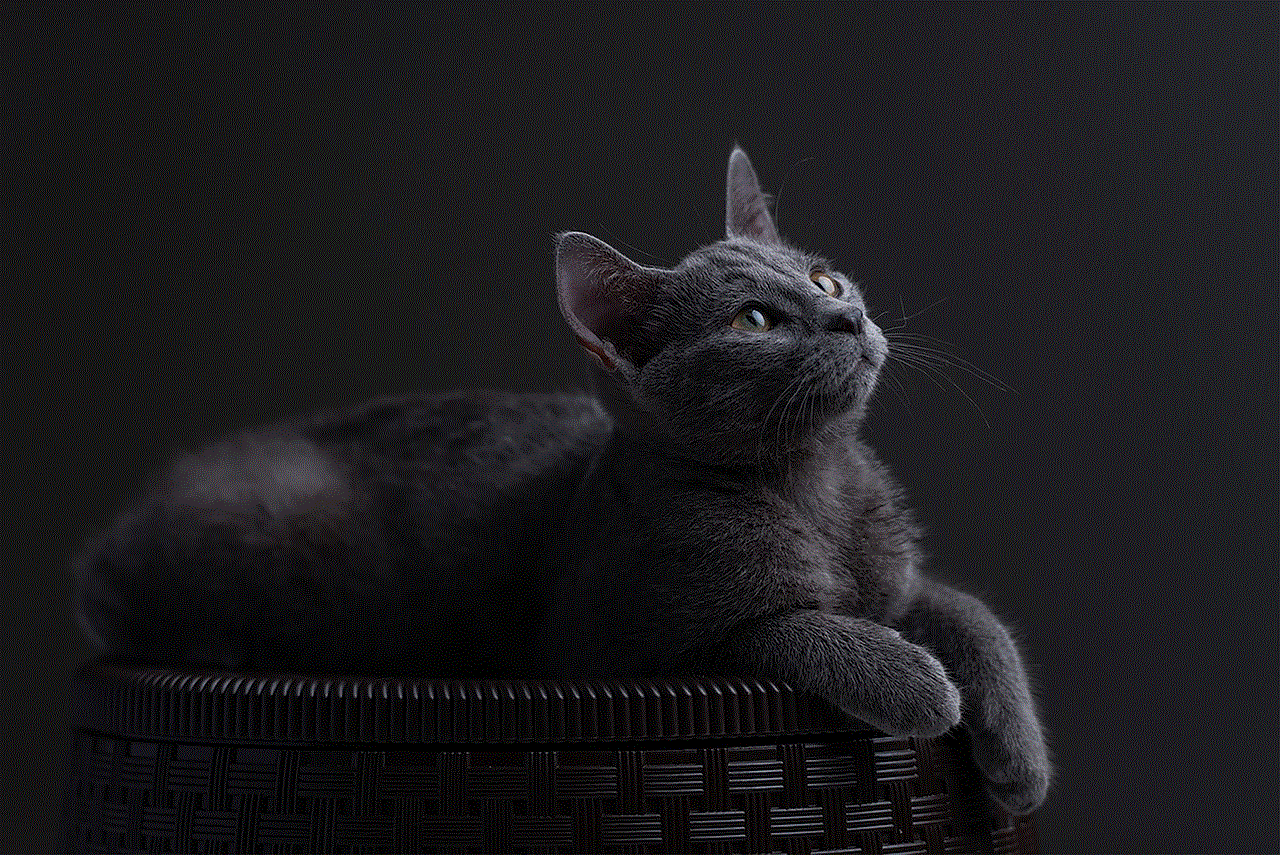
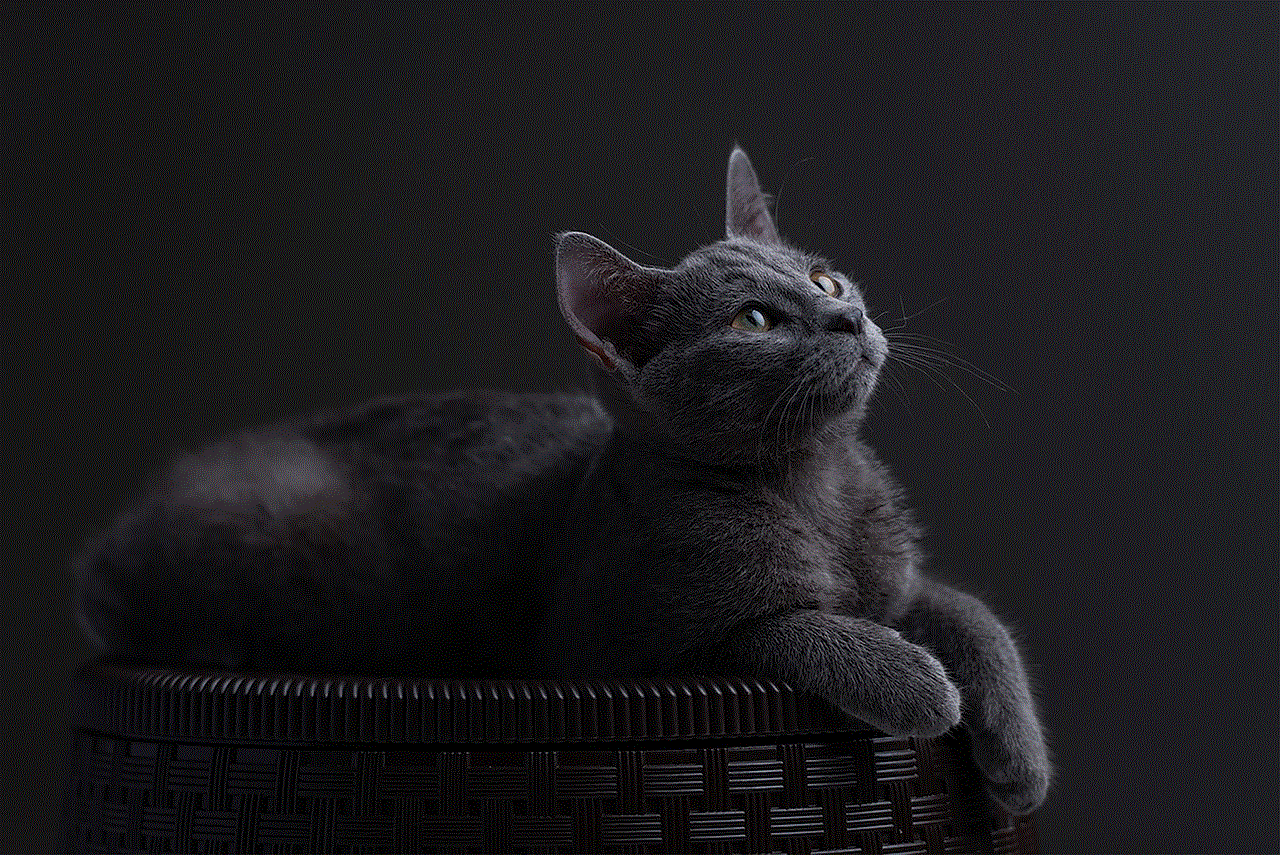
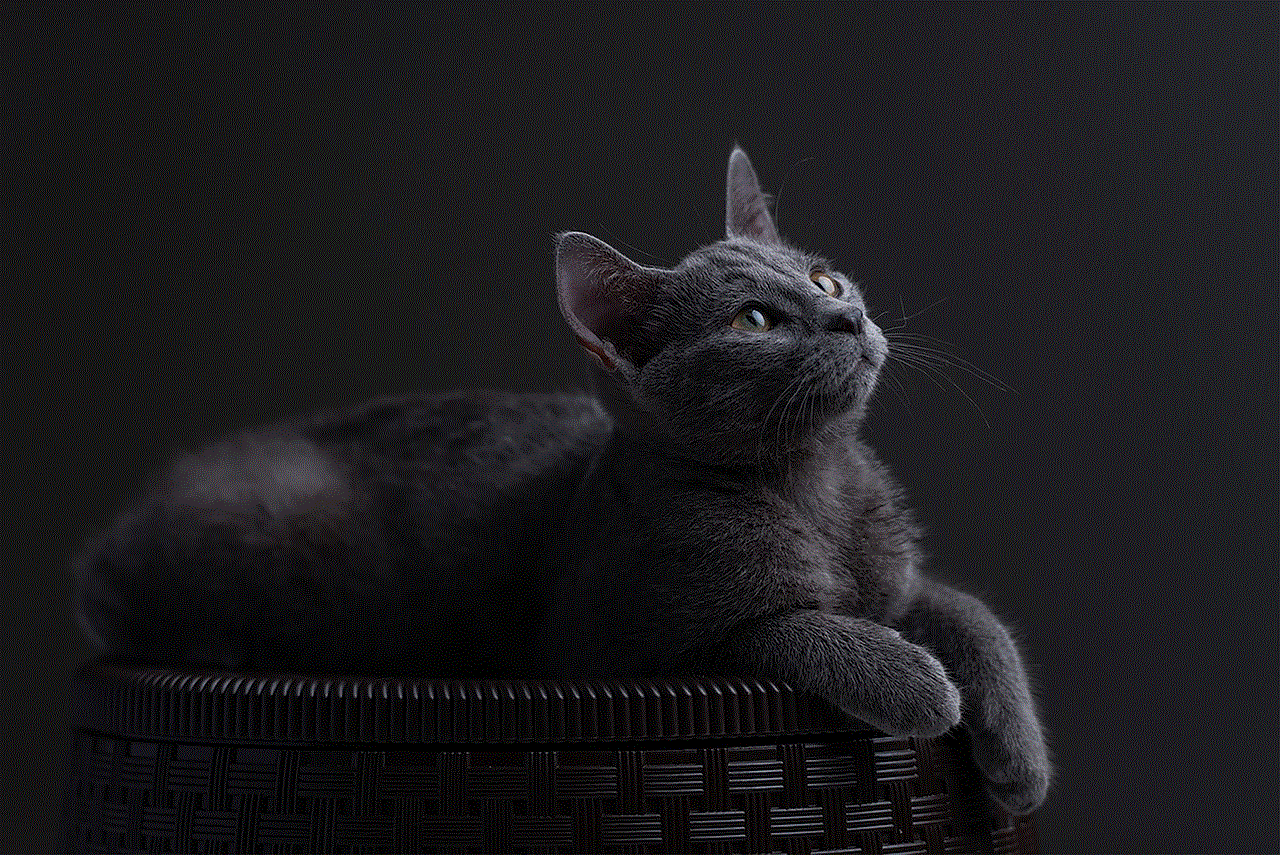
### 1. Enhanced Connectivity
In today’s world, many people rely on their smartphones and tablets for communication and information. Allowing the use of cellular data on planes would enable travelers to stay connected with friends, family, and colleagues. This connectivity is particularly valuable for business travelers who need to stay in touch for work-related matters.
### 2. Improved Passenger Experience
Many travelers find the experience of flying to be isolating and disconnected. Enabling cellular data usage could improve the overall passenger experience, allowing individuals to engage with social media, browse the internet, and communicate in real-time. This could make long flights more enjoyable and less monotonous.
### 3. Adoption of Advanced Technologies
The telecommunications industry is continuously evolving, with advancements such as 5G technology paving the way for faster and more reliable cellular connections. As airlines adopt these new technologies, the potential for in-flight cellular data usage becomes more feasible and appealing.
## Regulatory Landscape: The Role of Authorities
While the idea of using cellular data on a plane seems promising, it is crucial to consider the regulatory landscape that governs aviation. In the United States, the FAA and FCC are the primary authorities that set the rules for in-flight communication. The FAA focuses on ensuring the safety of air travel, while the FCC oversees telecommunications and broadcasting.
In 2013, the FCC proposed allowing airlines to offer cellular service on flights. However, the proposal faced significant pushback from various stakeholders, including airline pilots, flight attendants, and passengers. Concerns about safety, interference, and the potential for disruptive behavior in a confined space led to a cautious approach toward implementing cellular service in the air.
As of now, the FCC has not fully approved the use of cellular data on airlines, and most airlines continue to rely on Wi-Fi as the primary means of in-flight internet access. However, this could change in the future as technology and regulations evolve.
## The International Perspective: Global Variations
The rules governing the use of cellular data on airplanes can vary significantly from country to country. While the United States has taken a cautious approach, other regions have embraced the idea more readily. For instance, in some parts of Europe and Asia, airlines have begun to offer cellular service during flights, allowing passengers to make calls and send texts as they would on the ground.
The European Union (EU) has been particularly proactive in regulating in-flight connectivity. In 2014, the European Aviation Safety Agency (EASA) issued regulations that allowed airlines to provide in-flight mobile phone services, provided they met specific technical and safety requirements. As a result, several airlines in Europe now offer cellular connectivity, often via a partnership with mobile network operators.
## The Passenger Experience: What to Expect
If cellular data usage becomes more widely accepted on planes, what can passengers expect? The experience of using cellular data on an airplane would likely differ from traditional ground-based usage. Here are some factors to consider:
### 1. Connection Quality
Just like Wi-Fi, the quality of cellular data connections on airplanes could vary based on several factors, including altitude, location, and the technology used. Passengers may experience fluctuations in signal strength, leading to inconsistent connectivity.
### 2. Cost Considerations
If airlines begin to offer cellular data services, pricing models will likely vary. Some airlines may choose to include cellular data as part of their in-flight service package, while others may impose fees for access. Passengers should be prepared for a range of pricing options, similar to the current landscape of in-flight Wi-Fi.
### 3. Etiquette and Behavior
With the potential for increased connectivity comes the question of etiquette. In-flight environments are unique, and the use of cellular data could lead to disruptive behavior, such as loud phone conversations. Airlines would need to establish clear guidelines for acceptable usage to ensure a comfortable experience for all passengers.
## Conclusion: The Future of In-Flight Connectivity
As technology continues to advance and passenger expectations evolve, the question of whether cellular data can be used on planes is likely to remain a topic of discussion. While regulations currently restrict the use of cellular networks during flights, the growing demand for connectivity and the improvements in telecommunications technology suggest that change may be on the horizon.
For now, travelers can enjoy the benefits of in-flight Wi-Fi, but the dream of using cellular data while flying may soon become a reality. As airlines and regulatory authorities navigate the complexities of in-flight communication, passengers will eagerly await the day when they can connect with the world, even while cruising at 30,000 feet.



In summary, while the use of cellular data on airplanes remains a limited option today, the future holds promise. With advancements in technology and a shift in regulatory perspectives, the day may come when passengers can confidently use their mobile devices to stay connected, no matter where they are in the sky.