how to minecraft
# How to Minecraft: A Comprehensive Guide to Your Blocky Adventure
Minecraft, the beloved sandbox game developed by Mojang Studios, has captivated millions of players worldwide since its official release in 2011. With its blocky graphics, limitless possibilities, and engaging gameplay, it provides an environment where creativity and survival instincts can flourish. Whether you’re a newcomer trying to understand the basics or a seasoned player looking to refine your skills, this comprehensive guide will walk you through everything you need to know to thrive in the world of Minecraft.
## Understanding the Basics
### What is Minecraft?
At its core, Minecraft is a game about building and exploring. Players can gather resources, craft items, and construct elaborate structures while navigating a procedurally generated world filled with diverse biomes. The game is available in various modes, including Creative, Survival, Adventure, and Spectator, each offering unique gameplay experiences.
### Getting Started: Installation and Setup
To begin your Minecraft journey, you must first download and install the game. Visit the official Minecraft website and choose your platform—PC, console, or mobile. After installation, create an account or log in if you already have one. Once you’re in, you can choose whether to play in single-player or multiplayer mode. For newcomers, single-player is often recommended as it allows you to learn the mechanics at your own pace.
### Choosing Your Game Mode
Minecraft offers several game modes, each catering to different play styles:
1. **Creative Mode**: In Creative mode, players have unlimited resources at their disposal, allowing them to build and create without the threat of enemies. This mode is ideal for those who want to focus on construction and experimentation.
2. **Survival Mode**: Survival mode is where the challenge lies. Players must gather resources, manage health and hunger, and fend off hostile creatures. This mode encourages exploration and resource management.
3. **Adventure Mode**: Adventure mode is designed for custom maps and experiences. Players can interact with the world but have limitations on mining and placing blocks, making it suitable for specific challenges and story-driven gameplay.
4. **Spectator Mode**: This mode allows players to fly around the world and observe without interacting. It’s perfect for those who wish to explore without the risk of dying.
## The Essential Mechanics
### Crafting: The Heart of Minecraft
Crafting is a vital aspect of Minecraft that enables players to create tools, weapons, and various items. To craft, you’ll need to gather resources from the environment. The basic crafting interface is accessed through a crafting table or your inventory. For beginners, here are some essential recipes to know:
– **Wooden Planks**: Break a tree to collect logs, then use your crafting interface to turn logs into wooden planks.
– **Crafting Table**: Combine four wooden planks in your crafting grid to create a crafting table, which expands your crafting possibilities.
– **Stone Tools**: Mine stone with a wooden pickaxe to obtain cobblestone, which can be crafted into stone tools.
### Mining: Gathering Resources
Mining is crucial for survival and progression in Minecraft. Players can dig underground to find valuable resources such as coal, iron, gold, and diamonds. Here are some tips for effective mining:
– **Branch Mining**: This technique involves creating horizontal tunnels at various levels to maximize your chances of finding ores.
– **Cave Exploration**: Natural caves are often rich in resources. Bring torches to light your way and keep an eye out for hostile mobs.
– **Beware of Lava**: Always be cautious of lava pools when mining. Carry a water bucket to extinguish flames or create obsidian.
### Building Your First Shelter
As night falls in Minecraft, hostile mobs such as zombies, skeletons, and creepers emerge, making it essential to have a safe place to retreat. Here’s how to build your first shelter:
1. **Gather Materials**: Collect wood, dirt, or stone to construct your shelter.
2. **Choose a Location**: Find a flat area or a natural cave.
3. **Build the Walls**: Create a simple structure with at least three blocks high to keep out enemies.
4. **Add a Roof**: Cover your shelter to protect yourself from rain and monsters.
5. **Light It Up**: Place torches inside to prevent mobs from spawning.
## Advancing Your Skills
### Farming: Sustaining Yourself
In Survival mode, managing your hunger is vital. Farming provides a sustainable food source. Follow these steps to start your farm:
1. **Gather Seeds**: You can collect seeds by breaking grass or by using crops like wheat, carrots, or potatoes.
2. **Prepare the Land**: Use a hoe to till the soil where you want to plant your crops.
3. **Plant Seeds**: Right-click (or tap) the tilled soil to plant your seeds.
4. **Water Your Crops**: Crops grow faster when they are hydrated. Create a water source nearby to keep your farm thriving.
### Exploring the World
Minecraft’s world is vast and diverse, filled with biomes ranging from deserts to forests, oceans to mountains. Exploration is key to discovering resources, villages, and unique structures:
– **Villages**: These are inhabited by NPCs and often contain valuable resources, including food and tools.
– **Temples and Dungeons**: Hidden treasures can be found in these structures, but be cautious of traps and hostile mobs.
– **Nether and End Dimensions**: As you progress, you can access the Nether and the End, which offer unique challenges and resources.
### Combat: Defending Yourself
Combat is an integral part of Minecraft, especially in Survival mode. Here are some tips for fighting off hostile mobs:
1. **Weapons**: Craft weapons like swords and bows to defend yourself. Enchanting can enhance their effectiveness.
2. **Armor**: Equip armor made from leather, iron, or diamond to reduce damage taken from enemies.
3. **Know Your Enemies**: Understanding the behavior of different mobs can help you strategize your attacks. For instance, skeletons shoot arrows from a distance, while zombies approach close range.
## Advanced Techniques
### Enchanting: Enhancing Your Gear
As you progress in the game, you’ll want to enchant your weapons, armor, and tools to make them more powerful. Enchanting requires experience points, which you can earn from various activities, such as mining and defeating mobs. Here’s how to enchant:
1. **Craft an Enchanting Table**: Use obsidian, diamonds, and a book to create an enchanting table.
2. **Gather Lapis Lazuli**: This resource is required for enchanting.
3. **Place Bookshelves**: Surround your enchanting table with bookshelves to increase the enchantment levels available.
4. **Choose Your Enchantment**: Use your experience points and lapis lazuli to choose an enchantment for your item.
### Redstone: The Magic of Automation
Redstone is Minecraft’s equivalent of electrical wiring, allowing players to create complex contraptions and automated systems. Here are some beginner-friendly redstone projects:
– **Simple Piston Door**: Use redstone dust and pistons to create a hidden door that opens with a lever.
– **Trapdoors**: Set up trapdoors that open when a player steps on a pressure plate.
– **Automated Farms**: Combine redstone with hoppers and dispensers to create automated farms that harvest and collect crops for you.
### Creating Portals: Traveling Between Dimensions
Portals allow players to travel between different dimensions, significantly expanding your Minecraft experience. Here’s how to create portals:
– **Nether Portal**: Construct a rectangular frame using obsidian blocks (at least 10 blocks) and activate it with flint and steel.
– **End Portal**: To access the End dimension, you must find and activate a stronghold using Ender Pearls and Blaze Powder.
## Community and Multiplayer Gameplay
### Joining a Server
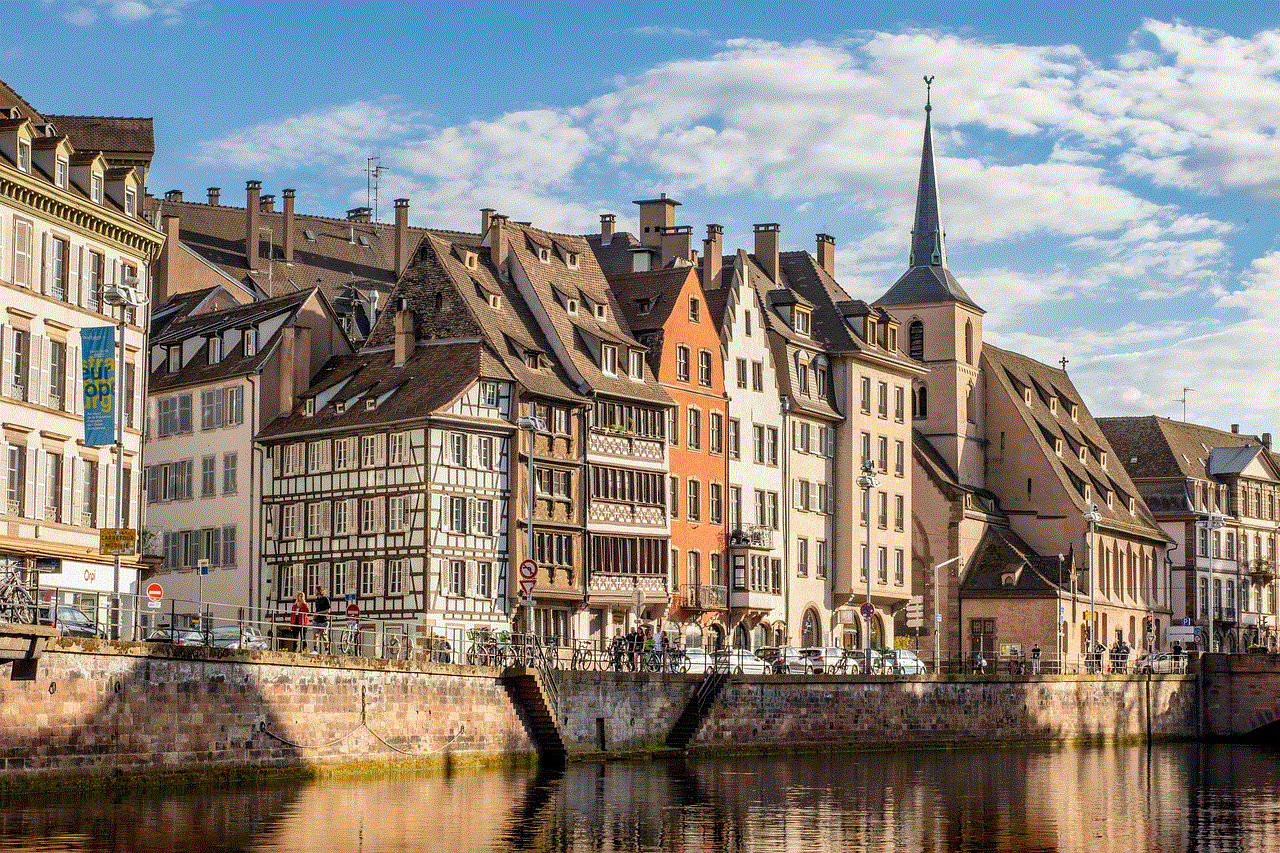
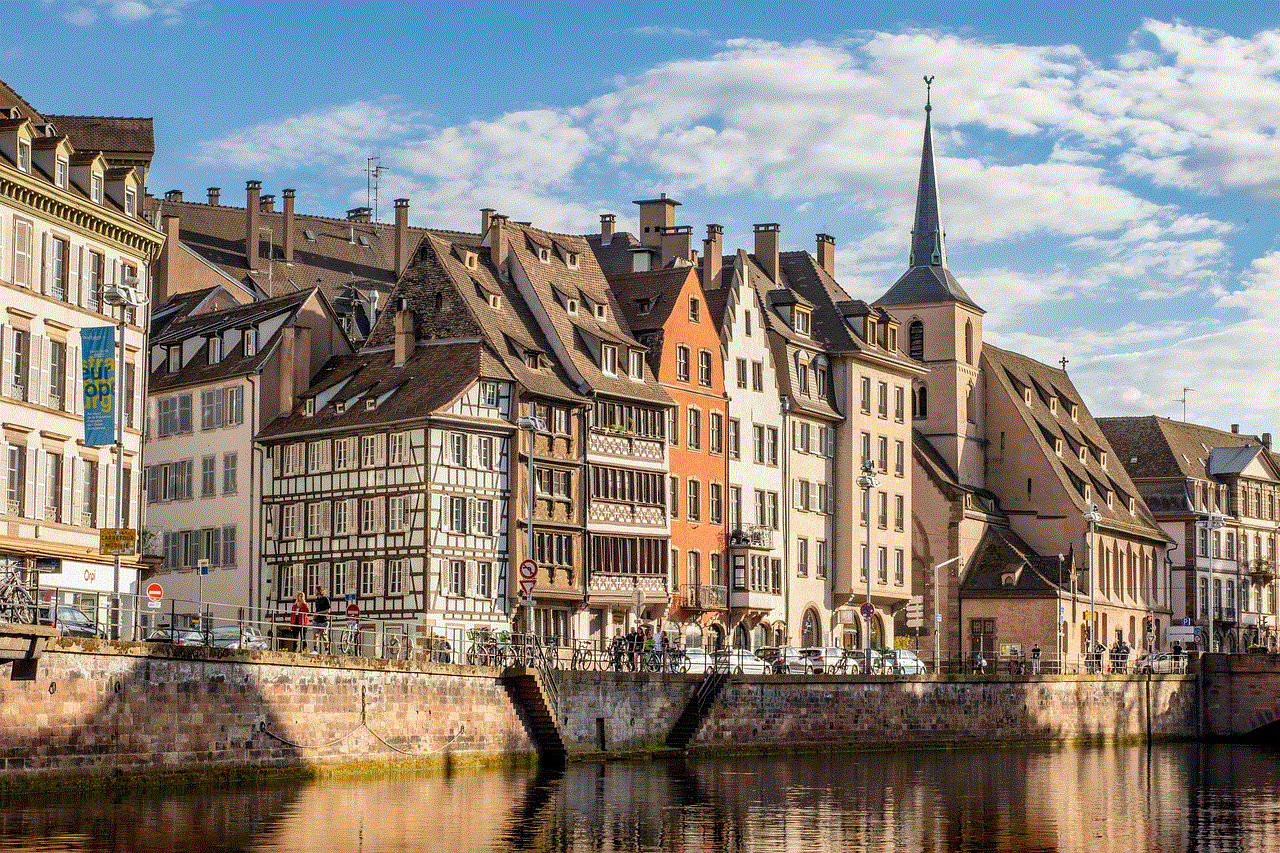
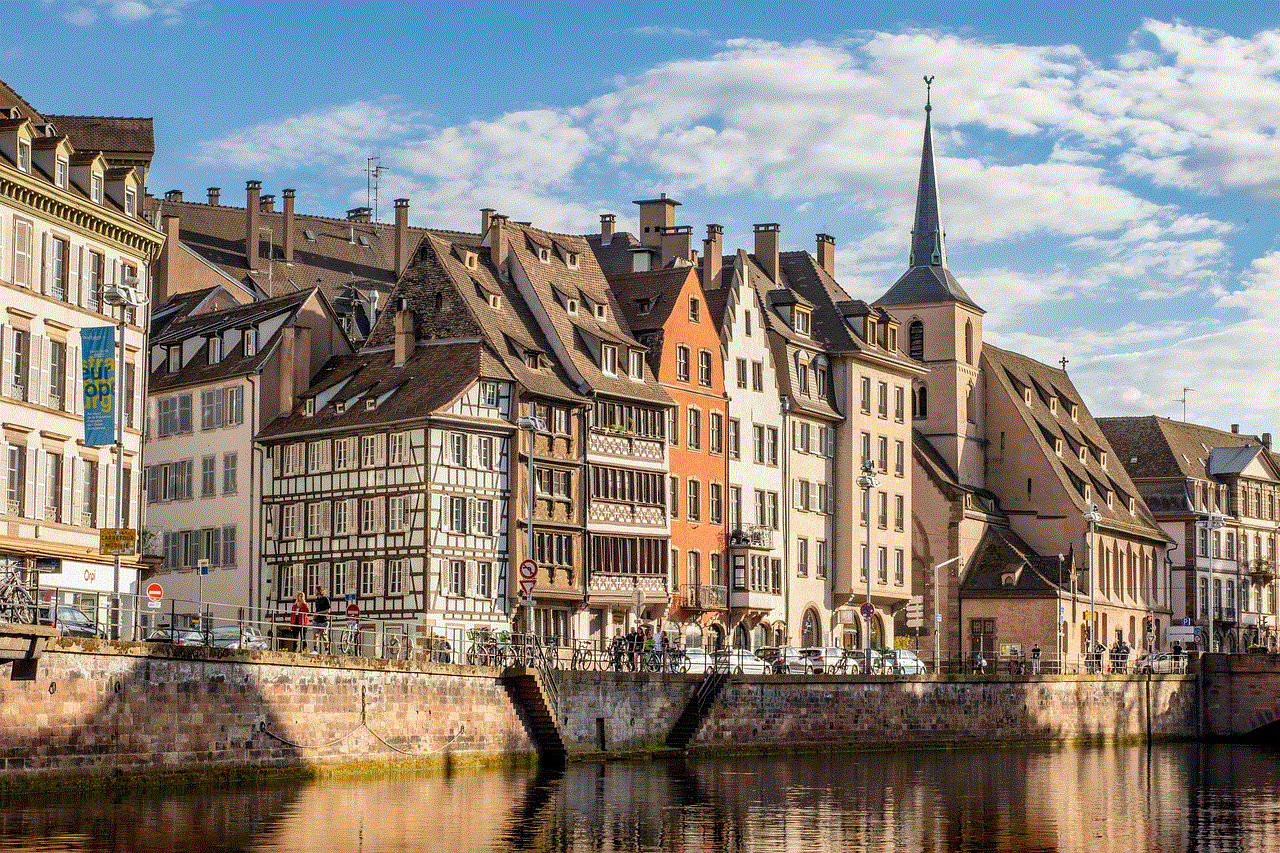
Minecraft’s multiplayer aspect allows players to connect with friends or join communities worldwide. To join a server:
1. **Find a Server**: Look for popular servers online that match your interests (e.g., survival, creative, minigames).
2. **Enter the Server Address**: In the multiplayer menu, click “Add Server” and enter the server’s IP address.
3. **Play and Collaborate**: Once connected, you can collaborate on projects, partake in mini-games, or engage in player-versus-player combat.
### Engaging with the Community
The Minecraft community is vast and creative. Here are some ways to engage:
– **Forums and Social Media**: Participate in discussions on platforms like Reddit or Minecraft forums to share your experiences and learn from others.
– **youtube -reviews”>YouTube and Twitch**: Watch gameplay videos or live streams to gather tips and inspiration for your own gameplay.
– **Mods and Resource Packs**: Experiment with mods and resource packs to enhance your Minecraft experience. Be sure to follow installation instructions carefully.
## Tips for Success
### Setting Goals
While Minecraft offers a sandbox experience, setting personal goals can enhance your gameplay. Consider goals such as:
– Building a massive castle or fortress.
– Defeating the Ender Dragon.
– Exploring all biomes in the game.
### Staying Organized
As you progress, it’s essential to stay organized. Create storage systems using chests to categorize your items. Label items to keep track of resources and tools effectively.
### Learning from Mistakes
Death is a part of the Minecraft experience. Instead of getting frustrated, learn from your mistakes. Each failure can provide valuable insights that help you improve your skills.
## Conclusion
Minecraft is more than just a game; it’s an experience that encourages creativity, exploration, and problem-solving. Whether you choose to build, explore, or conquer, the world of Minecraft is vast and full of opportunities. By understanding the basics, honing your skills, and engaging with the community, you can embark on a fulfilling journey that keeps you coming back for more. So grab your pickaxe, gather your resources, and dive into the blocky adventure that awaits! Happy crafting!
how to change what you see on tik tok
# How to Change What You See on tiktok -parental-control-effectively-in-2023″>TikTok : A Comprehensive Guide
TikTok has taken the world by storm, becoming one of the most popular social media platforms among users of all ages. The app’s unique algorithm serves up a personalized feed of short videos based on your interests and interactions. However, with its vast array of content, you might find that not all of what you’re seeing aligns with your preferences or interests. Fortunately, there are several methods to change what you see on TikTok, tailoring your experience to better suit your tastes. In this article, we will explore the various ways to customize your TikTok feed, allowing you to enjoy a more curated experience.
## Understanding the TikTok Algorithm
Before diving into the specifics of altering your TikTok feed, it’s essential to understand how the algorithm works. TikTok’s algorithm is designed to serve content based on your interactions, preferences, and behaviors. It considers factors such as the videos you watch, like, share, and comment on, as well as the accounts you follow. This means that the more you engage with specific types of content, the more similar content will appear on your “For You” page.
The algorithm learns from your behavior to create a personalized experience. While this is beneficial, it can lead to seeing content that doesn’t resonate with you over time. Understanding this mechanism is crucial to effectively changing what appears in your feed.
## 1. Interacting with Desired Content
One of the simplest ways to influence what you see on TikTok is through your interactions. The app uses your engagement to determine which content is relevant to you. If you want to see more of a particular type of video—be it cooking tutorials, dance challenges, or travel vlogs—start engaging with that content. Like, comment, and share videos that interest you. This signals to TikTok that you want similar content in your feed.
When you repeatedly interact with specific genres or creators, TikTok’s algorithm will take note and adjust your feed accordingly. Over time, you’ll notice a shift in the types of videos suggested to you, gravitating toward the content that aligns with your interests.
## 2. Unfollowing and Blocking Accounts
If your TikTok feed is cluttered with content that no longer interests you, consider unfollowing or blocking accounts that contribute to this. Unfollowing an account will stop their videos from appearing in your feed, while blocking an account will prevent any of their content from reaching you entirely.



To unfollow or block an account, simply go to their profile, click on the “Following” button to unfollow, or tap the three dots in the upper right corner to access the block option. This can significantly refine the content you see, giving you more control over your feed.
## 3. Using the “Not Interested” Feature
TikTok offers a “Not Interested” feature that allows you to remove specific videos from your feed. If you come across a video that doesn’t appeal to you, simply tap and hold on the video until a menu appears, then select “Not Interested.” This action will prompt TikTok’s algorithm to show you less content similar to that video.
Using this feature regularly can help train the algorithm to understand your preferences better. The more you indicate what you don’t want to see, the more tailored your feed will become over time.
## 4. Clearing Your TikTok Cache
Sometimes, your TikTok feed may not accurately represent your interests due to cached data. Clearing your cache can help reset the algorithm’s understanding of your preferences. To clear your cache on TikTok, go to your profile, tap on the three dots in the upper right corner, select “Clear Cache,” and confirm your decision.
By clearing your cache, you may notice a shift in the type of content being served to you. This is especially useful if you’ve recently developed new interests or if your feed has become cluttered with unwanted content.
## 5. Engaging with New Interests
If you want to expand your TikTok experience, try engaging with new types of content. This could involve following new creators, liking videos in different categories, or participating in trending challenges that you might not usually engage with.
By diversifying your interactions, you can introduce fresh content into your feed. TikTok’s algorithm will recognize this change and start serving you videos that align with your new interests. This is a great way to discover new hobbies, trends, and communities on the platform.
## 6. Following Niche Creators
TikTok is home to a vast community of creators, including many who cater to niche interests. By following these niche creators, you can further tailor your experience. Whether you’re into DIY crafts, obscure music genres, or specific fitness routines, there’s likely a creator focusing on that area.
Searching for niche hashtags or exploring the “Discover” page can help you find these creators. Engaging with their content will signal to TikTok that you want to see more of similar content, refining your feed even further.
## 7. Utilizing TikTok’s Discover Page
The Discover page on TikTok is a powerful tool for finding new content and creators. By exploring trending hashtags, challenges, and popular sounds, you can engage with content that aligns with your interests.
When you find videos that resonate with you, be sure to interact with them. Like, share, or comment to indicate to TikTok that you want to see more of that type of content. The Discover page can also introduce you to creators you might not have come across otherwise, further diversifying your feed.
## 8. Adjusting Your Account Settings
TikTok offers various settings that can help you customize your experience. You can adjust your privacy settings, control who can comment on your videos, and limit who can send you messages. While these settings don’t directly change the content you see, they can enhance your overall experience on the platform.
Additionally, consider adjusting the content preferences in your account settings. TikTok allows users to specify their interests, which can influence the type of content presented to them. By updating these preferences, you can help the algorithm understand what you want to see.
## 9. Engaging with Local Content
If you’re interested in seeing more local content, consider engaging with videos from creators in your area. By liking, commenting, and following local creators, you can tailor your feed to reflect your community.
Local content often includes events, trends, and cultural nuances that might resonate with you more than general content. TikTok’s algorithm will pick up on this engagement and begin serving you more localized videos, giving you a unique perspective on your immediate environment.
## 10. Collaborating and Creating Your Own Content
Creating your content can be a fun and rewarding way to influence what you see on TikTok. By sharing your interests, hobbies, or expertise, you can attract an audience that shares your passions. This not only allows you to contribute to the community but also helps TikTok understand your preferences better.
When you post videos, be sure to use relevant hashtags and engage with viewers. The more you create and interact, the more tailored your experience will become. Plus, your unique content can contribute to the diversity of TikTok’s ecosystem.
## Conclusion
Changing what you see on TikTok is an achievable goal with the right strategies. By interacting with desired content, unfollowing unwanted accounts, using the “Not Interested” feature, and engaging with new interests, you can significantly influence your TikTok feed.
Additionally, leveraging the Discover page, following niche creators, and adjusting your account settings can further refine your experience. Remember, TikTok’s algorithm is designed to learn from your behavior, so the more you engage with content that aligns with your interests, the more tailored your feed will become.



Whether you’re looking to explore new hobbies, connect with like-minded individuals, or simply enjoy entertaining content, TikTok offers endless possibilities. By taking control of your interactions and preferences, you can create a TikTok experience that truly resonates with you. Enjoy the journey of discovering and curating content that brings joy and inspiration to your daily life!