how to recover search history
In today’s fast-paced digital world, we rely heavily on search engines to find information, products, and services. Whether it’s through Google, Bing, or Yahoo, we use search engines multiple times a day to satisfy our curiosity and fulfill our needs. And with each search query, a history is created, documenting our online journey. However, sometimes we accidentally delete our search history, or it gets lost due to technical glitches, leaving us wondering how to recover it. In this article, we will explore the various methods and tools available to recover search history and understand the importance of preserving it.
Before we dive into the methods of recovering search history, let’s first understand what search history is and why it’s essential to keep track of it. Search history is a record of all the search queries we have made on a particular search engine, including the date and time of the search. It also includes any websites we have visited from the search results. This data is stored on our devices or on the search engine’s servers and can be accessed by signing into our account.
One of the primary reasons why search history is important is that it helps us track our online activity. It serves as a memory bank of our interests, needs, and preferences, making it easier for us to find information that we have previously searched for. It also helps us save time by suggesting relevant search terms based on our past searches. Additionally, search history can be used as evidence in case of any disputes or legal issues, as it provides a detailed record of our online activities.
Now that we understand the significance of search history let’s explore the methods of recovering it. The methods may vary depending on the device and the search engine used, but the fundamental steps are similar. The first step is to check if the search history is still available on the device. If the search history has been cleared from the device, it may still be available on the search engine’s servers.
If you are using Google as your primary search engine, you can easily recover your search history by signing into your Google account. Once you have signed in, click on the ‘My Activity’ option, which can be found under the ‘Data & Personalization’ tab. Here, you will find a list of all your search activities, along with the option to filter the results by date, product, and type of activity. You can also download your search history by clicking on the three dots in the top-right corner and selecting the ‘Download’ option.
Similarly, for Bing users, the search history can be recovered by signing into your Microsoft account and clicking on the ‘Search History’ option. You can also filter the results by date and type of activity and download your search history by selecting the ‘Export’ option.
For Yahoo users, the process is slightly different. You can access your search history by clicking on the ‘Settings’ option, followed by ‘Privacy’ and then selecting the ‘Manage your search history’ option. Here, you can view your search history and delete any specific entries that you no longer want to keep. You can also download your search history by clicking on the ‘Download’ option.
Apart from these methods, there are also third-party tools available that can help you recover your search history. One such tool is ‘Recover My Files,’ which is a data recovery software that can retrieve deleted data from a computer ‘s hard drive. It can also recover deleted search history from web browsers like Google Chrome, Firefox , and Internet Explorer. Another tool is ‘EaseUS Data Recovery Wizard,’ which can recover lost or deleted files from a computer , external hard drive, or USB drive. These tools are easy to use and can be helpful if your search history has been accidentally deleted or lost due to a technical issue.
In some cases, the search history may not be available on the device or the search engine’s servers. This could be due to a malware attack, a system crash, or a device reset. In such situations, it is essential to have a backup of your search history. One way to do this is by using a cloud storage service like Google Drive or Dropbox to save your search history regularly. You can also manually export your search history from your browser and save it on your device or an external drive.
It’s worth noting that not all search engines provide users with the option to recover their search history. For instance, DuckDuckGo is a privacy-focused search engine that does not store any search history or personal information. This means that once the search has been completed, the information is discarded, and there is no way to retrieve it. Therefore, it is essential to be aware of the search engine’s privacy policies before using it.
In addition to recovering search history, it is also crucial to know how to clear it, especially if you share your device with others. This will help protect your privacy and prevent others from accessing your search history. Most search engines provide the option to clear search history, either for a specific time frame or entirely. This can be done by going to the settings or privacy options of the search engine.
In conclusion, search history is an essential tool that helps us keep track of our online activities and interests. It is also a valuable source of information that can be used for various purposes. Therefore, it is essential to know how to recover search history in case it gets lost or accidentally deleted. By following the methods mentioned above, you can easily retrieve your search history and continue your online journey without any disruption. Additionally, it is equally important to know how to clear your search history regularly to protect your privacy. With the increasing use of search engines, it is crucial to understand the importance of preserving our search history and taking necessary measures to safeguard it.
what does it mean to mirror someone
Mirroring someone refers to the act of imitating or reflecting their behavior, thoughts, or actions. It can be both conscious and unconscious, and it is a natural human tendency. From a young age, we learn to mimic those around us, whether it is our parents, siblings, or peers. This behavior can continue into adulthood, and it can have a significant impact on our relationships and interactions with others. In this article, we will explore the concept of mirroring, its various forms, and its implications in different aspects of life.
The concept of mirroring can be traced back to the early years of human evolution. According to developmental psychologists, mirroring is a fundamental aspect of human socialization and learning. Infants, for example, learn to speak and interact by mirroring their parents’ behavior. As they grow older, they continue to mirror those around them, including their peers, teachers, and other authority figures. This process of imitation and emulation helps them develop social skills, build relationships, and understand social norms and expectations.
In psychology, mirroring is also known as the “Chameleon Effect,” as it involves adapting to the behavior and emotions of others. The Chameleon Effect was first studied by social psychologists in the 1990s, who observed that people tend to mimic the nonverbal behavior of those they interact with, such as posture, gestures, and facial expressions. This mimicry can occur unconsciously, as people tend to mirror others’ behavior without even realizing it. For instance, when we observe someone yawn, we often find ourselves yawning as well, even if we are not tired. This is a classic example of unconscious mirroring.
There are two types of mirroring – positive and negative. Positive mirroring refers to mimicking someone’s desirable traits or positive behaviors. It can be seen as a form of flattery or admiration, and it is often used in social interactions to build rapport and create a sense of connection. Positive mirroring can also be a powerful tool in teaching and learning. For example, an effective teacher can use positive mirroring to encourage and motivate students by mirroring their enthusiasm and curiosity, thus creating a positive learning environment.
On the other hand, negative mirroring refers to imitating someone’s undesirable traits or negative behaviors. It can be used as a form of manipulation or mockery, and it can have detrimental effects on relationships. Negative mirroring can also be a symptom of psychological disorders such as Borderline Personality Disorder, where individuals tend to mimic others’ behavior to gain a sense of identity and self-worth. In such cases, mirroring can become problematic and can lead to a lack of self-awareness and a distorted self-image.
Mirroring can also occur in intimate relationships, where partners tend to mirror each other’s emotions and behavior. This can be both positive and negative, depending on the dynamics of the relationship. For instance, when a couple is in love, they tend to mimic each other’s nonverbal cues, such as smiling, laughing, and nodding. This mirroring helps to build a sense of connection and understanding between the partners. However, in toxic relationships, partners can mirror each other’s negative behavior, leading to a destructive cycle of arguments and conflicts.
In the workplace, mirroring can play a crucial role in leadership and teamwork. A good leader knows how to mirror their team’s emotions and behavior to create a positive and productive work environment. They also use positive mirroring to motivate and inspire their team members. On the other hand, a toxic leader may use negative mirroring to manipulate and control their subordinates, leading to a toxic work culture.
Mirroring can also occur in social situations, where individuals tend to mimic others’ behavior to fit in or conform to social norms. This can be seen in group settings, where individuals tend to mirror the dominant person’s behavior or opinions to avoid conflict or rejection. Social media has also amplified this phenomenon, as people tend to mirror the online behavior and attitudes of others to gain acceptance and validation.
Mirroring can also have an impact on our self-esteem and self-image. When we mirror someone’s positive traits, we tend to feel good about ourselves, and it can boost our confidence and self-worth. However, when we constantly mirror others’ negative traits, it can have a detrimental effect on our self-esteem, leading to feelings of inadequacy and self-doubt.
While mirroring can have its benefits, it is essential to have a sense of self-awareness to avoid blindly imitating others’ behavior. It is crucial to have a clear understanding of our own beliefs, values, and boundaries, so we do not lose ourselves in the process of mirroring. It is also essential to be mindful of the type of mirroring we engage in, as it can have a significant impact on our relationships and interactions with others.
In conclusion, mirroring someone means imitating or reflecting their behavior, thoughts, or actions. It is a natural human tendency that starts from a young age and continues into adulthood. Mirroring can be both positive and negative, and it can occur consciously or unconsciously. It can have a significant impact on our relationships, self-esteem, and self-image. Therefore, it is essential to be mindful of our mirroring tendencies and use them in a positive and constructive way to enhance our relationships and personal growth.
can you recover deleted text messages from iphone
In today’s digital age, our smartphones have become an integral part of our daily lives. From keeping in touch with our loved ones to managing our work and personal tasks, we rely heavily on our phones. One of the most commonly used features of smartphones is text messaging. We send and receive hundreds of text messages every day, making it a crucial mode of communication for many. However, what happens when we accidentally delete an important text message? Can we recover deleted text messages from an iPhone? In this article, we will explore the answer to this question in detail.
Part 1: Understanding the Basics of Text Messages on iPhone
Before we dive into the topic of recovering deleted text messages from an iPhone, let’s first understand how text messages work on the device. Apple’s iOS, the operating system used in iPhones, has a default messaging app called iMessage. This app allows iPhone users to send and receive text messages, photos, videos, and other media to other iPhone users for free. However, if the recipient does not have an iPhone, the message is sent as a regular SMS.
When a text message is sent or received, it is stored in the Messages app on the iPhone. By default, the app stores the messages indefinitely, unlike some other messaging apps that have a limited storage period. This means that unless a user manually deletes a message, it will remain in the app.
Part 2: Can You Recover Deleted Text Messages from an iPhone?
The answer to this question is both yes and no. It depends on various factors, such as when the message was deleted, if a backup was made, and the method used to delete the message. Let’s break down these factors and understand them in detail.
1. When was the message deleted?
The time of deletion plays a significant role in determining the possibility of recovering a deleted text message. If the message was deleted recently, there is a higher chance of recovering it. However, if it has been a while since the message was deleted, the chances decrease significantly.
2. Was a backup made?
Another crucial factor is whether a backup of the device was made. Apple’s iCloud service allows users to back up their iPhone data, including text messages, to the cloud. If the message was deleted, and a backup was made before the deletion, then it can be restored from the backup.
3. How was the message deleted?
The method used to delete the message also plays a role in its recoverability. If the message was deleted using the “Delete” button within the Messages app, then it can be recovered. However, if the message was deleted by clearing the entire conversation thread or using a third-party app, the chances of recovery decrease.
Part 3: How to Recover Deleted Text Messages from an iPhone?
Now that we have understood the factors that affect the recovery of deleted text messages, let’s explore the methods to recover them.



1. Recovering from the “Recently Deleted” folder
When a user deletes a message within the Messages app, it is not immediately removed from the device. Instead, it is moved to the “Recently Deleted” folder, where it stays for 30 days before being permanently deleted. To recover a deleted message from this folder, follow the steps below:
Step 1: Open the Messages app and tap on the “Back” button.
Step 2: From the list of conversations, tap on “Recently Deleted.”
Step 3: Find the deleted message and tap on it.
Step 4: Tap on “Recover” to restore the message to the original conversation thread.
2. Recovering from iCloud Backup
If a backup of the device was made before the message was deleted, it can be restored from the backup. However, this method will erase all data on the device and replace it with the data from the backup.
Step 1: Go to “Settings” and tap on your name.
Step 2: Tap on “iCloud” and then on “iCloud Backup.”
Step 3: Make sure the “iCloud Backup” toggle is turned on.
Step 4: Tap on “Back Up Now” to create a current backup of the device.
Step 5: Once the backup is complete, go to “Settings” > “General” > “Reset.”
Step 6: Select “Erase All Content and Settings.”
Step 7: Follow the setup process until you reach the “Apps & Data” screen.
Step 8: Select “Restore from iCloud Backup” and sign in to your iCloud account.
Step 9: Choose the most recent backup that contains the deleted message.
Step 10: Wait for the restore process to complete, and the deleted message will be restored.
3. Using Third-Party Software
If the above methods do not work, there are third-party software options available to recover deleted text messages from an iPhone. These software programs use advanced techniques to scan the device and retrieve deleted data. Some popular options include EaseUS MobiSaver, Dr.Fone, and Tenorshare UltData.
Part 4: Tips to Prevent Accidental Deletion of Text Messages
Prevention is always better than cure, and the same applies to accidental deletion of text messages. Here are some tips to prevent accidental deletion of important messages on your iPhone:
1. Enable “Messages in iCloud”
This feature, introduced in iOS 11.4, allows users to store their messages in iCloud. This means that even if a message is deleted from the device, it will remain in the cloud and can be restored when needed.
2. Use a Third-Party App
There are various third-party apps available that offer additional features, such as message backup and recovery. These apps can be useful in case of accidental deletion of messages.
3. Regularly Back Up Your Device
As mentioned earlier, having a recent backup of the device can be a lifesaver when it comes to recovering deleted messages. Make it a habit to back up your device regularly, either through iCloud or iTunes.
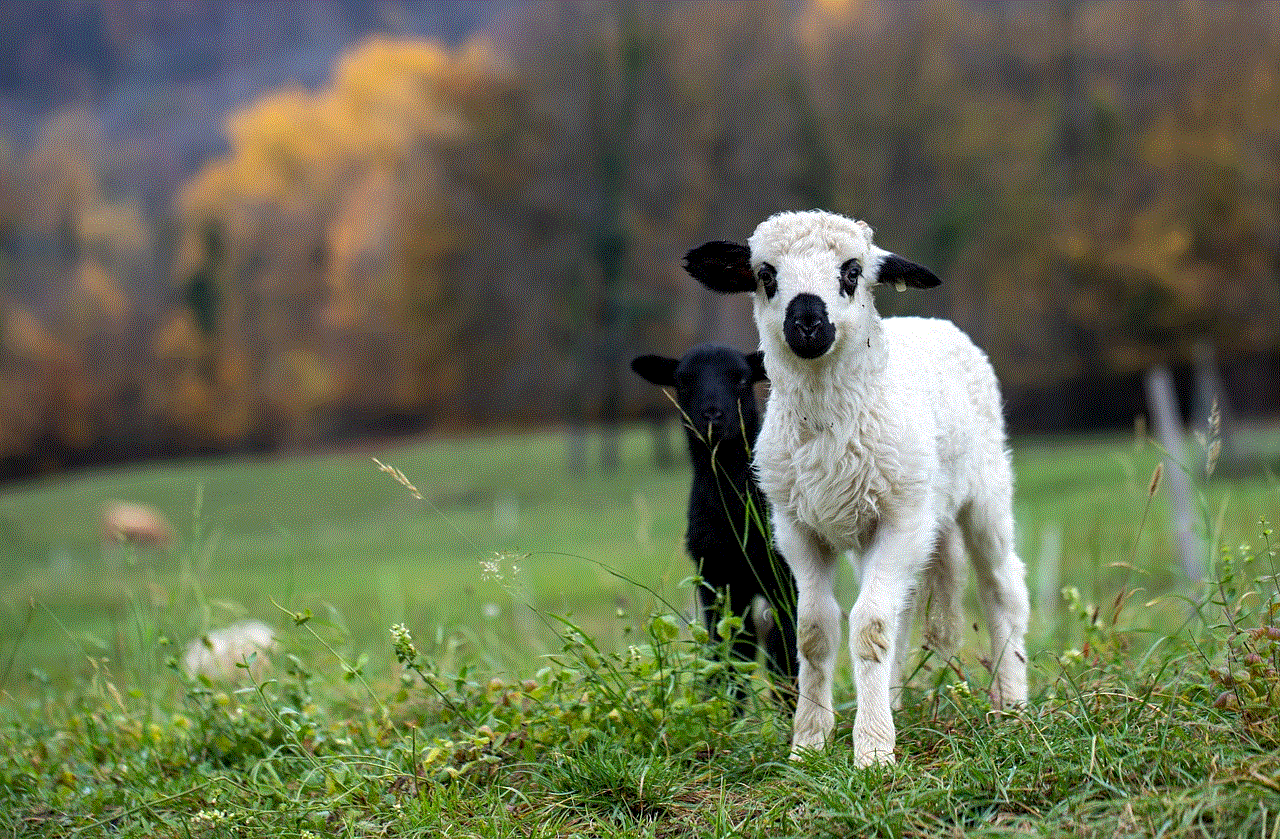
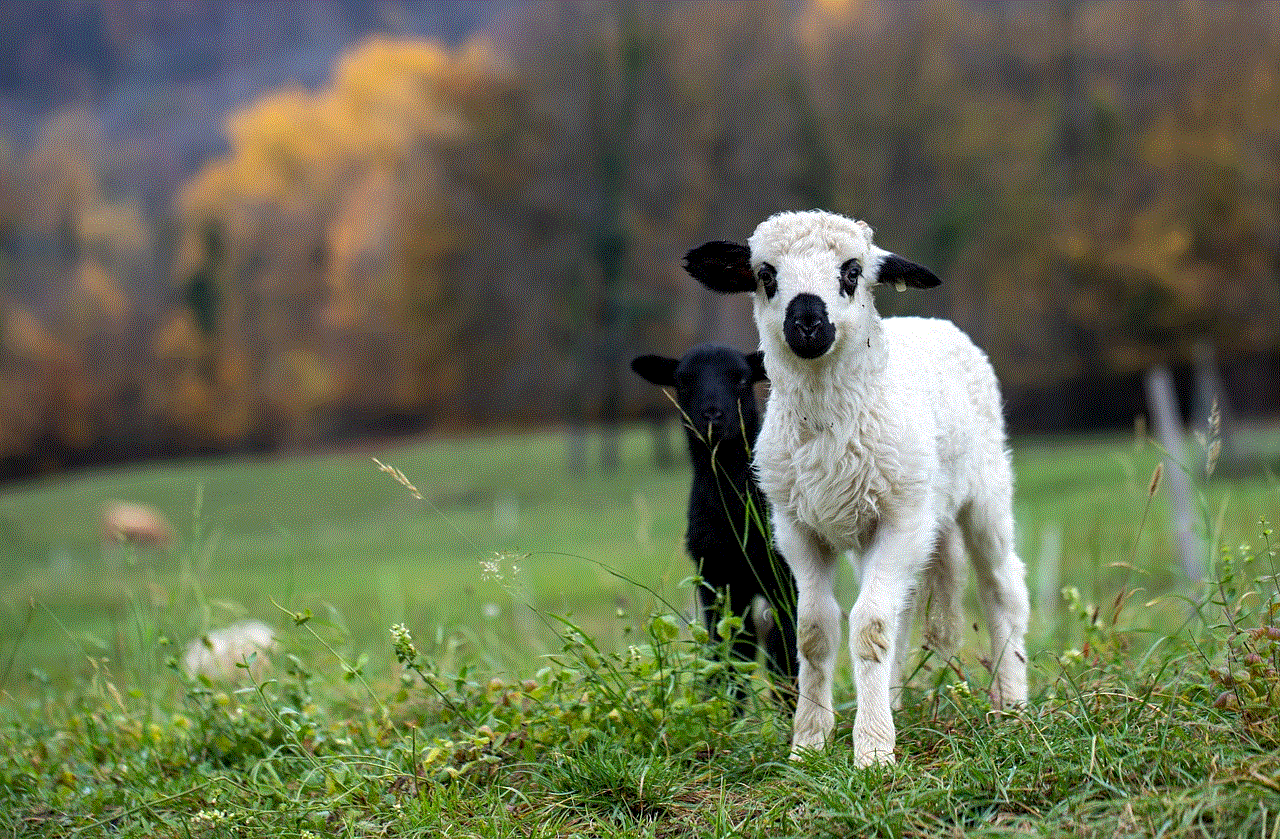
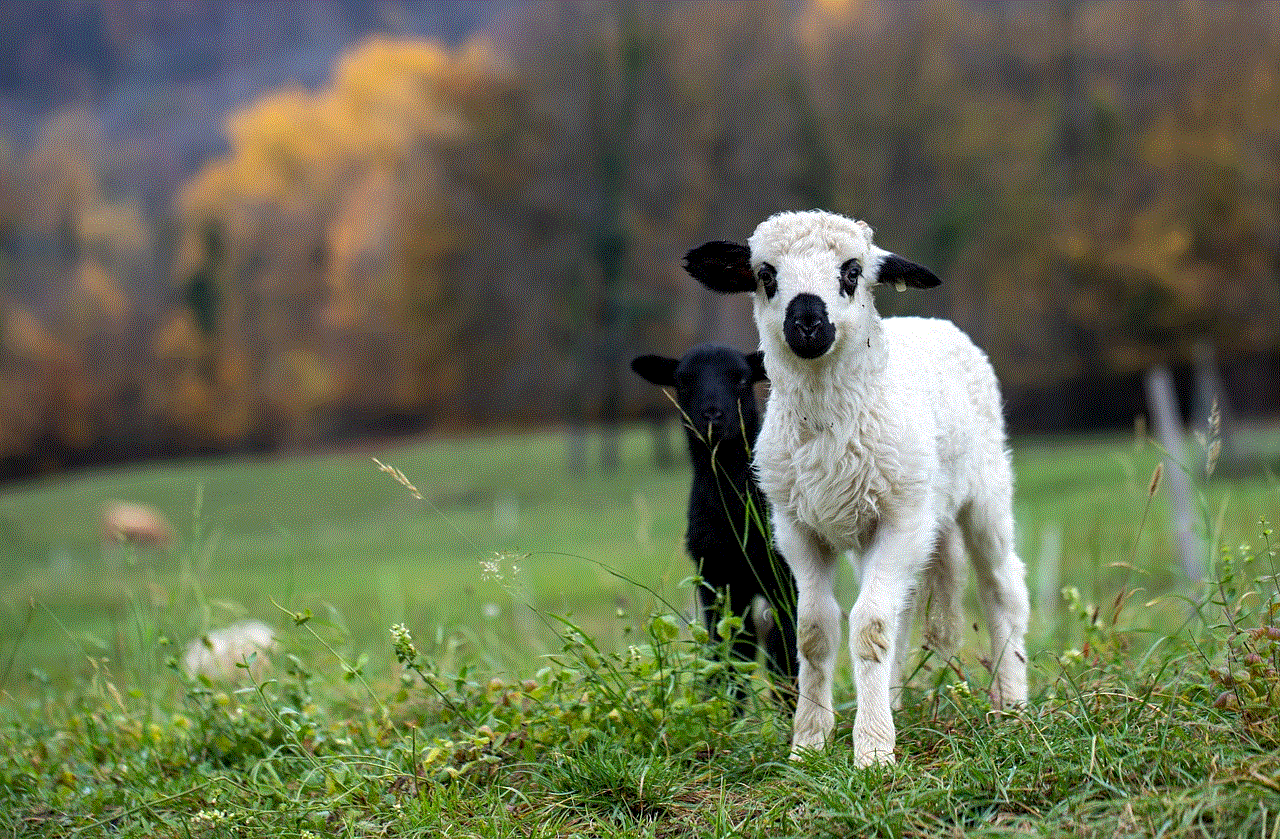
Part 5: Conclusion
In conclusion, the answer to the question, “Can you recover deleted text messages from an iPhone?” is yes, but it depends on various factors. If the message was recently deleted and a backup was made, it can be recovered easily. However, if it has been a while since the deletion or no backup was made, the chances decrease. Therefore, it is essential to regularly back up your device and be cautious while deleting messages to prevent the loss of important data.