how to reset your snapchat password
# How to Reset Your Snapchat Password: A Comprehensive Guide
Snapchat is one of the most popular social media platforms, allowing users to share photos and videos that disappear after a short time. As with any online service, having a secure password is essential for protecting your account. However, forgetfulness is a common human trait, and sometimes you might find yourself locked out of your Snapchat account due to a lost or forgotten password. In this comprehensive guide, we will walk you through the steps to reset your Snapchat password, as well as offer tips for maintaining a secure password in the future.
## Understanding the Importance of a Secure Password
Before diving into the steps to reset your Snapchat password, it’s crucial to understand the importance of having a secure password. Your Snapchat account holds personal information, including your photos, videos, and messages. If someone gains unauthorized access to your account, they could misuse this information or even impersonate you. A strong password helps safeguard your account from potential threats.
A good password should be a mix of uppercase and lowercase letters, numbers, and special characters. Avoid using easily guessable information, such as your birthday, name, or common words. Instead, aim for a password that is at least 12 characters long and is unique to your Snapchat account.
## Common Reasons for Password Reset
There are several reasons why you may need to reset your Snapchat password:
1. **Forgotten Password**: The most common reason users reset their passwords is that they forget them. If you haven’t logged in for a while, it can be easy to forget your password.
2. **Security Breach**: If you suspect that your account has been compromised, resetting your password is a wise precaution.
3. **Shared Accounts**: If you share your Snapchat account with someone, you may want to change the password after the shared period ends.
4. **Account Recovery**: If you are trying to recover a hacked account, resetting your password is a crucial first step.
5. **Regular Maintenance**: For security purposes, it’s good practice to change your passwords regularly.
Understanding these reasons can help you take proactive steps to secure your account and avoid being locked out.
## Step-by-Step Guide to Resetting Your Snapchat Password
### Step 1: Open the Snapchat App
The first step in resetting your password is to open the Snapchat app on your smartphone. If you don’t have the app installed, download it from the Google Play Store or the Apple App Store.
### Step 2: Tap on ‘Forgot Password?’
On the login screen, you will see a prompt that says “Forgot your password?” Tap on this option to initiate the password reset process.
### Step 3: Choose Your Recovery Method
Snapchat will give you two options for receiving a password reset link: via your registered phone number or your email address. Choose the method that is most convenient for you.
– **Phone Number**: If you select this option, Snapchat will send you a verification code via SMS.
– **Email Address**: If you choose to reset your password via email, you will receive an email containing a link to reset your password.
### Step 4: Enter Your Information
Depending on the recovery method you selected, you will need to enter your registered phone number or email address. Make sure you enter the information accurately to avoid any delays in receiving the verification code or email.
### Step 5: Retrieve the Verification Code or Email
If you opted for a phone number, check your SMS messages for a verification code. If you chose email, check your inbox for an email from Snapchat. Make sure to check your spam or junk folder if you don’t see the email in your main inbox.
### Step 6: Enter the Verification Code
Once you have received the verification code, return to the Snapchat app and enter the code in the designated field. This step verifies your identity and allows you to proceed with the password reset.
### Step 7: Create a New Password
After successfully entering the verification code, you will be prompted to create a new password. Choose a strong password that meets Snapchat’s security guidelines. Remember to avoid using easily guessable passwords and consider using a password manager to help you keep track of your passwords in the future.
### Step 8: Confirm Your New Password
After entering your new password, you’ll need to confirm it by typing it again. This ensures that there are no typos and that you are confident in your choice of password.
### Step 9: Log In to Your Account
Once you have successfully reset your password, you can log in to your Snapchat account using your new password. Take a moment to ensure that you can access all your features and content.
### Step 10: Enable Two-Factor Authentication
After regaining access to your account, consider enabling two-factor authentication (2FA) for an additional layer of security. This feature requires a verification code sent to your phone each time you log in, making it considerably more difficult for unauthorized users to access your account.
## Troubleshooting Common Issues
While resetting your password is generally a straightforward process, you may encounter some issues along the way. Here are some common problems and their solutions:
### Problem 1: Not Receiving Verification Code or Email
If you don’t receive the verification code via SMS or the email link, try the following:
– **Check Your Network Connection**: Ensure that your phone has a good network connection for SMS and that your email service is working correctly.
– **Verify Your Information**: Double-check that you entered the correct phone number or email address linked to your Snapchat account.
– **Resend the Code**: You can usually request another verification code or email link if you waited a few minutes without receiving it.
### Problem 2: Invalid Verification Code
If you receive a message stating that your verification code is invalid, make sure you entered it correctly, as these codes are case-sensitive. If you continue to have issues, request a new code.
### Problem 3: Account Hacked
If you suspect that your account has been hacked and someone has changed your email or phone number, you can report the issue to Snapchat support. They may ask you for additional verification to help you regain access to your account.
## Maintaining a Secure Password in the Future
Once you’ve successfully reset your password, it’s essential to take steps to maintain a secure account. Here are some tips for creating and managing your passwords:
### 1. Use Unique Passwords for Each Account
Avoid using the same password across multiple accounts. If one account is compromised, others with the same password could also be at risk.
### 2. Consider a Password Manager
Using a password manager can help you generate and store strong, unique passwords for each of your online accounts. This reduces the burden of remembering multiple passwords while enhancing your overall security.
### 3. Enable Two-Factor Authentication
As mentioned earlier, enabling two-factor authentication adds an extra layer of security to your account. This step can significantly reduce the risk of unauthorized access.
### 4. Regularly Update Your Passwords
Make it a habit to update your passwords periodically. This practice can help mitigate the risks associated with data breaches or if you suspect that your password has been compromised.
### 5. Be Aware of Phishing Scams
Be cautious of emails or messages that ask you for your Snapchat login information. Always verify the sender’s identity before providing any personal information.
## Conclusion
Resetting your Snapchat password is a straightforward process, but it is essential to take it seriously. Your Snapchat account holds valuable personal information, and safeguarding it should be a priority. By following the steps outlined in this guide, you can successfully reset your password and enhance your account’s security.
Remember to maintain good password hygiene by using unique passwords, enabling two-factor authentication, and staying vigilant against phishing attempts. By adopting these practices, you can enjoy your Snapchat experience while keeping your account secure.
Don’t let a forgotten password keep you from connecting with friends and sharing your moments. With this guide, you now have the knowledge and skills to regain access to your account quickly and securely. Happy Snapping!
covenant eyes sign in
# Covenant Eyes Sign In: Understanding Accountability Software for Digital Integrity
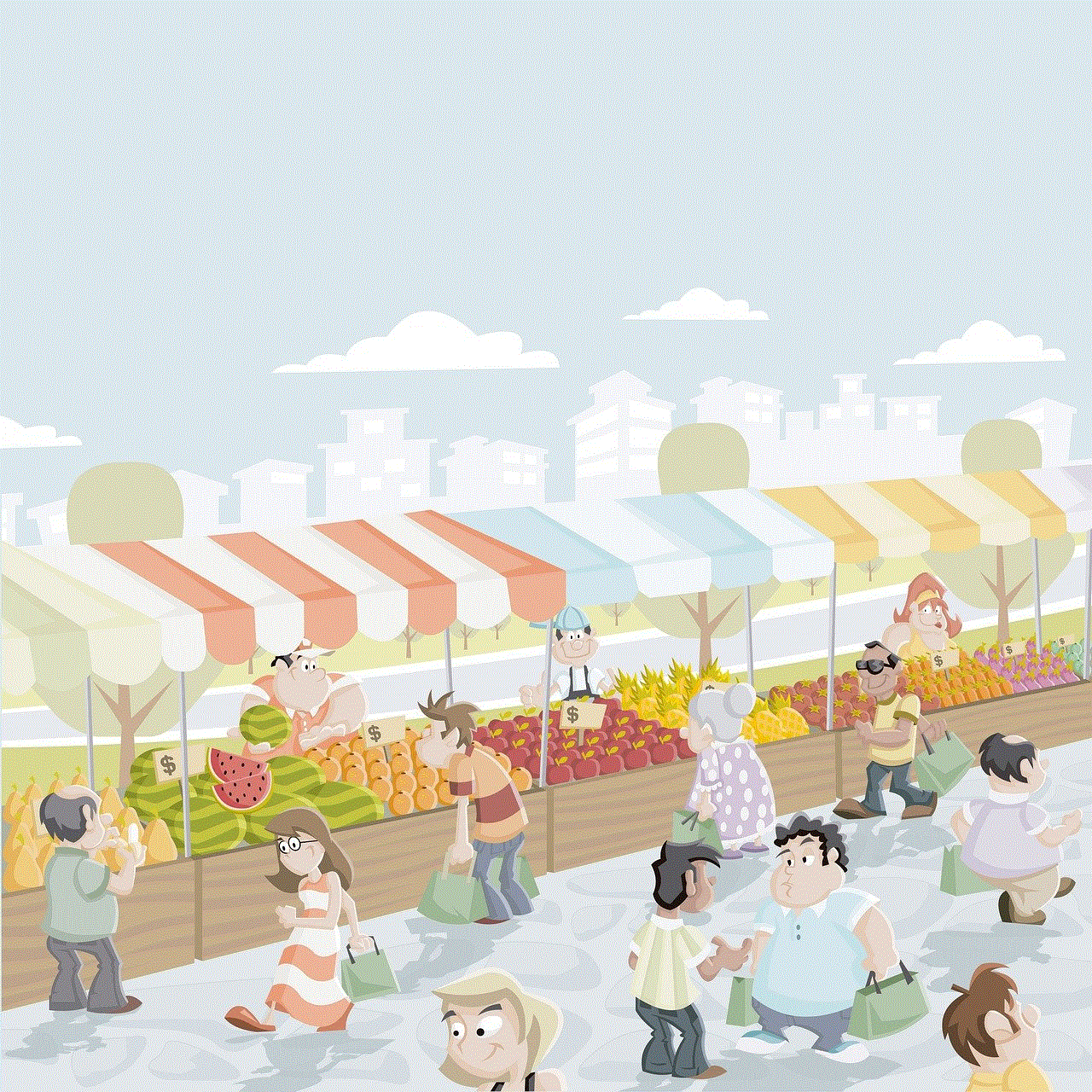
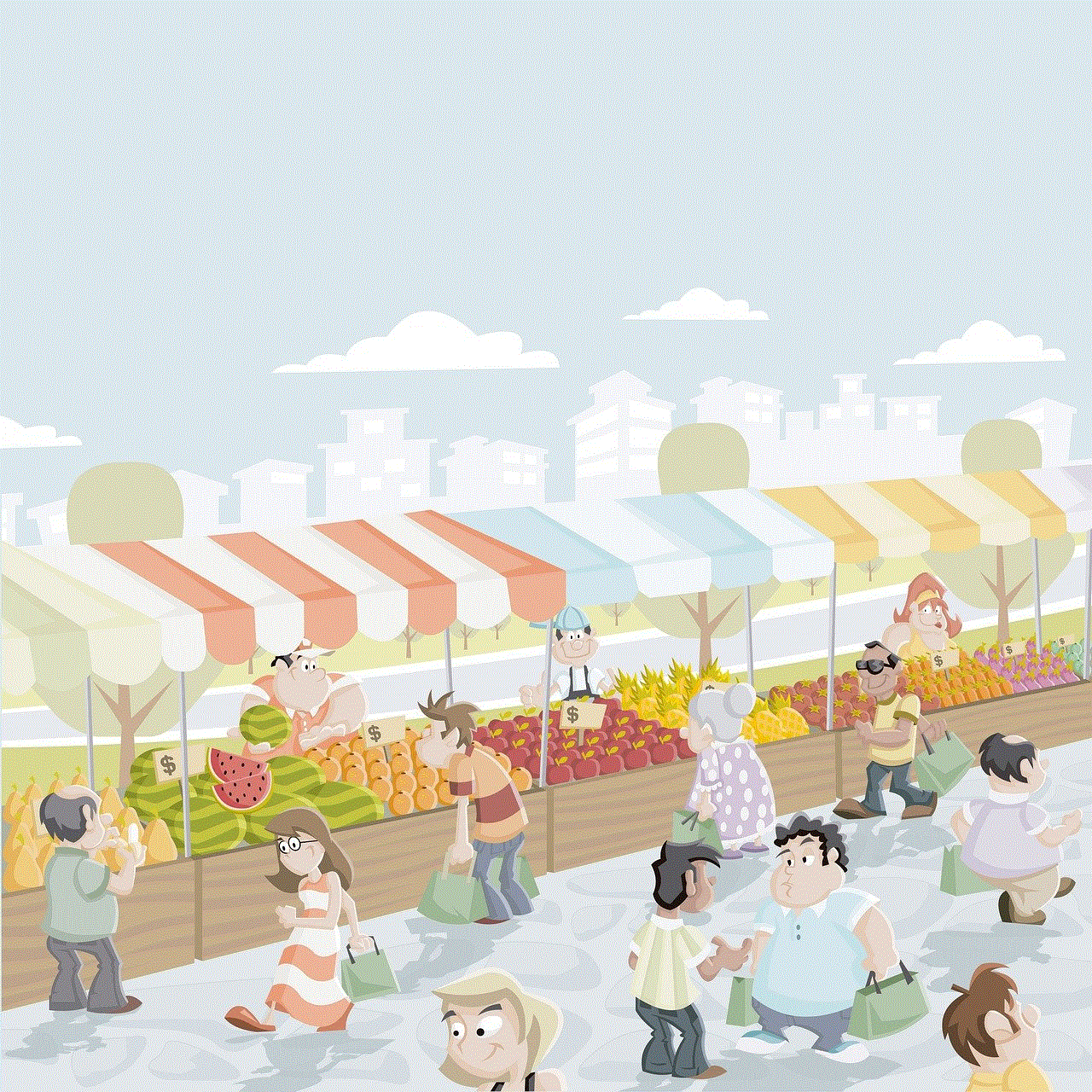
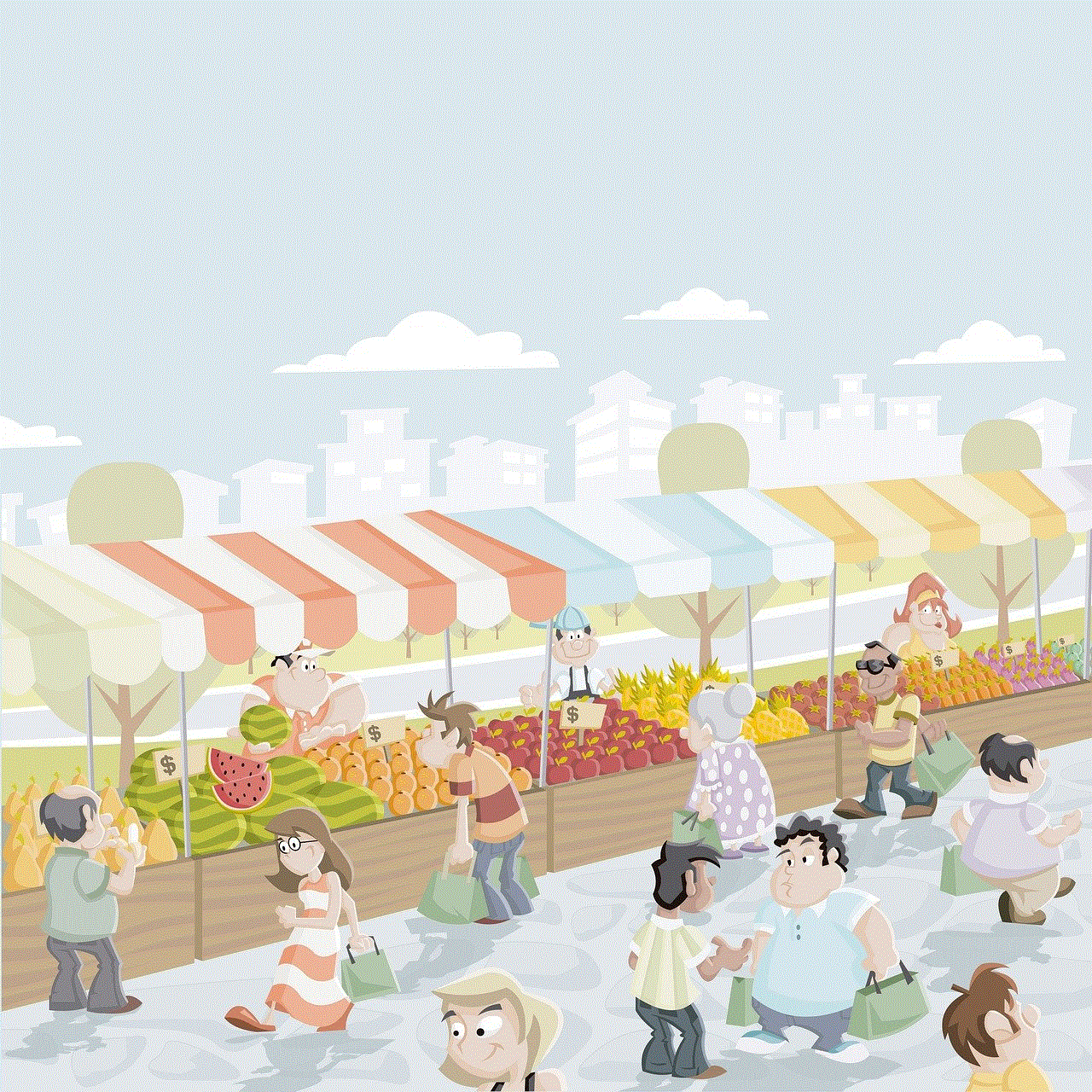
In today’s digital age, where the internet can be both a source of knowledge and a platform for distractions, maintaining integrity online has become increasingly challenging. While the internet offers vast opportunities for learning, communication, and entertainment, it also presents risks, especially for vulnerable users. This is where accountability software like Covenant Eyes comes into play. In this comprehensive article, we will dive into what Covenant Eyes is, its features, how to sign in, and why it is an essential tool for individuals and families seeking to navigate the complexities of the online world.
## What is Covenant Eyes?
Covenant Eyes is an accountability and filtering software designed to help individuals, especially those struggling with internet-related issues, such as pornography addiction or excessive screen time. Founded in 2000, the software aims to provide users with tools to foster healthy online habits and improve their overall digital well-being. Covenant Eyes promotes accountability by sending regular reports about a user’s online activity to their chosen accountability partner, which can be a friend, family member, or counselor. This feature encourages responsible usage of the internet by creating awareness and promoting transparency.
## The Importance of Digital Accountability
In a world where the internet is ubiquitous, the need for digital accountability has never been greater. Many individuals, particularly adolescents, find themselves exposed to inappropriate content that can lead to unhealthy habits and behaviors. The psychological impact of digital temptations can be profound, leading to issues like addiction, anxiety, and even depression. By utilizing accountability software like Covenant Eyes, users can create a safer online environment for themselves and their families.
Digital accountability fosters a sense of responsibility. When individuals know that their online actions will be monitored, they are more likely to make conscious choices about their internet usage. This can lead to healthier relationships with technology and an overall improvement in mental and emotional well-being.
## Key Features of Covenant Eyes
Covenant Eyes offers a variety of features designed to promote accountability and safe online practices. Here are some of the key features:
### 1. Accountability Reporting
The hallmark feature of Covenant Eyes is its accountability reporting. Users can select an accountability partner who will receive detailed reports about their online activity. These reports include information about websites visited, search terms used, and the amount of time spent online. This transparency helps users reflect on their digital habits and encourages them to make better choices.
### 2. Internet Filtering
In addition to accountability reports, Covenant Eyes offers internet filtering services. Users can customize their filtering settings to block specific categories of content, such as pornography, gambling, and violent websites. This feature is particularly useful for families, as parents can ensure that their children are protected from inappropriate content while browsing the internet.
### 3. Multi-Device Support
Covenant Eyes recognizes that users access the internet from various devices, including smartphones, tablets, and computers. The software is designed to work across multiple platforms, allowing users to maintain accountability no matter how they access the web. This flexibility ensures that individuals can stay accountable in all aspects of their digital lives.
### 4. User-Friendly Interface
Covenant Eyes prides itself on having a user-friendly interface that makes it easy for anyone to use. The sign-in process is straightforward, and users can easily navigate through the settings to customize their experience. The platform also provides helpful resources, such as articles and guides, to educate users about internet safety and healthy habits.
### 5. Progress Tracking
Another valuable feature is the ability to track progress over time. Users can view their accountability reports and reflect on their internet usage patterns. This feature encourages personal growth and motivates users to continue making positive changes.
## How to Sign In to Covenant Eyes
Signing in to Covenant Eyes is a straightforward process that allows users to access their accounts and begin benefiting from the software’s features. Here’s a step-by-step guide on how to sign in:
### Step 1: Visit the Covenant Eyes Website
To begin, navigate to the official Covenant Eyes website (www.covenanteyes.com). This site is the central hub for all things related to the software, including account management, resources, and support.
### Step 2: Click on the Sign-In Button
On the Covenant Eyes homepage, locate the “Sign In” button, typically found in the upper right corner of the screen. Click on this button to proceed to the sign-in page.
### Step 3: Enter Your Credentials
On the sign-in page, you will be prompted to enter your email address and password associated with your Covenant Eyes account. Ensure that you enter this information accurately to avoid any access issues.
### Step 4: Two-Factor Authentication (If Enabled)
If you have enabled two-factor authentication for added security, you will need to provide the additional verification code sent to your registered device. This step enhances the security of your account and ensures that only authorized users can access it.
### Step 5: Access Your Account
Once you have entered your credentials and completed any necessary verification, click on the “Sign In” button. You will then be directed to your account dashboard, where you can view your accountability reports, adjust your settings, and access other features.
### Step 6: Customize Your Settings
After signing in, take a moment to customize your settings according to your preferences. You can manage your accountability partners, adjust filtering settings, and explore resources for further guidance on internet safety.
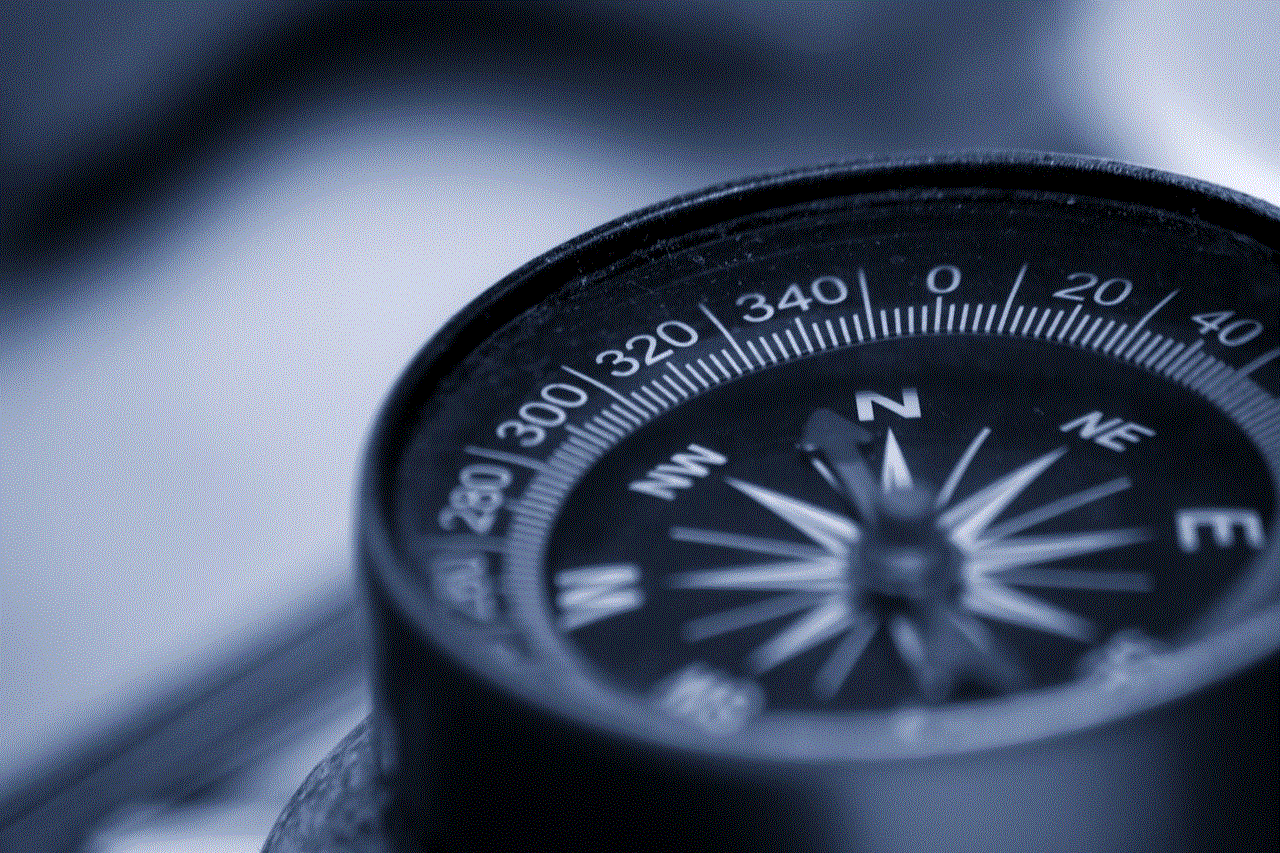
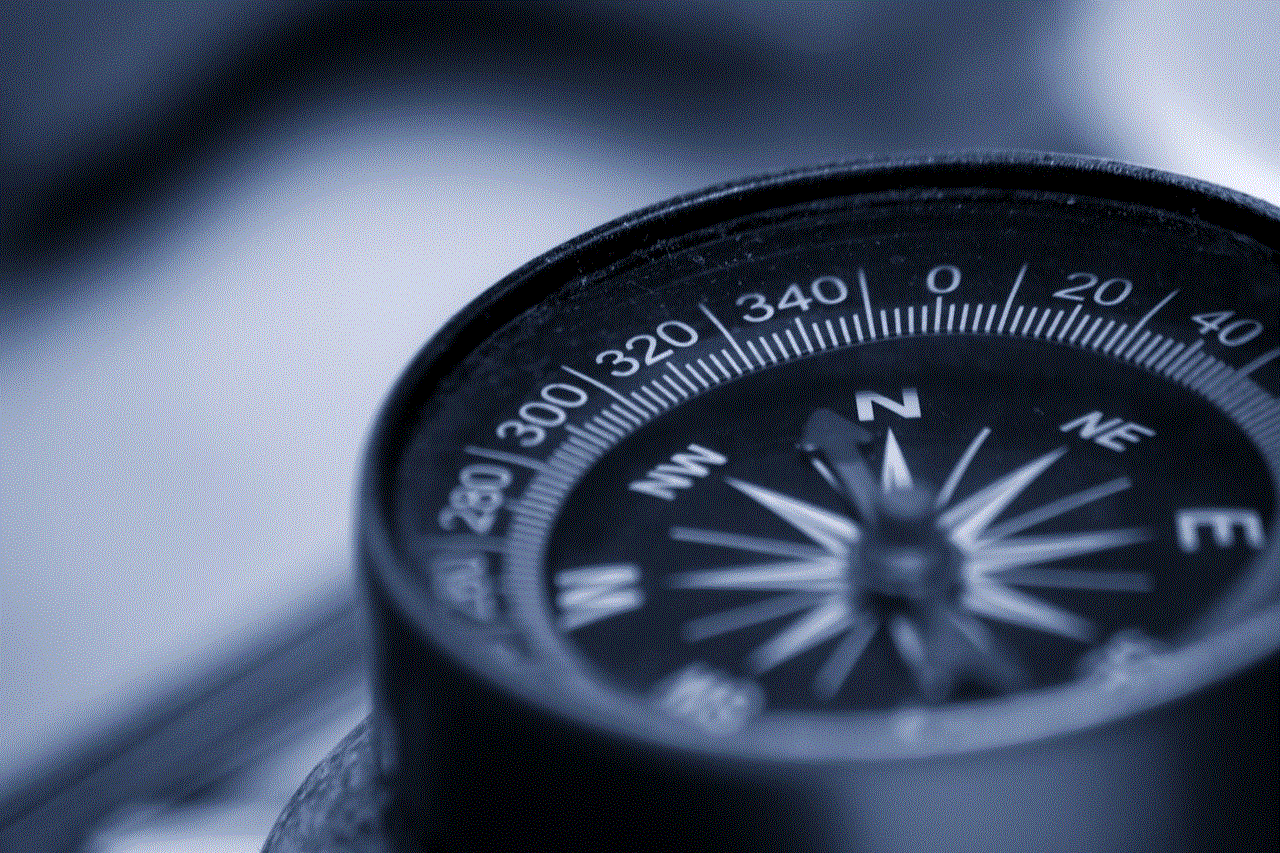
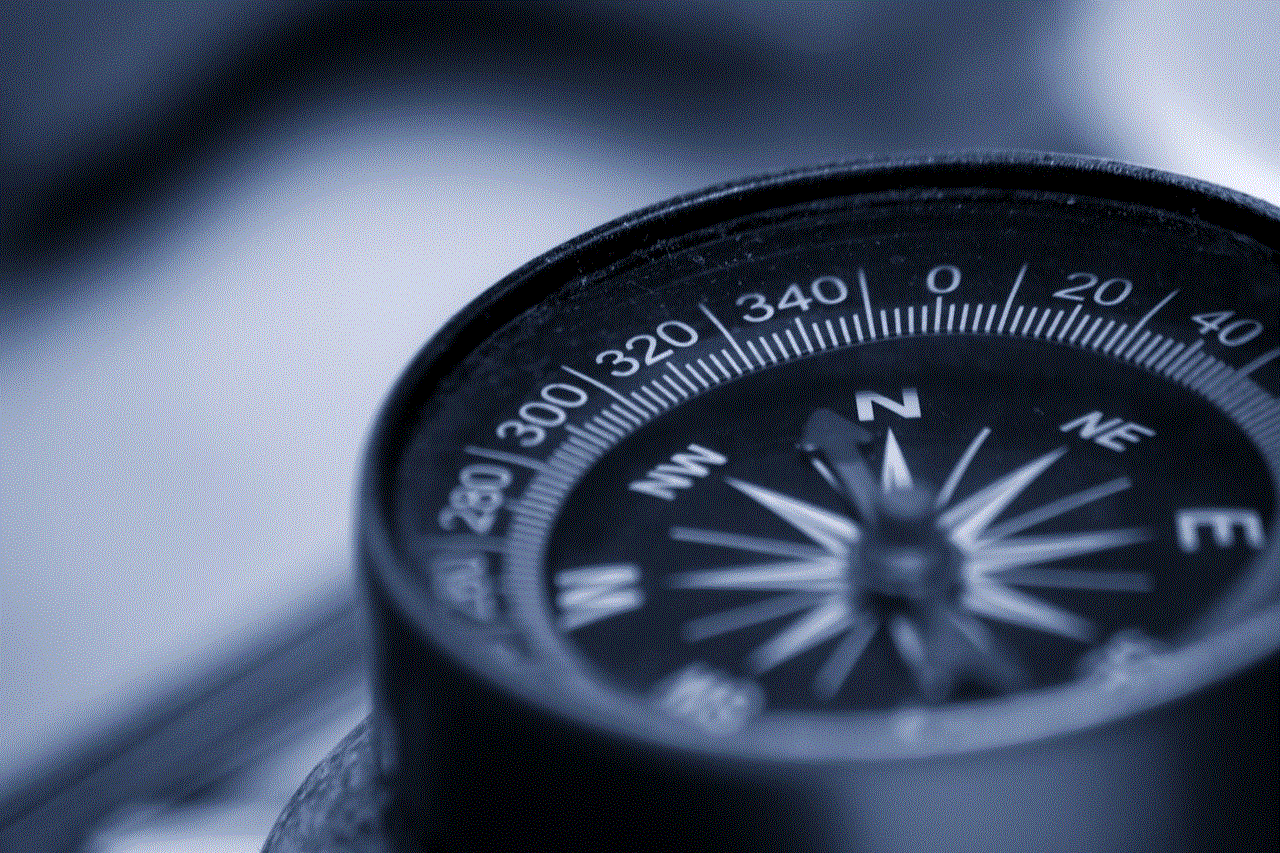
## The Role of Accountability Partners
One of the most compelling aspects of Covenant Eyes is the role of accountability partners. Users can select someone they trust to receive their accountability reports, which fosters open and honest communication about online behavior. This partnership can take many forms, including a friend, family member, or even a mentor or counselor.
### Building Trust and Communication
Having an accountability partner creates an environment of trust and support. It encourages users to discuss their online experiences openly, which can lead to valuable conversations about challenges faced in the digital space. This communication can also help to establish boundaries and expectations regarding internet usage.
### Encouraging Positive Change
Accountability partners can play a crucial role in encouraging positive change. When users know that someone will be reviewing their online activity, they are more likely to engage in responsible internet usage. This partnership can help individuals stay committed to their goals, whether they are overcoming an addiction, reducing screen time, or simply striving to make healthier choices online.
## Covenant Eyes for Families
Covenant Eyes is particularly beneficial for families seeking to protect their children from harmful online content. As parents navigate the challenges of raising children in a digital world, accountability software can serve as a valuable tool in their parenting toolkit.
### Empowering Parents
With Covenant Eyes, parents can empower themselves and their children to make informed decisions about internet usage. By utilizing the software’s filtering and reporting features, parents can create a safer online environment for their kids. This proactive approach helps to instill healthy habits from a young age.
### Teaching Digital Literacy
In addition to providing protection, Covenant Eyes can be a platform to teach children about digital literacy. Parents can use accountability reports as a starting point for discussions about online behavior, safety, and the importance of making wise choices in the digital realm. This education is vital for helping children navigate the internet responsibly as they grow older.
### Setting Boundaries
Covenant Eyes enables parents to set clear boundaries regarding internet usage. By customizing filtering settings and reviewing accountability reports together, parents can establish guidelines that align with their family values. This collaborative effort reinforces the importance of responsible internet usage and encourages children to take ownership of their online actions.
## Overcoming Challenges in Digital Accountability
While accountability software like Covenant Eyes offers numerous benefits, users may encounter challenges in their journey toward digital integrity. It’s essential to recognize these challenges and address them effectively.
### Resistance to Accountability
Some individuals may initially resist the idea of being held accountable for their online behavior. They may feel uncomfortable with the idea of someone else reviewing their activity. It’s crucial to approach this resistance with empathy and understanding, emphasizing the positive aspects of accountability. Open conversations can help individuals feel more comfortable with the concept and highlight the potential for personal growth.
### Setting Realistic Goals
When using Covenant Eyes, it’s important for users to set realistic goals for their online behavior. Instead of expecting immediate perfection, individuals should focus on gradual progress. This approach encourages users to celebrate small victories and maintain motivation on their journey toward healthier internet habits.
### Seeking Support
Overcoming challenges related to internet usage often requires additional support. Users should not hesitate to seek help from their accountability partners, counselors, or support groups. Sharing experiences and receiving guidance can provide valuable insights and encouragement.
## The Future of Digital Accountability
As technology continues to evolve, so does the landscape of digital accountability. Covenant Eyes is at the forefront of this movement, adapting to the changing needs of users and the challenges presented by the online world.
### Innovations in Technology
Covenant Eyes is constantly working to enhance its features and improve user experience. With advancements in technology, users can expect more sophisticated filtering options, improved reporting capabilities, and enhanced security measures. These innovations will further empower individuals to take control of their online presence.
### Expanding Resources and Support
In addition to its software offerings, Covenant Eyes is committed to providing educational resources to help users navigate the complexities of the digital age. This includes articles, webinars, and community support. By equipping users with knowledge, Covenant Eyes aims to foster a culture of digital integrity.
### A Growing Community
As the conversation around digital accountability continues to gain traction, Covenant Eyes has the opportunity to build a growing community of like-minded individuals. Users can connect with others who share similar goals and challenges, fostering a sense of camaraderie and support.
## Conclusion
In a world where the internet is an integral part of our daily lives, maintaining digital integrity is essential. Covenant Eyes offers a valuable solution for individuals and families seeking to navigate the complexities of online behavior. Through features like accountability reporting, internet filtering, and multi-device support, users can foster healthier relationships with technology.



Signing in to Covenant Eyes is the first step toward creating a safer online environment. By embracing accountability and seeking support from trusted partners, individuals can make meaningful changes in their digital habits. As we move forward in an increasingly digital world, tools like Covenant Eyes will play a pivotal role in promoting responsible internet usage and preserving the integrity of our online experiences.