how to stop automatic renewal on itunes
Automatic renewal on iTunes can be a convenient feature for users who want to continue their subscriptions without any interruption. However, there may be instances when you want to stop the automatic renewal on iTunes for various reasons, such as not using the subscription anymore or wanting to switch to a different payment method. In this article, we will discuss how to stop automatic renewal on iTunes and the steps you can take to manage your subscriptions effectively.
Before we dive into the steps to stop automatic renewal, let us first understand what automatic renewal is and how it works on iTunes. When you purchase a subscription on iTunes, it is set to automatically renew at the end of the subscription period. This means that when your subscription expires, it will be automatically renewed, and the subscription fee will be charged to the payment method linked to your iTunes account. This feature is designed to avoid any interruptions in your subscriptions and ensure a seamless experience for users.
However, if you no longer want to continue with a particular subscription or want to change your payment method, you can stop the automatic renewal on iTunes. Here are the steps you can follow to stop the automatic renewal on iTunes:
Step 1: Open iTunes on your device. If you are using a Mac, click on the iTunes icon in the dock. If you are using a Windows PC, click on the Start button, then click on iTunes.
Step 2: Once iTunes is open, click on the ‘Account’ option from the menu bar at the top of the screen.
Step 3: From the drop-down menu, click on ‘View My Account.’ You will be prompted to enter your Apple ID and password.
Step 4: After entering your credentials, click on ‘View Account.’
Step 5: On the Account Information page, scroll down to the ‘Settings’ section, and click on ‘Manage’ next to the ‘Subscriptions’ option.
Step 6: This will take you to the ‘Subscriptions’ page, where you can see all your active subscriptions.
Step 7: Find the subscription that you want to stop the automatic renewal for and click on ‘Edit.’
Step 8: On the subscription details page, click on the ‘Off’ button next to ‘Automatic Renewal’ to turn it off. This will stop the automatic renewal for the selected subscription.
Step 9: You will be prompted to confirm your action. Click on ‘Turn Off’ to confirm.
Step 10: Your subscription will now be set to expire at the end of the current subscription period, and you will not be charged for the next renewal.
Congratulations, you have successfully stopped the automatic renewal for your subscription on iTunes. However, if you change your mind and want to resume the automatic renewal, you can follow the same steps and turn on the ‘Automatic Renewal’ button.
Apart from stopping the automatic renewal, there are a few other things you can do to manage your subscriptions effectively on iTunes. Let us take a look at them:
1. Keep track of your subscriptions: It is essential to keep track of all your subscriptions on iTunes, especially if you have multiple subscriptions. You can do this by following the steps mentioned above and visiting the ‘Subscriptions’ page on iTunes. This will not only help you keep track of the subscriptions you have but also remind you of the ones that are up for renewal.
2. Use the ‘Cancel Subscription’ option: If you no longer want to continue with a particular subscription, you can cancel it on iTunes. This will not only stop the automatic renewal but also end your subscription immediately. However, keep in mind that you will not receive a refund for any unused portion of your subscription.
3. Check your subscription details: It is crucial to review your subscription details, such as the renewal date and amount, to ensure there are no unexpected charges on your account. You can do this by clicking on the ‘Edit’ button on the subscription details page.
4. Update your payment method: If you want to switch to a different payment method for your subscriptions, you can do so by following the same steps mentioned above and clicking on ‘Edit’ next to the payment method on the Account Information page.
5. Set reminders: You can also set reminders on your device or calendar to renew your subscriptions manually when they expire. This will give you more control over your subscriptions and help you avoid any unwanted charges.
6. Use Family Sharing: If you have a Family Sharing plan, you can share your subscriptions with up to five other family members. This will not only help you save money but also give you more control over the subscriptions you are paying for.
7. Contact Apple Support: If you face any issues with managing your subscriptions on iTunes, you can always reach out to Apple Support for assistance. They will be able to guide you through the process and help you with any queries or concerns you may have.
In conclusion, stopping the automatic renewal on iTunes is a straightforward process, and you can do it in a few simple steps. By following the steps mentioned above and keeping track of your subscriptions, you can effectively manage your subscriptions on iTunes and avoid any unwanted charges. Remember to review your subscription details regularly and update your payment method if required. With these tips, you can take control of your subscriptions and have a seamless experience on iTunes.
best music player for 8 year old
As technology continues to evolve and become a prominent aspect of our daily lives, it’s no surprise that even children as young as 8 years old are interested in owning their own music player. With so many options on the market, it can be overwhelming for parents to choose the best music player for their child. In this article, we will explore the various features and factors to consider when selecting a music player for an 8 year old, and provide recommendations for the best music player on the market.
When looking for a music player for an 8 year old, it’s important to keep in mind the age and maturity level of the child. While some 8 year olds may be responsible enough to handle a high-tech music player, others may be better suited for a simpler device. It’s also important to consider the intended use of the music player. Will it be used primarily for listening to music, or do you want a device that can also play videos or games? These are all important factors to consider before making a purchase.
One of the most important features to look for in a music player for an 8 year old is durability. Children can be rough with their belongings, and a music player that is not built to withstand drops and spills may not last very long. Look for music players that have a sturdy build and are made with durable materials. Rubberized or shock-proof cases are also a great option to protect the device from accidental drops.
Another factor to consider is the storage capacity of the music player. 8 year olds may not have a large music collection yet, but as they grow older, their music library is likely to expand. Look for a music player with a decent amount of storage, such as 8GB or more, to ensure that your child can store all their favorite songs without constantly having to delete old ones.
In addition to storage capacity, it’s also important to look at the battery life of the music player. An 8 year old may not always remember to charge their device, so a longer battery life is ideal. Look for music players that have a battery life of at least 8-10 hours to ensure that your child can use it for long periods of time without having to constantly charge it.
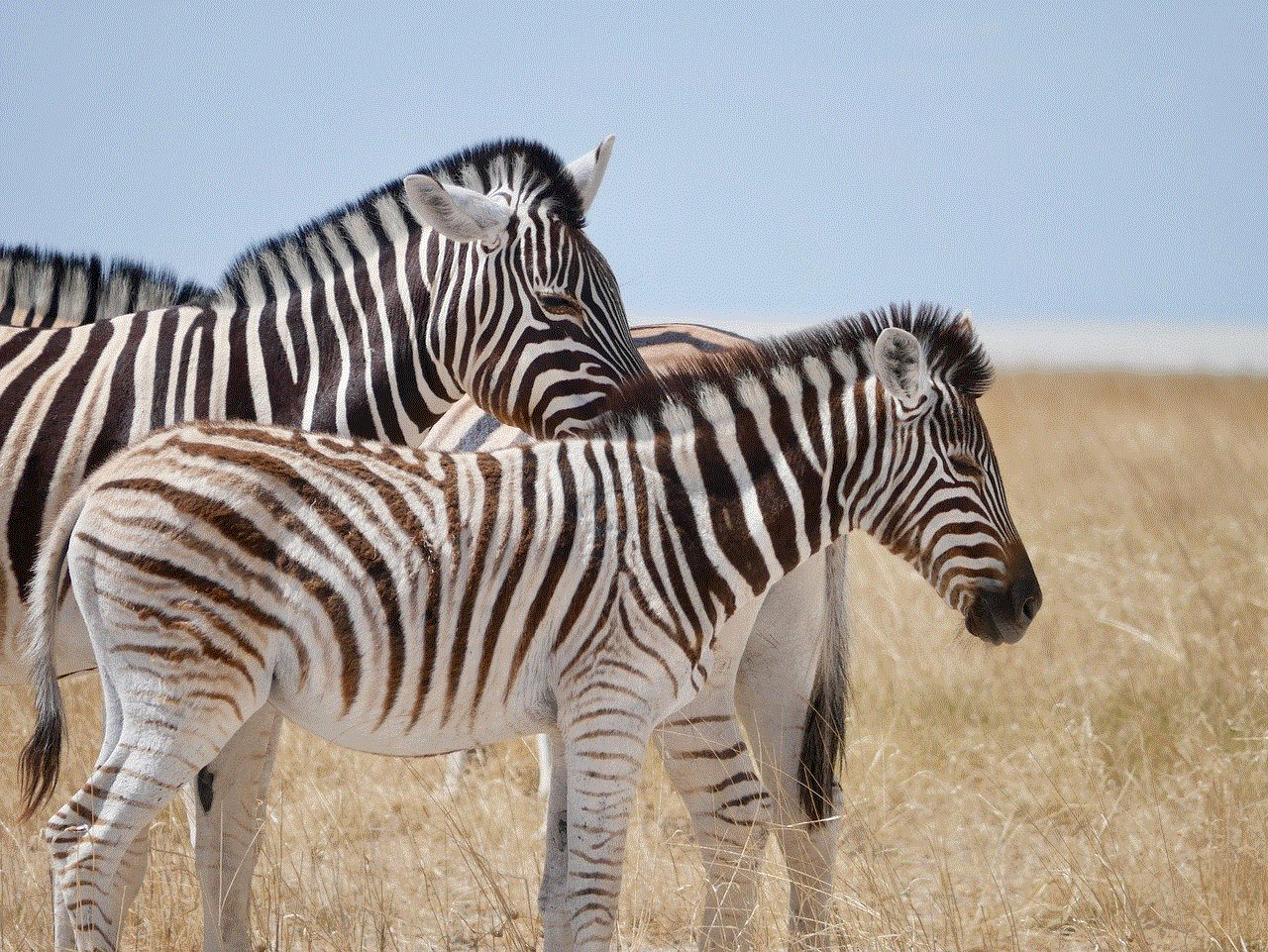
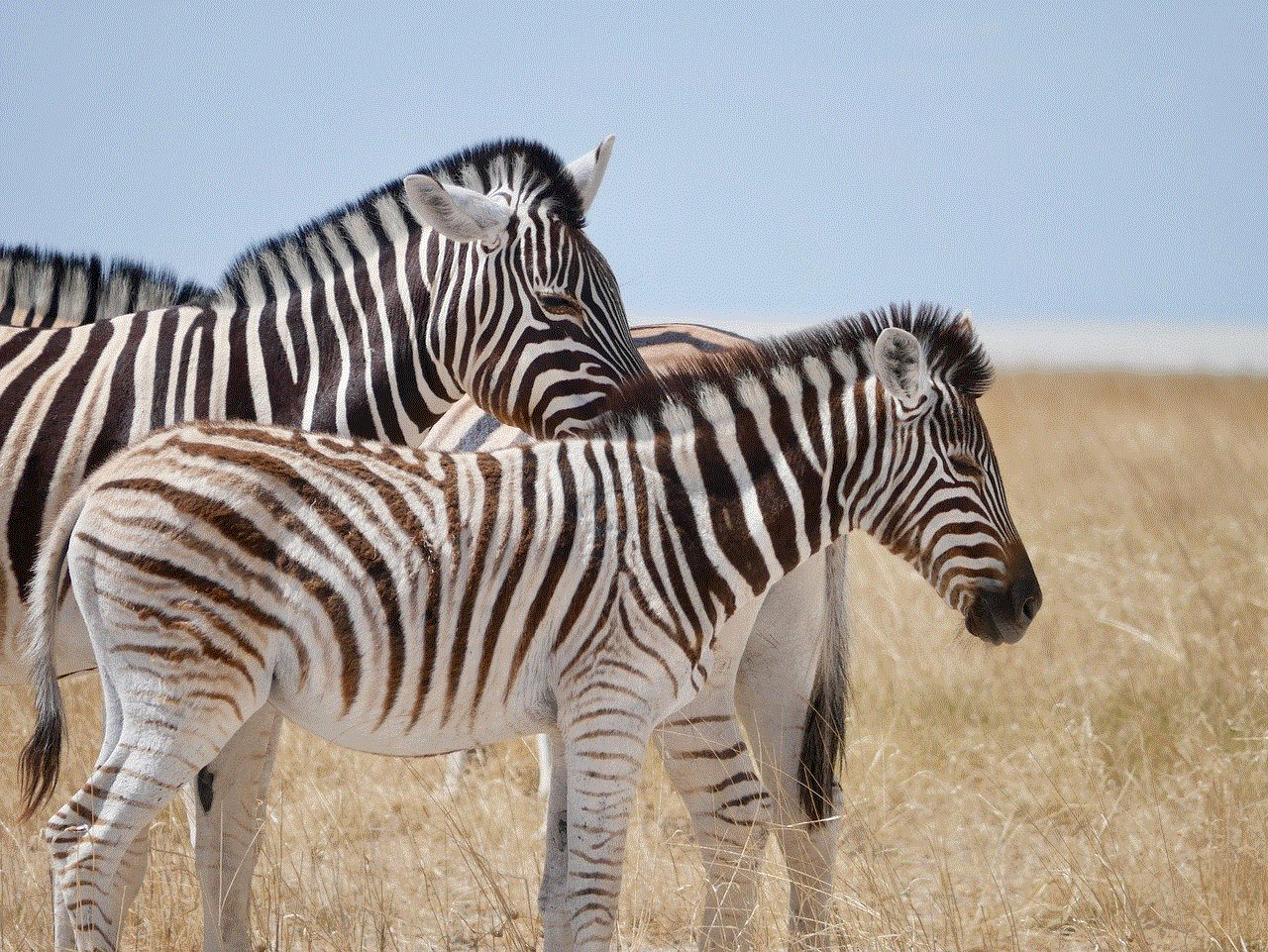
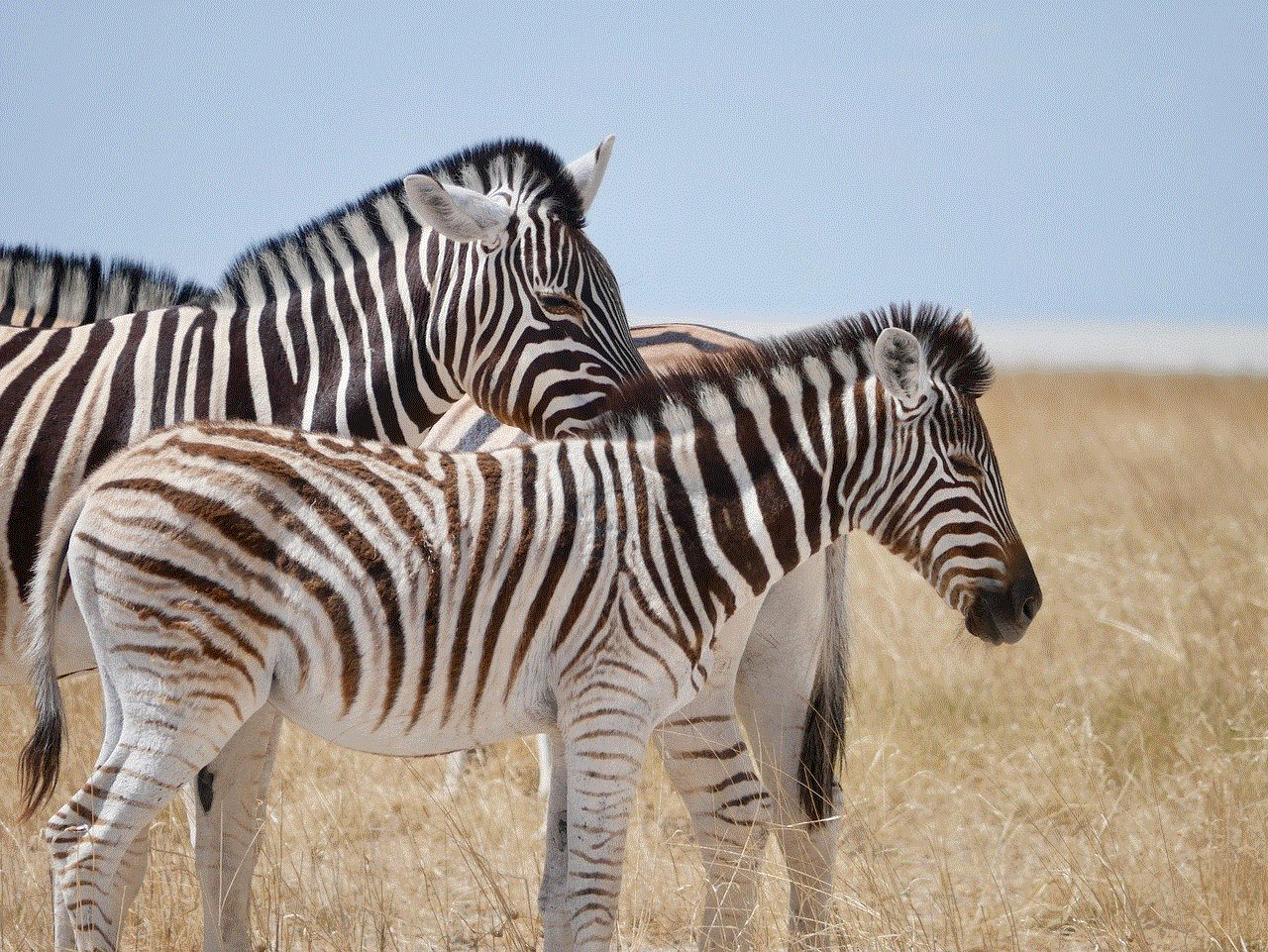
When it comes to the actual features of the music player, there are a few things to keep in mind. Firstly, consider the user interface. Is it easy to navigate and use? Can your child easily find their favorite songs and playlists? A simple and user-friendly interface is ideal for young children who may not be tech-savvy yet.
Another important feature to look for is parental controls. As a parent, you want to ensure that your child is not exposed to inappropriate content while using their music player. Look for devices that have parental controls that allow you to restrict access to certain content or set time limits for usage. This will give you peace of mind knowing that your child is using their music player safely.
Now that we have discussed the important features to look for in a music player for an 8 year old, let’s explore some of the best options on the market.
1. Apple iPod Touch
The Apple iPod Touch is a popular choice for children of all ages. It has a sleek design, a user-friendly interface, and a wide range of features. With storage options ranging from 32GB to 256GB, there is plenty of space for your child’s music collection. It also has a long battery life of up to 40 hours, making it perfect for long car rides or flights. The iPod Touch also has parental controls that allow you to restrict access to certain apps and content, giving you peace of mind while your child uses the device.
2. SanDisk Clip Jam MP3 Player
The SanDisk Clip Jam MP3 Player is a more budget-friendly option for parents. It has a compact design and a clip that allows your child to easily attach it to their clothing while on the go. With 8GB of storage, it may not have as much space as other music players, but it is still enough for your child’s music needs. It also has a long battery life of up to 18 hours, making it perfect for long trips. While it may not have as many features as other music players, it is a great option for younger children who just want a simple device to listen to music.
3. Sony Walkman NW-A45
For a more high-end option, the Sony Walkman NW-A45 is a great choice. It has a sleek and modern design and comes with a variety of features, including Bluetooth connectivity and a touch screen interface. With 16GB of storage and a battery life of up to 45 hours, it is a durable and reliable option for your child. It also has parental controls that allow you to restrict access to certain content and set usage limits.
4. Creative Zen Stone Plus
The Creative Zen Stone Plus is another budget-friendly option for parents. It has a small and compact design, making it easy for your child to carry around. It has 2GB of storage, which may not be a lot, but it is enough for your child’s favorite songs. It also has a built-in FM radio, giving your child the option to listen to their favorite radio stations. The battery life is up to 9 hours, making it suitable for shorter trips.
5. AGPTEK A02
The AGPTEK A02 is a great option for parents who want a music player with a long battery life. It has a battery life of up to 70 hours, making it perfect for long road trips or flights. It also has a user-friendly interface and 8GB of storage. It may not have as many features as other music players, but it is a reliable and durable option for your child.
In conclusion, when looking for the best music player for an 8 year old, it’s important to consider the age and maturity level of the child, as well as the intended use of the device. Look for music players that are durable, have a decent amount of storage, and a long battery life. It’s also important to consider features such as parental controls and user-friendly interfaces. With these factors in mind, you can choose the perfect music player for your 8 year old that will provide them with hours of entertainment and enjoyment.
where are restrictions on iphone
Introduction:



The iPhone, one of the most popular smartphones in the world, has become an integral part of our daily lives. With its sleek design, advanced features, and user-friendly interface, it has revolutionized the way we communicate, work, and entertain ourselves. However, like any other electronic device, the iPhone has its limitations and restrictions that users should be aware of. In this article, we will delve deeper into these restrictions and explore where they exist on the iPhone.
1. Restrictions on App Store:
One of the most significant restrictions on the iPhone is the App Store. Apple has a strict approval process for apps that are available on its App Store, and this can be seen as both a limitation and a benefit. On one hand, this ensures that all apps on the App Store are safe, secure, and meet Apple’s standards. On the other hand, it restricts users from downloading apps that are not available on the App Store, limiting the customization and personalization options for iPhone users.
2. Geographic Restrictions:
Another major restriction on the iPhone is geographic limitations. Some apps and features are only available in certain countries, and users from other regions cannot access them. This can be frustrating for users who want to use an app or feature that is not available in their country. For example, certain streaming services like Hulu and BBC iPlayer are only available in the US and UK, respectively, and users from other countries cannot access them on their iPhones.
3. Content Restrictions:
Apple has strict guidelines regarding the type of content that can be accessed on the iPhone. This is especially true for apps and services that are targeted towards children. Apple has implemented a content rating system to ensure that apps and services are appropriate for certain age groups. Additionally, certain types of content, such as pornography, are strictly prohibited on the iPhone and are not available on the App Store.
4. Device Restrictions:
The iPhone also has some device restrictions that limit its functionality. For example, the iPhone does not support expandable storage, which means that users cannot add a microSD card to increase the storage capacity of their device. Additionally, the iPhone does not have a headphone jack, which restricts users from using traditional wired headphones without an adapter.
5. Restrictions on Jailbreaking:
Jailbreaking is a process that allows users to bypass Apple’s restrictions and install unauthorized apps on their iPhones. However, this process comes with its own set of risks, including voiding the device’s warranty and potential security vulnerabilities. Therefore, Apple strongly discourages users from jailbreaking their iPhones and regularly releases updates to patch any loopholes that allow jailbreaking.
6. Restrictions on Third-Party Apps:
While the App Store offers a wide range of apps for users to choose from, there are still many popular apps that are not available on the App Store. This is because Apple has strict guidelines for third-party apps, and many developers choose not to comply with these guidelines. As a result, users are restricted from using certain apps on their iPhones.
7. Parental Controls:
Apple has also implemented parental controls on the iPhone to restrict children’s access to certain features and content. Parents can set restrictions on app downloads, in-app purchases, and even limit screen time to ensure their children are using the device responsibly. While this is a great feature for parents, it can be seen as a restriction for children who may want to use certain apps or features.
8. Restrictions on File Transfers:
Transferring files from the iPhone to other devices can be a challenging task. Unlike Android devices, the iPhone does not have a built-in file manager, and users cannot simply drag and drop files from their device to a computer . This means that users are restricted from easily transferring files from their iPhones to other devices.
9. Siri Restrictions:
Siri, Apple’s virtual assistant, has some limitations that restrict its functionality. For example, Siri cannot be used to control third-party apps or make calls to emergency services. Additionally, Siri is not available in all countries and languages, which limits its accessibility for users.
10. Restrictions on Customization:
One of the main limitations of the iPhone is its lack of customization options. Unlike Android devices, users cannot change the default apps, widgets, or home screen layout on their iPhones. This may not be a significant issue for some users, but for others who enjoy customizing their devices, it can be seen as a restriction.
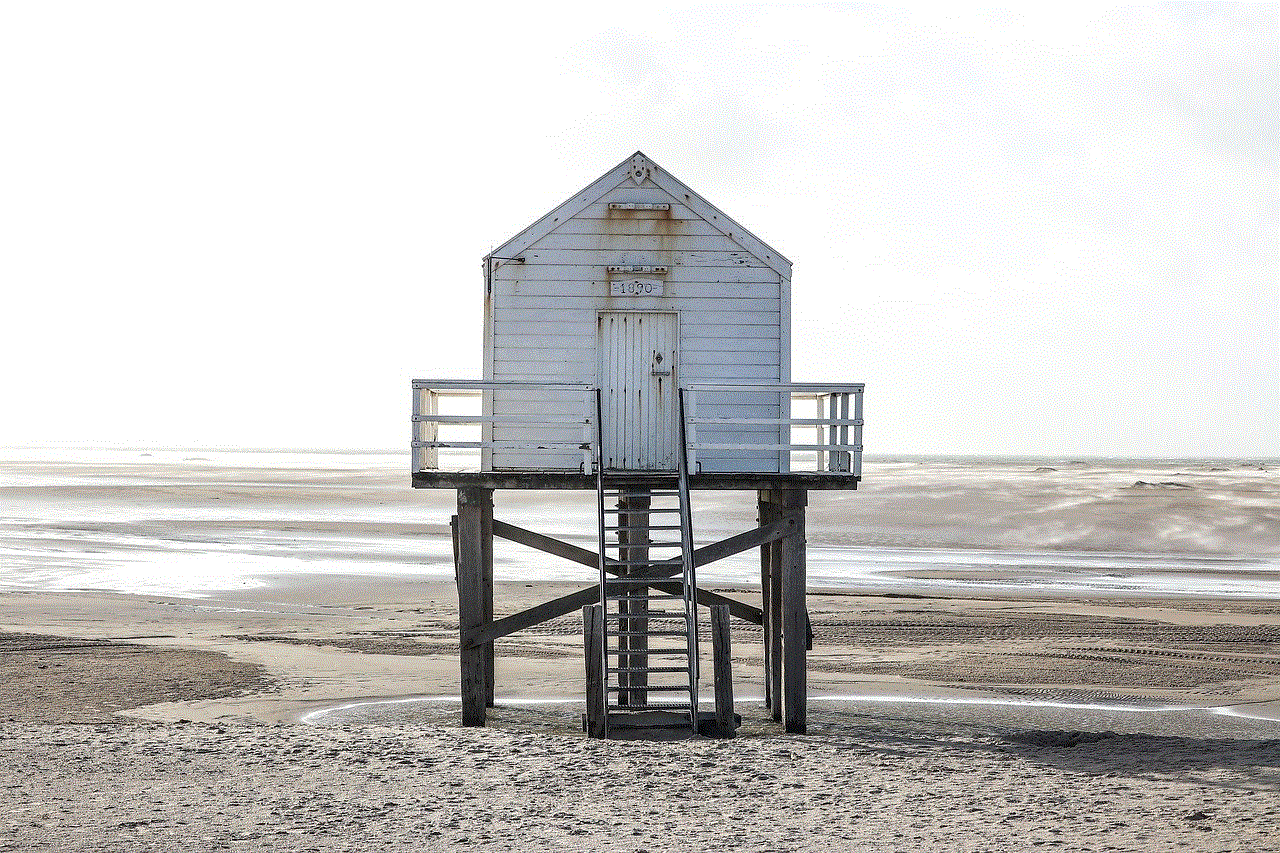
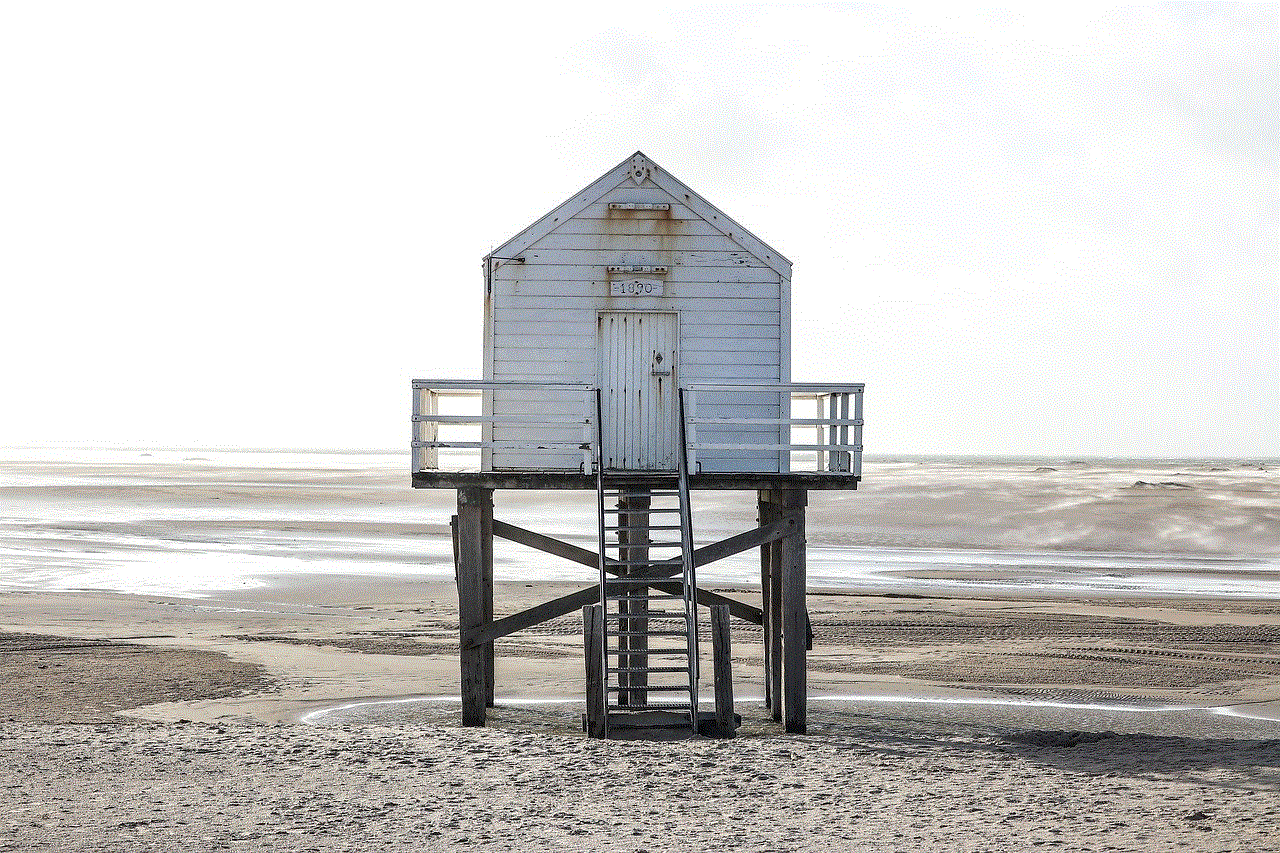
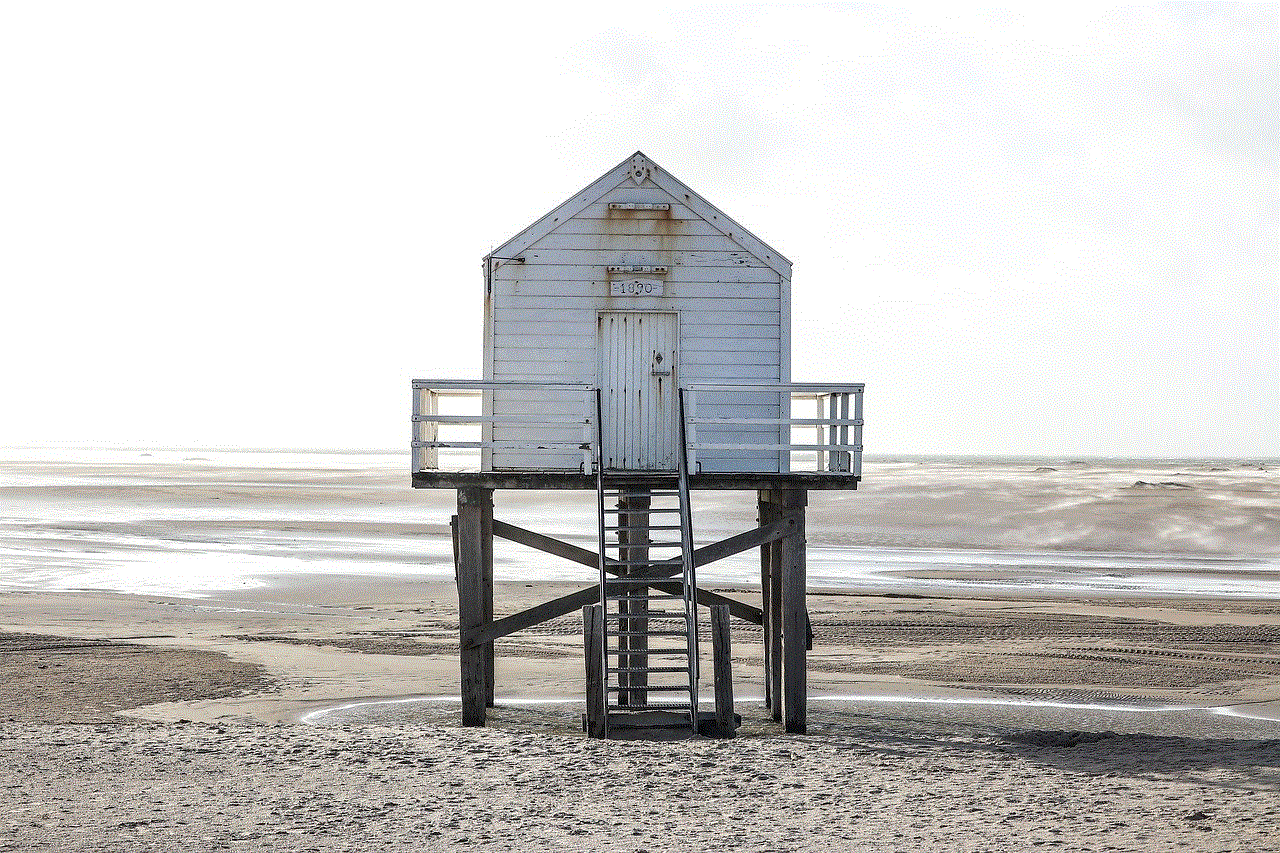
Conclusion:
In conclusion, while the iPhone offers a seamless and user-friendly experience, it does have its fair share of restrictions. These restrictions, whether imposed by Apple or due to the device’s design, can limit the device’s functionality and customization options for users. However, these limitations are in place to ensure the safety, security, and overall user experience of the iPhone. As technology continues to evolve, we can expect to see more restrictions and limitations on our devices, but it is ultimately up to the user to decide if these restrictions are worth the benefits that the iPhone offers.