how to watch past broadcasts on twitch
How to Watch Past Broadcasts on Twitch: A Comprehensive Guide
Twitch, the popular live streaming platform, has revolutionized the way people consume video game content and live entertainment. With millions of active users and an extensive library of live broadcasts, it’s no surprise that Twitch has become a go-to destination for gamers and enthusiasts worldwide. However, not everyone can catch their favorite streamers in real-time due to various reasons like time zone differences or conflicting schedules. That’s where the ability to watch past broadcasts on Twitch becomes incredibly valuable. In this comprehensive guide, we will walk you through the different methods and tools available to watch past broadcasts on Twitch, ensuring you never miss out on any exciting moments.
1. Introduction to Twitch Past Broadcasts
Twitch Past Broadcasts are recordings of previously live-streamed content that are saved on the platform for a specific period of time. By default, Twitch saves past broadcasts for 14 days for regular users, while Twitch Partners and Twitch Turbo users can access their past broadcasts for up to 60 days. However, it’s important to note that some streamers may choose not to save their broadcasts, so availability may vary.
2. Twitch VODs (Video on Demand)
One of the primary methods to watch past broadcasts on Twitch is through Video on Demand (VOD) feature. VODs allow users to watch previously streamed content at their convenience. To access VODs, follow these steps:
a. Visit the Twitch website (twitch.tv) and log in to your account.
b. Navigate to the streamer’s channel whose past broadcast you want to watch.
c. Click on the “Videos” tab located below the streamer’s profile banner.
d. Select the desired past broadcast from the list of available VODs.
e. Enjoy watching the past broadcast at your leisure.
3. Twitch VODs Settings
Twitch provides users with various settings to customize their VOD watching experience. Here are some key settings to be aware of:
a. Quality Settings: You can adjust the video quality of the VOD based on your internet connection and device capabilities.
b. Closed Captions: Some Twitch streamers provide closed captions for their broadcasts, allowing viewers with hearing impairments to enjoy the content fully.
c. Chat Replay: Twitch VODs offer the option to view the chat replay alongside the video, allowing you to experience the live chat interaction during the original broadcast.
4. Twitch VODs Limitations
While Twitch VODs are a convenient way to watch past broadcasts, there are a few limitations to keep in mind:
a. Limited Availability: As mentioned earlier, Twitch saves past broadcasts for a limited period of time, typically 14 to 60 days, depending on the user’s status.
b. Streamer’s Decision: Some streamers choose not to save their broadcasts as VODs or may delete them after a certain period. In such cases, the VODs will not be available for viewing.
c. Copyrighted Content: Twitch has strict policies regarding copyrighted content, and streamers may have their VODs deleted if they violate these guidelines.
5. Twitch Clips
In addition to VODs, Twitch offers another way to watch past broadcasts through “Clips.” Clips are short, user-generated segments extracted from live streams that capture significant moments or highlights. Here’s how to watch Twitch clips:
a. Visit the Twitch website and log in to your account.
b. Navigate to the streamer’s channel or browse the “Clips” section on the Twitch homepage.
c. Click on a clip to watch it. Clips are usually a few seconds to a few minutes long and can capture exciting or amusing moments from the original broadcast.
6. Third-Party Websites and Apps
Apart from watching past broadcasts directly on Twitch, there are several third-party websites and apps that provide additional features and functionalities. These platforms enhance the viewing experience and offer unique options for browsing and discovering past broadcasts. Some popular third-party options include:
a. Twitch Leecher: A standalone application that allows you to download VODs from Twitch for offline viewing.
b. TwitchTracker: A website that tracks Twitch statistics and provides tools for discovering past broadcasts based on different criteria.
c. Multistream: A website that enables you to watch multiple Twitch streams or VODs simultaneously, ideal for catching up on multiple past broadcasts at the same time.
7. Twitch Mobile App
For users who prefer watching past broadcasts on their mobile devices, the Twitch mobile app is an excellent option. Available for both iOS and Android, the Twitch app allows you to access VODs and clips on the go. Here’s how to use the Twitch mobile app to watch past broadcasts:
a. Download and install the Twitch app from the App Store or Google Play Store.
b. Launch the app and log in to your Twitch account.
c. Use the search bar or browse the categories to find the streamer whose past broadcast you want to watch.
d. Tap on the desired VOD or clip to start watching.
8. Twitch Collections and Highlights
Twitch provides streamers with additional tools to curate and organize their past broadcasts. Two notable features in this regard are “Collections” and “Highlights.” Collections allow streamers to group related VODs together, making it easier for viewers to find and watch specific series or events. Highlights, on the other hand, are shorter clips created by streamers to showcase the best moments from their past broadcasts. Both Collections and Highlights provide a more curated experience for viewers seeking specific content.
9. Twitch Turbo and Twitch Prime
Twitch Turbo and Twitch Prime are premium subscription services offered by Twitch that provide additional benefits to users. While the primary focus of these services is ad-free viewing, they also offer extended VOD storage for past broadcasts. Twitch Turbo users can access their VODs for up to 60 days, while Twitch Prime users get the same benefit as Twitch Partners. If you are a regular viewer of past broadcasts and want longer VOD storage, subscribing to Twitch Turbo or Twitch Prime might be worth considering.
10. Conclusion
In conclusion, watching past broadcasts on Twitch is a straightforward process that can be done through various methods. Whether you prefer using Twitch’s own VOD feature, exploring clips, or utilizing third-party websites and apps, there are plenty of options available to ensure you never miss out on exciting moments from your favorite streamers. With the ability to customize your watching experience and additional features like chat replay and closed captions, Twitch provides a comprehensive platform for enjoying past broadcasts. So, sit back, relax, and dive into the vast library of past broadcasts on Twitch, where entertainment awaits at your convenience.
how do you find someone’s onlyfans
OnlyFans has become a popular platform for content creators to share exclusive and intimate content with their fans. With its growing popularity, many people are curious about how to find someone’s OnlyFans account. Whether you are a fan looking to support your favorite creator or just simply curious about what OnlyFans has to offer, here is a comprehensive guide on how to find someone’s OnlyFans account.
1. Search for the Creator on Social Media
The first step to finding someone’s OnlyFans account is to search for them on social media platforms such as Instagram , Twitter, or facebook -parental-controls-guide”>Facebook . Many creators use these platforms to promote their OnlyFans account and share their content. Search for the creator’s name or username on these platforms and see if they have mentioned their OnlyFans account in their bio or posts. If you are lucky, you may stumble upon a direct link to their OnlyFans account.
2. Use Google Search
Another way to find someone’s OnlyFans account is by using Google search. Simply type in the creator’s name or username followed by “OnlyFans” in the search bar, and you may come across their account. You can also try adding keywords such as “model,” “influencer,” or “content creator” to narrow down the search results. Additionally, some OnlyFans creators have their own websites that may show up in the search results, which could lead you to their OnlyFans account.
3. Utilize OnlyFans Directory Websites
There are several OnlyFans directory websites that list creators and their accounts. These sites can be a great resource to find someone’s OnlyFans account as they have a vast database of creators categorized by different niches. Some popular OnlyFans directory websites include OnlyFinder, OnlyFansFinder, and OnlyFinderSearch. These sites allow you to search for creators by name, location, or niche, making it easier to find the specific account you are looking for.
4. Ask the Creator Directly
If you know the creator personally or have a way to contact them, you can simply ask them for their OnlyFans account link. Many creators are open about their OnlyFans accounts and would be happy to share it with their fans. You can also reach out to them through their social media platforms or website and inquire about their OnlyFans account.
5. Check for Collaborations or Shoutouts
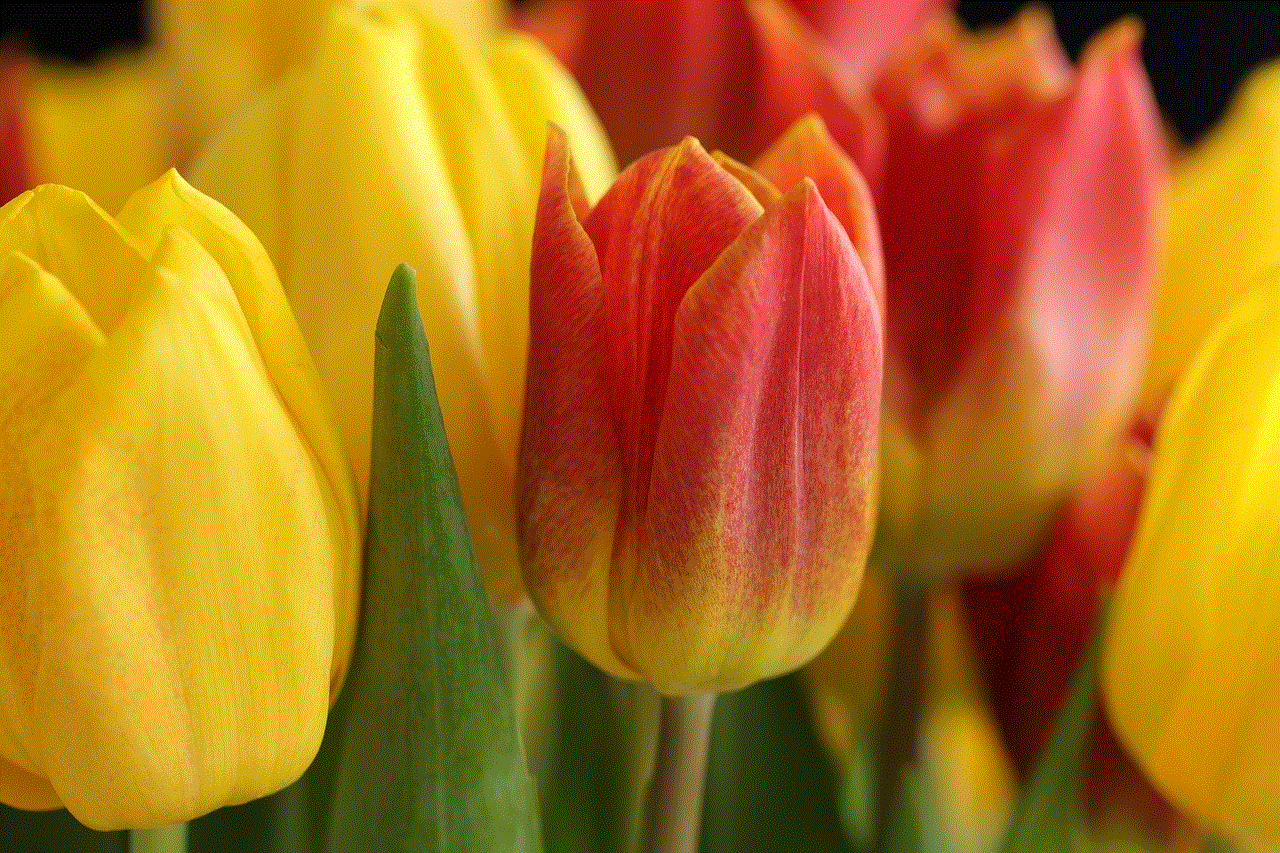
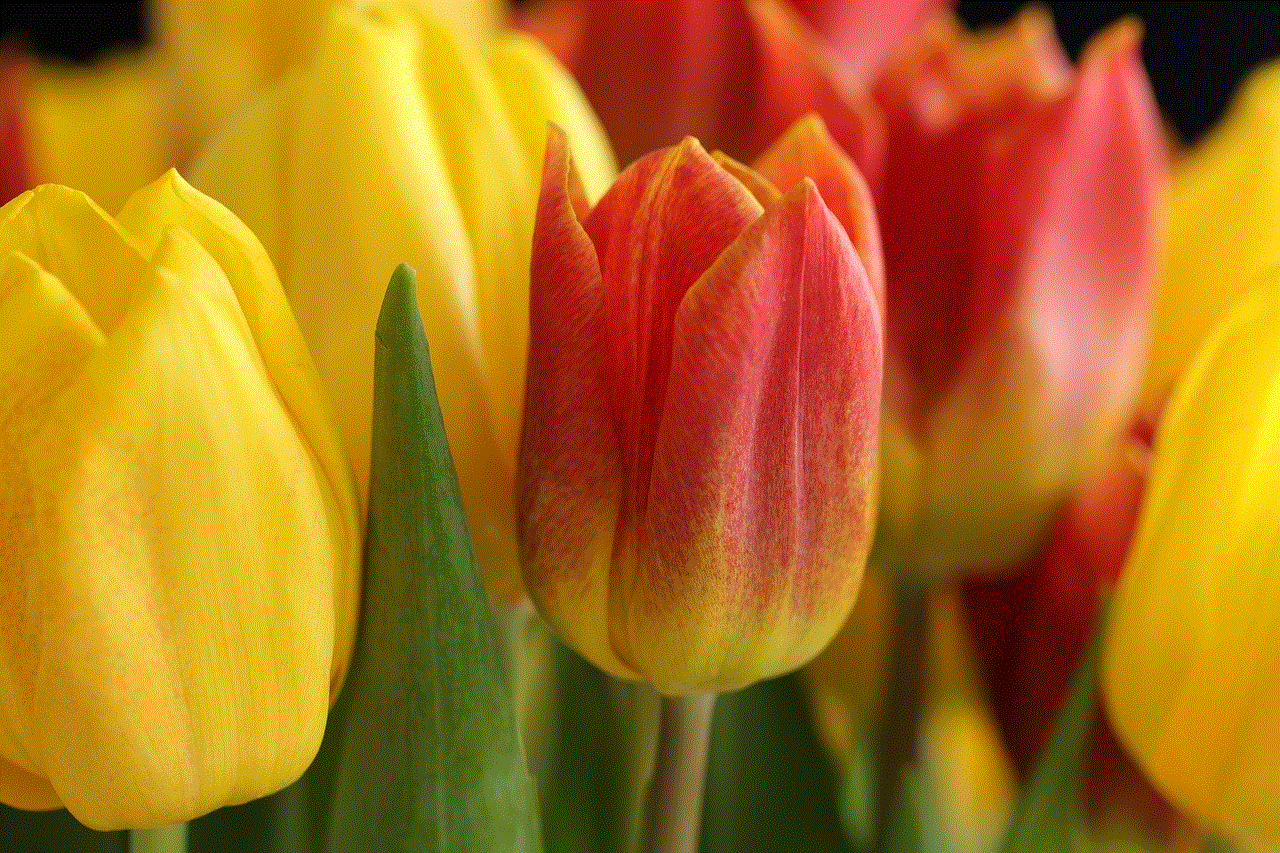
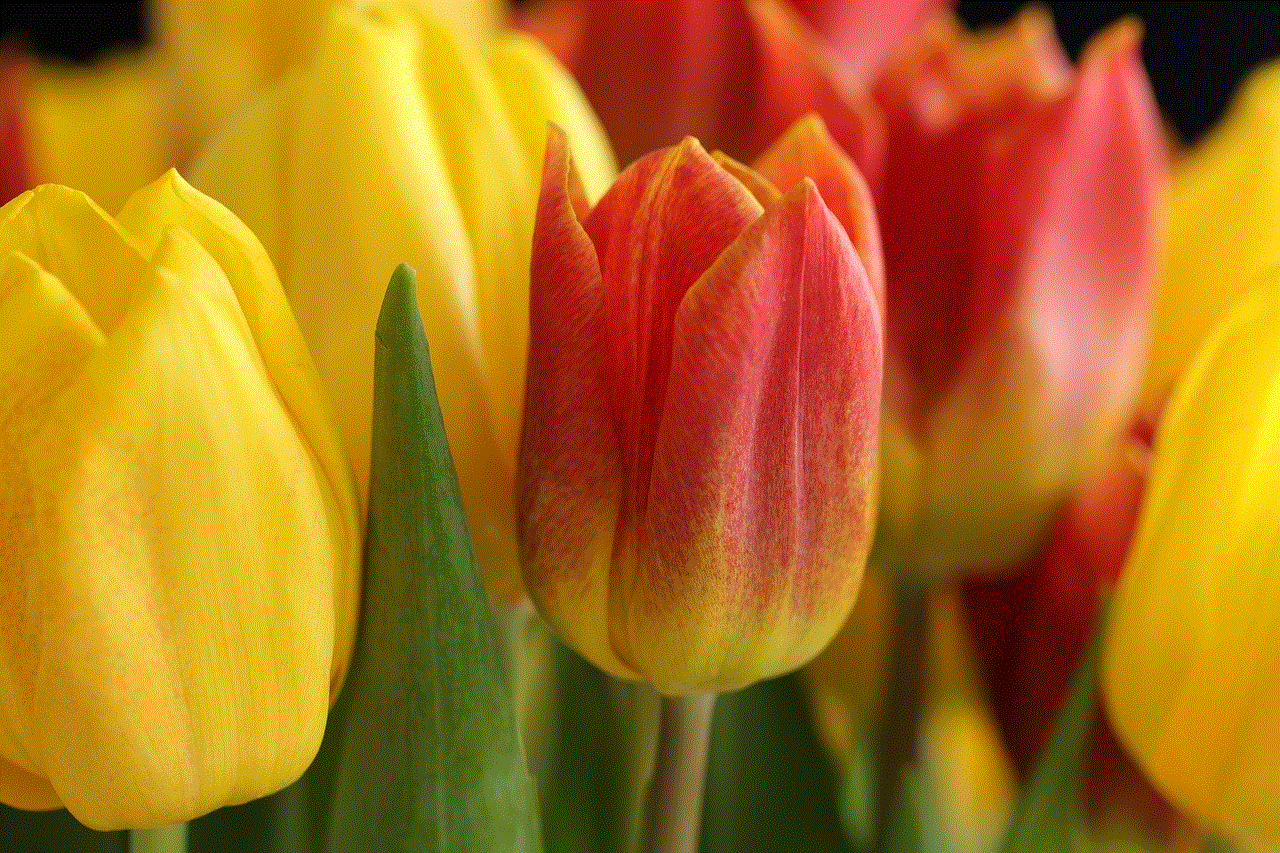
OnlyFans creators often collaborate with other creators or promote each other’s accounts. If you follow other creators in the same niche, check their posts or stories for shoutouts or collaborations with the creator you are looking for. They may have mentioned the creator’s OnlyFans account or shared a link to it. You can also check for any collaborations or shoutouts on the creator’s social media platforms.
6. Join OnlyFans Promotion Groups
Many OnlyFans creators are part of promotion groups on social media platforms where they share their account links and promote each other’s content. You can join these groups and browse through the posts to find the creator you are looking for. These groups are also a great way to discover new creators and explore different content.
7. Use Hashtags
Hashtags are a powerful tool to find someone’s OnlyFans account. Many creators use specific hashtags related to their niche or content on their posts. You can search for these hashtags on social media platforms, and you may come across the creator’s posts or profile where they have mentioned their OnlyFans account. Additionally, OnlyFans has its own hashtag #OnlyFans, which you can use to search for creators.
8. Follow Fan Pages
There are many fan pages dedicated to OnlyFans creators on social media platforms. These pages share updates, exclusive content, and links to the creators’ OnlyFans accounts. You can follow these fan pages and keep an eye out for any posts related to the creator you are searching for. They may also have a link to the creator’s OnlyFans account in their bio or posts.
9. Consider Using Third-Party Apps
There are several third-party apps available that claim to help you find OnlyFans accounts. These apps work by using a database of OnlyFans creators and their accounts. However, these apps are not endorsed by OnlyFans and may not always be accurate. Use them at your own risk and always do your research before downloading any third-party apps.
10. Ask for Referrals
If you know someone who is already subscribed to the creator’s OnlyFans account, you can ask them for a referral link. OnlyFans has a referral program where creators can earn a percentage of the subscription fees for new subscribers they refer. By using a referral link, you can not only support the creator but also get a discount on your subscription.
In conclusion, there are various ways to find someone’s OnlyFans account, but it ultimately depends on the creator’s visibility and promotion tactics. If you are unsuccessful in finding their OnlyFans account, respect their privacy and do not try to force your way into accessing their content. OnlyFans is a platform for creators to share their exclusive content with their fans, and it should be treated with respect and consent. Happy searching!
animal crossing inappropriate
Animal Crossing is a beloved video game series that has captured the hearts of players of all ages since its initial release in 2001. The gameplay is simple yet addicting – players take on the role of a human character living in a town filled with anthropomorphic animals. They can fish, catch bugs, decorate their home, and interact with their animal neighbors. The game has gained a reputation for its charming and wholesome content, making it a popular choice for parents looking for a safe and family-friendly game for their children. However, in recent years, there have been instances where the game’s seemingly innocent nature has been called into question, leading to the search term “animal crossing inappropriate.” In this article, we will delve into this topic and examine the controversies surrounding Animal Crossing.
First and foremost, it is essential to understand that Animal Crossing is rated E for Everyone by the Entertainment Software Rating Board (ESRB). This means that the game is suitable for players of all ages, and the content is considered appropriate for everyone. The ESRB describes the game as having “comic mischief” and “mild cartoon violence,” which may raise a few eyebrows for those who have not played the game before. However, these descriptors are in line with the game’s overall tone and are not cause for concern.
That being said, there have been a few instances where players have pointed out potentially inappropriate content in Animal Crossing. One of the most notable examples is the character Mr. Resetti, who first appeared in the original game and has since become a fan favorite. Mr. Resetti is a mole who is in charge of the game’s save system and will appear to scold players if they turn off their game without saving. Some players have found his harsh and sometimes profane language to be inappropriate for a game that is marketed towards children. However, it should be noted that Mr. Resetti’s dialogue is often presented in a comical and exaggerated manner, and it is left up to interpretation whether his words are meant to be taken seriously or not.
Another aspect of Animal Crossing that has raised some eyebrows is the inclusion of same-gender relationships. In the latest installment of the series, Animal Crossing: New Horizons, players have the option to design their character as male, female, or non-binary. They can also choose to have a same-gender relationship with any of the game’s eligible characters. While this may not seem like an issue for most players, some have criticized the game for promoting “homosexual agendas” and have deemed it inappropriate for children. However, others argue that the game’s inclusion of same-gender relationships reflects the diversity of the real world and should not be considered controversial.
A more recent controversy surrounding Animal Crossing involves a glitch that allows players to create and share custom designs featuring copyrighted material. This issue has caused some players to question the game’s suitability for children, as the designs could potentially contain inappropriate or offensive content. However, it is worth noting that Nintendo has since addressed this issue and has taken steps to prevent copyrighted material from being used in the game.
One of the main reasons why Animal Crossing has been deemed inappropriate by some is due to the game’s online features. Animal Crossing: New Horizons allows players to visit each other’s islands and interact with one another. While this feature is a significant part of the game’s appeal, it has also led to instances of inappropriate behavior. For example, some players have reported receiving offensive or sexual messages from other players while visiting their islands. While this is a concerning issue, it is not unique to Animal Crossing and can happen in any online game. The game does have built-in measures to prevent players from sharing inappropriate content, such as a reporting system and the ability to block players. However, it is ultimately up to parents to monitor their child’s online activity and ensure their safety while playing the game.
Another aspect of Animal Crossing that some may find inappropriate is the inclusion of in-game purchases. While the game itself does not require players to spend real money, there are options to purchase additional content, such as new outfits or items for their island. Some have criticized this feature, arguing that it promotes consumerism and may lead to children overspending or developing a gambling addiction. However, it should be noted that the game does have parental controls that allow parents to limit their child’s ability to make in-game purchases.
Finally, some players have taken issue with the game’s use of gendered language. For example, one of the game’s features is the ability to change the player’s appearance through hairstyles and clothing. However, some have criticized the game for only offering limited options for certain genders, such as not allowing male characters to wear dresses. Others have also pointed out the use of gendered pronouns by certain characters in the game, which may be seen as limiting for players who do not identify within the gender binary. In response to these concerns, Nintendo has stated that they will continue to work towards being more inclusive and diverse in their games.



In conclusion, while Animal Crossing may not be entirely free from controversy, it is still a relatively wholesome and appropriate game for players of all ages. While there have been instances where some players have found certain aspects of the game to be inappropriate, it is crucial to remember that the game is rated E for Everyone and that parents should be monitoring their child’s gameplay and online interactions. Ultimately, it is up to individual families to decide what they deem appropriate for their children, and for many, Animal Crossing continues to be a delightful and heartwarming game that brings joy to players of all ages.