iphone find phone number
# How to Find a Phone Number on Your iPhone: A Comprehensive Guide
In the modern digital age, smartphones have become indispensable tools for communication, organization, and accessing information. Among these devices, the iPhone stands out due to its user-friendly interface, robust features, and seamless integration with various apps and services. However, one common challenge many users face is locating phone numbers stored on their devices. Whether it’s a long-lost contact, a number from a text message, or even a business contact, finding phone numbers on your iPhone can sometimes be a daunting task. In this article, we will explore various methods to help you effortlessly find phone numbers on your iPhone, along with tips for organizing your contacts effectively.
## Understanding the Contacts App
Before diving into how to find phone numbers on your iPhone, it’s essential to familiarize yourself with the Contacts app. This app serves as a centralized hub for managing all your contacts, allowing you to store phone numbers, email addresses, home addresses, and other pertinent information about the people you communicate with. The Contacts app is often integrated with other applications on your iPhone, such as Messages, Mail, and FaceTime, making it easy to connect with your contacts across different platforms.
To access the Contacts app, simply locate the green icon with a white silhouette on your home screen or within your app library. Once opened, you will see a list of all your saved contacts. You can scroll through this list or use the search feature at the top to quickly locate a specific contact.
## Searching Contacts by Name
The most straightforward way to find a phone number on your iPhone is by searching for a contact’s name in the Contacts app. Here’s how to do it:
1. **Open the Contacts App**: Tap on the Contacts app icon on your home screen.
2. **Search Bar**: At the top of the screen, you’ll see a search bar. Tap on it and start typing the name of the contact you’re looking for.
3. **Select the Contact**: Once you see the contact’s name appear in the search results, tap on it to view their details, including their phone number(s).
This method is efficient for locating contacts you have previously saved. However, if you are unable to find the number you’re looking for, there are several other methods to consider.
## Using the Phone App
In addition to the Contacts app, the Phone app on your iPhone provides an easy way to find phone numbers, especially for recent calls. If you are trying to locate a number you called or received a call from recently, follow these steps:
1. **Open the Phone App**: Tap the Phone app icon, which resembles a green phone receiver.
2. **Recent Tab**: Navigate to the “Recents” tab at the bottom of the screen. This section lists all your recent outgoing and incoming calls.
3. **Locate the Number**: Scroll through the list to find the number you’re looking for. If the number is not saved as a contact, it will appear as a recent call entry.
This method is particularly useful for retrieving numbers from missed calls or calls you may have forgotten to save.
## Accessing Messages for Phone Numbers
If you received a phone number via text message, you could find it within the Messages app. This is especially helpful for numbers shared in conversations. Here’s how to locate phone numbers in your messages:
1. **Open Messages App**: Tap on the Messages app icon, represented by a green chat bubble.
2. **Search Feature**: Swipe down on the screen to reveal the search bar at the top.
3. **Enter Keywords**: Type in a keyword related to the conversation or the contact’s name. This will filter your messages to show relevant threads.
4. **Find the Number**: Browse through the filtered messages to locate the phone number.
This method is advantageous for retrieving numbers shared in group texts or conversations where multiple contacts are involved.
## Utilizing Siri to Find Phone Numbers
Siri, Apple’s virtual assistant, can also help you find phone numbers on your iPhone. By utilizing voice commands, you can quickly access contact information without navigating through menus. Here’s how to ask Siri to help you:
1. **Activate Siri**: Press and hold the side button or say “Hey Siri” if you have that feature enabled.
2. **Voice Command**: Ask Siri a specific question like, “What’s the phone number for [Contact Name]?” or “Call [Contact Name].”
3. **Receive Information**: Siri will respond with the contact’s phone number or initiate a call, depending on your request.
This method is particularly useful when you’re busy or need to find a number hands-free.
## iCloud and Contacts Syncing
If you have multiple devices, you might want to ensure that your contacts are synced across all your devices via iCloud. This way, you can access your phone numbers from any device connected to your Apple ID. Here’s how to check and set up iCloud contacts syncing:
1. **Open Settings**: Tap on the Settings app on your iPhone.
2. **Apple ID**: Tap your name at the top of the settings menu to access your Apple ID settings.
3. **iCloud**: Select “iCloud” from the list of options.
4. **Toggle Contacts**: Ensure the toggle next to “Contacts” is turned on. If it’s off, turn it on to sync your contacts with iCloud.
Once enabled, any changes you make to your contacts will automatically update across all devices logged into the same iCloud account.
## Finding Numbers in Email Contacts
Another useful method for locating phone numbers is to check your email contacts. If you’ve received an email from a contact who also shared their phone number, you can access this information through the Mail app. Here’s how:
1. **Open Mail App**: Tap on the Mail app icon on your home screen.
2. **Search for Emails**: Use the search bar at the top of the screen to enter the contact’s name or email address.
3. **Review Emails**: Open the relevant emails and check for any contact details, including phone numbers.
This method is especially helpful for business-related contacts where phone numbers are often included in email signatures.
## Organizing Your Contacts for Easier Access
Finding phone numbers on your iPhone can become easier with a well-organized contacts list. Here are some tips for organizing your contacts effectively:
### 1. **Create Contact Groups**
Creating groups within your contacts can help you categorize your contacts based on different criteria, such as family, friends, or work. To create groups:
– Open the Contacts app.
– Tap on “Groups” in the top left corner.
– Select “Add Group” and name it accordingly.
### 2. **Utilize Contact Labels**
When saving a new contact, make sure to use labels for phone numbers (e.g., mobile, home, work). This will help you quickly identify which number to use when reaching out.
### 3. **Regularly Update Your Contacts**
Make it a habit to review and update your contacts regularly. Remove duplicates, add new numbers, and ensure that any outdated information is corrected.
### 4. **Add Notes to Contacts**
The Notes section in each contact’s details can be used to store additional information, such as birthdays or other relevant details that can be helpful later.
## Third-Party Apps for Contact Management
If you find the built-in Contacts app insufficient for your needs, consider exploring third-party apps dedicated to contact management. Apps like Contacts+ or FullContact offer enhanced features such as contact merging, backup options, and advanced search capabilities. When choosing a third-party app, ensure it has good reviews and respects user privacy.
## Conclusion
Finding a phone number on your iPhone might seem challenging at first, but with the right tools and strategies, it can be a breeze. Whether you choose to use the Contacts app, the Phone app, or the Messages app, there are multiple avenues to locate the information you need quickly. Additionally, leveraging Siri, iCloud, and email can provide further convenience.
Remember that maintaining an organized contacts list can save you time and frustration in the long run. Regular updates, the use of groups, and contact labels will enhance your ability to navigate through your contacts seamlessly.
With these tips and tricks at your disposal, you’ll never have to worry about losing touch with friends, family, or important business contacts again. Embrace the power of your iPhone and streamline your communication efforts today!
gps for wallet
# GPS for Wallet: Revolutionizing Digital Transactions and Personal Finance Management
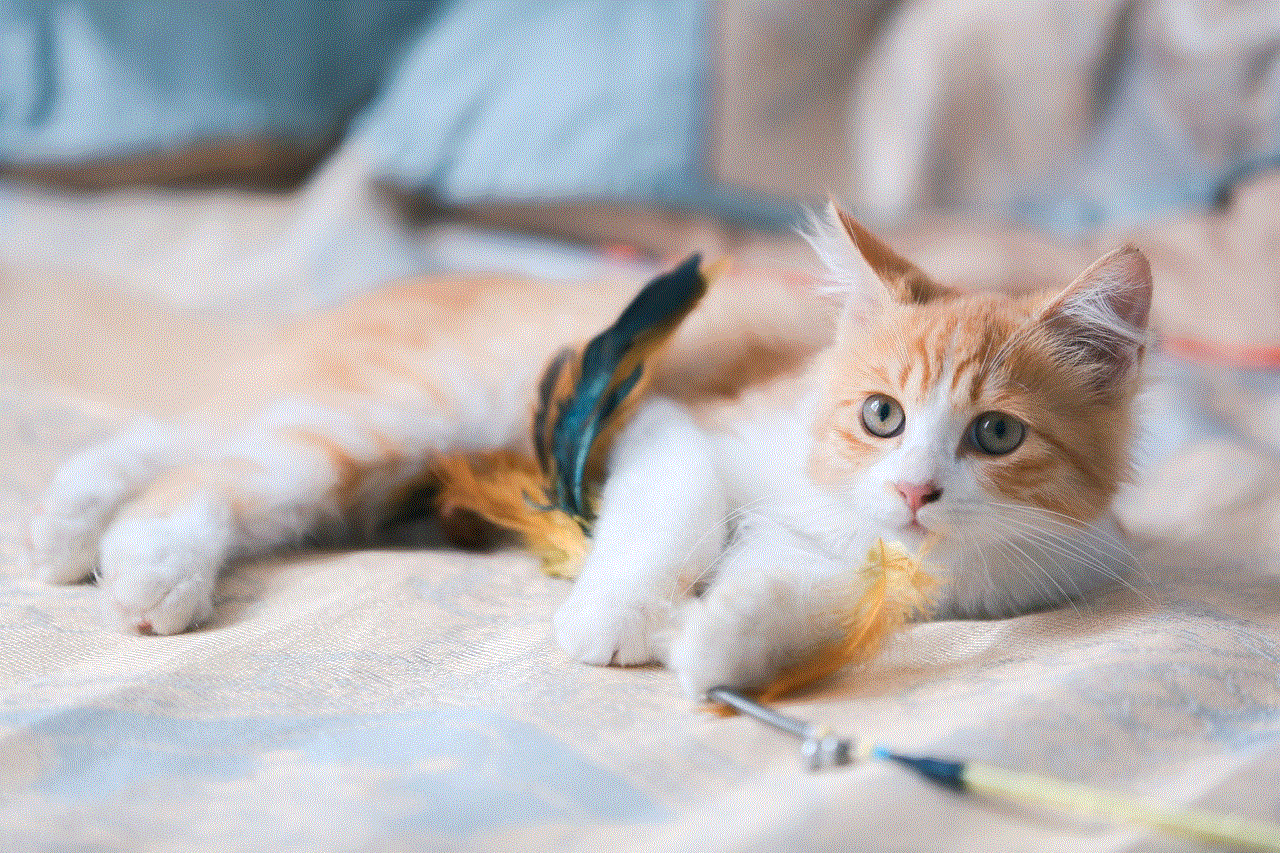
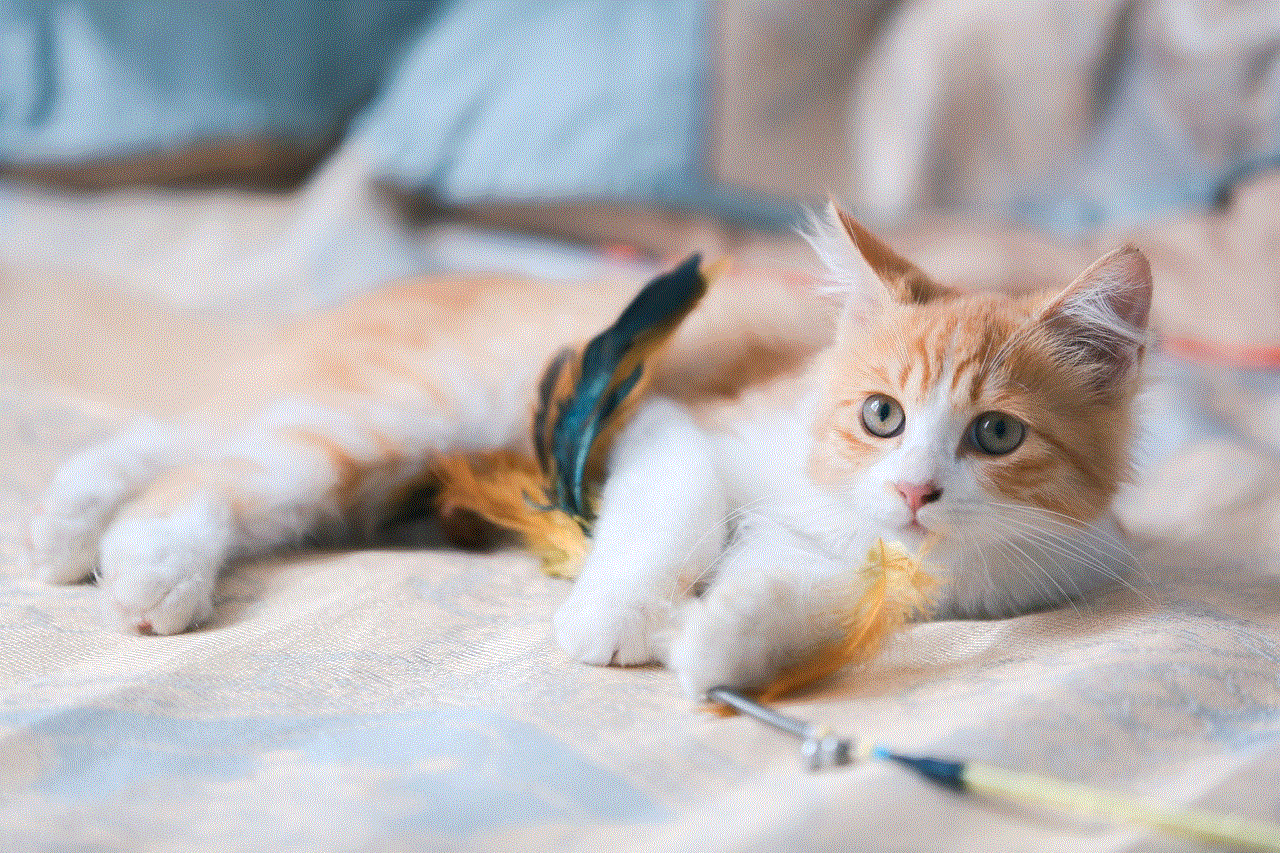
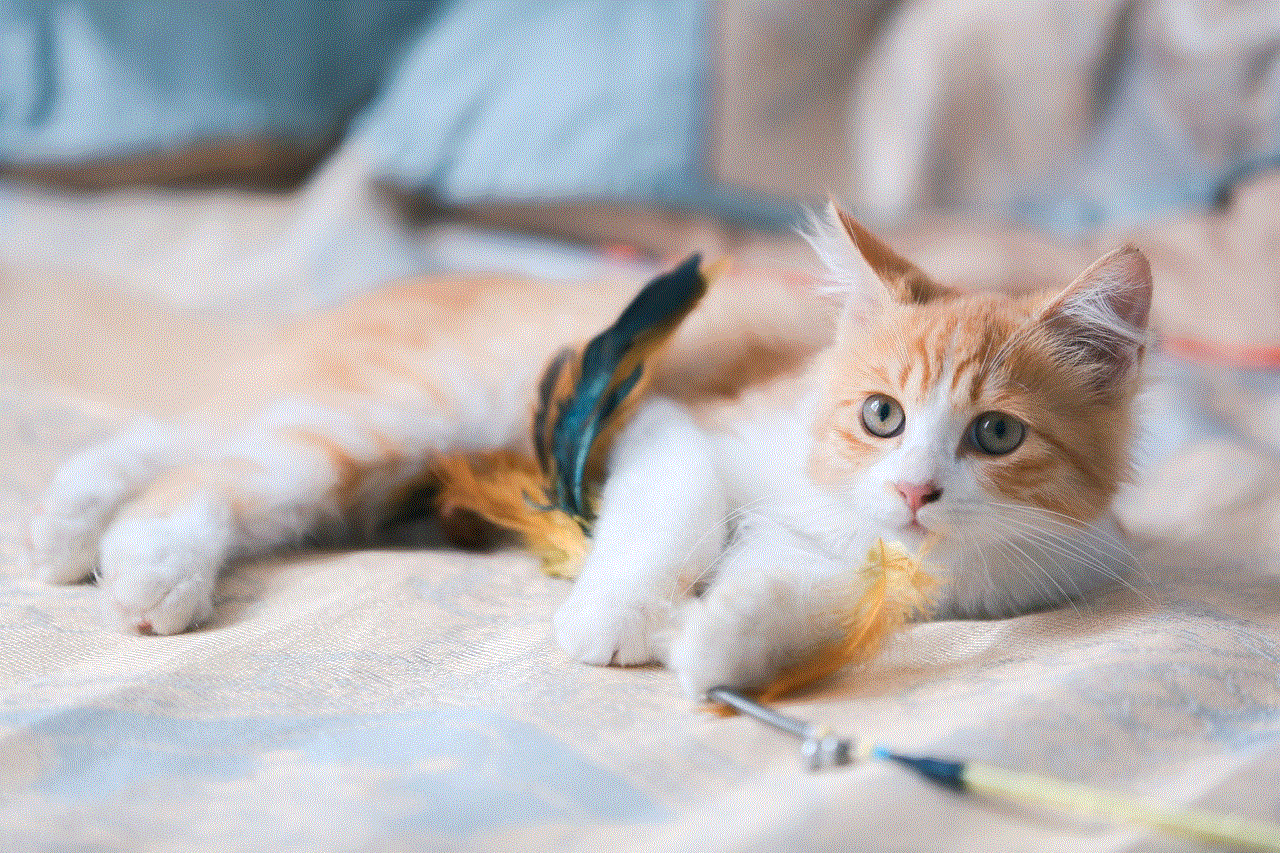
In an era where technology permeates every facet of our lives, the concept of digital wallets has gained immense popularity. From mobile payments to cryptocurrency storage, digital wallets have transformed the way we handle money. However, with the rise of digital finance comes the need for enhanced security and innovative features. One such feature that is gaining traction is the integration of GPS technology into digital wallets. This article delves deep into the concept of “GPS for Wallet,” exploring its implications, benefits, and potential applications in the landscape of personal finance.
## Understanding Digital Wallets
Before diving into the implications of GPS technology in digital wallets, it’s essential to grasp what digital wallets are and how they function. A digital wallet, also known as an e-wallet, is a software application that allows users to store, manage, and spend their money electronically. It can hold various forms of currency, including traditional fiat money, cryptocurrencies, loyalty points, and more. Users can access their digital wallets through smartphones, tablets, or computers, enabling swift and convenient transactions.
Digital wallets have become increasingly popular due to their ease of use, security features, and ability to consolidate multiple payment methods into one platform. Users can send money to friends, pay for goods and services, and even make online purchases with just a few taps on their devices. However, as with any technology, there are concerns surrounding security, privacy, and fraud, which is where GPS technology can play a transformative role.
## The Role of GPS Technology
Global Positioning System (GPS) technology has revolutionized navigation and location tracking. Originally designed for military applications, GPS has found its way into various industries, from transportation to agriculture. In the context of digital wallets, GPS technology can enhance security and improve user experience by providing location-based services.
Integrating GPS with digital wallets can create unique opportunities for both consumers and businesses. For instance, businesses can offer location-based promotions to users based on their geographical location, while consumers can utilize GPS technology to track their spending habits and secure their transactions better. The possibilities are vast, and the combination of GPS and digital wallets is poised to change the financial landscape.
## Enhancing Security with GPS
One of the most significant advantages of integrating GPS technology into digital wallets is the enhancement of security. Fraud and theft are persistent concerns in the digital finance ecosystem. By incorporating GPS tracking, digital wallets can verify the user’s location during transactions, adding an extra layer of security. For example, if a user attempts to make a purchase in a location that is inconsistent with their usual patterns, the wallet can flag the transaction for verification or even deny it altogether.
Moreover, GPS technology can help users locate their digital wallets in case of theft or loss. Many digital wallets currently offer features that allow users to freeze or deactivate their accounts remotely. By integrating GPS tracking, users can pinpoint the last known location of their devices, increasing the chances of recovery.
## Location-Based Offers and Promotions
Another exciting application of GPS technology in digital wallets is the ability to deliver location-based offers and promotions. Businesses can leverage GPS data to send targeted advertisements and discounts to users when they are near their physical locations. For instance, if a user is walking past a coffee shop that uses a digital wallet for payments, they might receive a notification offering a discount on their favorite beverage.
This feature not only benefits consumers by providing them with personalized offers but also helps businesses increase foot traffic and sales. By utilizing GPS tracking, businesses can gain insights into customer behavior and preferences, allowing them to tailor their marketing strategies more effectively.
## Budgeting and Expense Tracking
GPS technology can also enhance budgeting and expense tracking within digital wallets. By analyzing a user’s spending habits based on their geographical locations, digital wallets can provide personalized insights and recommendations. For example, if a user frequently spends money at restaurants or entertainment venues, the wallet can suggest budget-friendly alternatives or highlight areas where they can save.
Additionally, GPS data can help users visualize their spending patterns over time. By mapping expenses to specific locations, users can identify trends and make informed decisions about their finances. This feature can be particularly beneficial for individuals looking to manage their budgets more effectively and save for future goals.
## Facilitating Travel and International Transactions
For frequent travelers, GPS technology can streamline international transactions and enhance the overall travel experience. When traveling abroad, users can face challenges related to currency conversion, payment methods, and security. By integrating GPS technology, digital wallets can automatically adjust currency rates based on the user’s location, making transactions more straightforward and transparent.
Furthermore, GPS-enabled digital wallets can provide users with real-time information about local merchants that accept their preferred payment methods. This feature can help travelers avoid currency exchange fees and make seamless purchases while exploring new destinations.
## Privacy Concerns and User Control
While the integration of GPS technology into digital wallets presents numerous benefits, it also raises concerns about privacy and data security. Users may be apprehensive about sharing their location data with digital wallet providers. It is crucial for companies to prioritize user privacy and implement robust security measures to protect sensitive information.
To alleviate privacy concerns, digital wallet providers can offer users greater control over their location data. For instance, users should have the option to enable or disable GPS tracking for specific transactions or promotions. Transparency in how location data is used and stored will foster trust between users and digital wallet providers.
## Future Trends and Innovations
As technology continues to evolve, the integration of GPS in digital wallets is likely to become more sophisticated. Future innovations may include enhanced geofencing capabilities, allowing businesses to set up virtual boundaries that trigger promotions when users enter specific areas. Additionally, advancements in artificial intelligence (AI) could enable digital wallets to analyze user behavior more accurately, providing tailored financial advice and recommendations.
Moreover, the rise of the Internet of Things (IoT) could lead to the development of interconnected devices that work seamlessly with digital wallets. Imagine a scenario where your smart home devices communicate with your wallet to optimize energy usage based on your spending habits. The possibilities are boundless, and the fusion of GPS technology with digital wallets will undoubtedly shape the future of personal finance.
## Conclusion
The integration of GPS technology into digital wallets represents a significant leap forward in the evolution of personal finance management. By enhancing security, providing location-based offers, and improving budgeting capabilities, GPS-enabled digital wallets can empower users to take control of their financial lives. However, as with any technological advancement, it is crucial to address privacy concerns and prioritize user trust.
As we move toward a more connected and digital future, the potential applications of GPS in digital wallets are vast. From facilitating international transactions to offering personalized insights, GPS technology has the power to revolutionize how we manage our money. As digital wallets continue to gain traction, it is essential for providers to innovate and adapt to meet the evolving needs of consumers in this dynamic digital landscape.
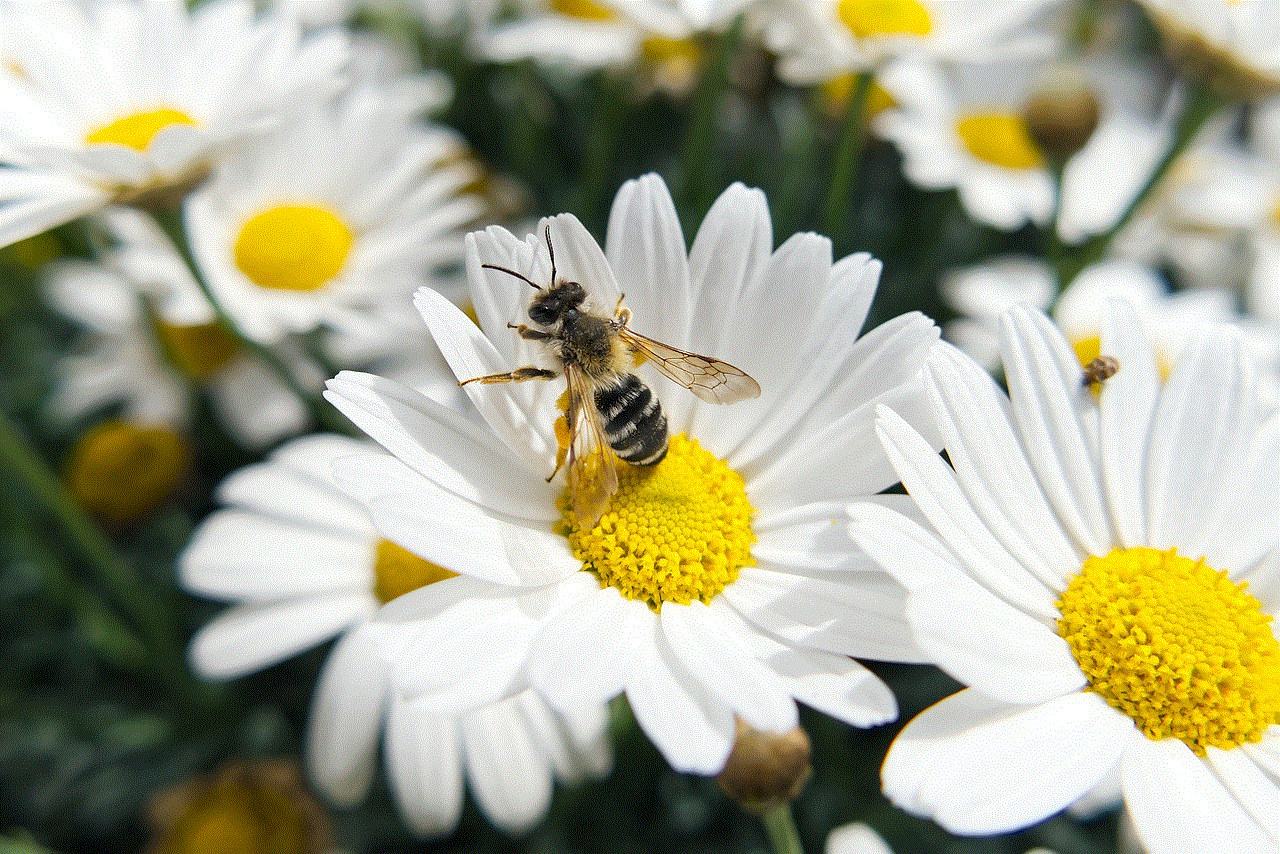
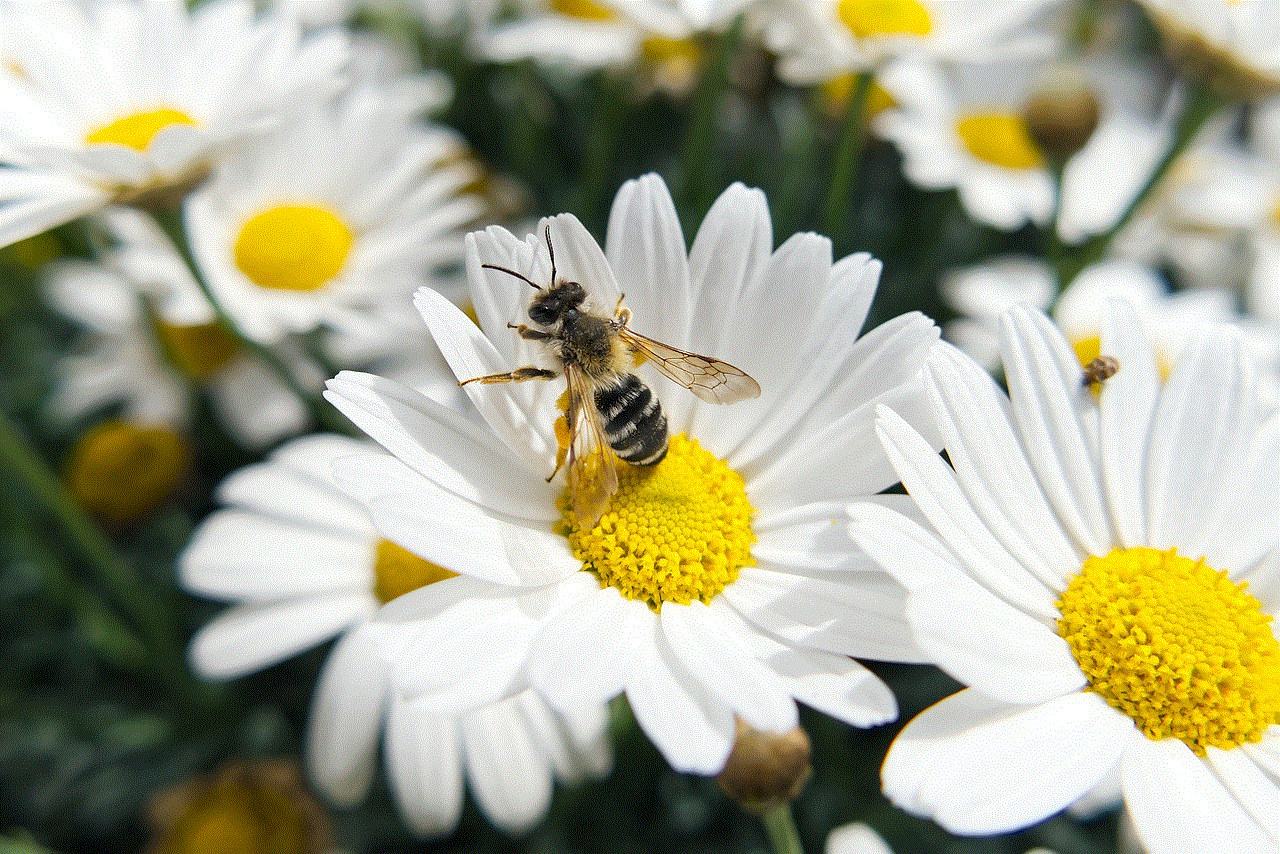
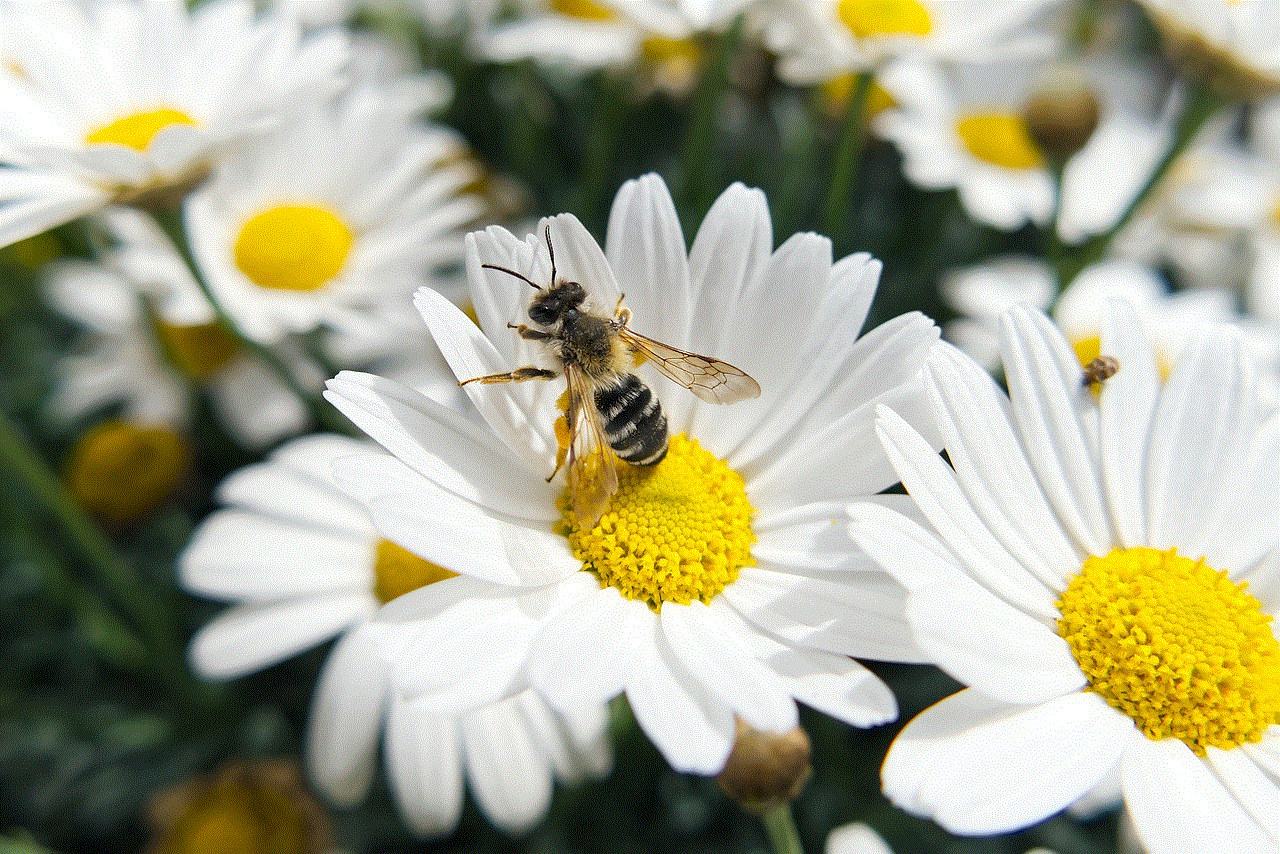
Ultimately, the integration of GPS technology into digital wallets is not just about enhancing convenience; it is about creating a more secure, personalized, and efficient financial ecosystem that benefits both consumers and businesses alike. As we embrace this new frontier, the future of personal finance looks brighter than ever.