is 360 security safe for android
Is 360 Security Safe for Android?
In today’s digital age, smartphone users are becoming increasingly concerned about the security and privacy of their devices. With the rise of mobile threats such as malware, spyware, and phishing attacks, it has become essential to have reliable security software installed on your Android device. One popular security app that claims to provide comprehensive protection is 360 Security. However, before you download and install this app, it’s crucial to evaluate its effectiveness, reliability, and safety. In this article, we will dive deep into the features, pros, and cons of 360 Security to determine if it is indeed safe for Android users.
360 Security is a free antivirus and mobile security app developed by Qihoo 360, a leading Chinese internet security company. It boasts a wide range of features, including antivirus scanning, junk file cleanup, phone booster, battery saver, app lock, and anti-theft protection. With over 100 million downloads on the Google Play Store, it is one of the most popular security apps for Android users. However, popularity doesn’t always equate to safety and effectiveness. Let’s take a closer look.
One of the essential features of any security app is its ability to detect and remove malware. 360 Security claims to have a powerful antivirus engine that can scan your device for malicious software and remove it effectively. It uses a combination of cloud-based scanning and signature-based detection to identify and eliminate threats. The app also offers real-time protection, scanning new apps and files as they are downloaded or installed. Additionally, it provides an app manager that gives you control over the permissions and activities of your installed apps.
Another feature that 360 Security offers is junk file cleanup. Over time, your Android device accumulates unnecessary files and cache that can slow down its performance. 360 Security’s junk file cleaner promises to free up storage space by deleting these unnecessary files. It also includes a memory booster that can help optimize your device’s RAM and improve its speed.
Battery life is a common concern for many smartphone users. 360 Security claims to have a battery saver feature that can extend your device’s battery life by shutting down unnecessary background processes and apps. It also provides a power-saving mode that allows you to customize your device’s power usage based on your preferences.
Privacy is another critical aspect of mobile security. 360 Security offers an app lock feature that allows you to lock individual apps with a password or fingerprint. This can prevent unauthorized access to your sensitive information and provides an additional layer of privacy. The app also includes a privacy cleaner that can delete your browsing history, call logs, and other personal data.
One unique feature of 360 Security is its anti-theft protection. In case your Android device gets lost or stolen, you can remotely locate, lock, or erase your device using the app’s web interface. This feature can be handy in protecting your personal information and ensuring that it doesn’t fall into the wrong hands.
While 360 Security offers an array of features that seem impressive, it’s essential to consider the potential drawbacks and concerns associated with the app. One of the primary concerns raised by users is the app’s aggressive advertising and notifications. Many users have reported receiving intrusive ads and notifications, which can be annoying and disruptive. Additionally, some users have raised concerns about the app’s privacy practices, as it collects and analyzes user data for various purposes, including targeted advertising.
Another point of concern is the app’s origin. Qihoo 360 is a Chinese company, and there have been controversies and allegations surrounding Chinese apps and their handling of user data. It’s important to understand the potential risks and implications of using an app developed by a company based in a country known for its strict internet regulations and surveillance practices.
When evaluating the safety of any security app, it’s crucial to consider independent tests and reviews. AV-Test, an independent IT security institute, regularly evaluates antivirus and security apps for their effectiveness and reliability. Unfortunately, 360 Security has not consistently performed well in these tests. In recent evaluations, it scored lower than many other popular security apps in terms of malware detection and usability. This raises questions about the app’s overall effectiveness in providing robust protection for Android devices.
In conclusion, while 360 Security offers a range of features and claims to provide comprehensive protection for Android devices, it’s important to consider the potential drawbacks and concerns associated with the app. The aggressive advertising, privacy concerns, and lower performance in independent tests raise questions about its safety and reliability. It’s always advisable to conduct thorough research and consider alternative security apps that have a proven track record of effectiveness and user satisfaction. Ultimately, the safety of your Android device and personal information should be a top priority, and it’s essential to choose a security app that you can trust.
can you read text messages on verizon bill
In today’s digital age, our smartphones have become an essential part of our daily lives. From making calls to accessing the internet, we rely heavily on our devices for communication, entertainment, and staying connected. One of the most common uses of smartphones is sending and receiving text messages. As a Verizon customer, have you ever wondered if your text messages are visible on your monthly bill? In this article, we will delve into the topic and answer the question, “Can you read text messages on Verizon bill?”
Verizon Communications Inc. is an American multinational telecommunications conglomerate and the largest wireless carrier in the United States. With over 120 million subscribers, Verizon offers various services, including wireless, landline, and internet services. As a Verizon customer, you receive a monthly bill outlining your charges and usage details. However, many customers are unsure if their text messages are included in the bill and if they can be read. Let’s explore the truth behind this question.
Firstly, it’s essential to understand that Verizon, like other wireless carriers, is governed by the Federal Communications Commission (FCC) regulations. These regulations require wireless carriers to provide customers with detailed information regarding their usage and charges. However, the FCC also protects the privacy of customers’ communication, including text messages. This means that Verizon cannot disclose the content of your messages to anyone, including on your monthly bill.
But what about the phone numbers and time stamps of my text messages? Can they be seen on my Verizon bill? The answer is yes. Verizon keeps a record of the phone numbers you exchanged texts with, the date, and time of the messages. These details are included in your monthly bill for accountability and billing purposes. However, Verizon does not provide a breakdown of the number of messages or the content of your conversations.
Now, you might be wondering why Verizon includes the phone numbers and timestamps on your bill if the content of your messages is protected. The reason is that the FCC requires wireless carriers to provide customers with a detailed summary of their usage and charges. This includes the phone numbers and timestamps of text messages. It’s worth noting that these details are not limited to text messages, but also apply to phone calls and data usage.
As a Verizon customer, you might also have the option to view your text message usage online through your account. This feature allows you to see the number of messages you sent and received, the date, and time of the conversations. However, you cannot view the content of your messages. This feature is useful for customers who have unlimited text messaging plans and want to track their usage.
Another important thing to note is that Verizon’s policy regarding text messages on the monthly bill may differ for different accounts. For instance, business accounts may have different billing and usage details compared to personal accounts. It’s best to check with your carrier or read the terms and conditions of your account to understand what information will be included in your bill.
Moreover, the content of your text messages is also protected by the Electronic Communications Privacy Act (ECPA). This act prohibits the interception of electronic communication, including text messages, without the consent of the sender or receiver. This means that even if someone were to gain access to your Verizon account, they would not be able to view the content of your text messages without your permission.
Furthermore, Verizon also has its privacy policy in place, which states that the company does not sell or share customers’ personal information, including the content of text messages, to third parties for marketing purposes. This policy ensures that your private conversations remain confidential and are not used for any other purpose than providing you with wireless services.
In the rare case that law enforcement needs access to your text messages, Verizon will only provide the content of your conversations with a court order or when legally required to do so. The company has a strict process in place to ensure that customer privacy is protected and that any disclosure of information is in compliance with the law.
In conclusion, as a Verizon customer, you can rest assured that the content of your text messages is safe and cannot be seen on your monthly bill. However, the phone numbers and timestamps of your conversations will be included for accountability and billing purposes. With strict regulations and policies in place, Verizon ensures that your private communication remains confidential and protected. So the next time someone asks you, “Can you read text messages on Verizon bill?” you can confidently say no.
easy witch pumpkin pattern
Halloween is just around the corner, and what better way to celebrate than by carving a spooky witch pumpkin? This easy witch pumpkin pattern is perfect for those who want to add a touch of magic to their Halloween decorations. With just a few simple steps, you can create a stunning witch pumpkin that will be the envy of all your neighbors. In this article, we will guide you through the process of creating your very own witch pumpkin, from choosing the right pumpkin to adding the finishing touches.
Step 1: Choosing the Right Pumpkin
The first step in creating your witch pumpkin is choosing the right pumpkin. You want to find a pumpkin that is round and has a smooth surface. Avoid pumpkins with bumps or indentations, as these will make it difficult to carve. The size of the pumpkin is also important – you want it to be big enough to fit your design, but not too big that it becomes difficult to handle. A medium-sized pumpkin is usually the perfect size for a witch pumpkin.
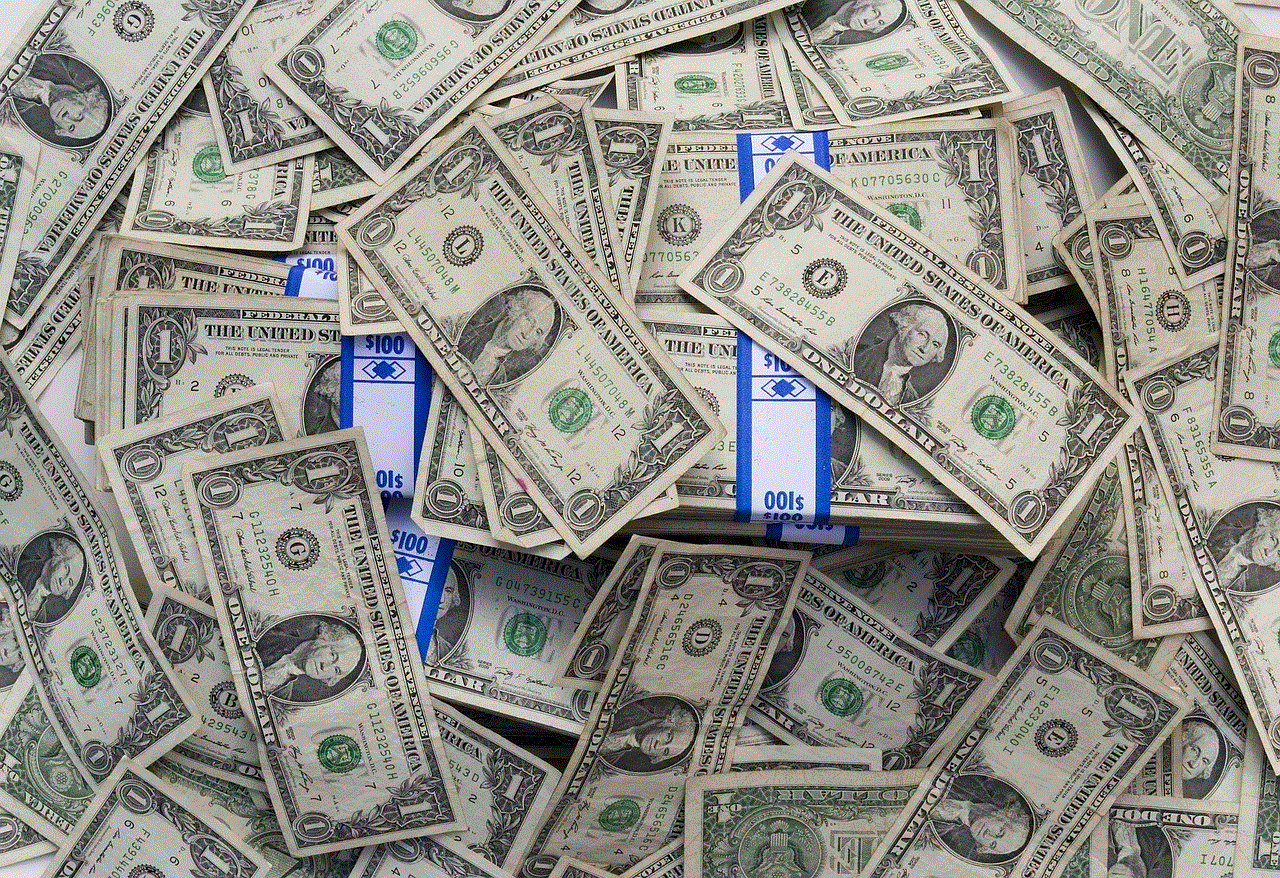
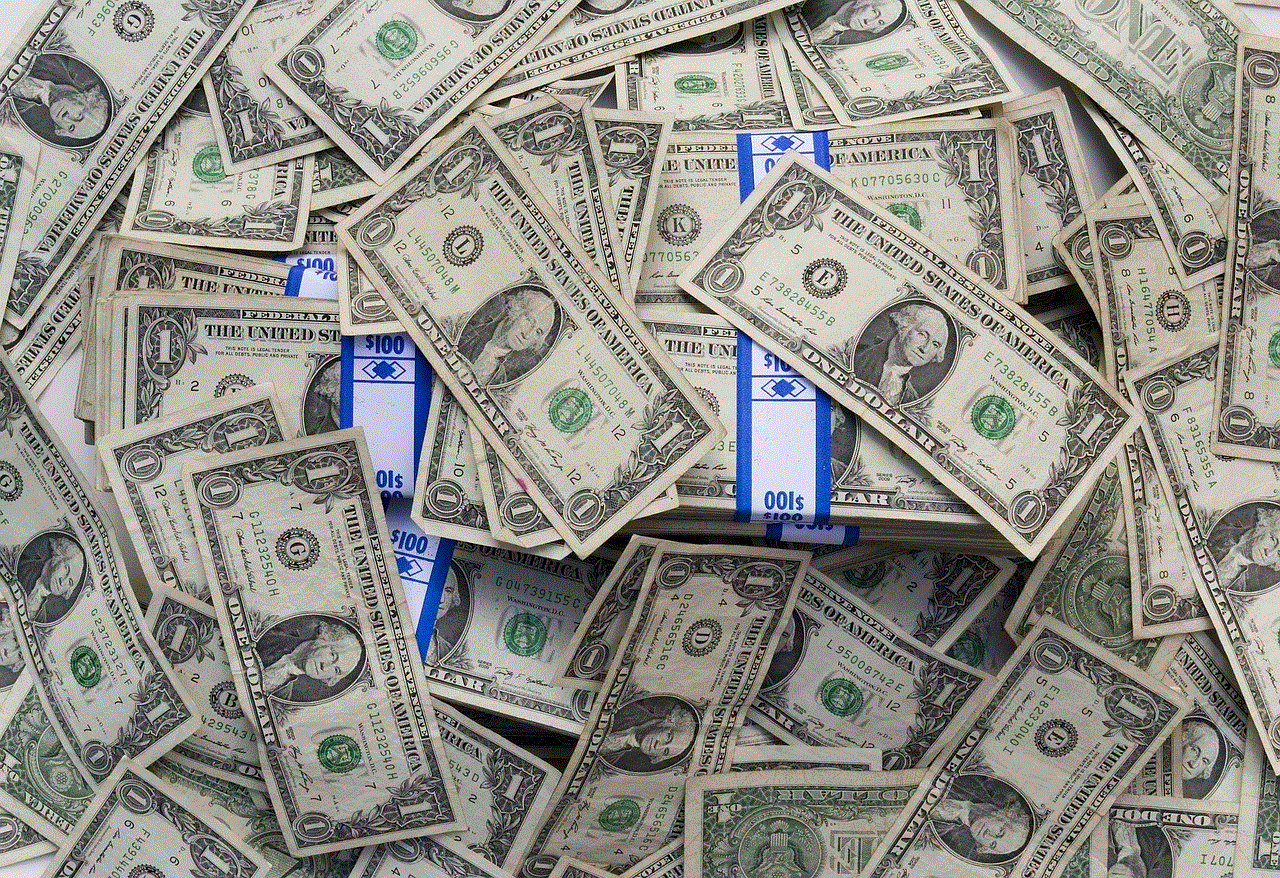
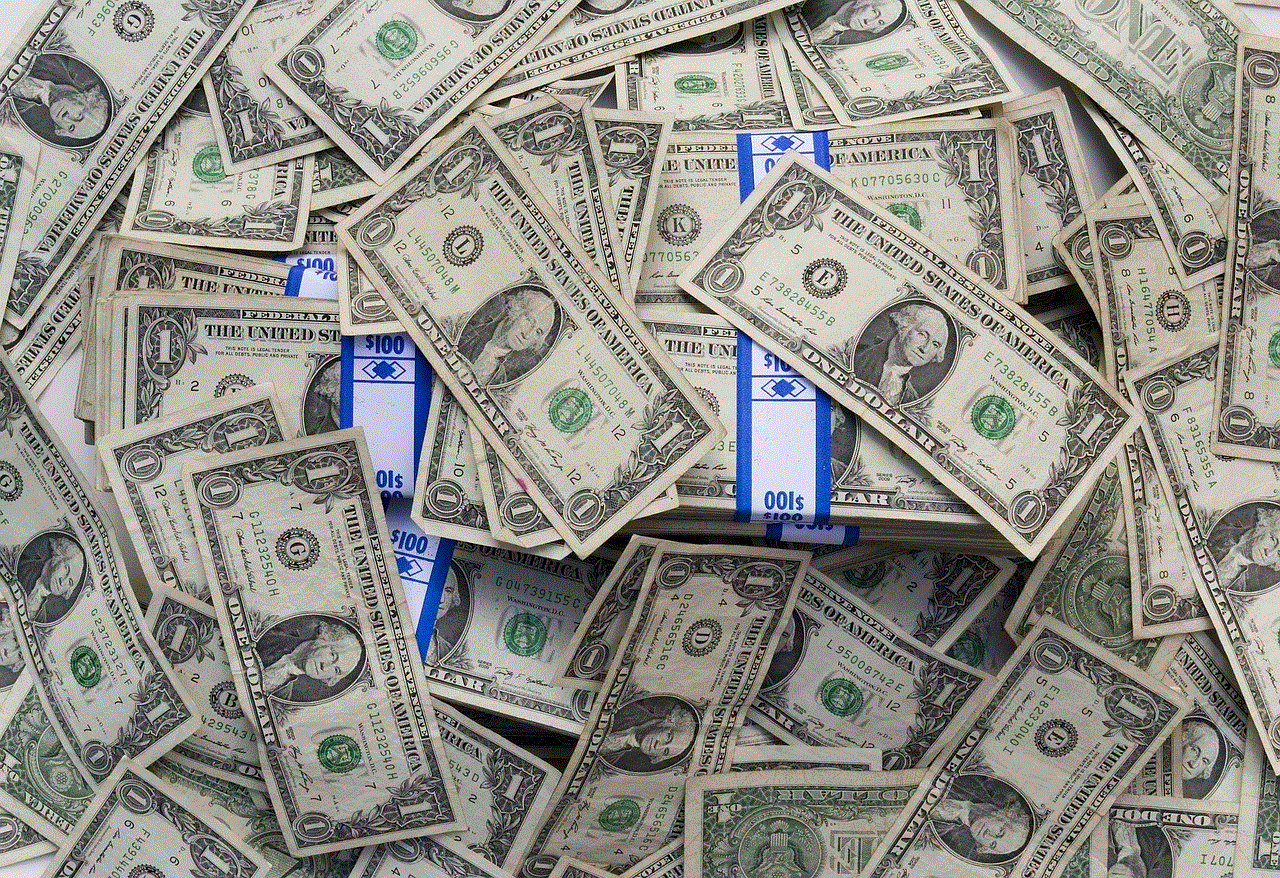
Step 2: Preparing the Pumpkin
Before you start carving, you need to prepare the pumpkin. Start by cleaning the pumpkin with a damp cloth to remove any dirt or debris. Then, using a sharp knife, cut off the top of the pumpkin to create a lid. Make sure to angle the knife inward, so the lid doesn’t fall into the pumpkin. Use a spoon to remove the pulp and seeds from inside the pumpkin. You can save the seeds to roast later for a tasty snack.
Step 3: Drawing the Design
Now it’s time to draw your witch pumpkin design. You can either draw the design directly onto the pumpkin using a marker or print out a template and trace it onto the pumpkin. There are many free witch pumpkin templates available online, or you can create your own design. Once you have your design, use a pin or a sharp object to poke holes along the outline of the design. This will make it easier to carve the pumpkin.
Step 4: Carving the Pumpkin
Using a small serrated knife or a pumpkin carving tool, carefully cut along the outline of the design. Take your time and make sure to cut away from your body to avoid any accidents. Once you have carved the outline, use a spoon to scoop out the excess pumpkin from the design. You can also use a scraper tool to smooth out the edges and make the design more defined.
Step 5: Adding Details
Now it’s time to add some details to your witch pumpkin. You can use a small paring knife to carve out facial features like the eyes, nose, and mouth. For a more realistic look, you can use a pumpkin carving kit that includes different sized blades for more intricate details. You can also use a drill to create small holes for added texture or use a toothpick to create a textured effect.
Step 6: Painting Your Pumpkin
If you want to take your witch pumpkin to the next level, you can paint it using acrylic paints. Start by painting the entire pumpkin with a base coat of black paint. Once the paint is dry, use different shades of green, purple, and gray to create a witch’s face. You can also use glitter paint to add some sparkle to your pumpkin. For a more whimsical look, you can use glow-in-the-dark paint to make your pumpkin stand out at night.
Step 7: Adding the Finishing Touches
To complete your witch pumpkin, you can add some finishing touches. You can use a fake spider web and plastic spiders to create a spooky effect. You can also add a witch’s hat made out of felt or fabric and glue it to the top of the pumpkin. For a more realistic look, you can add a broomstick made out of twigs or a cauldron made out of a small pumpkin. The possibilities are endless, so let your creativity run wild.
Step 8: Displaying Your Witch Pumpkin
Once your witch pumpkin is complete, it’s time to display it. You can place it on your front porch, in your yard, or even inside your house. To make it stand out even more, you can place a battery-operated tea light inside the pumpkin to create a mesmerizing glow. Make sure to keep the pumpkin away from any heat sources, as it can cause the pumpkin to rot faster.
Step 9: Preserving Your Pumpkin
To make your witch pumpkin last longer, you can use a pumpkin preservative spray. This will help prevent the pumpkin from rotting and keep it looking fresh for a longer time. You can also spray the inside of the pumpkin with a mixture of water and bleach to kill any bacteria that can cause it to rot.
Step 10: Having Fun
Creating a witch pumpkin is a fun and creative activity that the whole family can enjoy. Get everyone involved in the carving process and let each person add their own special touch to the pumpkin. You can also have a pumpkin carving contest with your friends and see who can come up with the most unique design. Remember, the most important thing is to have fun and enjoy the Halloween spirit.



In conclusion, with this easy witch pumpkin pattern, you can create a stunning Halloween decoration that is sure to impress. From choosing the right pumpkin to adding the finishing touches, follow these steps, and you’ll have a beautiful witch pumpkin in no time. So, grab your carving tools and let your imagination run wild to create a witch pumpkin that will leave your neighbors spellbound. Happy Halloween!