is there a way to locate my apple watch
Have you ever found yourself frantically searching for your Apple Watch, only to realize it’s nowhere to be found? Losing a valuable device like the Apple Watch can be a stressful experience, but fear not! There are indeed several ways to locate your Apple Watch and bring it back into your possession. In this article, we will explore various methods and tools that can help you track down your misplaced or stolen Apple Watch, providing peace of mind and ensuring you can always keep an eye on your prized wearable device.
1. Enable Find My app:
The first and most crucial step to locate your Apple Watch is to enable the Find My app on your iPhone. This app allows you to track the location of all your Apple devices, including your Apple Watch. To enable Find My app, open the Settings app on your iPhone, tap on your Apple ID at the top, select Find My, and toggle on the Find My iPhone option.
2. Use Find My app to locate your Apple Watch:
Once you have enabled Find My app, you can easily locate your Apple Watch by opening the app on your iPhone. Tap on the Devices tab and select your Apple Watch from the list. The app will then display the location of your Apple Watch on a map, making it easier for you to find it.
3. Play a sound on your Apple Watch:
If your Apple Watch is nearby but you can’t seem to locate it visually, you can use the Find My app to play a sound on your watch. This feature is especially handy when your Apple Watch is buried under a pile of clothes or hidden in between couch cushions. Just tap on the Play Sound option in the Find My app, and your Apple Watch will emit a loud sound, helping you pinpoint its location.
4. Activate Lost Mode:
In case you suspect your Apple Watch has been stolen or misplaced in a public setting, you can activate Lost Mode through the Find My app. This mode not only locks your Apple Watch with a passcode but also displays a custom message on the watch face, providing contact information for anyone who may find it. Additionally, Lost Mode tracks the location of your Apple Watch and sends you notifications if its location changes.
5. Use the Find My app on iCloud:
If you don’t have access to your iPhone or can’t install the Find My app, you can use the Find My app on iCloud.com. Sign in to your iCloud account, click on the Find iPhone icon, and select your Apple Watch from the list of devices. The Find My app on iCloud functions similarly to the iPhone app, allowing you to locate, play a sound, or activate Lost Mode on your Apple Watch.
6. Check your iPhone’s Bluetooth connection:
If you have misplaced your Apple Watch within your home or a nearby location, you can check its proximity by examining the Bluetooth connection between your iPhone and Apple Watch. Open the Control Center on your iPhone by swiping down from the top-right corner (or up from the bottom if you have an older iPhone model) and ensure that the Bluetooth icon is highlighted. If the Bluetooth connection is strong, your Apple Watch should be in close range.
7. Use the Ping iPhone feature:
If your Apple Watch is connected to your iPhone but you still can’t find it, you can use the Ping iPhone feature. Swipe up from the bottom of your Apple Watch screen to access the Control Center, and tap on the Ping iPhone icon (a phone with sound waves emanating from it). Your iPhone will emit a loud sound, making it easier for you to locate it and potentially find your Apple Watch in the process.
8. Use a third-party tracking app:
If the built-in Find My app does not yield results, you can explore third-party tracking apps specifically designed to locate lost or stolen Apple devices. These apps utilize advanced technologies, such as GPS tracking and geofencing, to help you find your Apple Watch. Some popular third-party apps include Find My Watch & Phone and Find My Device & Friends. These apps often offer additional features like remote locking and wiping data to protect your personal information.
9. Contact Apple Support:
If all else fails and you are unable to locate your Apple Watch using any of the above methods, it may be time to reach out to Apple Support. Apple has a dedicated support team that can assist you with locating your device, providing guidance, and potentially disabling it if it has been stolen. Contacting Apple Support should be your last resort, but it can be a valuable resource when everything else has been exhausted.
10. Preventive measures for the future:
While losing or misplacing your Apple Watch can be a frustrating experience, taking some preventive measures can minimize the chances of it happening again in the future. Consider keeping your Apple Watch in a designated place when not in use, such as a watch box or docking station. You can also enable the passcode lock on your Apple Watch to prevent unauthorized access. Furthermore, consider investing in a device tracker accessory specifically designed for Apple Watches, which can help you locate it more easily.
In conclusion, losing your Apple Watch can be a stressful experience, but with the help of various methods and tools, you can locate it and bring it back into your possession. Enabling the Find My app, using iCloud’s Find My app, playing sounds, activating Lost Mode, checking Bluetooth connection, and using third-party tracking apps are all effective ways to locate your Apple Watch. Additionally, reaching out to Apple Support can provide further assistance. By taking preventive measures, such as keeping your Apple Watch in a designated place and enabling the passcode lock, you can minimize the chances of losing it in the future. Remember, with the right tools and a calm approach, you can always find your beloved Apple Watch.
how to track your boyfriend without him knowing
In today’s age of technology, it has become easier than ever to track someone ‘s every move. With social media, GPS tracking, and other forms of digital communication, it’s no surprise that people may want to keep tabs on their significant other. However, it is important to note that trust and communication are the foundations of a healthy relationship. If you feel the need to track your boyfriend without his knowledge, it may be time to evaluate the trust and communication in your relationship. That being said, if you still feel the need to track your boyfriend, here are some methods you can use to do so without him knowing.
1. Use a GPS Tracking Device
One of the most common ways to track someone’s location is by using a GPS tracking device. These devices can be easily placed in a car, bag, or even pocket without the person knowing. They work by constantly tracking the device’s location and sending updates to your phone or computer . This way, you can see where your boyfriend is at all times without him suspecting a thing.
2. Utilize Social Media
Social media has become a powerful tool for tracking someone’s activities. By following your boyfriend on various platforms such as facebook -parental-controls-guide”>Facebook , Instagram, and Snapchat , you can see where he checks in, what he posts, and who he interacts with. Additionally, you can also use location tags and hashtags to see if he is at a specific place without him telling you.
3. Check His Phone
While this method may seem invasive, it is one of the most effective ways to track your boyfriend’s activities. If you have access to his phone, you can check his call logs, messages, and even his internet history to see where he has been and who he has been talking to. However, it is essential to note that invading someone’s privacy is not okay, and it should only be done if you have a valid reason to suspect something.
4. Install a Spy App
There are numerous spy apps available in the market that can be downloaded on your boyfriend’s phone without his knowledge. These apps allow you to track his location, read his messages, and even record his calls. However, it is crucial to do thorough research before downloading any spy app as some of them may be illegal and could potentially harm your boyfriend’s phone.
5. Use Find My iPhone or Find My Device
If your boyfriend has an iPhone or an Android device, you can use the built-in tracking feature to see his location. On iPhones, you can use the Find My iPhone app, and on Android devices, you can use the Find My Device app. These apps can be linked to your boyfriend’s device, and you can see his location in real-time.
6. Ask Him to Share His Location
If you have a healthy and trusting relationship, it is always better to communicate your concerns with your boyfriend. Instead of secretly tracking him, you can ask him to share his location with you. This way, he knows that you are tracking him, and it won’t be considered a breach of trust. However, this method may not be effective if your boyfriend is not comfortable sharing his location with you.
7. Hire a Private Investigator
If all else fails, and you have a valid reason to suspect your boyfriend, you can hire a private investigator. They are professionals who have access to various resources and can track someone’s activities without them knowing. However, this method can be expensive, and it is essential to have a legitimate reason to justify hiring a private investigator.
8. Use a Phone Tracking Service
There are various phone tracking services available online that allow you to track someone’s location by using their phone number. These services work by triangulating the phone’s location using cell towers and GPS. However, these services may not always be accurate, and they may require you to pay a fee.
9. Monitor His Social Media Activity
Apart from tracking his location, you can also keep an eye on your boyfriend’s social media activity. If you suspect that he is cheating on you, you can monitor his DMs, likes, and comments to see if he is interacting with someone else. Additionally, you can also check if he has changed his relationship status or if he is tagged in any pictures with someone else.
10. Be Prepared for the Consequences
Before you track your boyfriend without his knowledge, it is essential to understand the consequences that may come with it. If your boyfriend finds out that you have been secretly tracking him, it could potentially damage the trust and communication in your relationship. He may feel violated and betrayed, and it could lead to a significant argument or even a breakup.
In conclusion, while it is not recommended to track your boyfriend without his knowledge, these methods can be used in extreme cases where you have a valid reason to suspect something. However, it is essential to communicate your concerns with your boyfriend and try to solve any issues in a healthy and open manner. Trust and communication are crucial in any relationship, and it is essential to maintain them for a healthy and happy partnership.
how to turn on google instant
Google Instant is a feature offered by the popular search engine, Google, that allows users to see search results as they type their query into the search bar. This feature was first introduced in 2010 and has since become a standard part of the Google search experience. In this article, we will explore what Google Instant is, how to turn it on, and its benefits and drawbacks.
What is Google Instant?
Google Instant is a predictive search feature that displays search results as the user is typing their query into the search bar. It uses Google’s autocomplete technology to provide real-time search suggestions and results, making the search process faster and more efficient. This means that as soon as a user starts typing, Google will start displaying possible results based on the keywords entered, allowing the user to see and select their desired result without having to complete their full search query. This feature is available on all devices, including desktop, mobile, and tablet.
How to turn on Google Instant?
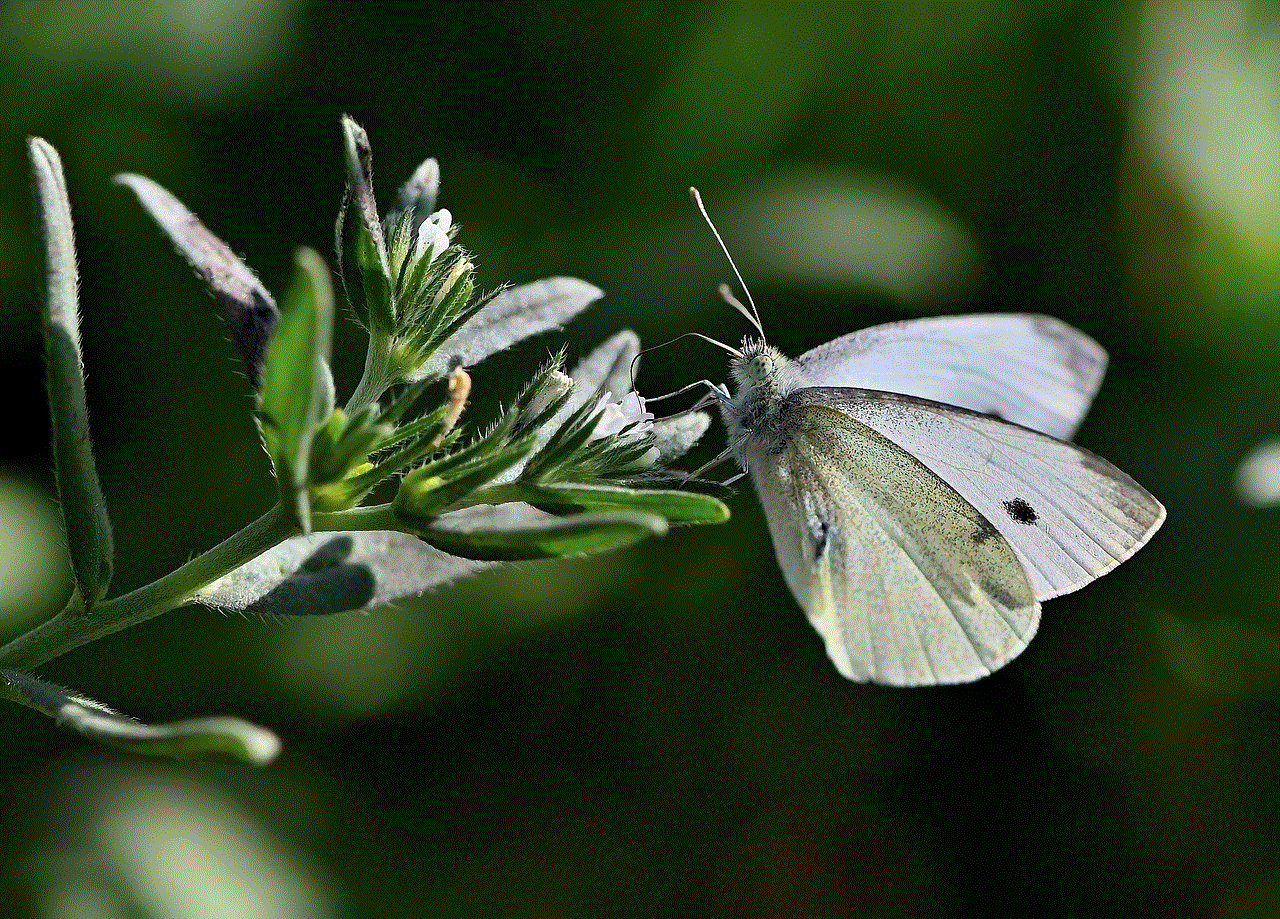
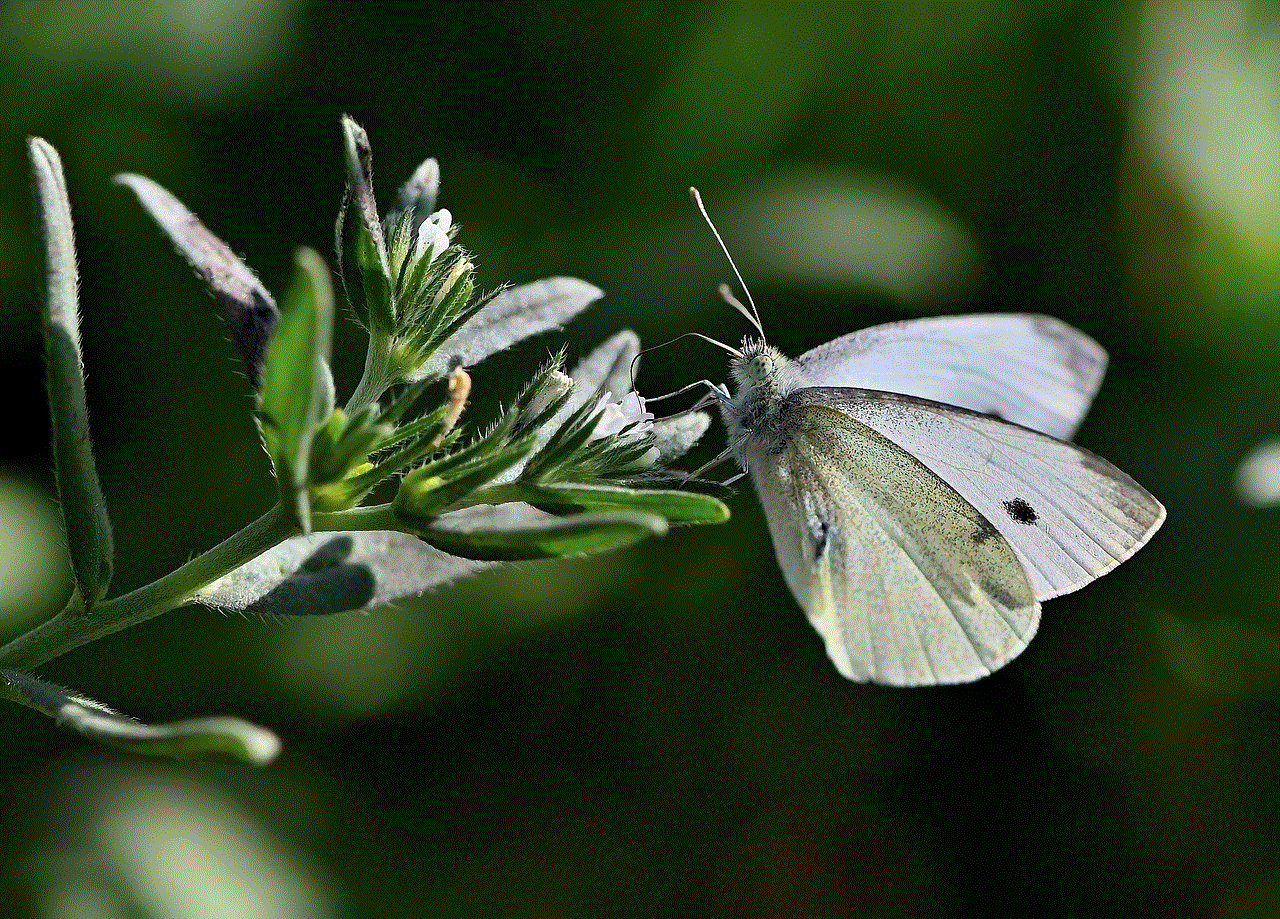
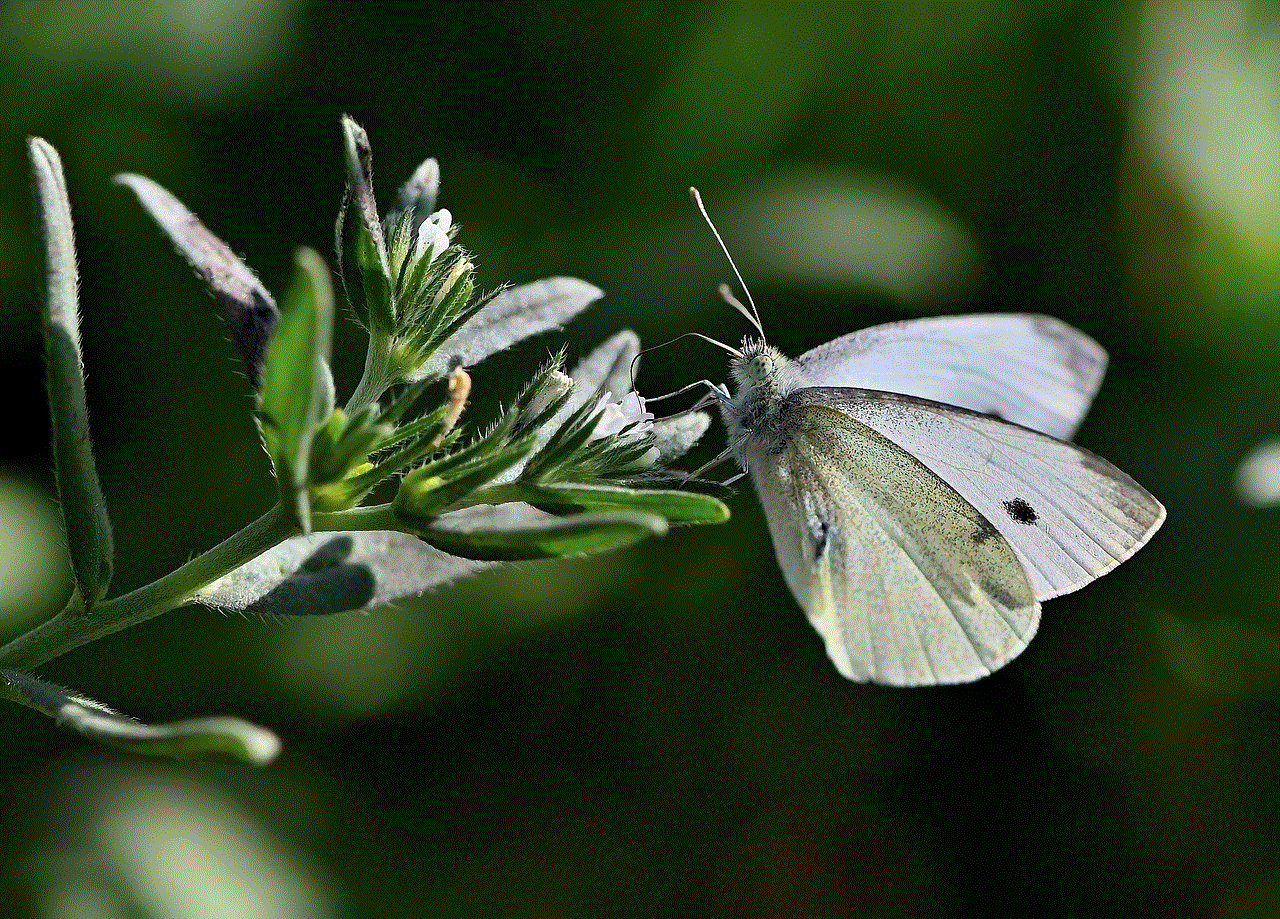
To turn on Google Instant, follow the simple steps below:
1. Go to the Google search homepage.
2. Click on the “Settings” gear icon in the bottom right corner of the page.
3. From the drop-down menu, select “Search Settings.”
4. On the next page, scroll down to the “Google Instant Predictions” section.
5. Select the “Enable” option.
6. Click on the “Save” button at the bottom of the page.
7. Google Instant is now turned on, and you can start using it immediately.
It is worth noting that Google Instant is automatically enabled for most users, but some may have it turned off by default. If you do not see the option to enable it, this means that it is already turned on for you.
Benefits of Google Instant
1. Saves time: The main benefit of Google Instant is that it saves users time by providing real-time search results. This means users do not have to type out their full search query before seeing the results they are looking for.
2. More relevant results: With Google Instant, users can see search suggestions as they type, helping them refine their search query and receive more relevant results.
3. Encourages exploration: Google Instant also suggests related search terms as you type, which can encourage users to explore different topics and learn more about a particular subject.
4. Better user experience: Google Instant is designed to enhance the user experience by making the search process faster and more efficient. This feature is especially helpful for users who are searching for something quickly or on-the-go.
5. Reduces spelling errors: As Google Instant provides real-time search suggestions, it can also help reduce spelling errors in search queries. This is because users can see and select the correct spelling of a word before completing their search.
Drawbacks of Google Instant
1. Distracting: Some users may find Google Instant to be distracting, as search results continuously change as they type. This can be overwhelming for some users who prefer a more traditional search experience.
2. Limited results: With Google Instant, only the top search results are shown, which means that some relevant results may not be displayed. This can be frustrating for users who are looking for specific or niche information.
3. Bandwidth usage: As Google Instant loads search results as you type, it uses more bandwidth than traditional search methods. This may be a concern for users with limited internet connection or those using mobile data.
4. Not available for all languages: While Google Instant is available in many languages, it is not available for all languages. This limits its usefulness for non-English speakers.
5. Privacy concerns: Some users may have concerns about their search history being saved and used to provide real-time search suggestions. However, Google allows users to turn off this feature if they wish to do so.



In conclusion, Google Instant is a useful feature that can enhance the search experience for many users. By providing real-time search suggestions and results, it can save time and improve the relevance of search results. However, it may not be suitable for everyone, and some users may prefer the traditional search method. Whether you choose to use it or not, Google Instant remains an integral part of the Google search experience and is a testament to the company’s commitment to constantly improving and innovating their services.