jealousy in child psychology
Jealousy in Child Psychology: Understanding, Causes, and Coping Strategies
Introduction:
Jealousy is an emotion that is commonly experienced by individuals of all ages, including children. It is often defined as the feeling of envy or resentment towards someone else’s possessions, qualities, or achievements. In child psychology, jealousy is a complex emotion that can have a significant impact on a child’s social and emotional development. This article aims to explore the concept of jealousy in child psychology, including its causes, effects, and effective coping strategies.
Understanding Jealousy in Children:
Jealousy in children is a natural and normal emotion that emerges during their early years. It typically arises due to their desire for attention, possessions, or the feeling of being loved and valued. Young children often express jealousy when they perceive that their parents or caregivers are giving more attention to a sibling or another child. As they grow older, jealousy can extend to other areas, including academics, sports, friendships, and material possessions.
Causes of Jealousy in Children:
1. Sibling Rivalry: One of the most common causes of jealousy in children is sibling rivalry. When a new baby is born or a new sibling enters the family, the older child may feel threatened and become jealous of the attention and affection given to the new addition.
2. Attention and Love: Children may feel jealous when they perceive that their parents or caregivers are favoring another child or giving them more attention, love, or praise. This can lead to feelings of insecurity, low self-esteem, and even aggression.
3. Material Possessions: Jealousy can also arise when children want the same toys, gadgets, or possessions as their peers or siblings. The desire to possess what others have can fuel jealousy and feelings of inadequacy.
4. Academic and Sports Achievements: In school settings, children may experience jealousy towards classmates who perform better academically or excel in sports. This can lead to feelings of incompetence and can negatively impact their self-confidence.
Effects of Jealousy in Children:
Jealousy, if not properly addressed, can have detrimental effects on a child’s social and emotional development. Some common effects of jealousy in children include:
1. Low Self-Esteem: Continuous feelings of jealousy can erode a child’s self-esteem and self-worth. They may start to believe that they are not as competent or deserving as others, leading to a negative self-image.
2. Aggression: Jealousy can manifest itself through aggressive behavior towards the person or object of jealousy. This aggression can be physical, verbal, or relational, and can harm the child’s relationships with peers, siblings, and even parents.
3. Social Isolation: Jealousy can lead to feelings of isolation and alienation from peers and friends. Children who are constantly jealous may find it challenging to form and maintain healthy relationships, as their jealousy can create a barrier between them and others.
4. Academic Decline: When jealousy becomes consuming, children may lose focus on their academic pursuits. The constant comparison with others and the desire to outperform them can distract them from their studies, leading to a decline in academic performance.
Coping Strategies for Jealousy in Children:
1. Communication and Validation: Encouraging open and honest communication with the child is crucial in helping them express their feelings of jealousy. Validating their emotions and letting them know that it is normal to feel jealous can help them feel understood and acknowledged.
2. Building Self-Esteem: Fostering a sense of self-worth and building the child’s self-esteem can help reduce jealousy. Encourage them to focus on their own strengths and achievements, helping them realize that they have unique qualities to be proud of.
3. Encouraging Empathy: Teaching children empathy and perspective-taking can help them understand others’ feelings and motivations. This can reduce jealousy by enabling the child to appreciate others’ successes without feeling threatened or envious.
4. Teaching Problem-Solving Skills: Guiding children in developing problem-solving skills can empower them to find solutions to their jealousy. Encourage them to brainstorm and come up with strategies to address their feelings of jealousy constructively.
5. Practicing Gratitude: Teaching children to practice gratitude can shift their focus from what they lack to what they have. Encourage them to express gratitude for their own accomplishments and the positive aspects of their lives, helping them develop a more positive mindset.
6. Promoting Fairness and Equality: Ensuring fairness and equality within the family or classroom can help mitigate feelings of jealousy. When children feel that they are treated fairly and have equal opportunities, they are less likely to experience jealousy towards others.
7. Encouraging Healthy Competition: Instead of fostering jealousy, healthy competition can motivate children to improve themselves. Encourage children to focus on personal growth and self-improvement, rather than comparing themselves with others.
8. Seeking Professional Help: In severe cases where jealousy significantly impacts a child’s well-being or relationships, seeking the assistance of a child psychologist or therapist may be beneficial. They can provide support and guidance in addressing and managing jealousy effectively.
Conclusion:
Jealousy is a common emotion experienced by children, and understanding and addressing it is crucial for their social and emotional development. By recognizing the causes and effects of jealousy, parents, caregivers, and educators can implement appropriate coping strategies to help children manage their jealousy in a healthy and constructive manner. Through effective communication, empathy, and the cultivation of self-esteem, children can learn to navigate their feelings of jealousy and develop into emotionally resilient individuals.
smart health watch verizon
Smart health watches have become increasingly popular in recent years, and for good reason. These devices provide users with a plethora of health and fitness features, making it easier to track and improve their overall well-being. One of the top smart health watches on the market is the Verizon smart health watch. This device offers a wide range of features and benefits that can help users stay on top of their health and fitness goals. In this article, we will take a closer look at the Verizon smart health watch and how it can benefit you.
First and foremost, let’s talk about what a smart health watch actually is. A smart health watch is a wearable device that not only tells time but also offers a variety of health and fitness features. These watches are designed to track various metrics such as steps taken, heart rate, sleep patterns, and even stress levels. They are essentially a mini-computer on your wrist, making it easy to stay connected and informed about your health.
The Verizon smart health watch is no exception when it comes to features. In fact, it offers an impressive range of features that make it stand out from other smart health watches on the market. To begin with, the watch has a built-in GPS, allowing you to track your outdoor workouts accurately. This feature is beneficial for runners, cyclists, and hikers who want to track their routes and distance covered.



In addition to GPS tracking, the Verizon smart health watch also has an optical heart rate monitor. This means that it can track your heart rate continuously throughout the day, giving you a better understanding of your overall heart health. It also has a sleep tracker, which can provide insights into your sleep patterns, including the duration and quality of your sleep. This can be extremely helpful for those who struggle with insomnia or other sleep-related issues.
One of the unique features of the Verizon smart health watch is its ability to monitor stress levels. This is done through a combination of heart rate variability and skin temperature measurements. By tracking your stress levels, the watch can provide you with personalized breathing exercises and other relaxation techniques to help you manage stress effectively. This feature can be especially useful for those who lead busy and stressful lives.
But the Verizon smart health watch is not just about tracking your health and fitness. It also offers a range of other features that make it a well-rounded device. For example, it has a built-in music player, allowing you to listen to your favorite tunes while working out. It also has a customizable watch face, giving you the option to change the look and feel of your watch to suit your personal style.
Another standout feature of the Verizon smart health watch is its water-resistant design. This means that you can wear it while swimming or in the shower without worrying about damaging the device. It also has a long battery life, lasting up to 5 days on a single charge, making it a convenient option for those who are constantly on the go.
One of the biggest advantages of the Verizon smart health watch is its compatibility with the Verizon network. This allows users to make and receive calls and texts directly from their watch, without having to be connected to a smartphone. It also has built-in Wi-Fi and Bluetooth capabilities, making it easy to stay connected and access your favorite apps and notifications.
But perhaps the most impressive aspect of the Verizon smart health watch is its health coaching feature. This is a personalized coaching program that provides users with a comprehensive health assessment and creates a customized plan to help them achieve their health goals. The program covers various aspects of health, including nutrition, exercise, stress management, and sleep. It also provides users with daily challenges and rewards for achieving their goals, making it a fun and motivating way to stay healthy.
In addition to all of these features, the Verizon smart health watch also has a sleek and stylish design. Its vibrant AMOLED display and interchangeable straps make it a fashionable accessory that can be worn on any occasion. It also offers a variety of watch faces to choose from, allowing users to customize their watch to fit their personal style.
When it comes to pricing, the Verizon smart health watch is on par with other high-end smartwatches. However, considering the range of features and benefits it offers, it is well worth the investment. Plus, Verizon often offers promotions and discounts, making it more affordable for those on a budget.
In conclusion, the Verizon smart health watch is a top-of-the-line device that offers a wide range of features and benefits for users looking to improve their health and fitness. Its advanced tracking capabilities, water-resistant design, and personalized health coaching make it a standout among other smart health watches on the market. So, if you are looking to take your health and fitness to the next level, the Verizon smart health watch is definitely worth considering.
youtube app wont load searches
youtube -reviews”>YouTube is one of the most popular video sharing platforms in the world, with over 2 billion active users each month. It has become a go-to source for entertainment, education, and information for people of all ages and backgrounds. However, like any other technology, YouTube is not without its flaws. One common issue that many users have experienced is the YouTube app’s failure to load search results. This can be frustrating, especially for those who rely on the app for their daily dose of videos. In this article, we will explore the reasons why the YouTube app fails to load searches and how to fix this issue.
What causes the YouTube app not to load searches?
1. Poor Internet Connection
One of the main reasons why the YouTube app may fail to load searches is a poor internet connection. Since YouTube is a video streaming service, it requires a stable and fast internet connection to work correctly. If your internet connection is slow or unstable, the search function on the YouTube app may not work correctly.
2. Outdated App Version
Another reason for the YouTube app’s search function not working could be an outdated app version. YouTube constantly updates its app to improve its performance and fix any bugs. If you are using an older version of the app, it may not be compatible with the latest updates, causing the search function to malfunction.
3. Cache and Cookies
Just like any other app, YouTube stores temporary data such as cache and cookies to improve its performance. However, over time, these files can accumulate and cause the app to malfunction, including the search function. Clearing the cache and cookies from the app can help resolve this issue.
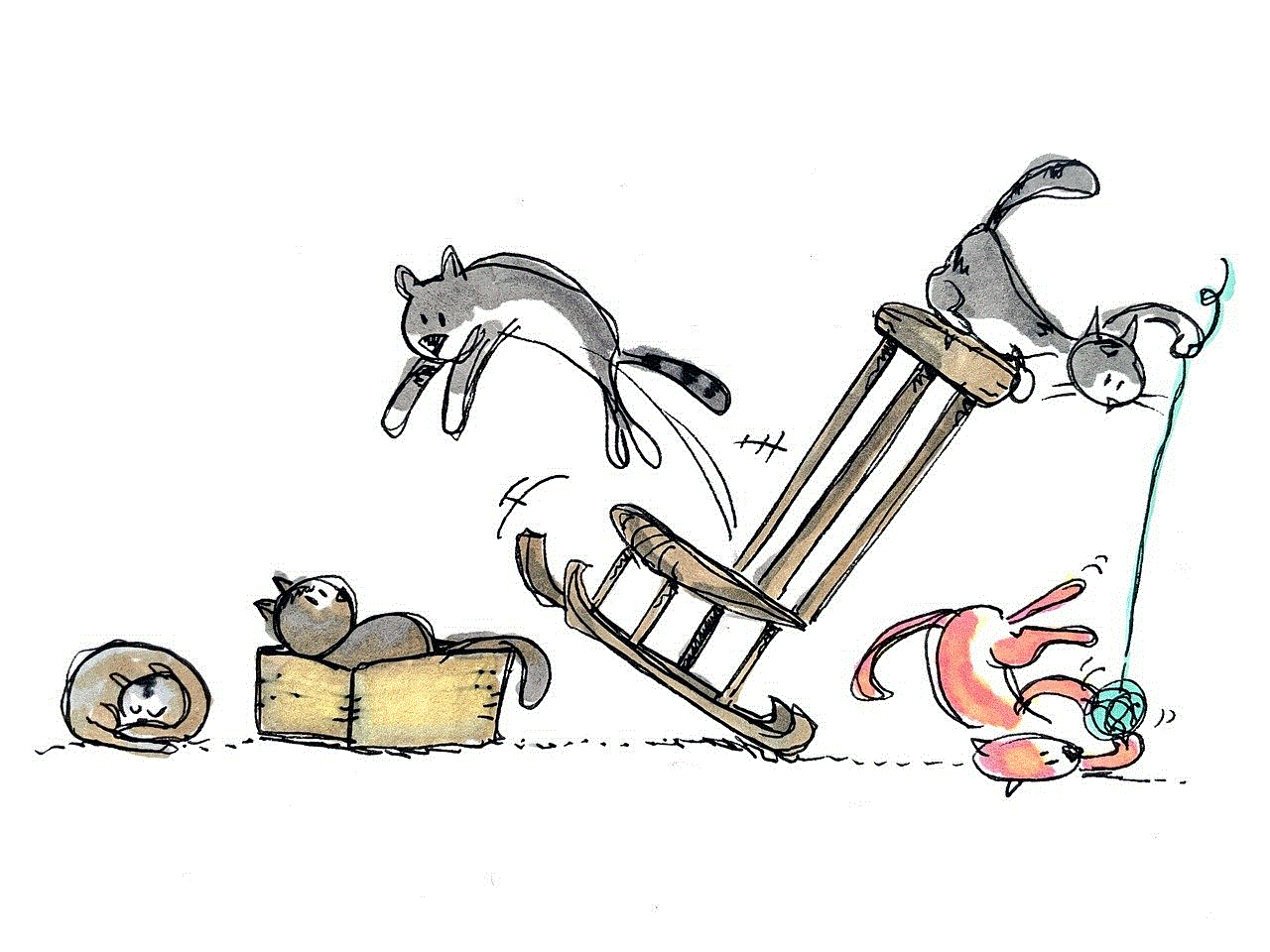
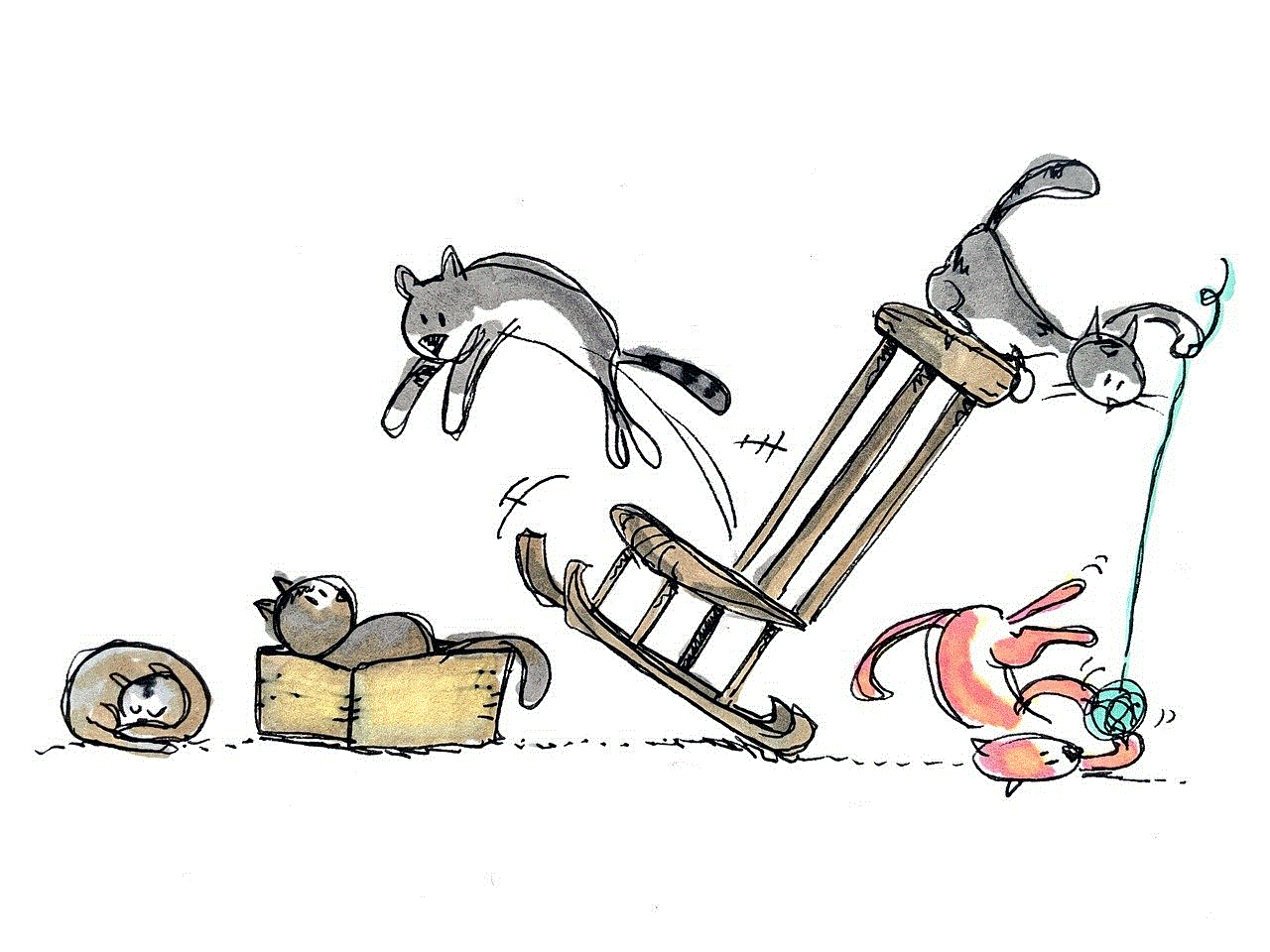
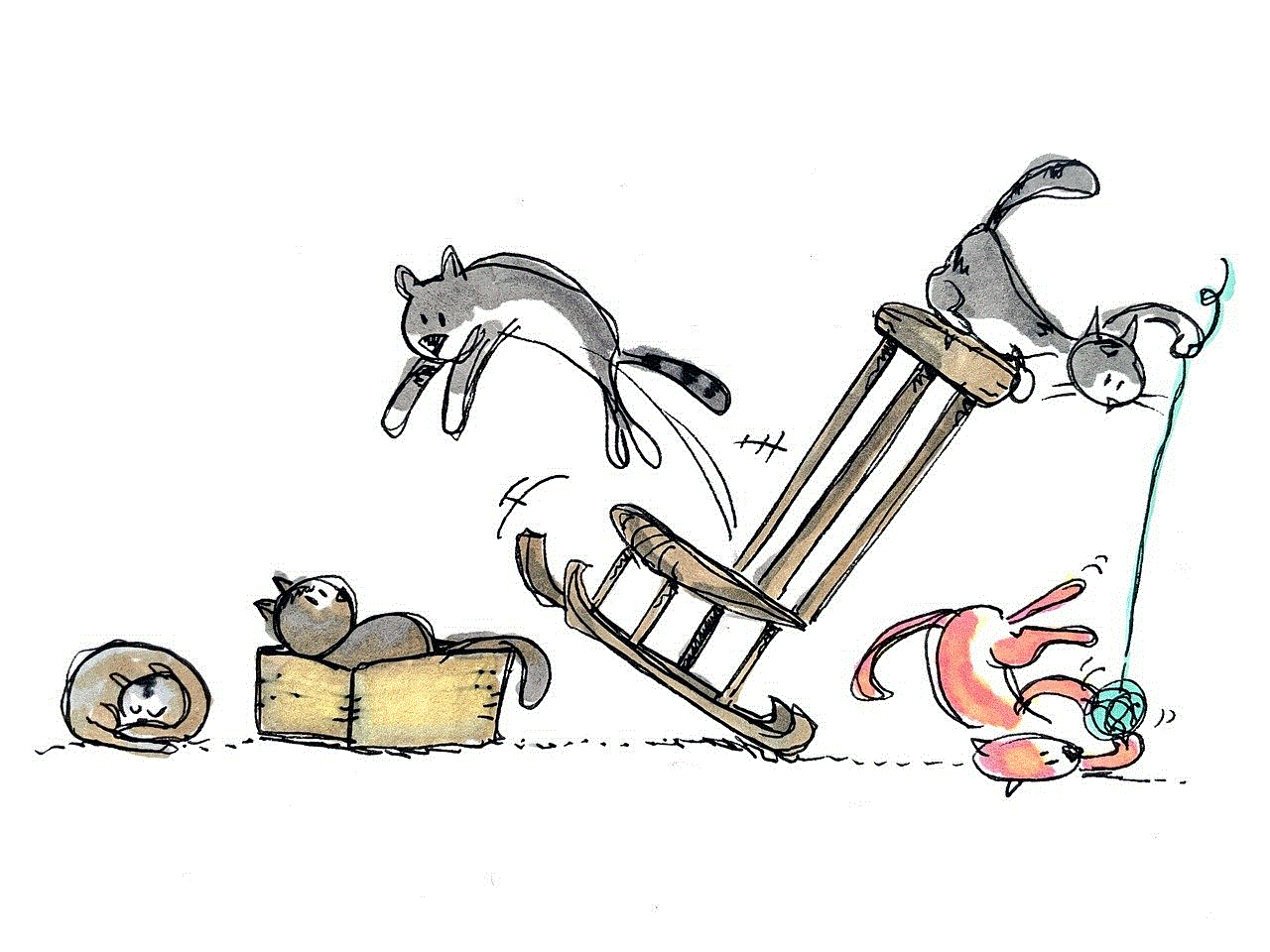
4. Corrupted App Data
Sometimes, the app data can become corrupted, causing the app to malfunction. This can happen due to various reasons, such as a software update or a virus. In such cases, the YouTube app may not be able to load searches correctly.
5. Server Issues
YouTube has a vast database of videos, and its servers handle a massive amount of data every day. Sometimes, the servers may experience technical issues, resulting in the app’s search function not working correctly. This is a temporary issue, and it usually resolves on its own.
6. Device Compatibility Issues
Not all devices are compatible with the YouTube app, and this can cause the search function to fail. If your device is not powerful enough to run the app or has compatibility issues, the search function may not work correctly.
7. Ad Blockers
Many users install ad blockers to avoid ads while using the app. However, these ad blockers can sometimes interfere with the app’s functionality, including the search function. Disabling the ad blocker can help resolve this issue.
How to fix the YouTube app not loading searches?
1. Check Your Internet Connection
The first step to take when the YouTube app fails to load searches is to check your internet connection. Make sure you have a stable and fast internet connection. If you are using Wi-Fi, try switching to your mobile data or vice versa. You can also try resetting your router or modem to see if that helps.
2. Update the App
If your YouTube app is not updated to the latest version, it may not function correctly. Go to your app store and check for any available updates. If there is an update available, download and install it to see if it resolves the issue.
3. Clear Cache and Cookies
Clearing the cache and cookies from the YouTube app can help fix any temporary glitches. To do this, go to your device’s Settings, select Apps, and find the YouTube app. From there, select Storage and then Clear Cache and Clear Data. This will remove any temporary data and reset the app.
4. Reinstall the App
If clearing the cache and cookies does not work, you may need to reinstall the app. Uninstall the app from your device and then reinstall it from the app store. This will remove any corrupted app data and install a fresh version of the app.
5. Check for Server Issues
If the above steps do not work, it is possible that the YouTube servers are experiencing technical issues. You can check the YouTube Help Forum or their social media pages to see if there are any reported server issues. If this is the case, all you can do is wait for the issue to be resolved.
6. Check Device Compatibility
If your device is not compatible with the YouTube app, it may cause the search function to fail. Check your device’s specifications and make sure it meets the app’s requirements. If your device is not compatible, you may need to upgrade to a more powerful one.
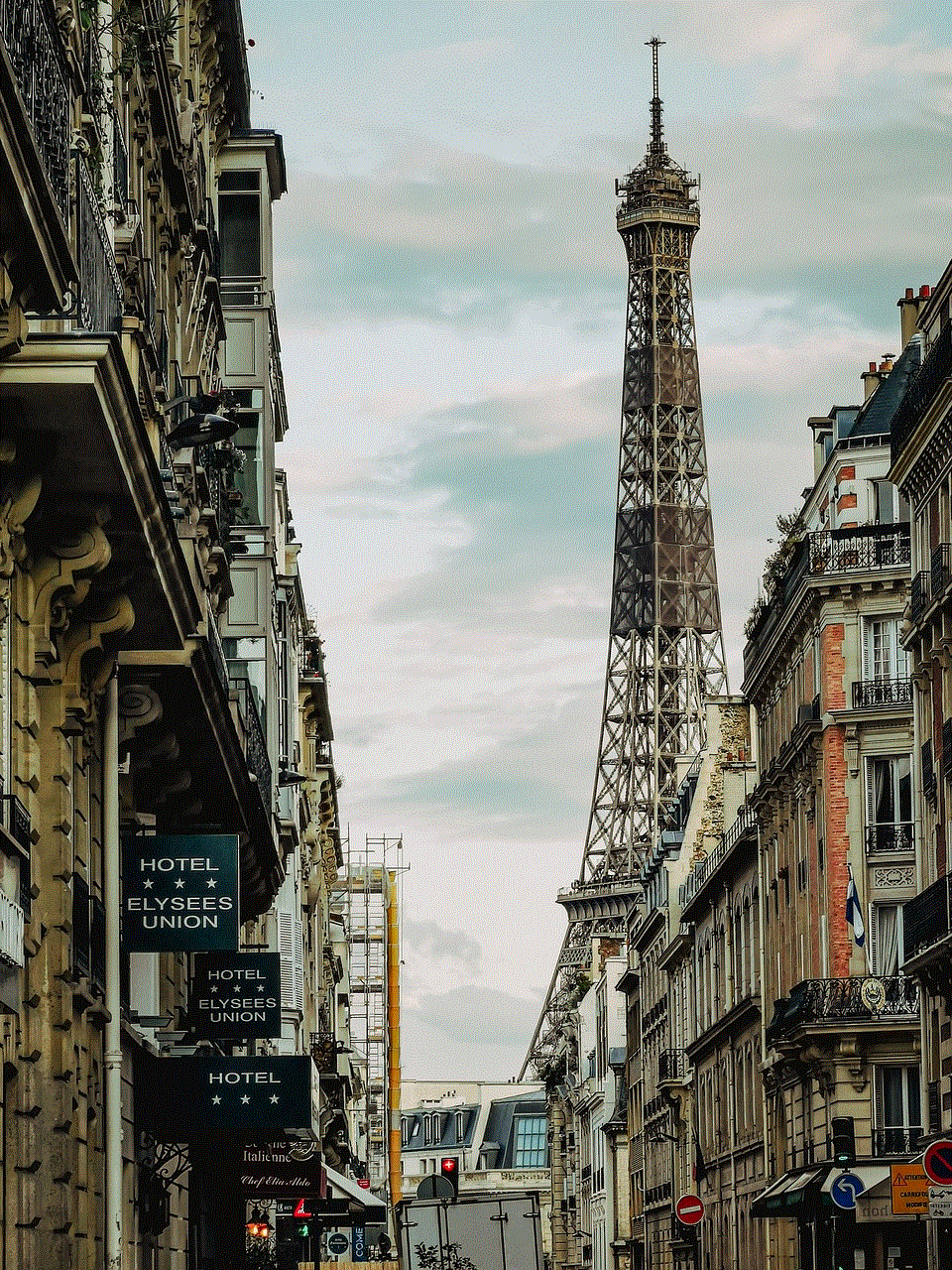
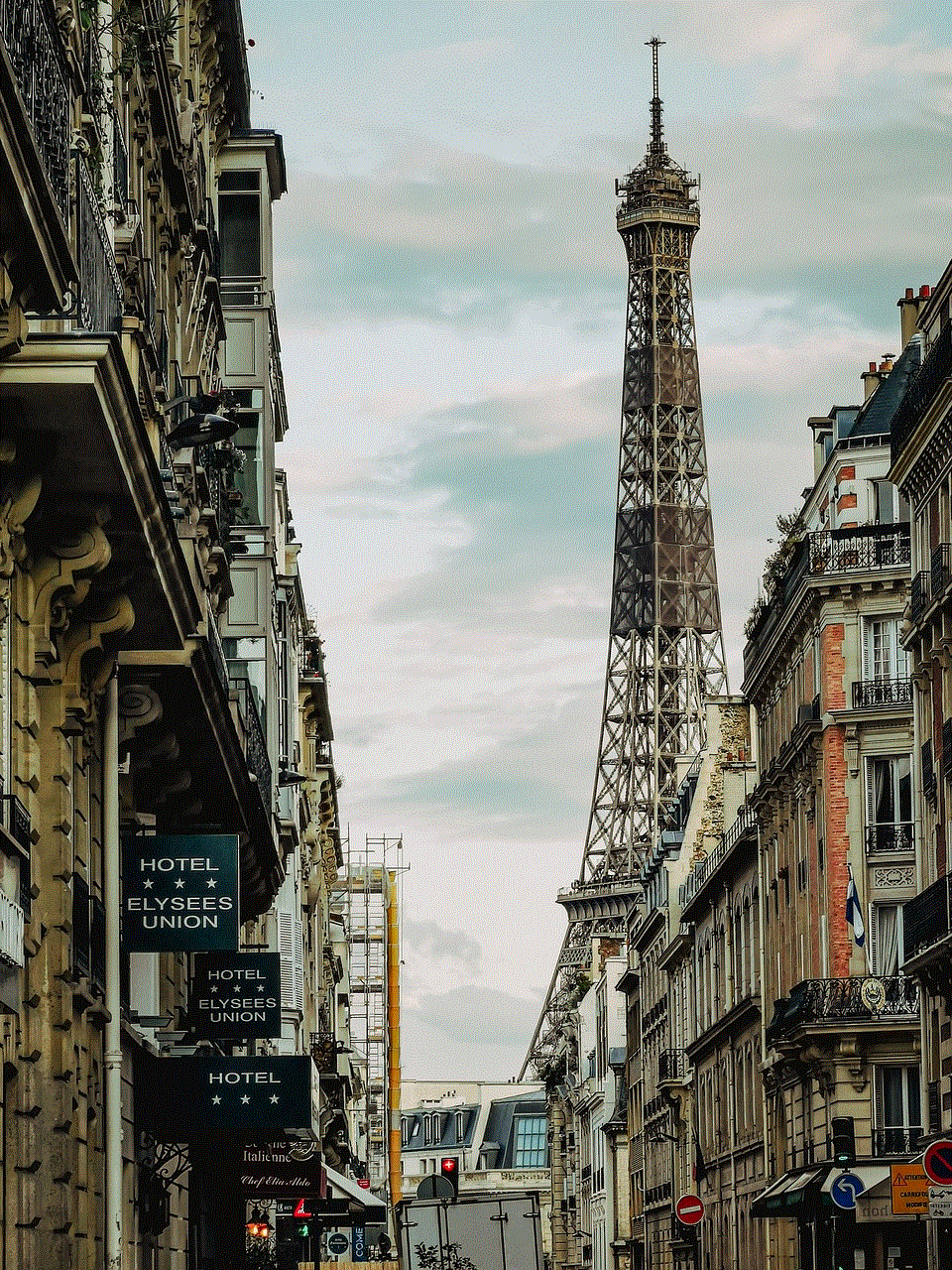
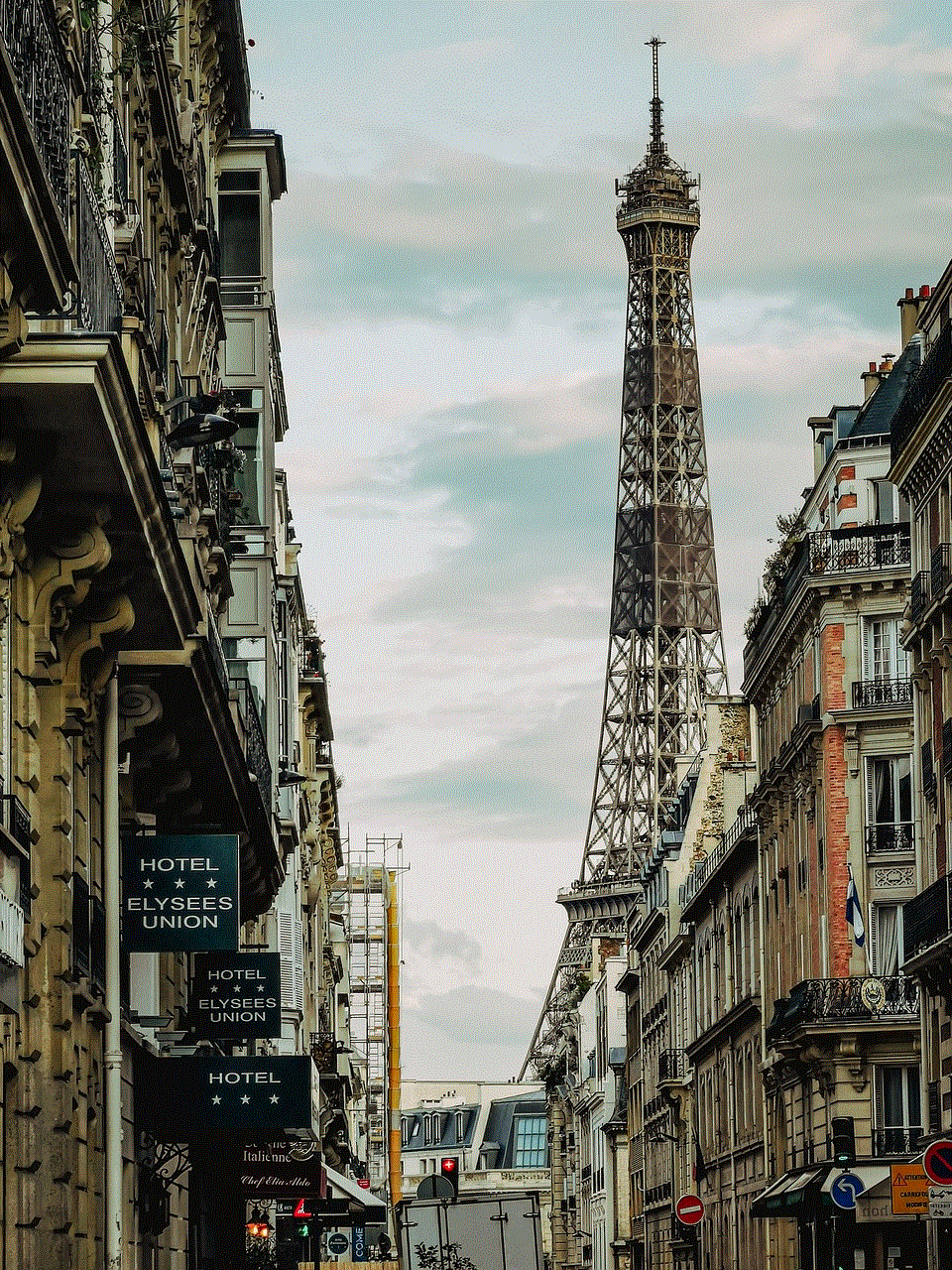
7. Disable Ad Blockers
If you have an ad blocker installed on your device, try disabling it and see if that helps. Ad blockers can sometimes interfere with the app’s functionality, including the search function. If disabling the ad blocker resolves the issue, you may need to find a different ad blocker or use the app without it.
In conclusion, the YouTube app’s failure to load searches can be caused by various factors, including a poor internet connection, outdated app version, cache and cookies, corrupted app data, server issues, device compatibility, and ad blockers. By following the steps mentioned above, you should be able to resolve this issue and enjoy uninterrupted searching on the app. If none of the above solutions work, you can contact YouTube’s customer support for further assistance.