nearby devices permission
# Understanding Nearby Devices Permission: Implications, Use Cases, and Best Practices
In the rapidly evolving digital landscape, the interaction between devices and applications is becoming increasingly sophisticated. Among the myriad of permissions that applications request, “nearby devices permission” has emerged as a significant player. This permission allows applications to discover and connect with devices that are physically close, enabling a range of functionalities from file sharing to collaborative gaming. However, with the convenience that nearby devices permission offers, it also raises questions about privacy, security, and user consent. This article provides an in-depth exploration of nearby devices permission, its applications, benefits, potential risks, and best practices for developers and users alike.
## What is Nearby Devices Permission?
Nearby devices permission is a feature available in many modern operating systems and frameworks, such as Android and iOS. It allows applications to scan for and interact with nearby devices using various technologies, including Bluetooth, Wi-Fi Direct, and Near Field Communication (NFC). By granting this permission, users enable applications to discover devices within a certain range and establish connections for various purposes.
For instance, a file-sharing application may use nearby devices permission to identify other smartphones or computer s in the vicinity, allowing users to transfer files seamlessly. Similarly, gaming applications can utilize this permission to connect players who are physically close to each other, enhancing the multiplayer experience without the need for an internet connection.
## The Importance of User Consent
One of the critical aspects of nearby devices permission is the necessity for user consent. As privacy concerns continue to mount in the digital world, the importance of transparency and user control over permissions cannot be overstated. When an application requests nearby devices permission, it is essential that users understand what they are consenting to and how their data may be used.
Applications must provide clear explanations regarding the purpose of the permission request. Users should be informed not only about how their data will be utilized but also about the potential implications of granting such access. This fosters trust between users and developers, laying the groundwork for a more secure and respectful digital environment.
## Use Cases of Nearby Devices Permission
The applications of nearby devices permission are vast and varied, with numerous use cases that span across different industries. Here are a few notable examples:
1. **File Sharing and Transfer**: Applications like SHAREit and AirDrop have revolutionized the way users share files. By leveraging nearby devices permission, these applications can quickly identify other devices in proximity, allowing for fast and efficient file transfers without the need for an internet connection.
2. **Collaborative Gaming**: Multiplayer games often require players to connect and communicate in real-time. Nearby devices permission enables this functionality, allowing players to join games hosted on other nearby devices seamlessly. This enhances the gaming experience and fosters social interaction among players.
3. **Smart Home Integration**: With the rise of the Internet of Things (IoT), nearby devices permission plays a crucial role in smart home ecosystems. Smart home applications can discover and connect with devices like smart speakers, lights, and thermostats within the home network, enabling users to control their environment effortlessly.
4. **Location-Based Services**: Nearby devices permission can enhance location-based services by allowing applications to identify devices in proximity. This can lead to personalized experiences, such as targeted promotions or recommendations for users based on the devices nearby.
5. **Event Management**: At events, conferences, and exhibitions, nearby devices permission can facilitate networking opportunities. Applications can help attendees find and connect with each other based on proximity, fostering meaningful interactions and collaboration.
## Privacy and Security Concerns
While nearby devices permission offers numerous benefits, it also raises legitimate concerns about privacy and security. The ability for applications to discover and connect with nearby devices can potentially be exploited by malicious actors. Here are some of the key concerns:
1. **Unauthorized Access**: If an application is granted nearby devices permission without proper vetting, it may connect to devices that users do not wish to interact with. This unauthorized access could lead to data breaches or unwanted interactions.
2. **Data Exposure**: When devices connect via nearby devices permission, they often exchange information. This data exchange can include sensitive information that, if intercepted, could pose risks to users. Ensuring that data is transmitted securely is vital.
3. **Tracking and Surveillance**: There is a potential for misuse of nearby devices permission for tracking users without their consent. Applications that continuously scan for nearby devices may create profiles of users’ locations and habits, raising ethical concerns.
4. **Phishing and Social Engineering**: Malicious applications can use nearby devices permission to impersonate legitimate devices and trick users into providing personal information or downloading harmful content.
## Best Practices for Developers
Given the potential risks associated with nearby devices permission, developers must adopt best practices to ensure user safety and maintain trust. Here are some recommendations:
1. **Clarity in Permission Requests**: When requesting nearby devices permission, developers should provide clear and concise explanations of why the permission is needed. Users should understand how their data will be used and the benefits they will receive.
2. **Limit Permission Scope**: Developers should request only the permissions necessary for the application to function. If a feature does not require nearby devices permission, it should not be included.
3. **Implement Secure Communication**: Any data exchanged between devices should be encrypted to protect against interception. Implementing secure communication protocols is essential for safeguarding user data.
4. **Provide User Control**: Applications should allow users to manage their permissions easily. Users should be able to revoke nearby devices permission at any time, and the application should respect their choices.
5. **Regularly Review Permissions**: Developers should conduct regular audits of the permissions their applications request. This helps ensure that no unnecessary permissions are being requested and that all permissions align with the app’s functionality.
## User Responsibilities
While developers play a crucial role in ensuring the secure use of nearby devices permission, users also have responsibilities. Here are some guidelines for users to follow:
1. **Be Informed**: Users should educate themselves about the permissions that applications request and understand the implications of granting them. Reading privacy policies and user agreements can provide valuable insights.
2. **Evaluate Necessity**: Before granting nearby devices permission, users should consider whether the application genuinely requires it. If an app seems to be requesting excessive permissions, it may be a red flag.
3. **Regularly Review App Permissions**: Users should periodically check the permissions granted to their applications and revoke any that seem unnecessary or intrusive.
4. **Be Cautious with Unknown Applications**: Users should exercise caution when downloading applications from unknown sources. Malicious apps may attempt to exploit nearby devices permission for harmful purposes.
5. **Report Suspicious Activity**: If users notice unusual behavior from an application, such as unexpected prompts for permissions or unusual data usage, they should report it to the appropriate authorities or the platform’s support team.
## The Future of Nearby Devices Permission
As technology continues to advance, the future of nearby devices permission looks promising yet complex. Innovations in connectivity, such as 5G and improved Bluetooth standards, will likely enhance the capabilities of nearby devices interactions. However, as these technologies evolve, so too will the challenges related to privacy and security.
Emerging technologies like edge computing and decentralized networks may also influence how nearby devices permission is utilized. These advancements could lead to more secure and efficient interactions, where data processing occurs closer to the devices rather than in centralized cloud servers. This shift may mitigate some privacy concerns while enhancing performance.
Moreover, regulatory frameworks surrounding data privacy are likely to evolve, necessitating that developers and companies adapt to new compliance requirements. The General Data Protection Regulation (GDPR) in Europe and the California Consumer Privacy Act (CCPA) in the United States are examples of regulations that may influence how nearby devices permission is implemented and managed.
## Conclusion
Nearby devices permission is a powerful feature that enhances inter-device interaction and fosters innovative applications across various domains. However, it carries significant responsibilities for both developers and users. By prioritizing transparency, security, and user control, stakeholders can harness the benefits of nearby devices permission while minimizing risks.
As we navigate this complex landscape, it is essential to remain vigilant about privacy and security concerns. Continuous education, regular permission reviews, and responsible development practices will be crucial in ensuring that nearby devices permission serves as a tool for empowerment rather than a source of vulnerability. The future of this technology holds great potential, but it must be approached with caution and respect for user privacy.
does turning off location services stop find my iphone
# Does Turning Off location services Stop Find My iPhone? Understanding the Implications
In today’s digital age, our smartphones have become integral to our lives, serving not only as communication devices but also as personal assistants, navigational tools, and security systems. One of the most valuable features provided by Apple for iPhone users is “Find My iPhone,” a service that allows users to locate their devices in case they are lost or stolen. However, many users often wonder whether turning off location services on their devices would disable this crucial feature. In this article, we will explore the intricacies of location services, the functionality of Find My iPhone, and the implications of turning off location services on your device.
## Understanding Find My iPhone
Find My iPhone is part of Apple’s broader “Find My” service, which combines the capabilities of locating both iPhones and other Apple devices including iPads, Macs, and Apple Watches. This service can play a pivotal role in tracking down a lost device. It uses a combination of GPS, Wi-Fi, and cellular data to pinpoint the location of your iPhone on a map.
When activated, Find My iPhone can provide several functionalities:
1. **Location Tracking**: Users can view the real-time location of their device on a map.
2. **Play Sound**: If the device is nearby, users can trigger a sound to help locate it.
3. **Lost Mode**: This feature locks the device and displays a custom message, allowing someone who finds it to contact the owner.
4. **Erase Device**: If recovery seems impossible, users can remotely erase their device to protect personal information.
These features underscore the importance of location services in the functionality of Find My iPhone.
## The Role of Location Services
Location services are a critical component of many smartphone applications, including Find My iPhone. Essentially, location services allow applications to access the device’s geographical location. This functionality can be enabled or disabled in the device’s settings, giving users control over their privacy and data sharing.
When location services are turned on, various apps, including Find My iPhone, can utilize GPS, Wi-Fi, and cellular data to determine your location. This capability is not only essential for tracking lost devices but also for navigation apps, weather services, and social media platforms that offer location-based features.
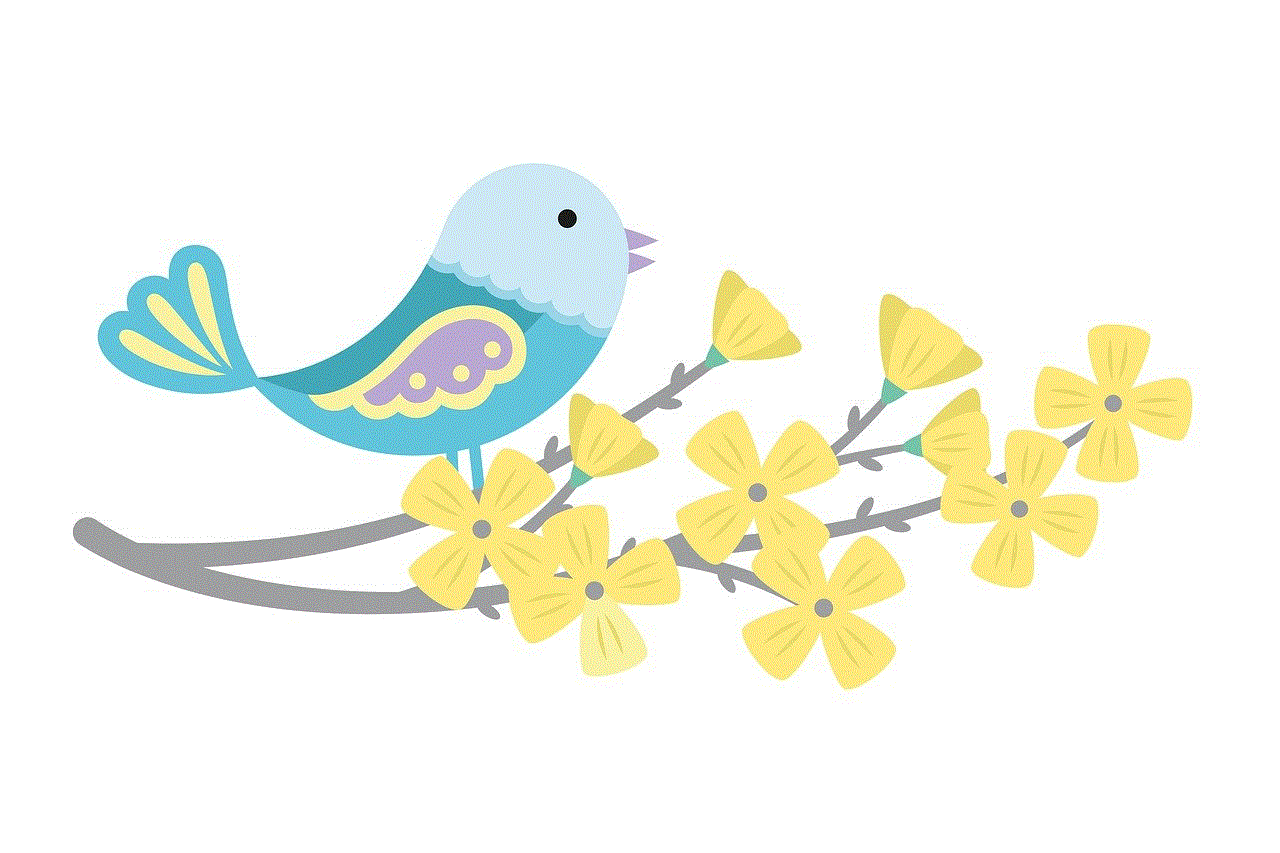
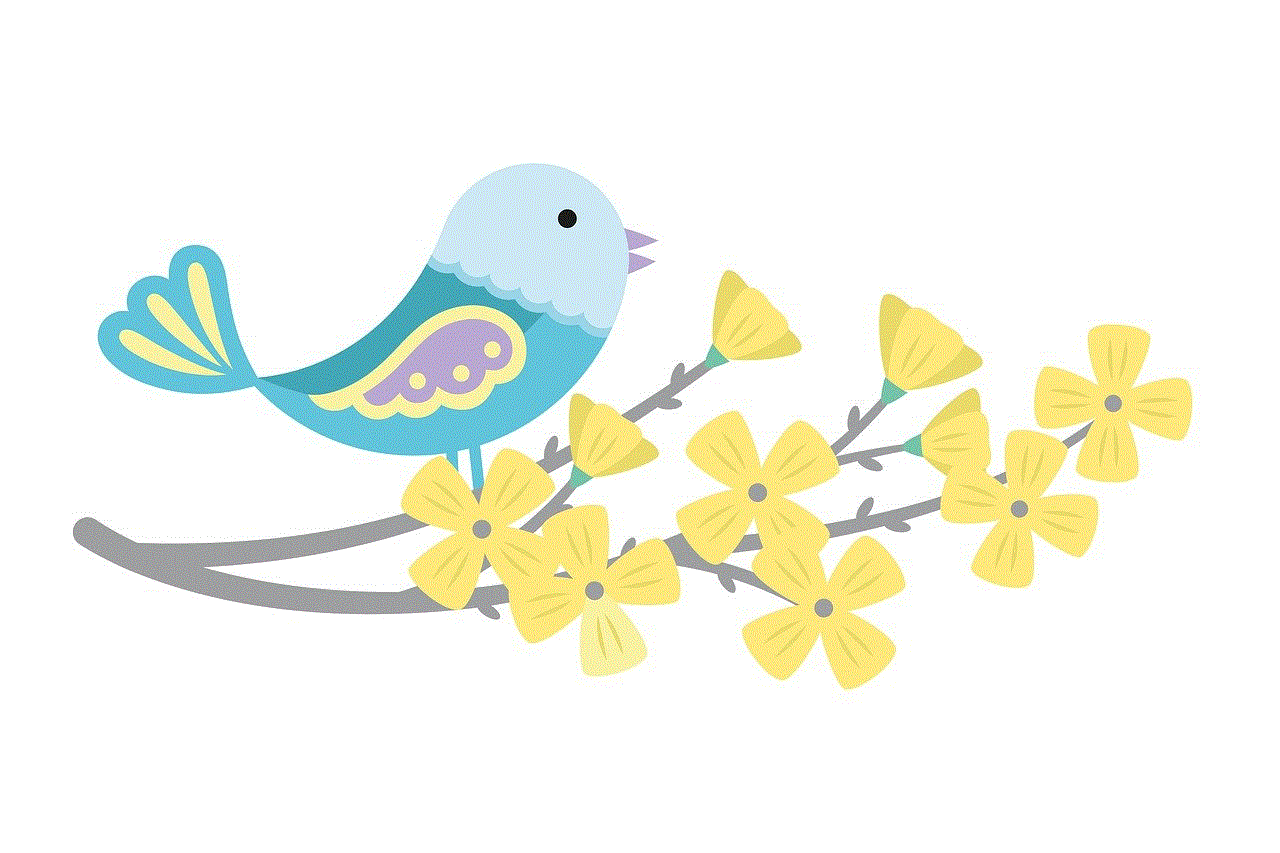
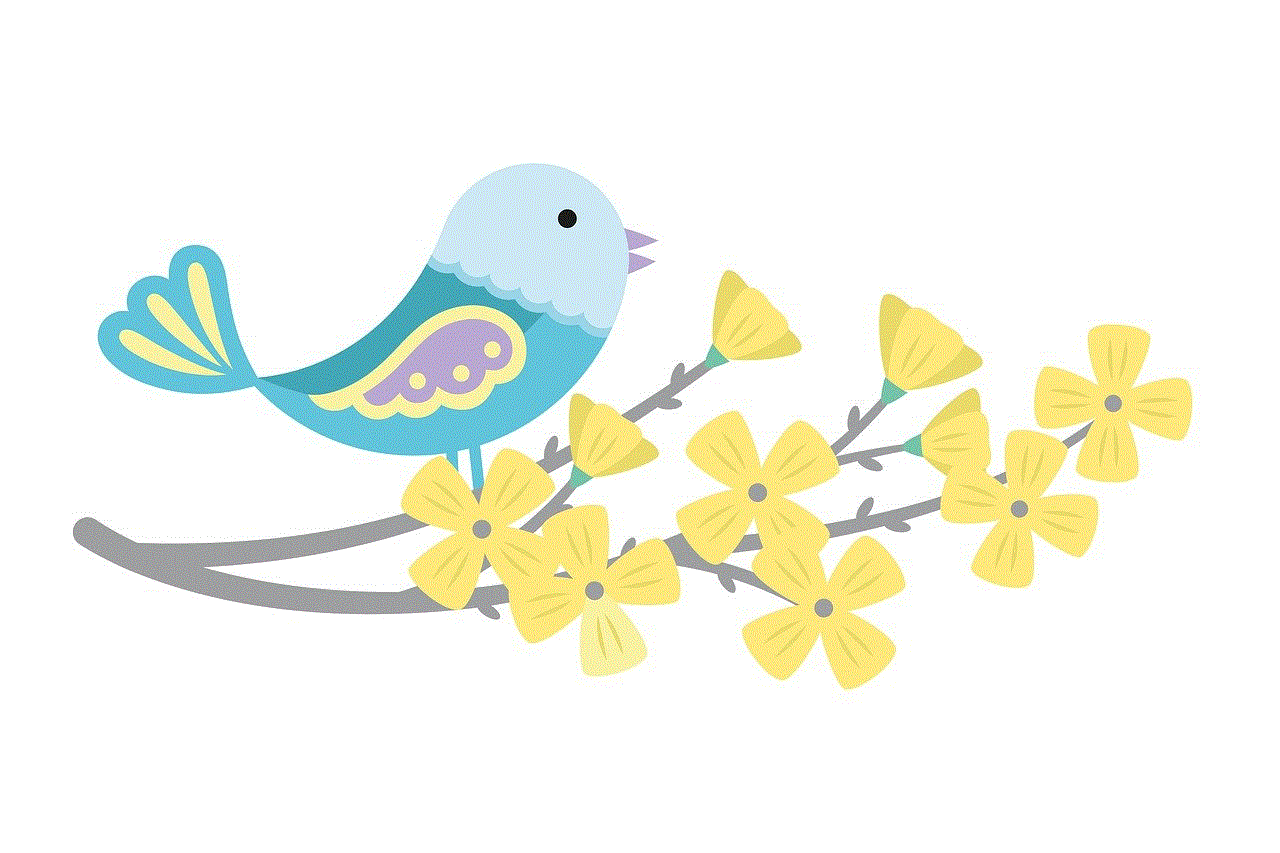
## Turning Off Location Services: What Happens?
When you turn off location services on your iPhone, it impacts all applications that rely on location data, including Find My iPhone. However, there are nuances to consider:
1. **Find My iPhone Still Active**: If you have already enabled Find My iPhone and then turn off location services, the feature will still function to some extent. Your device can still be located if it is connected to Wi-Fi or cellular data, but the precision of the location may be significantly reduced.
2. **Limited Functionality**: With location services turned off, Find My iPhone will not be able to provide real-time updates about your device’s location. This limitation means that if your iPhone is offline or out of range, you may not be able to track it accurately.
3. **Find My Network**: Apple has introduced the Find My Network, which leverages the Bluetooth signals from other Apple devices nearby to help locate lost devices. However, this feature relies on location services being enabled to function optimally.
## Privacy Concerns
While the implications of turning off location services on Find My iPhone are significant, many users choose to disable location services due to privacy concerns. Location tracking can feel invasive, and users may worry about being monitored without their consent.
Apple has made strides in addressing privacy concerns, providing users with more granular control over which apps can access location data. Users can choose to allow location access “While Using the App,” “Always,” or “Never.” Understanding these options can help users maintain a balance between functionality and privacy.
## The Trade-Off: Security vs. Privacy
When it comes to the decision of whether to disable location services, users often face a trade-off between security and privacy. On one hand, keeping location services enabled provides a safety net in case a device is lost or stolen. On the other hand, turning off location services can enhance privacy and reduce the risk of unauthorized tracking.
Consider the following scenarios:
– **The Lost Device**: If you lose your iPhone while location services are turned off, your chances of recovering it are significantly diminished. Without location tracking, it becomes nearly impossible to pinpoint where the device is located.
– **Data Privacy**: If you are concerned about your data being accessed or shared, disabling location services can provide peace of mind. You can prevent unwanted tracking and ensure that your personal information remains private.
## How to Disable Location Services
If you decide that disabling location services is the right choice for you, here’s how to do it on your iPhone:
1. **Open Settings**: Start by opening the Settings app on your iPhone.
2. **Privacy**: Scroll down and tap on “Privacy.”
3. **Location Services**: You will see “Location Services” at the top. Tap on it.
4. **Toggle Off**: You can toggle off “Location Services” entirely, or adjust settings for individual apps.
It’s important to remember that by turning off location services, you are impacting not just Find My iPhone, but all apps that rely on location data.
## Alternatives to Find My iPhone
If you are concerned about the implications of turning off location services for Find My iPhone, there are alternative methods to keep track of your device without compromising your privacy. Here are some options:
1. **Set Up Alerts**: Some users set up alerts for when they leave a certain location. While this does require location services to be enabled, it can help mitigate the risks of losing a device.
2. **Use Third-Party Apps**: There are third-party applications that offer similar tracking capabilities but may allow for more customization regarding privacy settings. Researching and finding a reputable app can provide a viable solution.
3. **Regular Backups**: Ensure that your device is regularly backed up to iCloud or a computer. This way, even if your device is lost, your data remains secure.
4. **Physical Security Measures**: Consider using physical security measures, such as a lock screen password or biometric authentication, to protect your device from unauthorized access.
## Conclusion: Making an Informed Choice
In conclusion, turning off location services does have a significant impact on the functionality of Find My iPhone. While it can enhance privacy and reduce the risk of unauthorized tracking, it also limits your ability to recover a lost device effectively. Ultimately, the decision to disable location services should be based on your personal priorities regarding privacy and security.



As technology continues to evolve, so do the features and capabilities of devices like the iPhone. Users must remain informed about the implications of their choices and strive to find a balance between enjoying the conveniences of modern technology and protecting their privacy. By understanding how Find My iPhone works in conjunction with location services, you can make an informed decision that best suits your individual needs and circumstances.