nist small business cybersecurity act
The NIST Small Business Cybersecurity Act: Protecting Small Businesses Against Cyber Threats
In today’s digital age, cyber threats have become a major concern for businesses of all sizes. While large corporations have the resources to invest in advanced cybersecurity measures, small businesses often lag behind in this area. However, with the increasing number of cyber attacks targeting small businesses, it has become imperative for these companies to prioritize cybersecurity. In response to this growing need, the United States Congress passed the NIST Small Business Cybersecurity Act, which aims to provide small businesses with the necessary guidance and resources to protect themselves against cyber threats. In this article, we will delve deeper into the provisions of this act and how it can benefit small businesses.
What is the NIST Small Business Cybersecurity Act?
The NIST Small Business Cybersecurity Act, also known as the National Institute of Standards and Technology Small Business Cybersecurity Act, was signed into law on August 14, 2018. This act was introduced by Senator Brian Schatz from Hawaii and co-sponsored by Senator James Risch from Idaho. The main objective of this act is to improve the cybersecurity posture of small businesses by providing them with access to resources and best practices developed by the National Institute of Standards and Technology (NIST).
The NIST is a non-regulatory federal agency that is responsible for developing standards, guidelines, and best practices for various industries, including cybersecurity. The agency works closely with government agencies, academia, and the private sector to promote innovation and competitiveness in the U.S. economy. The NIST Small Business Cybersecurity Act aims to leverage the expertise of the NIST and provide small businesses with the necessary tools and resources to protect their sensitive data and systems from cyber threats.
Why is the NIST Small Business Cybersecurity Act important?
Small businesses are the backbone of the U.S. economy, accounting for over 99% of all businesses in the country. However, these businesses are also the most vulnerable to cyber attacks. According to a report by the National Small Business Association, 61% of small businesses reported experiencing a cyber attack in 2017. Moreover, the average cost of a cyber attack for a small business is estimated to be around $200,000, which can be detrimental for these companies.
The NIST Small Business Cybersecurity Act is crucial as it recognizes the importance of small businesses in the economy and aims to protect them from the ever-evolving cyber threats. By providing small businesses with access to NIST resources, the act seeks to enhance their cybersecurity posture and enable them to withstand cyber attacks.
What are the provisions of the NIST Small Business Cybersecurity Act?
The NIST Small Business Cybersecurity Act has four main provisions that aim to improve the cybersecurity posture of small businesses. These provisions are as follows:
1. NIST to develop and disseminate resources: The act requires the NIST to develop and disseminate resources, guidelines, and best practices for small businesses to manage and reduce their cybersecurity risks. These resources will be made available through the NIST Small Business Cybersecurity Cornerstone website, which was launched in November 2018.
2. NIST to collaborate with other agencies: The NIST is also required to collaborate with other federal agencies, such as the Small Business Administration (SBA) and the Department of Homeland Security (DHS), to ensure that the resources developed are relevant and practical for small businesses.
3. NIST to conduct outreach and education programs: The act mandates the NIST to conduct outreach and education programs to raise awareness among small businesses about the importance of cybersecurity and the resources available to them. The agency is also required to work with small business development centers and other organizations to provide cybersecurity training and assistance to small businesses.
4. NIST to conduct a study: Finally, the act directs the NIST to conduct a study on the cybersecurity challenges faced by small businesses and provide recommendations to address these challenges. The findings of this study will be submitted to Congress and will help shape future policies and initiatives to protect small businesses against cyber threats.
How can small businesses benefit from the NIST Small Business Cybersecurity Act?
The NIST Small Business Cybersecurity Act provides small businesses with access to valuable resources and best practices to improve their cybersecurity posture. By leveraging these resources, small businesses can benefit in the following ways:
1. Identify and mitigate cyber risks: The resources developed by the NIST will help small businesses identify potential cyber risks and take necessary measures to mitigate them. This will enable these businesses to protect their sensitive data and systems from cyber attacks.
2. Implement best practices: The NIST has a proven track record of developing best practices that are widely adopted by various industries. By following these best practices, small businesses can ensure that they have a strong cybersecurity foundation in place.
3. Stay updated on the latest threats: The NIST Small Business Cybersecurity Cornerstone website provides small businesses with access to the latest information on cyber threats and how to protect against them. This will help small businesses stay updated and take necessary precautions to safeguard their systems and data.
4. Enhance customer trust: Cyber attacks can not only result in financial losses for small businesses but can also damage their reputation. By implementing cybersecurity measures recommended by the NIST, small businesses can demonstrate their commitment to protecting their customers’ data, thereby enhancing customer trust.
5. Comply with regulations: With the increasing number of data breaches, regulatory bodies have become stricter in enforcing cybersecurity regulations. By following the best practices recommended by the NIST, small businesses can ensure compliance with these regulations and avoid penalties.
Conclusion
The NIST Small Business Cybersecurity Act is a significant step towards protecting small businesses from cyber threats. By providing access to NIST resources and best practices, this act aims to improve the cybersecurity posture of small businesses and enable them to withstand cyber attacks. However, it is essential for small businesses to take advantage of these resources and implement the necessary measures to protect their systems and data. With the growing sophistication of cyber threats, it is crucial for small businesses to prioritize cybersecurity to ensure their survival and growth in today’s digital landscape.
how to make a yubo account without phone number
In today’s social media-dominated world, there are countless platforms to connect with people of similar interests and share your life experiences. One such platform that has gained popularity among teenagers and young adults is Yubo. It is a social networking app that allows users to make new friends and chat with them through live streams, group chats, and one-on-one conversations. However, to enjoy the features of this app, a user needs to create an account. While most social media platforms require a phone number for account creation, many users wonder if it is possible to make a Yubo account without a phone number. In this article, we will explore various methods to create a Yubo account without a phone number.
Before we delve into the details of creating a Yubo account without a phone number, let us understand the app’s purpose and its features. Yubo is a social networking app that focuses on connecting users with similar interests, hobbies, and passions. It is especially popular among teenagers and young adults looking to expand their social circle and make new friends. The app’s unique feature is its live streaming option, where users can broadcast themselves and interact with their followers in real-time. Yubo also has a swipe feature similar to that of Tinder, where users can swipe right to like a profile and left to pass. This feature makes it easier for users to find and connect with people who share similar interests.
Now, let us explore the different methods to create a Yubo account without a phone number. The first and most straightforward method is to use an email address to sign up on Yubo. When you click on the “Sign up” option on the app, you will be asked to enter your email address instead of a phone number. Once you enter your email address, Yubo will send a verification email to the provided address. Click on the link in the email to verify your account, and you can start using Yubo. However, if you are under 18 years of age, you will need parental consent to create an account on Yubo.
Another way to create a Yubo account without a phone number is by using a temporary phone number. There are several websites and apps that provide temporary phone numbers for verification purposes, such as TextNow, Hushed, and Burner. You can use one of these numbers to sign up on Yubo, and once the verification process is complete, you can delete the temporary number from your account. However, it is essential to note that using a temporary phone number can be risky, as these numbers are often used by scammers and hackers.
If you do not want to use a temporary phone number, you can also use a landline number to create a Yubo account. When you click on the “Sign up” option, you will be asked to enter a phone number. Instead of entering your mobile number, you can enter a landline number, and Yubo will call you on that number for verification. This method is suitable for users who do not have a mobile phone or do not want to share their mobile number.
Some users may wonder if it is possible to create a Yubo account without any phone number or email address. While it is not possible to create an account without any form of communication, you can use a friend’s phone number or email address to sign up on Yubo. However, it is essential to note that Yubo has strict policies against the use of fake or shared accounts. If the app detects any suspicious activity on your account, it may result in your account being suspended or terminated.
Apart from the methods mentioned above, some users may try to use a virtual phone number or a Google Voice number to create a Yubo account. However, these methods are not recommended as Yubo has advanced security measures to detect and block such numbers. If you try to use a virtual phone number, your account may be flagged, and you may not be able to use the app’s features.
In conclusion, while it may be possible to create a Yubo account without a phone number, it is not recommended. Yubo has strict policies against fake or shared accounts and may suspend or terminate your account if it detects any suspicious activity. The app also has advanced security measures to detect and block virtual phone numbers, making it challenging to use such numbers to create an account. It is always best to use a valid phone number or email address to sign up on Yubo and enjoy its features without any hassle.
pokemon go compass tracking
Pokémon Go took the world by storm when it was released in 2016. The augmented reality game allowed players to catch and collect Pokémon in the real world using their smartphones. One of the most exciting features of the game was the compass tracking system, which helped players find and track Pokémon in their vicinity. In this article, we will explore the ins and outs of the Pokémon Go compass tracking system and how it revolutionized the gameplay experience for millions of players.
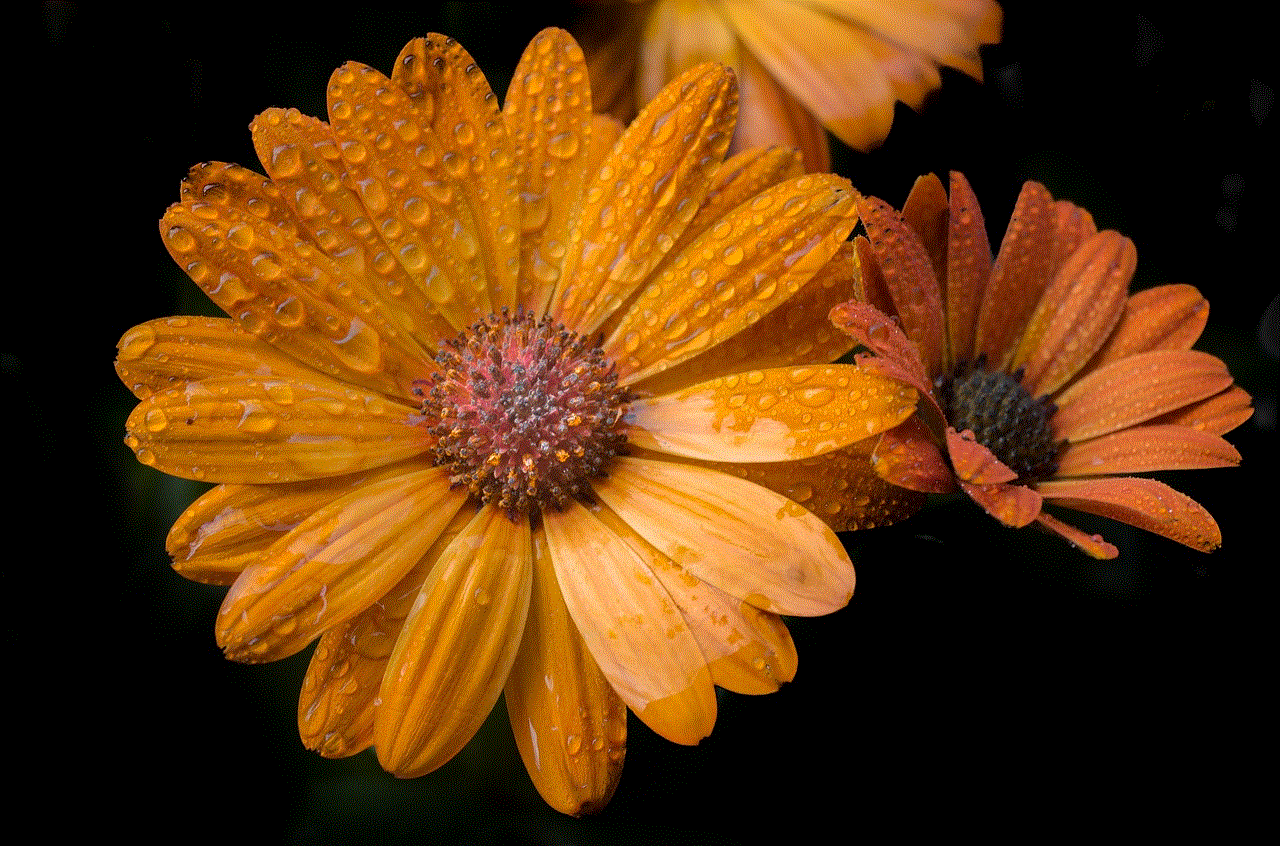
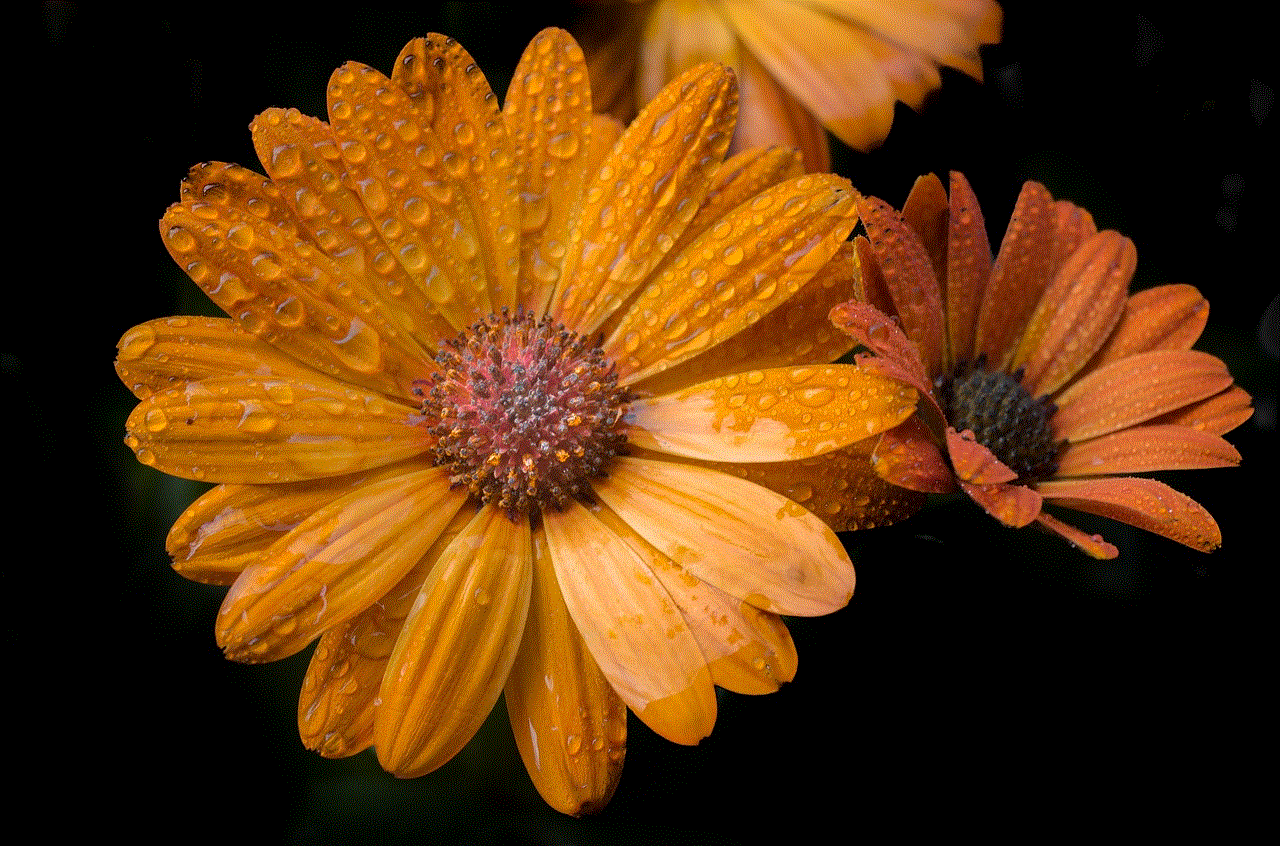
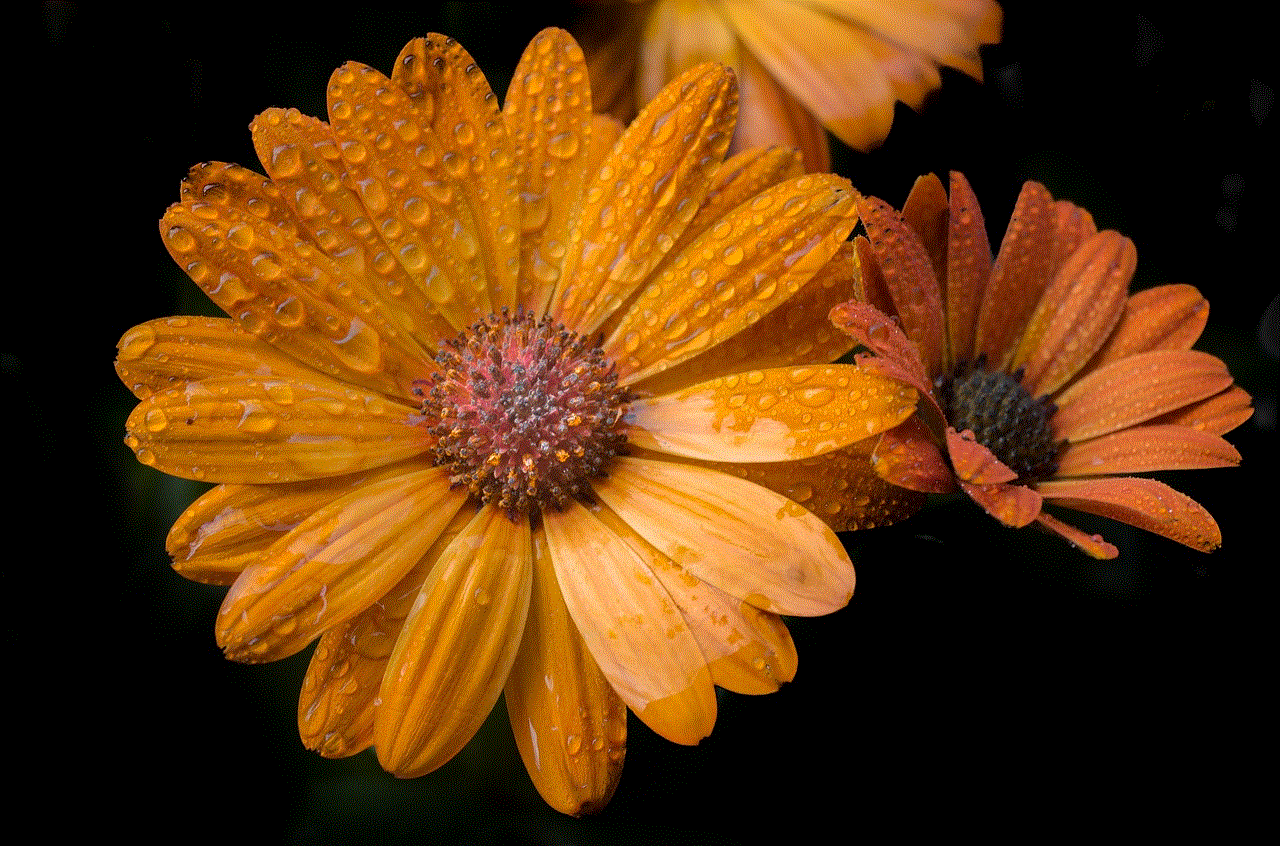
What is Compass Tracking in Pokémon Go?
Compass tracking is a feature in Pokémon Go that allows players to track the location of nearby Pokémon. The game uses the smartphone’s built-in compass to detect the direction in which the player is facing. Using this information, it shows the player which direction they need to move in to find the desired Pokémon.
The compass tracking system was introduced in the game’s first major update in July 2016, just a few weeks after its initial release. Prior to this update, players had to rely solely on the in-game map and nearby Pokémon list to find creatures. This made the game less immersive and exciting as players were left to wander aimlessly in search of Pokémon. The introduction of compass tracking changed the game for the better, making it more engaging and realistic.
How Does Compass Tracking Work?
Compass tracking works by showing players the direction in which they need to move to find a specific Pokémon. The game uses a combination of the player’s location, the location of the desired Pokémon, and the compass to determine the direction. When a player selects a Pokémon from the nearby list, the game displays a green pawprint next to it, indicating the distance of the Pokémon from the player. As the player moves closer to the Pokémon, the pawprints decrease in number, with three indicating the Pokémon is far away and one indicating it is very close.
Once the player starts moving, the compass at the top right corner of the screen starts spinning, indicating the direction in which the Pokémon is located. The player needs to move in that direction until the pawprints decrease and the Pokémon appears on the screen. The closer the player gets to the Pokémon, the faster the pawprints decrease. Once the pawprints disappear, the player knows they are very close to the Pokémon and can try to catch it.
Challenges of Compass Tracking
While the compass tracking system was a game-changer for Pokémon Go, it did come with its own set of challenges. One of the most significant challenges was the accuracy of the system. As the game relies on the player’s location and the compass, any discrepancies in these two factors can lead to incorrect directions. This was a common complaint among players, especially in areas with poor GPS signals or interference with the compass.
Another challenge was the limited range of compass tracking. The system only works for Pokémon that are within a certain distance from the player. This meant that even if a player was facing the right direction, they still had to move closer to the Pokémon to make it appear on their screen. This was a frustrating experience for players, especially when the Pokémon they were trying to catch was just out of their range.
Improvements to Compass Tracking
Despite its challenges, the compass tracking system has undergone several improvements since its introduction. In 2016, the game added the Nearby Pokémon feature, which showed players the exact location of Pokémon nearby. This made it easier for players to find and track Pokémon without relying solely on the compass.
In 2019, the game introduced the Adventure Sync feature, which uses the player’s phone’s fitness tracker to record their steps and distance. This not only made it easier for players to hatch eggs and earn rewards but also made the compass tracking system more accurate. With Adventure Sync, the game can track the player’s movements even when it is closed, reducing the chances of incorrect directions.
The latest update in 2020 introduced the Nearby Pokémon radar, which shows players the location of Pokémon in nearby PokéStops. This feature not only helps players find new Pokémon but also encourages them to visit different PokéStops and explore their surroundings. It also helps in areas with fewer PokéStops, where compass tracking alone may not be as effective.
Alternatives to Compass Tracking
While compass tracking is an essential feature of Pokémon Go, it is not the only way to track Pokémon. The game also offers other options for players to find and catch Pokémon.
One popular alternative is the use of lures and incense. Lures can be placed at PokéStops to attract more Pokémon to that location, while incense can be used by players to attract Pokémon to their location. This is particularly useful for players who are not able to move around and explore, and for those in areas with limited PokéStops.
Another alternative is the use of the in-game map and nearby Pokémon list. While these may not be as immersive as compass tracking, they can still help players locate Pokémon in their vicinity. The map shows the player’s current location and nearby PokéStops, while the nearby Pokémon list displays the Pokémon that are within a certain range.



Conclusion
Compass tracking has been an integral part of the Pokémon Go experience since its introduction in 2016. It has revolutionized the way players find and catch Pokémon, making the game more engaging and realistic. While it does have its challenges, the game has continuously improved the system to make it more accurate and user-friendly. With the recent updates and additions, the compass tracking system will continue to play a crucial role in the game and provide an immersive gameplay experience for players all over the world. So, grab your phone, open the app, and start tracking those Pokémon with the help of the trusty compass!