non playable character meaning
In the world of video games, a non-playable character, often abbreviated as NPC, is a character that is controlled by the game’s artificial intelligence rather than by a player. These characters serve a variety of purposes within a game, from providing information and quests to simply adding depth and realism to the game’s environment. While they may not be directly controlled by players, NPCs play a crucial role in shaping the gaming experience and are integral to the success of many games.
The term “non-playable character” was first used in role-playing games (RPGs) such as Dungeons and Dragons, where players would take on the roles of characters in a fantasy world. NPCs were created by the game master to act as supporting characters, providing information, and driving the narrative forward. As video games evolved, the concept of NPCs was adopted and expanded upon, becoming a staple in various genres including action, adventure, and simulation games.
One of the main functions of NPCs is to provide players with information. In many games, players can interact with NPCs to learn more about the game’s world, characters, and objectives. These characters often have dialogue options that allow players to ask questions and receive responses, providing important context and backstory. For example, in the popular game Skyrim, players can speak to NPCs to learn about the history of the game’s world and its various factions.
In addition to providing information, NPCs also serve as quest givers in many games. Quests are tasks or missions that players must complete to progress in the game. NPCs may offer players quests that range from simple tasks such as delivering an item to more complex objectives like defeating a powerful enemy. These quests not only add depth to the game but also give players a sense of purpose and direction.
NPCs also contribute to the immersion and realism of a game’s world. In open-world games, NPCs can be found going about their daily lives, whether it’s working at a shop, farming in a field, or walking around the city. This creates a sense of a living, breathing world, making the game feel more realistic. NPCs may also react to the player’s actions, further adding to the immersion. For example, if a player commits a crime in the game, NPCs may run away or call for help, just as they would in real life.
Another important role of NPCs is to act as opponents or allies in combat. In many games, players will encounter NPCs that they must fight, whether it’s in a boss battle or a random encounter. These characters are often designed to be challenging and may have unique abilities and strategies, adding an element of unpredictability to the game. On the other hand, NPCs can also act as allies, fighting alongside players in battles. These characters may have their own strengths and weaknesses, and players must learn how to work together with them to achieve victory.
NPCs can also serve as a way for players to customize their gaming experience. In games that allow players to make choices that impact the story, NPCs can be used to reflect these choices. For example, in the game Mass Effect, players can make decisions that affect how NPCs perceive and interact with the player’s character. This adds a layer of personalization to the game, as players can experience different outcomes based on their choices.
While NPCs are primarily designed to serve the game’s mechanics, many games have also used them to tell compelling stories. In games such as The Last of Us and Red Dead Redemption 2, players encounter NPCs with rich, complex backstories and motivations. These characters may not be directly controlled by players, but their actions and interactions with the player’s character can have a significant impact on the game’s narrative. By creating well-developed NPCs, game developers can add emotional depth and complexity to their games.
However, NPCs are not without their limitations. As they are controlled by artificial intelligence, they may not always act or respond in the most realistic or logical manner. This can break immersion for players and make the game feel less believable. Additionally, NPCs may sometimes have repetitive dialogue or actions, which can become tiresome for players. To combat these issues, game developers must constantly improve and refine their AI systems to create more realistic and dynamic NPCs.
In recent years, the concept of NPCs has expanded beyond traditional video games. With the rise of virtual reality (VR) and augmented reality (AR) technology, developers have started to incorporate NPCs into these immersive experiences as well. In VR games, NPCs can be used to create a sense of presence and interaction, making players feel like they are truly a part of the game’s world. In AR games, NPCs can be integrated into the player’s real-world environment, blurring the lines between reality and the game.
In conclusion, non-playable characters play a crucial role in shaping the gaming experience. From providing information and quests to contributing to the immersion and storytelling of a game, NPCs have become an integral part of modern video games. As technology continues to advance, the potential for NPCs to enhance and evolve the gaming experience will only continue to grow.
android battery saver
The use of smartphones has become an integral part of our daily lives. From communication to entertainment, we rely on our phones for almost everything. However, with great usage comes the need for a reliable battery life. The constant use of smartphones drains the battery quickly, leading to the need for frequent charging. This is where the concept of “battery saver” comes into play. In this article, we will delve into the world of Android battery saver, its features, and its importance in today’s world.
Android battery saver is a built-in feature in most Android devices that aims to extend the battery life of your phone. It is designed to optimize the usage of your device’s battery and reduce power consumption. This feature was introduced in Android 5.0 Lollipop and has since been a crucial tool for Android users. With the ever-growing demand for long-lasting battery life, the Android battery saver has become a must-have for smartphone users.
One of the key features of the Android battery saver is its ability to limit the background activity of apps. Most apps continue to run in the background, even when not in use, leading to unnecessary battery drainage. The battery saver identifies and restricts these apps from running in the background , thus saving precious battery life. This feature is particularly useful for those who have multiple apps installed on their devices.
Another significant feature of the Android battery saver is the ability to reduce the screen brightness. The screen is one of the main culprits of battery drainage, especially in devices with large screens. By reducing the brightness, the battery saver ensures that the screen consumes less power, thereby extending the battery life. This feature is especially helpful in situations where you need to conserve battery but still need to use your phone.
The battery saver also has the option to optimize the performance of your device by reducing the CPU usage. The CPU, or central processing unit, is responsible for the overall functioning of your device. By reducing its usage, the battery saver reduces the strain on the battery, leading to longer battery life. This feature is particularly useful when your battery is running low, and you need your phone to last for a longer duration.
One of the most notable features of the Android battery saver is its adaptive battery feature. This feature uses machine learning to identify your usage patterns and adjust the battery usage accordingly. For example, if you use certain apps more frequently than others, the battery saver will limit the background activity of those apps, thus saving battery life. This feature is constantly learning and adapting to your usage, making it an essential tool for long-lasting battery life.
The Android battery saver also has a feature called “battery optimization,” which allows you to manually select which apps you want to optimize. This feature is particularly useful for those apps that you use frequently but do not want to restrict their background activity. By optimizing these apps, you can ensure that they use the battery efficiently, without draining it unnecessarily.
In addition to these features, the Android battery saver also has a “battery usage” section that provides detailed information about which apps are consuming the most battery. This feature allows you to identify and manage apps that are draining your battery, thus giving you more control over your device’s battery life. You can also view your battery usage history, which gives you an insight into your overall battery consumption.
The battery saver also has a “dark mode” feature that can be enabled to conserve battery life. Dark mode changes the color scheme of your device to darker shades, reducing the strain on the battery. This feature is particularly useful for devices with OLED screens, as they consume less power when displaying darker colors. By enabling dark mode, you can significantly improve your device’s battery life.
Another essential aspect of the Android battery saver is its “battery optimization suggestions” feature. This feature analyzes your device’s battery usage and provides suggestions on how to optimize it further. It includes recommendations such as closing unused apps, reducing screen brightness, and enabling battery saver mode. By following these suggestions, you can ensure that your device’s battery life is maximized.
The Android battery saver also has a “sleep” mode feature that allows you to choose which apps can run in the background while your device is in sleep mode. This feature is particularly useful for those who want to conserve battery while their device is not in use. By limiting the number of background apps, the battery saver ensures that your device’s battery is not drained unnecessarily.
In addition to these features, the Android battery saver also has a “low power mode” feature, which can be enabled when your battery is critically low. This feature restricts background activity, reduces screen brightness, and limits performance, ensuring that your device’s battery lasts as long as possible. It is a useful feature to have in emergency situations where you need your device to last for a longer duration.
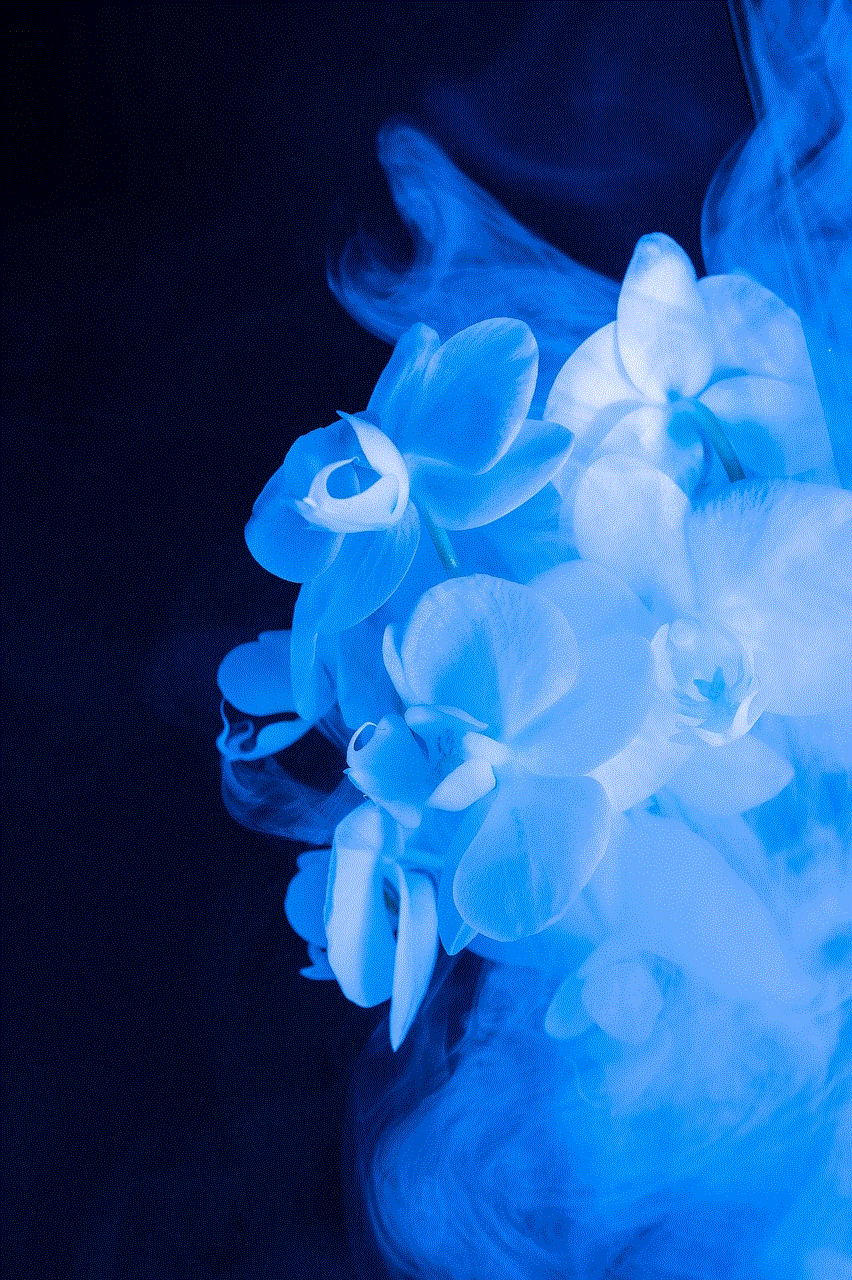
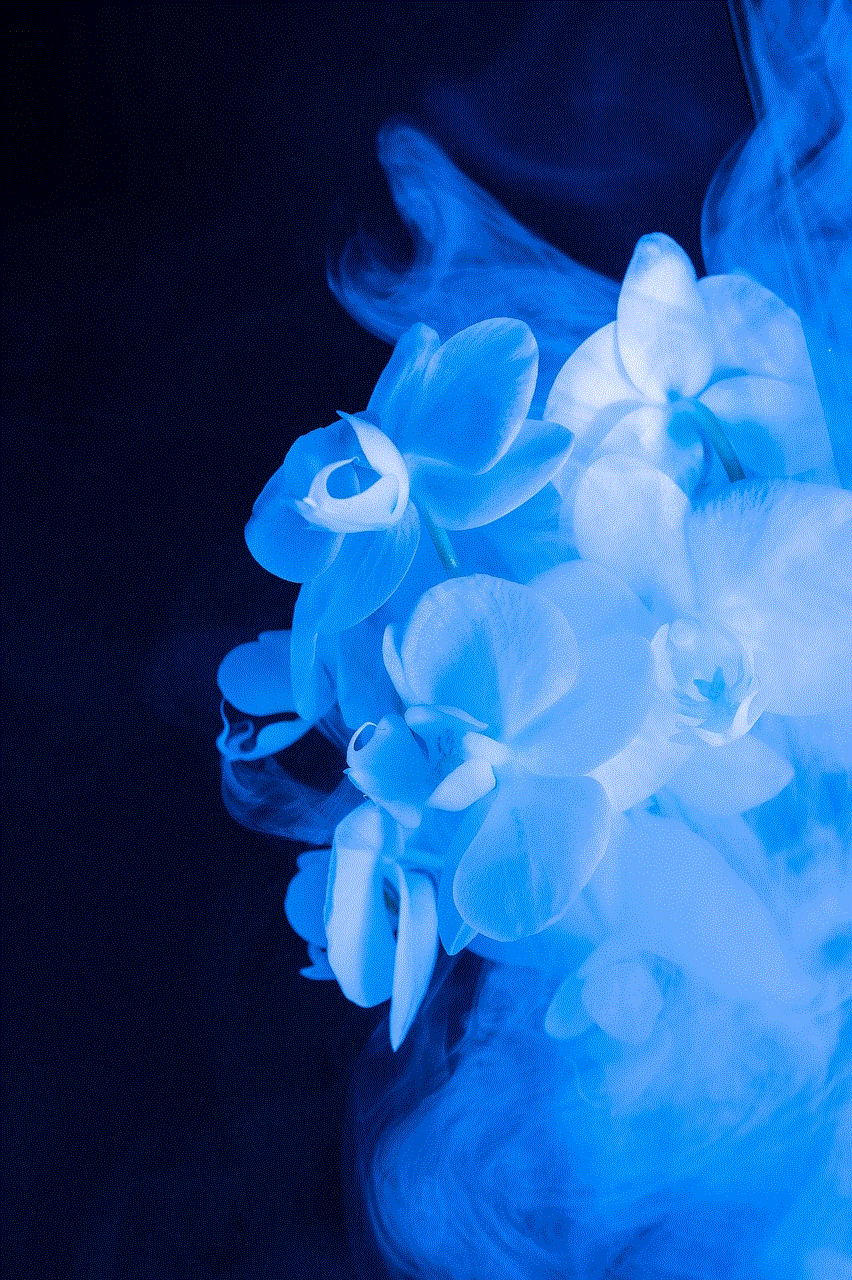
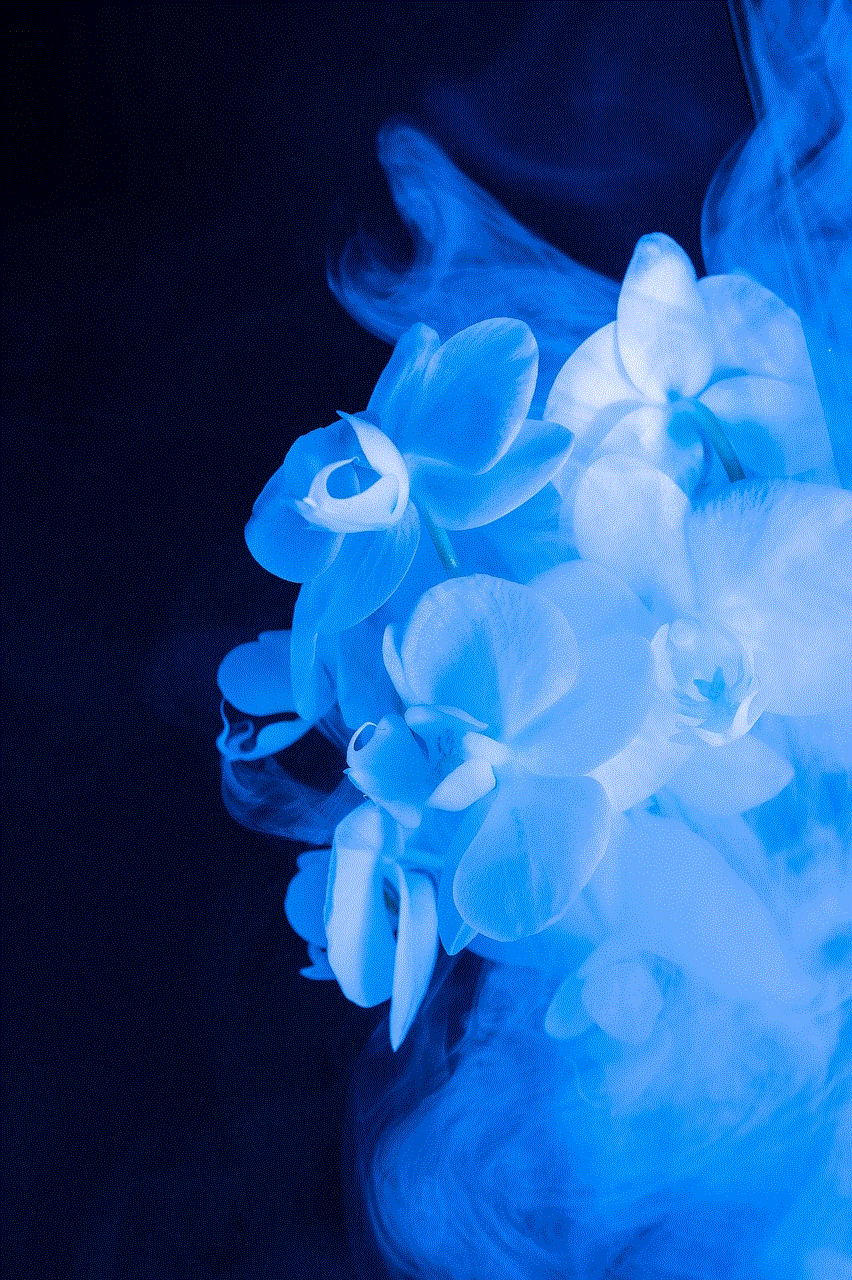
In conclusion, the Android battery saver is a crucial tool for today’s smartphone users. With its various features and capabilities, it allows you to optimize your device’s battery usage and extend its life. It is a must-have feature for those who heavily rely on their phones and need a reliable battery life. With the ever-increasing usage of smartphones, the Android battery saver has become an essential aspect of our daily lives. So, if you want to make the most out of your device’s battery life, be sure to utilize the Android battery saver feature.
laptop parental controls
As technology continues to advance, the use of laptops has become increasingly prevalent in both our personal and professional lives. While laptops provide a wealth of benefits and convenience, they also come with their own set of challenges, particularly for parents concerned about their children’s online safety. This is where laptop parental controls come into play, offering a solution for parents to monitor and manage their children’s laptop usage. In this article, we will delve into the world of laptop parental controls, discussing their importance, features, and how to effectively use them to keep your child safe in the digital age.
What are Laptop Parental Controls?
Laptop parental controls are software or settings that allow parents to monitor and regulate their child’s access and activity on their laptop. These controls can be used to limit screen time , block inappropriate content, restrict internet access, and track online activity. They provide parents with the tools to protect their children from potential online dangers, such as cyberbullying, inappropriate content, and online predators.
Why are Laptop Parental Controls Important?
The internet has become an integral part of our lives, and it has opened up a vast world of information and possibilities. However, it also poses many risks, especially for children who may not have the knowledge or maturity to navigate the online world safely. According to a study by the Pew Research Center, 95% of teens have access to a smartphone, and 45% are online almost constantly. With such widespread internet usage, the need for parental controls becomes even more crucial.
Laptop parental controls serve as a safety net for parents, allowing them to monitor and control their child’s online activities, even when they are not physically present. They provide peace of mind, knowing that their child is protected from potential online dangers. By setting limits and restrictions, parents can also ensure that their child is not spending excessive amounts of time online, which can have adverse effects on their mental and physical health.
Features of Laptop Parental Controls
Laptop parental controls come with a range of features that allow parents to customize their child’s online experience. Some of the most common features include:
1. Content Filtering: This feature allows parents to block or filter out specific websites or content that they deem inappropriate for their child. They can also set up filters based on categories such as violence, pornography, or gambling.
2. Time Management: With this feature, parents can set time limits for their child’s laptop usage, ensuring that they are not spending too much time online. This feature is particularly helpful for parents who want to limit their child’s screen time and encourage other activities.
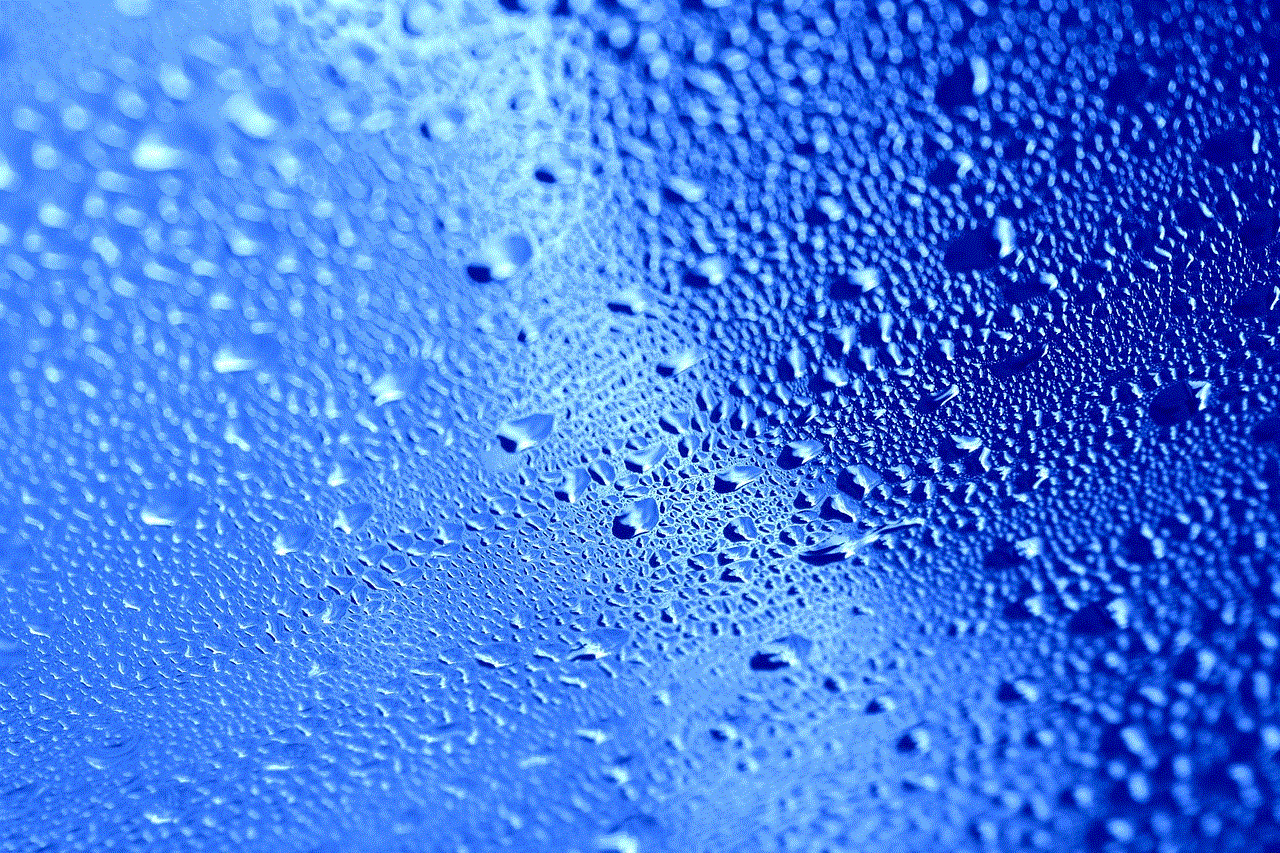
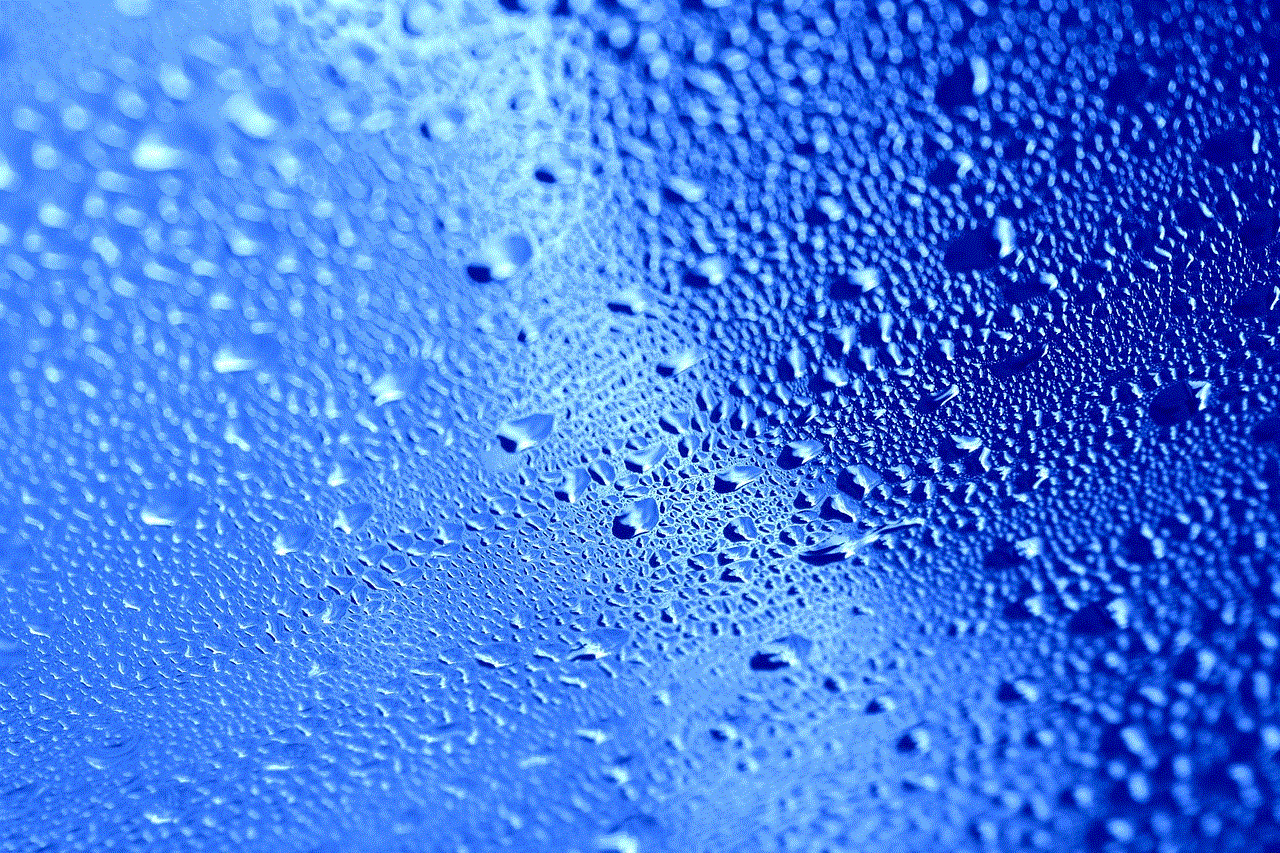
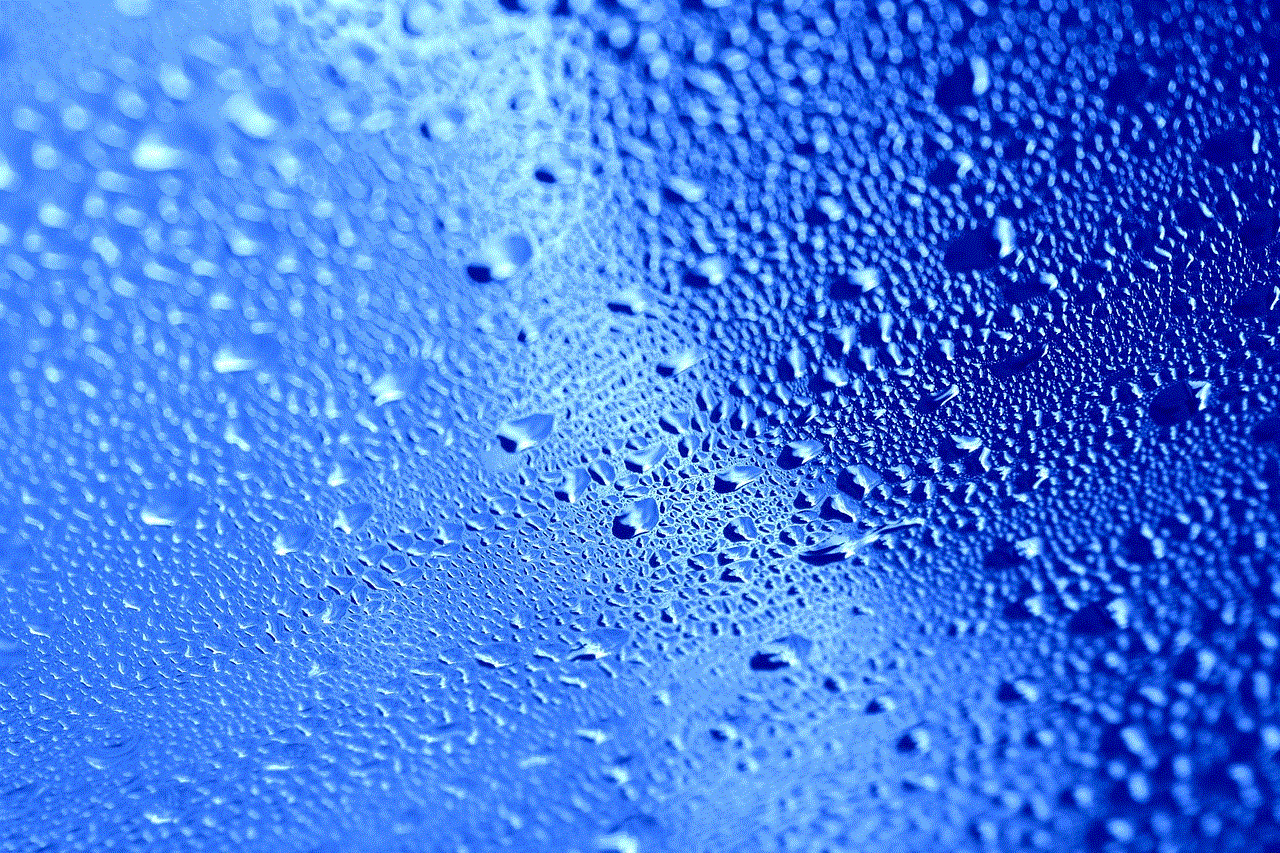
3. App and Game Restrictions: This feature allows parents to block or restrict access to specific apps or games on their child’s laptop. This is especially useful for parents who want to limit their child’s exposure to violent or addictive games.
4. Social Media Monitoring: Many parental control software also offers the ability to monitor your child’s social media accounts, giving parents insights into their child’s online interactions and conversations.
How to Use Laptop Parental Controls Effectively
While laptop parental controls provide a valuable tool for parents, they are only effective when used correctly. Here are some tips for using laptop parental controls effectively:
1. Have an Open Conversation with Your Child: Before implementing parental controls, it is essential to have a conversation with your child. Explain to them why you are setting these restrictions and how it is for their safety. Encourage them to come to you if they encounter any issues online.
2. Choose the Right Software: There are many parental control software options available, so it is important to do your research and choose the one that best suits your needs. Look for software that offers the features you require and has good reviews from other parents.
3. Set Age-Appropriate Restrictions: The restrictions you set for a 10-year-old may not be suitable for a 15-year-old. Make sure you adjust the settings as your child grows and matures.
4. Involve Your Child in the Process: Allow your child to have some input in the restrictions you set. This will not only make them feel included, but it will also give them a sense of responsibility.
5. Don’t Rely Solely on Parental Controls: While parental controls are an effective tool, they are not foolproof. It is still essential for parents to actively monitor their child’s online activities and have open communication about their online behavior.
The Importance of Education and Communication
While laptop parental controls are an essential tool for keeping children safe online, they are not the only solution. Education and communication are equally important in ensuring your child’s safety in the digital world.
Educate your child about the potential dangers of the internet, such as cyberbullying and online predators. Teach them about the importance of protecting their personal information and the consequences of sharing too much online.
Communication is key in any parent-child relationship, and this is especially true when it comes to online safety. Encourage your child to come to you if they encounter any issues online, and be open to discussing their online activities without judgment.



In Conclusion
In today’s digital age, laptop parental controls are a necessary tool for parents to keep their children safe online. By setting restrictions and monitoring their child’s online activities, parents can protect their children from potential dangers and ensure they have a healthy relationship with technology. However, parental controls should be used in conjunction with education and communication to provide a well-rounded approach to online safety. With the right tools and strategies, parents can help their children navigate the online world safely and responsibly.