restricted mode won’t turn off
Restricted Mode Won’t turn off : Troubleshooting Guide
Introduction:
YouTube, one of the most popular video-sharing platforms, offers a feature called Restricted Mode that aims to filter out potentially objectionable content. It is primarily designed to provide a safer and more family-friendly browsing experience. However, there may be instances where users encounter difficulties turning off Restricted Mode. In this troubleshooting guide, we will explore the possible reasons behind this issue and provide step-by-step solutions to fix it.
1. Understanding Restricted Mode:
Before diving into troubleshooting, it is essential to understand what Restricted Mode is and why it might be useful. Restricted Mode is an optional setting that filters out potentially mature or inappropriate content from the search results, comments, and recommendations on YouTube. It can be beneficial for parents who want to prevent their children from stumbling upon explicit or adult-oriented videos.
2. Why Can’t I Turn Off Restricted Mode?
If you find yourself unable to turn off Restricted Mode, there could be several reasons behind this issue. Let’s explore some of the common causes and corresponding solutions:
3. Browser Extensions or Add-ons Interference:
Certain browser extensions or add-ons can interfere with YouTube’s settings, including Restricted Mode. Disable all extensions and add-ons one by one to identify if any of them are causing the issue. Once you identify the problematic one, either remove it or adjust its settings to allow YouTube’s features.
4. Account Restrictions:
If you are using a shared computer or a managed device, your account settings might be restricted by an administrator. In this case, reaching out to the administrator or signing in with a different account that does not have any restrictions can help resolve the issue.
5. Clearing Browser Cache and Cookies:
Corrupted or outdated browser cache and cookies can sometimes interfere with YouTube’s functionality. Clearing them can help resolve various technical issues, including problems with Restricted Mode. Go to your browser’s settings and clear the cache and cookies. Restart the browser and try turning off Restricted Mode again.
6. Incorrect Age Verification:
Restricted Mode is primarily targeted at younger audiences. To turn it off, YouTube requires users to verify their age. If you have not provided your date of birth or if it was entered incorrectly, YouTube may prevent you from disabling Restricted Mode. Ensure that your account’s age verification information is accurate and up to date.
7. Network Restrictions:
In some cases, network restrictions or firewall settings can prevent users from turning off Restricted Mode. If you are using a school, work, or public network, these restrictions may be in place for safety and security reasons. In such scenarios, reaching out to the network administrator or using a different network might be the only solution.
8. YouTube App Issues:
If you are encountering problems turning off Restricted Mode on the YouTube app, it might be due to a glitch or a bug. Ensure that you have the latest version of the app installed on your device. If the issue persists, try uninstalling and reinstalling the app or clearing its cache and data.
9. Parental Control Software:
If you have parental control software installed on your device, it might override YouTube’s settings and prevent you from disabling Restricted Mode. Check the parental control settings and adjust them accordingly to allow access to YouTube without restrictions.
10. Contacting YouTube Support:
If none of the above solutions work, it is advisable to reach out to YouTube’s support team for further assistance. They have extensive knowledge of the platform and can provide specific guidance tailored to your situation.
Conclusion:
Restricted Mode is an essential feature on YouTube that helps users filter out potentially objectionable content. However, encountering difficulties while trying to turn off Restricted Mode can be frustrating. By following the troubleshooting steps mentioned above, you should be able to resolve the issue and regain control over your YouTube experience. Remember to experiment with different solutions and reach out to YouTube’s support team if necessary. Happy browsing!
what does rt stand for?
RT stands for “retweet” and is a term widely used in the world of social media, particularly on the platform Twitter. It refers to the act of reposting or sharing someone else’s tweet on one’s own account. This simple function has become an integral part of the Twitter experience and has greatly influenced the way people communicate and interact online.
The concept of retweeting was first introduced in 2009 by Twitter’s co-founder Jack Dorsey. He described it as a way to “pass along interesting tweets to your followers.” This simple feature quickly gained popularity and has since become a dominant force on the platform, with millions of retweets happening every day.
Retweeting allows users to easily share information, opinions, and ideas with their followers. It has become a powerful tool for spreading news, promoting brands, and even shaping public opinion. In this article, we will explore the history, impact, and evolution of retweeting, and how it has changed the way we use social media.
The History of Retweeting
Before the introduction of retweeting, there was no easy way to share someone else’s tweet on Twitter. Users had to manually copy and paste the tweet’s content and give credit to the original author by adding “RT @username” at the beginning of the tweet. This method was cumbersome and time-consuming, and it was challenging to track the original source of the tweet.
In 2008, a user named Eric Rice suggested the idea of a retweet button, which would allow users to share tweets with their followers easily. However, it was not until 2009 that Twitter officially announced the launch of the retweet feature. Initially, the retweet button was a simple arrow icon, and when clicked, it would automatically repost the tweet on the user’s timeline without any edits or comments.
The introduction of the retweet feature was met with mixed reactions from users. Some welcomed the convenience it offered, while others criticized it for taking away the personal touch of manually retweeting. However, retweets quickly gained popularity, and it became a standard practice on Twitter.
The Impact of Retweeting
One of the most significant impacts of retweeting is its ability to spread information quickly and efficiently. With over 330 million active users, Twitter has become a powerful tool for news dissemination. When a tweet is retweeted, it reaches a wider audience, increasing its visibility and potential to go viral.
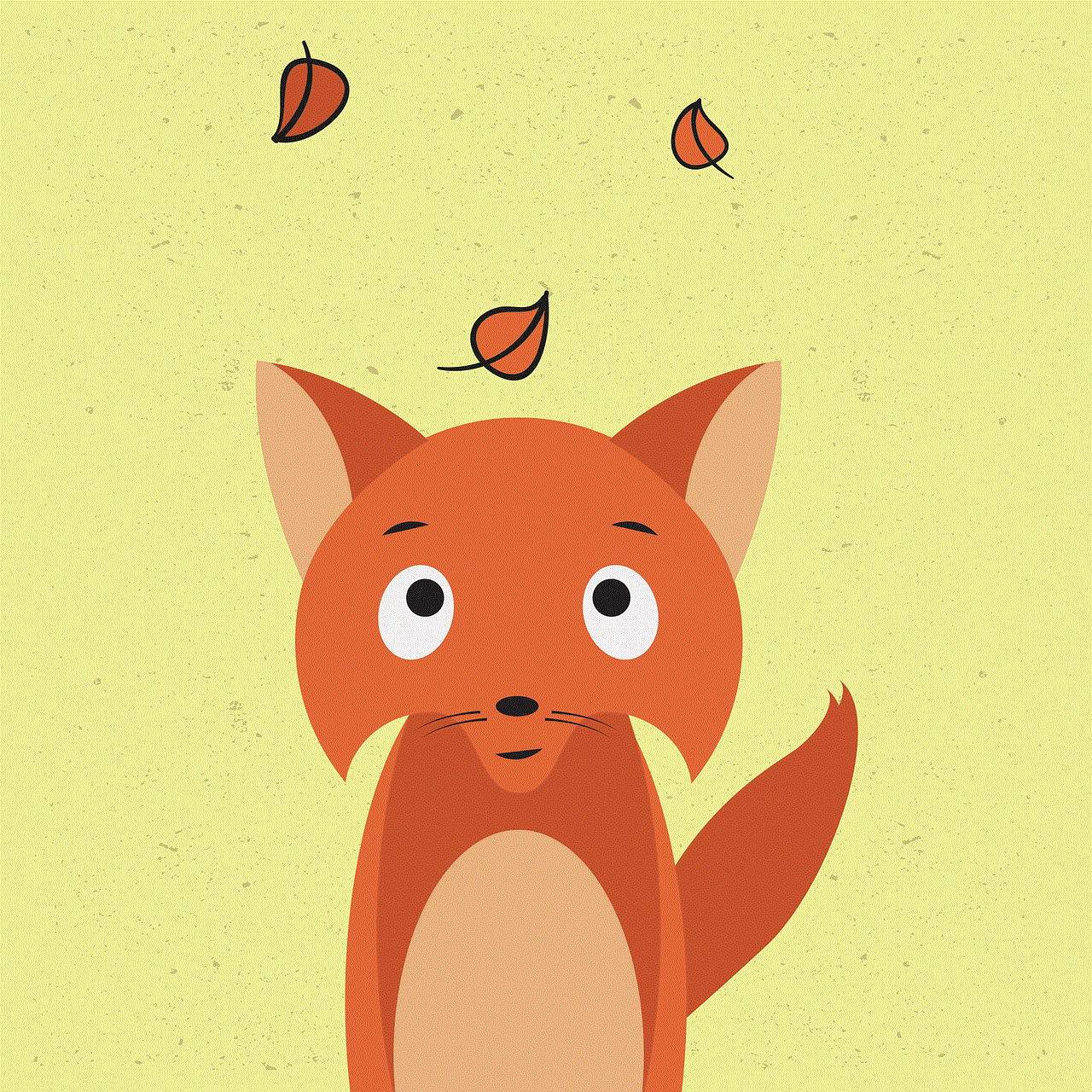
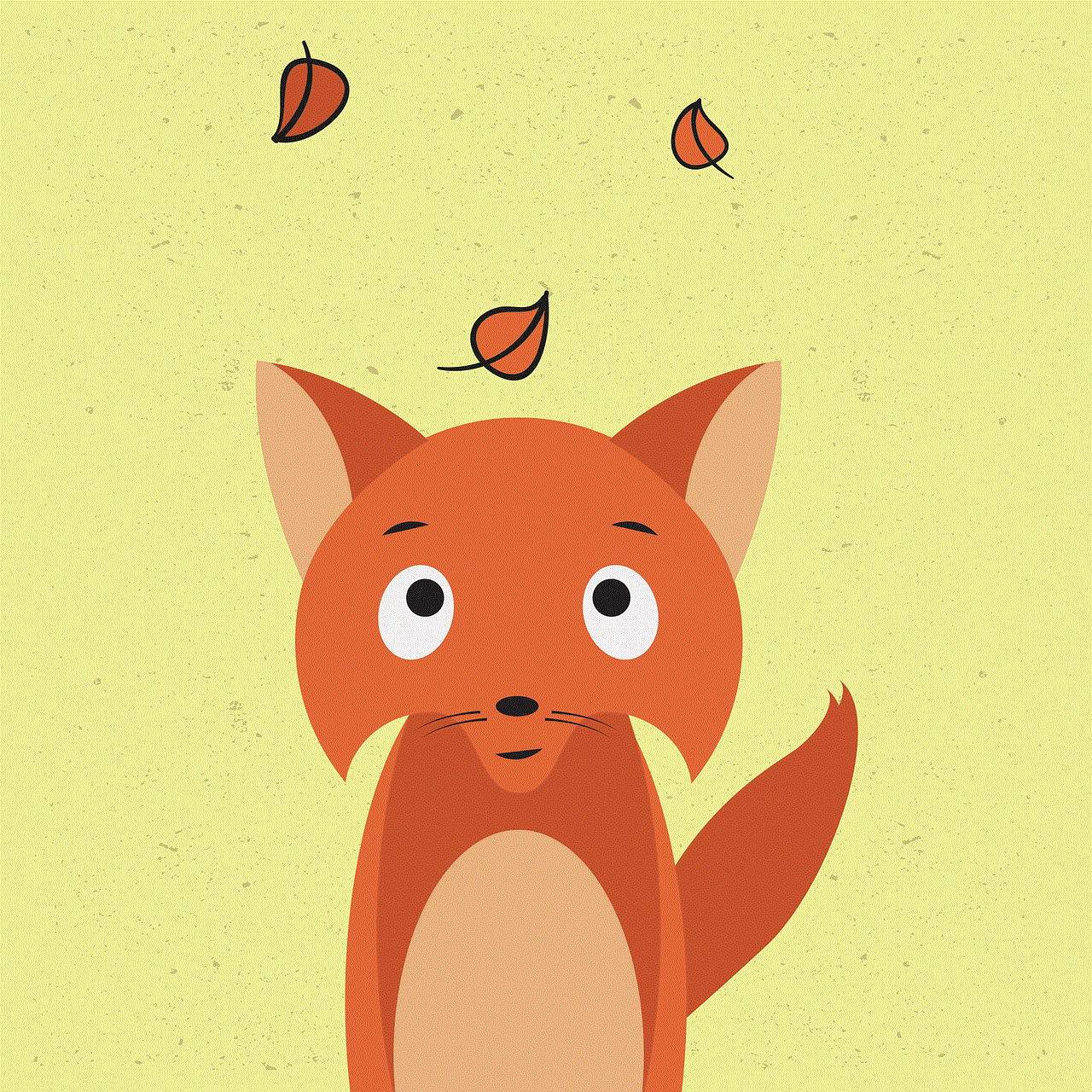
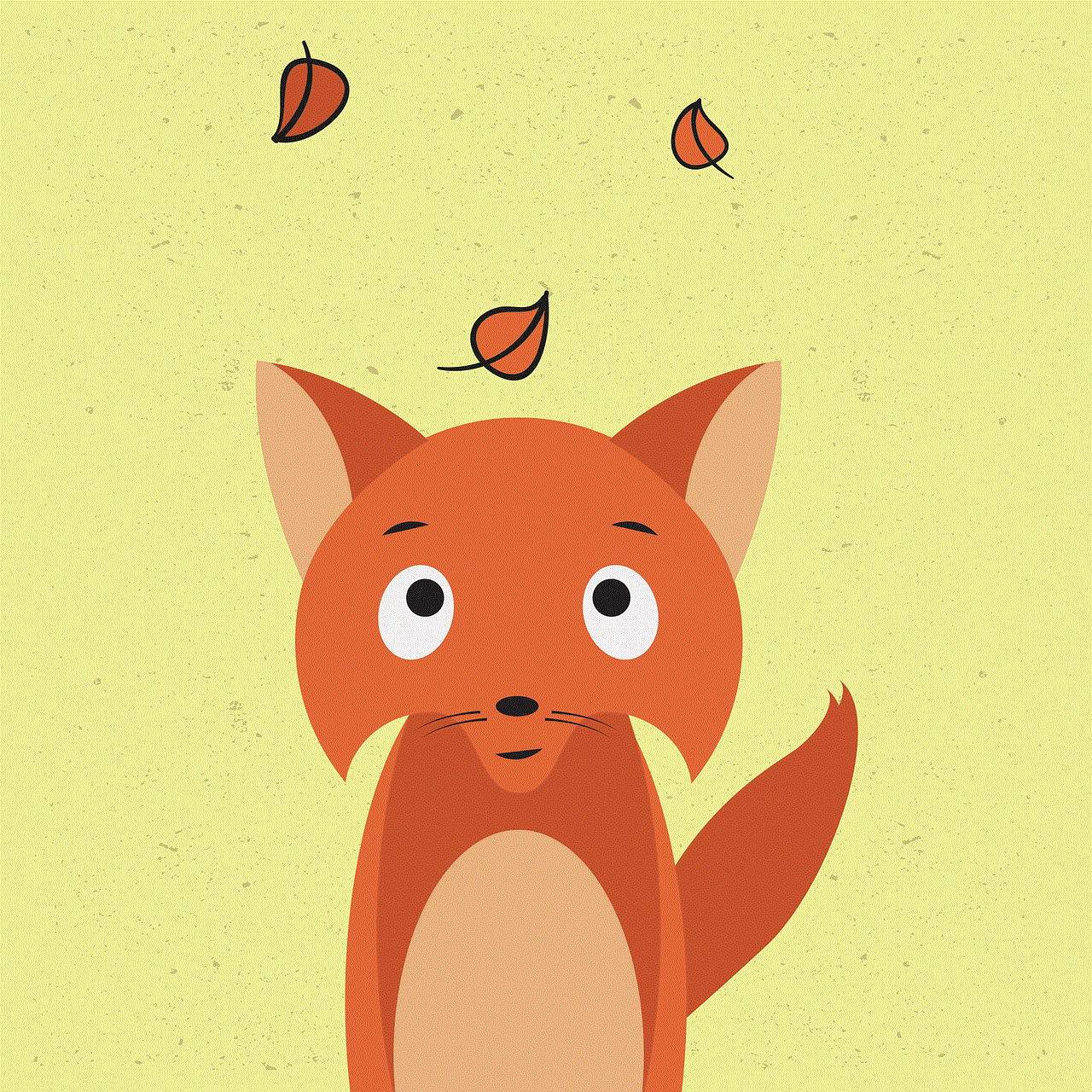
In 2012, Twitter launched the “Discover” feature, which showed users the most popular retweeted tweets and topics. This feature further amplified the impact of retweeting by promoting trending tweets and making them more visible to users.
Retweeting has also influenced the way news is reported and consumed. With the rise of citizen journalism, anyone with a Twitter account can break news by simply tweeting and retweeting. This has challenged traditional media outlets and has given a voice to the masses.
Moreover, retweeting has become a powerful marketing tool for businesses and brands. By retweeting positive reviews, endorsements, and customer feedback, companies can build their reputation and reach a wider audience. It has also become a way for businesses to engage with their customers and build a loyal following.
The Evolution of Retweeting
Over the years, retweeting has evolved from a simple button to a more complex feature with various options and settings. In 2011, Twitter introduced the option to add comments when retweeting. This allowed users to personalize the retweet by adding their thoughts or opinions before reposting it.
In 2016, Twitter replaced the simple retweet button with a “retweet with comment” button. This allowed users to add their own comments without using up any of the tweet’s character limit. This change was well-received by users as it encouraged more engagement and discussion on tweets.
Recently, Twitter introduced the “quote tweet” feature, which allows users to quote a tweet and add their own commentary. This feature has become popular among users who want to share their thoughts on a particular tweet without necessarily endorsing it.
Furthermore, Twitter has also introduced the option to retweet one’s own tweets. This has been helpful for users who want to repost a tweet that did not get enough attention or for those who want to promote their own content.
Retweeting has also evolved outside of Twitter. Other social media platforms, such as Facebook and Instagram , have adopted a similar feature, allowing users to re-share or repost content from others with their followers.
The Impact of Retweeting on Society
The rise of social media and retweeting has brought about significant changes in society. It has become a way for people to express themselves, share their opinions, and connect with others. Retweeting has also given a voice to marginalized groups and has become a tool for activism and social change.
However, the ease of retweeting has also led to the spread of misinformation and fake news. With the click of a button, false information can easily be shared and reach a wide audience, causing confusion and sometimes even harm. This has become a significant concern, and social media platforms have been working to combat the spread of fake news.
Moreover, the pressure to be retweeted and gain a significant following has led to the rise of influencer culture. Many individuals and businesses have built their brand and livelihood around retweeting and gaining a large number of followers. This has also led to the rise of fake followers and bots, which can distort the perception of a user’s popularity and influence.
Conclusion
In conclusion, retweeting has become an integral part of the Twitter experience and has greatly influenced the way we communicate and interact online. It has opened up opportunities for news dissemination, marketing, and personal expression. However, it has also brought about challenges, such as the spread of misinformation and the pressure to gain a large following.
As social media continues to evolve, retweeting will also continue to evolve, with new features and settings being introduced. It will be interesting to see how this simple function will shape the future of communication and society.
how to private tiktok account
TikTok has become an immensely popular platform for sharing short-form videos, with over 2 billion downloads worldwide. It has taken the social media world by storm, especially among the younger generation. With its easy-to-use features and a wide range of content, TikTok has become the go-to app for entertainment and creativity. However, one of the recent features that has gained a lot of attention is the option to make your account private. In this article, we will discuss how to make your TikTok account private and the benefits of doing so.



But first, let’s understand what a private TikTok account is. Just like other social media platforms, TikTok allows users to control their privacy settings. By default, all accounts on TikTok are public, meaning anyone can view your profile and the content you post. But with a private account, only your approved followers can see your posts and interact with you. This is an excellent option for those who want to limit their audience and have more control over who sees their content.
So, how can you make your TikTok account private? The process is quite simple. Open the TikTok app and go to your profile page. Then, click on the three dots in the top right corner to access your settings. Next, scroll down and click on the “Privacy and Safety” option. You will see the “Private Account” option at the top; toggle it on to make your account private. You can also choose to turn on the “Hide Location Information” and “Hide Videos in Search Results” options for added privacy. Once you have made your account private, only your current followers can see your content, and new followers will have to request to follow you.
Making your TikTok account private has several advantages. Let’s dive into them.
1. Control Your Audience:
By making your account private, you have complete control over who can see your content. This is particularly useful for those who want to share their videos with a select group of people, such as friends and family. With a private account, you can choose who can follow you and see your content, and you can also remove followers if needed.
2. Protect Your Privacy:
Privacy is a major concern for many social media users, and TikTok is no exception. By keeping your account private, you can protect your personal information and prevent strangers from viewing your profile and videos. This is especially important for younger users who may be more vulnerable to online predators.
3. Avoid Unwanted Interactions:
With a public account, anyone can comment on your videos and send you direct messages. This can lead to unwanted interactions and even cyberbullying. By making your account private, you can limit these interactions to only your approved followers, making your TikTok experience more positive and enjoyable.
4. Avoid Getting Hacked:
Unfortunately, hacking is a common occurrence on social media platforms. By making your TikTok account private, you reduce the risk of someone gaining access to your account and posting inappropriate content or stealing your personal information.
5. Create a Safe Space for Creativity:
TikTok is a platform for sharing creative and fun videos, but sometimes, users may feel hesitant to post certain content due to the fear of judgment or criticism. With a private account, you can create a safe space for yourself and your followers to express your creativity without any outside interference.
6. Avoid Content Theft:
Unfortunately, it’s not uncommon for people to steal content from others and post it as their own on social media. By keeping your account private, you can prevent others from stealing your videos and reposting them without your permission.
7. Avoid Unwanted Attention:
If you are someone who has a large following on TikTok, you may receive unwanted attention and messages from strangers. By making your account private, you can limit this attention and only interact with those you know and trust.
8. Keep Your Personal and Professional Life Separate:
Many people use TikTok as a way to showcase their talents and promote their businesses. By keeping your account private, you can keep your personal and professional life separate, ensuring that your personal content is only seen by those you know and trust.
9. Protect Your Children:
TikTok is a popular app among kids and teenagers, and as a parent, you may want to monitor your child’s activity on the app. By making their account private, you can keep a check on who they interact with and what content they are exposed to.
10. Have More Control Over Your Content:
Lastly, a private TikTok account gives you more control over your content. You can choose to share your videos with a select group of people, and you can also delete any posts that you no longer want to be visible.
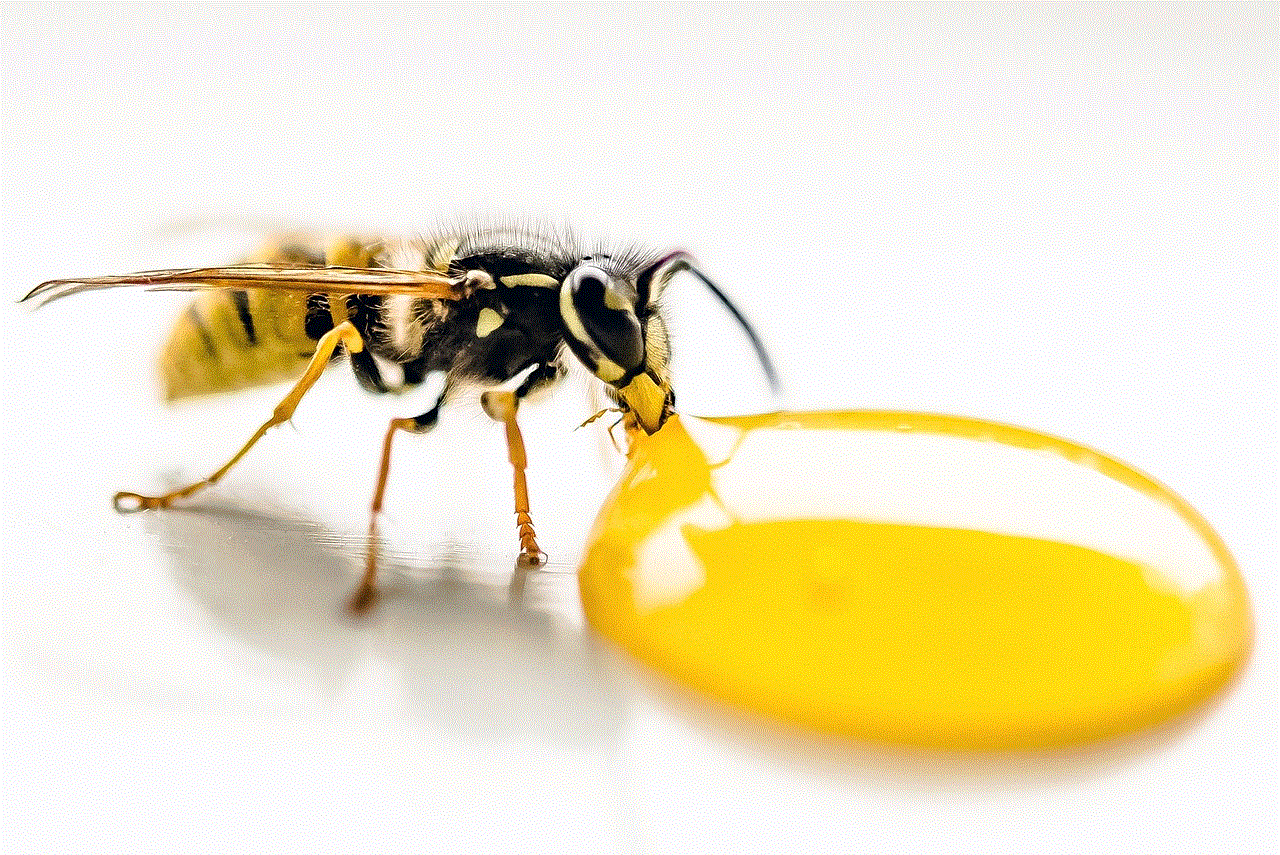
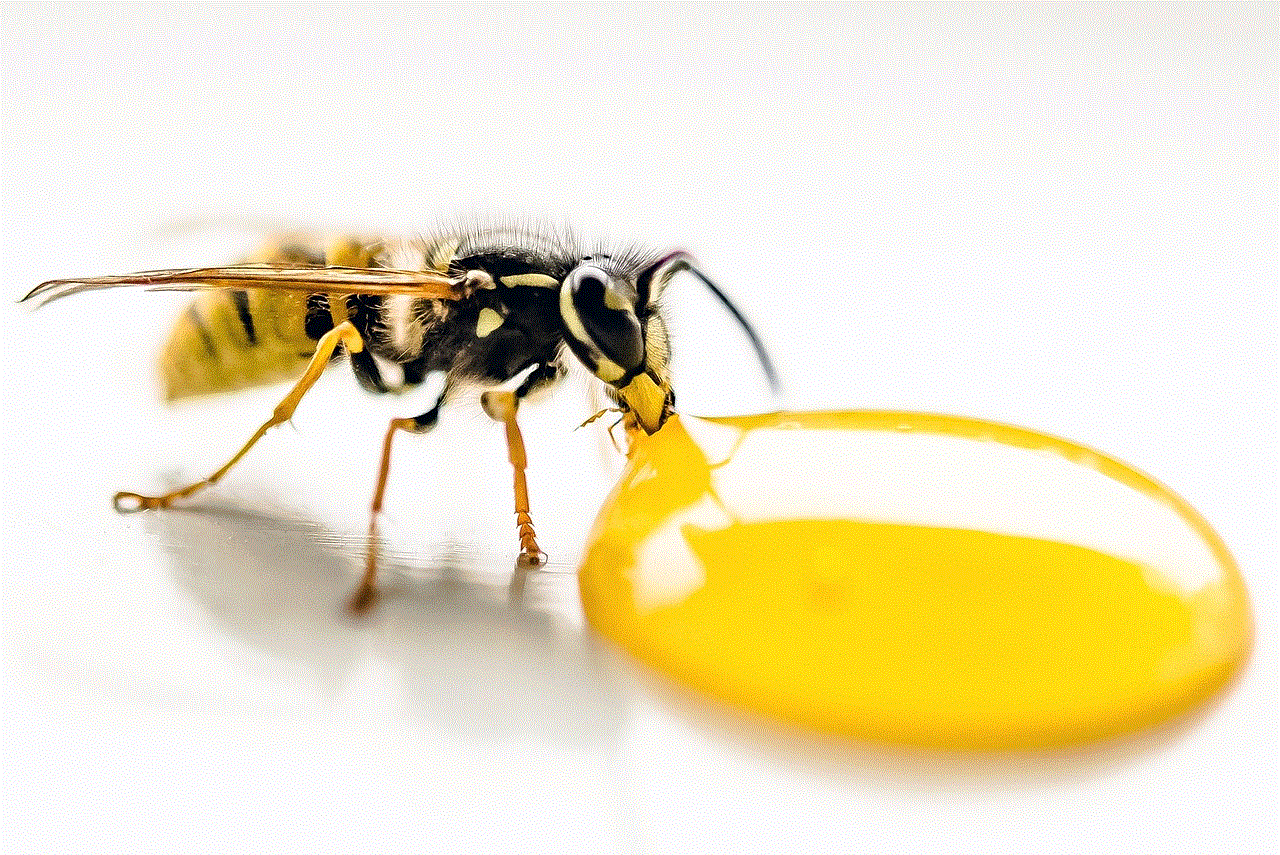
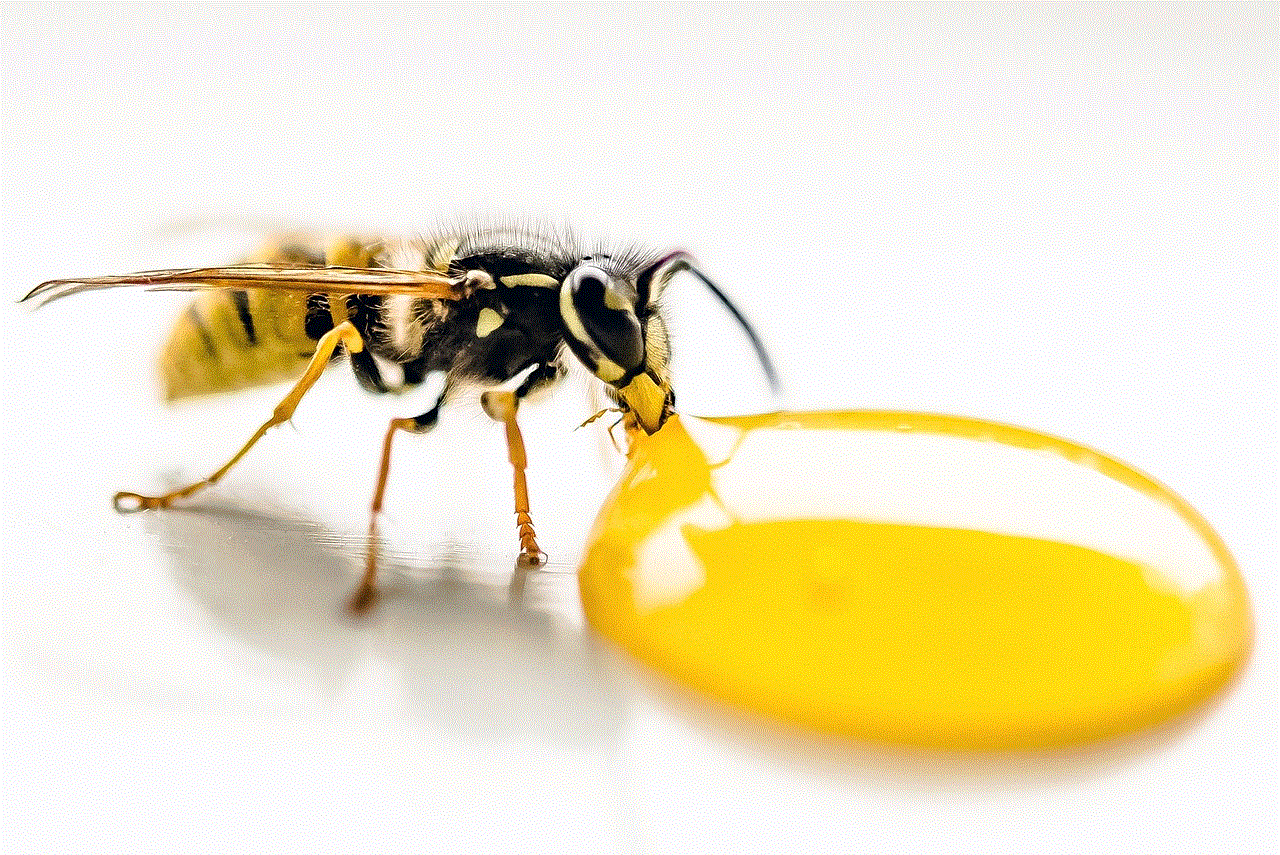
In conclusion, making your TikTok account private has several benefits, such as controlling your audience, protecting your privacy, avoiding unwanted interactions, and having more control over your content. Whether you are a social media influencer or a casual user, having a private account can make your TikTok experience more enjoyable and secure. So, if you want to have more control over your content and who sees it, consider making your TikTok account private today.