set up parental controls on iphone
Parental controls have become an essential feature for smartphones, including the iPhone, as they allow parents to monitor and restrict their child’s usage of the device. With the increasing accessibility of technology, it has become crucial for parents to take control of their child’s online activities and ensure their safety. In this article, we will discuss how to set up parental controls on an iPhone and how these controls can help parents in managing their child’s device usage.
What are Parental Controls?
Parental controls are a set of features that enable parents to manage and restrict the content their child can access on a device. These controls allow parents to set limits on the usage of the device, restrict access to certain apps and websites, and monitor their child’s online activities. With the increasing use of smartphones among children, parental controls have become a necessary tool for parents to ensure their child’s safety and well-being.
Why are Parental Controls Necessary?
In today’s digital age, children are exposed to various online threats such as cyberbullying, online predators, and inappropriate content. According to a survey conducted by Pew Research Center, about 95% of teens have access to a smartphone, and 45% of them are online almost constantly. With such high usage of smartphones, it becomes challenging for parents to monitor their child’s activities constantly. This is where parental controls come into play; they provide a sense of security for parents and allow them to manage their child’s device usage effectively.
How to Set Up Parental Controls on an iPhone?
Setting up parental controls on an iPhone is a simple process that can be completed in a few steps. The following are the steps to set up parental controls on an iPhone:
Step 1: Go to Settings
The first step is to open the Settings app on your iPhone.
Step 2: Tap on Screen Time
In the Settings app, scroll down and tap on Screen Time. This feature was introduced in iOS 12 and is designed to help users manage their device usage.
Step 3: Set Up Screen Time
If this is your first time setting up Screen Time, tap on “Turn on Screen Time” and follow the instructions to set it up.
Step 4: Tap on Content & Privacy Restrictions
Once Screen Time is set up, go back to the main Screen Time page and tap on “Content & Privacy Restrictions.”
Step 5: Turn on Content & Privacy Restrictions
Toggle the button next to Content & Privacy Restrictions to turn it on.
Step 6: Set a Passcode
You will be prompted to enter a passcode for the restrictions. This passcode will be used to access the restrictions settings in the future, so make sure to set a passcode that you can remember.
Step 7: Customize the Restrictions
Under the Content & Privacy Restrictions page, you can customize the restrictions according to your preferences. You can restrict access to certain apps, websites, and even set time limits for app usage.
Step 8: Additional Restrictions
Under the same page, you will find additional restrictions such as changing privacy settings, location services , and more. You can customize these settings according to your child’s age and needs.
Step 9: Set Downtime
Downtime is a feature that allows you to set a specific time period during which your child will not be able to use their device, except for making emergency calls. You can set a downtime for bedtime or any other time when you want your child to disconnect from their device.
Step 10: Customize Allowed Apps
Screen Time also allows you to customize the apps that your child can access on their device. You can choose to allow or restrict specific apps according to your child’s age and needs.
Step 11: Set Communication Limits
With Screen Time, you can also manage your child’s communication by setting limits on who they can communicate with via phone calls, messages, and FaceTime.
Step 12: Set Content Restrictions
Under the “Content Restrictions” section, you can choose to restrict access to explicit content, limit web content, and more.
Step 13: Share Across Devices
If your child has multiple Apple devices, you can choose to share the Screen Time settings across all the devices, making it easier for you to manage their usage.
Step 14: Save the Changes
Once you have customized the restrictions according to your preferences, tap on “Back” on the top left corner of the screen to save the changes.
Congratulations! You have successfully set up parental controls on your child’s iPhone. You can always go back and make changes to the restrictions if necessary.
How Can Parental Controls Help Parents?
Parental controls can provide a range of benefits to parents, some of which are listed below:
1. Monitoring Online Activities: With parental controls, parents can monitor their child’s online activities, including the websites they visit, apps they use, and the content they view. This can help parents identify any potential dangers and take necessary actions.
2. Setting Time Limits: Parental controls allow parents to set time limits for the usage of a device, ensuring that their child does not spend too much time on their phone. This can help in maintaining a healthy balance between screen time and other activities.
3. Restricting Inappropriate Content: With parental controls, parents can restrict their child’s access to inappropriate content, including violence, explicit content, and more. This can help in protecting their child from exposure to harmful content.
4. Managing App Usage: Parental controls enable parents to manage their child’s app usage by restricting access to certain apps. This can prevent children from downloading inappropriate apps or apps that are not suitable for their age.
5. Setting Communication Limits: Parental controls allow parents to manage their child’s communication by setting limits on who they can communicate with. This can help in protecting children from online predators and cyberbullying.
Conclusion
Parental controls have become a vital tool for parents in today’s digital age. With the increasing use of smartphones among children, it has become necessary for parents to monitor and manage their child’s device usage. Setting up parental controls on an iPhone is a simple process that can be completed in a few steps. These controls provide a sense of security for parents and allow them to protect their child from potential online threats. By following the steps mentioned in this article, parents can easily set up parental controls on their child’s iPhone and ensure their safety and well-being.
party ideas for 10 year old boy



As your little boy reaches the double digits, it’s time to plan a birthday celebration that he will never forget. At the age of 10, children are at an important stage in their lives where they are developing their interests and personalities. This makes it the perfect opportunity to throw a party that caters to their interests and allows them to have fun with their friends. If you’re looking for inspiration to plan the perfect party for your 10-year-old boy, look no further. We have compiled a list of party ideas that are sure to make his birthday a memorable one.
1. Sports Party
If your 10-year-old boy is a sports enthusiast, why not plan a sports-themed party? You can choose to focus on his favorite sport or incorporate a variety of sports into the party. For example, if he loves basketball, you can have a mini-basketball tournament with his friends in the backyard. You can also set up different stations for other sports such as soccer, baseball, and football. To add to the excitement, you can have a friendly competition and award small prizes to the winners. This party idea is perfect for active and energetic boys who love to be outdoors.
2. Video Game Party
In this digital age, it’s no surprise that many 10-year-old boys are avid video game players. A video game party is a perfect way to incorporate their love for gaming into their birthday celebration. You can set up different gaming stations with popular games and have a tournament with their friends. To make it more exciting, you can also have a virtual reality gaming station. Don’t forget to have some healthy snacks and drinks on hand to keep the energy levels up.
3. Movie Night Party
If your 10-year-old boy is a movie buff, a movie night party is the perfect way to celebrate his birthday. You can transform your living room into a mini-movie theater by setting up a projector and a screen. Let your son choose his favorite movie to watch with his friends. To make it more fun, you can also set up a snack bar with popcorn, candy, and drinks. You can also provide blankets and pillows for a cozy movie-watching experience.
4. Science Party
For the curious and inquisitive 10-year-old, a science party is a great way to celebrate their birthday. You can plan a variety of science experiments and demonstrations for the kids to participate in. You can also hire a science entertainer who can perform fun and interactive science experiments. This party idea is not only educational but also entertaining for young minds.
5. Camping Party
If your 10-year-old loves the outdoors and adventure, a camping party is the perfect way to celebrate his birthday. You can set up a tent in your backyard and have a campfire where the kids can roast marshmallows and make s’mores. You can also plan a scavenger hunt or a nature walk to keep the kids entertained. To add to the camping experience, you can also have a storytelling session around the campfire.
6. Art Party
For the creative and artistic 10-year-old, an art party is a great way to celebrate their birthday. You can set up different art stations where the kids can paint, draw, and create. You can also hire an art instructor who can teach the kids how to create different art pieces. To add to the fun, you can have a mini art exhibition at the end of the party where the kids can display their creations.
7. Pool Party
A pool party is a classic birthday party idea that is loved by kids of all ages. If you have a pool in your backyard, you can plan a pool party for your 10-year-old and his friends. You can set up different pool games and activities such as pool volleyball, Marco Polo, and a treasure hunt. Don’t forget to have plenty of pool floats and toys for the kids to play with.
8. Laser Tag Party
For a high-energy and action-packed party, a laser tag party is a perfect choice. You can either book a laser tag venue or set up a laser tag arena in your backyard. The kids will love running around and trying to tag each other with laser guns. To make it more exciting, you can have different game modes and keep score to determine a winning team.
9. Cooking Party
If your 10-year-old loves to help out in the kitchen, a cooking party is the perfect way to celebrate his birthday. You can choose to have a pizza party where the kids can make their own pizzas or a cupcake decorating party where they can decorate their own cupcakes. You can also hire a chef to teach the kids how to make a dish from scratch.
10. Adventure Park Party
For the adventurous and thrill-seeking 10-year-old, an adventure park party is the perfect choice. You can take the kids to a nearby adventure park where they can enjoy activities such as zip lining, rock climbing, and obstacle courses. This party idea is not only fun but also a great way to challenge and build your child’s confidence.
11. Superhero Party
For the little boy who loves superheroes, a superhero party is a dream come true. You can have the kids come dressed as their favorite superhero and have a costume contest. You can also plan different superhero-themed games and activities such as a superhero training course and a rescue mission. Don’t forget to have a superhero-themed cake and decorations to add to the ambiance.
12. Karaoke Party
A karaoke party is a great way to celebrate your 10-year-old’s birthday if he loves to sing and perform. You can set up a karaoke machine and have the kids sing their favorite songs. You can also have a contest for the best singer or group performance. To add to the fun, you can also have a dance-off where the kids can show off their best moves.
13. Roller Skating Party
A roller skating party is a fun and retro way to celebrate your 10-year-old’s birthday. You can take the kids to a local roller skating rink or set up a roller skating course in your backyard. You can also have a roller skating race and award a prize to the winner. To make it more exciting, you can have a roller skating disco with fun lights and music.
14. Game Truck Party
A game truck party is a perfect choice for the 10-year-old who loves video games. You can hire a game truck that comes equipped with the latest video games and gaming consoles. The kids can play their favorite games and compete against each other. This party idea is convenient and hassle-free for parents as the game truck comes to your doorstep.
15. Beach Party
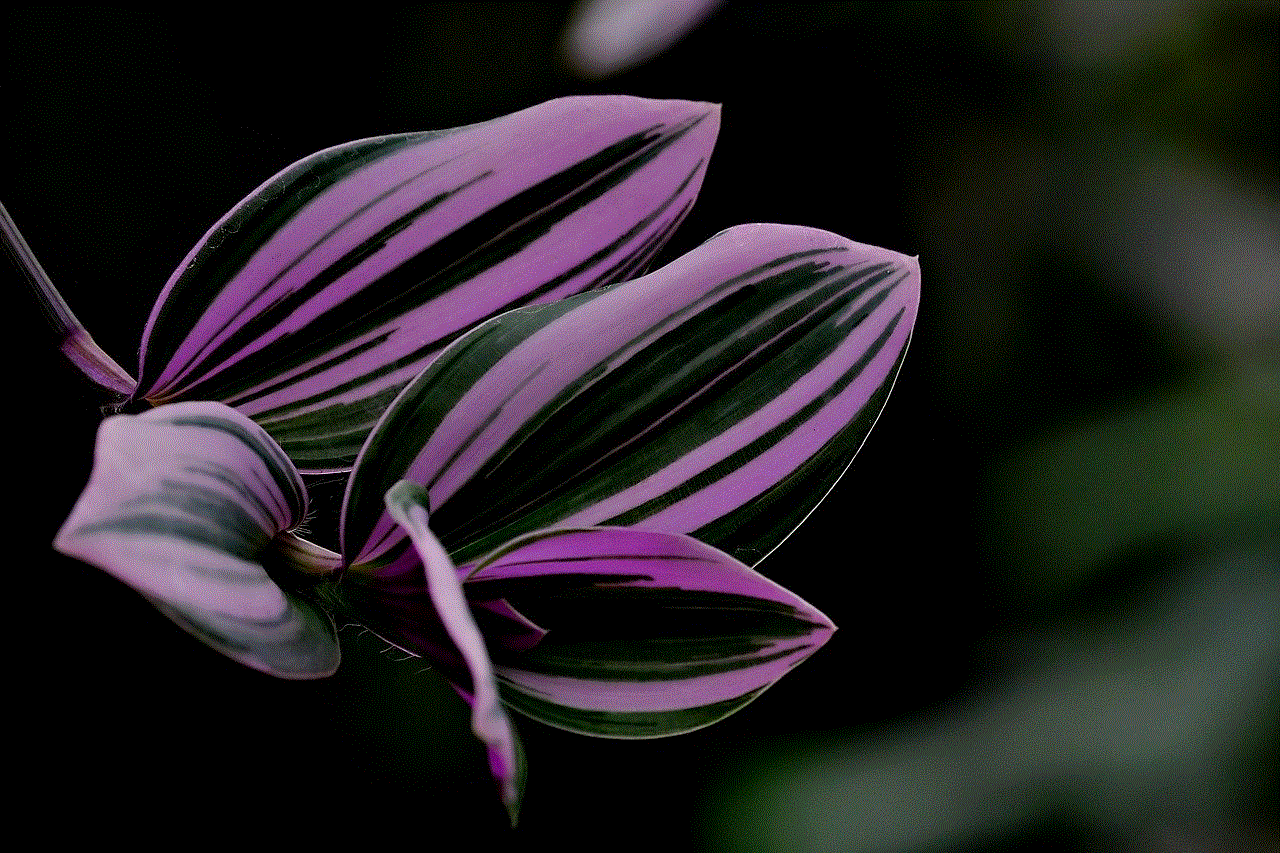
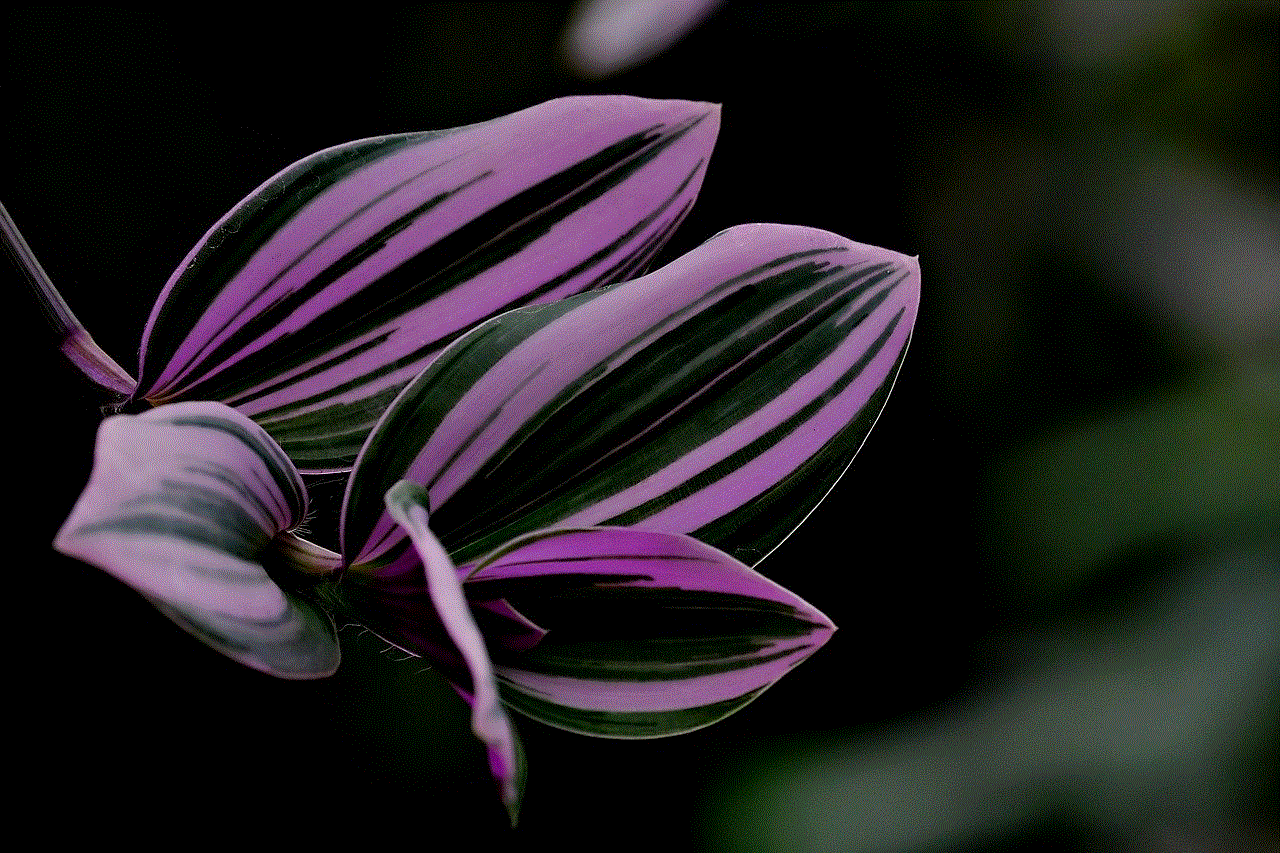
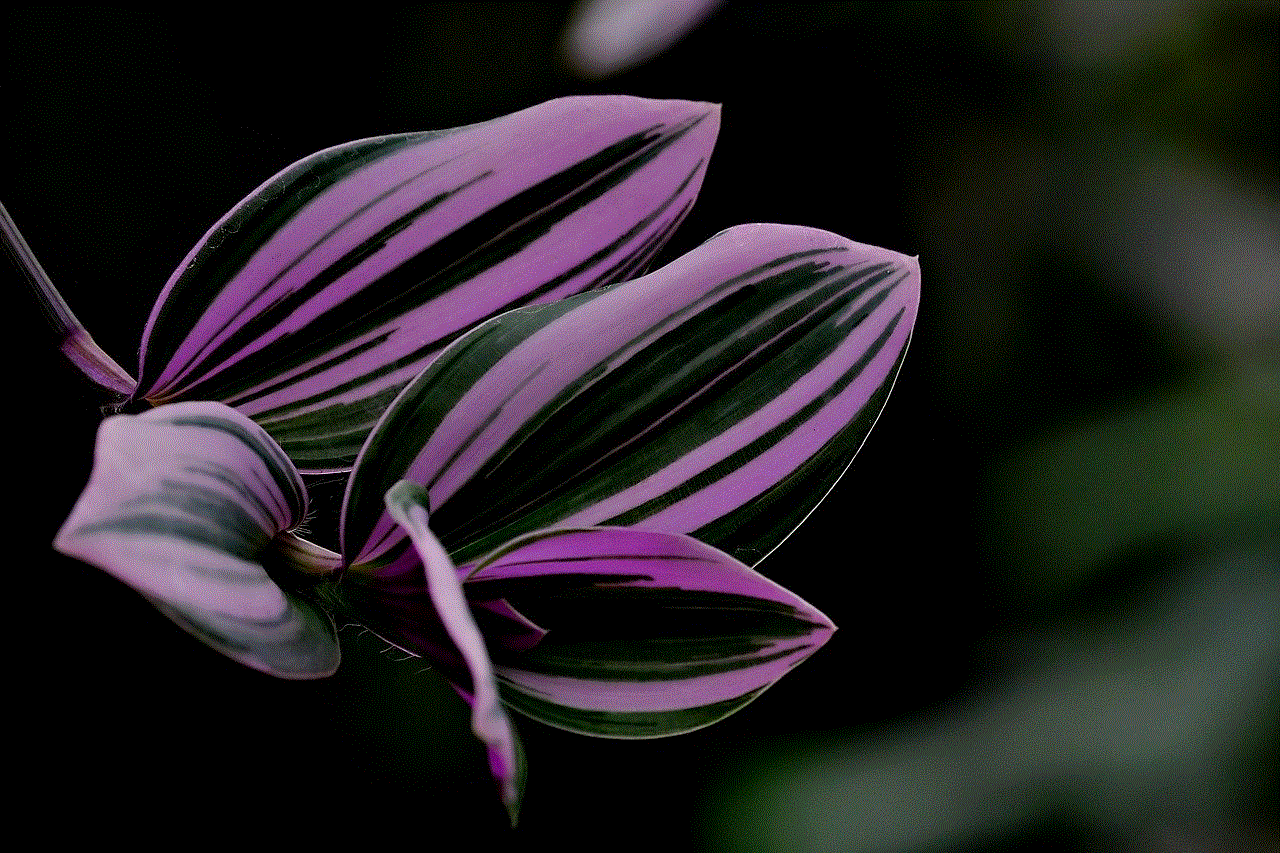
For a summer birthday, a beach party is a perfect way to celebrate your 10-year-old’s special day. You can have a beach picnic with sandwiches, fruits, and snacks. The kids can swim, play in the sand, and have a water balloon fight. You can also plan beach games such as beach volleyball, frisbee, and tug of war.
With these 15 party ideas, you are sure to find the perfect one for your 10-year-old boy. Remember to involve your child in the planning and let him choose the theme and activities for his party. This will make him feel special and ensure that the party is tailored to his interests. With a little creativity and planning, you can throw a birthday celebration that your 10-year-old will remember for years to come.