sharenting narcissism
In today’s digital age, it is almost impossible to escape the constant sharing of personal information and moments on social media. From baby pictures to vacation snapshots, it seems like every aspect of our lives is documented and broadcasted for the world to see. This phenomenon has been coined as “sharenting” – the act of parents oversharing about their children on social media.
While the intentions of sharenting may seem harmless and even heartwarming, it has sparked a debate about the potential consequences and effects on children. In particular, the rise of “sharenting narcissism” has become a concern among experts and parents alike. This term refers to the tendency of parents to use their children’s achievements and milestones to gain attention and validation for themselves on social media. In this article, we will delve deeper into the concept of sharenting narcissism and explore its impact on children and society as a whole.
To understand the rise of sharenting narcissism, it is important to first examine the reasons behind sharenting itself. For many parents, sharing their children’s moments and experiences on social media is a way to stay connected with family and friends, especially those who live far away. It also serves as a digital scrapbook, allowing parents to document and preserve memories that they can look back on in the future. Additionally, with the pressure to present a perfect life on social media, sharenting can also be a way for parents to showcase their parenting skills and receive validation and praise from their peers.
However, the line between sharing and oversharing can easily become blurred, especially with the rise of platforms like Instagram and Facebook where likes, comments, and shares equate to social validation and popularity. This is where sharenting narcissism comes into play. Instead of simply sharing moments and milestones of their children, some parents may use their children’s achievements as a way to boost their own self-esteem and self-worth. This can manifest in various ways, such as constantly posting about their child’s accomplishments, comparing their child to others, and even fabricating stories to make their child seem more successful or talented.
The implications of sharenting narcissism on children are worrying. As children grow up in a world where their every move is documented and shared online, they may develop a sense of pressure to perform and live up to the expectations set by their parents. This can lead to feelings of anxiety and low self-esteem, as they constantly feel the need to seek validation and approval from others. Moreover, constantly being in the spotlight can also rob children of the chance to make mistakes and learn from them without the fear of public judgment.
Furthermore, sharenting narcissism can also have a negative impact on the parent-child relationship. By constantly seeking validation and attention for themselves, parents may overlook the boundaries and privacy of their children. This can lead to a breakdown of trust and open communication between the parent and child, as the child may feel that their personal moments and experiences are being exploited for their parents’ gain. In extreme cases, this can also lead to a sense of resentment towards their parents and a strained relationship.
Sharenting narcissism also has a wider societal impact. With the rise of social media influencers and the pressure to present a perfect life online, sharenting narcissism perpetuates the idea that a child’s worth is determined by their achievements and appearance. This can lead to a culture of comparison and competition among parents, and in turn, their children. It also reinforces the belief that social validation and likes on social media are more important than genuine relationships and real-life experiences.
So, what can be done to address the issue of sharenting narcissism? First and foremost, parents should be aware of their intentions when sharing about their children on social media. Are they doing it for their child’s well-being and for the sake of preserving memories, or are they seeking validation for themselves? Setting boundaries and respecting their child’s privacy is also crucial. Before posting, parents should ask for their child’s consent and consider the potential consequences of sharing that information.
Secondly, parents should also remember that their child’s worth is not determined by their online presence. Instead of focusing on achievements and appearances, parents should encourage and celebrate their child’s individuality and uniqueness. This will foster a healthy sense of self-esteem and confidence in children, without relying on external validation.
Lastly, society as a whole needs to shift its focus from the digital world to the real world. Parents should prioritize spending quality time with their children, engaging in meaningful activities and creating memories that do not need to be shared online. This will not only strengthen the parent-child relationship but also teach children the value of real-life experiences and relationships.
In conclusion, while sharenting may seem like a harmless act of sharing about one’s children on social media, the rise of sharenting narcissism has raised concerns about its impact on children and society. It is important for parents to be mindful of their intentions and the potential consequences of oversharing about their children. By setting boundaries and valuing their child’s individuality, we can create a healthier and more positive environment for both parents and children in the digital world.
how to block websites on wifi
In today’s digital age, the internet has become an integral part of our daily lives. From work to entertainment, everything is now just a click away. However, with the vastness of the online world, there are certain websites that we may not want our children or employees to access. This is where the need to block websites on WiFi arises.
Blocking websites on WiFi can serve various purposes, from protecting children from inappropriate content to increasing productivity in a workplace. It is a simple and effective way to control internet usage and ensure a safe and secure online experience. In this article, we will discuss the various methods and tools that can be used to block websites on WiFi.
1. Use the router’s parental control feature
One of the easiest ways to block websites on WiFi is by using the parental control feature on your router. Most modern routers come with this feature, which allows you to restrict access to certain websites based on the device’s IP address. You can set up a list of allowed or blocked websites, and the router will automatically block access to these sites.
To use this feature, you will need to access your router’s settings by typing the IP address in a web browser. Once you have logged in, navigate to the parental control section and enter the websites you want to block. This method is effective but has some limitations as it can only block websites based on their IP addresses, and if the website changes its IP address, it may still be accessible.
2. Use a third-party app or software
If your router does not have a parental control feature, you can use a third-party app or software to block websites on WiFi. There are many options available in the market, such as Net Nanny, OpenDNS, and Kaspersky Safe Kids. These tools offer a range of features, including website blocking, content filtering, and time restrictions.
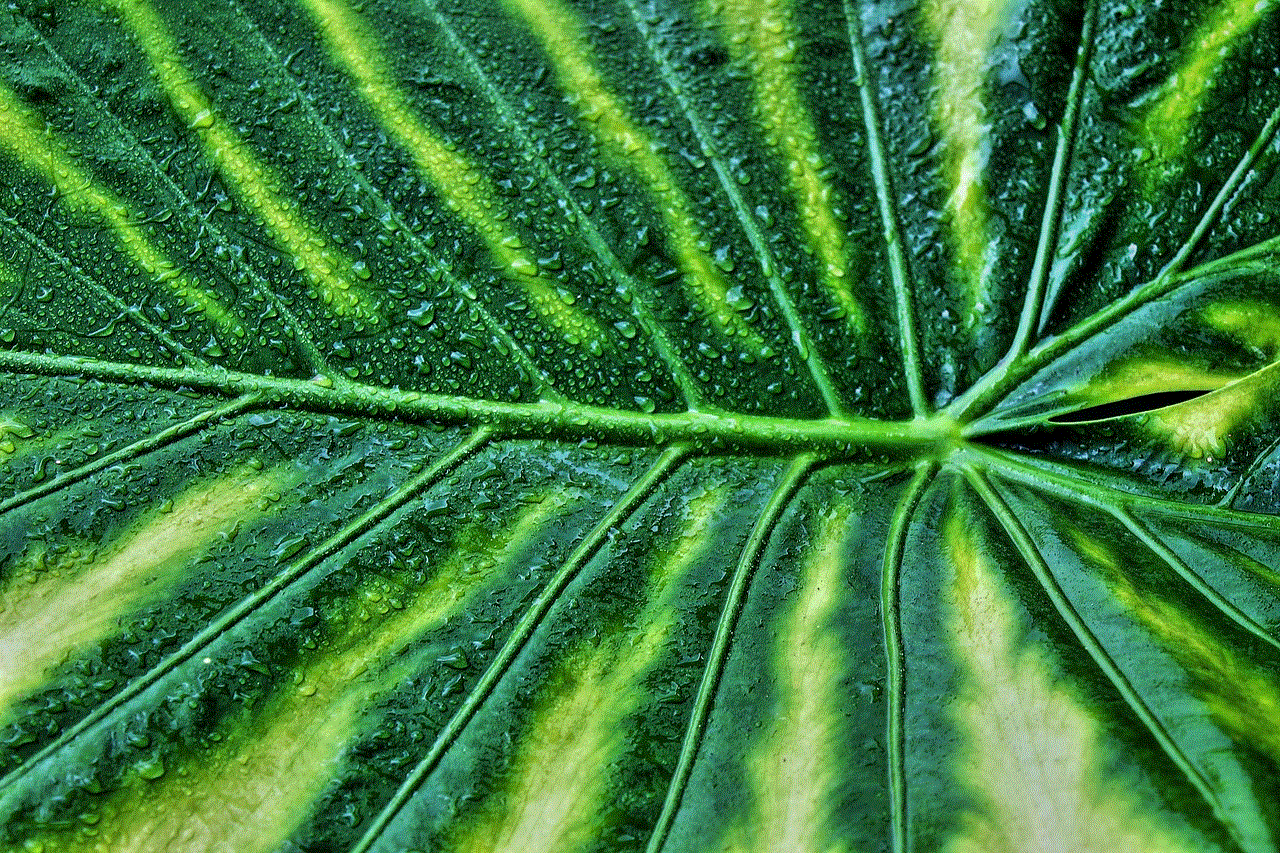
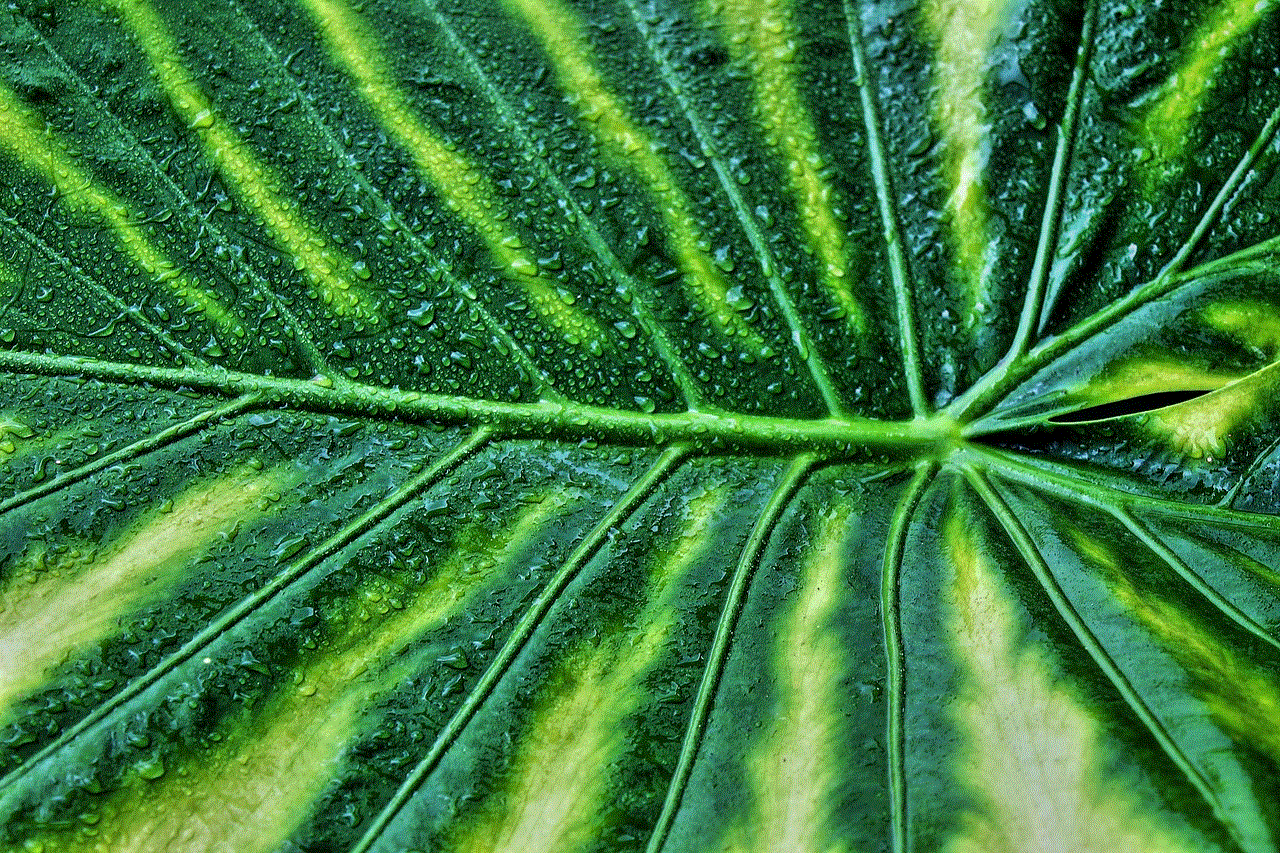
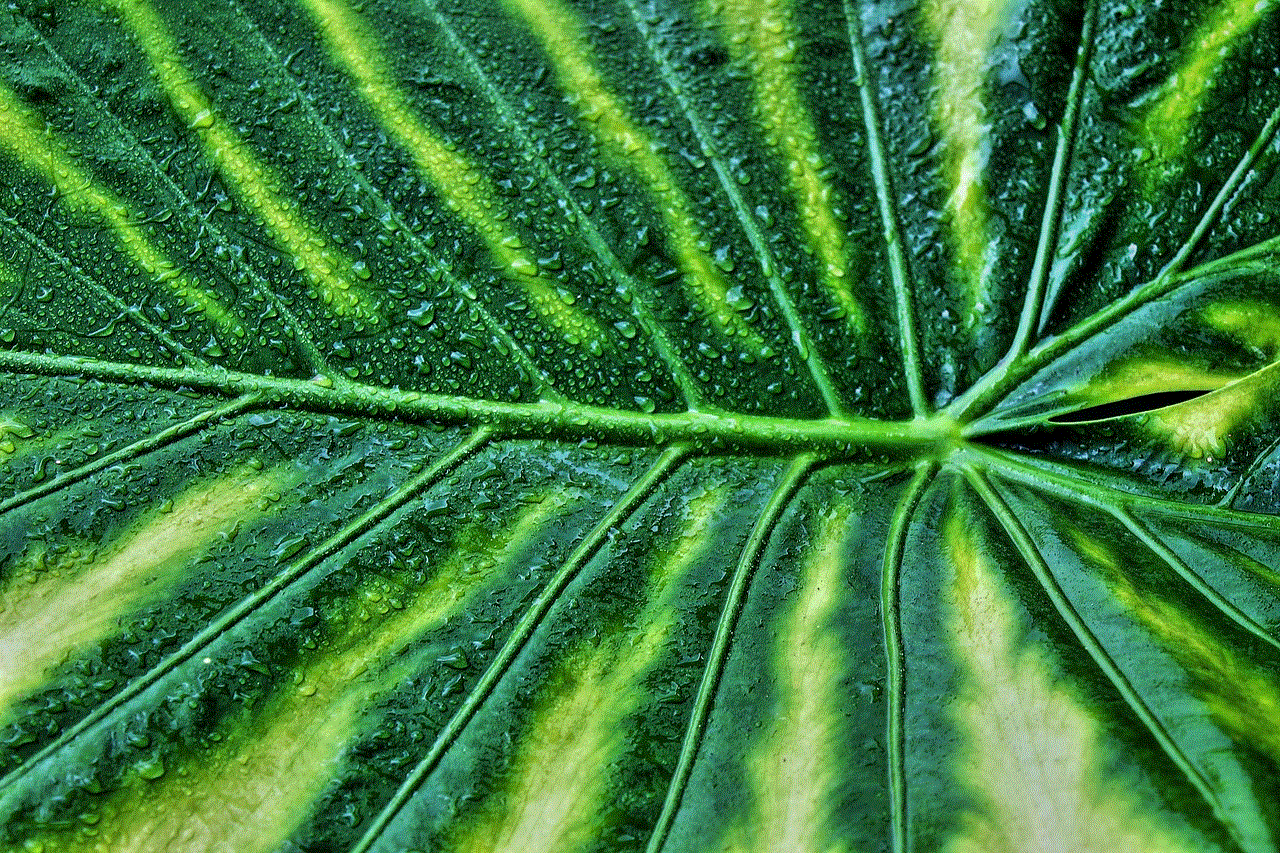
To use these tools, you will need to install them on the device that is connected to the WiFi network. You can then set up the desired restrictions and customize them according to your needs. These tools are more advanced and offer better control over the websites that can be blocked. However, they may come at a cost, and you will need to renew the subscription annually.
3. Use the hosts file
The hosts file is a simple text file that contains a list of IP addresses and corresponding domain names. It is a convenient way to block websites on WiFi, and it works on all devices connected to the network. To use the hosts file, you will need to access it on your device and add the IP address and domain name of the website you want to block.
The process of finding and editing the hosts file may vary depending on the operating system of your device. However, once you have located the file, you can add the website’s IP address and domain name to the list, and it will be blocked. This method is effective, but it requires some technical knowledge and may not be feasible for large networks with multiple devices.
4. Use a firewall
A firewall is a security system that monitors and controls incoming and outgoing network traffic. It can be used to block websites on WiFi by setting up rules that restrict access to certain websites. This method is more advanced and offers better control over the websites that can be blocked. It is also a reliable way to prevent unauthorized access to the network.
To use a firewall, you will need to access the settings and create a rule that blocks access to specific websites. You can also set up time-based rules, which will allow access to certain websites only during specific hours. This method is more suitable for businesses and organizations that want to restrict access to certain websites during working hours.
5. Use a content filtering service
Content filtering services are designed to block access to websites and online content that may be inappropriate or harmful. They use a combination of techniques, such as URL filtering, keyword filtering, and file type filtering, to block websites on WiFi. These services are often used in schools and libraries to prevent students from accessing inappropriate content.
To use a content filtering service, you will need to subscribe to a service provider and configure the settings according to your needs. These services are constantly updated, and they offer a high level of protection against malicious and inappropriate websites. However, they may not be suitable for personal use as they may block some legitimate websites as well.
6. Use browser extensions
If you want to restrict access to certain websites only on a specific browser, you can use browser extensions to block them. There are many extensions available for popular browsers like Google Chrome, Firefox , and Safari , which allow you to block websites with a few clicks. These extensions work by adding the website’s domain name to a blacklist, and they also offer options to set up time-based restrictions.



Browser extensions are a convenient way to block websites on WiFi, but they may not be as effective as other methods. They only work on the specific browser they are installed on, and they can be easily disabled. However, they can be useful for personal use and offer a quick solution to block websites.
7. Use a proxy server
A proxy server acts as an intermediary between the device and the internet. It can be used to block websites on WiFi by setting up a blacklist of websites that will be blocked when accessed through the proxy server. This method is effective, and it works on all devices connected to the network. However, it requires some technical knowledge to set up and maintain a proxy server.
To use a proxy server, you will need to install software on a computer that will act as the server. You will also need to configure the network settings on all devices to use the proxy server. This method is more suitable for businesses and organizations that want to have complete control over the websites that can be accessed on their network.
8. Use DNS settings
DNS (Domain Name System) is a system that translates domain names into IP addresses. By changing the DNS settings on your device, you can block access to certain websites. This method is more advanced and requires some technical knowledge to set up. It is also not foolproof, as some websites may have multiple IP addresses, and changing the DNS settings may not block all of them.
To use the DNS settings to block websites on WiFi, you will need to change the DNS server address to a custom one that offers content filtering. There are many free and paid DNS servers available, such as OpenDNS and CleanBrowsing, that offer content filtering options. Once the DNS settings are changed, the websites will be blocked on all devices connected to the network.
9. Use a virtual private network (VPN)
A virtual private network (VPN) is a secure connection between a device and the internet. It can be used to block websites on WiFi by setting up a blacklist of websites that will be blocked when accessed through the VPN. This method is effective, and it also offers an additional layer of security by encrypting the internet traffic.
To use a VPN, you will need to subscribe to a service provider and install their software on your device. You can then set up a list of websites that you want to block, and they will be inaccessible when the VPN is turned on. However, this method may not be suitable for personal use as it may slow down the internet speed.
10. Educate and communicate
Lastly, it is essential to educate and communicate with the users of the WiFi network about the reasons for blocking certain websites. Whether it is children or employees, they should be made aware of the restrictions and the consequences of trying to access blocked websites. This will create a sense of responsibility and ensure that the restrictions are followed.
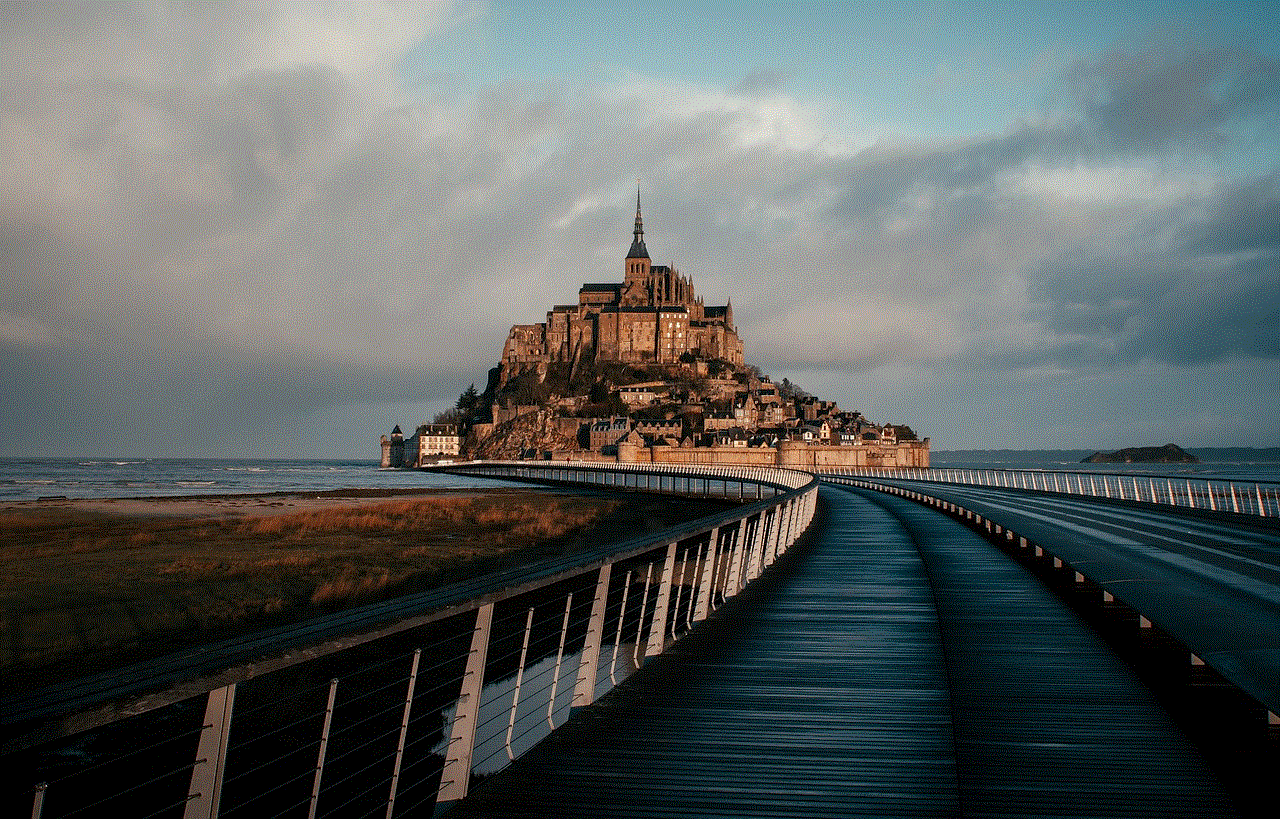
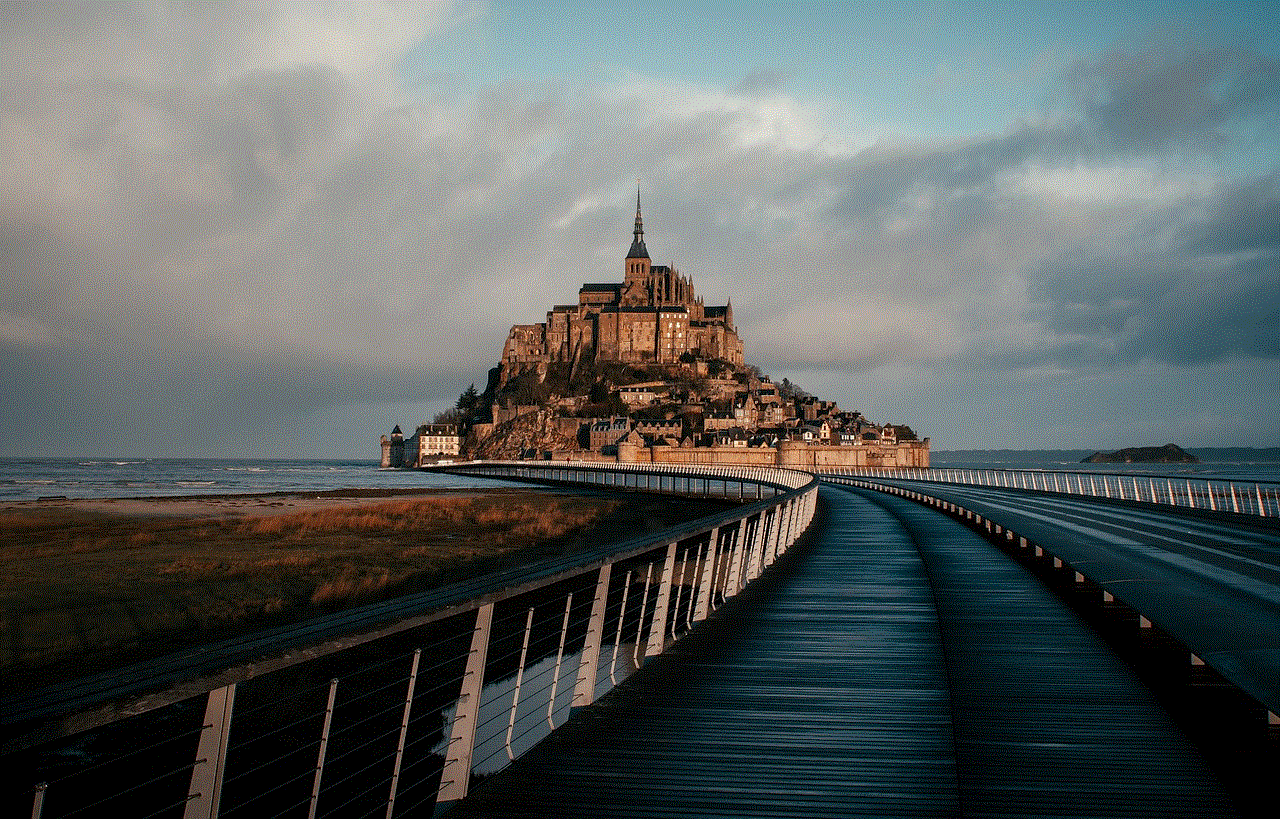
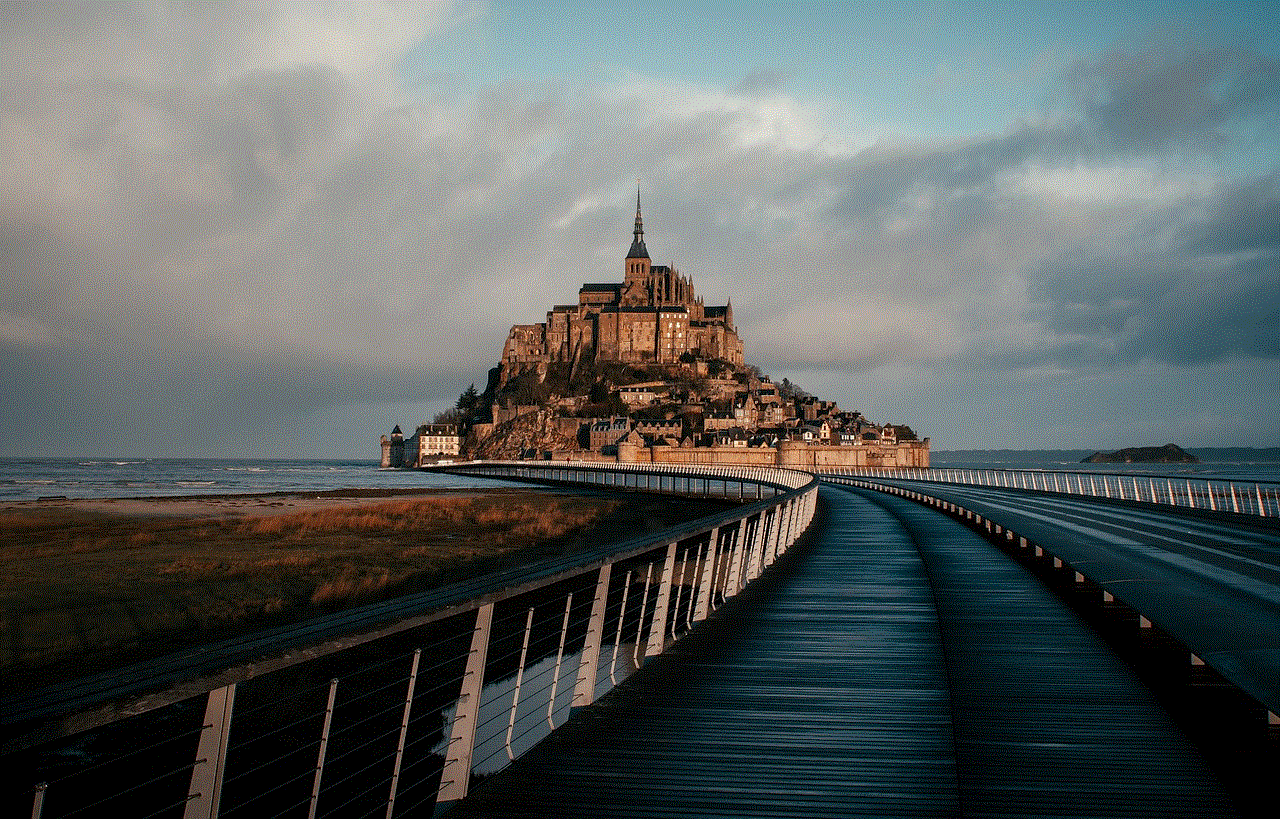
In conclusion, there are various methods and tools available to block websites on WiFi. The most suitable method will depend on the purpose and the level of control required. It is crucial to choose a method that is effective, easy to implement, and fits your budget. With the right approach, blocking websites on WiFi can be an effective way to ensure a safe and secure online experience.