system restore in safe mode windows 8
System Restore is a useful feature that allows Windows 8 users to revert their computer ‘s settings back to an earlier point in time. This can be especially helpful when your computer is experiencing problems or errors that you cannot seem to fix. However, what happens when you are unable to access Windows normally? This is where Safe Mode comes into play. In this article, we will discuss how to use System Restore in Safe Mode on Windows 8 and why it can be a useful tool for troubleshooting computer issues.
First, let us understand what Safe Mode is and how it differs from the regular boot mode. Safe Mode is a diagnostic mode that runs with only the essential drivers and services necessary for Windows to function. This minimal startup environment can be accessed when there are problems with your computer that prevent it from booting up normally. Safe Mode is a troubleshooting tool used to identify and solve problems that occur during the regular boot process. It is also useful for removing malware and repairing corrupt system files.
Now, let us move on to System Restore. This feature creates restore points, which are snapshots of your computer’s settings at a specific point in time. These restore points can be used to revert your system’s configuration back to an earlier state, effectively undoing any changes made since that point. System Restore is a very useful tool for fixing issues caused by software installations, driver updates, or any other changes that may have caused problems on your computer.
Combining Safe Mode and System Restore can be a powerful troubleshooting method for Windows 8 users. When you are unable to access Windows normally, booting your computer into Safe Mode and using System Restore can help you fix the underlying issue. To access Safe Mode on Windows 8, you will need to press the F8 key during the boot process. However, with the advent of fast boot technology, this method might not work for some users. In such cases, you can access Safe Mode through the advanced startup options.
To access advanced startup options, you will need to press the Shift key while clicking on the Restart option in the Windows 8 power menu. This will bring up a blue screen with a few options. Click on Troubleshoot, then Advanced options, and finally, Startup Settings. From here, you can select the option to restart in Safe Mode. Once your computer has booted into Safe Mode, you can use System Restore to fix any issues that you are facing.
To use System Restore in Safe Mode, you will need to open the System Restore tool. You can do this by typing “system restore” in the search bar on the Start screen. Once the tool opens, you will be asked to select a restore point. Choose a restore point that was created before the issue started occurring. You can also check the option to show more restore points if you do not see a suitable one. After selecting the restore point, click Next, and then Finish to start the restoration process.
System Restore will take some time to complete, and your computer will restart once it is done. When your computer boots up, it will have the same settings as it did when the selected restore point was created. This means that any changes made after the restore point was created will be undone. It is essential to note that this includes any software installations, updates, or changes made to system files. Therefore, it is recommended to create a backup of any important files before using System Restore.
In some cases, you may not be able to access Safe Mode or System Restore may not fix the issue. In such situations, you can try using the Command Prompt to run System Restore. To do this, you will need to access the Advanced Options menu again and select the option to open the Command Prompt. In the Command Prompt, type “rstrui.exe” and press Enter. This will open the System Restore tool, and you can follow the same steps as mentioned earlier to restore your system.
There are also some additional options available in Safe Mode that can help troubleshoot issues on your computer. For example, you can use the System File Checker tool to scan and repair any damaged or corrupt system files. You can also use the Device Manager to check for any problematic drivers and update or reinstall them if needed. Safe Mode also disables any third-party antivirus software, which can sometimes interfere with the restoration process.
In conclusion, Safe Mode and System Restore are valuable tools for troubleshooting issues on your Windows 8 computer. They can help you fix problems and restore your system to a working state when you are unable to access Windows normally. However, it is essential to use these tools carefully and only when necessary, as they can potentially undo changes and cause data loss. It is also recommended to regularly create restore points on your computer so that you have multiple options to revert to in case of any issues. With these tools at your disposal, you can effectively troubleshoot and fix any problems that may arise on your Windows 8 computer.
website showing up on screen time
Title: The Impact of Screen Time on Website Engagement: Unveiling the Digital Dilemma
Introduction (Word Count: 150)
In today’s technology-driven world, screen time has become an integral part of our daily lives. Whether it’s for work, education, entertainment, or communication, we spend a considerable amount of time engaging with screens, primarily through websites. However, this increased reliance on screens raises concerns about its impact on website engagement. This article aims to explore the effects of screen time on website engagement, shedding light on the challenges and opportunities it presents for both users and website owners.
1. The Rise of Screen Time and Its Implications (Word Count: 200)
Screens have infiltrated various aspects of our lives, becoming our primary gateway to information, entertainment, and social connections. With the advent of smartphones, tablets, and laptops, screen time has skyrocketed, leading to concerns about its potential consequences on human behavior and cognition. The excessive use of screens can lead to addictive tendencies, reduced attention spans, and increased susceptibility to distractions, all of which can significantly impact website engagement.
2. Understanding Website Engagement (Word Count: 250)
Website engagement refers to the level of interaction, attention, and involvement users have with a website. It encompasses various metrics, including time spent on a website, page views, click-through rates, and conversions. Optimal engagement is crucial for website owners as it directly influences user satisfaction, brand loyalty, and ultimately, business success. However, with the growing prevalence of screen time, capturing and maintaining user engagement has become more challenging.
3. Factors Affecting Website Engagement (Word Count: 300)
Several factors influence website engagement, regardless of screen time. These include website design, loading speed, content relevance, ease of navigation, and the overall user experience. While screen time may impact user attention spans, website owners must focus on optimizing these factors to create engaging experiences that captivate users and encourage them to stay on their websites longer.
4. The Dark Side of Screen Time (Word Count: 350)
Excessive screen time can have detrimental effects on website engagement. Users may experience “banner blindness,” where they ignore or overlook advertisements and promotional content due to information overload. Additionally, increased screen time can lead to a phenomenon known as “hyperconnectedness,” where users are constantly distracted, making it challenging to maintain focused engagement with a specific website or task.
5. Web Design Strategies to Overcome Screen Time Challenges (Word Count: 350)
To mitigate the negative impact of screen time, website owners can adopt various design strategies. Implementing responsive design ensures optimal viewing experiences across different screens, while minimalist and intuitive interfaces reduce cognitive load and distractions. Utilizing eye-catching visuals, interactive elements, and personalized content can also help maintain user engagement despite the prevalence of screen time.
6. Leveraging Screen Time for Enhanced Website Engagement (Word Count: 400)
Although screen time poses challenges, it also provides opportunities for website owners to enhance engagement. For instance, the rise of mobile browsing and social media usage allows websites to leverage these platforms to reach a wider audience and generate increased traffic. Furthermore, the extensive data collected through screen interactions enables website owners to personalize content, refine user experiences, and optimize engagement strategies.
7. Balancing Screen Time and Digital Well-being (Word Count: 400)
Finding a balance between screen time and digital well-being is essential for both users and website owners. Adopting healthy screen time practices, such as taking regular breaks and setting boundaries, can help individuals maintain focus and reduce the negative effects associated with excessive screen time. Simultaneously, website owners should prioritize user-centered design, ensuring their websites are optimized for engagement while respecting users’ well-being and privacy.
8. The Future of Website Engagement in a Screen-dominated World (Word Count: 400)
As screens continue to dominate our lives, the future of website engagement lies in adapting to evolving user behaviors and preferences. Technologies like virtual and augmented reality hold promise for creating immersive experiences that captivate users and enhance engagement. Additionally, advancements in artificial intelligence and machine learning can enable websites to anticipate user needs and deliver customized experiences that drive engagement.
Conclusion (Word Count: 200)
Screen time has undoubtedly become a double-edged sword for website engagement. While excessive screen time can pose challenges, website owners can leverage this trend to optimize engagement and reach new audiences. Striking a balance between screen time and digital well-being is crucial to ensure sustainable and meaningful engagement in a screen-dominated world. By embracing user-centered design principles, adopting innovative technologies, and prioritizing digital well-being, website owners can navigate the digital dilemma and create compelling online experiences that captivate users despite the prevalence of screen time.
how are the circle bugs able to follow the line?
How Are the Circle Bugs Able to Follow the Line?
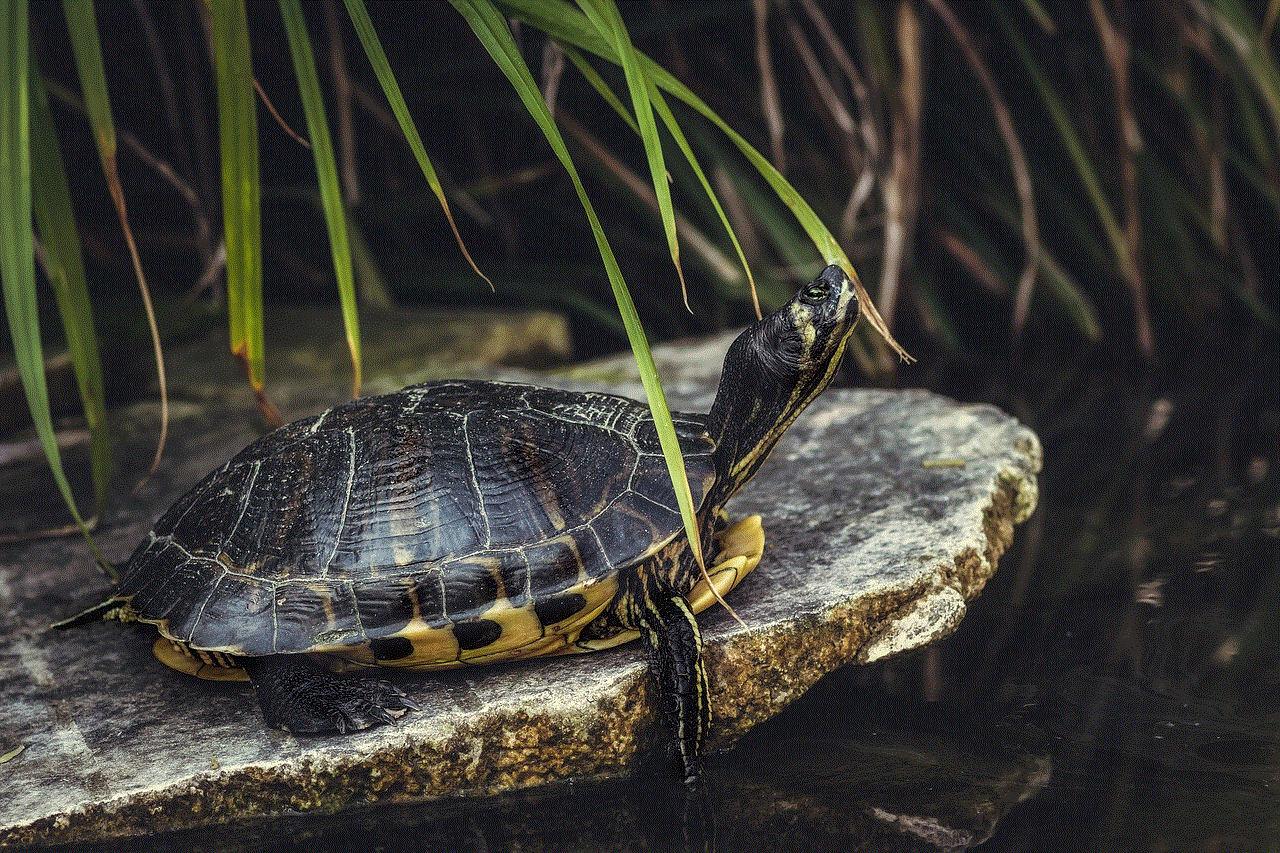
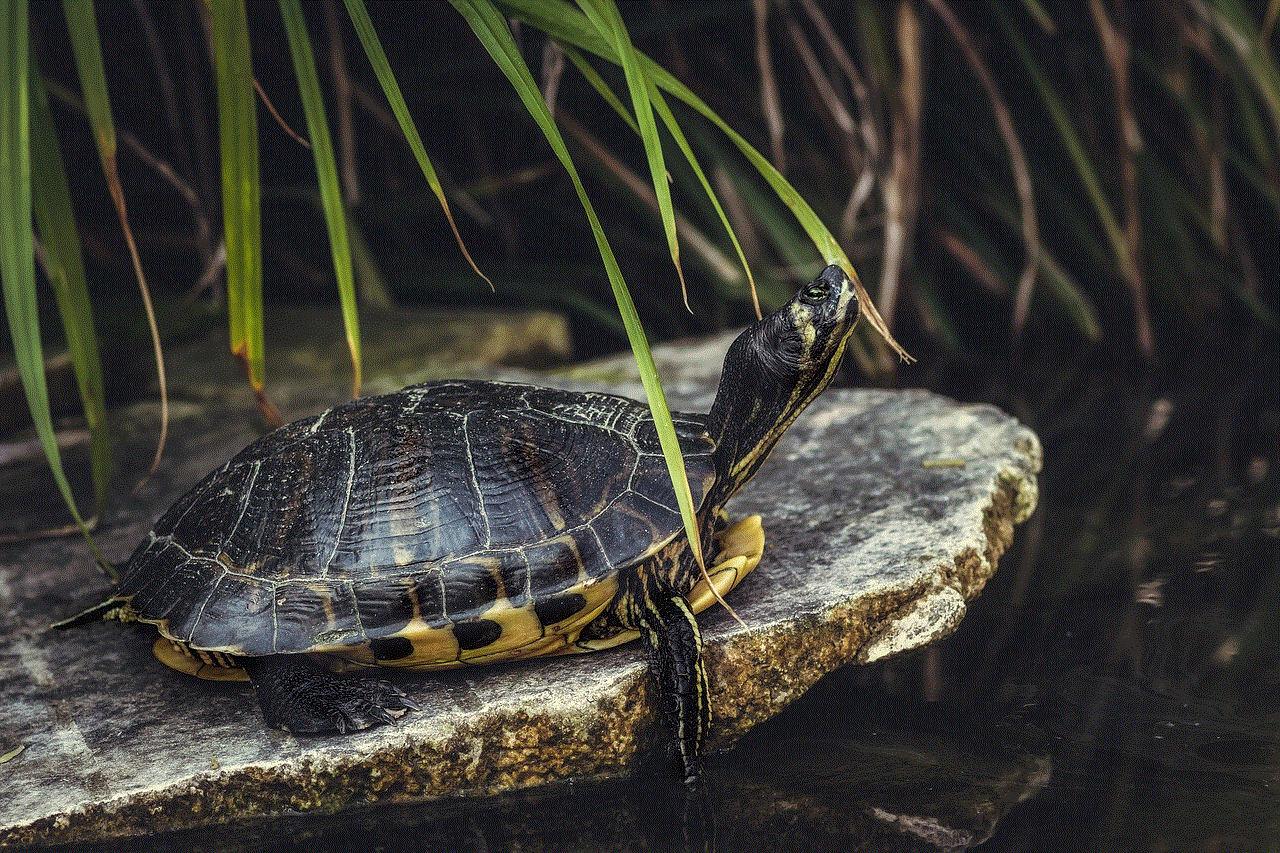
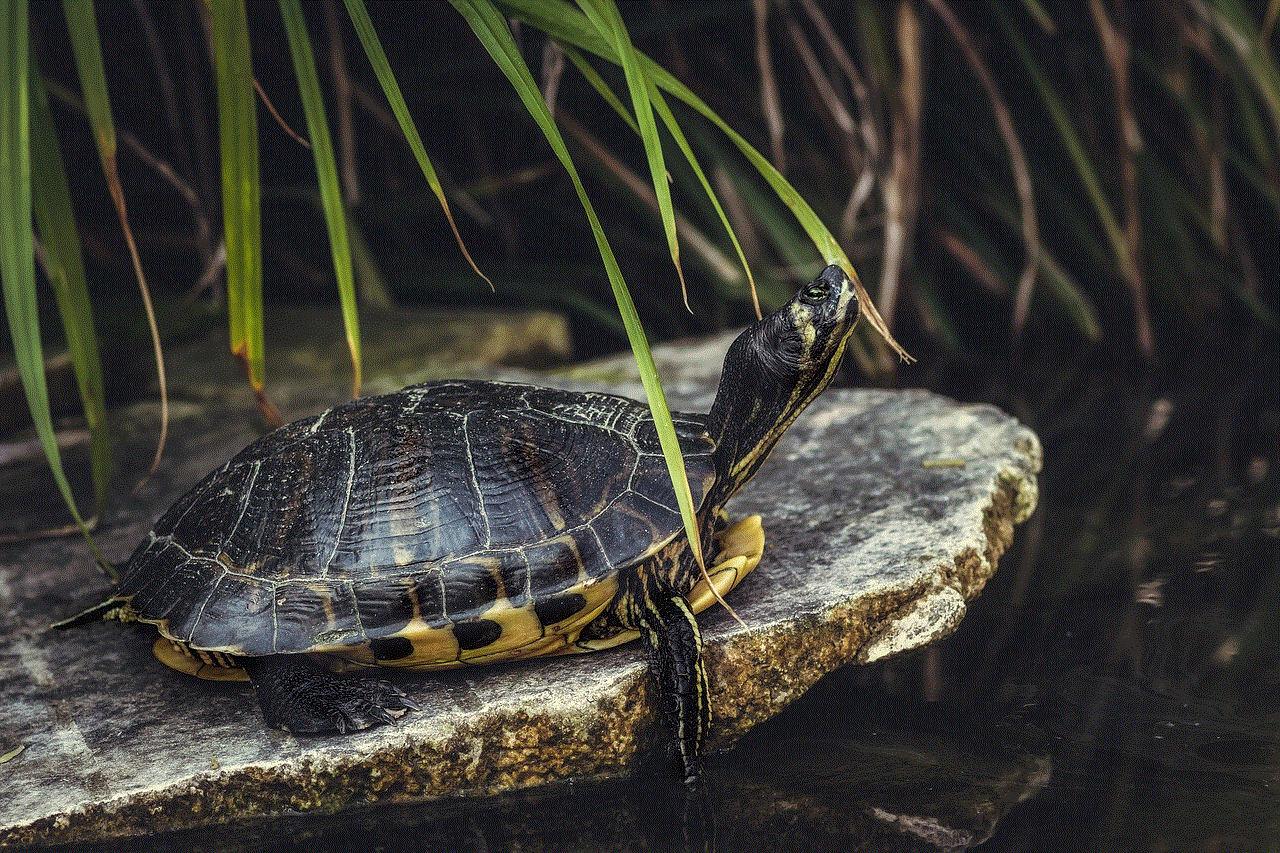
Introduction:
Circle bugs, also known as line-following robots, are fascinating creatures that can navigate along a line with remarkable precision. These small robotic insects are designed to mimic the behavior of real bugs and exhibit an intriguing ability to follow a line, even when it curves or intersects with other lines. In this article, we will delve into the mechanics behind the Circle bugs’ line-following capabilities and explore the various techniques employed to achieve this feat. From sensors to algorithms, we will uncover the secrets that enable these tiny robots to navigate their way along a predetermined path.
1. The Concept of Line Following:
Line following is a fundamental concept in robotics that involves tracking and following a visible line on the ground. This concept is inspired by animals, such as ants and bees, which use visual cues to navigate along trails or forage for food. Circle bugs emulate this behavior by using sensors to detect the line’s position relative to their current location.
2. Sensors Used in Circle Bugs:
Circle bugs employ various sensors to perceive their surroundings and accurately track the line. One common sensor type used in line-following robots is the infrared (IR) sensor. IR sensors emit infrared light and measure the reflected light intensity to determine the line’s position. By comparing the readings from multiple sensors, circle bugs can make informed decisions about their movement.
3. Line Detection Algorithms:
To follow a line effectively, circle bugs rely on sophisticated algorithms that interpret sensor data and guide their movements. These algorithms typically involve a combination of proportional, integral, and derivative (PID) control techniques. PID control allows the robot to adjust its movements based on the deviation from the desired line position, ensuring a smooth and consistent line following behavior.
4. PID Control in Circle Bugs:
Proportional control in PID algorithms involves adjusting the robot’s movement proportionally to the error between the line’s actual position and the desired position. The integral control component takes into account the sum of past errors, while the derivative control considers the rate of change of the error. By combining these elements, circle bugs can make precise adjustments to maintain their trajectory along the line.
5. Fine-Tuning PID Parameters:
The effectiveness of PID control in line following heavily depends on the correct tuning of its parameters. Circle bug developers often experiment with different values for the proportional, integral, and derivative gains to achieve optimal performance. Fine-tuning these parameters allows the robots to respond appropriately to changes in line curvature, speed, and environmental conditions.
6. Line Sensing Techniques:
Circle bugs employ various line sensing techniques to detect the line and determine its position accurately. One common approach is to use multiple IR sensors arranged in a line. By analyzing the readings from these sensors, circle bugs can determine the line’s position relative to their current location. Another technique involves using a single sensor and moving it back and forth to scan the line continuously.
7. Challenges in Line Following:
While circle bugs excel at following lines, they still face challenges in certain scenarios. For instance, sharp curves or intersections can pose difficulties as the robots need to make quick decisions to stay on track. Additionally, variations in line color, thickness, or surface conditions can affect the accuracy of line detection. Addressing these challenges often involves refining the algorithms or using additional sensors for enhanced perception.
8. Advanced Line Following Techniques:
In recent years, researchers have developed advanced line following techniques to improve the performance of circle bugs. One such technique is the use of machine learning algorithms, where the robot learns from its experiences to optimize its line following behavior. Reinforcement learning, in particular, has shown promising results in enabling circle bugs to adapt to different line configurations and overcome challenging scenarios.
9. Applications of Line-Following Robots:
Circle bugs find applications in various fields, including industrial automation, education, and entertainment. In industrial settings, line-following robots can be used for tasks such as material handling, sorting, and assembly line operations. In educational contexts, these robots serve as valuable tools for teaching robotics and programming concepts. Additionally, line-following robot competitions provide an entertaining platform for enthusiasts to showcase their creations’ abilities.
10. Future Developments and Possibilities:
As technology advances, circle bugs are likely to become even more capable in line following and navigation. With advancements in sensor technology, algorithms, and machine learning, these robots could exhibit more precise and adaptive line following behaviors. Furthermore, integrating circle bugs with other robotic systems, such as swarm robotics, could open up new possibilities for collective line following and cooperative tasks.



Conclusion:
The ability of circle bugs to follow a line is a result of carefully crafted design, sensor technology, and advanced algorithms. By emulating the behavior of real insects and leveraging modern robotics techniques, these small but fascinating creatures can navigate their way along lines with remarkable accuracy. As research and development in this field progress, we can expect even more sophisticated line-following robots that push the boundaries of what is possible in robotic navigation.