turn off youtube restricted mode
# Turning Off YouTube Restricted Mode: A Comprehensive Guide
YouTube is a platform that has transformed the way we consume video content, providing a space for creators and viewers alike to connect, share, and discover new interests. However, one of the features that can sometimes hinder this experience is YouTube’s Restricted Mode. While designed to filter out adult content and inappropriate videos, it can also unintentionally limit access to a wide range of material. In this article, we will explore what Restricted Mode is, why it exists, how to turn it off, and the implications of doing so.
## Understanding YouTube Restricted Mode
Restricted Mode is a setting on YouTube that helps users control the type of content that appears in their feed. It is particularly useful for parents who wish to safeguard their children from potentially harmful or inappropriate videos. When activated, this mode filters out content that YouTube deems unsuitable for younger viewers, including videos that contain explicit language, violence, or adult themes.
However, the effectiveness of Restricted Mode can vary. While it does block certain videos, some users find that it often restricts access to educational or informative content that may not be inherently inappropriate. As a result, many users looking for a richer and more diverse viewing experience choose to disable this feature.
## Reasons to Turn Off Restricted Mode
There are several reasons why you might consider turning off YouTube’s Restricted Mode:
1. **Access to More Content**: One of the primary reasons to disable Restricted Mode is to gain access to a wider range of videos. Some educational content, music videos, and creative works may be mislabeled as restricted, limiting your ability to explore diverse topics.
2. **Personal Preferences**: Everyone has different tastes and preferences when it comes to content consumption. For some users, certain genres or themes that may be flagged as inappropriate are part of their regular viewing habits.
3. **Educational Purposes**: Students and educators often rely on YouTube for instructional videos, tutorials, and lectures. Restricted Mode can block valuable resources that are essential for learning.
4. **Creative Exploration**: Artists and creators use YouTube to share their work, and some of this content may not fit into the family-friendly category. Turning off Restricted Mode allows for greater exploration of creative content.
5. **Community Engagement**: YouTube is also a social platform where users can engage with communities. Restricted Mode may prevent access to certain channels or discussions that are valuable for community building and collective learning.
## How to Turn Off YouTube Restricted Mode
Turning off Restricted Mode is a straightforward process, whether you are using a computer or a mobile device. Here’s a step-by-step guide for both platforms.
### On Desktop
1. **Log In to Your Account**: Go to YouTube.com and log in with your Google account.
2. **Access Settings**: Click on your profile icon located in the top-right corner of the screen.
3. **Select “Restricted Mode”**: From the dropdown menu, scroll down to the “Restricted Mode” option.
4. **Toggle Off**: If Restricted Mode is currently on, you will see a toggle switch. Click it to turn it off.
5. **Confirm Changes**: After you toggle off Restricted Mode, the changes will automatically save. You may need to refresh the page to see the effect.
### On Mobile Devices
1. **Open YouTube App**: Launch the YouTube app on your smartphone or tablet.
2. **Go to Settings**: Tap on your profile icon in the top-right corner, and select “Settings” from the menu.
3. **Select “General”**: In the Settings menu, tap on “General.”
4. **Toggle Restricted Mode**: Scroll down to find the “Restricted Mode” option. If it is enabled, toggle it off.
5. **Exit Settings**: Once you’ve turned off Restricted Mode, exit the settings menu, and the changes will be saved automatically.
### On Smart TVs and Other Devices
Turning off Restricted Mode on smart TVs or other devices may vary slightly based on the platform. Generally, you would navigate to the YouTube app settings in a similar manner, but you might need to use the remote to access the settings instead of a touchscreen.
## Common Issues When Disabling Restricted Mode
While most users can easily turn off Restricted Mode, some may encounter issues. Here are some common problems you might face:
1. **Account Restrictions**: If you’re using a school or work account, administrators may have enforced Restricted Mode, preventing you from disabling it. In such cases, you’ll need to contact your IT department for assistance.
2. **Browser Cache**: Sometimes, browsers may cache settings, which can cause issues when toggling Restricted Mode. Clearing your browser cache may help resolve this issue.
3. **Device-Specific Settings**: If you use YouTube across multiple devices, remember that Restricted Mode needs to be disabled on each device separately.
4. **Network Restrictions**: Some networks, especially in schools or workplaces, may have additional filtering in place. If you’re on such a network, changing your settings won’t have an effect until you are on a different network.
## The Debate Surrounding Restricted Mode
The existence of Restricted Mode raises questions about censorship, content moderation, and user autonomy. Critics argue that filtering content can lead to a form of censorship where valuable and necessary information is hidden from users. They contend that users should have the freedom to choose what they watch without imposed restrictions, especially adults who can make informed decisions about their content consumption.
On the other hand, proponents of Restricted Mode argue that it serves a necessary function in protecting vulnerable populations, particularly children, from harmful content. The challenge lies in finding a balance between safeguarding users and promoting freedom of expression.
## Implications of Turning Off Restricted Mode
When you decide to turn off Restricted Mode, there are several implications to consider:
1. **Exposure to Diverse Content**: You will likely find a broader array of videos, including those that may be more controversial or adult-oriented. This can lead to a richer experience but also requires personal responsibility in content consumption.
2. **Increased Learning Opportunities**: For students and lifelong learners, disabling Restricted Mode can provide access to a wealth of educational resources that could enhance your understanding of various subjects.
3. **Community Engagement**: With Restricted Mode off, you can participate in discussions and engage with creators who tackle topics that may be considered sensitive or controversial.
4. **Potential for Inappropriate Content**: While turning off Restricted Mode opens the door to more content, it also increases the likelihood of encountering inappropriate videos. Users should be prepared to navigate this responsibly.
5. **Parental Controls**: If you have children using the same account or device, consider implementing other parental controls to ensure they are not exposed to unsuitable content.
## Conclusion
Turning off YouTube’s Restricted Mode is a simple yet impactful decision that can significantly alter your viewing experience. Whether for personal preference, educational purposes, or creative exploration, disabling this feature allows for a broader access to content. However, it is essential to remain mindful of the implications that come with this choice.
In a world where content moderation and censorship are hotly debated topics, understanding the tools at your disposal—like Restricted Mode—empowers you to make informed decisions about your viewing habits. As you explore the diverse landscape of YouTube, remember that the platform’s vast library is best navigated with both curiosity and caution.
By understanding how to manage your content settings, you can tailor your YouTube experience to fit your needs, ensuring that you enjoy all that this dynamic platform has to offer.
how do ai chatbots work
With the advancement of technology, artificial intelligence (AI) has become a popular topic in the world of technology. One of the most popular applications of AI is chatbots, which have gained immense popularity in recent years. Chatbots are computer programs designed to simulate human conversation through text or voice interactions. They use AI and natural language processing (NLP) to understand and respond to human queries. In this article, we will explore how AI chatbots work and their various applications.
What are AI Chatbots?
Before we delve into the working of AI chatbots, let’s first understand what they are. As mentioned earlier, chatbots are computer programs that can simulate human conversation. They are designed to interact with humans through text or voice, providing information, answering queries, or assisting with tasks. AI chatbots are an advanced version of chatbots that use artificial intelligence and machine learning algorithms to understand and respond to human queries.
AI chatbots can be classified into two types: rule-based chatbots and AI-powered chatbots. Rule-based chatbots follow a predetermined set of rules and can only respond to specific questions or commands. On the other hand, AI-powered chatbots use machine learning algorithms to analyze and understand human language, making them more conversational and human-like.
How do AI Chatbots Work?
AI chatbots work by using a combination of AI, machine learning, and natural language processing (NLP) algorithms. These algorithms enable chatbots to understand and respond to human queries in a conversational manner. The following are the key components that make AI chatbots work:
1. Natural Language Processing (NLP)
NLP is the process of teaching computers to understand human language. It involves breaking down human language into smaller components such as words, phrases, and sentences, and then analyzing them to derive meaning. NLP algorithms enable chatbots to understand the context of a conversation and respond accordingly.
2. Machine Learning (ML)



Machine learning is a subset of AI that enables computers to learn and improve from experience without being explicitly programmed. ML algorithms are used in AI chatbots to analyze and learn from past conversations, making them more intelligent and accurate in their responses.
3. Artificial Intelligence (AI)
AI is the overall concept of creating intelligent machines that can perform tasks that usually require human intelligence. AI chatbots use AI algorithms to understand and analyze human behavior and adapt their responses accordingly. This makes them more human-like and conversational in their interactions.
4. User Input
The first step in the working of AI chatbots is the user input. Users can interact with chatbots through text or voice commands, which are then processed by the chatbot’s algorithms. The user input can be in the form of a question, command, or any other type of conversation.
5. Natural Language Understanding (NLU)
Once the chatbot receives the user input, it uses NLU algorithms to analyze and understand the meaning behind the words. NLU enables chatbots to understand the context of the conversation, identify keywords, and extract relevant information from the user’s input.
6. Knowledge Base
A knowledge base is a database of information that chatbots use to provide responses to user queries. It contains a vast amount of information on various topics and is continuously updated to provide accurate and relevant answers to user queries.
7. Decision Making
After understanding the user’s input and extracting relevant information from the knowledge base, AI chatbots use decision-making algorithms to determine the best response. These algorithms analyze the user’s input, context, and historical data to provide the most appropriate response.
8. Response Generation
Once the chatbot has made a decision, it generates a response in a conversational manner. AI chatbots use natural language generation (NLG) algorithms to generate responses that sound human-like and natural. NLG algorithms use templates and rules to generate responses that are grammatically correct and make sense in the context of the conversation.
9. Response Delivery
After generating a response, the chatbot delivers it to the user through text or voice. If the chatbot is integrated into a messaging platform, it can deliver the response as a text message. If it is a voice-based chatbot, it can use text-to-speech (TTS) technology to deliver the response in a human-like voice.
10. Feedback and Learning
The final step in the working of AI chatbots is feedback and learning. Chatbots are continuously learning from user interactions and feedback to improve their responses and become more accurate. They use machine learning algorithms to analyze and learn from past conversations, making them more efficient and effective over time.
Applications of AI Chatbots
AI chatbots have found applications in various industries, including customer service, healthcare, banking, and e-commerce. Some of the common use cases of AI chatbots are:
1. Customer Service
Chatbots are widely used in customer service to provide 24/7 assistance to customers. They can handle a large number of inquiries simultaneously, reducing the need for human agents and improving response times.
2. Healthcare
AI chatbots are being used in the healthcare industry to provide virtual consultations, assist with appointments, and answer common medical queries. They can also monitor patient health and provide reminders for medication and appointments.
3. Banking
Banks and financial institutions are using AI chatbots to assist customers with account inquiries, transactions, and other banking services. Chatbots can also provide personalized financial advice based on a user’s financial history and goals.
4. E-commerce
AI chatbots are being used in e-commerce to provide personalized product recommendations, assist with purchases, and answer customer queries. They can also handle product returns and refunds, making the shopping experience more convenient for customers.
5. Education
Chatbots are being used in education to provide personalized learning experiences to students. They can assist with assignments, provide study materials, and even conduct quizzes and tests.
Conclusion
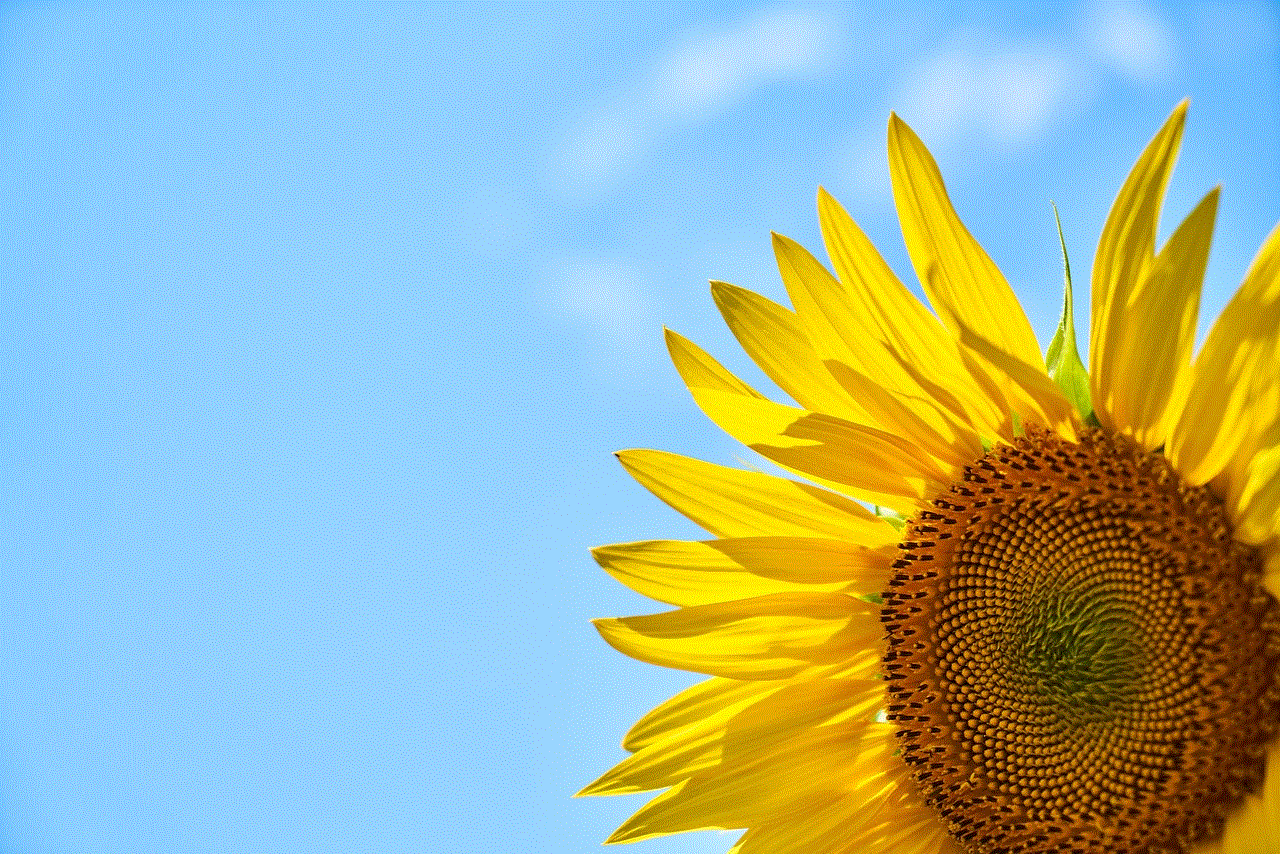
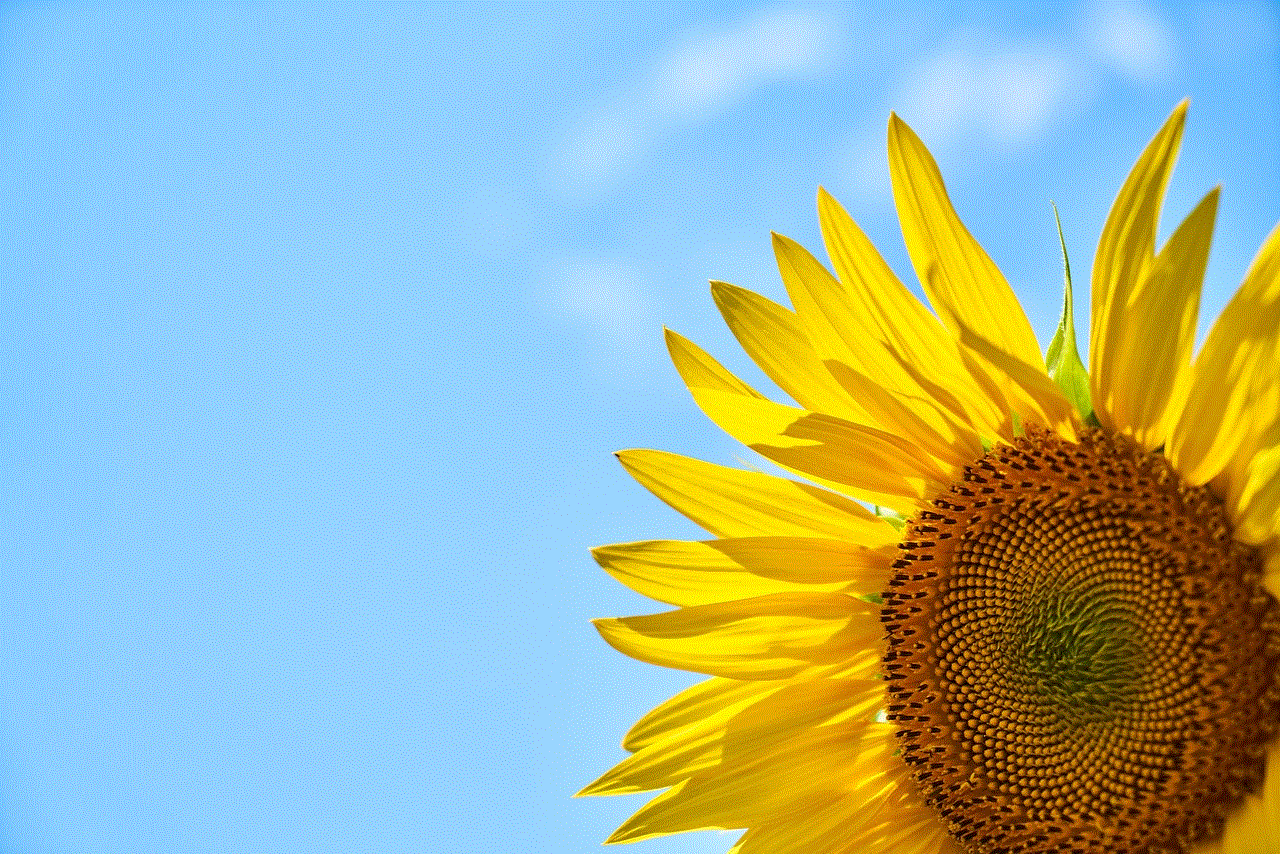
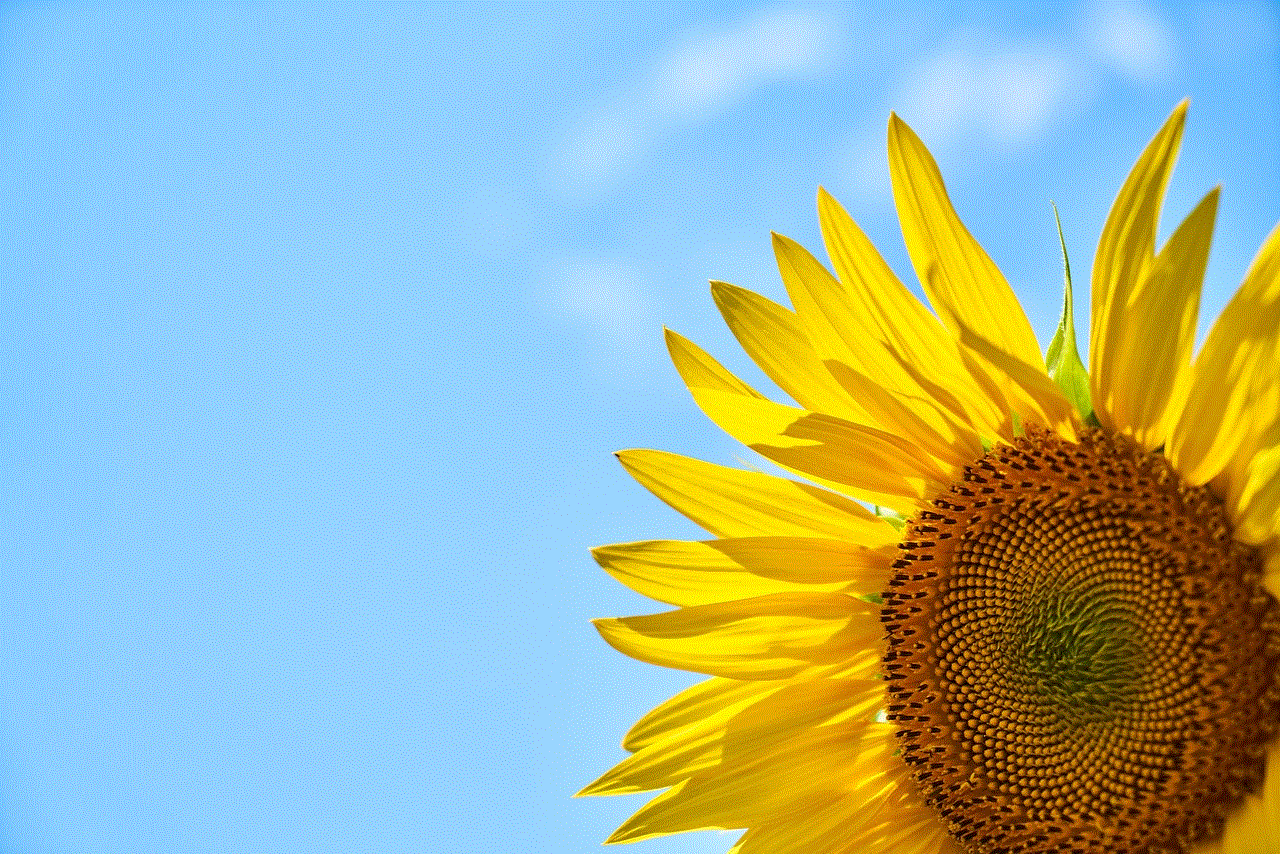
AI chatbots are revolutionizing the way businesses interact with customers and improving user experiences. With their ability to understand and respond to human queries in a conversational manner, they are becoming an essential tool for businesses to improve customer service and increase efficiency. As AI technology continues to advance, we can expect chatbots to become even more human-like and intelligent in their interactions.