ultimate steal microsoft
The Ultimate Steal: How Microsoft Revolutionized the Software Industry
In the world of technology, few companies have had as much impact as Microsoft. Founded in 1975 by Bill Gates and Paul Allen, Microsoft has been at the forefront of innovation and has shaped the way we use computers and software today. From their early days of developing operating systems for personal computers to their current dominance in the cloud computing market, Microsoft has continuously evolved and adapted to the ever-changing landscape of technology.
One of the most notable moments in Microsoft’s history was the launch of their “Ultimate Steal” campaign in 2009. This marketing strategy offered students the opportunity to purchase Microsoft Office Ultimate 2007 at a heavily discounted price of only $59.95, a significant drop from the retail price of $679. This move caused a stir in the software industry and had a far-reaching impact on how companies market their products to students. In this article, we will delve into the details of the Ultimate Steal campaign and its significance in Microsoft’s history.
The idea behind the Ultimate Steal campaign was simple yet groundbreaking. Microsoft wanted to tap into the massive student market and make their products more accessible to this demographic. As students are often on a tight budget, they were not willing to spend hundreds of dollars on software that they would only use for a short period. By offering a heavily discounted price, Microsoft made their products more affordable and attractive to students who were looking for cheap yet reliable software.
The campaign was launched globally and was available to students in over 50 countries. It was not just limited to Microsoft Office, but also included other products such as Microsoft Visio, Project, and Expression Studio. This move was a clear indication that Microsoft was serious about capturing the student market and was willing to offer a wide range of products at discounted prices to achieve this goal.
The Ultimate Steal campaign was not just about making their products more accessible to students; it also had a significant impact on combating piracy. In the past, students would often resort to using pirated versions of Microsoft products as they could not afford the retail price. This resulted in a massive loss of revenue for the company. By offering a legitimate and affordable option, Microsoft was able to curb piracy and increase their sales. This move was a win-win situation for both the company and the students.
Another crucial aspect of the Ultimate Steal campaign was the timing of its launch. In 2009, the global economy was in a state of turmoil, and people were looking for ways to save money. Microsoft’s decision to offer their products at a heavily discounted price came at the right time and was well received by students who were looking for ways to cut costs. This move not only helped Microsoft increase their sales, but it also earned them goodwill among the student community.
One of the key reasons why the Ultimate Steal campaign was so successful was its marketing strategy. Microsoft used various channels such as social media, email marketing, and targeted advertisements to reach out to students. They also partnered with universities and colleges to promote the campaign to their students. This multi-faceted approach helped Microsoft reach a wider audience and generate buzz around the campaign.
The Ultimate Steal campaign also had a significant impact on the perception of Microsoft as a company. In the past, Microsoft was often viewed as a corporate giant that catered only to businesses and enterprises. The Ultimate Steal campaign changed this perception and showed that Microsoft was also willing to cater to the needs of students and individuals. This move helped humanize the company and made it more relatable to the general public.
Another noteworthy aspect of the Ultimate Steal campaign was its focus on customer retention. By offering discounted prices to students, Microsoft was not just looking to increase their sales in the short term, but also hoping to create a loyal customer base for the future. Students who purchased Microsoft products at a discounted price were more likely to continue using them even after they graduated and entered the workforce. This strategy not only helped Microsoft retain customers but also gave them a competitive advantage over other software companies.
The success of the Ultimate Steal campaign also had a ripple effect on the software industry as a whole. Other companies started to follow suit and began offering discounted prices to students, realizing the untapped potential of this market. This move not only benefited students but also helped companies increase their sales and combat piracy. The Ultimate Steal campaign set a precedent for how companies market their products to students, and its impact can still be seen today.
In conclusion, the Ultimate Steal campaign was a game-changer for Microsoft and the software industry. It not only helped the company increase their sales and combat piracy, but it also changed the perception of Microsoft as a company. By offering their products at heavily discounted prices, Microsoft made them more accessible to students and created a loyal customer base for the future. The success of this campaign is a testament to Microsoft’s ability to adapt and innovate, and it will always be remembered as a defining moment in their history.
how to make a circle minecraft
Minecraft is a popular sandbox video game that allows players to build and explore virtual worlds. With its blocky graphics and endless possibilities, it has captured the hearts of millions of players around the world. One of the most iconic shapes in Minecraft is the Circle . While building a square or rectangular structure may come naturally, creating a Circle can be a bit more challenging. In this article, we will guide you through the steps to make a perfect circle in Minecraft.
Before we dive into the process of making a circle, let’s first understand the importance of circles in Minecraft. Circles can add depth and dimension to your builds, making them more visually appealing. They can also be used to create wheels, domes, and other rounded structures. Moreover, mastering the art of creating circles can elevate your building skills and impress your friends in multiplayer worlds.
Now, let’s get started with the steps to create a circle in Minecraft.
Step 1: Choose the right tools
To make a perfect circle in Minecraft, you will need a few items in your inventory. These include a stack of blocks, a shovel, and a stick. It is recommended to use a block that is easy to break, such as dirt or sand, as you will need to remove them later. The shovel will help you clear the area, and the stick will act as a measuring tool.
Step 2: Find a flat area
The first step is to find a flat area where you want to build your circle. It could be on the ground or on top of a structure. It is essential to have enough space around the circle for it to look visually appealing.
Step 3: Decide the size of your circle
Next, you need to decide the size of your circle. It can be any size, but for beginners, it is recommended to start with a smaller size. For example, a circle with a diameter of 10 blocks is a good size to begin with. You can always make adjustments and create larger circles once you have mastered the technique.
Step 4: Mark the center of the circle
To create a circle, you will need a center point. Use your shovel to mark the center of the circle by placing a block on the ground. This will be the reference point for the rest of the circle.
Step 5: Start building the outline
Now, it’s time to start building the outline of your circle. Stand on the center block and place blocks around you in a circular shape. Use the stick as a measuring tool to ensure that the distance between each block is the same. For example, if you are building a circle with a diameter of 10 blocks, the distance between each block should be 5 blocks.
Step 6: Add more layers
Once you have the first layer of your circle, it’s time to add more layers. This will give your circle a 3D effect. Stand on the outermost block of the first layer and place blocks on top of it, making sure to follow the circular shape. Continue adding layers until you reach the desired height.
Step 7: Remove the excess blocks
Now that you have your circle, it’s time to remove the excess blocks. Use your shovel to remove the blocks that are not a part of the circle. This will give you a clean and perfect circle.
Step 8: Add details
To add more depth and detail to your circle, you can use different blocks or add patterns on the surface. You can also experiment with different sizes and shapes to create unique circles.
Step 9: Create a hollow circle
If you want to create a hollow circle, you can follow the same steps as above, but leave an empty space in the middle while building the layers. This will give you a circular ring that you can use for different purposes, such as a moat or a well.
Step 10: Use commands for a perfect circle
If you want to create a perfect circle without any imperfections, you can use commands in Minecraft. Open the chat window and type “/fill ~-5 ~-5 ~-5 ~5 ~5 ~5 (block name)”. This will create a circle with a diameter of 10 blocks, centered around your current position. You can adjust the numbers to create circles of different sizes.
Congratulations, you have now learned how to make a circle in Minecraft! With practice, you will be able to create circles of any size and shape effortlessly. Remember to be patient and take your time while building, as creating circles can be a bit tricky.
In conclusion, circles are an essential part of Minecraft, and mastering the art of creating them can take your building skills to the next level. We hope this article has helped you understand the steps to make a circle in Minecraft. So, go ahead and try it out for yourself, and don’t forget to share your creations with us. Happy building!
switching between activities android
Switching between activities is an essential part of developing Android applications. It allows the user to navigate through different screens and perform various tasks seamlessly. Activities are the building blocks of an Android app, and understanding how to switch between them is crucial for creating an efficient and user-friendly application. In this article, we will delve deeper into the concept of switching between activities in Android, its significance, and how to implement it in your app development process.
What is an Activity in Android?
Before we dive into the topic of switching between activities, it is essential to understand what an activity is in the context of Android development. In simple terms, an activity is a single screen that represents a particular task in an Android app. It is a fundamental component of the Android application architecture and is responsible for creating the user interface and handling user interactions.
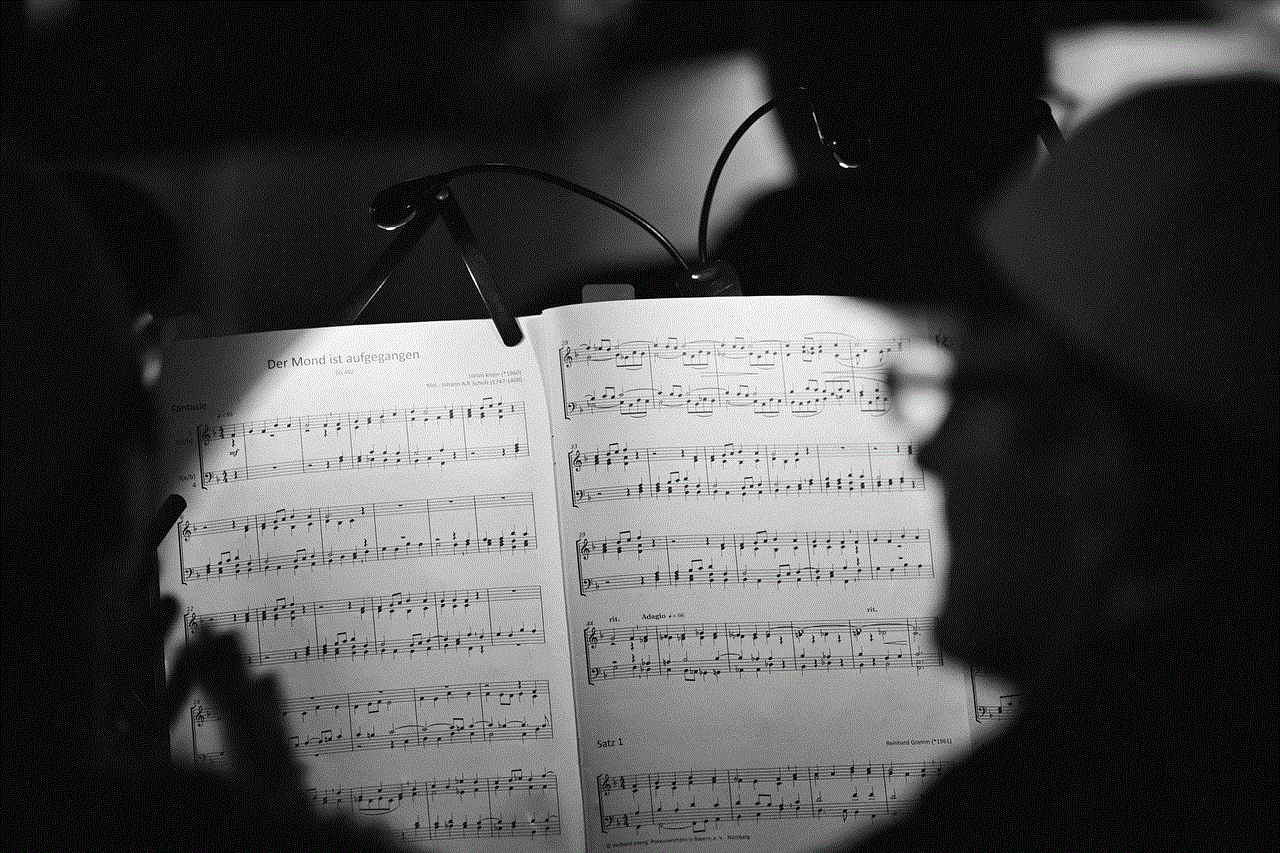
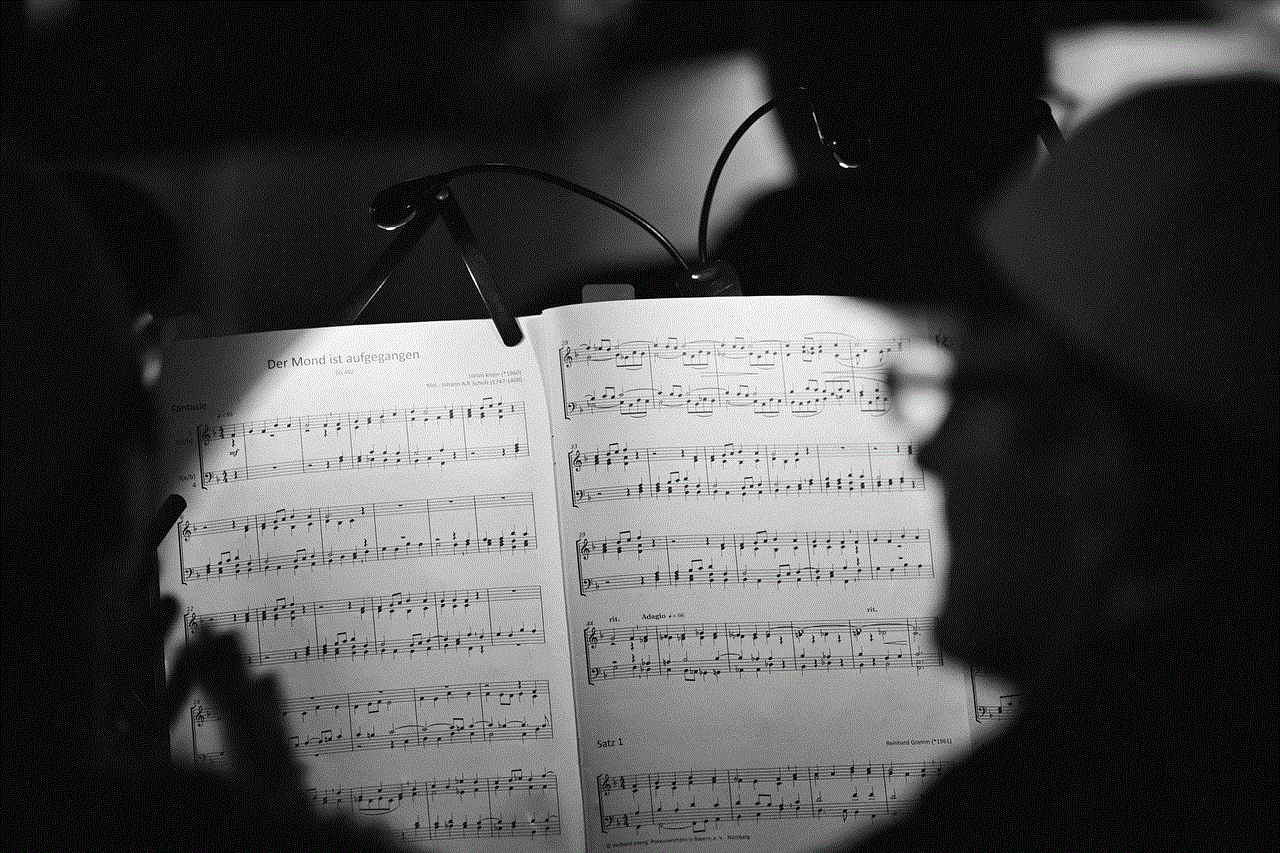
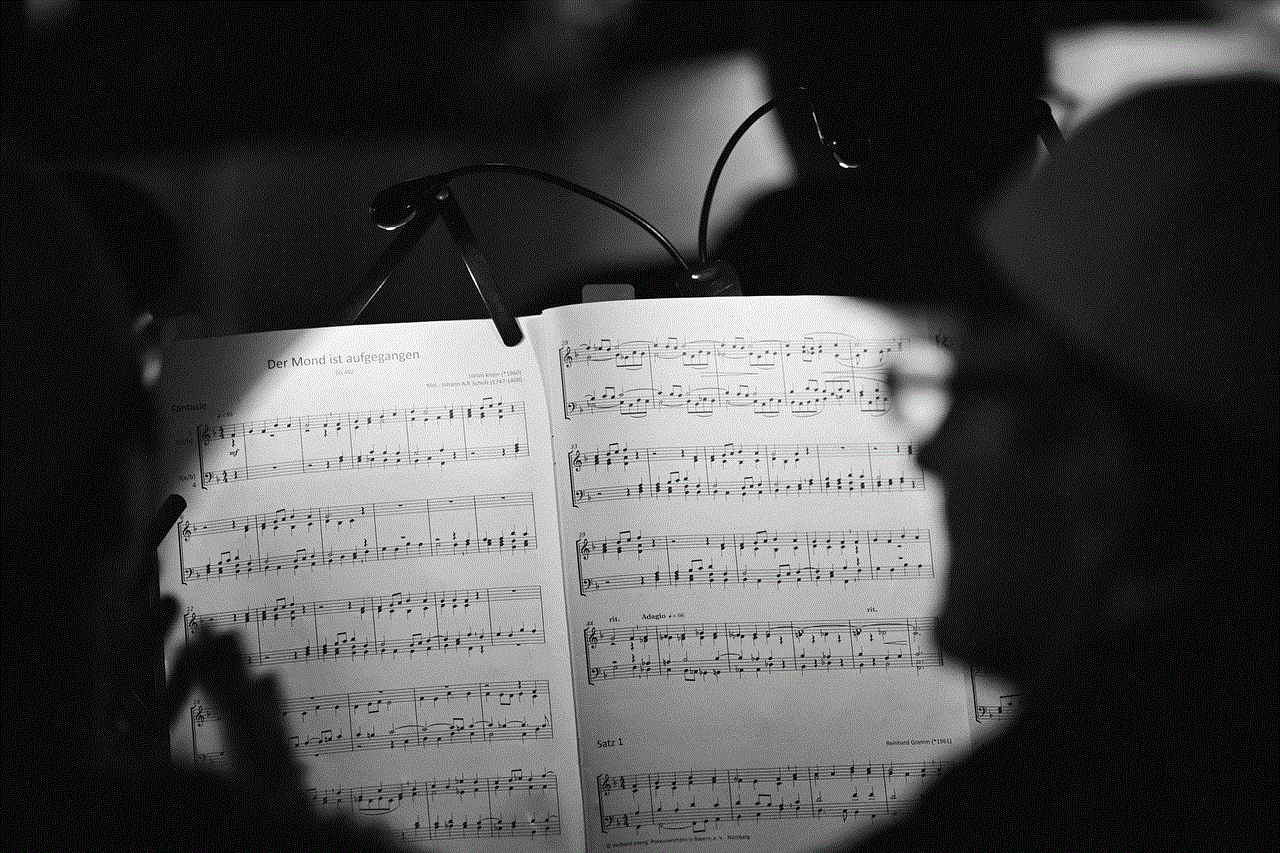
Each activity has its own lifecycle, which is managed by the Android system. The lifecycle methods of an activity help in managing the state of the activity, such as when the activity is created, paused, resumed, or destroyed. Understanding the lifecycle of an activity is crucial for switching between activities, as it helps in managing the flow of data and resources between different screens.
Why do we need to switch between activities?
The primary purpose of switching between activities is to provide the user with a seamless and intuitive experience while using an Android application. It allows the user to navigate through different screens of the app, perform different tasks, and return to the previous screen without losing any data or progress.
Switching between activities also helps in organizing and managing the codebase of an app. It allows developers to break down complex tasks into smaller, more manageable chunks, making it easier to maintain and update the app in the future.
Another significant advantage of switching between activities is the improved performance and memory management of an app. When an activity is not in use, it can be paused or destroyed, freeing up system resources and improving the overall performance of the app.
How to switch between activities in Android?
Now that we understand the importance of switching between activities let us look at how we can implement it in our Android applications. There are two primary ways of switching between activities in Android – using explicit intents and using the back stack.
1. Explicit Intents
An explicit intent is used to launch a specific activity within an app. It is usually used when the activity to be launched is known at compile-time. To switch between activities using explicit intents, we need to follow these steps:
Step 1: Create a new activity
The first step is to create a new activity that we want to switch to. To create a new activity in Android Studio, go to File > New > Activity > Empty Activity. Give the activity a name and click on Finish.
Step 2: Define the activity in the manifest file
Once the new activity is created, we need to declare it in the AndroidManifest.xml file. This is the file that contains all the information about the components of an Android app, such as activities, services, and broadcast receivers. To declare the new activity, add the following code to the manifest file:
Step 3: Create an explicit intent
To switch from the current activity to the new activity, we need to create an explicit intent. An explicit intent is created using the Intent class and takes two parameters – the context and the class of the activity to be launched. The context is usually the current activity, and the class is the name of the activity we want to launch. For example:
Intent intent = new Intent(this, NewActivity.class);
Step 4: Start the new activity
After creating the explicit intent, we can start the new activity by calling the startActivity() method and passing the intent as a parameter. For example:
startActivity(intent);
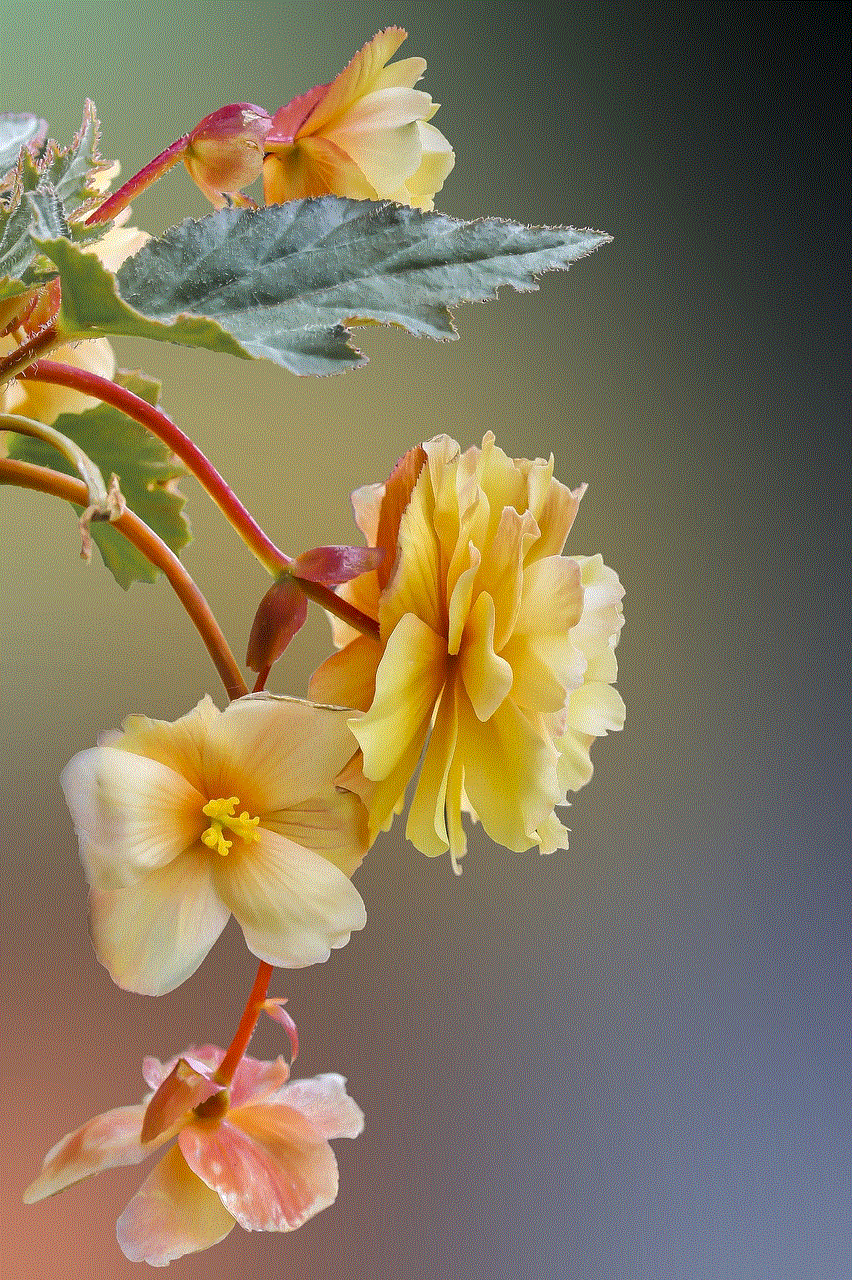
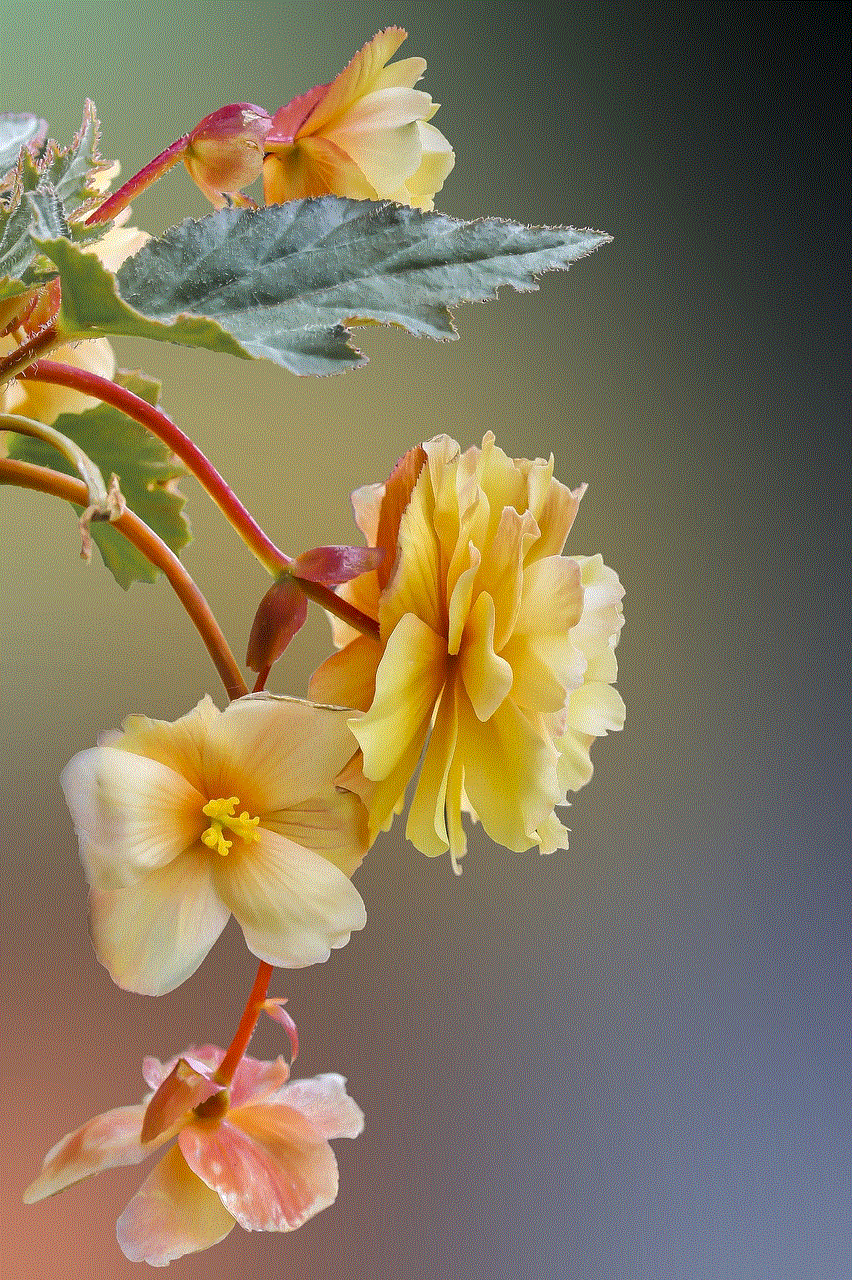
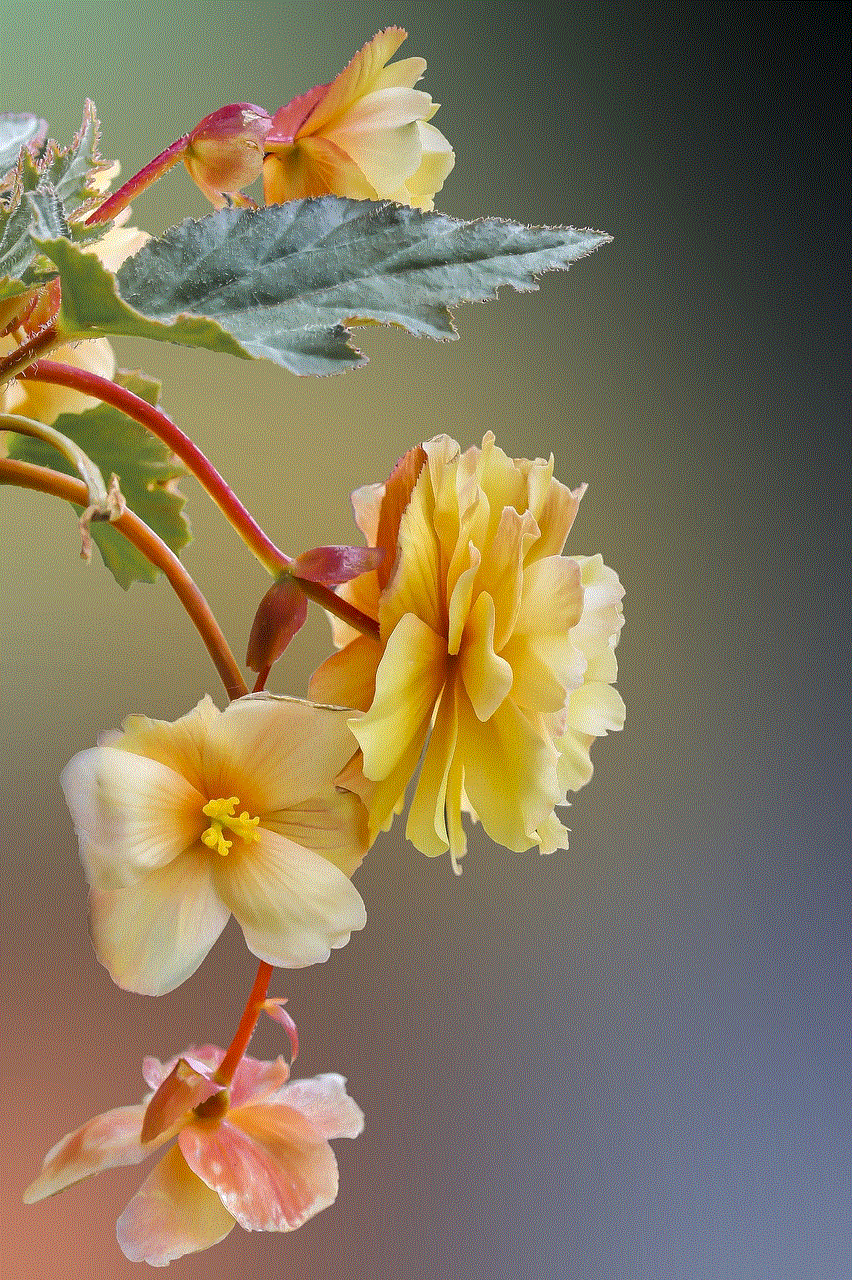
2. Using the back stack
The back stack is a stack of activities that are maintained by the Android system as the user navigates through different screens of an app. It allows the user to move back to the previous screen by pressing the back button on the device. We can also use the back stack to switch between activities in Android. To do so, we need to follow these steps:
Step 1: Add the new activity to the back stack
Similar to the previous method, we need to create a new activity and declare it in the manifest file. However, instead of creating an explicit intent, we can add the new activity to the back stack by using the launchMode attribute in the manifest file. For example:
android:launchMode=”singleTop”
This will add the new activity to the top of the back stack, and if the activity already exists in the stack, it will be reused instead of creating a new instance.
Step 2: Use the back button to navigate between activities
Once the new activity is added to the back stack, we can use the back button on the device to navigate back to the previous activity. The Android system will handle all the necessary operations, such as resuming or destroying activities, based on their lifecycle methods.
Best practices for switching between activities
While switching between activities is a crucial aspect of Android app development, it is essential to follow some best practices to ensure a smooth and efficient user experience. Here are some tips to keep in mind while switching between activities in your Android app:
1. Use explicit intents for activities within the same app
When switching between activities within the same app, it is best to use explicit intents. It ensures that the activity is launched directly, without going through the back stack, reducing the chances of any unexpected behavior.
2. Use the back button to navigate between activities
As mentioned earlier, using the back button is the most common way of navigating between activities in Android. It is a standard user interface pattern, and users are accustomed to using it in most apps. Therefore, it is best to stick to this convention to provide a familiar and intuitive experience.
3. Minimize the number of activities in the back stack
Having too many activities in the back stack can lead to performance issues and memory leaks in an app. Therefore, it is essential to minimize the number of activities in the back stack by using the appropriate launch modes and handling the activity lifecycle efficiently.
4. Use animations for a better user experience
Animations can significantly enhance the user experience while switching between activities. They provide visual feedback to the user, making the app feel more responsive and intuitive. However, it is crucial to use animations sparingly and not overdo them, as they can also slow down the app’s performance.
Conclusion



Switching between activities is a crucial aspect of Android app development. It allows users to navigate through different screens of an app and perform various tasks seamlessly. In this article, we discussed the various ways of switching between activities in Android, such as using explicit intents and the back stack. We also looked at some best practices that developers should follow while implementing activity switching in their apps. By understanding the concept of switching between activities and following these best practices, you can create a user-friendly and efficient Android app that provides a seamless experience to your users.