what is phone cloning
Phone cloning refers to the process of creating an exact replica or clone of a mobile device. It involves copying the entire data and settings from one phone to another, allowing the cloned phone to appear and function as the original device. Phone cloning has gained popularity among individuals for various reasons, including data backup, device migration, and even illegal activities such as identity theft and fraud. In this article, we will delve deeper into the concept of phone cloning, its methods, implications, and ways to protect oneself from its potential risks.
The process of phone cloning typically involves duplicating the International Mobile Equipment Identity (IMEI) number, which is a unique identifier for each mobile device. By cloning the IMEI, the cloned phone can bypass network restrictions and appear as the original device on the network. This allows the cloned phone to make and receive calls, send messages, and access the internet using the original device’s account.
Phone cloning can be achieved through various methods, each with its own level of complexity and effectiveness. One common method involves using specialized software and hardware tools to extract the data from the original device and transfer it to the clone. This requires physical access to the phone and technical knowledge to perform the necessary steps. Another method involves intercepting the wireless signals between the phone and the network, allowing the attacker to capture the data and reproduce it on the cloned phone.
While phone cloning can be useful for legitimate purposes such as backing up data or migrating to a new device, it also poses significant risks. One major concern is the potential for identity theft and fraud. When a phone is cloned, the attacker gains access to all the personal information stored on the device, including contacts, messages, emails, photos, and even financial data. This information can then be used for malicious purposes, such as impersonation, unauthorized access to accounts, or financial fraud.
Furthermore, cloned phones can be used for illegal activities, including making fraudulent calls or sending spam messages. Since the cloned phone appears as the original device, any suspicious or illegal activity is traced back to the innocent victim, potentially leading to serious legal consequences. Additionally, the original device may experience disruption in service or even be blacklisted by the network provider due to the presence of the cloned phone.
To protect oneself from the risks associated with phone cloning, several measures can be taken. First and foremost, it is essential to safeguard one’s mobile device by using strong passwords or biometric authentication methods. Regularly updating the device’s operating system and security software also helps in preventing vulnerabilities that can be exploited by attackers.
It is also crucial to be cautious while sharing personal information or downloading applications from unknown sources. Malicious applications or websites can contain malware that can compromise the security of the device and make it susceptible to cloning. Using encrypted communication channels, such as secure messaging apps or virtual private networks (VPNs), can also enhance the protection of personal data.
Network providers and law enforcement agencies also play a crucial role in combating phone cloning. Implementing strict security measures, such as two-factor authentication and SIM card registration, can help prevent unauthorized access to the network. Additionally, enforcing strict regulations and penalties for phone cloning can act as a deterrent and reduce the prevalence of this illegal activity.
In conclusion, phone cloning is the process of creating an exact replica of a mobile device, allowing the cloned phone to function as the original device. While it can have legitimate uses such as data backup and device migration, phone cloning also poses significant risks, including identity theft, fraud, and illegal activities. By taking necessary precautions such as using strong passwords, updating security software, and being cautious while sharing personal information, individuals can protect themselves from the potential dangers of phone cloning.
how to remove chrome apps
Chrome apps were once a popular feature of Google’s Chrome browser, allowing users to access web-based applications directly from their browser. However, as Google shifted its focus to other platforms, the company announced in 2016 that it would be phasing out Chrome apps from its browser. This decision has left many users wondering how to remove Chrome apps from their browser. In this article, we will explore the reasons behind Google’s decision and provide a step-by-step guide on how to remove Chrome apps from your browser.
Before we delve into the removal process, let’s first understand what Chrome apps are and why Google has decided to phase them out. Chrome apps are essentially web-based applications that are designed to run within the Chrome browser. They were introduced in 2013 as a way to make web applications more accessible and user-friendly. However, as the popularity of mobile apps grew, Google shifted its focus to developing Progressive Web Apps (PWAs) that could be used across multiple platforms, including mobile devices. This shift in focus meant that Chrome apps were no longer a priority for Google, leading to their eventual phase-out.
So why should you remove Chrome apps from your browser? The main reason is that they are no longer being actively supported by Google. This means that they are more susceptible to security vulnerabilities and may not function properly. Additionally, Chrome apps take up space in your browser and can slow down its performance. Removing them can help improve the overall browsing experience and free up space for other extensions and features.
Now that we understand the reasons behind removing Chrome apps, let’s dive into the step-by-step guide on how to do so.
Step 1: Open your Chrome browser and click on the three dots in the top right corner to access the menu. From the drop-down menu, select “More tools” and then “Extensions.”
Step 2: This will open a new tab with a list of all the extensions installed in your browser. Look for the “Apps” section at the top of the page and click on it.
Step 3: You will now see a list of all the Chrome apps installed in your browser. To remove an app, simply click on the “Remove” button next to it.
Step 4: A pop-up window will appear asking you to confirm the removal. Click on “Remove” to proceed.
Step 5: The app will now be removed from your browser, and the page will refresh to show the updated list of apps.
Step 6: If you have multiple Chrome profiles set up, you will need to repeat the above steps for each profile to completely remove the app from your browser.
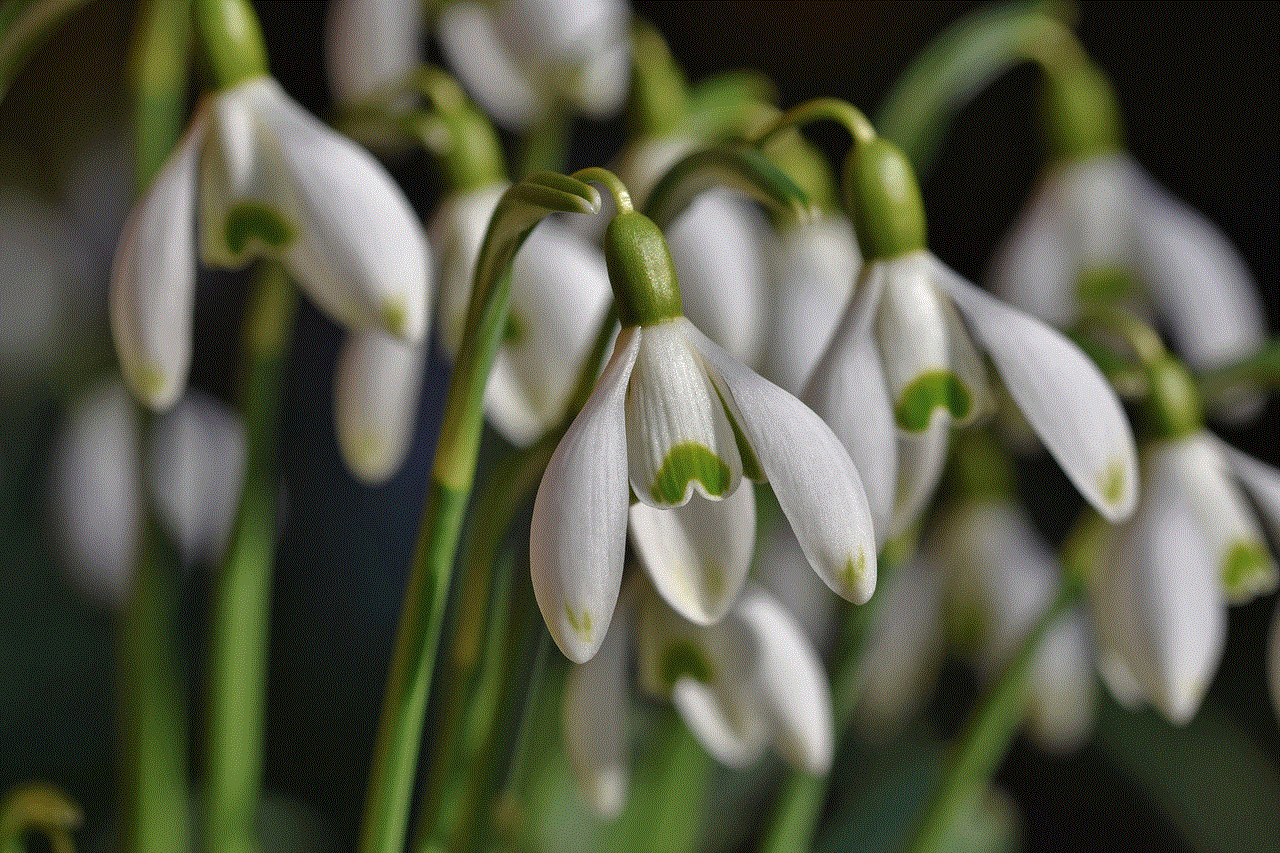
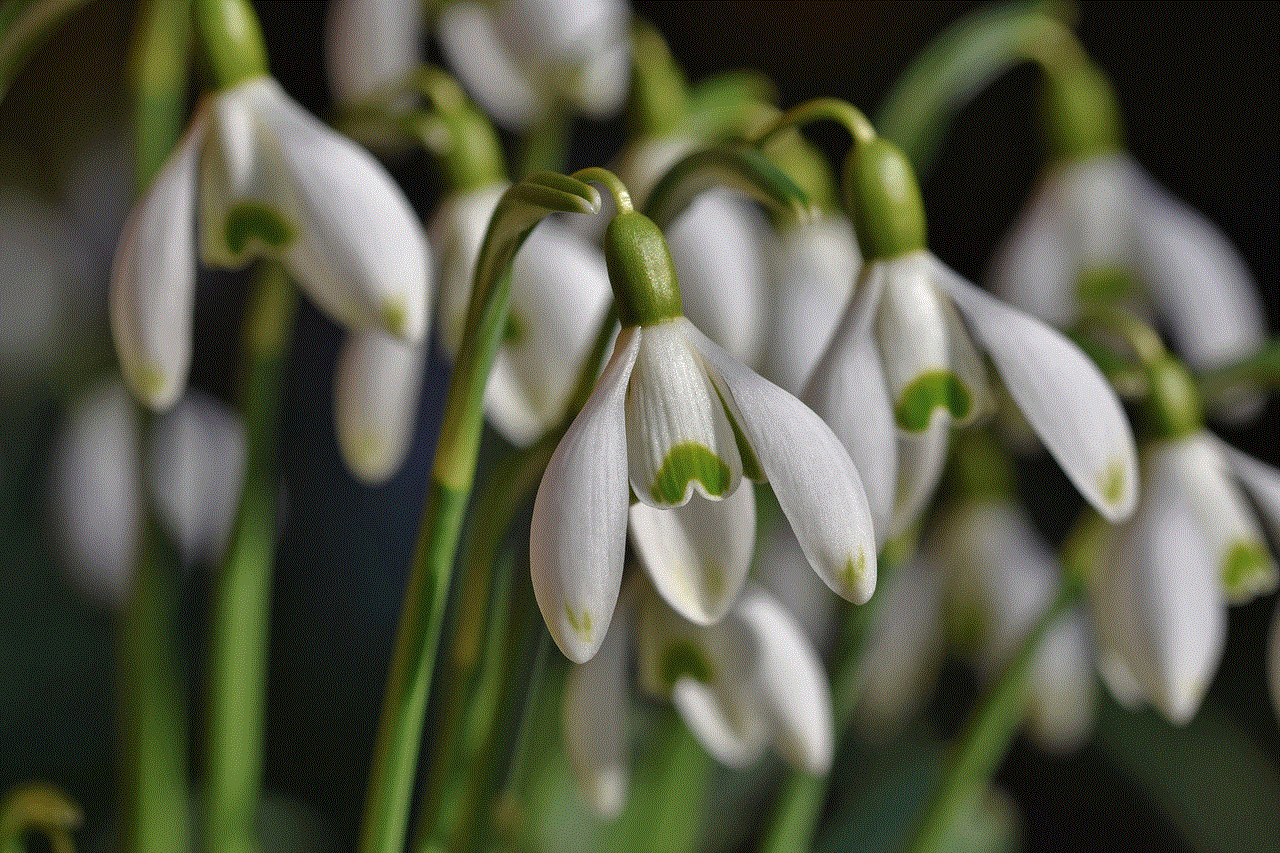
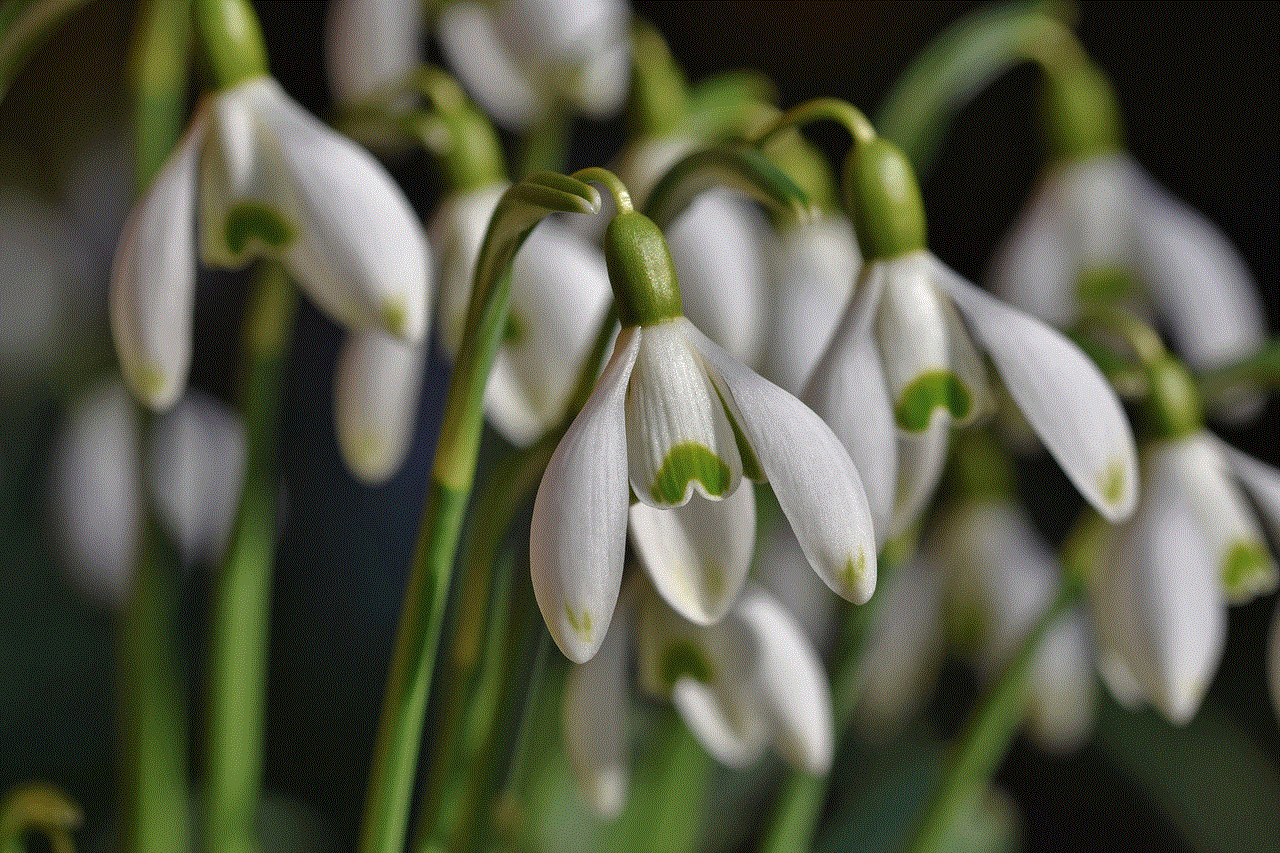
Step 7: In some cases, you may not see the “Remove” button next to an app. This could be because the app is pinned to your taskbar or desktop. To remove it, simply right-click on the app icon and select “Unpin” or “Remove from Chrome.”
Step 8: If you have a Chrome app shortcut on your desktop, you can also remove it by right-clicking on it and selecting “Delete.”
Step 9: Some Chrome apps may also have a “Manage” option next to them instead of “Remove.” This means that the app is a PWA and cannot be removed using the above method. To remove a PWA, click on “Manage” and then select “Remove.”
Step 10: Once you have removed all the Chrome apps from your browser, you can also remove the “Apps” section from the extensions page. To do this, simply right-click on the “Apps” section and select “Hide from Chrome menu.”
Congratulations, you have now successfully removed all the Chrome apps from your browser. However, if you are still seeing some apps that you cannot remove or are experiencing issues with the removal process, there are a few additional steps you can take.
Step 11: Clear your browsing history and data by clicking on the three dots in the top right corner and selecting “Settings.” Scroll down to the “Privacy and security” section and click on “Clear browsing data.” From the pop-up window, select the time range and the types of data you want to clear, and then click on “Clear data.”
Step 12: If the above step doesn’t help, you can try resetting your browser settings. To do this, go to “Settings” and click on “Advanced” at the bottom of the page. Scroll down to the “Reset and clean up” section and click on “Restore settings to their original defaults.”
Step 13: If you are still unable to remove a particular Chrome app, it could be because it is integrated with other Google services, such as Drive or Gmail. In this case, you will need to go to the respective service and remove the app from there.
Step 14: If you are using a chromebook -parental-controls”>Chromebook , you may have some apps that are pre-installed and cannot be removed. In this case, you can hide the app from the app drawer by right-clicking on it and selecting “Hide from launcher.”
Step 15: In rare cases, if none of the above steps work, you can try resetting your browser to its default settings. This will remove all extensions and apps from your browser, including any custom settings. To do this, go to “Settings,” scroll down to “Advanced,” and click on “Reset and clean up.” From the options, select “Reset settings to their original defaults.”
In conclusion, removing Chrome apps from your browser is a simple process that can help improve the performance and security of your browser. With Google’s shift towards PWAs, it is likely that Chrome apps will become obsolete in the near future. By removing them now, you can ensure a smooth browsing experience and stay ahead of the curve. So why wait? Follow the steps outlined in this article and remove those unwanted Chrome apps from your browser today.



family circle account login
Family Circle is a popular American magazine that has been providing valuable and informative content to its readers for over 80 years. With a focus on family, health, and home, it has become a go-to source for millions of households across the country. In today’s digital age, Family Circle has adapted to the changing times and now offers its readers the convenience of an online account. This family circle account login allows subscribers to access exclusive content, manage their subscription, and interact with other members of the Family Circle community. Let’s take a closer look at what a Family Circle account login entails and how it benefits its users.
To begin with, creating a Family Circle account is a simple and quick process. All you need is a valid email address and your personal information. Once you have completed the sign-up process, you will receive a confirmation email with a link to activate your account. Once activated, you can log in to your account and start exploring the various features that it offers.
One of the main advantages of having a Family Circle account login is access to exclusive content. Subscribers can access a wide range of articles, videos, and recipes that are not available to non-subscribers. This includes expert advice on parenting, health and wellness, home organization, and much more. With a wealth of information at their fingertips, subscribers can stay updated on the latest trends and tips to help them manage their family life effectively.
Furthermore, a Family Circle account login allows subscribers to manage their subscription online. This means they can easily renew their subscription, update their personal information, and even change their mailing address without having to contact customer service. This convenience saves subscribers time and hassle, making the subscription process seamless.
Another great feature of a Family Circle account is the ability to interact with other members of the Family Circle community. This includes participating in online forums and discussions, sharing tips and ideas, and even connecting with other families in your area. This creates a sense of community among subscribers, where they can learn from each other and support one another in their journey of managing a family.
In addition, having a Family Circle account login also allows subscribers to personalize their reading experience. They can create a profile and choose their interests, which will then be used to suggest relevant articles and content. This ensures that subscribers are getting the most out of their subscription and are receiving information that is tailored to their needs and preferences.
Moreover, with a Family Circle account login, subscribers can also take advantage of special offers and discounts. The magazine often runs promotions and giveaways that are exclusively available to account holders. This can include discounts on subscriptions, free gifts, and even the chance to win exciting prizes. These offers are a great way for Family Circle to show appreciation to its loyal subscribers and keep them engaged.
The convenience of a Family Circle account login also extends to its mobile app. Subscribers can download the Family Circle app on their smartphones or tablets and access their account on the go. This means they can read articles, watch videos, and interact with the community, all from the palm of their hand. The app also sends push notifications when new content is available, keeping subscribers updated and engaged at all times.
Furthermore, a Family Circle account login opens up opportunities to contribute to the magazine. The publication often features stories and articles submitted by its readers, and having an account makes it easier for subscribers to submit their own content. This is a great way for families to share their experiences and contribute to the community.
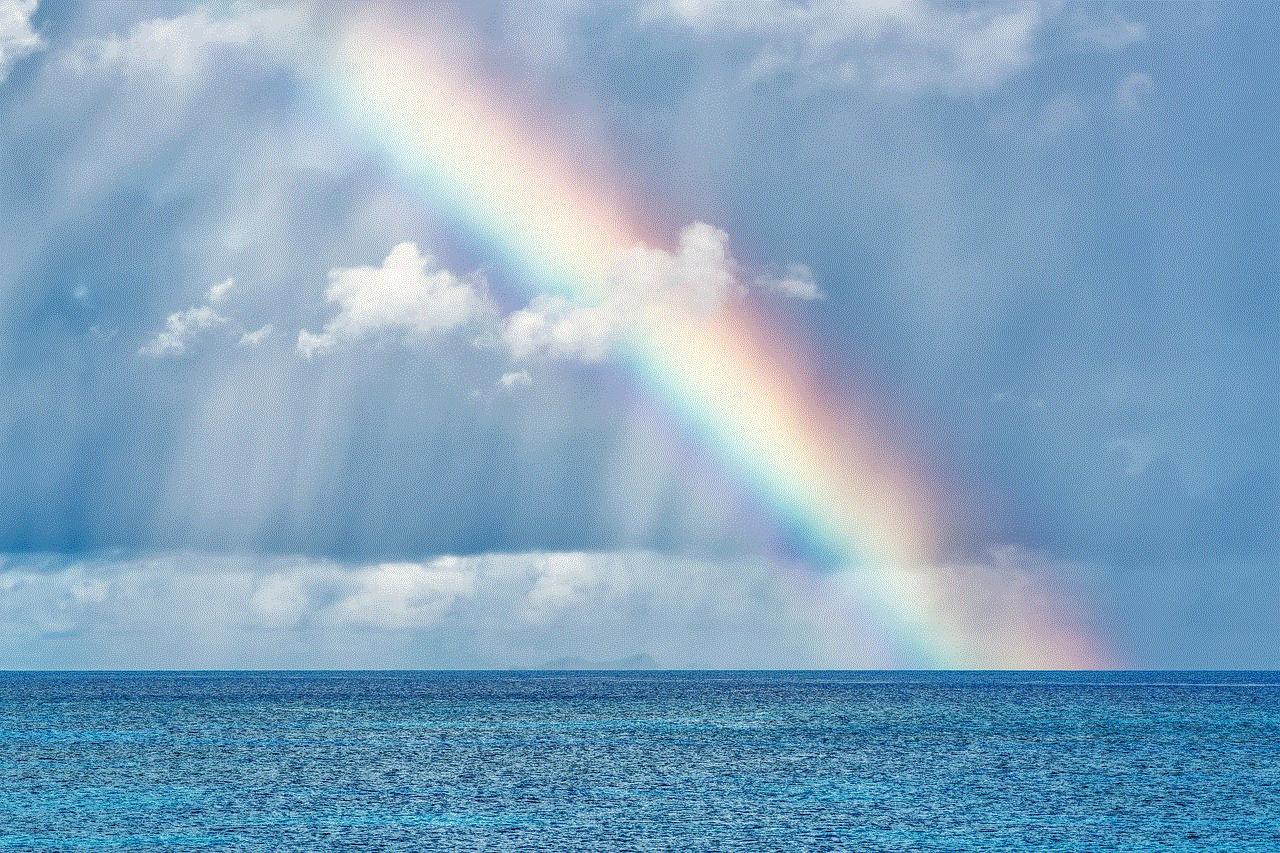
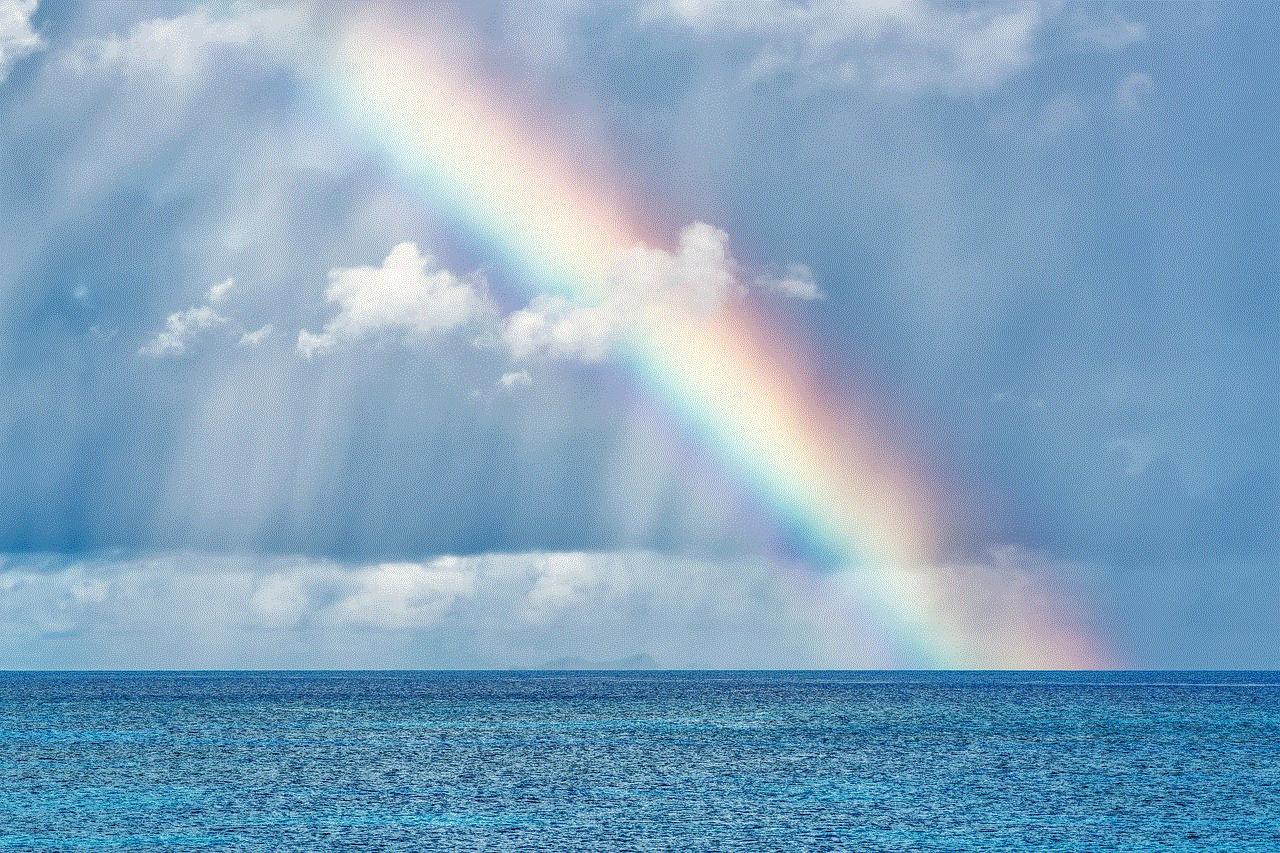
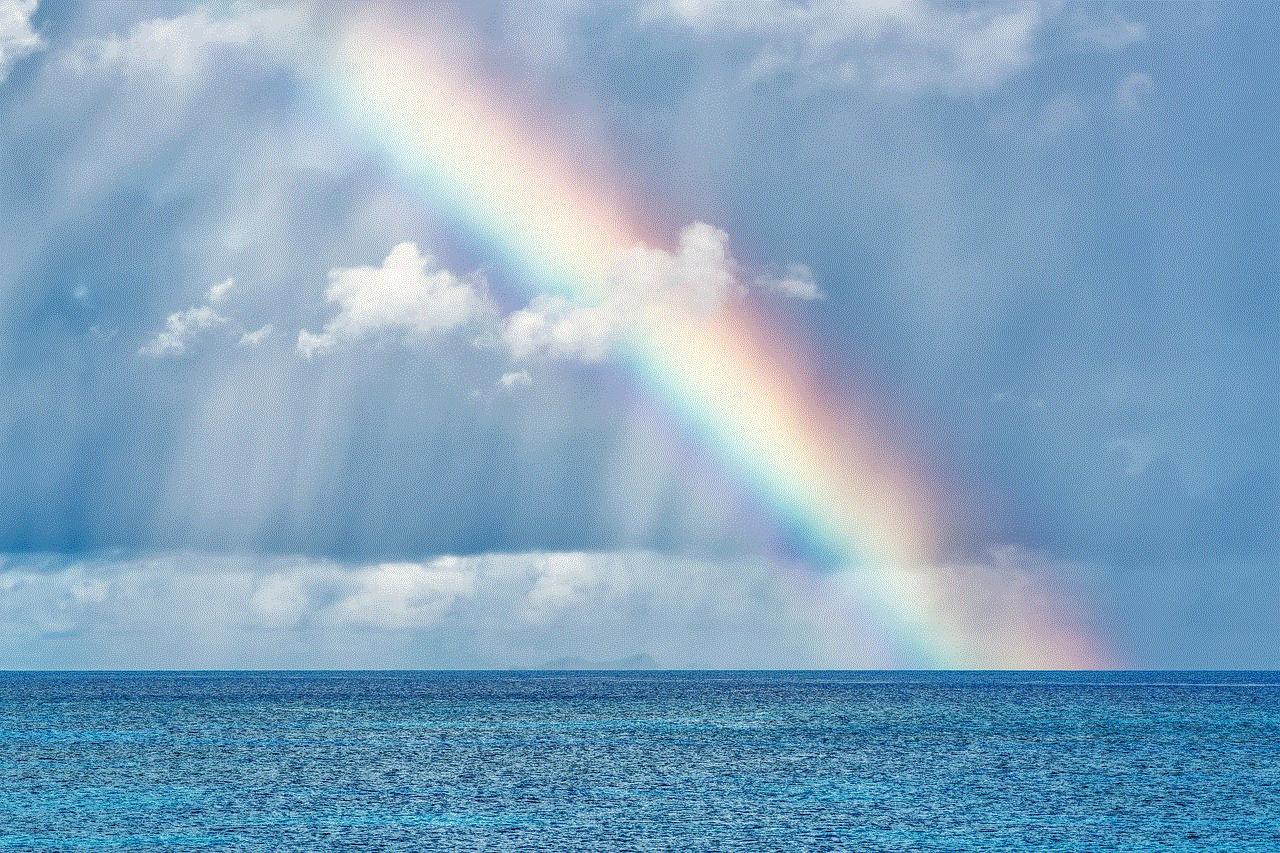
Lastly, a Family Circle account login is completely free for subscribers. This means that they can take advantage of all the features and benefits without any additional cost. With the rising popularity of digital media, having an online account not only makes it convenient for readers but also saves them money in the long run.
In conclusion, a Family Circle account login offers a wide range of benefits to its subscribers. From access to exclusive content and managing subscriptions to interacting with the community and personalized reading experience, it is a valuable tool for families looking to stay informed and connected. With the convenience of the mobile app and the chance to contribute to the magazine, a Family Circle account login is a must-have for any subscriber. So, if you are a subscriber, make sure to create your account today and unlock all the amazing features that Family Circle has to offer!