what is sos on phone
# Understanding SOS on Your Phone: A Comprehensive Guide
In today’s fast-paced digital world, smartphones have become an integral part of our lives. They not only serve as communication devices but also function as compact computers, cameras, and navigation tools. One of the lesser-known yet crucial features embedded within these devices is the SOS function. This article explores the SOS feature on phones in detail, covering its purpose, functionality, and importance in emergency situations.
## What is SOS?
SOS is an international Morse code distress signal that has been adopted universally as a call for help. The sequence consists of three short signals, followed by three long signals, and then three short signals again (…—…). In the context of smartphones, the term SOS has evolved to represent a built-in emergency feature that allows users to quickly alert authorities or selected contacts in case of an emergency.
Most modern smartphones, including those running on iOS and Android, come equipped with an SOS function that can be activated with just a few taps or button presses. This feature is designed to provide users with a sense of security, knowing that help is only a button press away.
## How Does SOS Work on Smartphones?
The SOS feature varies slightly depending on the make and model of the smartphone, as well as the operating system it uses. Generally, the process involves a combination of button presses or gestures to activate the emergency alert. For instance, on iPhones, users can quickly press the side button five times to enable the SOS function. on Android devices, the process may differ but often involves pressing the power button multiple times or accessing the emergency settings through the device’s menu.
Once activated, the SOS function typically does the following:
1. **Alerts Emergency Contacts**: The phone can automatically send a pre-written message to designated emergency contacts, informing them that you need help. This message can include your location, which is particularly useful in emergencies.
2. **Calls Emergency Services**: In many regions, the SOS feature is programmed to dial local emergency services, such as 911 in the United States or 112 in many European countries.
3. **Shares Location**: Most smartphones include GPS capabilities, so activating the SOS function can share your real-time location with emergency contacts or services. This feature is invaluable if you are in an unfamiliar area or unable to communicate your whereabouts.
## Setting Up SOS on Your Phone
To make the most of the SOS feature, it’s essential to set it up correctly. Here’s a step-by-step guide for both iPhone and Android users.
### Setting Up SOS on iPhone
1. **Open Settings**: Tap on the Settings app on your home screen.
2. **Emergency SOS**: Scroll down and select ‘Emergency SOS.’
3. **Enable Call with Side Button**: Toggle the switch to enable the option to call emergency services by pressing the side button five times.
4. **Set Emergency Contacts**: Scroll down to ‘Set up Emergency Contacts in Health’ to add contacts who will be notified in case of an emergency.
5. **Test the Feature**: It’s advisable to test the feature to ensure everything is set up correctly. You can do this by simulating the button press but be cautious not to actually call emergency services unless necessary.
### Setting Up SOS on Android
1. **Open Settings**: Access the Settings app from your app drawer.
2. **Safety & Emergency**: Look for ‘Safety & Emergency’ or a similar option depending on your device manufacturer.
3. **Emergency SOS**: Toggle on the Emergency SOS option. You may need to configure the button presses required to activate it.
4. **Add Emergency Contacts**: Input the contacts you wish to notify in case of an emergency.
5. **Test the Functionality**: Similar to the iPhone, simulate the SOS activation to ensure it works as intended.
## The Importance of SOS Features
The SOS feature on smartphones plays a vital role in personal safety, and its importance cannot be overstated. Below are some reasons why having this feature is crucial:
### 1. Quick Access to Help
In emergency situations, every second counts. The SOS feature allows users to quickly access help without fumbling through their contacts or searching for emergency numbers. The immediacy of the SOS function can be the difference between life and death in critical situations.
### 2. Increased Safety in Vulnerable Situations
For individuals who may find themselves in vulnerable situations, such as traveling alone or in unfamiliar areas, the SOS feature provides peace of mind. Knowing that help can be summoned quickly can alleviate anxiety and increase personal safety.
### 3. Enhanced Communication with Emergency Services
The ability to send location data along with an SOS alert enhances communication with emergency services. This feature ensures that responders can reach the individual in distress without delay, even if the person is unable to speak or provide their location.
### 4. Customizable Settings for Individual Needs
The SOS function can often be tailored to meet individual needs, allowing users to select which contacts to notify and what information to share. This customization ensures that individuals can set up their SOS feature according to their preferences and circumstances.
### 5. A Safety Net for Everyone
The SOS feature is not only beneficial for individuals who feel at risk but also serves as a safety net for everyone. Accidents happen, and having a reliable means of alerting others can help ensure that no one is left without assistance in a time of need.
## Real-Life Scenarios Where SOS Proves Useful
To highlight the significance of the SOS feature, consider the following scenarios where it could prove invaluable:
### Scenario 1: Hiking Alone
Imagine you’re hiking alone in a remote area and you trip, injuring your ankle. With limited cell service and no one around, activating the SOS feature can alert emergency services and your emergency contacts, ensuring that help arrives quickly.
### Scenario 2: Being Followed
If you sense that someone is following you while walking home at night, activating the SOS function discreetly can inform your emergency contacts of your situation and location, allowing them to assist or alert authorities on your behalf.
### Scenario 3: Medical Emergency
During a family gathering, a relative suddenly collapses due to a medical emergency. The SOS feature can be activated to call emergency services while also notifying family members nearby to provide immediate assistance.
### Scenario 4: Roadside Assistance
If your car breaks down in an unfamiliar area, activating the SOS feature can help you reach roadside assistance or emergency contacts, ensuring you are not stranded for long.
## SOS Features Beyond Smartphones
While smartphones have popularized the SOS alert feature, it’s important to note that other devices and applications also offer similar functionalities. Wearable technology, such as smartwatches, often includes SOS capabilities. These devices may allow users to send emergency alerts with a simple button press or gesture, further enhancing safety and accessibility.
Additionally, various safety apps are available for download that provide enhanced SOS features, including location tracking, real-time sharing of information with emergency contacts, and even live audio or video streaming to ensure that help can reach you effectively.
## Potential Limitations of SOS Features
Despite the critical role that SOS features play in personal safety, there are potential limitations that users should be aware of:
### 1. Dependence on Battery Life
The effectiveness of the SOS feature is contingent on the smartphone’s battery life. If the device is dead or has a low battery, the SOS function cannot be activated. Regularly charging your phone and being aware of your battery level is essential.
### 2. Network Availability
The SOS feature relies on cellular or Wi-Fi connectivity. In remote areas or places with poor reception, the ability to send alerts or make calls may be compromised, rendering the SOS function less effective.
### 3. User Familiarity
Users must familiarize themselves with how to activate the SOS feature on their specific devices. In a panic, individuals may forget how to use the feature or may not know it exists at all.
### 4. False Alarms
In some cases, users may accidentally activate the SOS feature, leading to unnecessary alerts to emergency contacts or services. This can create confusion and may divert resources away from genuine emergencies.
## Conclusion
In summary, the SOS feature available on smartphones is a powerful tool designed to enhance personal safety and provide immediate assistance in emergencies. By understanding how to set up and utilize this function effectively, users can empower themselves and their loved ones to respond to critical situations swiftly.



The importance of the SOS feature extends beyond individual use, as it contributes to the collective safety of communities. As technology continues to evolve, we can expect even more enhancements to emergency features, making it easier for individuals to access help when they need it most. Whether you’re hiking alone, traveling, or simply going about your daily life, having the SOS feature activated on your smartphone can be the assurance you need to feel safe and secure.
By taking the time to set up and understand how the SOS feature works, you can significantly improve your personal safety and ensure that help is always just a button press away.
can iphones share battery
# Can iPhones Share Battery? A Comprehensive Exploration
In an era where technology evolves at breakneck speed, smartphones have become essential tools in our daily lives. Among these devices, Apple’s iPhone stands out due to its design, functionality, and ecosystem. One of the intriguing questions that users frequently ask is: “Can iPhones share battery?” While the concept of battery sharing may evoke images of communal power sources, the reality is a bit more nuanced. This article delves into the intricacies of battery sharing among iPhones, exploring its possibilities, limitations, and implications.
## Understanding Battery Sharing
Battery sharing refers to the ability of one device to provide power to another, enabling the latter to continue functioning without needing its own charge. This feature has gained traction in various devices, particularly with the rise of wireless charging technology. Several smartphones, including some Android models, offer reverse wireless charging capabilities, allowing users to charge compatible devices by simply placing them on the back of the phone.
### The Current State of iPhone Battery Sharing
As of the latest iPhone models, Apple has not integrated a direct battery-sharing feature into its devices. Unlike some Android smartphones that allow for reverse wireless charging, iPhones do not support this capability. This limitation can be attributed to various factors, including design choices, battery management strategies, and Apple’s ecosystem philosophy. However, understanding the reasons behind this decision requires a deeper dive into the technology and consumer behavior.
## Technical Considerations
### Battery Management Systems
Modern smartphones are equipped with sophisticated battery management systems (BMS) that regulate charging and discharging processes. These systems ensure that the device operates efficiently while preserving battery health. Apple’s BMS is designed to maximize battery longevity and performance, which can be compromised if one iPhone were to share its battery power with another.
### Wireless Charging Technology
Apple has embraced wireless charging technology in its devices, introducing the MagSafe system that allows for easy attachment of chargers and accessories. However, the current implementation of wireless charging in iPhones is intended for charging the device itself rather than sharing power with other devices. This design choice reflects Apple’s focus on user experience, prioritizing the efficiency of charging the iPhone over providing a reverse charging option.
### Heat Management
One of the critical challenges in battery sharing is heat management. When a phone charges another device, it generates heat, which can negatively impact battery health. Apple has consistently prioritized battery safety and longevity, and allowing iPhones to share battery power could potentially result in overheating issues. This concern further reinforces the decision to exclude battery-sharing capabilities.
## User Experience Perspective
### The Need for Battery Sharing
Despite the technical limitations, the idea of battery sharing resonates with many users. In a world where smartphones are heavily relied upon, running out of battery can be a significant inconvenience. The ability to share battery power with a friend or family member in a pinch could enhance the overall user experience. Many consumers find themselves in situations where they have a charged device but their companions do not, leading to a desire for battery-sharing functionality.
### Alternative Solutions
Although direct battery sharing is unavailable, Apple does provide alternative solutions for users facing battery shortages. The iPhone’s battery optimization features, such as Low Power Mode, can extend battery life when it is running low. Additionally, portable battery packs, charging cases, and car chargers serve as practical alternatives for users needing to recharge their devices on the go.
## Comparing iPhones with Other Smartphones
### Android Devices and Battery Sharing
While iPhones do not currently support battery sharing, many Android devices have embraced this feature. For instance, models from Samsung, Google, and other manufacturers offer reverse wireless charging, allowing users to power up compatible devices like earbuds, smartwatches, and even other smartphones. This capability has become a selling point for some brands, highlighting the convenience of sharing power when needed.
### The Ecosystem Factor
Apple’s ecosystem is designed to work seamlessly across its devices, from iPhones to iPads and Macs. The integration of hardware and software creates a cohesive user experience. However, this ecosystem approach may also limit features like battery sharing, as Apple prioritizes a streamlined experience where devices are self-sufficient. While battery sharing can be convenient, it could complicate the user experience within Apple’s tightly controlled ecosystem.
## The Future of Battery Sharing in iPhones
### Potential Developments
As technology continues to advance, the possibility of battery-sharing features in future iPhone models cannot be entirely ruled out. Apple is known for its innovation and responsiveness to consumer demands, and if there is significant interest in this capability, the company may explore ways to implement it in a manner that aligns with its design philosophy.
### The Role of Software Updates
Apple frequently enhances its devices through software updates, introducing new features and improving existing ones. While hardware limitations may currently prevent battery sharing, software updates could introduce new functionalities that optimize battery usage and efficiency. For instance, features that allow users to monitor battery health and manage power consumption could become more sophisticated, reducing the need for battery sharing altogether.
## Conclusion: The Battery Sharing Dilemma
In conclusion, the question of whether iPhones can share battery power reveals a complex landscape of technical, user experience, and ecosystem considerations. While the absence of battery-sharing capabilities may seem like a drawback, Apple’s focus on battery management, safety, and user experience plays a vital role in shaping its devices. For now, iPhone users can rely on alternative solutions to manage their device’s power needs.
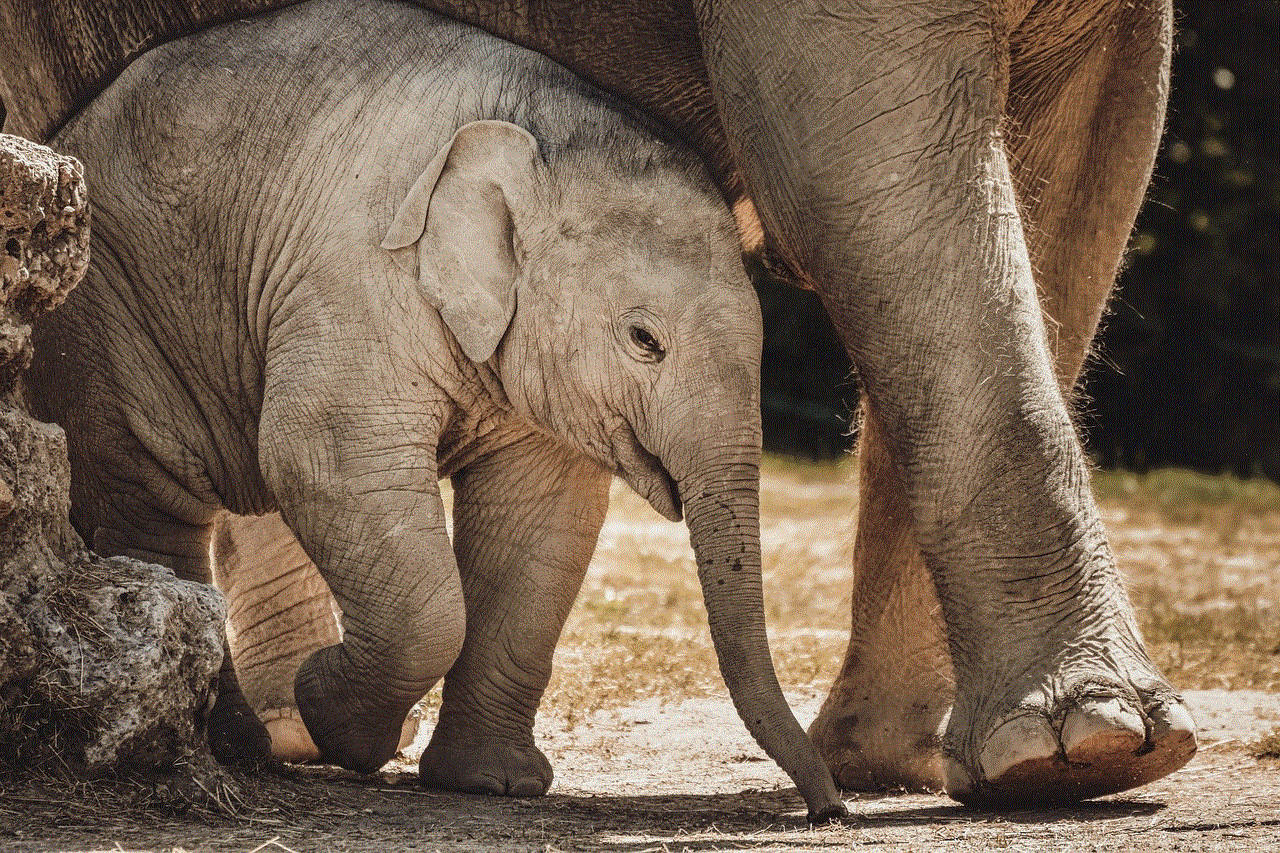
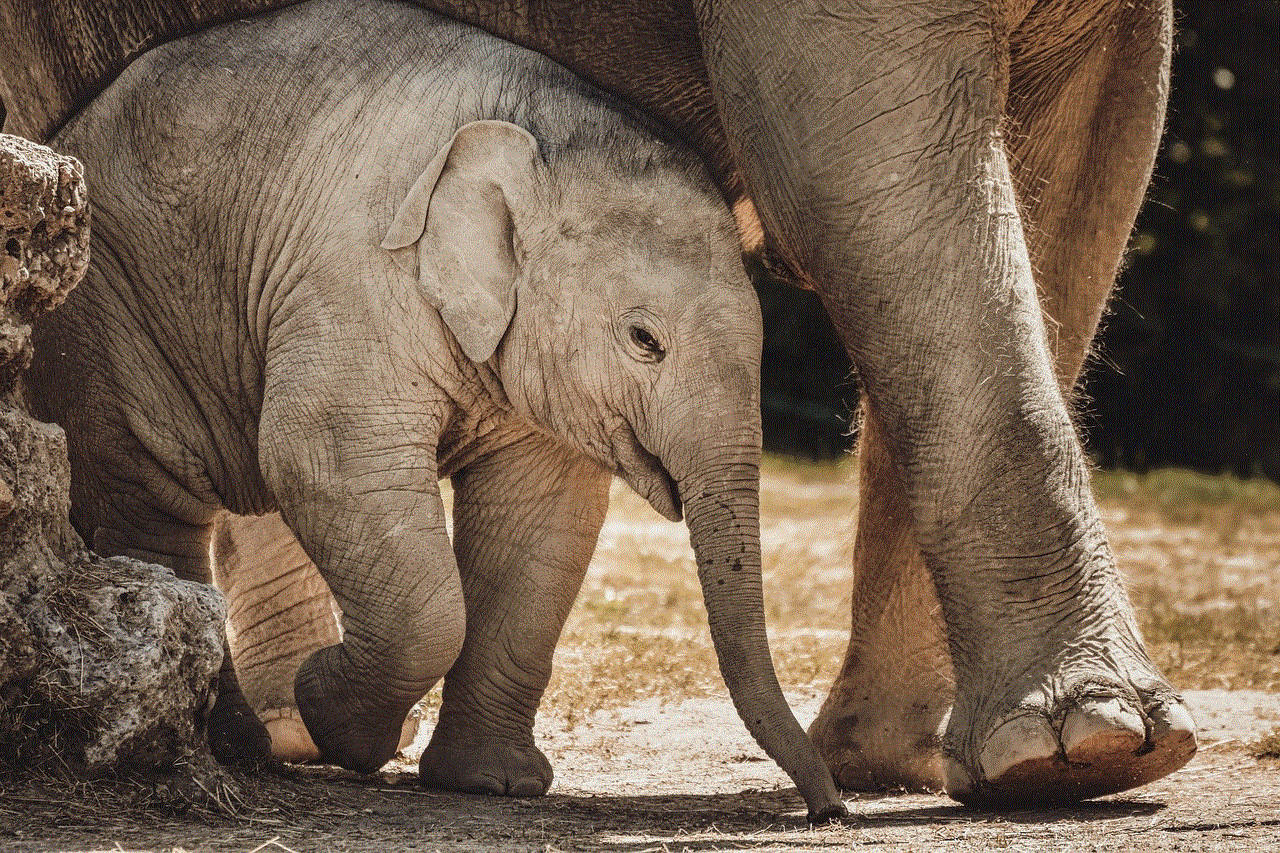
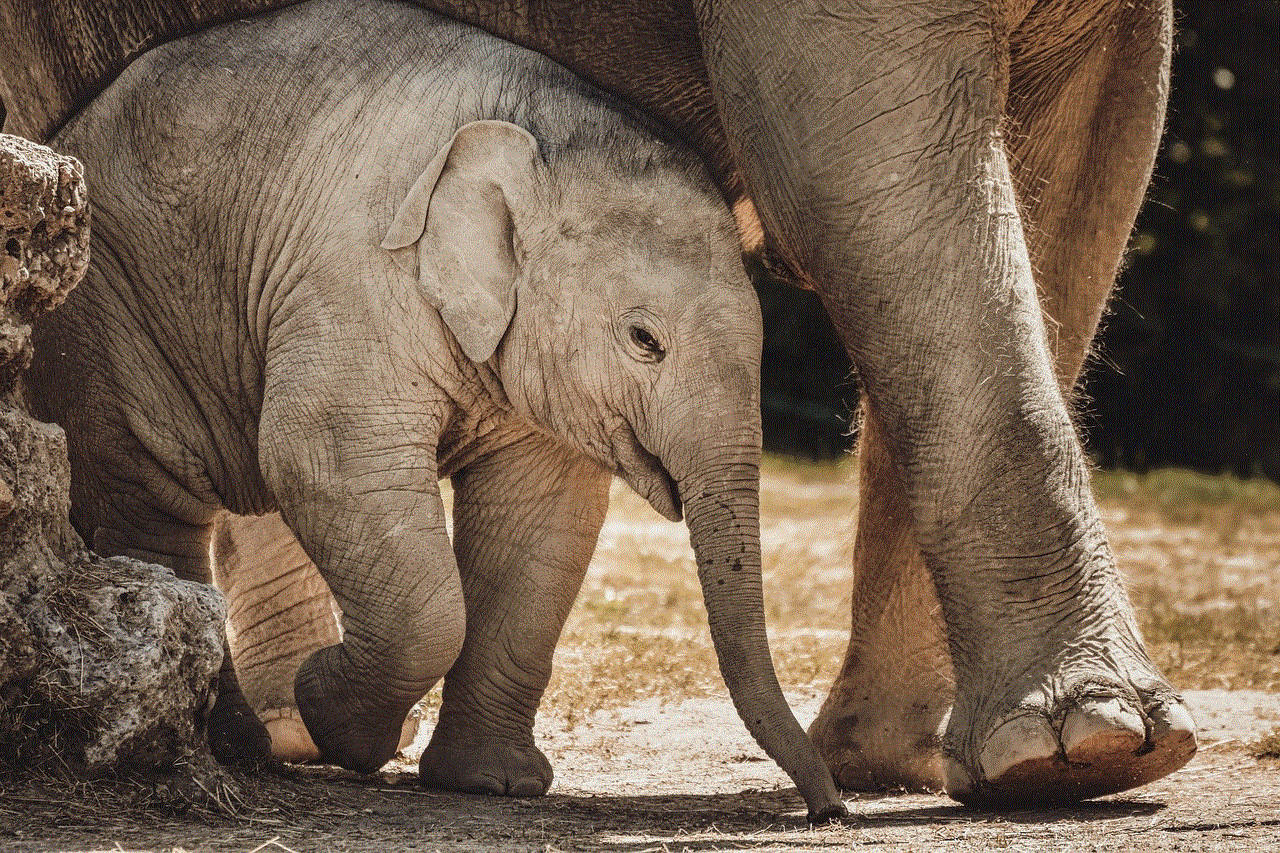
As technology continues to evolve, we may see shifts in how battery sharing is approached in smartphones. Whether Apple decides to integrate this feature into future iPhone models remains to be seen, but what is clear is that the demand for innovative solutions will only grow as our reliance on technology deepens. Until then, users must adapt to the current landscape and explore the various options available to keep their devices powered and ready for action.