why does my phone not work without wifi
# Why Does My Phone Not Work Without Wi-Fi?
In today’s digital age, smartphones have become an integral part of our daily lives. From communication and social networking to online shopping and navigation, our devices rely heavily on internet connectivity. However, many users find themselves in a predicament when their phones do not function properly without Wi-Fi. This article aims to explore the reasons behind this issue, the implications of Wi-Fi dependency, and potential solutions to enhance mobile functionality without a wireless connection.
## Understanding Mobile Data vs. Wi-Fi
Before delving into the reasons why a phone might not work without Wi-Fi, it’s essential to understand the distinction between mobile data and Wi-Fi. Mobile data refers to the internet access provided by cellular networks, allowing users to browse the web, stream videos, and download apps without a Wi-Fi connection. In contrast, Wi-Fi is a wireless technology that connects devices to a local area network, typically using a broadband connection provided by an internet service provider.
While both options provide internet access, they operate on different systems. Mobile data is subject to data limits imposed by your cellular plan, while Wi-Fi generally offers unlimited internet access, depending on the service provider. Consequently, some users may experience a greater reliance on Wi-Fi, especially if their mobile data plan has strict limitations.
## Reasons Why Your Phone Might Not Work Without Wi-Fi
### 1. Data Limitations
One of the most common reasons why a phone may not function effectively without Wi-Fi is the limitation of mobile data. Many cellular plans have a set data allowance per month, and once that limit is reached, users may experience throttled speeds or complete loss of service. This can lead to frustration, especially if you rely on mobile data for essential tasks like navigation or urgent communication.
### 2. App Functionality
Certain apps require an internet connection to function effectively. While some applications can operate offline, many popular apps, such as social media platforms and streaming services, rely on real-time data. For instance, if you are trying to access your social media accounts or stream a video, your phone may not perform these tasks without a Wi-Fi connection. This is particularly evident in cases where the app is designed to sync data or update in real-time.
### 3. Automatic Updates and Syncing
Smartphones are designed to provide a seamless experience, which often includes automatic updates and data syncing. This feature is beneficial for keeping apps and system software up to date, but it can also create issues when you are not connected to Wi-Fi. Many smartphones are set to perform updates and sync data only when connected to Wi-Fi to conserve mobile data. As a result, if your phone is not connected to a Wi-Fi network, it may not function optimally, leading to outdated apps and potential security vulnerabilities.
### 4. Background Data Usage
Even when you are not actively using apps, many applications continue to run in the background, consuming data and processing information. Without a Wi-Fi connection, your phone may struggle to manage this background data effectively. Some apps may even stop functioning entirely without an internet connection, leading to the impression that your phone is not working properly.
### 5. Text Messaging and Calling Limitations
While traditional SMS and voice calls typically do not require an internet connection, many modern messaging and calling applications, such as WhatsApp, Skype, and facebook -parental-controls-guide”>Facebook Messenger, rely on data to function. If you are in an area with poor cellular service and no Wi-Fi, you may find it challenging to communicate effectively with friends and family.
### 6. GPS and location services
GPS and location services are essential features of smartphones, especially for navigation and location-based applications. However, many GPS services rely on internet connectivity to provide real-time data and mapping updates. If your phone cannot connect to Wi-Fi, you may encounter difficulties when trying to access map applications or get updated traffic information. While offline maps are available, they often require prior downloads, which may not always be feasible.
### 7. Limited Device Features
Many advanced features on smartphones, such as virtual assistants (e.g., Siri, Google Assistant) and cloud storage services, require a stable internet connection. If you find that your phone is not working without Wi-Fi, it may be due to the limited functionality of these features when offline. For instance, voice commands may not work, and you may be unable to access files stored in the cloud without an internet connection.
### 8. Firmware and Software Issues
In some cases, firmware or software issues may cause your phone to become unresponsive or malfunction when not connected to Wi-Fi. If your device is not regularly updated, it may experience performance issues that are exacerbated by the lack of an internet connection. These issues can often be resolved by ensuring your phone’s software is up to date and that any bugs or glitches are addressed.
### 9. Hardware Limitations
Some older phone models may struggle with functionality without Wi-Fi due to hardware limitations. As technology advances, newer devices are designed to handle mobile data and internet connectivity more efficiently. If you are using an older smartphone, it may not be equipped to manage tasks that require an internet connection effectively, leading to performance issues when Wi-Fi is unavailable.
### 10. User Habits and Expectations
Finally, user habits and expectations play a significant role in the perception of a phone’s functionality without Wi-Fi. Many users have grown accustomed to seamless connectivity and instant access to information. Consequently, when they find themselves without Wi-Fi, their expectations may lead to frustration and a sense that their phone is not working properly. Understanding the limitations of mobile data and being mindful of how we use our devices can help alleviate some of this frustration.
## Solutions to Enhance Mobile Functionality Without Wi-Fi
While there are several reasons why a phone may not work effectively without Wi-Fi, there are also ways to enhance its functionality. Here are some practical solutions to consider:
### 1. Monitor Data Usage
Keeping track of your mobile data usage can help you avoid running into limitations. Many smartphones have built-in features that allow users to monitor their data consumption and set alerts for when they are nearing their limits. By being mindful of how much data you use, you can plan your activities accordingly and avoid unexpected disruptions.
### 2. Download Offline Content
To make the most of your mobile device without Wi-Fi, consider downloading content for offline use. Many streaming services, such as Netflix and Spotify, allow users to download movies, shows, and music for offline access. Additionally, navigation apps often provide options for downloading maps and directions for use without an internet connection. Preparing in advance can help ensure that you have access to essential content when needed.
### 3. Optimize App Settings
Review the settings of your frequently used applications to determine if they can function more effectively without Wi-Fi. Some apps may allow users to adjust their data usage preferences, such as limiting background data usage or enabling offline modes. By optimizing app settings, you can enhance your phone’s performance even when Wi-Fi is unavailable.
### 4. Utilize Airplane Mode
If you are in an area with poor cellular service, consider enabling airplane mode. This feature disables all wireless connections, including cellular data, Wi-Fi, and Bluetooth. However, you can manually enable cellular data while in airplane mode, allowing you to conserve battery life while still using mobile data when necessary.
### 5. Update Software Regularly
Keeping your smartphone’s software up to date is crucial for optimal performance. Regular updates often include bug fixes, security patches, and improvements to overall functionality. Ensure that your device is set to automatically download updates when connected to Wi-Fi, and periodically check for updates even when not connected.
### 6. Consider Upgrading Your Device
If you are using an older smartphone and consistently experience issues without Wi-Fi, it may be time to consider upgrading to a newer model. Modern devices are designed to handle data more efficiently and often come with improved hardware capabilities. Investing in a new phone can significantly enhance your user experience and reduce reliance on Wi-Fi.
### 7. Use Alternative Messaging Apps
If you find that traditional messaging services are unreliable without Wi-Fi, consider using alternative messaging apps that work with SMS and do not require an internet connection. While many popular messaging platforms rely on data, standard SMS messaging can still work without Wi-Fi or mobile data.
### 8. Utilize Offline Maps
For navigation needs, consider downloading offline maps before heading out. Many GPS applications, such as Google Maps and Waze, allow users to download specific areas for offline use, ensuring that you can still access directions and local information without an internet connection.
### 9. Limit Background Data
Limiting background data usage can help improve your phone’s performance without Wi-Fi. Most smartphones have settings that allow you to restrict background data for specific applications. By curbing background activity , you can enhance your device’s responsiveness and conserve battery life.
### 10. Educate Yourself and Adjust Expectations
Finally, educating yourself about how your smartphone works and adjusting your expectations can significantly improve your experience without Wi-Fi. Understanding the limitations of mobile data and how certain apps function can help you make informed decisions about your device usage. Adopting a more realistic approach can alleviate frustration and enhance your overall satisfaction with your smartphone.
## Conclusion
In conclusion, the reliance on Wi-Fi for smartphone functionality is a common issue faced by many users today. Factors such as data limitations, app functionality, background data usage, and hardware limitations all contribute to the perception that phones do not work without a wireless connection. By understanding these factors and implementing practical solutions, users can enhance their mobile experience and reduce dependency on Wi-Fi.
As technology continues to evolve, it is likely that smartphones will become increasingly capable of functioning independently of Wi-Fi. However, for now, understanding the intricacies of mobile data and being proactive in optimizing device settings can ensure that users remain connected and productive, regardless of their internet situation.
how to delete messages



# How to Delete Messages: A Comprehensive Guide
In the digital age, communication frequently occurs via text messages, social media, and various messaging applications. While these platforms facilitate instant communication, they also come with the need for privacy and data management. Whether you want to delete messages for personal reasons—like privacy concerns, clutter reduction, or simply to keep your conversations organized—it’s essential to know how to do it effectively. This article will cover various methods of deleting messages across different platforms, the implications of deleting messages, and tips for maintaining your digital privacy.
## Understanding the Need to Delete Messages
Before delving into the specifics of message deletion across various platforms, it’s important to understand why someone might want to delete messages. Here are a few common motivations:
1. **Privacy Concerns**: As our lives become increasingly digital, privacy becomes paramount. Deleting messages can help protect sensitive information from being discovered by prying eyes.
2. **Clutter Reduction**: An overflowing inbox can be overwhelming. Deleting old or unnecessary messages helps maintain a more organized and manageable communication space.
3. **Security Reasons**: In some cases, messages may contain sensitive personal information. Deleting such messages can mitigate the risks associated with potential data breaches.
4. **Emotional Reasons**: Sometimes, messages serve as reminders of past events or relationships that one may want to move on from. Deleting these messages can be a step towards emotional closure.
5. **Compliance**: For professionals, especially in sectors like healthcare or finance, deleting messages may be necessary to comply with regulations regarding data retention and privacy.
## Deleting Messages on Popular Messaging Applications
### 1. WhatsApp
WhatsApp is one of the most popular messaging applications worldwide. Deleting messages on WhatsApp is fairly straightforward. Here’s how to do it:
– **Single Message**: Open the chat containing the message you want to delete. Tap and hold the specific message until options appear. Select “Delete” and confirm your choice.
– **Multiple Messages**: For bulk deletion, tap and hold one message, then select additional messages. Once selected, hit the trash can icon and confirm.
– **Entire Chat**: To delete an entire chat, go to the “Chats” tab, swipe left on the chat you want to delete, and select “Delete.”
It’s worth noting that deleting a message on WhatsApp does not remove it from the recipient’s chat. If you wish to retract a message, you can select the “Delete for Everyone” option within a limited time after sending.
### 2. Facebook Messenger
Facebook Messenger also allows users to delete messages, though the process is slightly different:
– **Single Message**: Open the conversation, tap and hold the message you want to remove. Tap “Remove” and choose “Remove for You.”
– **Entire Conversation**: To delete an entire conversation, go to the home screen of Messenger, swipe left on the conversation, and select “Delete.”
As with WhatsApp, remember that deleting a message from your view does not necessarily delete it from the recipient’s view.
### 3. iMessage
For Apple users, iMessage provides a seamless experience for deleting messages:
– **Single Message**: Open the message thread, tap and hold the message, then tap “More.” Select the message and hit the trash can icon.
– **Entire Conversation**: On the main screen, swipe left on the conversation thread and select “Delete.”
Unlike some other platforms, iMessages are encrypted, which adds a layer of security to your deleted messages.
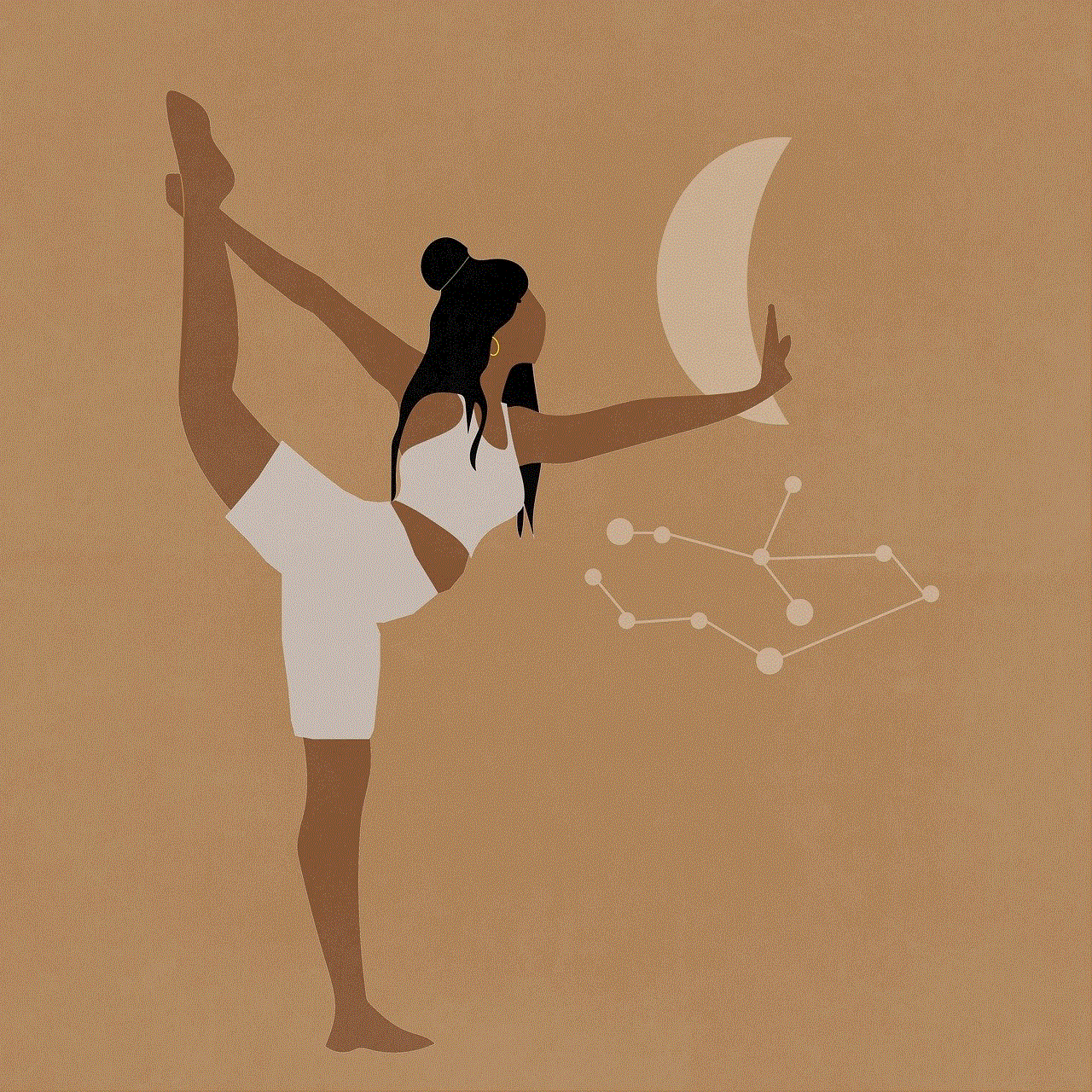
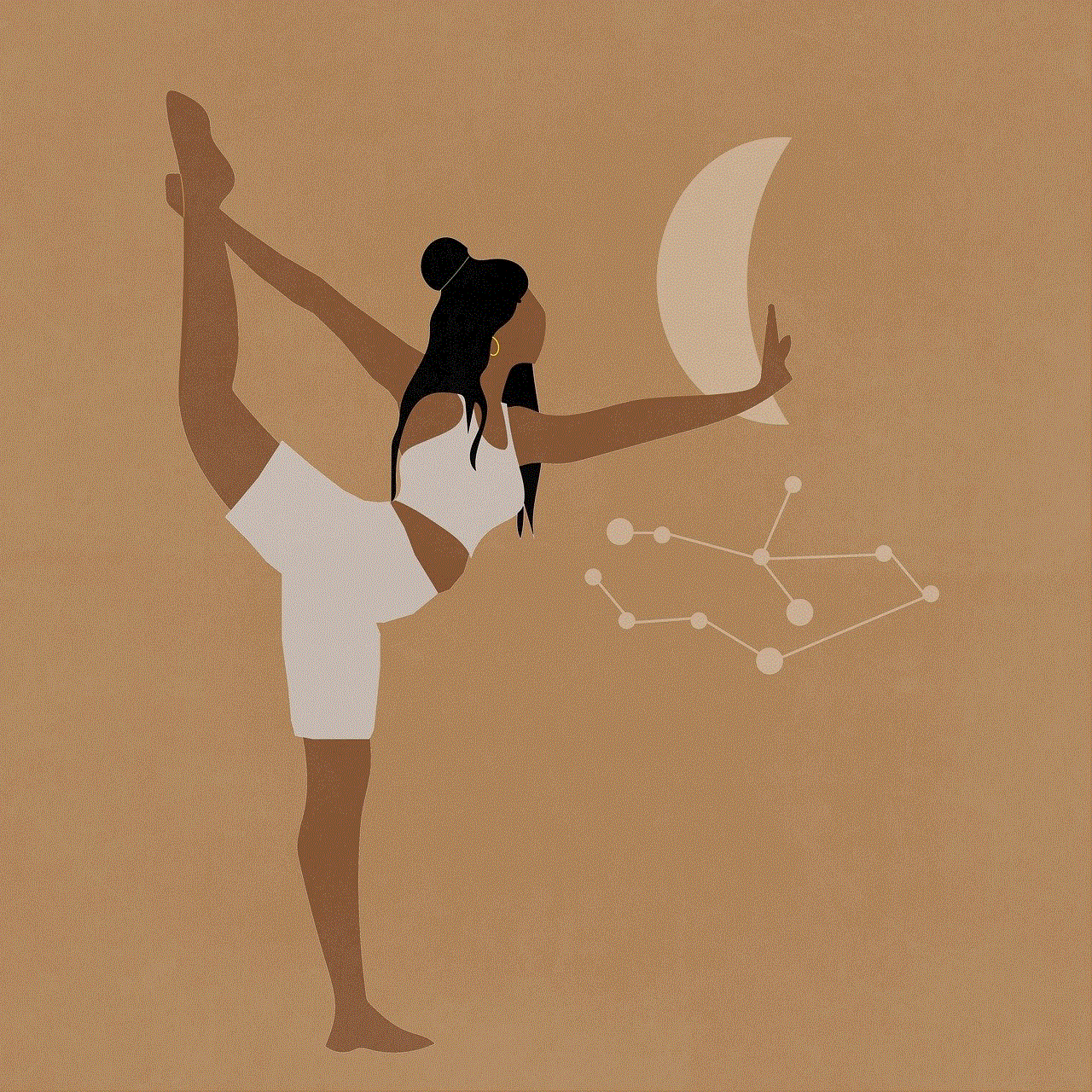
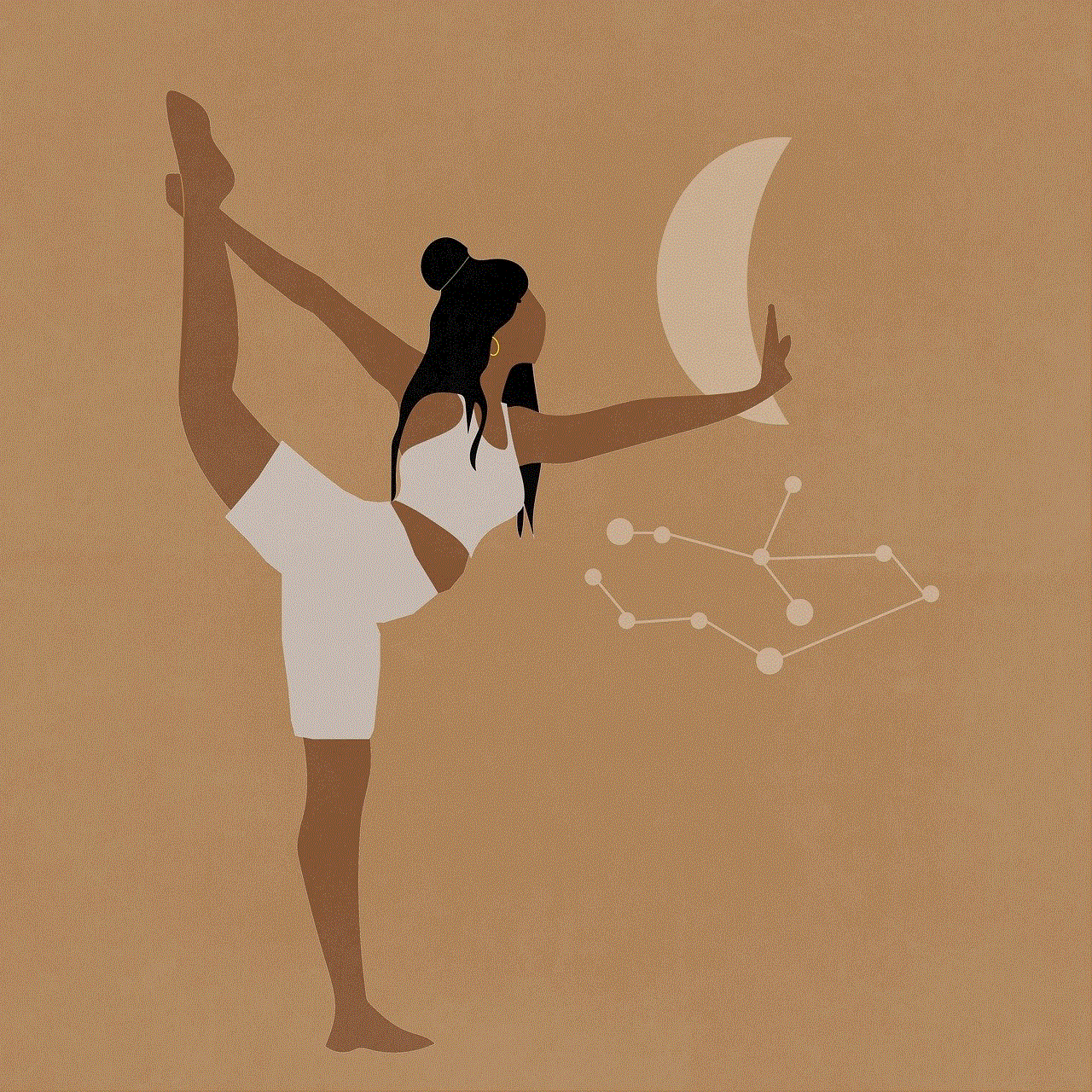
### 4. Snapchat
Snapchat is unique with its ephemeral messaging feature, but you might still want to delete messages:
– **Single Message**: Open the chat, tap and hold the message, and select “Delete.”
– **Entire Conversation**: From the chat screen, tap the menu icon, select “Clear Conversation,” and confirm.
Snapchat’s messages disappear after a certain duration, but deleting them manually can add an extra layer of control.
### 5. Telegram
Telegram offers users a robust set of features, including message deletion:
– **Single Message**: Open the chat, tap and hold the message, and select “Delete” from the menu.
– **Entire Conversation**: Go to the chat list, tap and hold the conversation, and select “Delete.”
Telegram also allows for “Secret Chats,” where messages can be set to self-destruct after a specified duration, enhancing privacy.
## Implications of Deleting Messages
While deleting messages can be beneficial, it’s important to consider the implications:
1. **Loss of Information**: Deleting messages may result in the loss of important information. Before deleting, consider whether you might need the information in the future.
2. **Impact on Relationships**: Deleting messages can sometimes be misconstrued by friends or family. They might feel offended or confused if they notice conversations missing.
3. **Data Recovery**: In some cases, deleted messages can be recovered through third-party software or backups. If you’re concerned about privacy, ensure your data is permanently deleted.
4. **Legal and Compliance Issues**: For professionals, especially in regulated industries, deleting messages without proper protocols can lead to compliance issues.
## Tips for Maintaining Digital Privacy
Deleting messages is just one aspect of maintaining digital privacy. Here are additional strategies to enhance your online security:
1. **Use End-to-End Encrypted Apps**: Opt for messaging platforms that offer end-to-end encryption, ensuring that only you and the recipient can read the messages.
2. **Regularly Review and Delete**: Make it a habit to regularly review your messages and delete any that are no longer necessary.
3. **Utilize Privacy Settings**: Familiarize yourself with the privacy settings of your messaging apps to control who can see your messages and status updates.
4. **Be Mindful of Backups**: Understand how your device backs up data. Deleting messages from your device may not remove them from cloud backups.
5. **Use Temporary Messaging Apps**: Consider using apps like Signal or Wickr that provide temporary messaging features, automatically deleting messages after a certain period.
6. **Educate Yourself on Phishing**: Be aware of phishing scams that may target your messaging apps. Always verify the identity of those you communicate with, especially if messages seem suspicious.
7. **Enable Two-Factor Authentication**: Add an extra layer of security to your accounts with two-factor authentication, making it harder for unauthorized users to gain access.
## Conclusion



In conclusion, deleting messages is an essential skill in the modern digital landscape. Whether for privacy, organization, or emotional reasons, knowing how to effectively manage your messages across various platforms is crucial. Understanding the implications of deletion and adopting best practices for maintaining digital privacy will further enhance your control over your communication.
As technology continues to evolve, staying informed about your digital footprint and the tools available will empower you to manage your online presence more effectively. Remember, while deleting messages is a step toward better privacy, a holistic approach to digital security will yield the best results in protecting your personal information.