youtube privacy settings
# Understanding YouTube Privacy Settings: A Comprehensive Guide
In the ever-evolving landscape of digital media, YouTube stands as one of the most influential platforms for content creators and consumers alike. With billions of users and a vast array of content, the importance of privacy on this platform cannot be overstated. Whether you’re a casual viewer or a dedicated content creator, understanding YouTube’s privacy settings is crucial for safeguarding your personal information and managing your content effectively. This article delves deep into YouTube’s privacy settings, their implications, and best practices for maximizing your privacy while utilizing this powerful platform.
## The Importance of Privacy on YouTube
Before diving into the specifics of YouTube’s privacy settings, it’s essential to understand why privacy matters on this platform. YouTube is not just a video-sharing site; it’s a social network where users can interact, comment, and share content. This interaction can lead to the exposure of personal information, which may be exploited if not properly managed. Privacy settings help users control who sees their content, who can interact with them, and how much personal information is shared with the public.
Moreover, content creators often face challenges related to copyright infringement, harassment, and unwanted attention. By understanding and utilizing the privacy settings available, users can create a safer environment for themselves and their audience. This knowledge is not just about protecting personal data; it’s also about maintaining a positive and secure online presence.
## Navigating YouTube Privacy Settings
YouTube’s privacy settings can be found within the account settings menu. To access these settings, users need to:
1. **Log into their YouTube account.**
2. **Click on their profile icon in the top right corner.**
3. **Select “Settings” from the dropdown menu.**
4. **Navigate to the “Privacy” tab.**
Here, users will find several options that allow them to manage their privacy effectively. It is crucial to familiarize oneself with these features to ensure optimal privacy control.
### 1. Managing Video Privacy
One of the most significant aspects of YouTube’s privacy settings is the ability to manage the privacy of individual videos. When uploading a video, users have three options for setting its visibility:
– **Public:** Videos marked as public are accessible to anyone on the internet. They can be found through searches and shared widely. This setting is ideal for content creators looking to reach a broad audience.
– **Unlisted:** Unlisted videos can only be viewed by individuals who have the direct link. They will not appear in search results or on the user’s channel. This setting is useful for sharing videos with specific people without making them public.
– **Private:** Private videos are only viewable by the account owner and selected users. This setting allows for complete control over who can see the content, making it suitable for sensitive or personal material.
Understanding these options allows creators to make informed decisions about their content’s visibility, thereby enhancing their control over their audience.
### 2. Subscriptions and Activity
YouTube allows users to manage their subscription visibility and activity feed. Users can opt to keep their subscriptions private, ensuring that others cannot see the channels they subscribe to. Additionally, users can choose whether their activity (such as likes and playlist additions) is visible to others. To adjust these settings, users can navigate to the “Privacy” tab in their account settings and toggle the relevant options.
This feature is particularly beneficial for users who wish to maintain a certain level of anonymity or who do not want their viewing habits exposed to others. By controlling this aspect of their account, users can curate their online presence effectively.
### 3. Comment Moderation
For content creators, managing comments on their videos is vital for maintaining the desired tone and community atmosphere. YouTube offers several options for comment moderation, allowing creators to filter and manage comments effectively. Users can:
– **Hold potentially inappropriate comments for review:** This setting allows creators to review comments before they appear publicly, giving them the opportunity to filter out offensive or spammy content.
– **Block specific users:** If a particular user is problematic, creators can block them from commenting on their videos altogether.
– **Disable comments altogether:** In certain cases, creators may choose to turn off comments for specific videos, particularly if they anticipate a negative response or wish to avoid potential harassment.
These moderation tools empower creators to foster a positive community and protect their mental well-being by limiting negativity.
### 4. Location and Personal Information
When uploading videos, users should be cautious about sharing personal information, including location. YouTube allows creators to add location information to their videos, which can enhance discoverability but can also expose sensitive data. Users should consider whether sharing their location aligns with their privacy preferences.
Additionally, creators should avoid sharing personal details in their video content, descriptions, or comments that could compromise their privacy. Being mindful of the information shared is crucial for maintaining a safe online presence.
### 5. Live Streaming Privacy
YouTube offers a live streaming feature that allows creators to interact with their audience in real time. However, with this feature comes the need for careful consideration of privacy settings. When live streaming, users can choose to make their stream public, unlisted, or private. Understanding these options is essential for protecting personal information during live broadcasts.
Moreover, creators should be aware of the potential for live chat interactions, which can sometimes lead to unwanted comments or harassment. Utilizing moderation tools and having a clear set of community guidelines can help manage live chat effectively.
### 6. Data Management and Deletion
YouTube provides users with the ability to manage their account data, including video history, search history, and interaction data. Users can choose to delete specific videos, clear their watch history, and manage their data preferences. This aspect of privacy is crucial for users who wish to maintain control over their digital footprint.
To delete account data, users can navigate to their account settings and find the relevant options under the “History & privacy” section. Regularly reviewing and managing this data can help users maintain their privacy and ensure that they are not inadvertently sharing information they wish to keep private.
### 7. Account Security and Two-Factor Authentication
While privacy settings focus on what content is shared and with whom, account security is equally important. YouTube accounts can be vulnerable to unauthorized access, which can lead to privacy breaches. To enhance account security, users should enable two-factor authentication (2FA). This feature adds an additional layer of protection by requiring a verification code sent to a registered device when logging in.
To enable 2FA, users can go to their Google Account settings, select “Security,” and follow the prompts to set up two-factor authentication. This simple step can significantly reduce the risk of unauthorized access and help protect personal information.
## Best Practices for Maintaining Privacy on YouTube
While YouTube provides users with various privacy settings, taking proactive steps to ensure privacy is essential. Here are some best practices to consider:
1. **Review Privacy Settings Regularly:** YouTube’s policies and features may change over time. Regularly reviewing your privacy settings ensures they align with your current preferences.
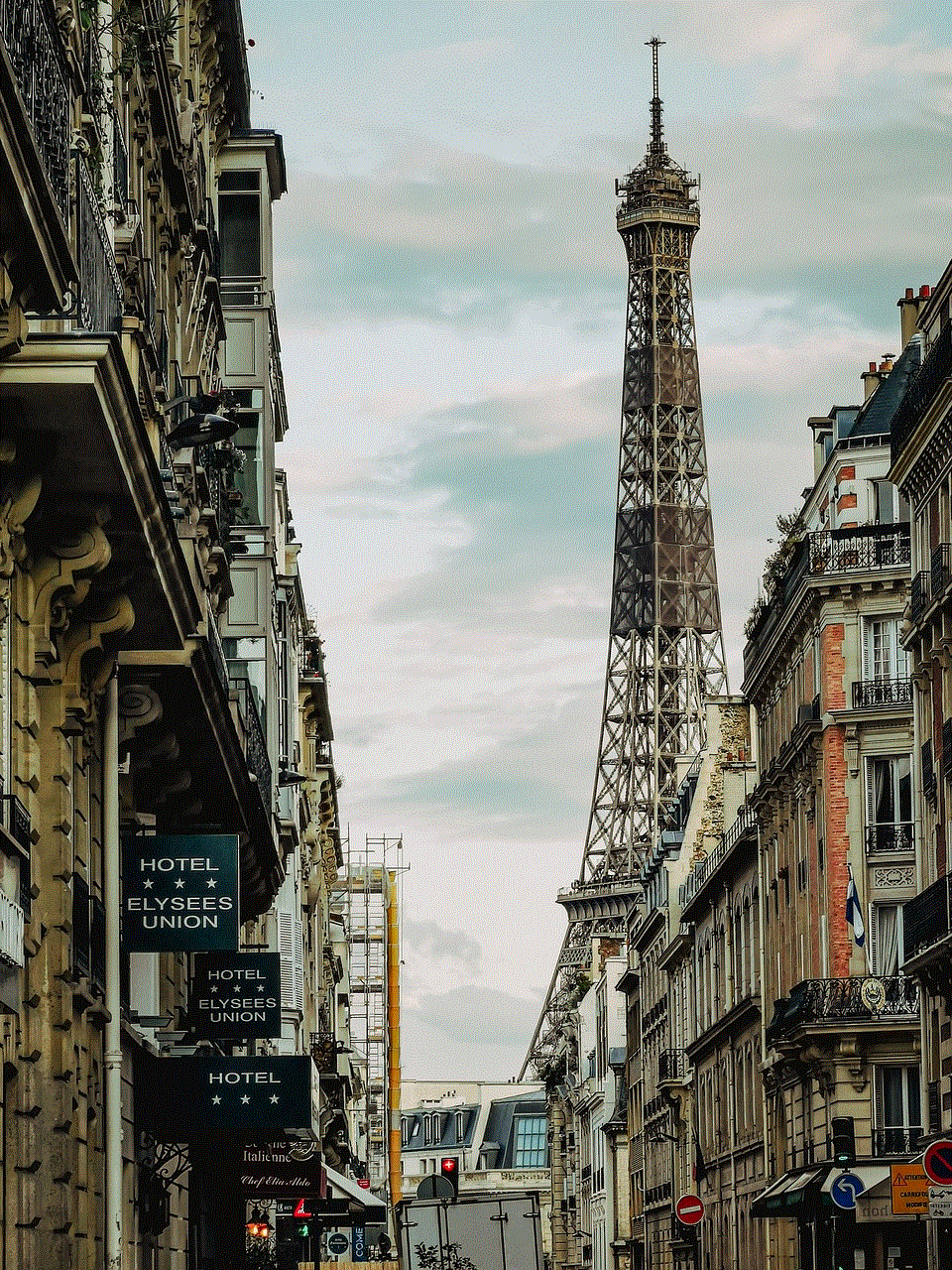
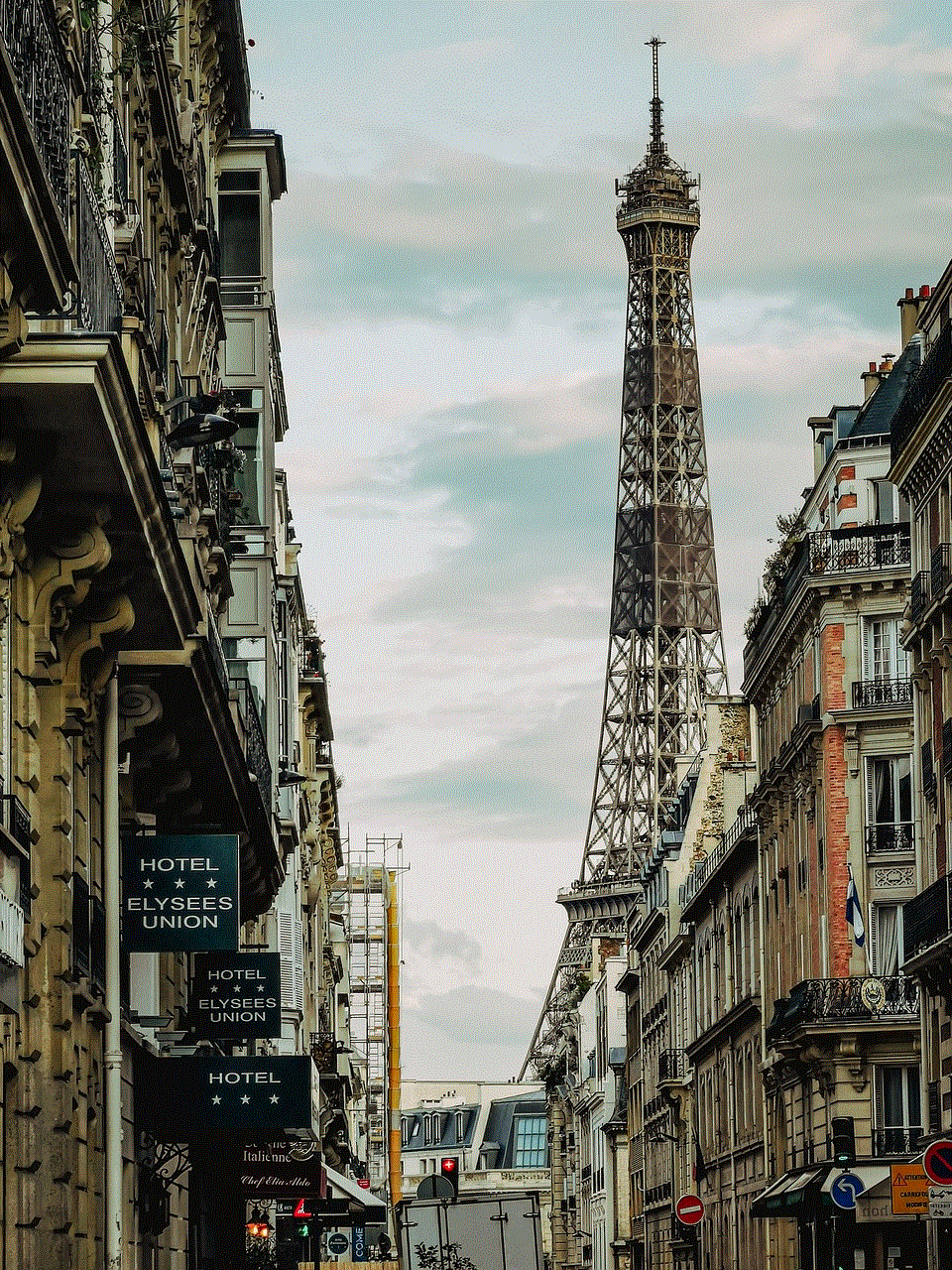
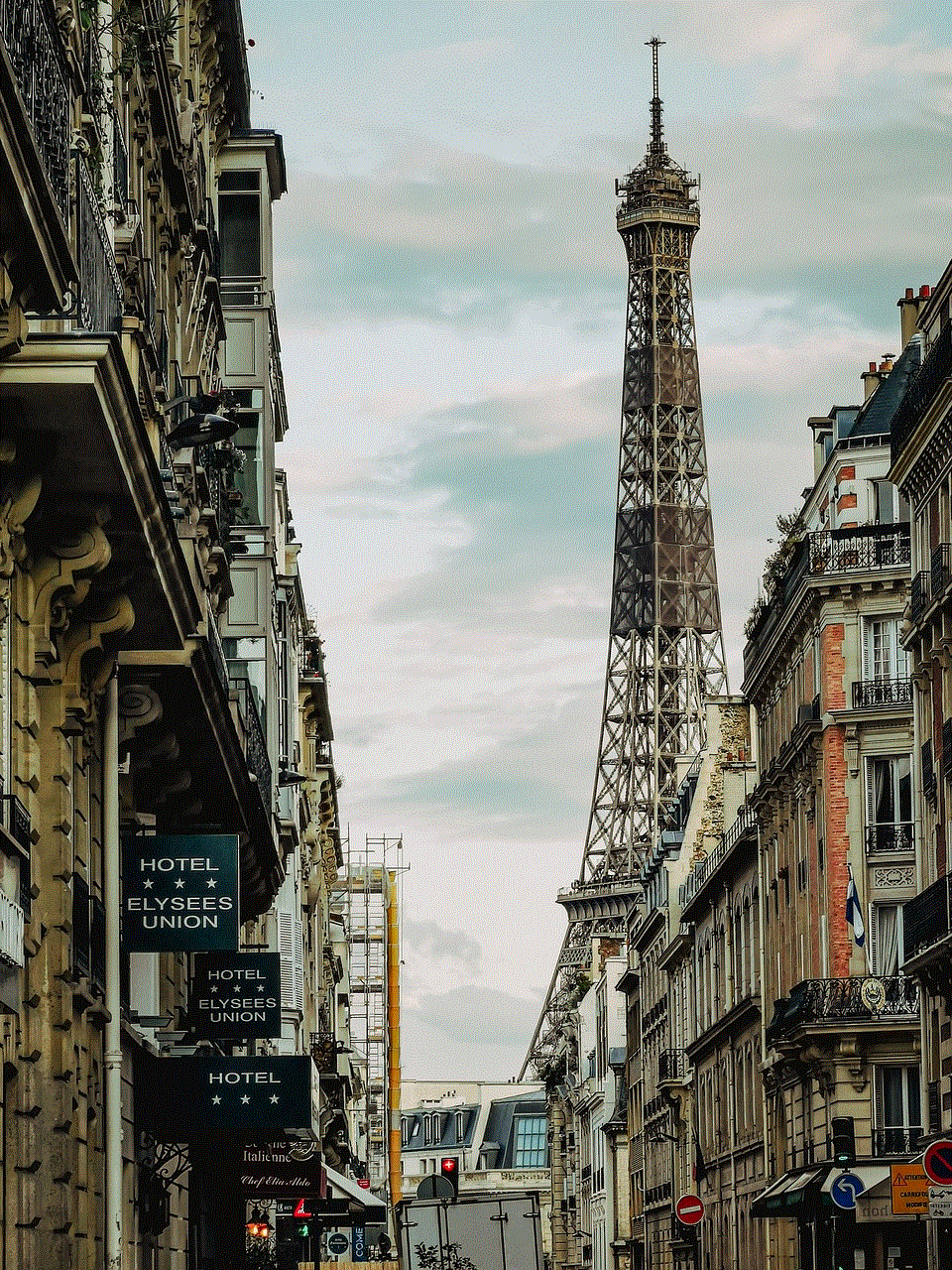
2. **Be Mindful of Content:** Think carefully before sharing personal information in your videos, comments, or descriptions. Consider how that information could be used or misused.
3. **Limit Personal Interactions:** If you’re a content creator, consider how much personal interaction you want to have with your audience. While building a community is essential, maintaining boundaries can protect your privacy.
4. **Engage with Your Audience Wisely:** When responding to comments or engaging with your audience, be cautious about sharing personal details. Maintaining a professional demeanor can help protect your privacy.
5. **Educate Yourself on Copyright and Fair Use:** Understanding copyright laws and YouTube’s policies can help protect your content and privacy. Avoid sharing copyrighted material without permission to prevent legal issues.
6. **Monitor Your Content:** Regularly check your uploaded videos and comments to ensure they align with your privacy preferences. If you notice inappropriate content, take action quickly to address it.
7. **Stay Informed About Changes:** YouTube frequently updates its features and policies. Stay informed about these changes to ensure you are utilizing the platform safely and effectively.
## Conclusion
YouTube is a powerful platform for sharing and discovering content, but it also comes with significant privacy considerations. Understanding and utilizing the privacy settings available to users is crucial for safeguarding personal information, managing content effectively, and fostering a positive online community. By taking proactive steps to manage privacy settings, content creators and viewers alike can enjoy the benefits of YouTube while minimizing risks.
As digital media continues to evolve, staying informed and vigilant about privacy issues will be essential. By applying the best practices outlined in this article, users can navigate YouTube with confidence, ensuring their experiences on the platform are both enjoyable and secure.
xbox one kids games
# The Best Xbox One Games for Kids: A Comprehensive Guide
As gaming continues to evolve, the Xbox One has emerged as a versatile console that appeals to a wide range of audiences, including children. With a plethora of options available, it can be challenging for parents to determine which games are suitable for their kids. This guide will delve into some of the best Xbox One games for children, taking into account factors such as age-appropriateness, educational value, gameplay mechanics, and overall enjoyment.
## Understanding Age Ratings
Before diving into specific games, it’s essential for parents to understand the age ratings provided by the Entertainment Software Rating Board (ESRB). This organization assigns ratings based on the content of the game, which can help guide purchasing decisions. The ratings range from “E for Everyone” to “M for Mature,” with “E10+” indicating games suitable for children aged 10 and older. Awareness of these ratings can assist parents in ensuring that their children engage with content that aligns with their maturity level.
## The Importance of Kids’ Games
Kids’ games serve various purposes beyond mere entertainment. They can enhance cognitive skills, promote teamwork, and encourage creativity. Many games incorporate educational elements without compromising fun, making them ideal for kids. The social aspect of gaming, especially in a digital age where friends may be miles apart, fosters connection and collaboration among peers.
## Top Games for Kids on Xbox One
### 1. **Minecraft **
Minecraft stands as one of the quintessential games for children. Its sandbox nature allows players to unleash their creativity in a blocky, pixelated world. Kids can build structures, explore vast landscapes, and engage in survival mode where they gather resources and fend off monsters. The game’s educational value is noteworthy; it promotes problem-solving, spatial awareness, and resource management. Additionally, Minecraft offers multiplayer capabilities, enabling kids to collaborate with friends in shared spaces, enhancing their social skills.
### 2. **LEGO Video Games Series**
The LEGO franchise has successfully transitioned from toys to video games, offering a variety of titles that appeal to younger audiences. Games like *LEGO Star Wars*, *LEGO Harry Potter*, and *LEGO City Undercover* combine humor, adventure, and puzzle-solving in a family-friendly environment. The gameplay typically includes cooperative modes, allowing children to play alongside siblings or friends. The charming graphics and engaging narratives make these games a staple for kids, while the underlying puzzles foster critical thinking.



### 3. **Forza Horizon 4**
While racing games can often be intense, *Forza Horizon 4* strikes a balance that makes it suitable for older children. Set in a vibrant, open-world environment based in Great Britain, this game allows players to race various vehicles across different terrains and seasons. The game encourages exploration and offers a wide range of customization options for cars. It’s an excellent introduction to racing games that can improve hand-eye coordination and strategic thinking while providing a thrilling experience.
### 4. **Super Lucky’s Tale**
*Super Lucky’s Tale* is a delightful platformer that embodies the charm and whimsy of classic games. Players control Lucky, a young fox, as he embarks on a quest to save his sister and restore peace to the Book of Ages. The game is filled with colorful graphics, engaging levels, and light-hearted humor, making it appealing to younger audiences. Its straightforward controls and accessible gameplay mechanics make it perfect for kids who are new to platforming games.
### 5. **Spyro Reignited Trilogy**
This remastered collection of the classic *Spyro the Dragon* games brings nostalgia for parents while captivating a new generation of gamers. Kids can guide Spyro through fantastical worlds filled with dragons and treacherous enemies. The gameplay emphasizes exploration, collecting gems, and solving puzzles, making it both engaging and rewarding. The colorful visuals and charming character design are sure to captivate children, while the gameplay encourages critical thinking and problem-solving.
### 6. **Overcooked! 2**
One of the most entertaining cooperative games for kids is *Overcooked! 2*. This chaotic cooking simulator challenges players to work together in a series of increasingly complex kitchens. The game requires teamwork, communication, and quick thinking, making it an excellent choice for family game nights or playdates. The humorous graphics and frantic gameplay are sure to keep kids entertained while teaching valuable lessons about cooperation and time management.
### 7. **Animal Crossing: New Horizons**
Although originally released on the Nintendo Switch, *Animal Crossing: New Horizons* has garnered attention for its wholesome gameplay and creative freedom, making it a suitable alternative for Xbox users in search of similar experiences. Kids can create their own islands, socialize with anthropomorphic animal villagers, and engage in various activities like fishing, bug catching, and crafting. The game’s emphasis on creativity and community makes it an excellent choice for fostering social skills and imaginative play.
### 8. **SpongeBob SquarePants: Battle for Bikini Bottom – Rehydrated**
This remaster of the beloved classic brings SpongeBob’s underwater adventures back to life with updated graphics and gameplay improvements. Players can control SpongeBob, Patrick, and Sandy as they navigate through Bikini Bottom, battling enemies and solving puzzles. The game’s light-hearted humor and engaging gameplay make it perfect for younger audiences. The remaster has introduced new features, making it a great choice for both fans of the original and newcomers.
### 9. **Stardew Valley**
*Stardew Valley* is a farming simulation game that has captured the hearts of players of all ages. Kids can cultivate crops, raise animals, mine for resources, and build relationships with villagers in a charming rural setting. The game encourages responsibility and patience, as players must tend to their farms and manage their time effectively. Its pixel-art style and relaxing gameplay make it a perfect option for kids seeking a less intense gaming experience.
### 10. **Rocket League**
Combining soccer with rocket-powered cars, *Rocket League* offers a unique and exciting gaming experience for kids. The game is easy to learn but difficult to master, making it accessible for younger players while providing depth for those who want to improve. The fast-paced gameplay and competitive nature can foster teamwork and sportsmanship, as kids can play in teams to achieve victory. Its vibrant graphics and energetic soundtrack make it an engaging choice for players of all ages.
## Educational Value of Games
While entertainment is a primary purpose of video games, many titles also offer educational benefits. Kids’ games often incorporate elements that promote critical thinking, problem-solving, and creativity. For instance, games like *Minecraft* encourage spatial reasoning and collaboration, while *Stardew Valley* teaches resource management and planning. Parents can take advantage of these opportunities to engage in discussions about the skills their children are developing while playing.
## The Role of Parental Guidance
Even though many games are designed with kids in mind, parental guidance remains essential. Parents should engage with their children’s gaming experiences, discuss the content, and set boundaries around screen time. Additionally, playing games together can provide insight into what children are experiencing and allow for meaningful conversations about the themes presented in the games. Parents can also use this opportunity to discuss topics such as online safety, especially in multiplayer environments.
## Conclusion



The Xbox One offers a rich library of games suitable for children, providing endless opportunities for creativity, learning, and fun. From the sandbox world of *Minecraft* to the cooperative chaos of *Overcooked! 2*, there is a game for every child’s interest and skill level. By selecting age-appropriate titles and engaging in gaming experiences together, parents can promote a healthy relationship with video games while fostering valuable life skills in their children.
As gaming continues to evolve, staying informed about new releases and trends will help parents make informed decisions. Whether for casual play or educational purposes, the right games can be a fantastic addition to a child’s recreational activities, encouraging creativity, teamwork, and critical thinking along the way. With the right guidance and selection, video games can be an enriching experience that complements a child’s growth and development in today’s digital age.